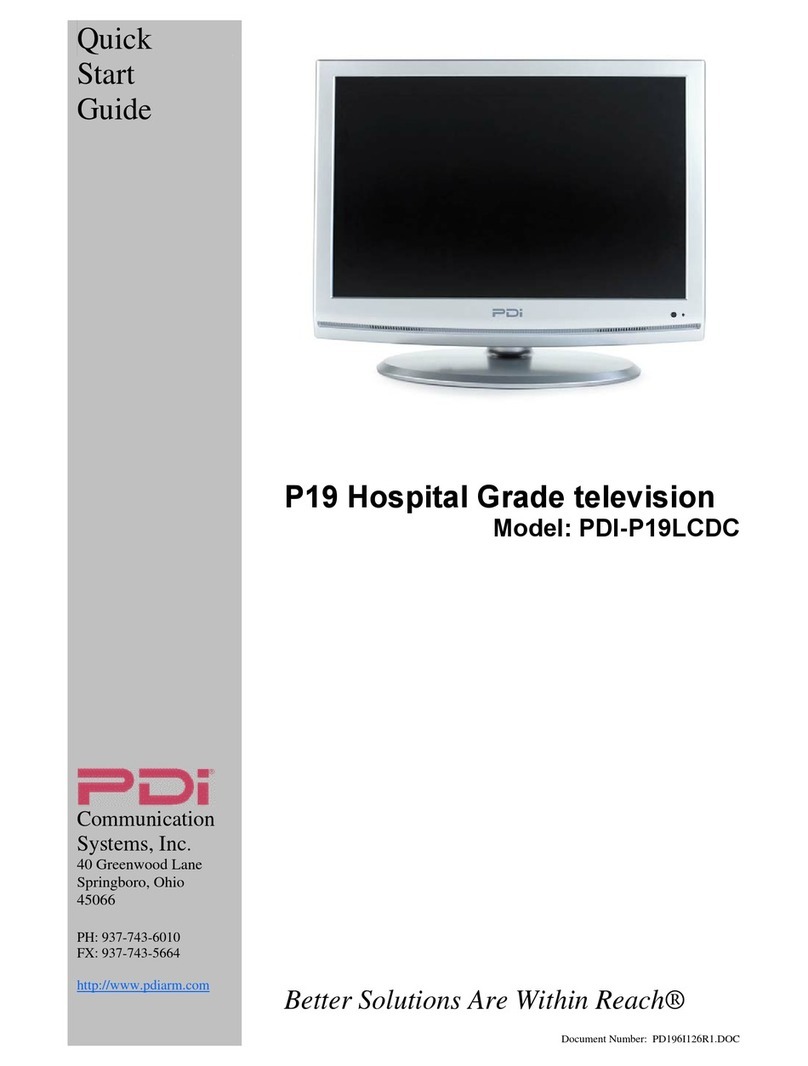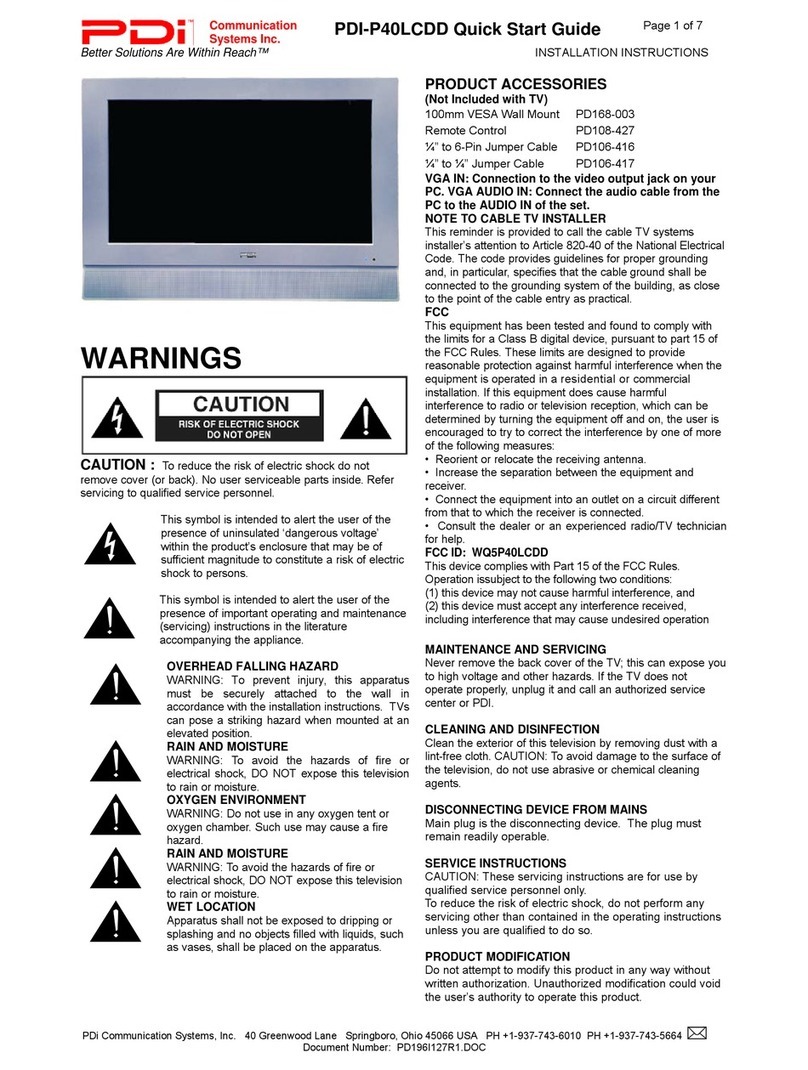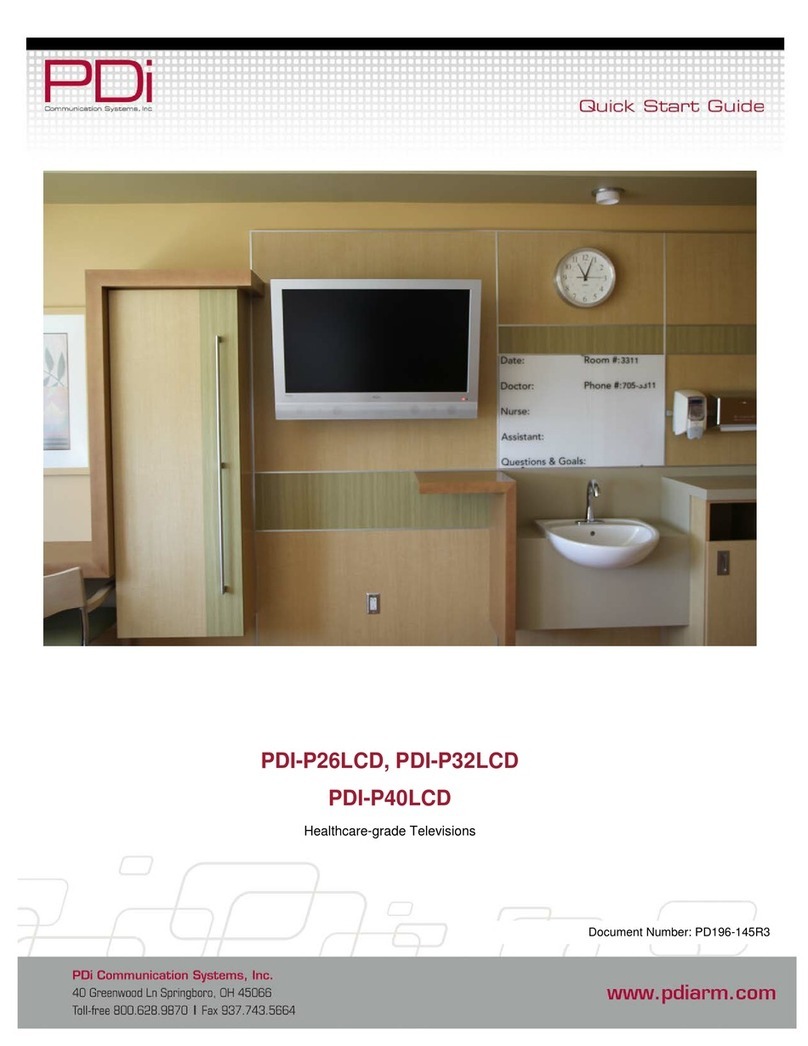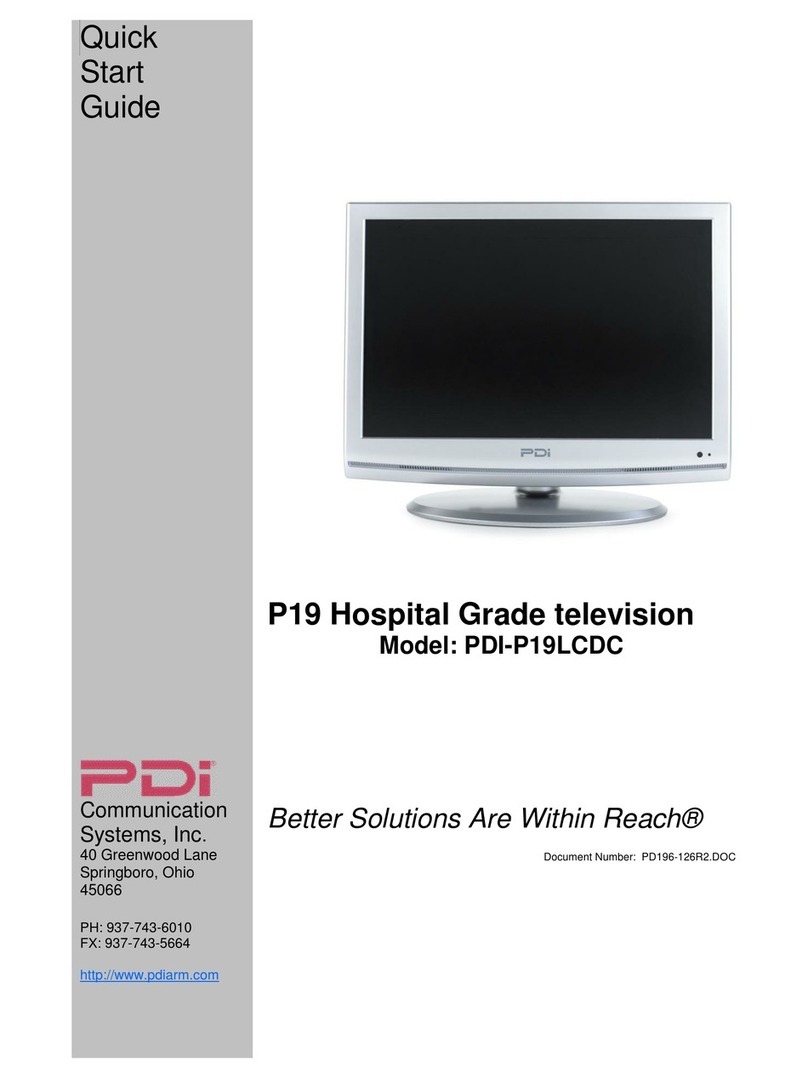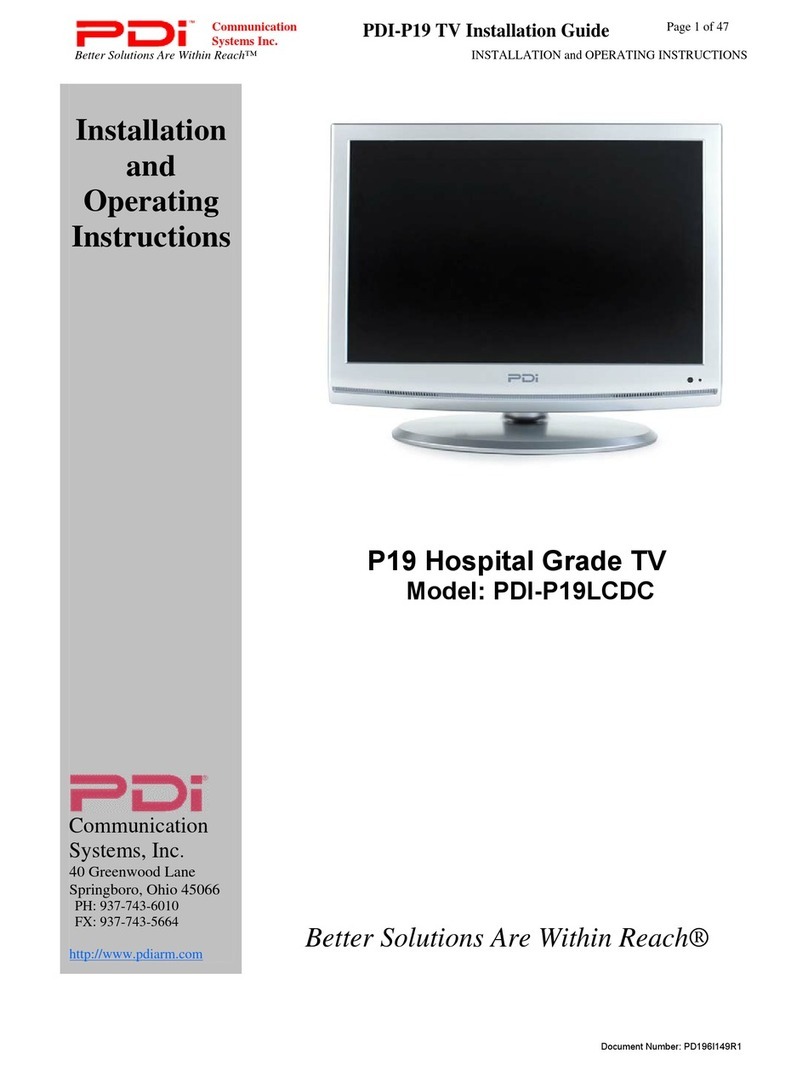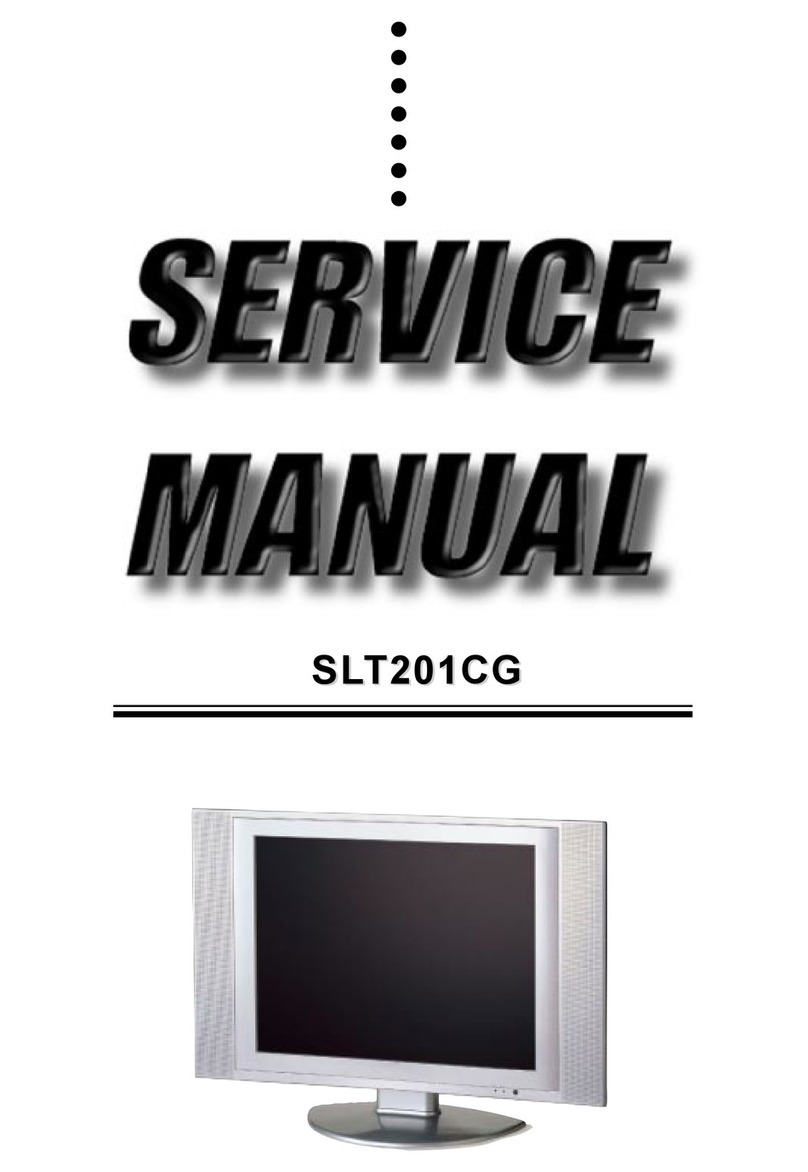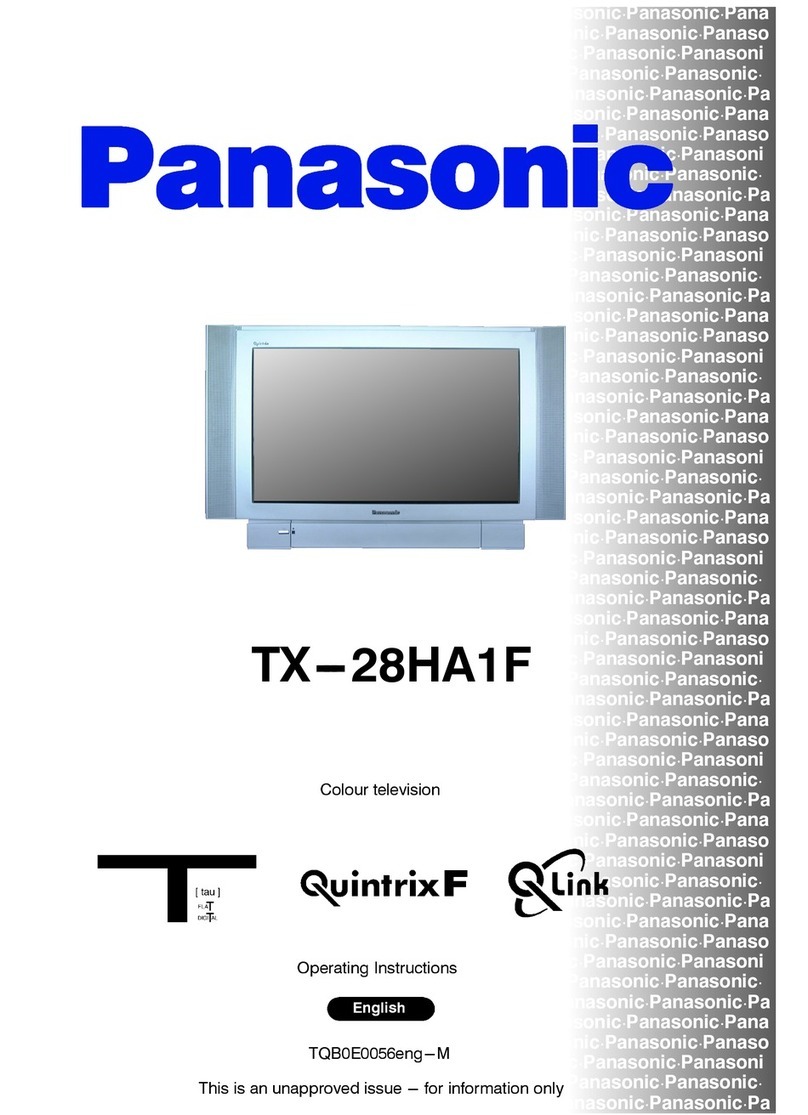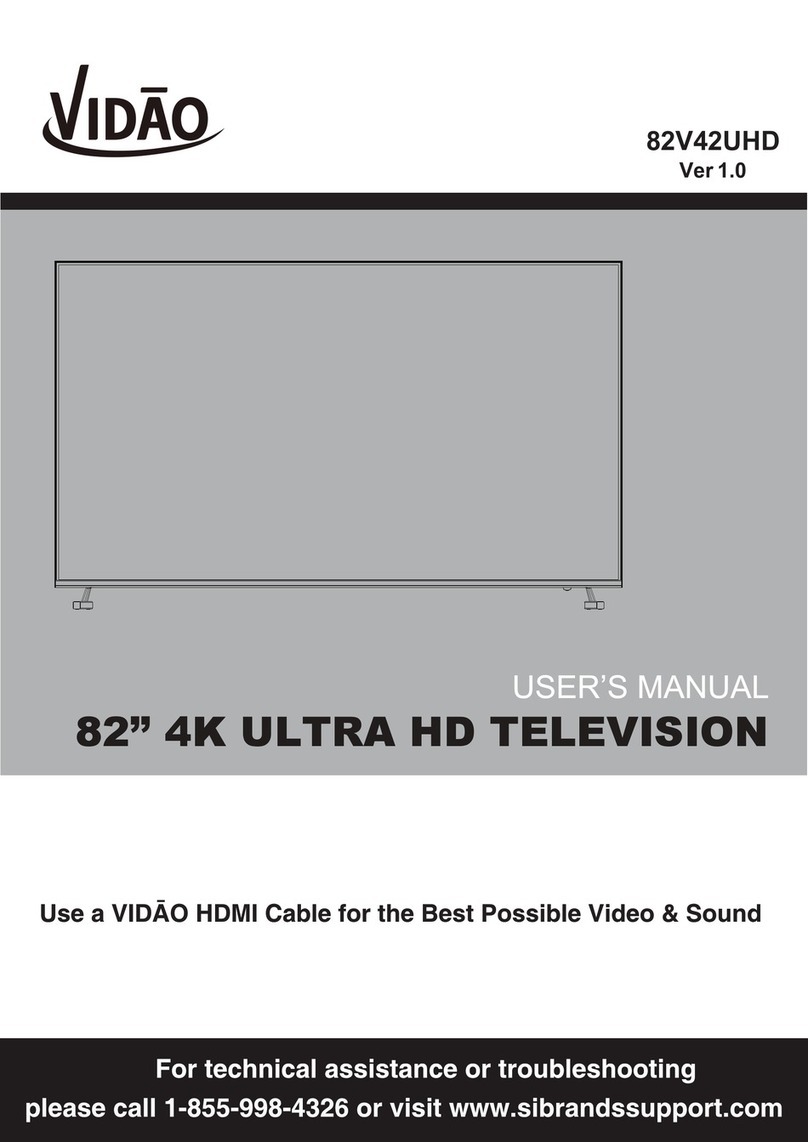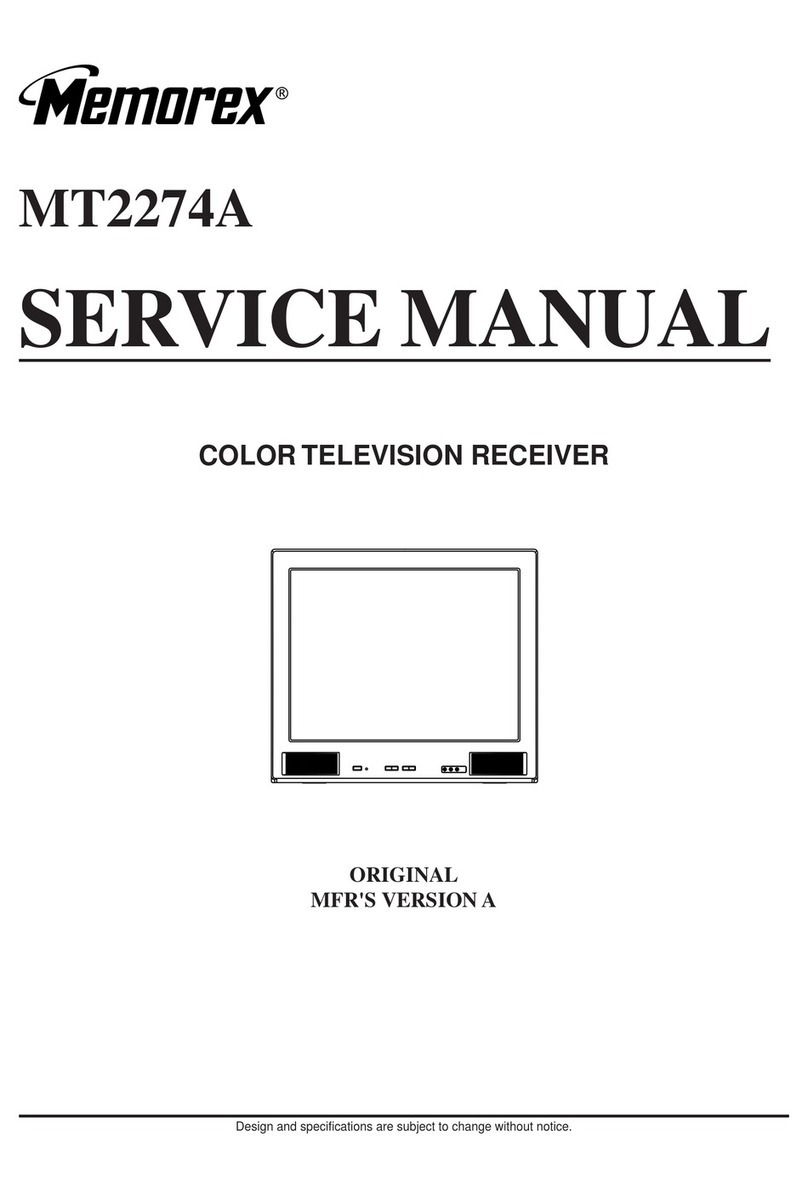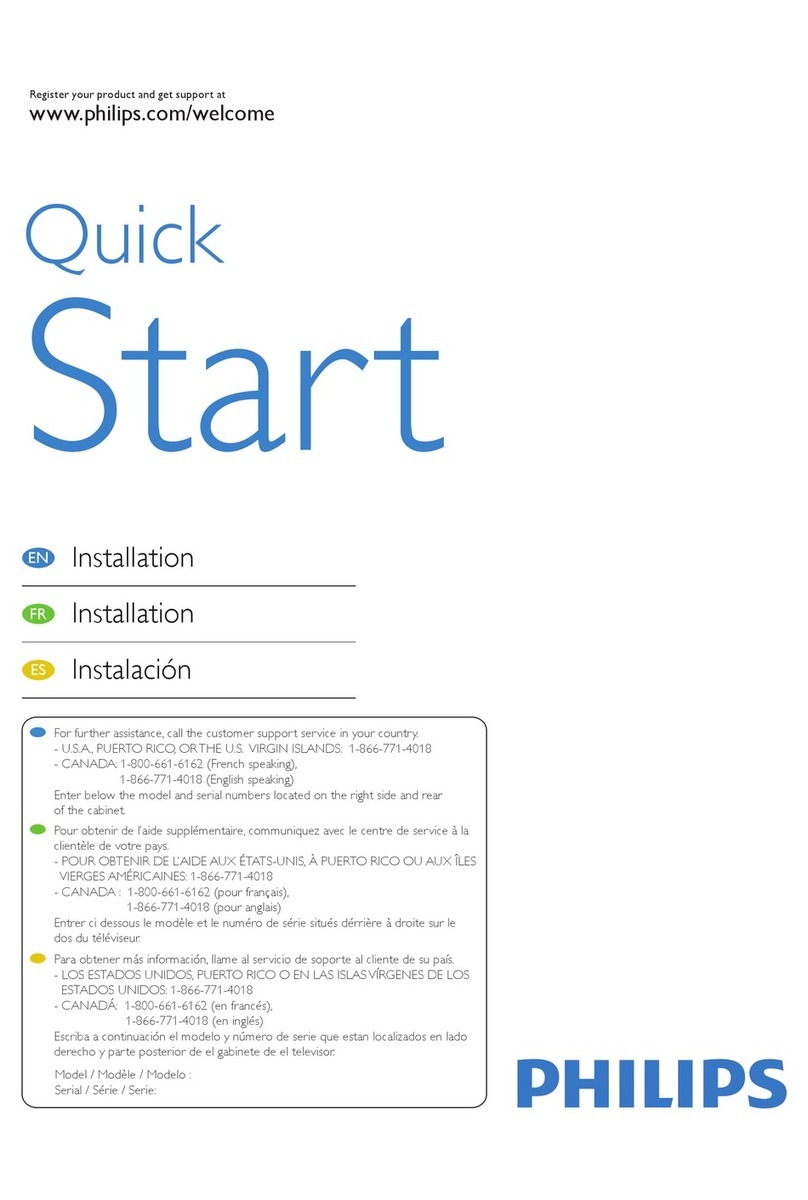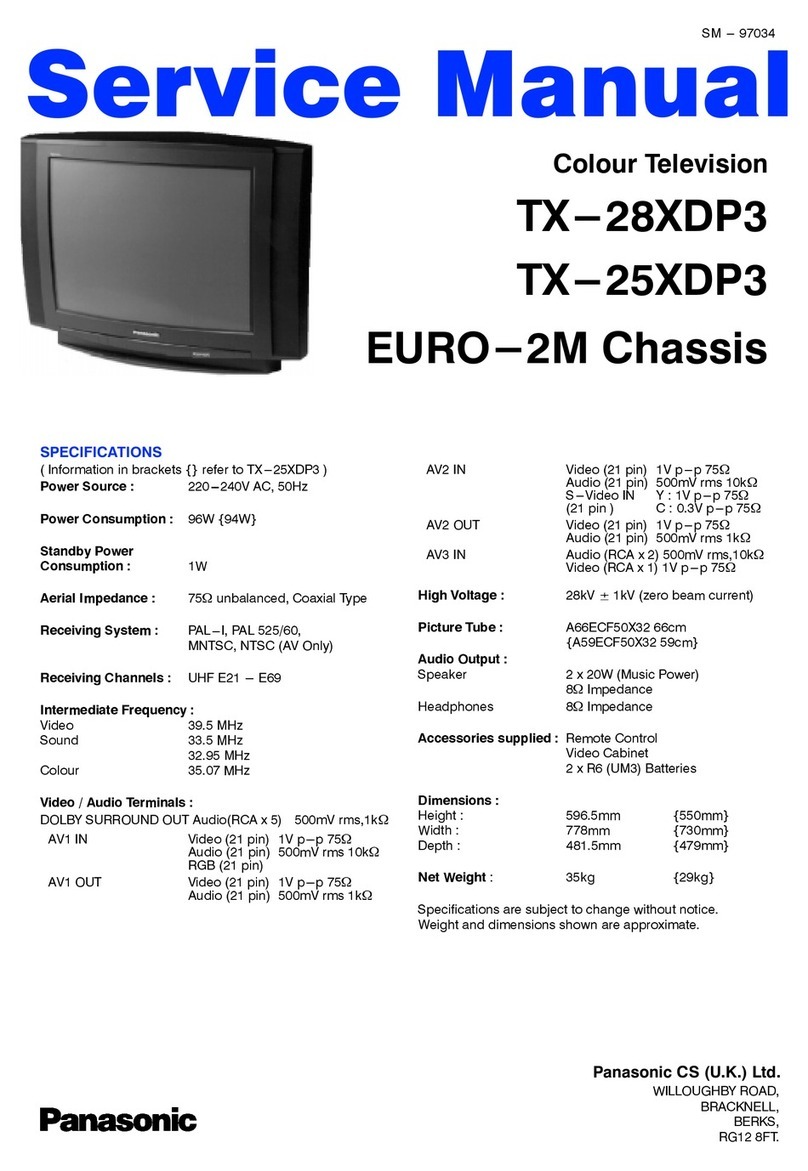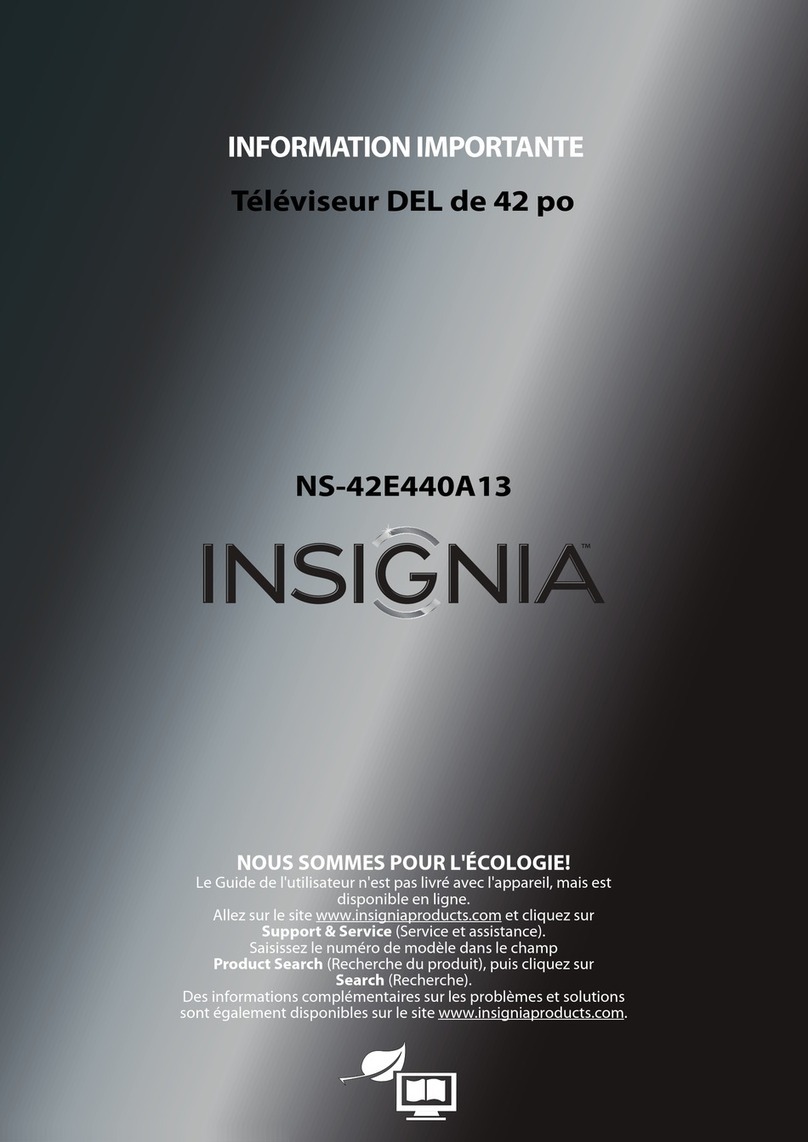PDi pdi-p15x User manual

Document Number PD196-143R4
PDi-P15X with Computer
Support Arm Mounted Television

Your Source for Healthcare and
Wellness Infotainment™
MODEL NUMBER:
PDI-P15X WITH COMPUTER
Document Number:
PDI196-143R4
SUPPORTARM MOUNTED TELEVISION
Page 2 of 12
PDi Communication Systems, Inc. 40 Greenwood Lane Springboro, Ohio 45066 USA PH 800-628-9870 FX 937-743-5664
WARNINGS
This symbol is intended to alertthe userof
the presence ofun-insulated ‘dangerous
voltage’ within the product’s enclosure that
maybe ofsufficient magnitude to constitute
a risk of electric shock to persons.
This symbol is intended to alertthe userof
the presence ofimportant operating and
maintenance (servicing) instructions in the
literature accompanying the appliance.
NOTE TO CABLE TV INSTALLER
This reminder is provided to call the cable TVsystems
installer’s attention to Article 820-40 ofthe National
Electrical Code. The code provides guidelines for proper
grounding and,in particular,specifies that the cable
ground shall be connected to the groundingsystem ofthe
building,as close to the pointofthe cable entryas
practical.
FCC
This equipmenthas been tested and found to complywith
the limits for a Class Adigital device,pursuant to part15
ofthe FCC Rules.These limits are designed to provide
reasonable protection against harmful interference when
the equipment is operated in a commercial environment.
This equipmentgenerates,uses,and can radiate radio
frequencyenergyand,ifnotinstalled and used in
accordance with the instructionmanual,maycause
harmful interfe
rence to radio communications. Operation
ofthis equipmentin a residential area is likelyto cause
harmful interference in which case the user will be
required to correctthe interference athis own expense.
SAFETY INSTRUCTIONS
INSTRUCTIONS
Be sure to r
ead,follow, and keep these instructions.Heed
all the warnings
MAINTENANCE AND SERVICING
Servicing is required when the apparatus has been
damaged in anyway, such as power-supplycord or plug
is damaged,liquid has beenspilled or objects have fallen
into the apparatus, the apparatus has been exposed to
rain ormoisture,does notoperate normally,or has been
dropped.
Never remove the back cover of the TV; this can
expose you to high voltage and other hazards. If the TV
does not operate properly,unplug itand call an
authorizedservice center or PDI.
CAUTION: Theseservicing instructions are for use by
qualifiedservice personnel only.
To reduce the risk ofelectricshock,do notperform any
servicing other than contained in the operating
instructions unless you are qualified to do so.
POWER CORD
Protect the power cord from being walked on or pinched
particularlyatthe plugs, convenience receptacles,and the
point where theyexit from the apparatus.
CAUTION: Do notdefeatthe safetypurpose ofthe
polarized or grounding-type plug. Apolarized plug has
two blades with one wider than the other. A grounding
type plug has two plates and a third grounding prong.
The wide blade or the third prong is provided for your
safety. If the plug does not fitinto youroutlet, consult
an electrician.
RAIN ANDMOISTURE
WARNING: To avoid the hazards offire or electrical
shock,DONOTexpose this television to rain ormoisture.
INSTALLATION
DONOT block any ventilation openings. Do not install
near anyheat sourcesuch as radiators,heat registers,
stove, or other apparatus (including amplifiers) that
produces heat.
WETLOCATION
Apparatus SHOULD NOTbe exposed to dripping or
splashing.Objects filled with liquids,suchas vases,
SHOULD NOTbe placed on the apparatus.
OXYGEN ENVIRONMENT
WARNING: DO NOTuse in anyoxygen tentor oxygen
chamber. Such use maycause a fire hazard.
CLEANING AND DISINFECTION
Clean the exteriorofthis television byremoving dustwith
a lint-free cloth.
CAUTION: DO NOT use abrasive or chemical cleaning
agents.Clean onlywith a drycloth.
DISCONNECTING DEVICE FROM MAINS
Main plug is the disconnecting device. The plugmust
remain readilyoperable.
CAUTION:Unplug this apparatus during lightning
storms orwhen unused for long period oftime.
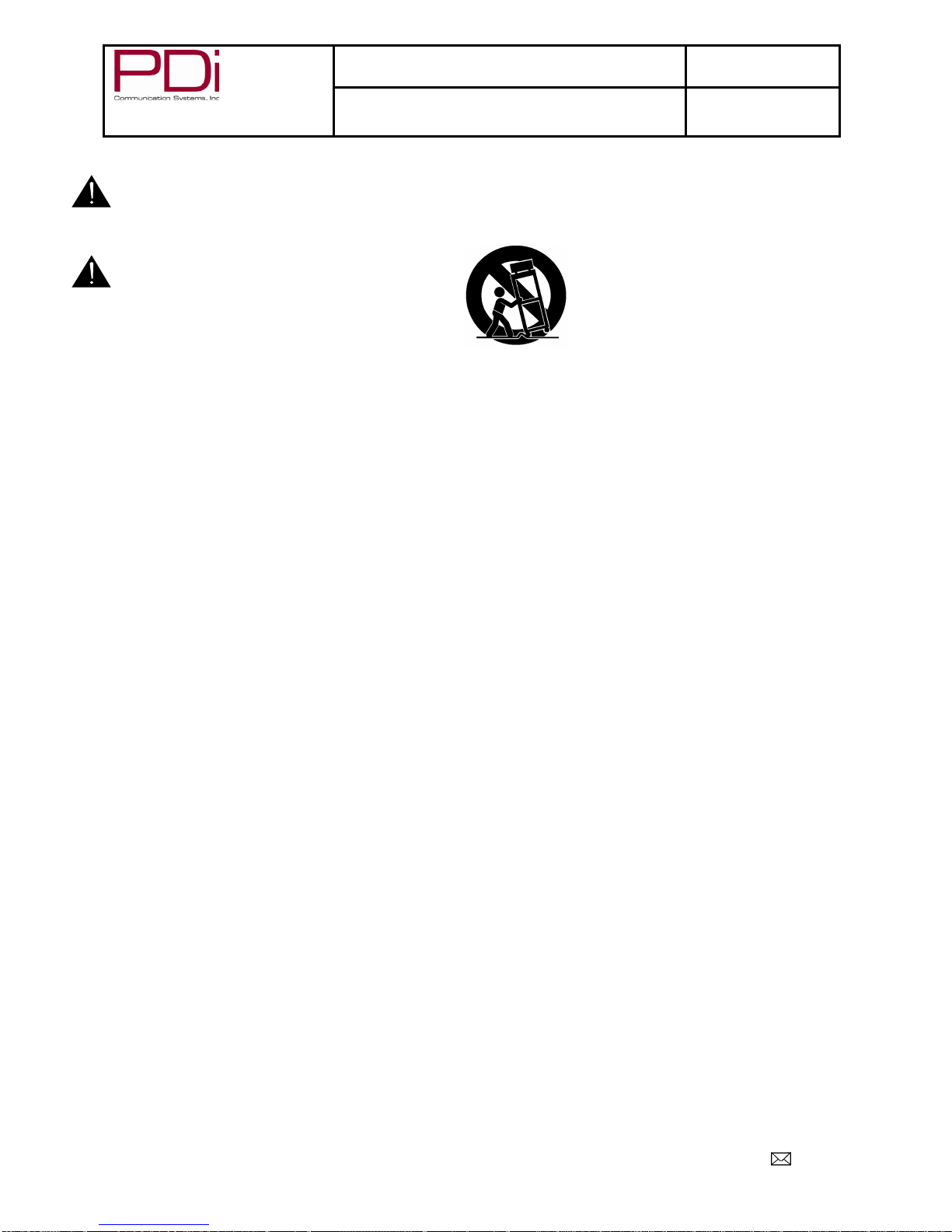
Your Source for Healthcare and
Wellness Infotainment™
MODEL NUMBER:
PDI-P15X WITH COMPUTER
Document Number:
PDI196-143R4
SUPPORTARM MOUNTED TELEVISION
Page 3 of 12
PDi Communication Systems, Inc. 40 Greenwood Lane Springboro, Ohio 45066 USA PH 800-628-9870 FX 937-743-5664
PRODUCTMODIFICATION
DO NOT attemptto modifythis productin anyway
withoutwritten authorization. Unauthorizedmodification
could void the user’s authority to operate this product.
OVERHEAD FALLINGHAZARD WARNING:
To prevent injury, this apparatus must besecurely
attached to the wall in accordance with the installation
instructions. TVs can pose astriking hazard when
mounted atan elevated position.
OTHER EQUIPMENT
Use onlywith the cart,stand,tripod,bracket or table
specified bythe manufacturer,or sold with the apparatus.
Use caution when moving the cart/apparatus. Onlyuse
attachments/accessoriesspecified bythe manufacturer.
Copyright, Disclaimer, & Trademarks
COPYRIGHT
PDI Communication Systems, Inc. claims proprietaryrightto the material disclosed in this user manual.This manual
is issued for user information only and maynot be used to manufacture anything shown herein.Copyright2009 by
PDI Communication Systems, Inc. All rights reserved.
DISCLAIMER
The author and publisher have used their best efforts in preparing this manual. PDI Communication Systems, Inc.
make no representation or warranties with respect to the accuracy or completeness of the contents of this manual
and specifically disclaim any implied warranties or merchantability or fitness for any particular purpose and shall in
no event be liable for any loss of profit or any other damages. The information contained herein is believed to be
accurate,butis not warranted, and is subjectto change withoutnotice or obligation.
TRADEMARKS
Manufactured under license from Dolby Laboratories. Dolby and the double-D symbol are trademarks of Dolby
Laboratories.
All other brand names and product names used in this manual are trademarks, registered trademarks, or trade
names of their respective holder. PDI and Better Solutions Are Within Reach are registered trademarks of PDI
Communication Systems, Inc., Springboro,Ohio.
PRODUCT ACCESSORIES
(Not Included with TV)
Programming Remote
PD108-420
SupportArm
PDI-508C-12
Wall Bracket Power Supply
PDI-771B,PDI-771CA
Central Power Supply
PDI-772HE
Individual Power Supply
PDI-750A
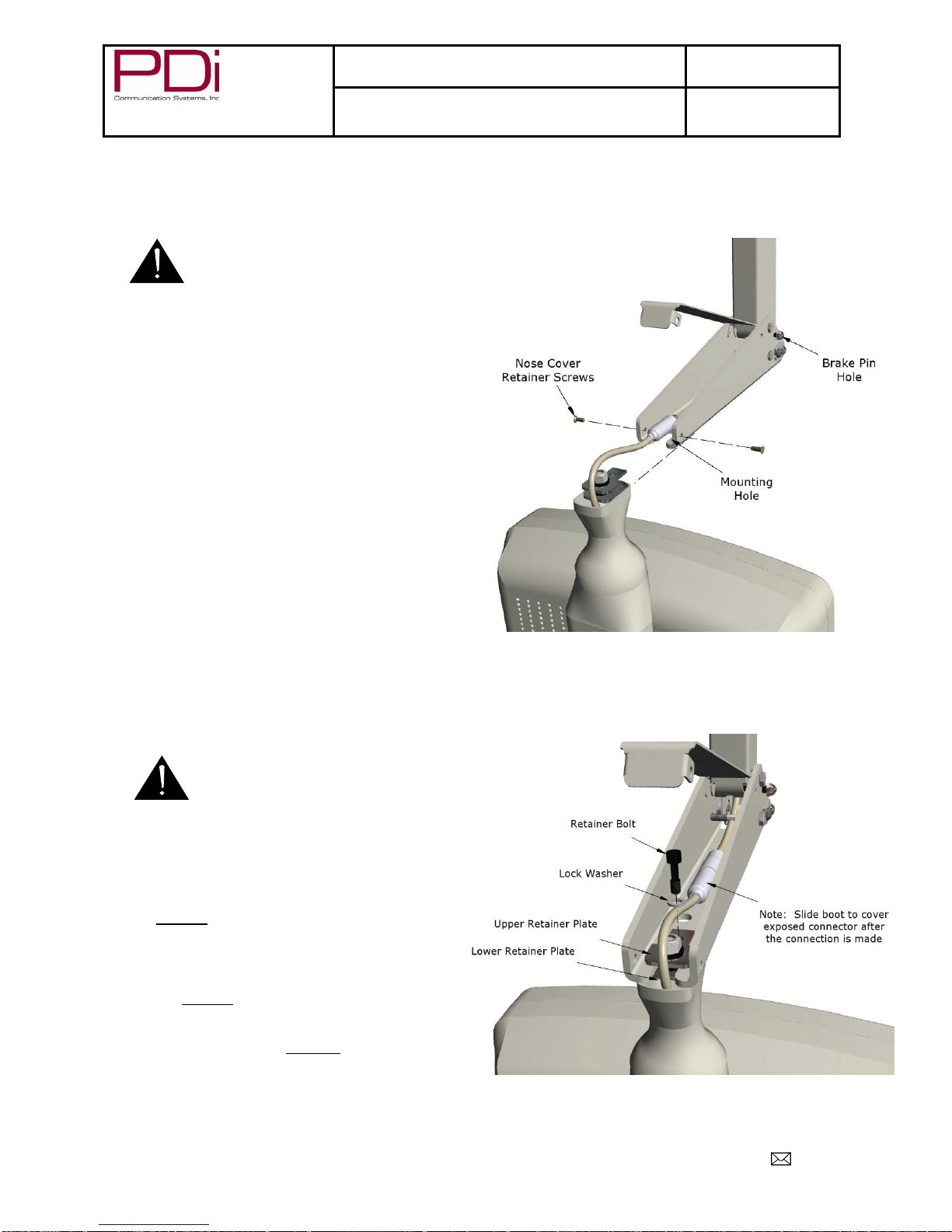
Your Source for Healthcare and
Wellness Infotainment™
MODEL NUMBER:
PDI-P15X WITH COMPUTER
Document Number:
PDI196-143R4
SUPPORTARM MOUNTED TELEVISION
Page 4 of 12
PDi Communication Systems, Inc. 40 Greenwood Lane Springboro, Ohio 45066 USA PH 800-628-9870 FX 937-743-5664
INSTALLATION ON SUPPORT ARM
The PDI-P15Xtelevision is designed to attach to a wallmountedsuspension arm capable ofsupporting a television
weighing 15 pounds. The single coaxial cable on top of the TVis used to supplyeither low voltage AC or DC power
(18 to 32 Volts) and the RFsignal to the television.
DANGER: ARM RECOIL HAZARD
The safety brake pin must remain in
the SAFETY BRAKE PIN HOLE
whenever the television is removed
from the arm or when the arm is
removed from the wall bracket to
preventthe arm from springing open.
1.Remove and save the Retainer Bolt and Lock
Washer from the TV’s swivel.
2.Remove the two Nose Cover Retainer Screws
and raise the metal nose cover.
3.Slide the TV’s swivel completely into the arm’s
clevis (slot) such that the Upper and Lower
Swivel Plates sandwich the arm’s nose. The
nose of the support arm should rest between
each plate.
4.Align the Retainer P
late’s mounting hole over the
arm mounting hole. Thread the
Retainer Bolt
with Lock Washer through the Upper
Retainer
Plate, the arm’s nose and then into the Lower
Retainer Plate. Tighten.
5.
The coaxcable in the nose of the arm should be
joined with the
coax cable from the television.
Tighten the connection with a wrench and cover
it
by sliding the plastic bootsections into mating
position.
WARNING:Tightening this cable
connection only with your fingers will
resultin reliabilityproblems weeks or
months later. Because the TV
draws its power currentthrough this
connection,eventuallythe finger-
tightened connection will loosen due
to thermal cycling,develop
resistance and
prompta service call.
Tighten all “F” fitting connections with
a wrench!
6.For PDI-500
series arms remove the Safety
Brake Pin from the Safety Brake
Pin Hole,
reattach the acorn nut to the pin
, and store the
assembly inside the nose ofthe arm by attaching
it to the coax cable usin
g the attached plastic
clip. For PDI-405
series arms remove the Safety
Brake Pin from the Safety Brake Pin Hole and
install thru rear mounting holes of the nose
cover. Securely tighten. DO NOT store the pin
inside the nose ofPDI-405 series arms.
7.
Close the metal nose cover onto the nose.
Reinstall the two Nose Cover Retainer Screws.
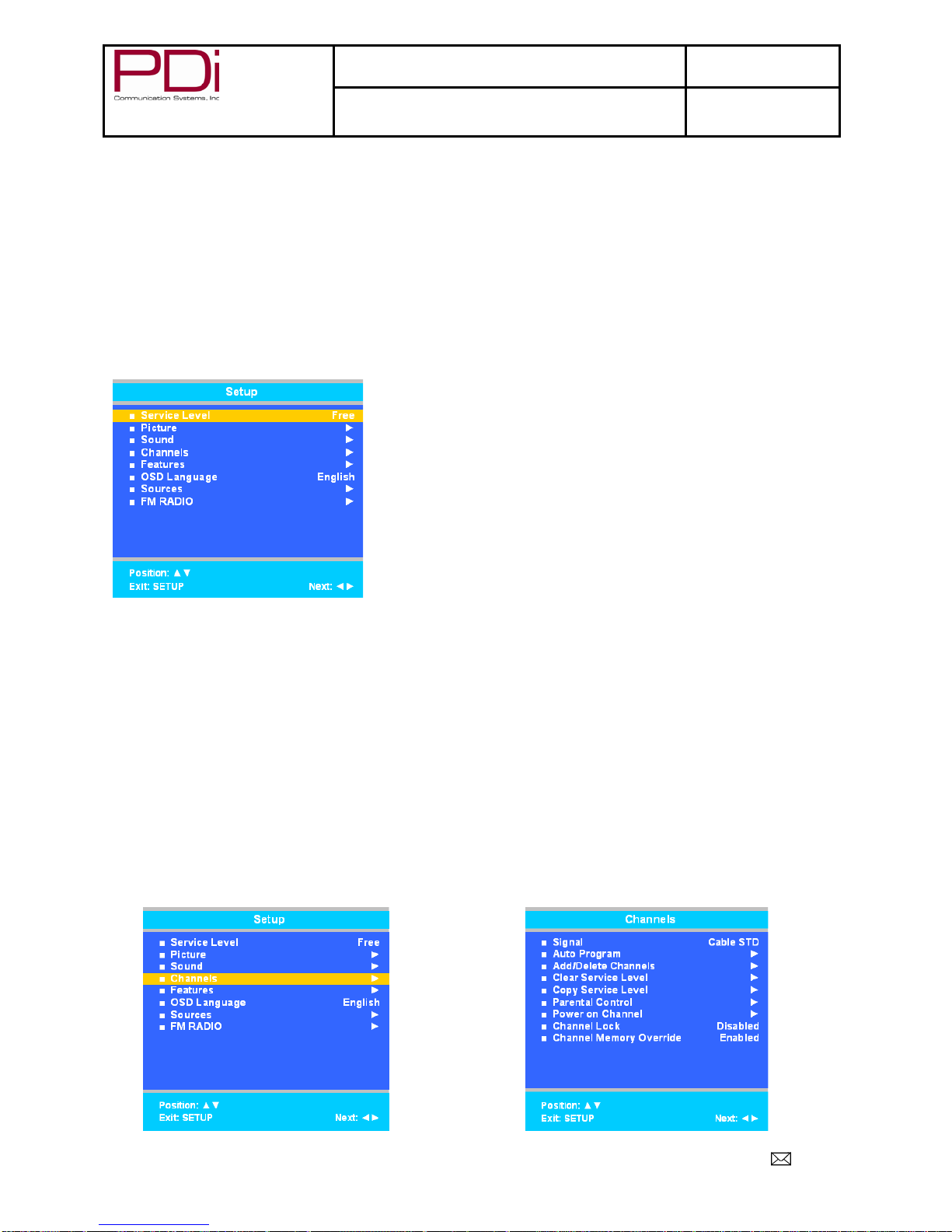
Your Source for Healthcare and
Wellness Infotainment™
MODEL NUMBER:
PDI-P15X WITH COMPUTER
Document Number:
PDI196-143R4
SUPPORTARM MOUNTED TELEVISION
Page 5 of 12
PDi Communication Systems, Inc. 40 Greenwood Lane Springboro, Ohio 45066 USA PH 800-628-9870 FX 937-743-5664
PROGRAMMING
The P15Xis programmed bya series of menus thatcan be accessed with a programming remote, partnumber
PD108-420. The following instructions explain how to quicklysetup the P15X.
NOTE: The instructions assume you have a programming remote, have correctlymounted the TV,and
connected the coax cable thatprovidesboth Power and RFsignal.
SERVICE LEVELS
The P15Xcontains four separate Service Levels, allowing the hospital to offer either basicor enhanced viewing. The
currentservice level can be quicklydetermined byaccessing the Setupmenu using the programming remote control.
The service level can be changed to anyof the 4 levels at anytime byentering the Setupmenu and changing the
Service Level menu items.
Disabled is like a mechanical keylock – when in Disabledservice level, the TV can be turned OFFand ON,but
cannotbe used for viewing. Astandardmessage appears on a blackscreen.
Free lets patients watch hospital education and information channels withoutrenting the TV. The channels
containing programming for no charge are typicallyprogrammed into this level ofservice. This is the factorydefault
setting for Service Level.
Basic service typicallyallows additional channels beyond those offered in the FREElevel.
Premium is the highestService Level with typicallythe most channels available for viewing.
CHANNELS
The Channels menu allows you to program different signal sources into three ofthe Service Levels (Free,Basic,and
Premium) and to add or delete individual channels.Onlyone Service Level is usable ata time.
1. Press the SETUP button on the remote control.
2. Press ▲ or ▼ to highlight Channels.
3. Press ►to enter the Channels sub-menu.

Your Source for Healthcare and
Wellness Infotainment™
MODEL NUMBER:
PDI-P15X WITH COMPUTER
Document Number:
PDI196-143R4
SUPPORTARM MOUNTED TELEVISION
Page 6 of 12
PDi Communication Systems, Inc. 40 Greenwood Lane Springboro, Ohio 45066 USA PH 800-628-9870 FX 937-743-5664
SIGNAL
Four differenttuning types are available depending upon the healthcare facility’s signal type (Air, Cable STD,Cable
IRC, or Cable HRC).Selection ofthe correctsignal type is required for the TVto recognize all possible channels and
before Auto Programming can begin.
1. In the Channels menu, press ▲ or ▼ to highlight Signal.
2. Press ◄or ► to select Air, Cable STD, Cable IRC, or Cable HRC.
NOTE: Mosthospitals use the Cable STD signal type.
3. Now perform Auto Program to add channels.
Auto Program
The TV automaticallyscans each available channel for activity.Channels thatdisplayactivityare memorized into the
selected Service Level
1. In the Channels menu, press ▲ or ▼ to highlight Auto Program.
2. Press ► to selectAuto Program.
3. On Mode,press ◄or ► to set the scope of channel scanning.
Analog Only: TV searches for analog channels only.
Digital Only: TV searches for digital channels only.
Analog and Digital:TV searches for both analog and digital channels.
4. Press ▲ or ▼ to highlight Channel Sequence.
5. Press ◄or ► to set the Channel Sequence in which the channels are displayed.
Interleave A+D: In the orderofchannel number regardless ofthesystem.
All Athen D: All digital channels aredisplayed afterallanalog channels.
6. Press ▲ or ▼ to highlight the Service Level (Free, Basic, or Premium) you wish to program. The menu
displays the currentprogramming status ofeach level as either Programmed or Blank.
NOTE: A programmed service level can alsobe reprogrammed ifdesired.
7. Press ► to start auto programming.
8. Aconfirmationmenu will appear before proceeding.Press ▲ to start auto programming. Press ▼ to cancel
the operation. The TVnow will search all available channels. Auto programming requires severalminutes to
complete.
NOTE: Digital channel auto programming maytake longer than 10 minutes to complete.
9. See the Sound section to enable internal speakers.
SOUND
The Soundsub-menu allows very precise adjustments ofseveralsound parameters.
1. Press the SETUP button on the remote control.
2. Press ▲ or ▼ to highlight Sound.
3. Press ►to enter the Soundsub-menu.

Your Source for Healthcare and
Wellness Infotainment™
MODEL NUMBER:
PDI-P15X WITH COMPUTER
Document Number:
PDI196-143R4
SUPPORTARM MOUNTED TELEVISION
Page 7 of 12
PDi Communication Systems, Inc. 40 Greenwood Lane Springboro, Ohio 45066 USA PH 800-628-9870 FX 937-743-5664
Internal Speaker Enable
The speakers inside the TV’s cabinetcan be turned on or offfor each TV Service Level.
NOTE: Sound to the earphone jack remains on atall times.
1. In the Sound menu, press ▲ or ▼ to highlight Internal Speaker Enable.
2. Press ►to enter it.
3. Press ▲ or ▼ to highlight the Service Level (Free, Basic, or Premium) you want to enable.
4. Press ◄or ► to select Enable.
5. Press SETUP to return to the previous menu.To exit,press SETUP until the programmingmenus
disappear.
CLONING
Cloning allows quick programming ofa TV from a USB thumb drive. Clone operation involves first downloading setup
information from a programmed host TV to a thumb drive and then uploading the setup information to another TV.
Cloning canalso be used to re-program a TV.
Save Settings to USB
1. Using a computer,create a folder titled “PDITDF” on a USB thumb drive.
2. Remove (3) screws from back access cover and remove cover from TV.
3. Turn on the TV.
4. Insertthe USB thumb drive into the cloning portin the back ofthe TV.(See connector diagram on page 8.) A
Cloning Main Menu will appear.
Access cover screws
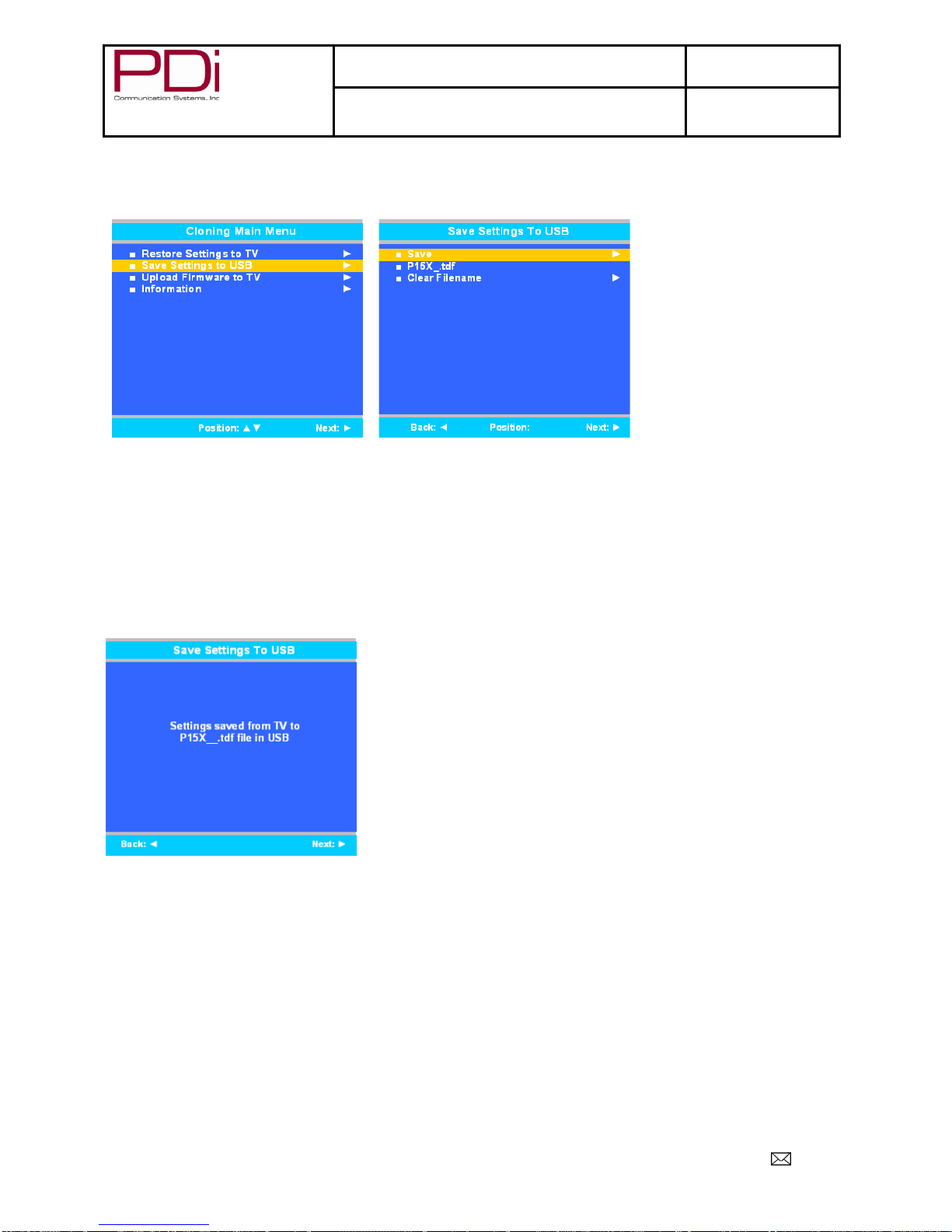
Your Source for Healthcare and
Wellness Infotainment™
MODEL NUMBER:
PDI-P15X WITH COMPUTER
Document Number:
PDI196-143R4
SUPPORTARM MOUNTED TELEVISION
Page 8 of 12
PDi Communication Systems, Inc. 40 Greenwood Lane Springboro, Ohio 45066 USA PH 800-628-9870 FX 937-743-5664
5. Press ▲ or ▼ to highlightSave Settings to USB.
6. Press ► to display the Save Settings to USBmenu.
7. If you wantto rename the file, press the ▲ or ▼ to highlight the file name. Otherwise go to step 7.
a. Press ◄ or ► to highlighteach character
b. Press ▲ or ▼ to change each character
c. Repeat this process until you have the desired file name.Up to 8 characters maybe used.
d. Press ◄ or ► to exit out of the characters .
8. Highlight Save.
9. Press ► to download the TV’s setup to the USB thumb drive. A progress screen will be displayed.
10. Aconfirmationscreen will indicate completion ofthe saved file. Press ►to s tart the process . Press ◄ to return
to cancel.
11. After the settings aresaved, press ◄to return to the Cloning Main Menu.
12. Remove the USB drive to return to normal TVoperation.
Restore Setting to TV
This allows you to upload settings you saved on the USB thumb drive from another P15XTV.
1. Insertthe USB thumb drive into the cloning portin the back ofthe TV.(See connector diagram on page 8.) A
Cloning Main Menu will appear.
2. Press ▲ or ▼ to highlightRestore Settings to TV.
3. Press ► to display a list of previously stored TV setups on the USB thumb drive.
4. Press ▲ or ▼ to highlightthe desired setup file.
5. Press ► to select it.
6. Aconfirmationscreen will appear. Press ▲ to restore the selected setup file or press ◄to return to the previous
menu without restoring. Aprogress screen will appear as the settings are restored.
7. The TVwill return to normal viewingmode after restoring is complete.
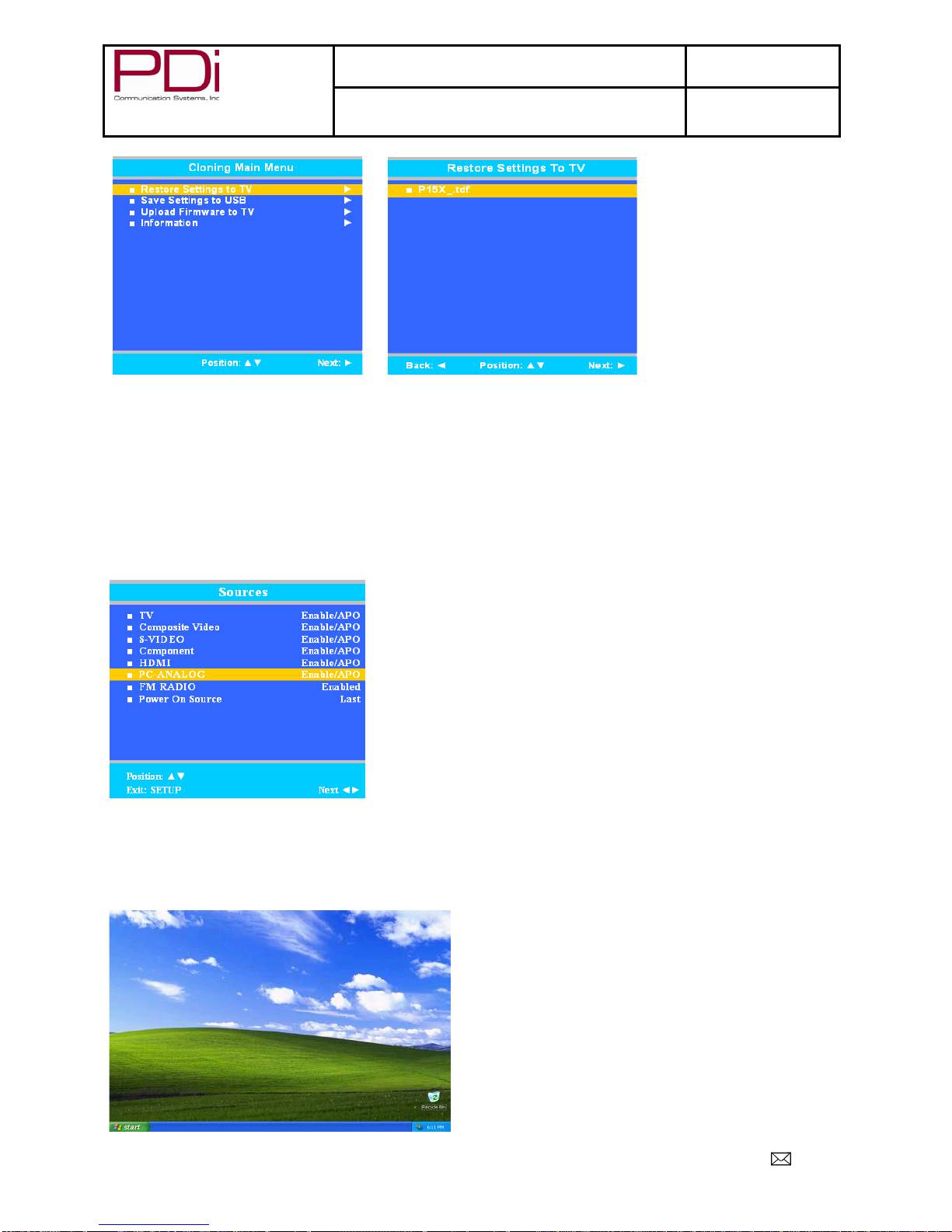
Your Source for Healthcare and
Wellness Infotainment™
MODEL NUMBER:
PDI-P15X WITH COMPUTER
Document Number:
PDI196-143R4
SUPPORTARM MOUNTED TELEVISION
Page 9 of 12
PDi Communication Systems, Inc. 40 Greenwood Lane Springboro, Ohio 45066 USA PH 800-628-9870 FX 937-743-5664
COMPUTER
This P15Xcontains a full functioning computermodule running Windows XP.
Enabling / Disabling PC-Analog setting
The TV’s PC-Analog setting needs to be enabled before the computer can be booted.
1. From the SETUP menu in TVmode, press the ▲ or ▼ button to select Source.
2. Press ►to enter.
3. Press ▲ or ▼to highlightPC-ANALOG.
4. Press ◄ or ►to select Enabled/APOor Enabled/No APO.
NOTE: Enable/APO(Auto Power Off) means the TV will turn offifthere isno image.
5. To exit, press SETUP button until the Programmingmenus disappear.
Initial setup
1. Be sure the PC-ANALOGsource is enabled.(See the Enabling /Disabling PC-Analogsettingsection)
2. To switch from television to computermode,press the AVbutton,located on the right sideof the control panel
between theChannel Up/Down and Power buttons.
3. Windows will automaticallybootto the desktop.
4. Ifusing a touchscreen go to page 11.

Your Source for Healthcare and
Wellness Infotainment™
MODEL NUMBER:
PDI-P15X WITH COMPUTER
Document Number:
PDI196-143R4
SUPPORTARM MOUNTED TELEVISION
Page 10 of 12
PDi Communication Systems, Inc. 40 Greenwood Lane Springboro, Ohio 45066 USA PH 800-628-9870 FX 937-743-5664
NOTE:The P15X does notcome with virus-protection software preinstalled.PDi Communication Systems,
Inc. strongly recommends installing virus-protection software.
NOTE:Default user accounts are not restricted in any way.PDi Communication Systems,Inc. strongly
recommends creating a user accountwith limited privileges.
NOTE:Be sure that automatic Windows updates are enabled,as well as Windows Firewall, to help protect
againstInternetthreats.
Understanding Default Computer Accounts
A“pdi user”account has beensetup as the Administrative account. The computer will bootintoa defaultaccount:
“user”.This accounthas no restrictions imposed on it.Itis recommended thatMicrosoft SteadyState be installed to
assistinimposing further restrictions on public accounts. For more information on using Microsoft’s SteadyState
program, pleasesee the help documentinstalled with MicrosoftSteadyState.
NOTE: The “user” accountdoesnothave a password.
The “pdi user” account has a password:“computer123”
Connection ports
The computer board for the P15Xhas several ports to connecthardware.See the picture below for a description.
USB ports: You mayconnectdifferenttypes ofhardware to either ofthese two ports,such as mice, keyboards,and
MP3 players.External CD/DVD-ROMdrives mayalso be connected,so software can be installed and media
accessed.
Ethernet:The two Ethernetports are identical.Either onemaybe used to connectto a local network.
WiFi: ManyP15Xmodels are equipped with 802.11n for wireless networking capabilities.
Turning off computer
Windows XP will go through ashutdown process automaticallywhen the TVis turned off.
Before pressing the power button,check to besure the computer is setto shutdown when the power button is
pressed.Use these steps to checkthis.
In Category View
1. Click the Start button.
2. Click Control Panel.
3. ClickPerformance and Maintenance atthe bottom ofthe firstcolumn oficons.
4. Under the “or pick a Control Panel icon”section, click Power Options.
5. Selectthe “Advanced”tab in the “PowerOption Properties”window.
6. If it is set, then Shutdown will appear in the “When I press the power button on mycomputer” dropdown
menu in the “Power buttons”section.IfShutdown is notthe selected item, thenselectitfrom the dropdown
menu.
7. Click OK.
8. Close outofall open windows.

Your Source for Healthcare and
Wellness Infotainment™
MODEL NUMBER:
PDI-P15X WITH COMPUTER
Document Number:
PDI196-143R4
SUPPORTARM MOUNTED TELEVISION
Page 11 of 12
PDi Communication Systems, Inc. 40 Greenwood Lane Springboro, Ohio 45066 USA PH 800-628-9870 FX 937-743-5664
In Classic View
1. Click the Startbutton.
2. Click Control Panel.
3. Click Power Options Icon.
4. Selectthe “Advanced”tab in the “PowerOption Properties”window.
5. Ifitis set, then Shutdown will appear in the “When I press the power button on mycomputer”dropdown
menu in the “Power buttons”section.IfShutdown is notthe selected item, thenselectitfrom the dropdown
menu.
6. Click OK
7. Close outofall open windows.
NOTE: A forced shutdown will occur 2 minutes after turning off the TV, ifWindows has not automatically
shutdown before then.
Touch screen Calibration
If your P15Xis equipped with a touch screen, itmayneed to be calibrated.
1. Go to the “All Programs”menu under “Start”
2. Select“Hampshire TSHARC Control Panel” from themenu

Your Source for Healthcare and
Wellness Infotainment™
MODEL NUMBER:
PDI-P15X WITH COMPUTER
Document Number:
PDI196-143R4
SUPPORTARM MOUNTED TELEVISION
Page 12 of 12
PDi Communication Systems, Inc. 40 Greenwood Lane Springboro, Ohio 45066 USA PH 800-628-9870 FX 937-743-5664
3. Selectthe calibration tab and follow the on-screen instructions.
NOTE: Ifyou are not able to access the “Hampshire TSHARC Control Panel” with the touch screen
interface,use amouse to access it. Once the “Hampshire TSHARC Control Panel” islaunched calibration
should startautomatically within a fewseconds.
Restoring Windows to Factory Default
Ifthe operatingsystem becomes corrupt,itcan be restored to factorydefaults.
Warning: This process will destroyall data andsettings on the disk. It cannot be undone.
1. Attach a USB keyboard to the computer.
2. Turn on the computer and within the first5seconds select“Boot RecoveryImage”.
3. At the login promptenter username “pdisystem” and password “computer123”.
4. Click “Login”.
5. If the username and password are accepted,then click “StartSystem Restore Process”.
6. Follow the prompts to continue the restoration process.
7. After the computer reboots, itwill be resetto factory defaults.
Additional Information
Additional information is available in the usermanual. Please visit the companyweb site atwww.pdiarm.com or
contactthe office. Requestdocumentnumber: PD196-135.
Other manuals for pdi-p15x
1
Table of contents
Other PDi TV manuals

PDi
PDi PDI-E24LEDA User manual

PDi
PDi P10LCD PERSONA 10 User manual

PDi
PDi SW24LEDA User manual

PDi
PDi PDI-P26LCDD Operator's manual
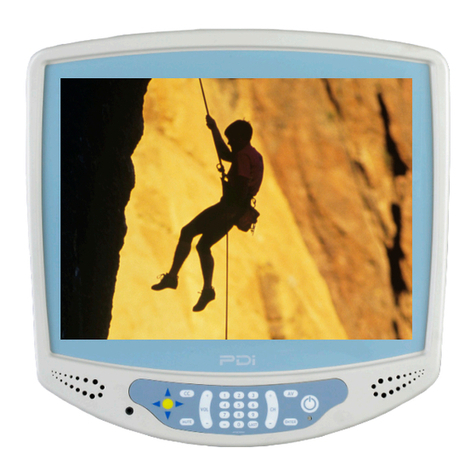
PDi
PDi DI-P15X User manual

PDi
PDi PDI-P15Q User manual

PDi
PDi PDI-P23LCDD-NK User manual

PDi
PDi PDI-P26 User manual
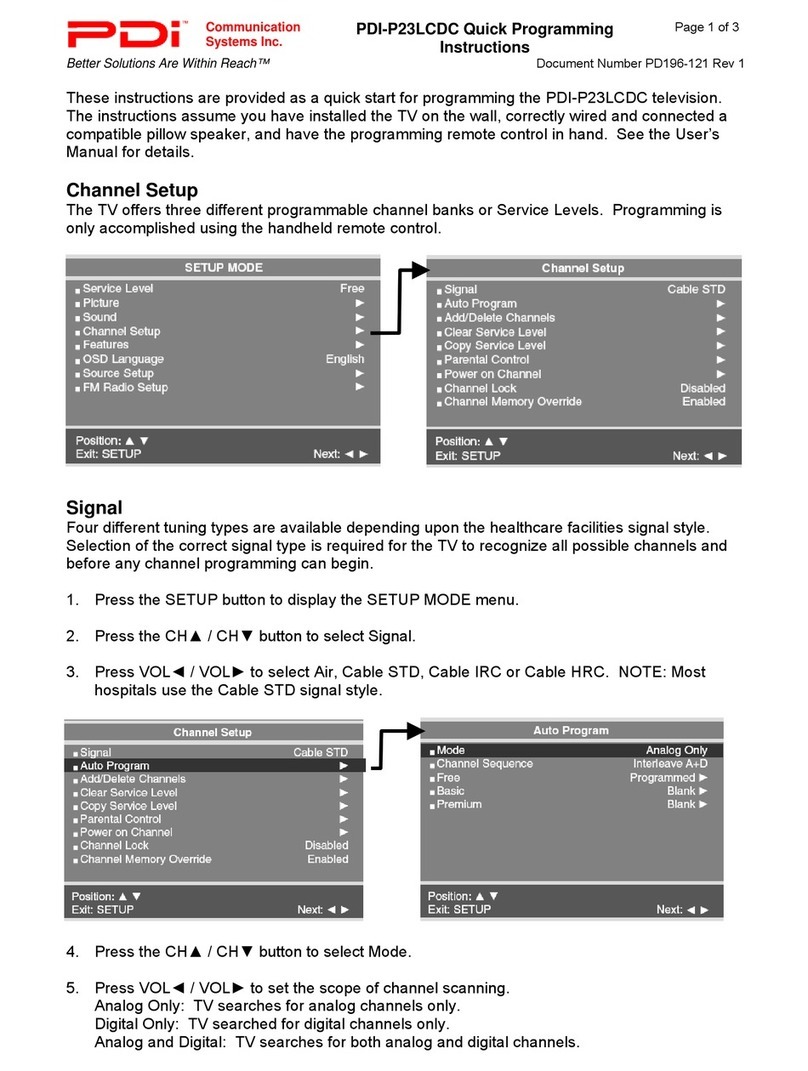
PDi
PDi PDI-P23LCDC User manual
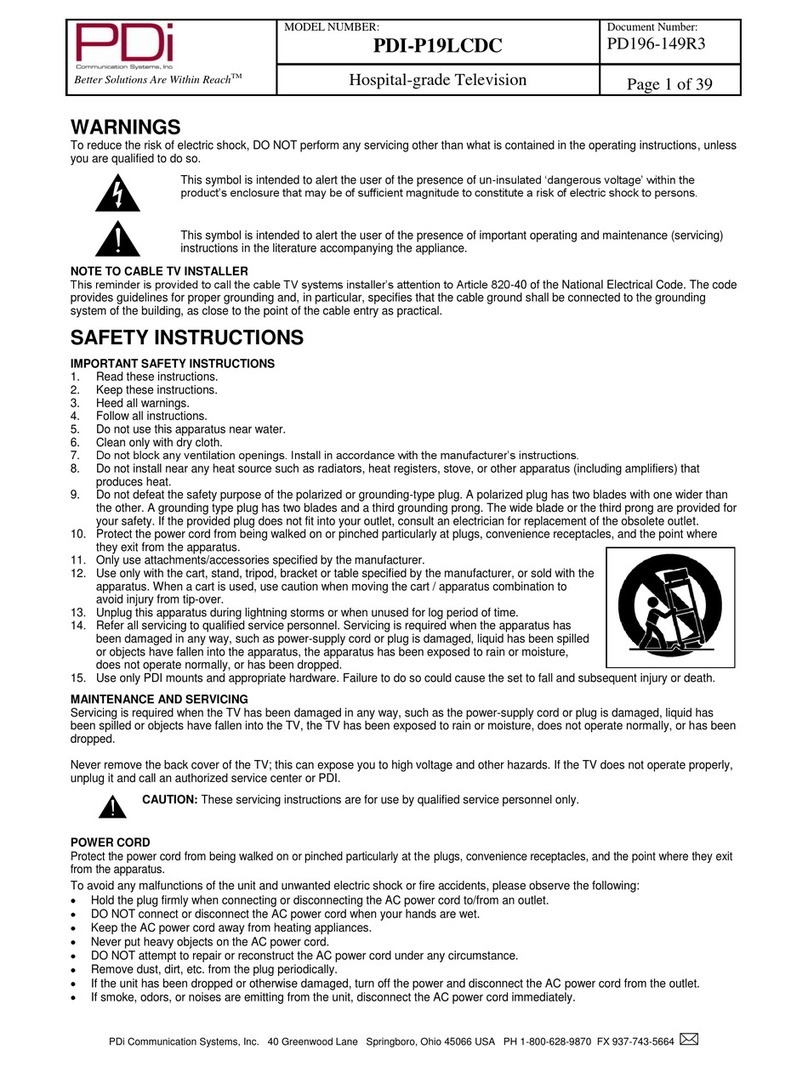
PDi
PDi PDI-P19LCDC User manual