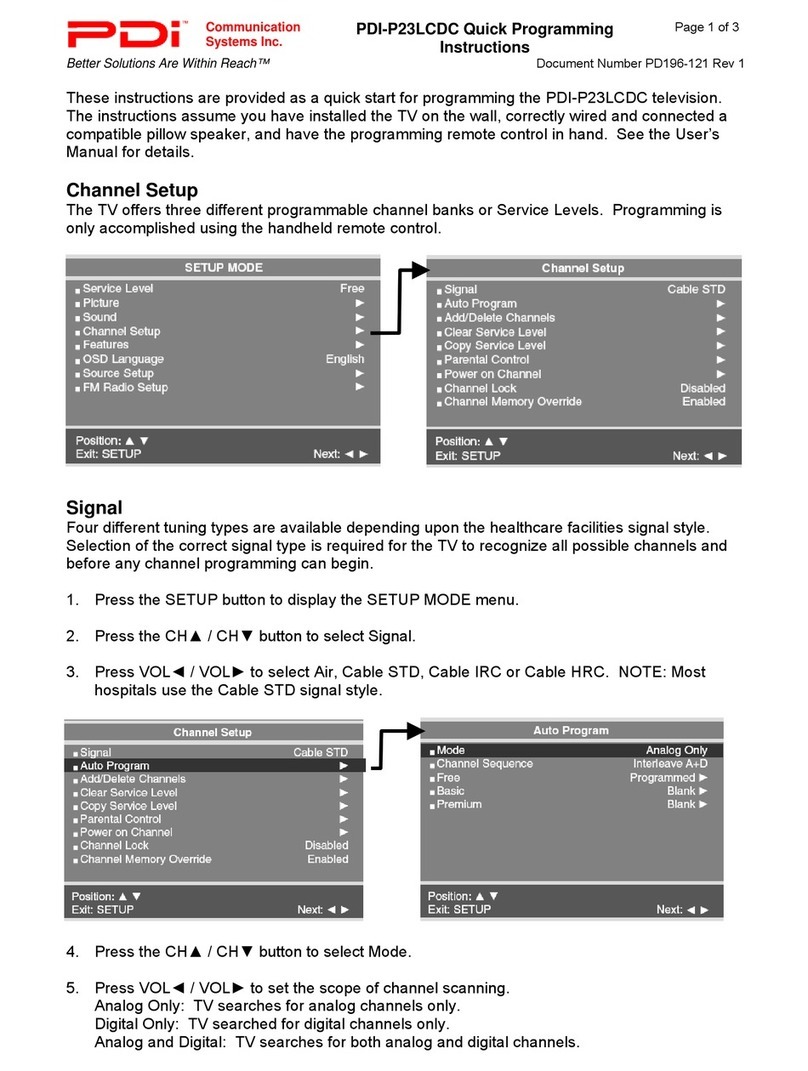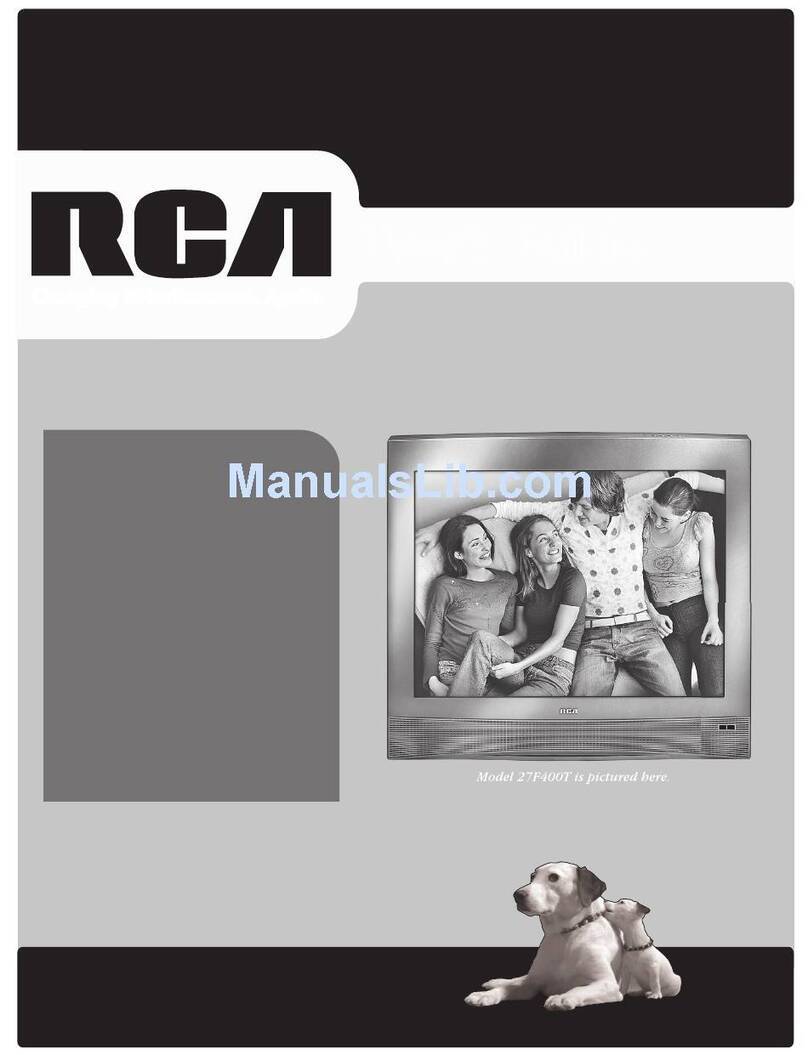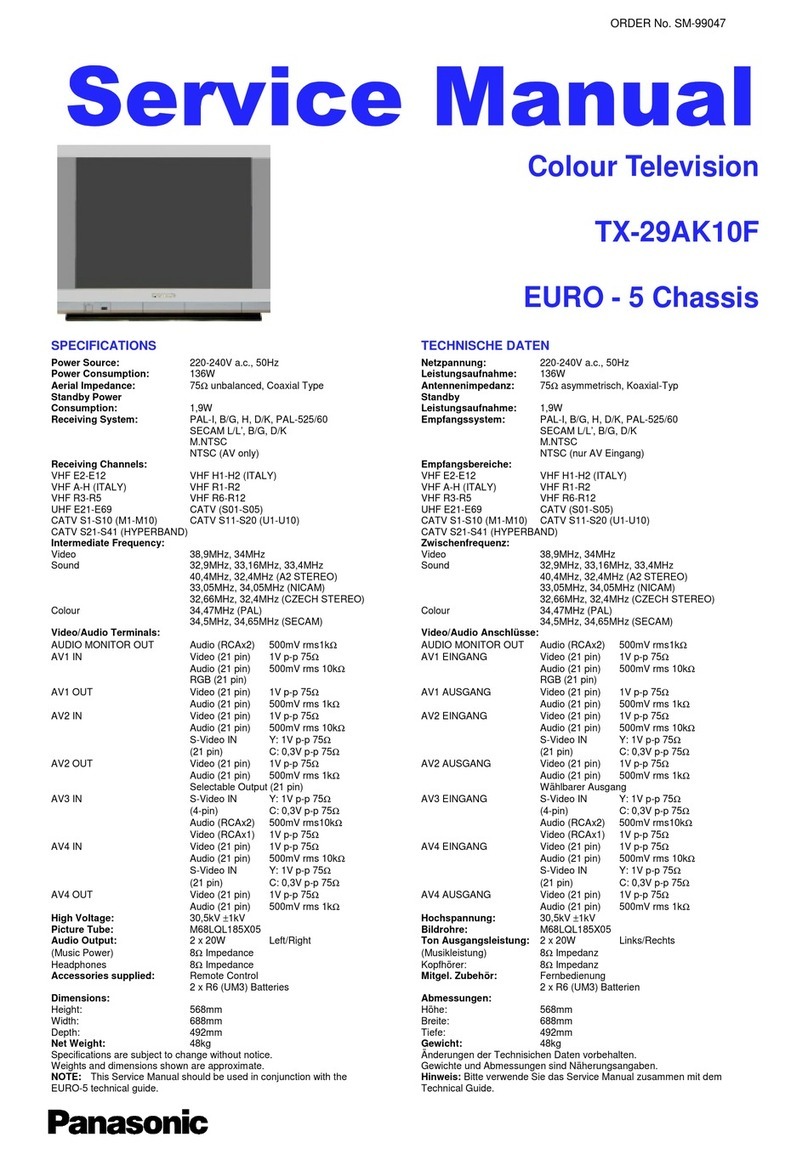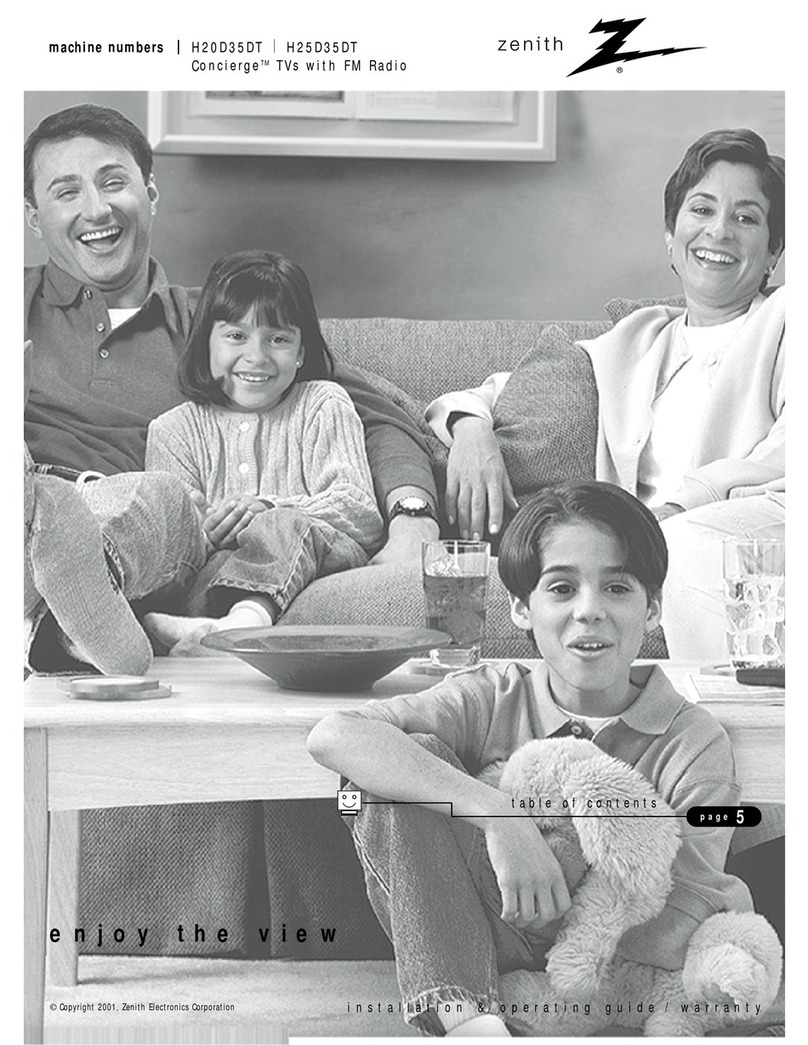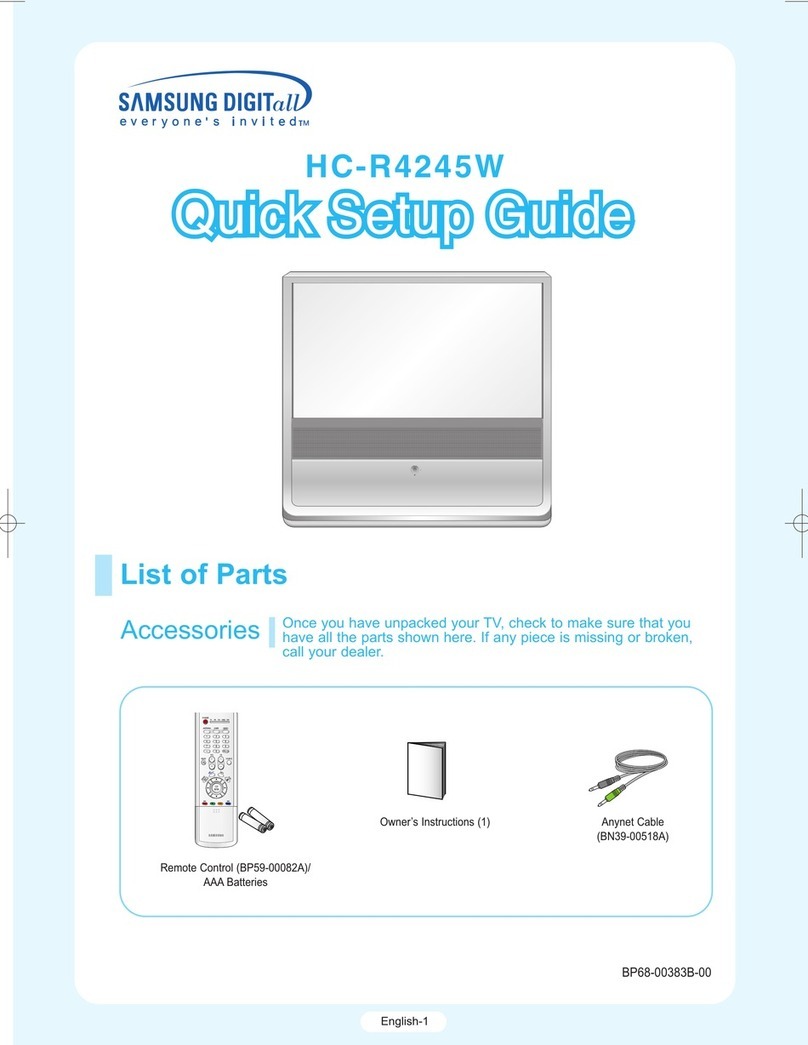PDi DI-P15X User manual
Other PDi TV manuals

PDi
PDi medTV SMART A Series User manual

PDi
PDi PDI-P23LCDD-NK User manual

PDi
PDi SW24LEDA User manual
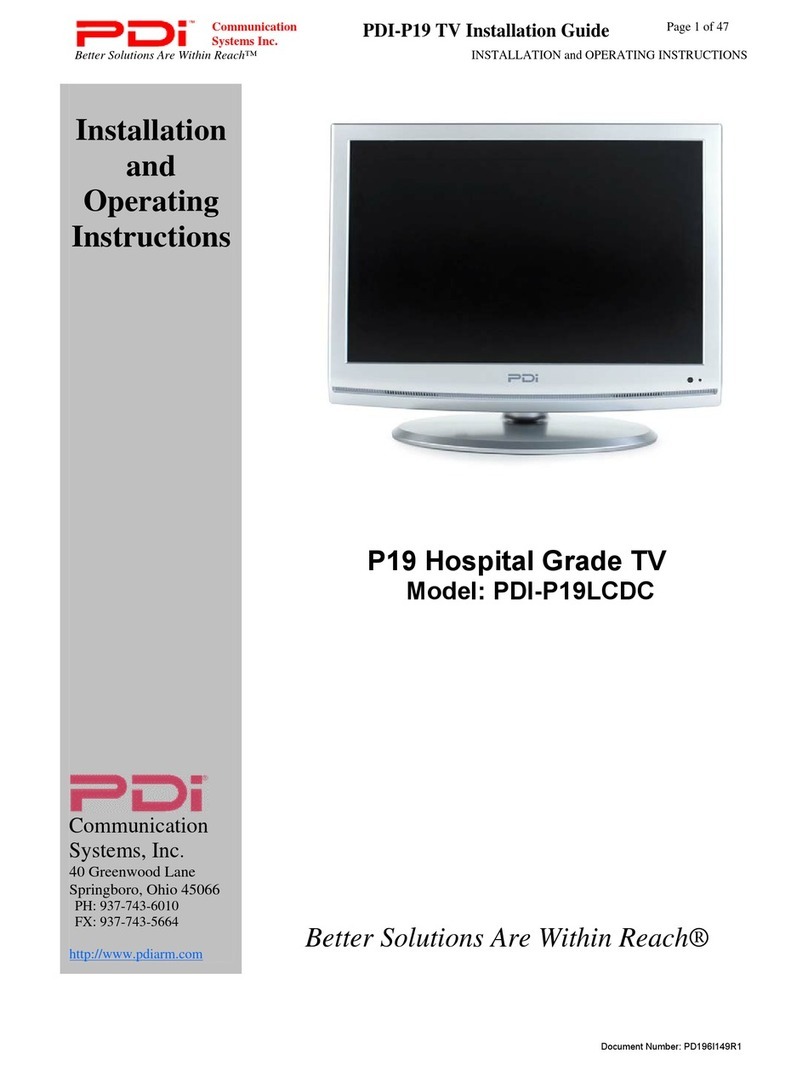
PDi
PDi PDI-P19LCDC User manual
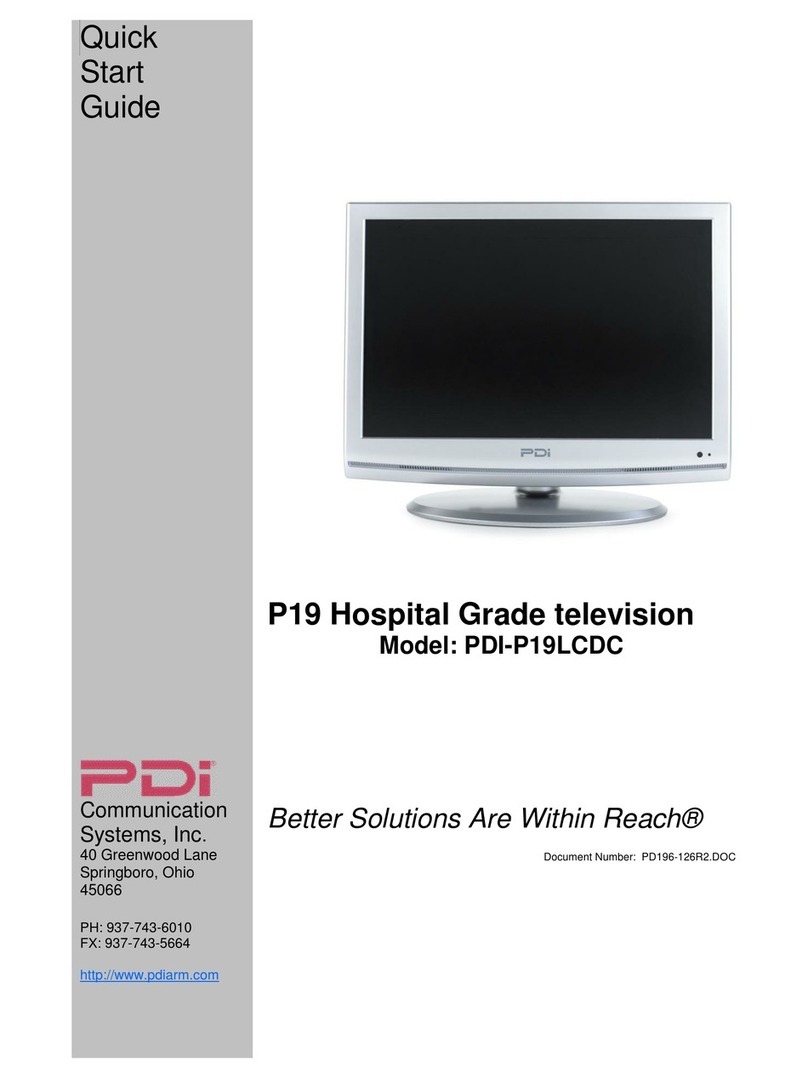
PDi
PDi PDI-P19LCDC User manual

PDi
PDi pdi-p15x User manual

PDi
PDi PDI-P26LCDD Operator's manual

PDi
PDi PDI-P15Q User manual

PDi
PDi medTV16 User manual
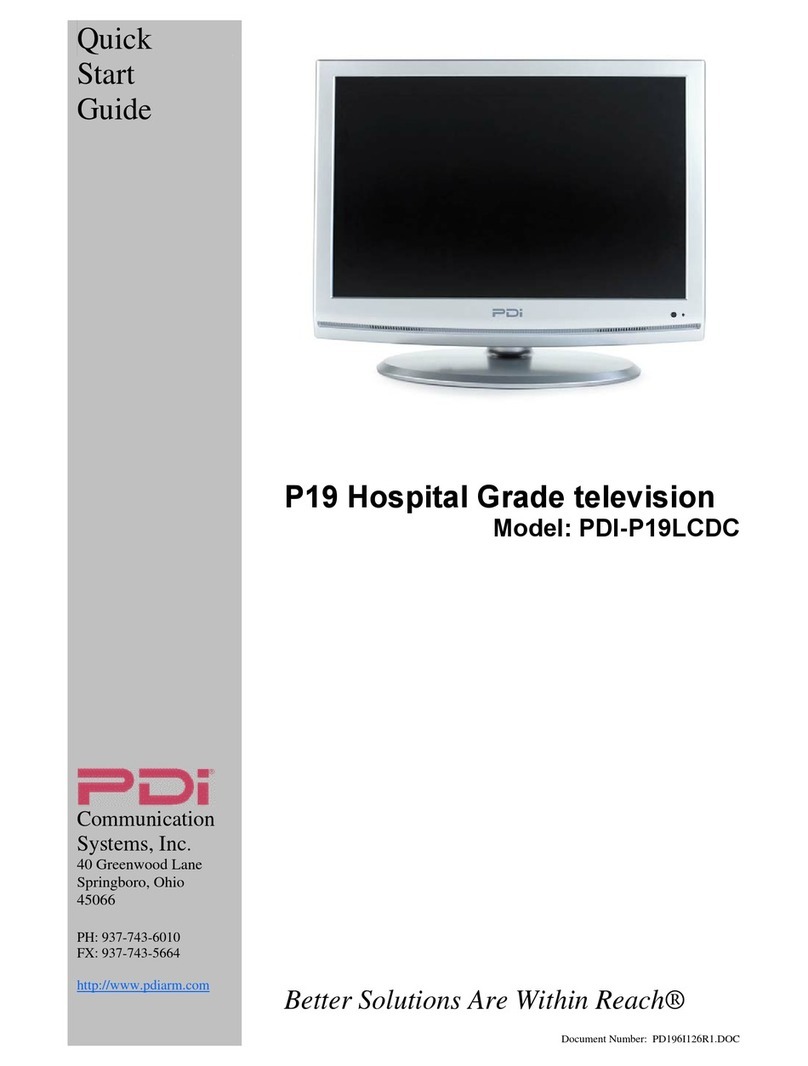
PDi
PDi PDI-P19LCDC User manual

PDi
PDi medTAB14 User manual

PDi
PDi pdi-p15x User manual
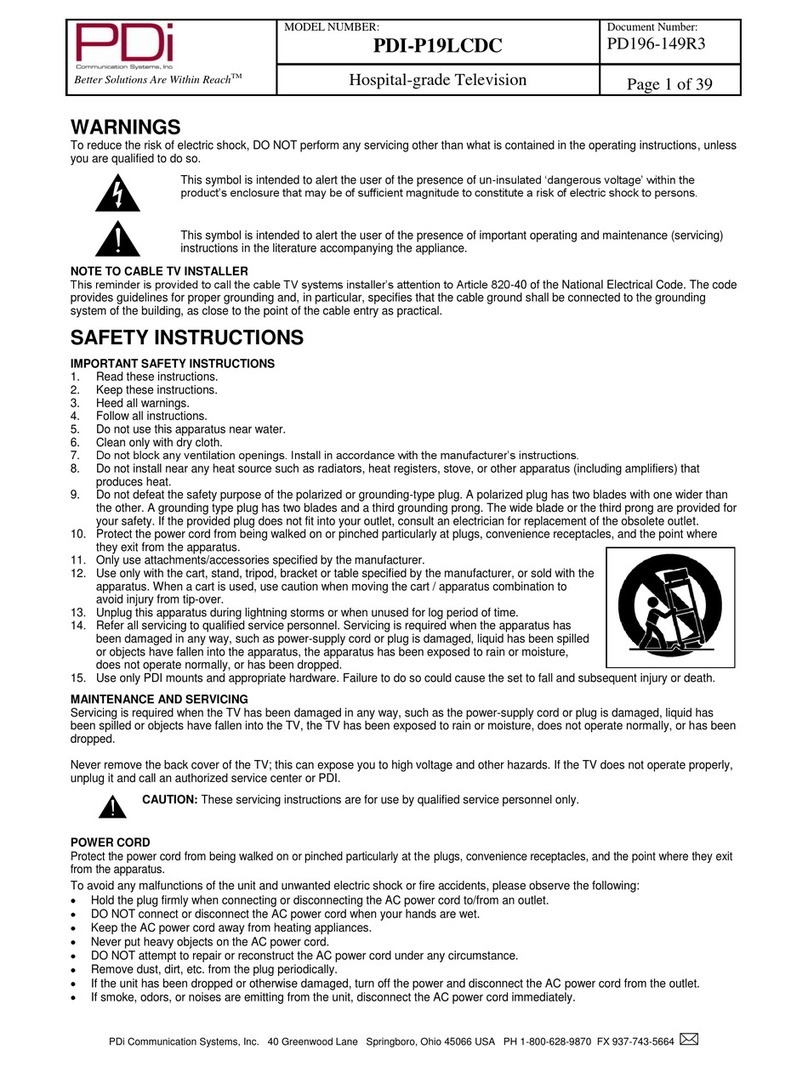
PDi
PDi PDI-P19LCDC User manual

PDi
PDi PDI-P26 User manual
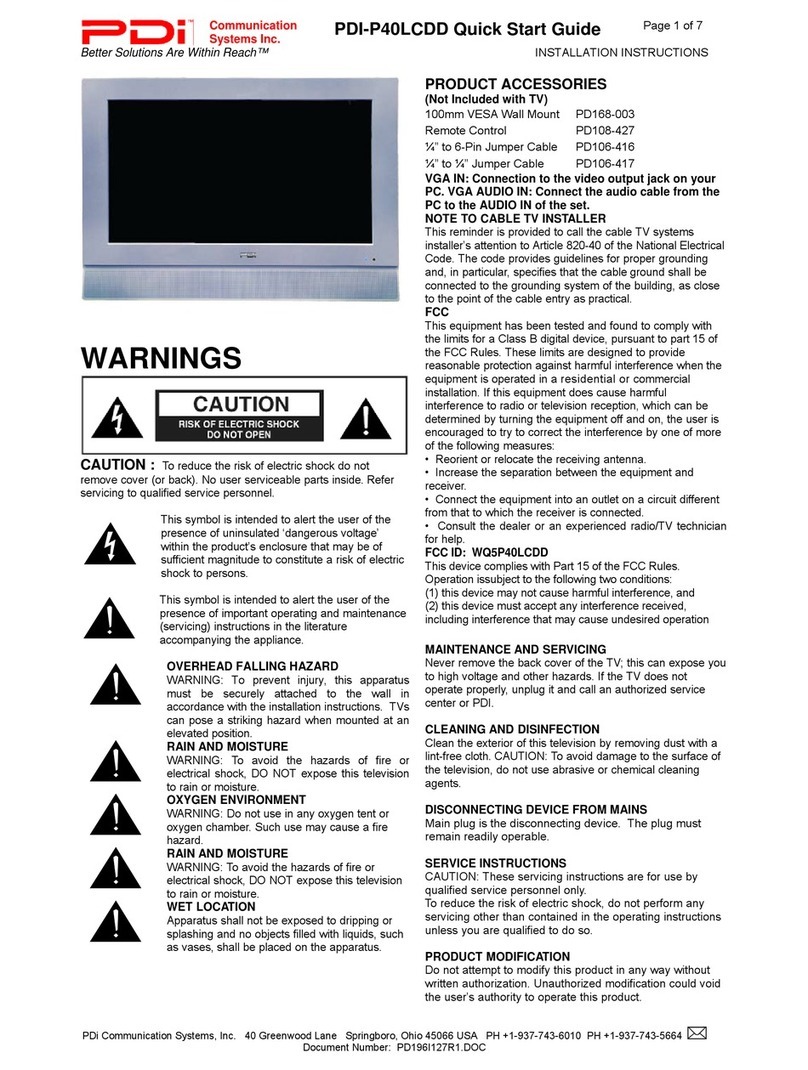
PDi
PDi PDI-P40LCDD User manual

PDi
PDi P26LCDD User manual

PDi
PDi P10LCD PERSONA 10 User manual

PDi
PDi PDI-P32LCDD User manual
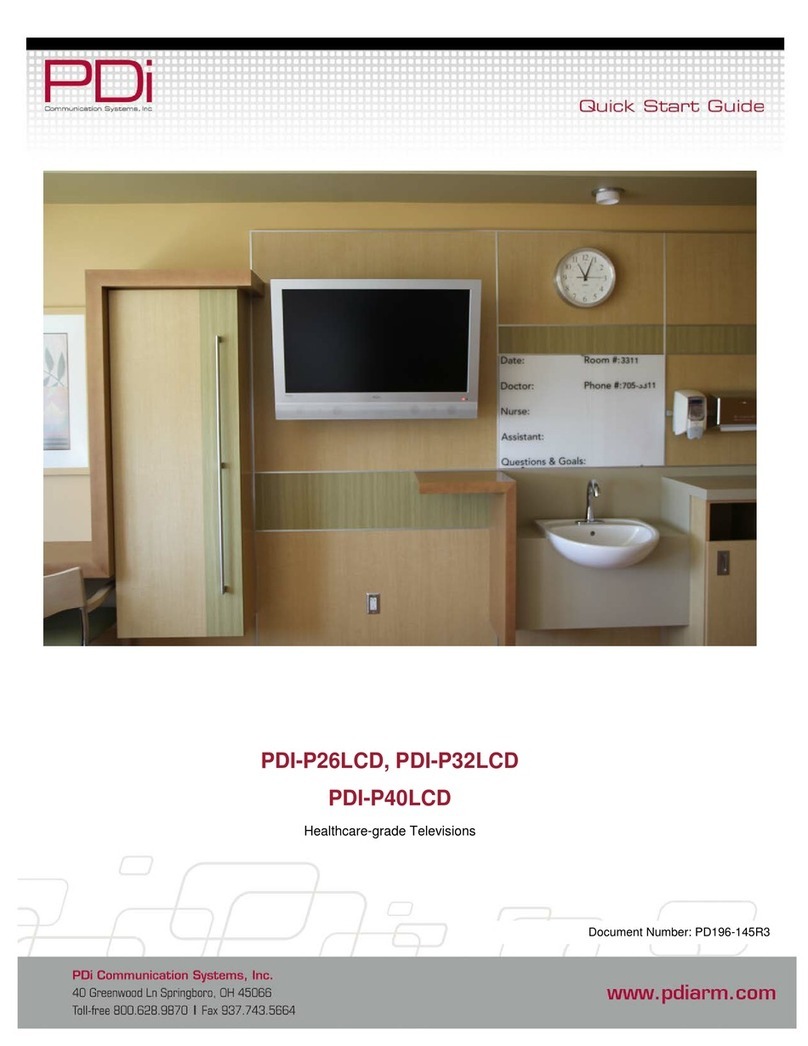
PDi
PDi PDI-P32LCD User manual

PDi
PDi medTV SMART A Series User manual