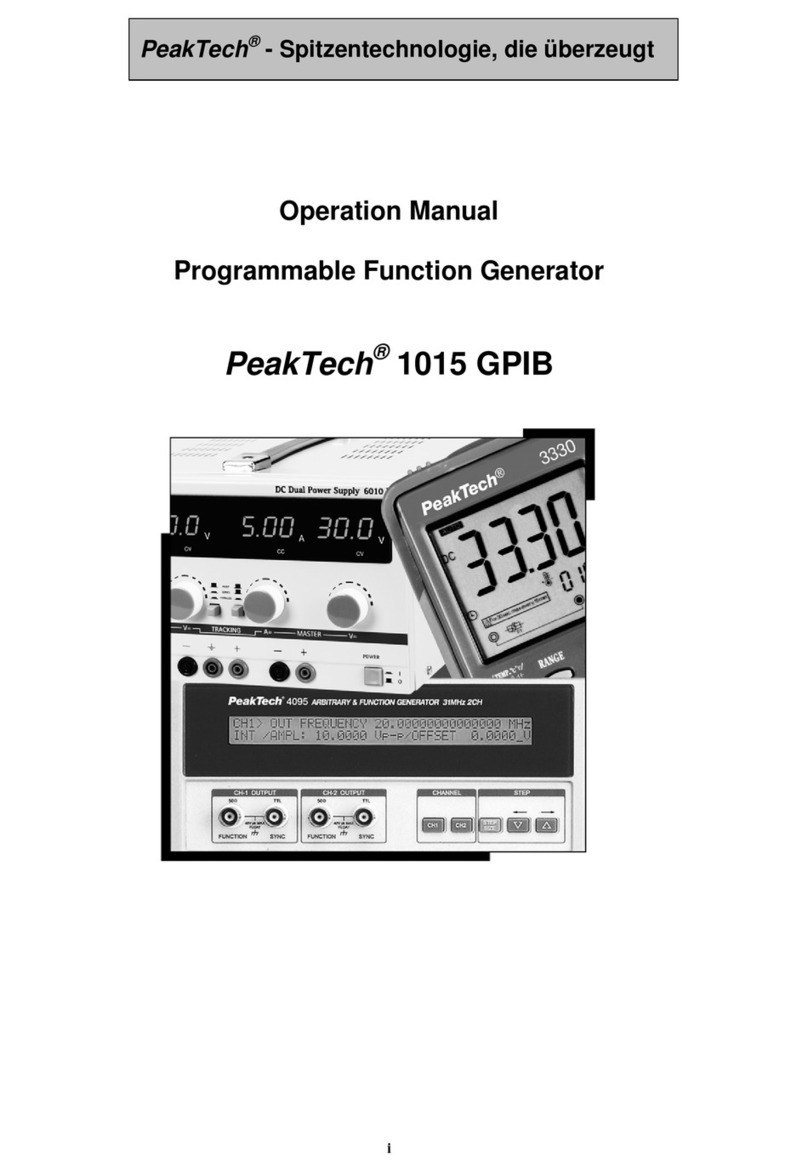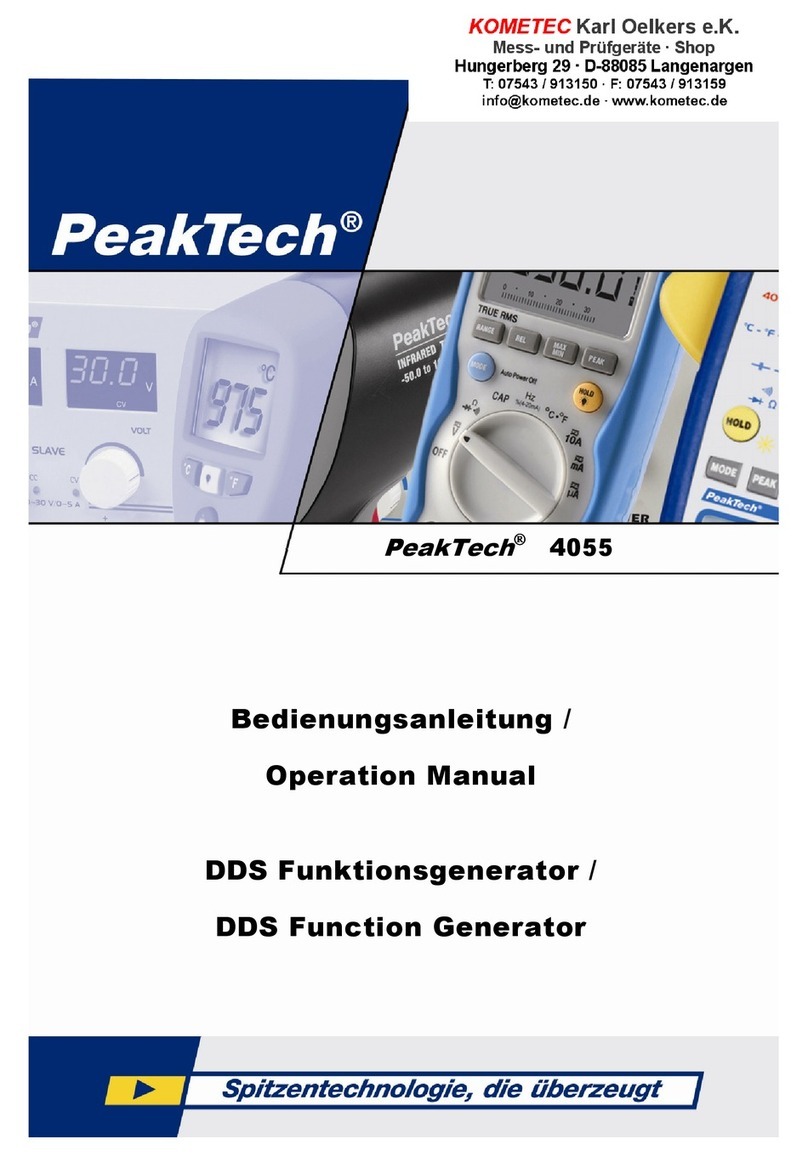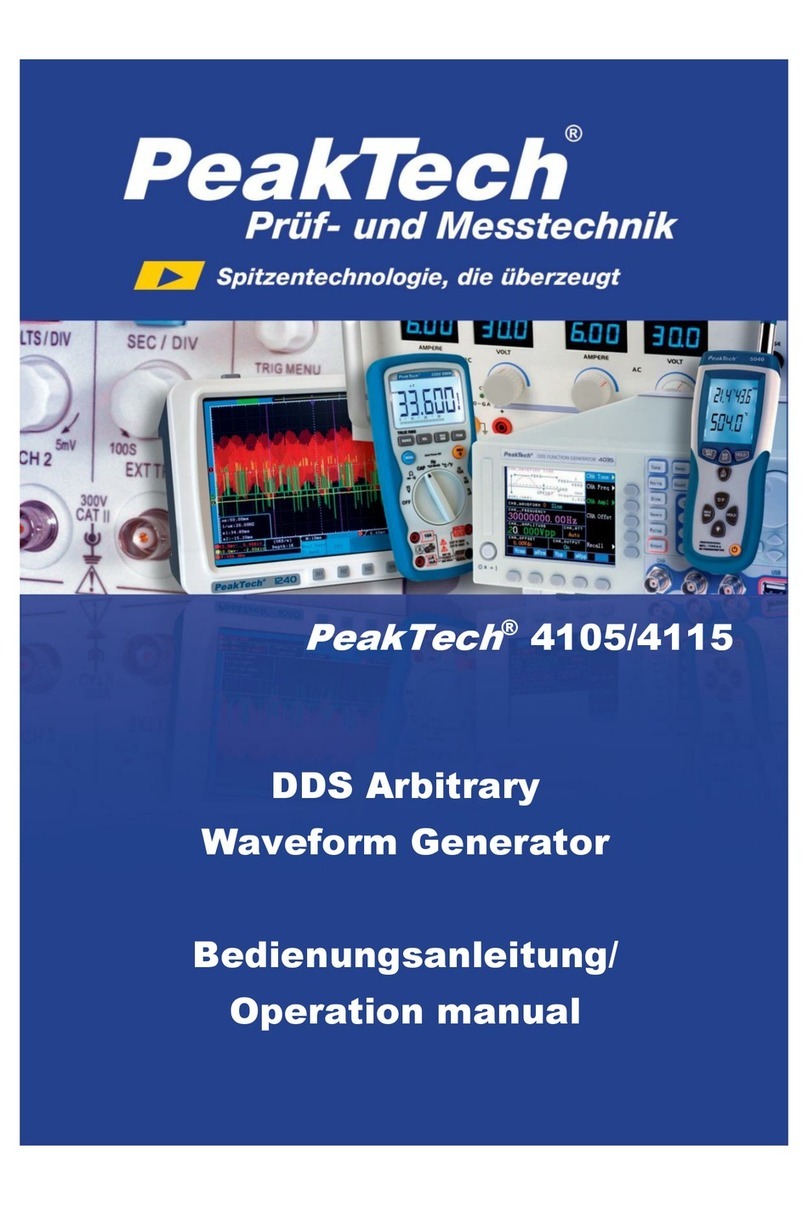7
1 Liquid Crystal Display 13 Square Wave Pulse Width Adjustment
Knob
2 Keypad 14 Sync Output Connector (TTL level with
50Ωoutput impedance)
3 Square Wave Pulse Width
Adjustment On/Off Indicator
15 Power Switch
4 Output Offset On/Off Indicator 16 Adjustable Feet
5 Output Amplitude Attenuation Range
Indicator
17 Air Ventilation Holes
6 External/Internal indicator of
Trigger/Gate or PSK/FSK
18 Power-line Fuse Holder
7 Rotary with Push Button 19 Power-line AC Input Socket
8 Handle 20 Chassis Terminal
9 Function Output BNC Connector
(50Ωoutput impedance)
21 Protective Earth (Ground) Terminal
10 External input BNC Connector for
Trigger/Gate and PSK/FSK
(CMOS level)
22 External Modulation Input (5.5Vp Max.)
for AM/FM Function
11 Amplitude Adjustment Knob 23 External Frequency Input (5Vrms Max.
@ 50Ω) for Frequency Counter Function
12 DC/Offset Adjustment Knob 24 Internal AM/FM Adjustment Knob
1.4 Specification
PeakTech®1007 Output Characteristics
a. Frequency Range Sine, Square, Pulse and
Sync Output :
Triangle :
100mHz ~ 8MHz
100mHz ~ 1MHz
b. Frequency Resolution 100mHz or 6 digits display
c. Output Impedance 50Ω±5%
d. Amplitude 1mV to 20Vp-p (open-circuit)
0.5mV to 10Vp-p (into 50Ωload)
e. Amplitude Resolution 2~3 digits, 1mV min (depending on the attenuation)
f. Amplitude Accuracy Typical 1% test at 1KHz 9Vp-p sine @ 50Ωload
g. Output Attenuation 0, -20, -40 and -60 dB
h. FUNC_OUT Self Protection FUNC_OUT short circuit protection
Reverse voltage protection below 20Vpeak
i. DC Offset and DC Output ±10V at open-circuit, ±5V at 50Ωload
j. DC Output Resolution 2 digits, ±1mV min (depending on the attenuation)
k. DC Output Accuracy 1% ±5 counts
l. Sine Wave Harmonic Distortion DC ~ 100KHz < -55dBc typical
100KHz to 1MHz < -45dBc typical
1MHz ~ 8MHz < -35dBc typical
m. Spurious (non harmonic) DC ~ 1MHz < -55dBc typical
n. Total Harmonic Distortion DC ~ 100KHz < 0.3%
o. Square Wave rise / fall time ≤12nS for 10Vp-p @ 50Ωload
overshoot < 5% of Vp for 10Vp-p @ 50Ωload