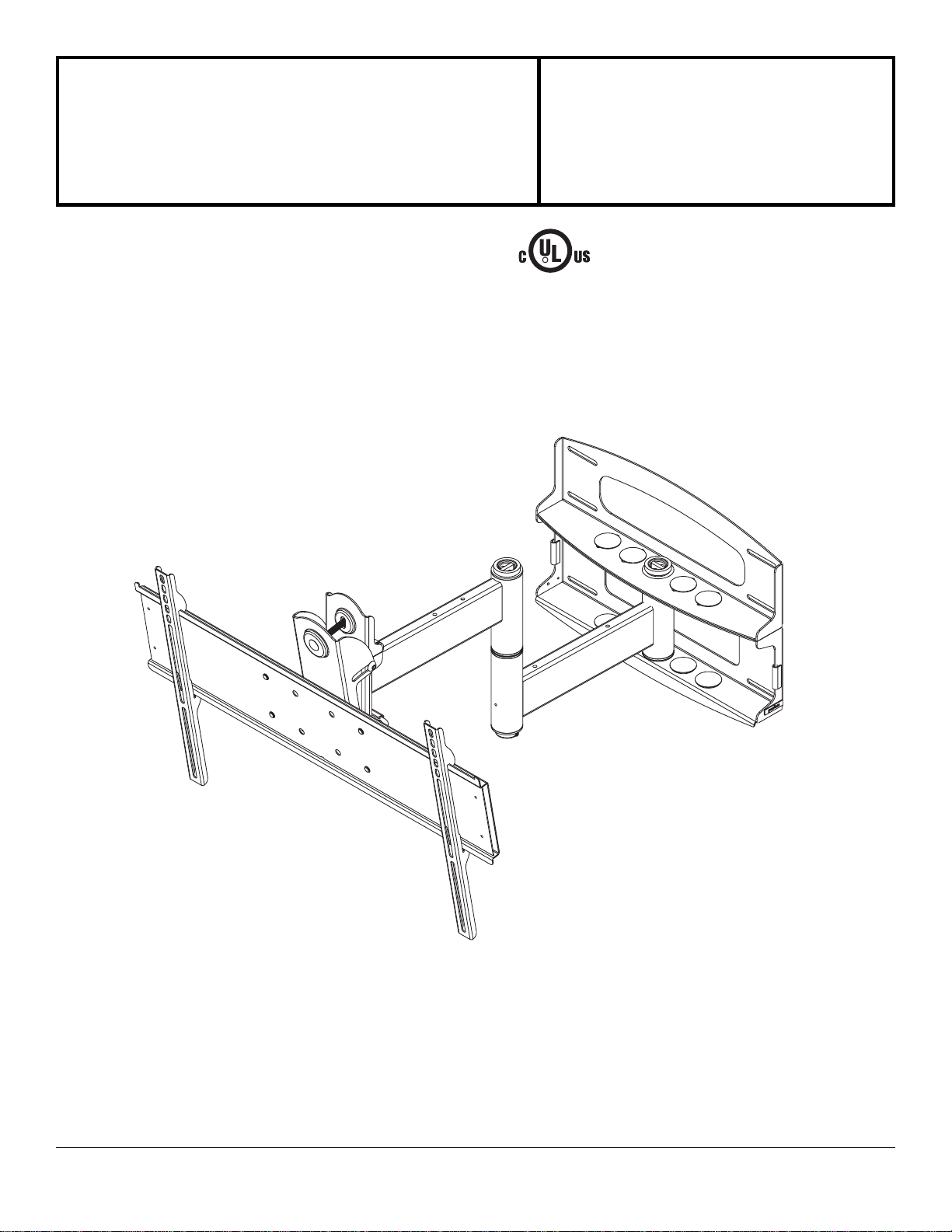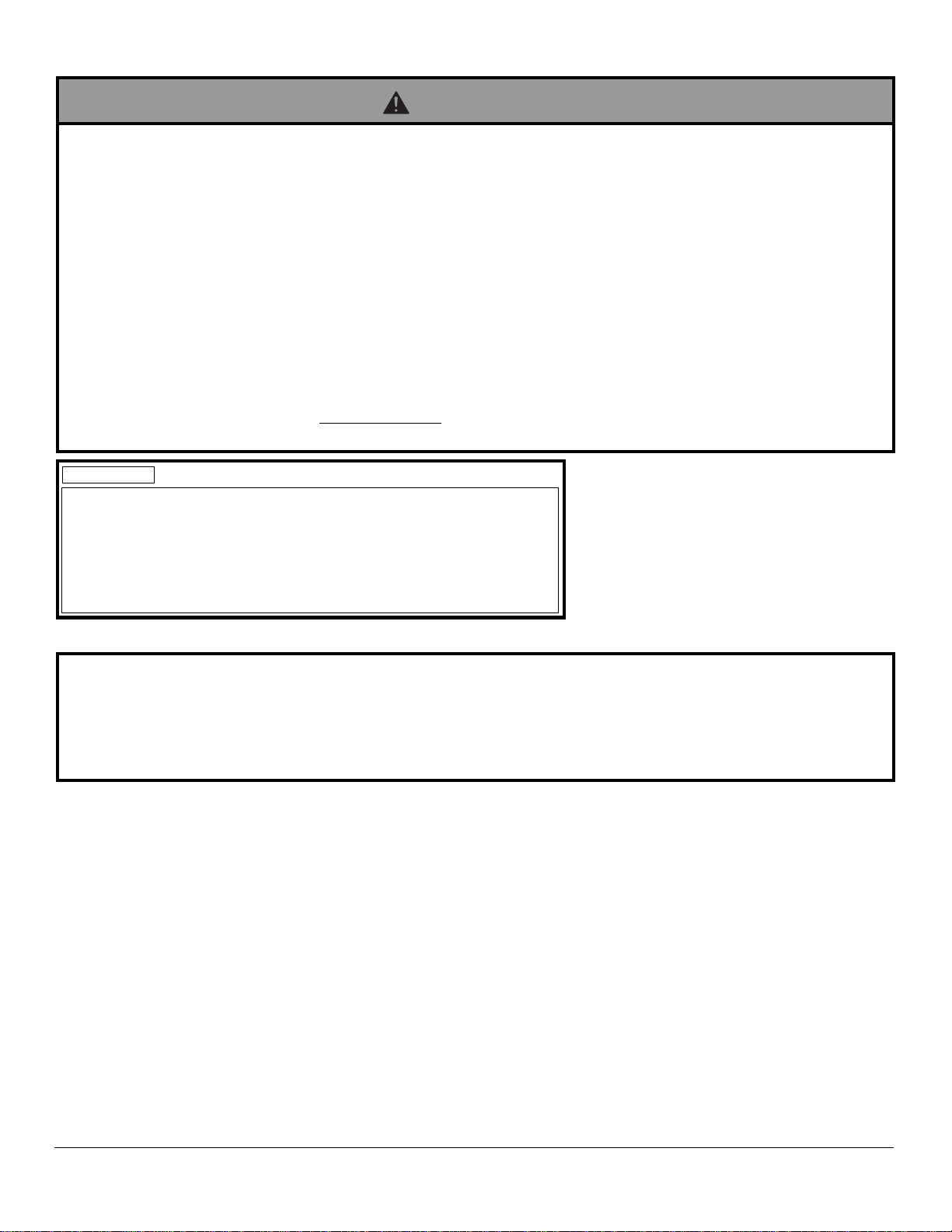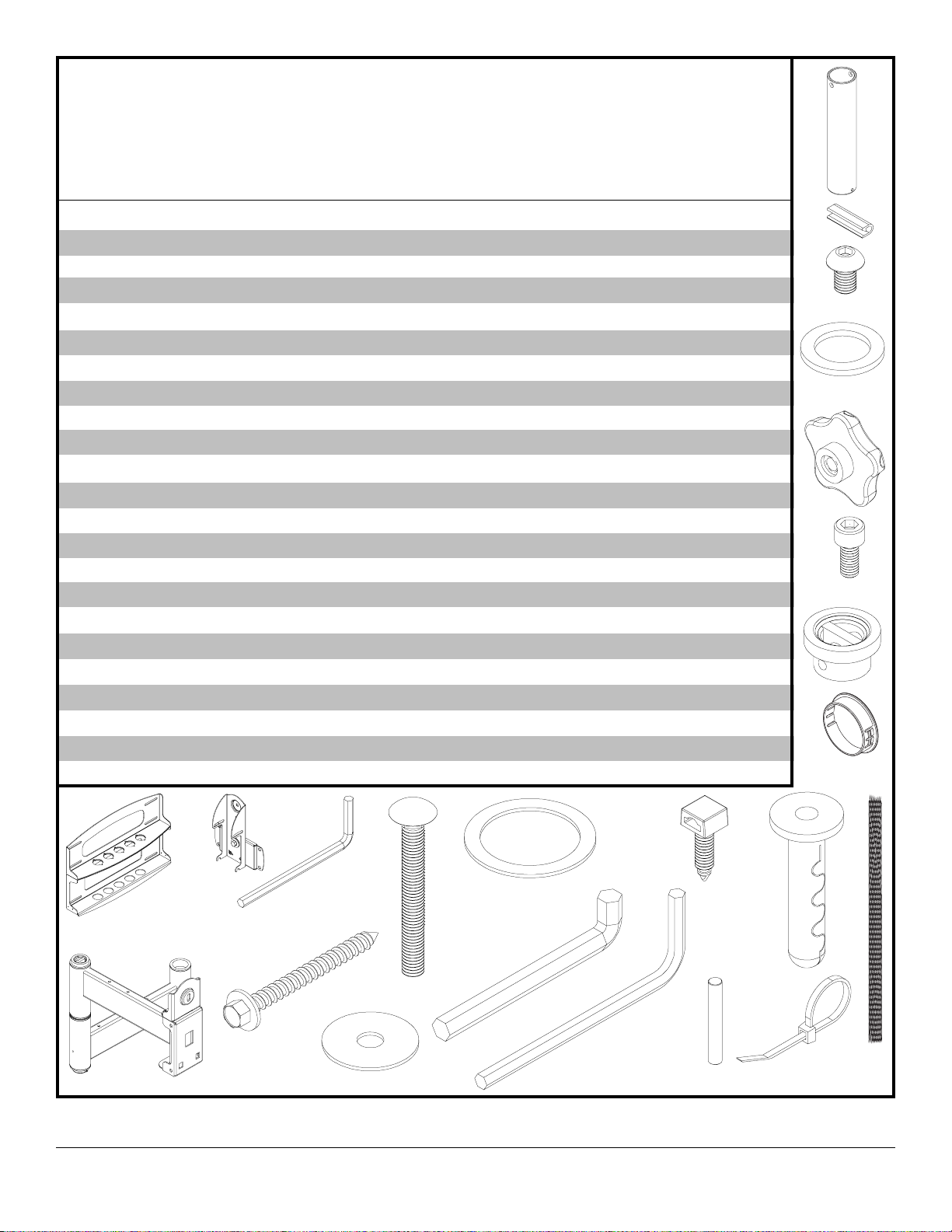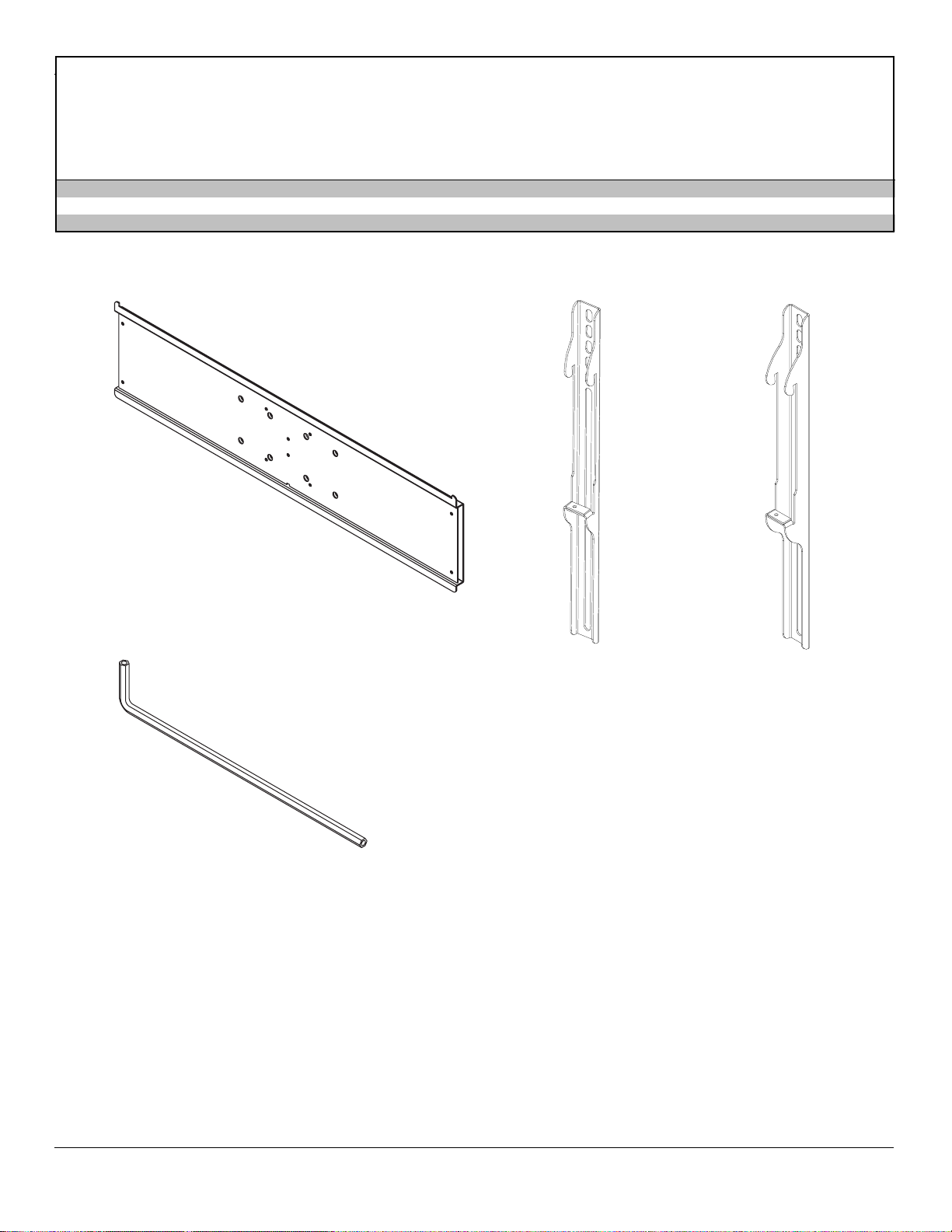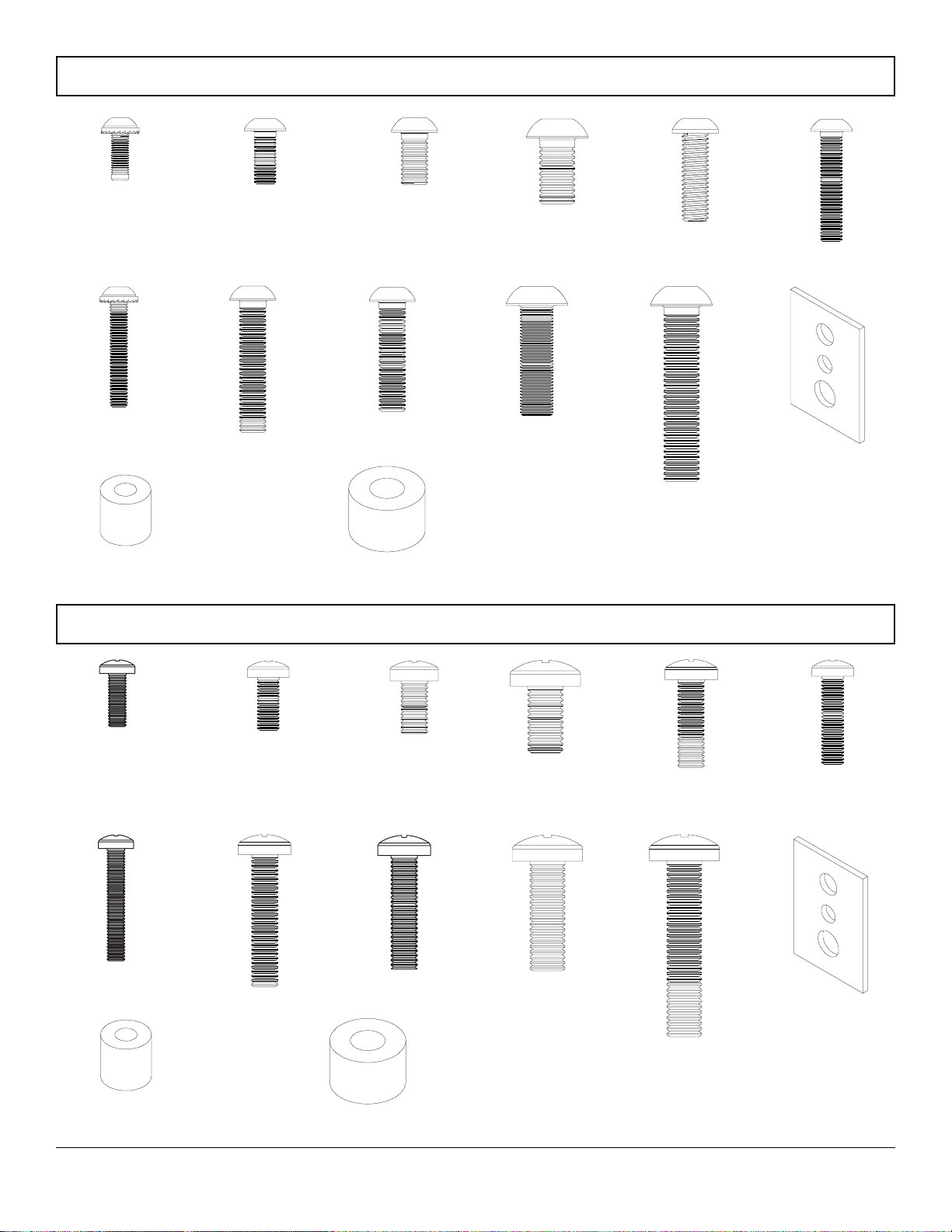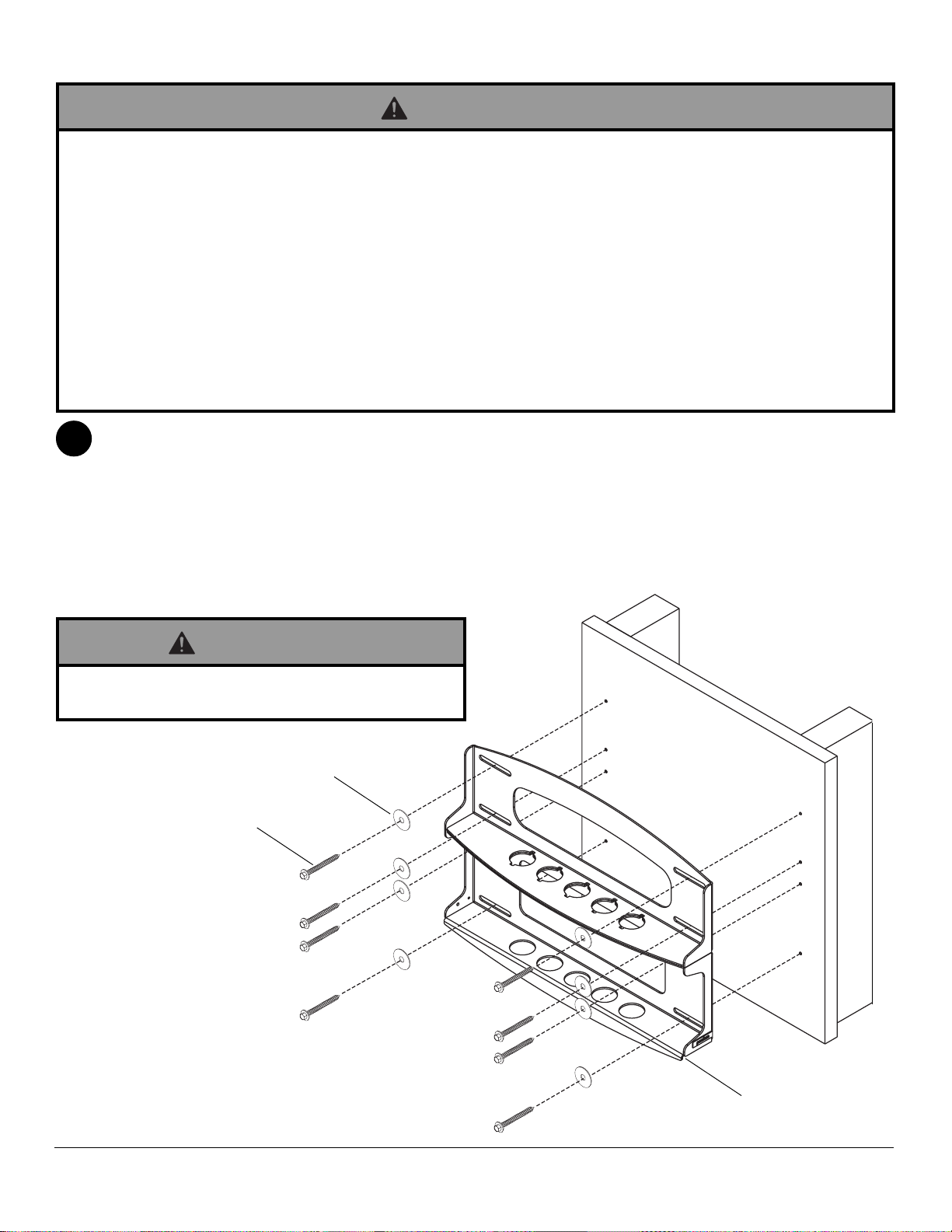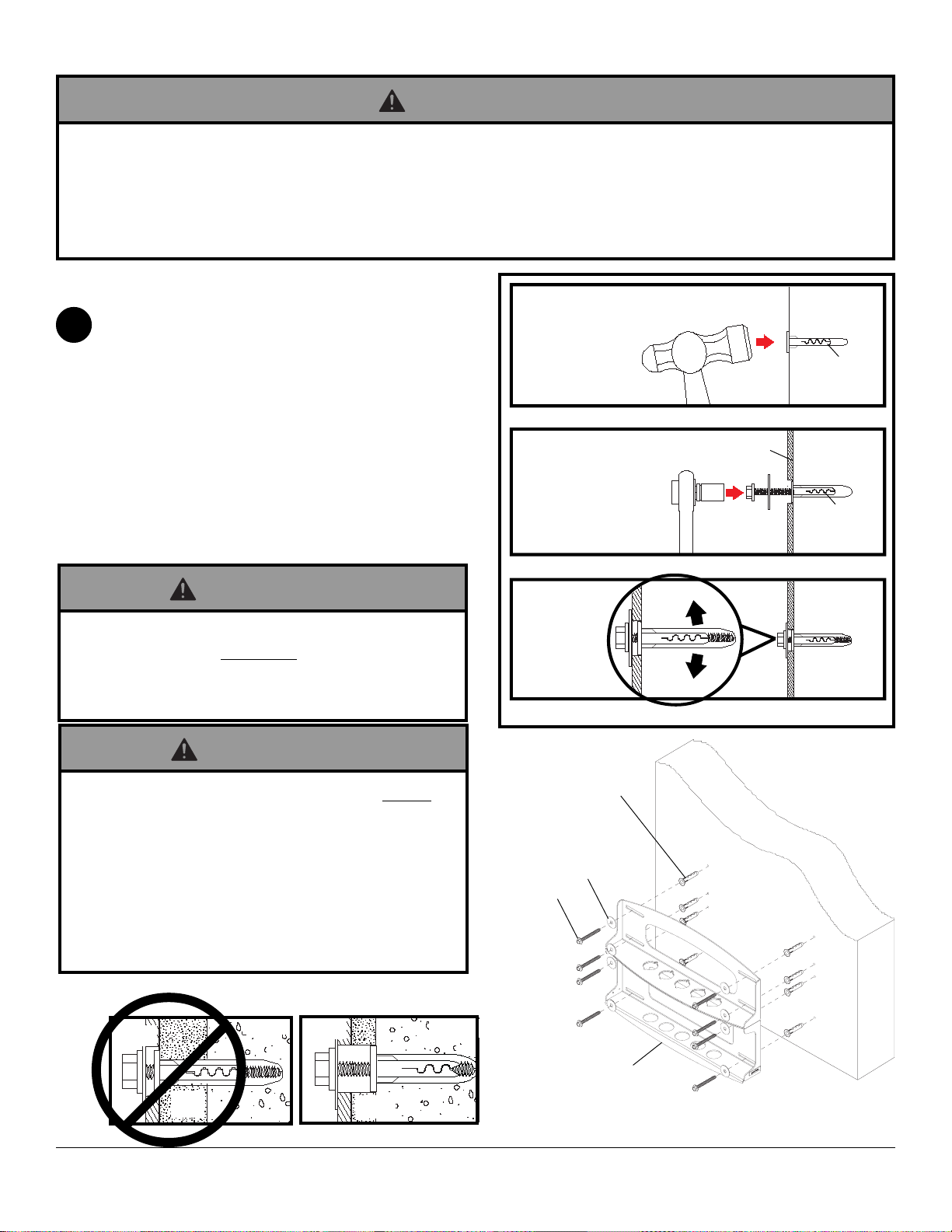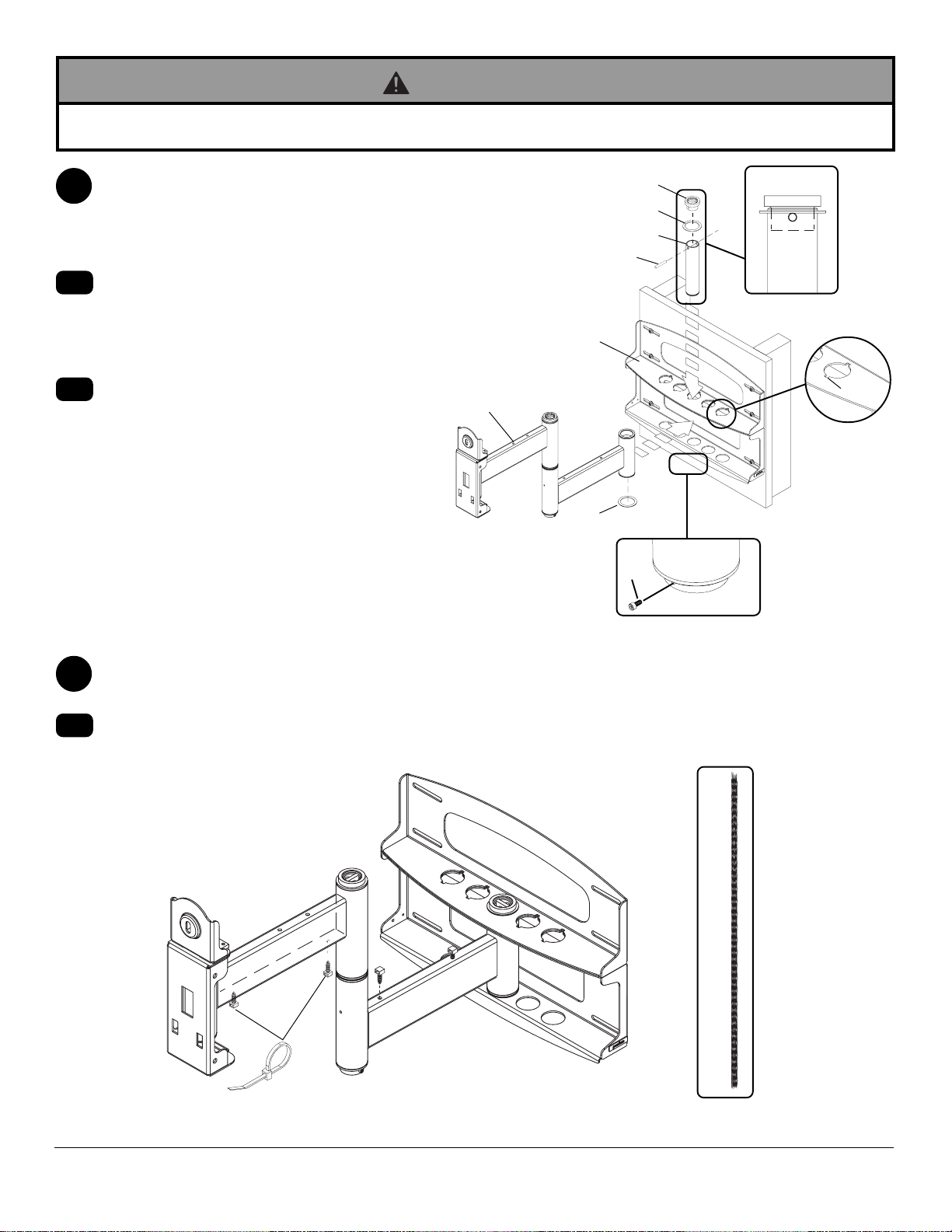7 of 39 ISSUED: 06-05-06 SHEET #: 202-9141-5 12-05-06
IMPORTANT!Concretemustbe 2000 psi densityminimum.
Use wall plate (A), making sure that it is level, as a
template to mark holes. The top mounting slots should
be located .36" above the desired screen center for PLA
60-UNL,PLA60-UNL-S,PLA60-UNLP,RTPLA60,PLA
60-UNLP-SandRTPLA60-Sand.43"belowthedesired
screencenter forPLAV60-UNL, PLAV 60-UNL-S,PLAV
60-UNLP,PLAV60-UNLP-S,RTPLAUN7,RTPLA
UN7S,D-FPA-320andD-FPA-320S.Usethemasonry
bit to drill 5/16" (8 mm) dia. holes to a minimum depth of
3" (76 mm). Insert anchors (W) in holes flush with wall as
shown(right).Placewallplate(A) overanchors(W)and
secure with 5/16 x 3" wood screws (O) and washers (P).
• Concrete must be 2000 psi density minimum. Lighter density concrete may not hold concrete anchor.
• Make sure that the supporting surface will safely support the combined load of the equipment and all attached
hardwareandcomponents.
• Neverexceed the Maximum UL Load Capacity of 175 lb (79 kg).
• Never mount this product to metal studs.
WARNING
• Always attach concrete expansion anchors directly to
load-bearingconcrete.
• Neverattach concrete expansion anchors toconcrete
coveredwith plaster, drywall,or other finishing mate-
rial.If mounting to concrete surfaces covered witha
finishingsurface isunavoidable,the finishing surface
mustbe counterbored as shown below.If plaster/
drywall is thicker than 5/8", custom fasteners must be
suppliedby installer (Not evaluated byUL).
WARNING
• Tighten wood screws so that wall plate is firmly
attached,but do notovertighten. Overtightening can
damagescrews, greatly reducingtheirholding power.
• Never tighten in excess of 80 in • lb (9 N.M.).
WARNING
1
Installation to Concrete Wall
INCORRECT CORRECT
A
OP
W
concrete
surface
1
3
2
Drill hole(s) and insert anchor(s) (W)
mounting
plate
Place plate over anchor(s) (W) and secure with screw(s)(O)
Tighten all fasteners
W
W
CUTAWAYVIEW
mounting
plate
plaster/
drywall
concrete mounting
plate concrete
plaster/
drywall