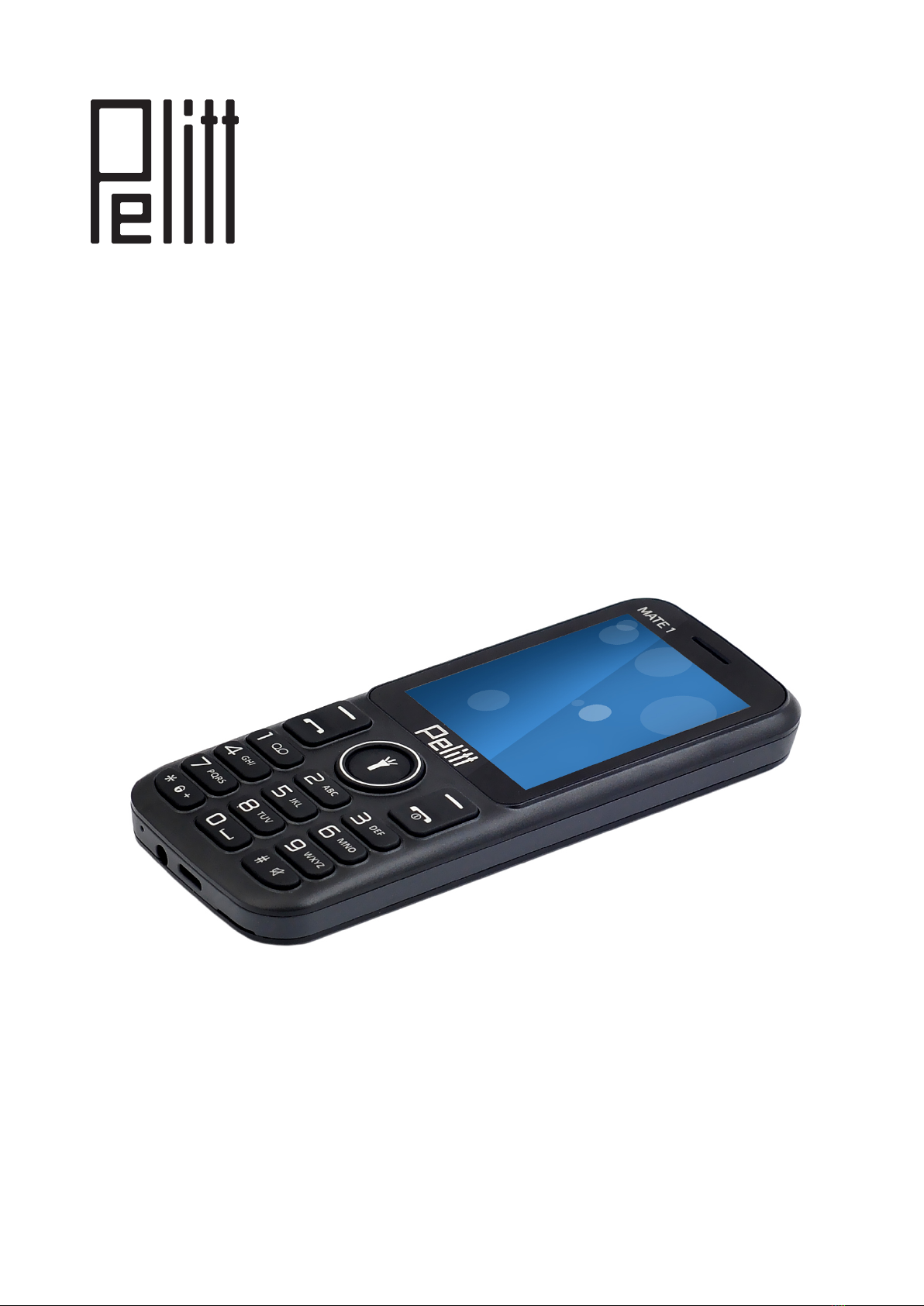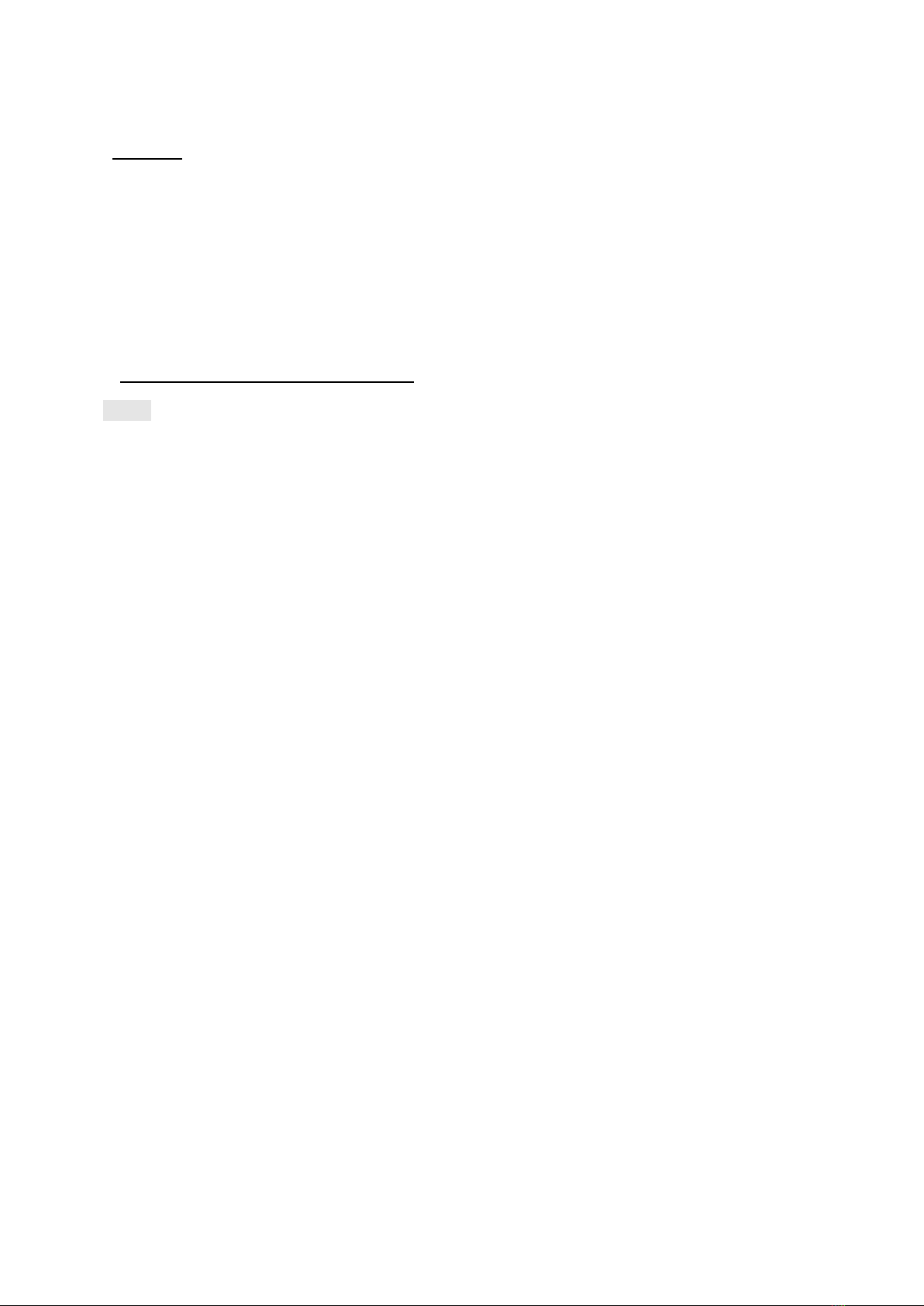I. Safety and Precautions:
To use your phone safely and effectively, please read the following information before use:
Please turn off your phone when you are near a chemical plant, a gas station, an oil depot or other
explosives.
To ensure safety, please use earphone during driving; Otherwise, unless emergency, make a call
after parking your car by the roadside. DO NOT use the phone during driving at high speed.
Do not use your cell phone while in a plane. Please check whether Flight mode is set or not before
boarding.
Do not use your cell phone in a hospital to avoid interference with the normal operation of medical
equipment which may result in a medical accident. If the cell phone is used near a pacemaker,
audiphones and some medical electronic equipment, you should pay special attention that the cell
phone may interfere with these devices.
Auxiliaries and accessories not provided by us are excluded from the guarantee.
Do not dismantle your cell phone by yourself. In case of a failure, please contact the service station
specified by us. Only qualified person may install or repair this product.
The phone should be charged in the environment which is well-ventilated, and should be kept away
from inflammable substances and explosives.
To avoid demagnetization, please keep your phone away from magnetic substances, such as magnetic
disk, credit card, etc.
Please be sure the phone isn't exposed to any liquid. In Case this situation occurs, please remove
the battery and contact the service station specified by us.
Please use your phone in the environment which is neither too hot nor too cold, do not expose your
phone in strong sunlight and in high-humidity environment.
All wireless devices may be susceptible to interference, which could affect performance.
Your cell phone has photo and record functions, please use these functions following the related
laws and regulations. You may violate the laws and regulations if you take photos and record without
authorization.
• Do not dispose the worn battery as common domestic rubbish. Please dispose the worn battery
according to the specified instructions where the disposal of a worn battery is clearly specified.