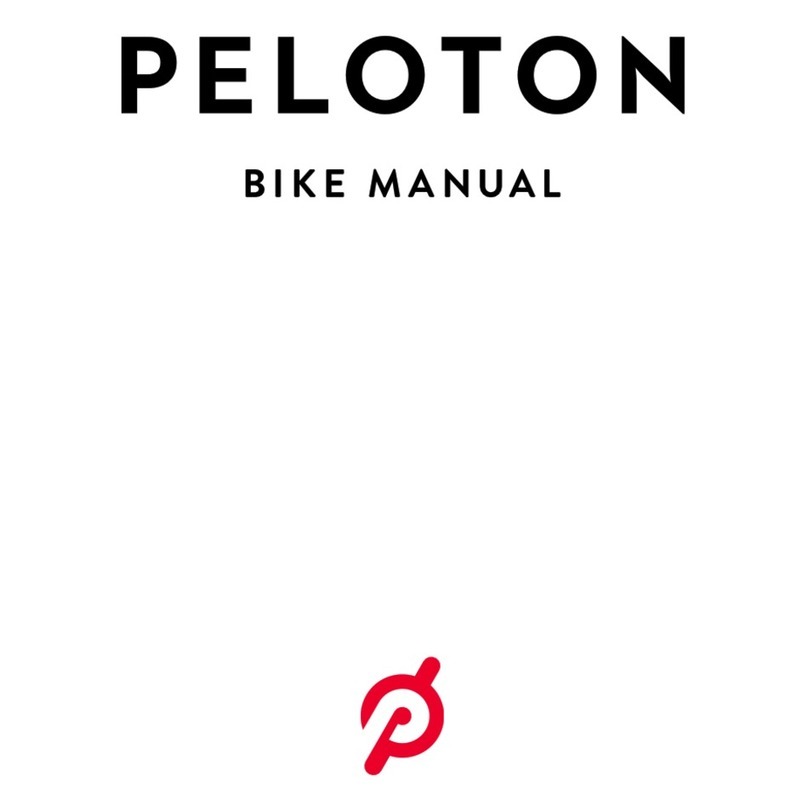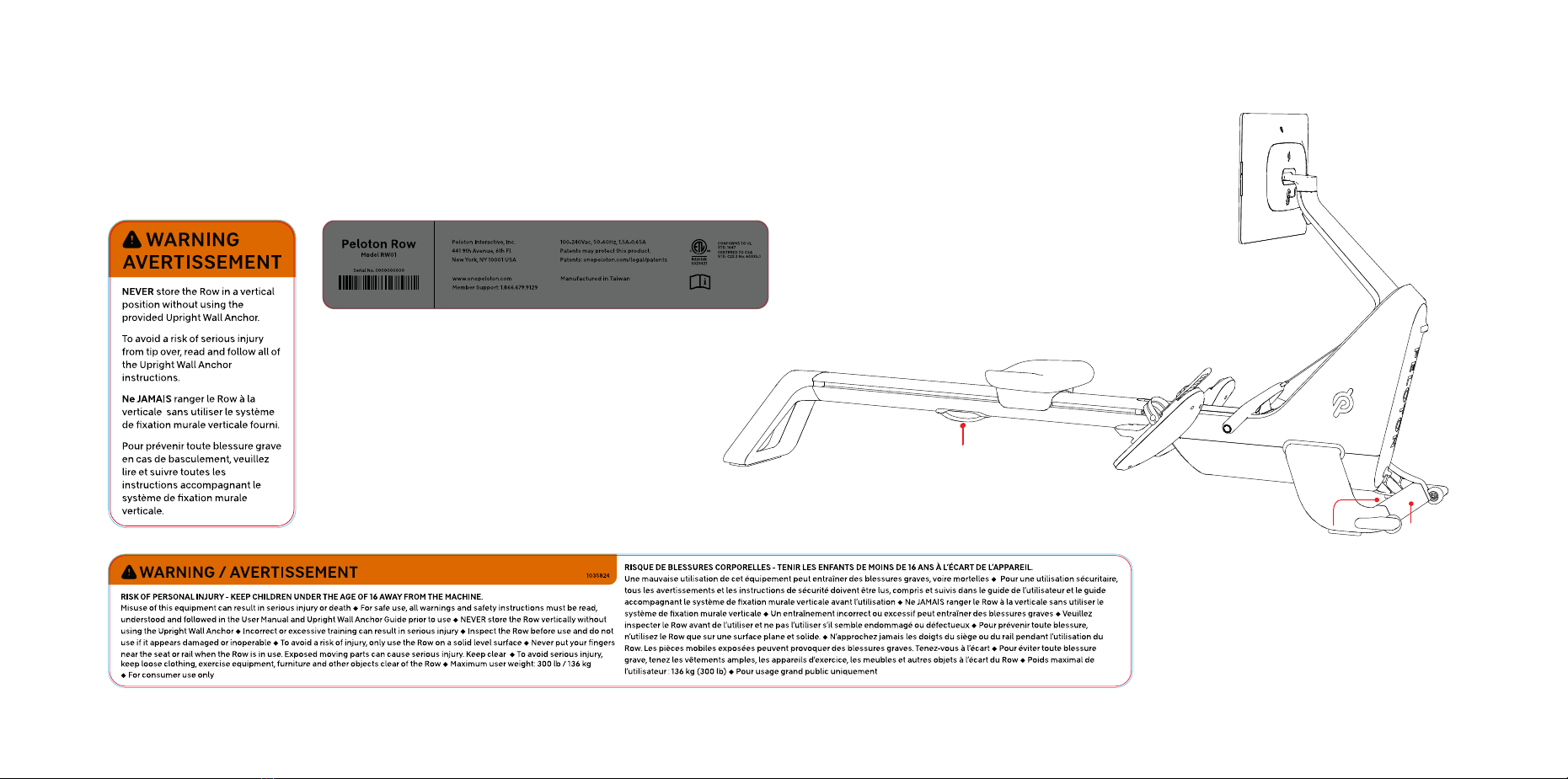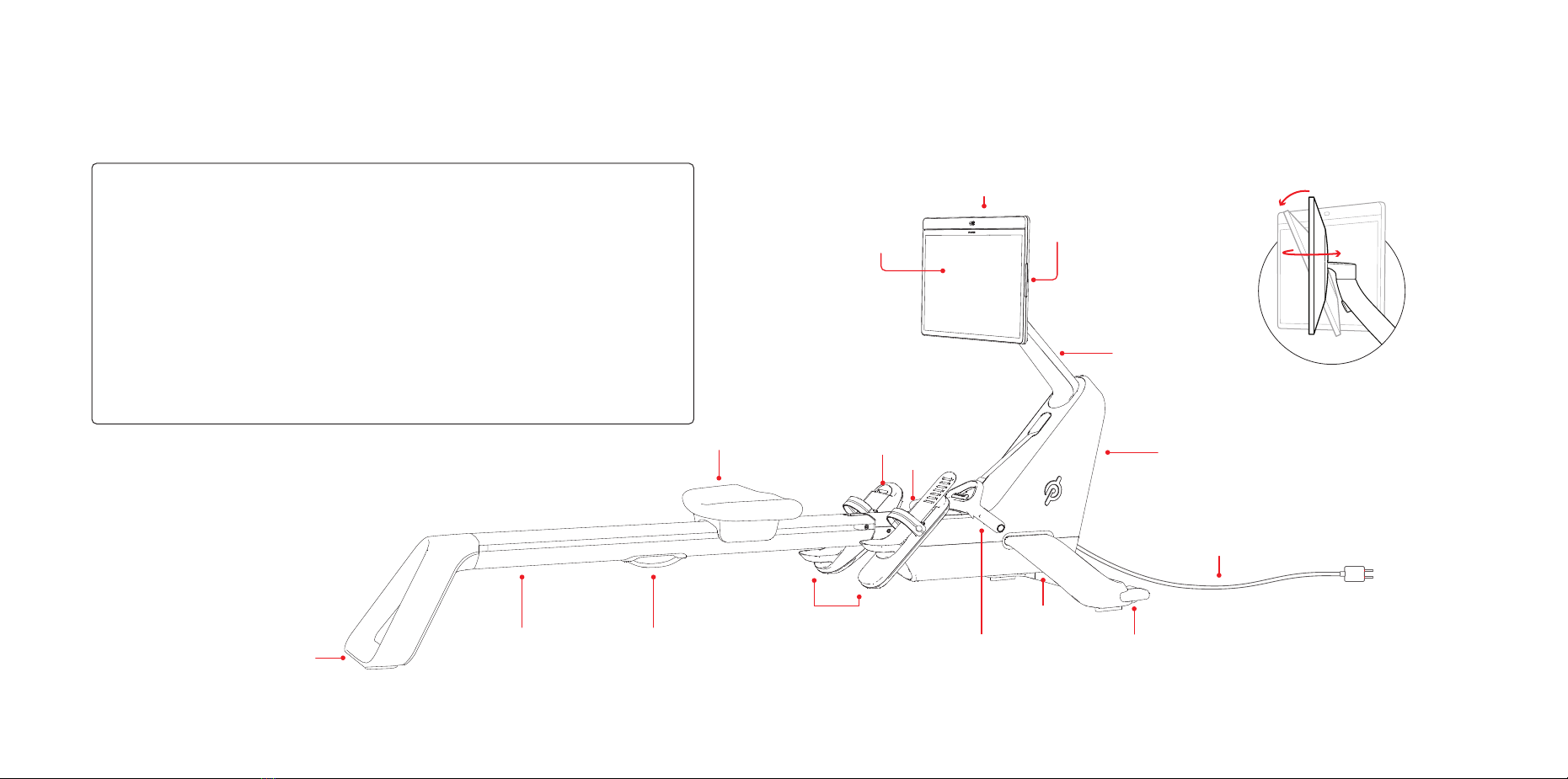45
|
WARNINGS AND SAFETY INSTRUCTIONS
WARNING: For safe use, read and follow
all warnings and instructions in the User
Manual, the Upright Wall Anchor Guide,
and warning labels. Use only as described.
Misuse of this equipment may result in
serious injury or death. Peloton is not
responsible for damage or injury caused by
improper use not in accordance with these
instructions.
RISK OF PERSONAL INJURY—KEEP PEOPLE
UNDER THE AGE OF 16 AWAY FROM THE
PELOTON ROW.
NEVER store the Peloton Row vertically
without properly installing and using the
Peloton Upright Wall Anchor provided.
To avoid risk of serious injury from the
Row tipping over, read and follow all the
instructions in the Upright Wall Anchor
Guide provided.
Always remain alert while using the Peloton
Row. Cease exercise if you feel faint or dizzy.
Metrics on the screen, including heart rate
monitoring, may be inaccurate. Use values
for reference only.
Inspect the Peloton Row before use and do
not use if it appears damaged or inoperable.
Use only Peloton original parts. Use of
unauthorized parts could damage the
Peloton Row, impair its operation and
cause serious injury. Damage caused by
unauthorized parts is not covered by the
express warranty.
Do not attempt to service the Peloton Row
yourself other than performing the basic
maintenance described in this manual or
instructed by a Peloton Member Support
Representative. Service other than basic
maintenance should be performed by
authorized personnel.
The power cord must never pass under the
Peloton Row. Never operate the Row if it
isn’t working properly, or if the power cord
has been damaged. Keep power cord away
from heated surfaces, sharp edges, and
water. Always keep the power cable clean
and dry. Sweat, spills, and other damage
to the power cable may result in property
damage or bodily harm.
To reduce the risk of burn, fire, electric
shock, or injury to persons, connect this
appliance only to a properly grounded
outlet. See the Grounding Instructions in
this manual.
This equipment should not be left
unattended when plugged in. Always turn
the power switch to the off position and
unplug the Peloton Row from the electrical
outlet immediately after using and before
cleaning, assembling or disassembling it.
Do not operate where aerosol (spray)
products are being used or where oxygen is
being administered
Do not carry this appliance by its cord or
use its cord as a handle.
If you are not able to lift more than 40 lbs/
18 kg, get assistance in stowing, unstowing
or moving the Peloton Row.
The Peloton Row must be stored a) flat on
the ground with the touchscreen upright OR
b) vertically, with the touchscreen folded
down and anchored to a wall using the
Upright Wall Anchor. Storing the Row in any
other manner could result in:
• Injury to yourself and/or bystanders,
• Damage to the Peloton Row or,
• Damage to personal property.
WARNING: For your safety, Peloton
recommends professional installation of
the Peloton Upright Wall Anchor, such as
by a handyman, appliance installer or local
hardware retailer.
The Upright Wall Anchor is designed to be
installed through drywall, on a load-bearing
wall into a wooden stud only. Do not install
into drywall alone, metal studs, or masonry.
Always verify that the Upright Wall Anchor
is securely mounted to the wall and check
for damage before using. DO NOT use the
Upright Wall Anchor if any damage is visible.
Using a damaged Upright Wall Anchor
could result in injury to persons, animals or
personal property.
The tether and clip move freely and could
present a strangulation hazard. Always wrap
the tether securely around the mounting
bracket when the Peloton Upright Wall
Anchor is not in use.
People under the age of 16 and persons
with reduced physical, sensory, or mental
capabilities that impair the safe use of the
equipment must not use the Row. People