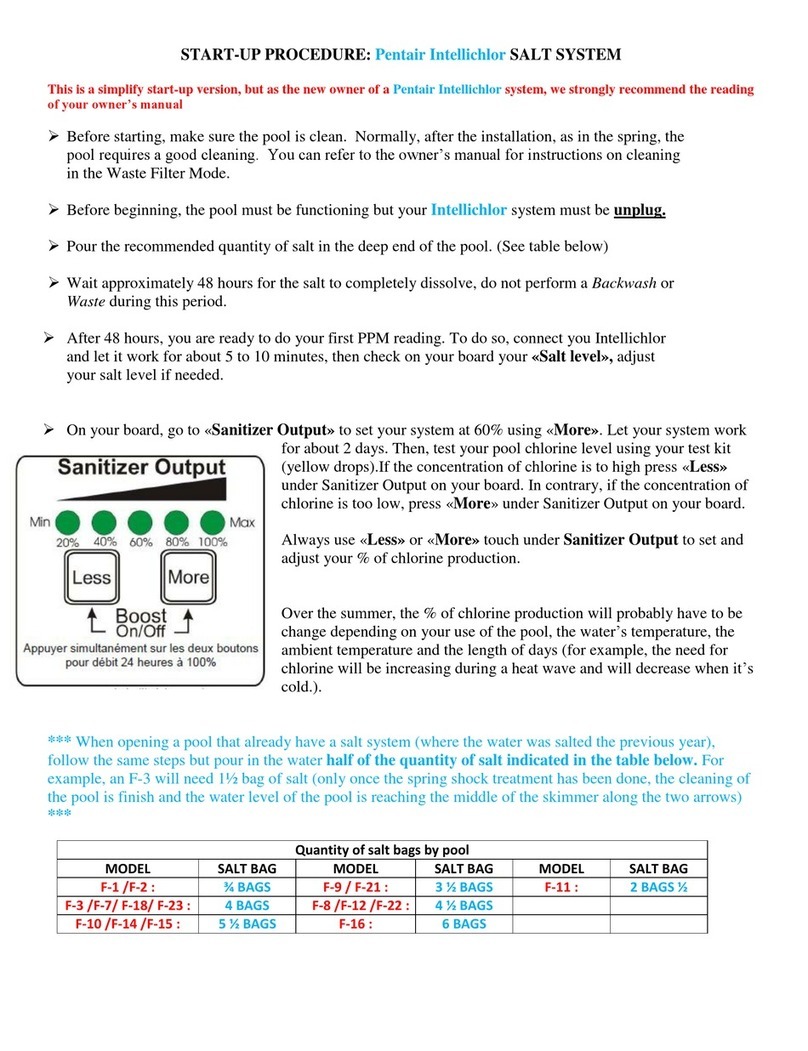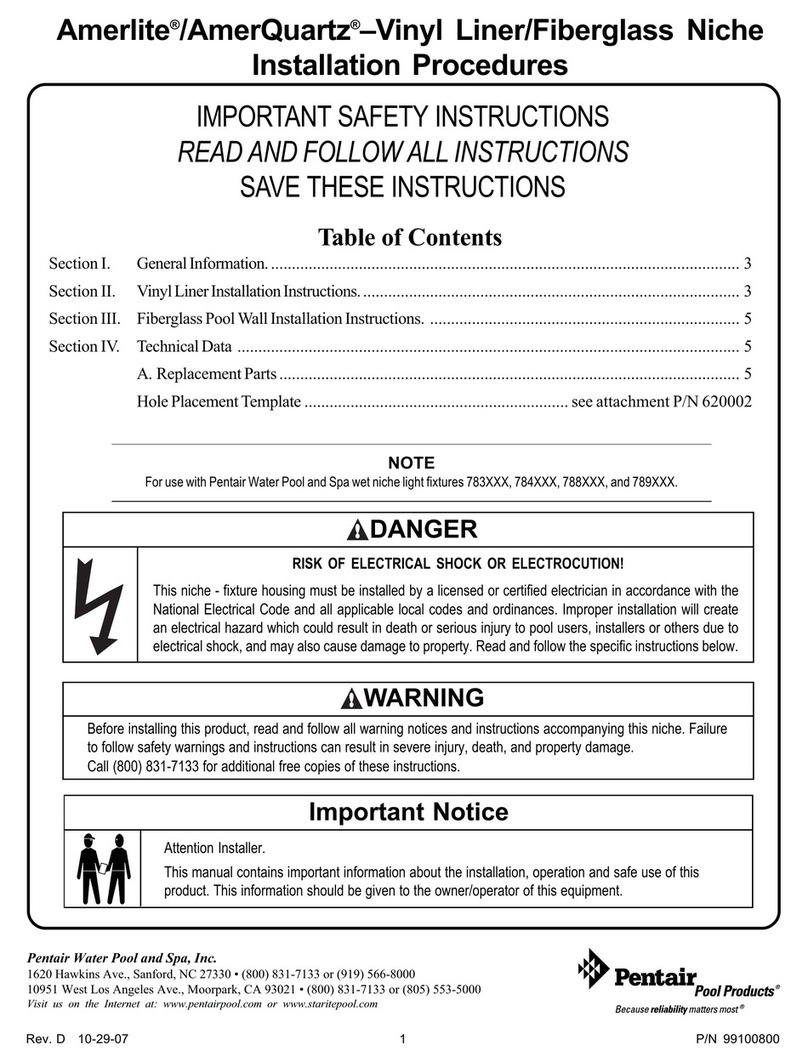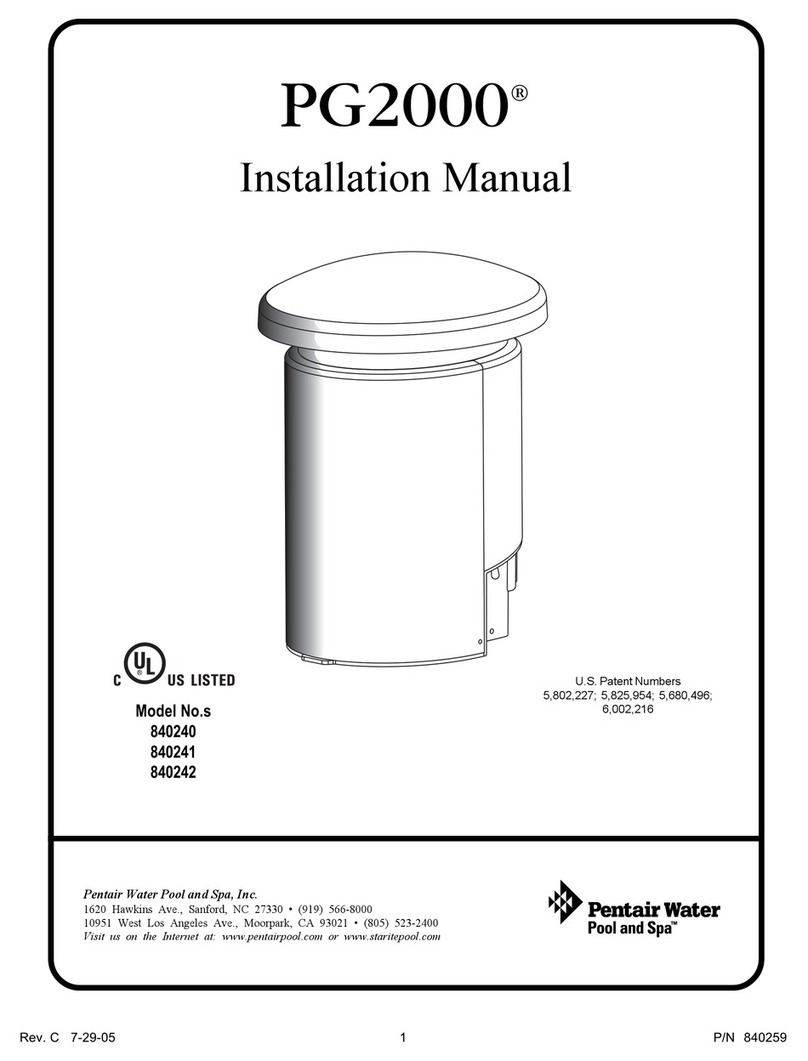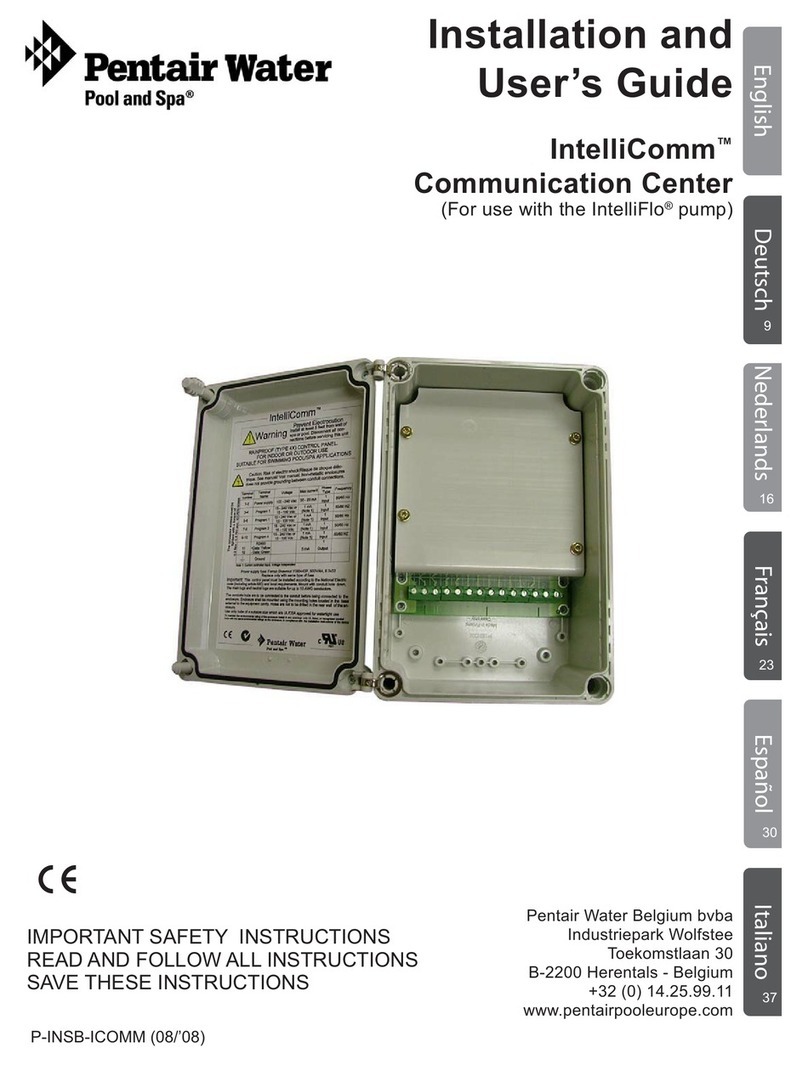14. LED light engine installation: Position the o-ring over the
top of the Laminar assembly opening.
15. Carefully insert the end of the LED light engine into each of
the screens inside the Laminar assembly. Be sure that each
screen is aligned and centered on the transparent shaft.
16. Align the o-ring with the top of the LED light engine and the
Laminar assembly opening.
17. Secure the LED light engine to the Laminar assembly with
the eight (8) retaining screws.
18. Mount the solenoid thumper onto the Laminar assembly
and secure with the two (2) retaining screws.
19. Reinstall the Laminar assembly and adjust as necessary.
Adjust the Laminar so that the Laminar orifice is visible
through the slot in the deck cover.
20. Place the deck cover and Laminar unit in the deck housing.
If the hoses in the deck housing prevent the proper seating
of the deck housing cover, you may have to loosen the
union nut briefly and allow the hoses to twist, so that they
spiral out of the way, into the deck housing.
21. Secure the deck housing cover with the two retaining screws.
22. Adjust the Laminar throttling valve to ¼ open. Turn on the supply pump and let the Laminar fill with water.
23. When a stream of water begins to flow from the Laminar orifice, adjust the flow, elevation and direction as desired.
© 2008 Pentair Water Pool and Spa, Inc. All rights reserved
1620 Hawkins Ave., Sanford, NC 27330 • (919) 566-8000 - 10951 West Los Angeles Ave., Moorpark, CA 93021 • (800) 553-5000.
MagicStream™ and Pentair Water Pool and Spa®are trademarks and/or registered trademarks of Pentair
Water Pool and Spa, Inc. and/or its affiliated companies in the United States and/or other countries. Unless
noted, names and brands of others that may be used in this document are not used to indicate an affiliation
or endorsement between the proprietors of these names and brands and Pentair Water Pool and Spa, Inc.
Those names and brands may be the trademarks or registered trademarks of those parties or others.
P/N 590036 Rev A - 10/23/08
DECK COVER AND TRIM RING REMOVAL AND
INSTALLATION
The following procedure describes how to remove and install the deck
cover and matching trim ring:
LED light
engine
Light engine
screws (8)
Deck cover screw
Solenoid
thumper
screws (2)
Cut light
cable here
Deck cover screw
1. Deck cover removal: Remove the two deck cover retaining screws.
2. Remove the Laminar deck cover and Laminar assembly from the
Laminar housing and place them on the deck.
3. Turn the Laminar assembly upside and it place face down.
4. Remove three (3) screws from each of the support brackets.
5. Remove the deck cover from the brackets.
6. Deck cover installation: Carefully mount the deck cover on top of
the support brackets. Secure the cover with three (3) retaining screws
for each bracket.
7. Insert the Laminar assembly into the deck housing.
8. Secure the deck cover to the deck housing with the two (2) retaining
screws.
TRIM RING REMOVAL AND INSTALLATION
1. Pull upward on the trim ring to remove it from the deck housing.
2. Position the trim ring over the Laminar housing. Press downward on the trim ring to
secure in place.
3. Secure the deck cover to the deck housing with the two (2) retaining screws.
Note: The deck housing trim ring cannot be removed or replaced
if the Laminar is already installed in the concrete pool deck.
To remove and install the trim ring
before
MagicStream Laminar is installed in concrete:
Deck cover
support bracket
screws (3)
Deck cover screw Deck cover screw
Laminar
deck
housing
Trim ring