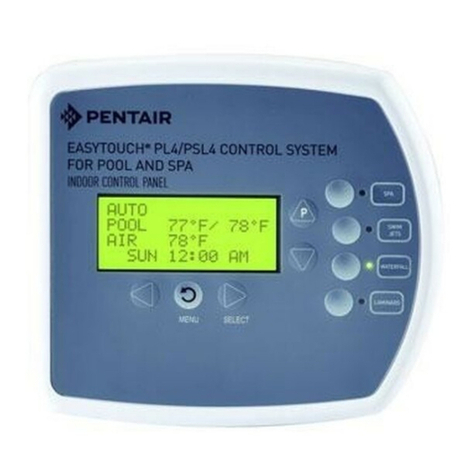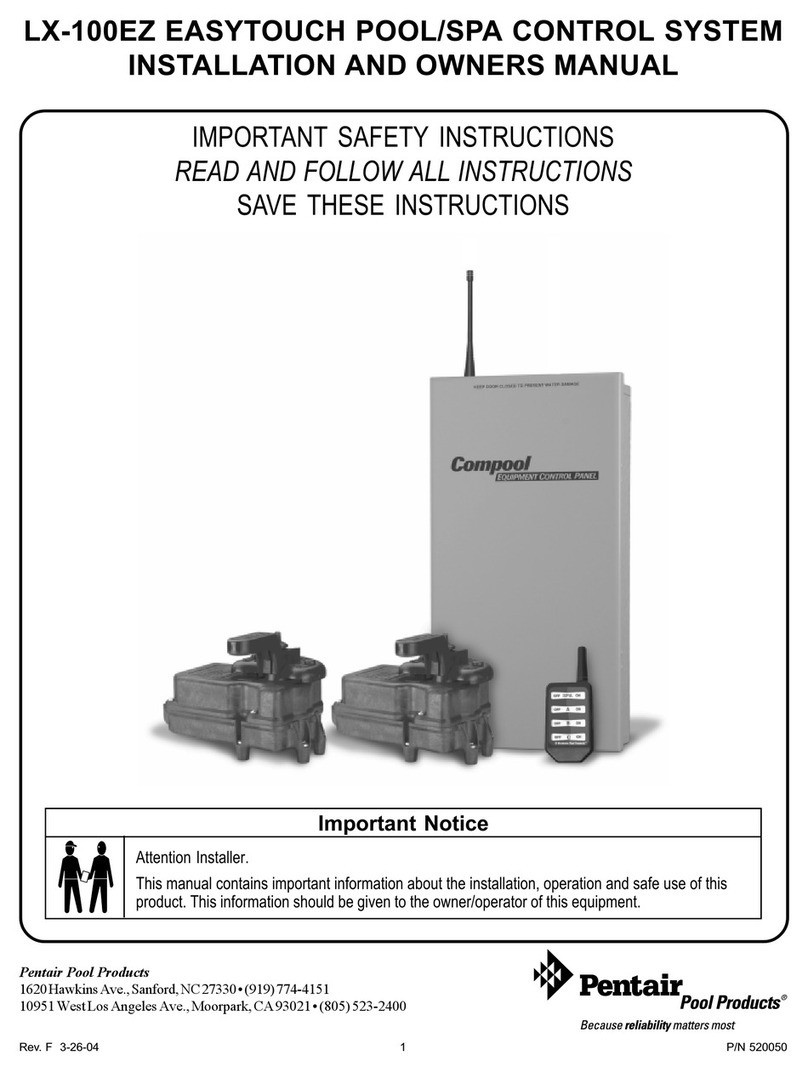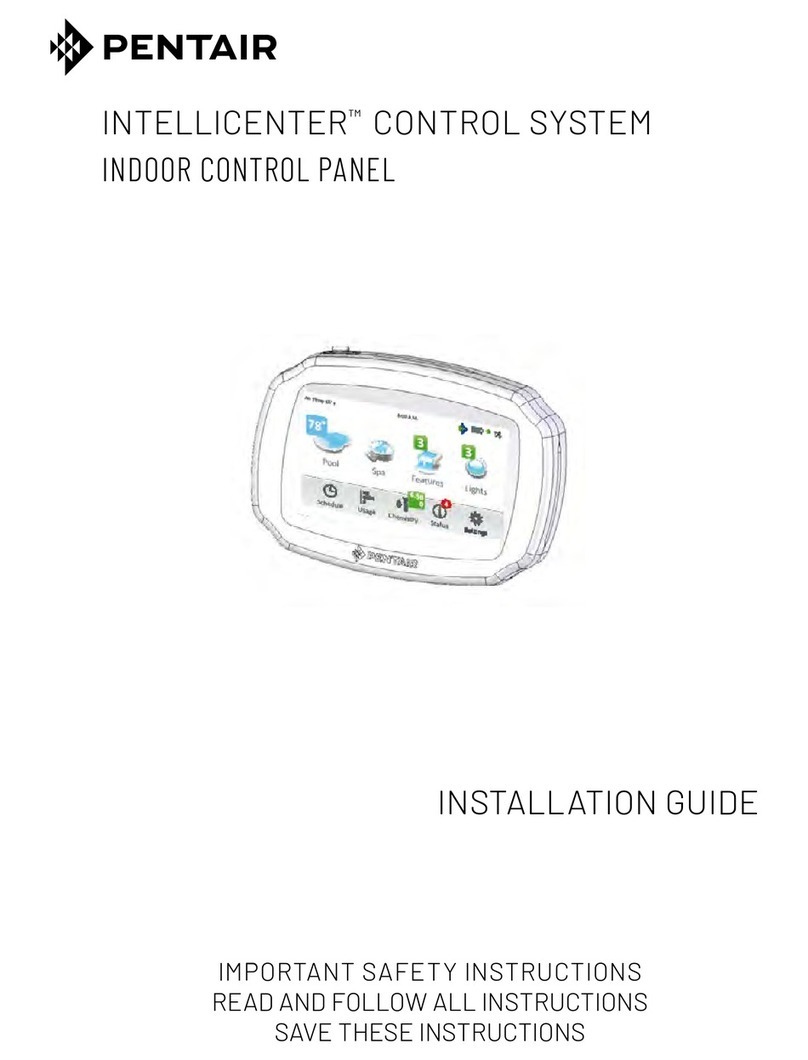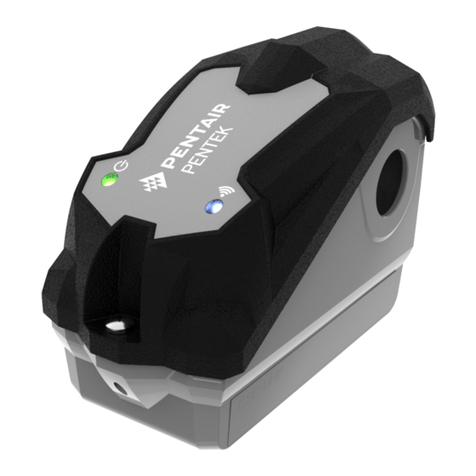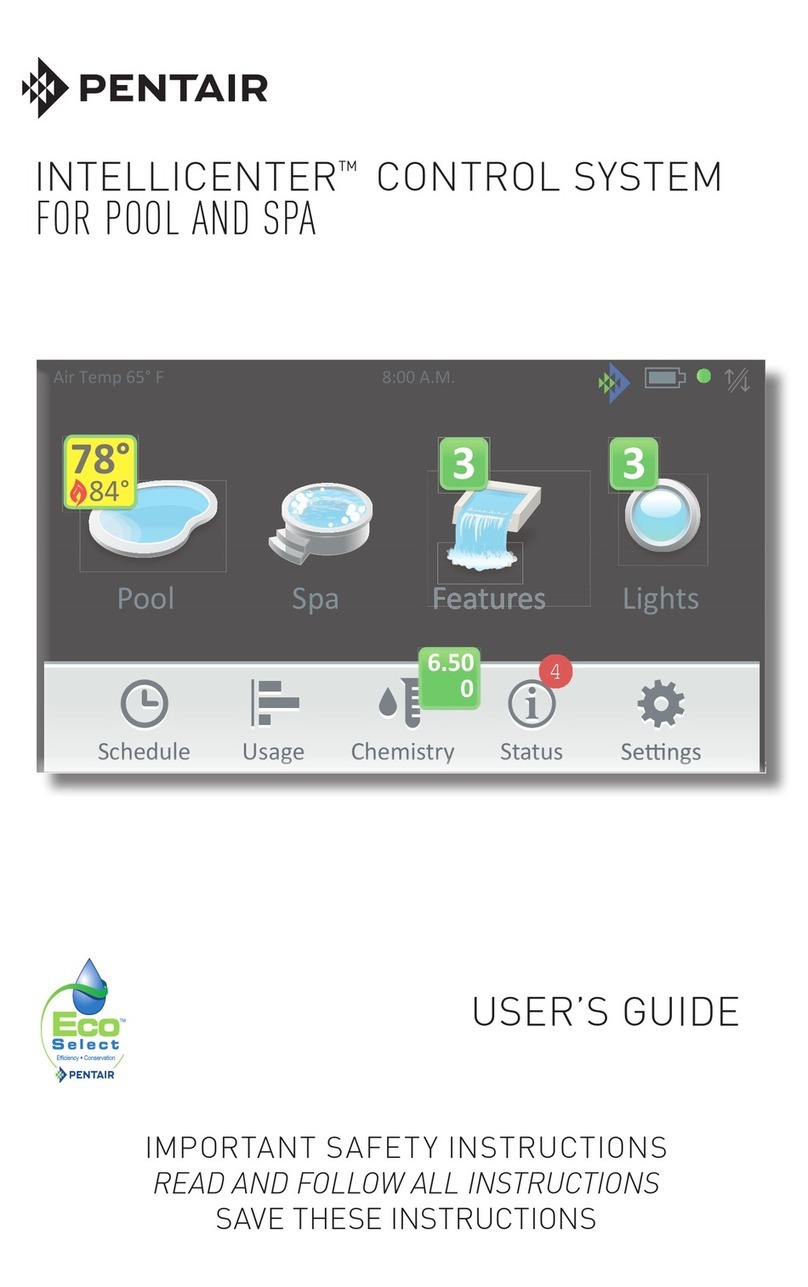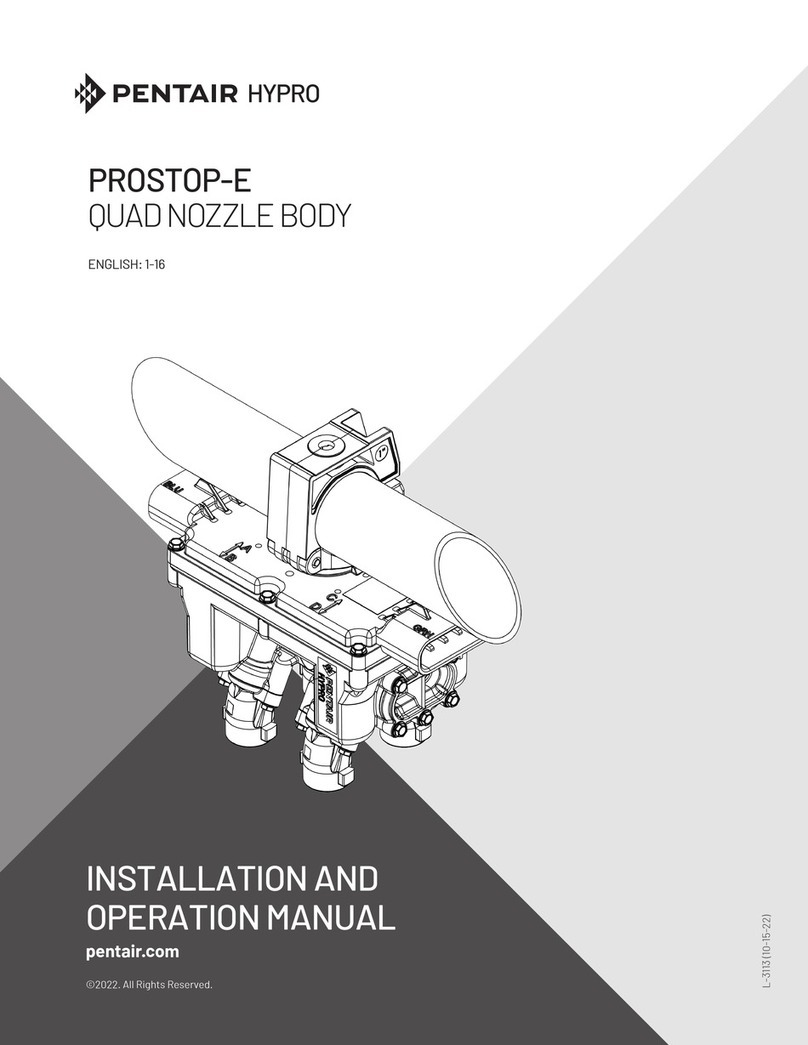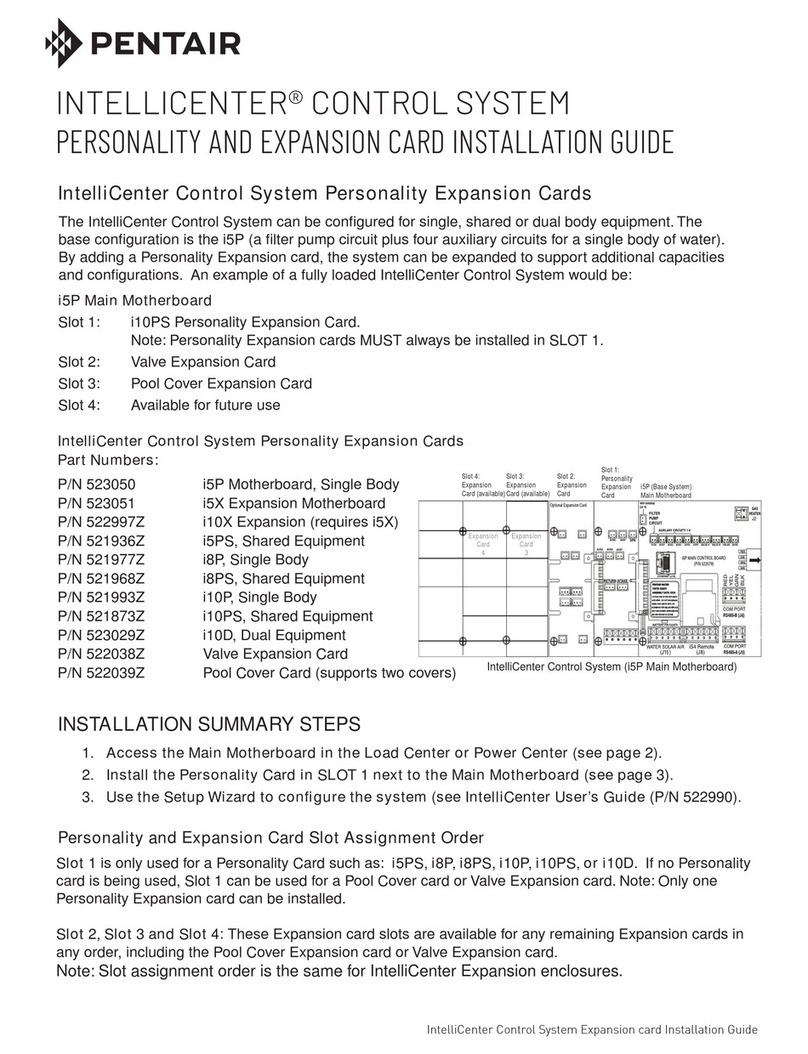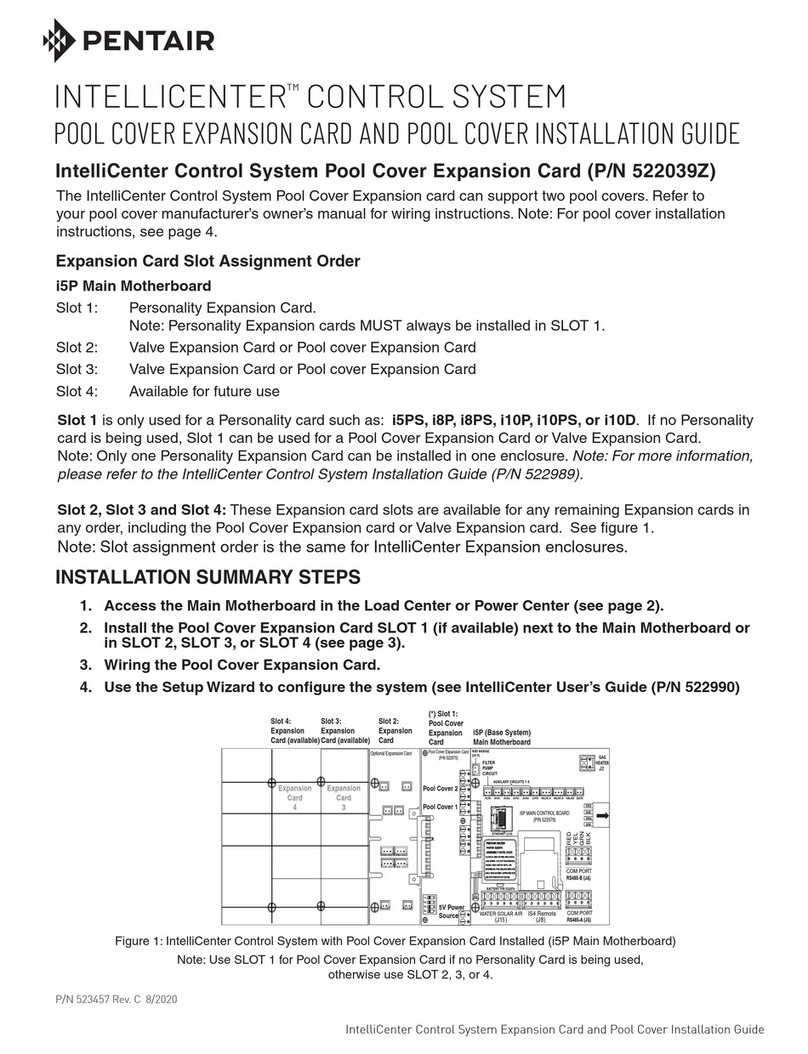EASYTOUCH®PL4/PSL4 Control Systems User’s Guide
i
Contents
IMPORTANT WARNING AND SAFETY INSTRUCTIONS...............................................................iii
EasyTouch PL4/PSL4 Control Systems Kit Contents........................................................................v
Accessory Equipment Part Numbers.................................................................................................v
Technical Support..............................................................................................................................vi
Section 1 - EasyTouch PL4/PSL4 Control Systems Overview....................................................1
Features ...........................................................................................................................................1
Operating EasyTouch PL4/PSL4 Control Systems ...........................................................................1
EasyTouch PL4/PSL4 Control Systems ............................................................................................1
EasyTouch PL4/PSL4 Control System Accessories .........................................................................2
EasyTouch EasyTouch PL4/PSL4 Control System Power Center.....................................................3
EasyTouch PL4/PSL4 Control System Outdoor Control Panel (Controls).........................................4
EasyTouch PL4/PSL4 Control System Indoor Control Panel (Optional) ...........................................7
EasyTouch PL4/PSL4 Control System Wireless Controller (Optional)..............................................8
EasyTouch PL4/PSL4 Control System Wireless Controller Changing Battery/Features...................11
EasyTouch PL4/PSL4 Control System Outdoor Control Panel Operating Modes.............................13
Quick Start Spa and Pool Operations................................................................................................14
Heat your spa or pool (manual control).........................................................................................14
Adjust the water temperature settings...........................................................................................14
Schedule start and stop times for equipment................................................................................14
Schedules..........................................................................................................................................14
Heat your spa or pool....................................................................................................................15
Controlling Lights...............................................................................................................................16
Switch on lights manually and synchronize light colors.................................................................16
Schedule start and stop times for equipment....................................................................................16
Setting the Egg Time Feature (One time schedule) ......................................................................18
Section 2 - Setting up the EasyTouch PL4/PSL4 Control Systems............................................19
EasyTouch PL4/PSL4 Menus............................................................................................................20
Main Screen ......................................................................................................................................22
Feature Circuits Menu.......................................................................................................................23
Lights Menu.......................................................................................................................................23
The Color Swim and Color Set Lighting Features.........................................................................23
Setting up Lights................................................................................................................................24
Assign the Circuit Name and Function .........................................................................................24
Setting up lights.............................................................................................................................20
Setting up IntelliBrite Light Circuits................................................................................................25
Lights Menu.......................................................................................................................................25
Modes (IntelliBrite Color light shows, Color Swim, Color Set).......................................................25
Modes (Color Swim)......................................................................................................................25
Modes (Color Set) .........................................................................................................................25
Colors............................................................................................................................................26
Hold/Recall....................................................................................................................................26
All On / All Off (Lights Menu) .........................................................................................................26
Sync................................................................................................................................................26
Setting up SAM, SAL, PG2000, Color Wheel Lights.........................................................................27
Cong ............................................................................................................................................27
Setting up MagicStream Laminars ....................................................................................................28
Heat Menu.........................................................................................................................................30
Pool Temp/Src...............................................................................................................................30
Spa Temp/Src................................................................................................................................30
Delay Cancel Menu...........................................................................................................................31
Schedules Menu................................................................................................................................32
Using the Schedule menu to program your spa or pool................................................................32
Using the Egg Timer (countdown) Feature....................................................................................33
Settings Menu: Clock.........................................................................................................................34
Settings Menu: IntelliFlo Pump (IntelliPro) ........................................................................................34