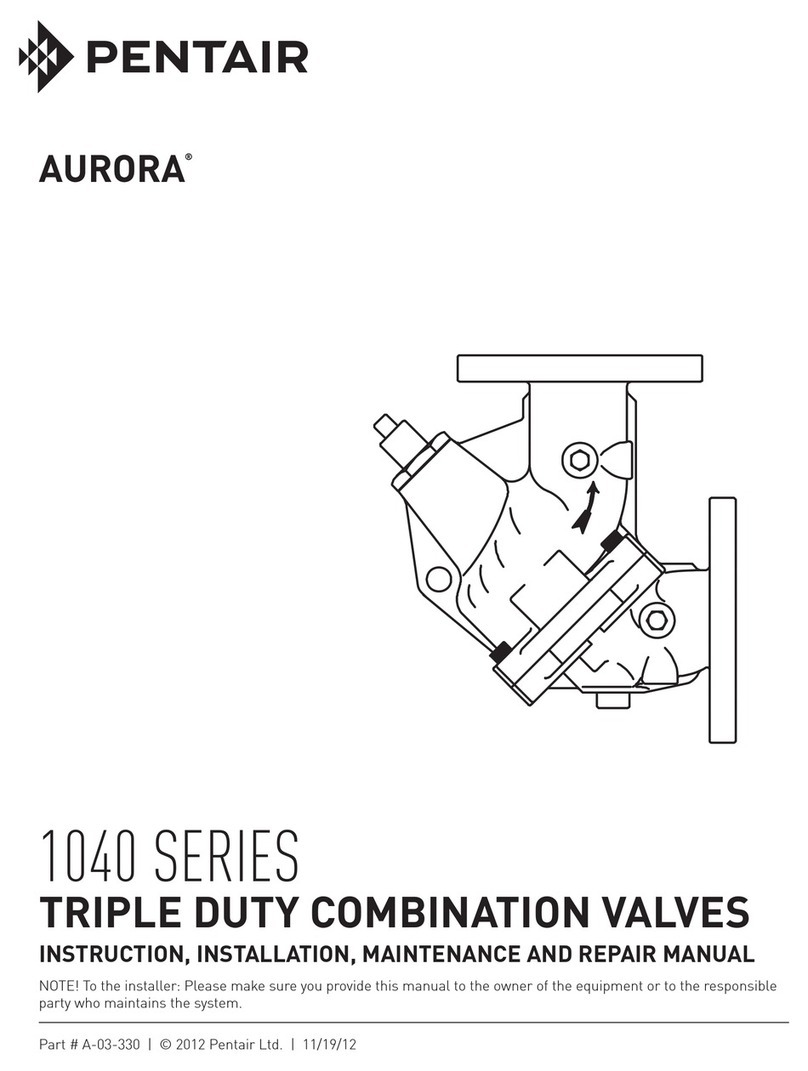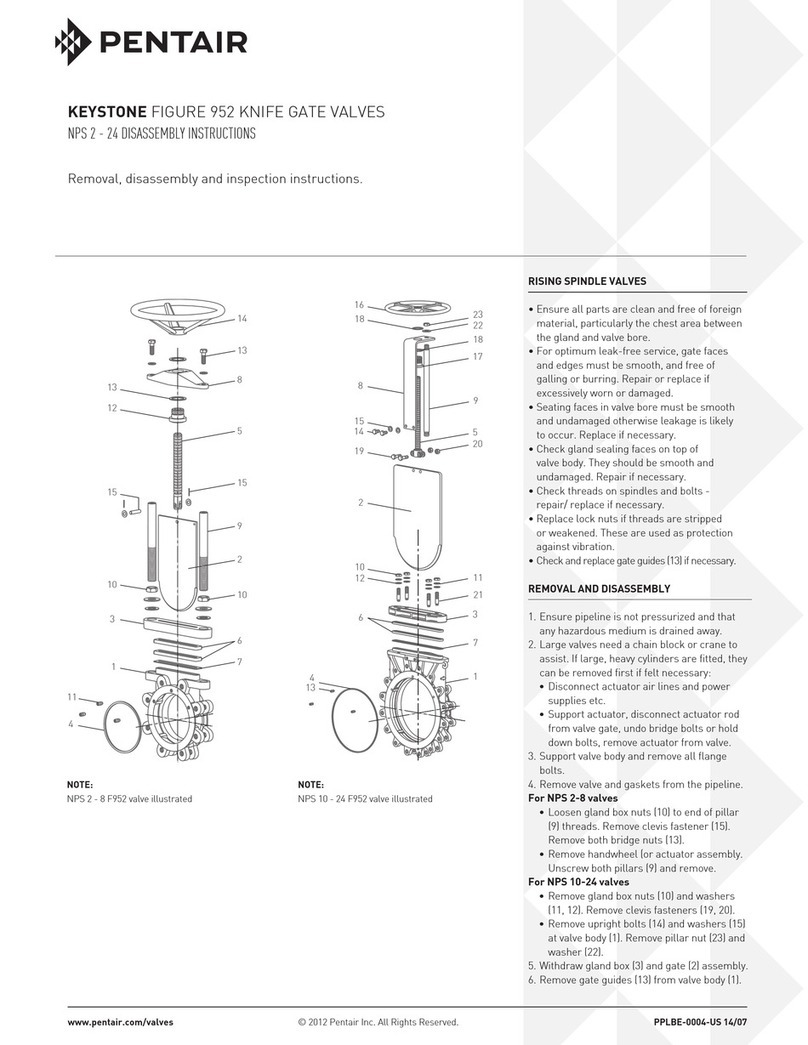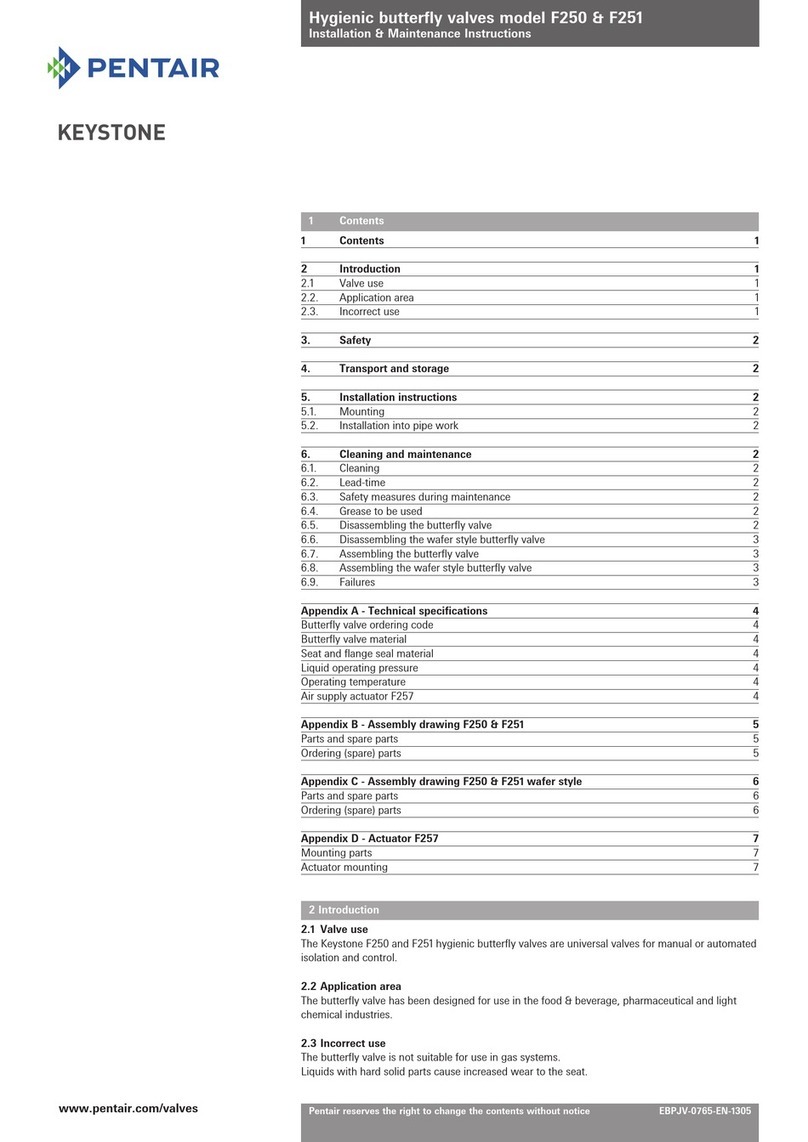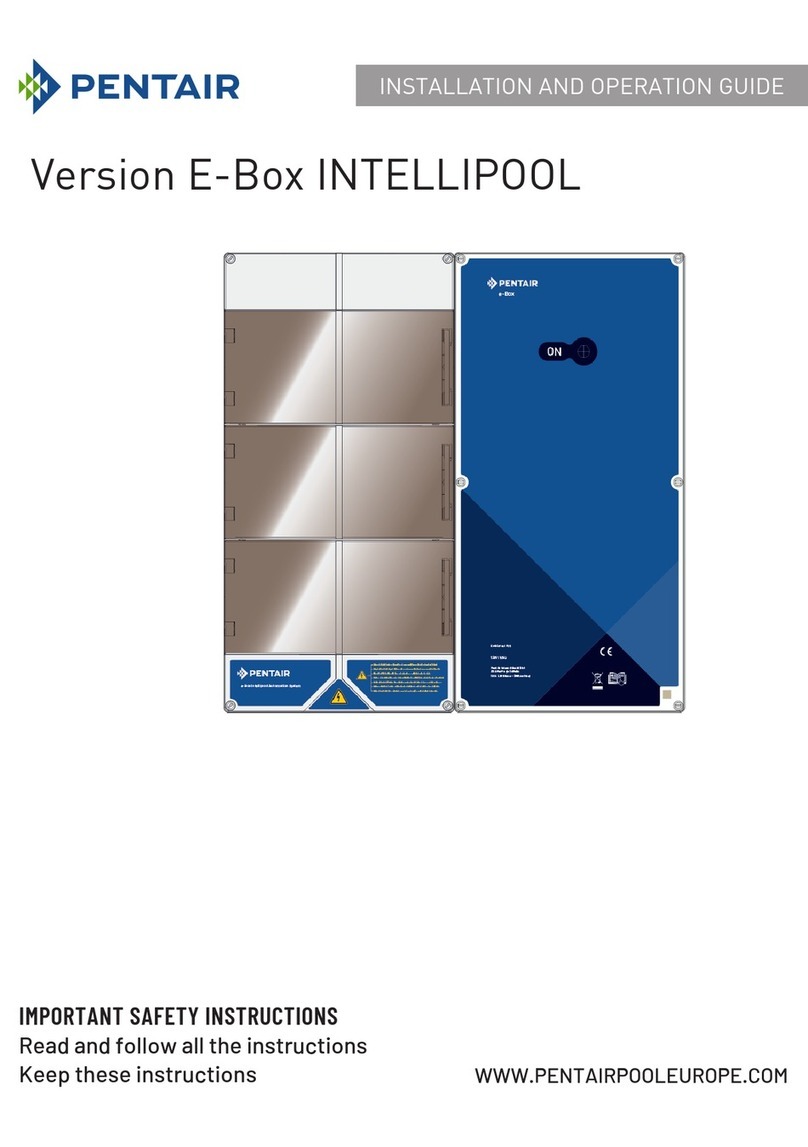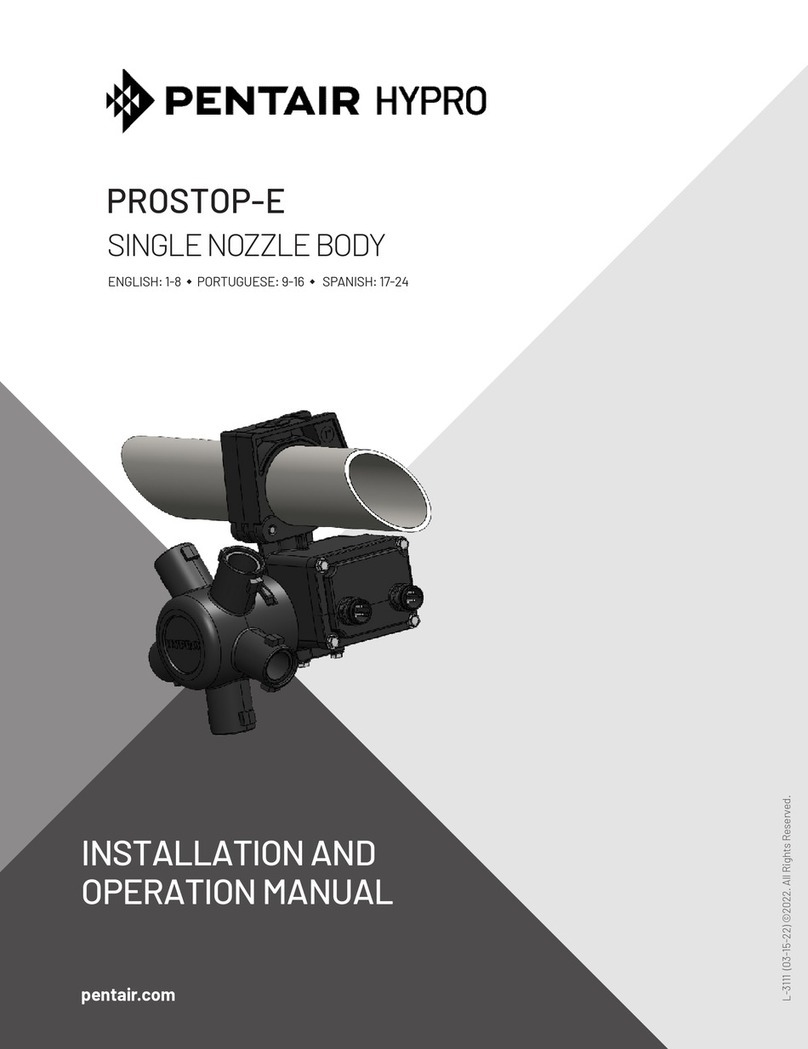1. Preparation
DANGER:
Electrical shock or burn hazard. Qualified personnel should
only install this product. Failure to lockout electrical power
during installation or maintenance can result in fatal
electrocution or severe burns. Before making any connections
to this electrical panel please ensure that power has been
removed from all associated wiring, electrical panels, and
other electrical equipment.
Caution Notes:
1. The installation of this Surge Diverter should follow all
applicable national electrical codes.
2. Check to ensure that the power frequency line voltage does
not exceed the maximum continuous operating voltage (Uc) of
the product.
3. Prior to installation, ensure that the product is of the correct
voltage, current, and frequency.
4. The ground (earth) terminal must be connected to a low
impedance earth (<10 ohms) for correct operation.
5. Do not perform a “Flash Test” or use a Megger to test
circuits that are protected with these units. This may damage
the product and affect the insulation readings being performed.
6. Follow all instructions to ensure correct and safe operation
and observe nationally recognized codes or authorities having
jurisdiction.
7. Do not attempt to open or tamper with the unit in any way as
this may compromise performance and will void warranty.
8. This device features an internal protection that will
disconnect the surge protective component at the end of its
useful life but will maintain power to the load - now
unprotected.
2. Introduction
The DSD50 series has been designed to provide protection to
DC power distribution systems type of power distribution
system.
3. Quick Installation Overview
Please follow the sequence indicated:
1. First, ensure that power is removed from the area and the
circuits to be connected.
2. Install earth leakage protection (Residual Current Device or
Ground Fault Circuit Interrupter) if appropriate or where required
by national codes and authorities having jurisdiction.
3. Connect wiring to the primary terminals indicated.
4. Connect the alarm terminals if remote monitoring as required.
5. Apply power and observe correct operation of the surge
protection device (SPD) and status indication is not tripped.
4. Mounting
These products are designed to clip to 35mm (top hat) DIN rails
(standard EN50022) set in the horizontal position with the SPD
securing clips towards the bottom of the rail and the label text
facing the correct way up.
Note:
Modules must be installed in an enclosure or switch
board panel in such a way that:
The location of this enclosure prevents the temperature of
the units from exceeding its maximum specified rating.
Adequate electrical and safety protection is provided by the
enclosure to all exposed terminals.
The location and type of enclosure meets the specified
environmental requirements and prevents the ingress of
moisture and water.
The indicator status of the unit can be readily inspected.
HAZARDOUS VOLTAGES EXIST INTERNAL TO THE SPD. THIS UNIT SHOULD BE INSTALLED AND SERVICED ONLY BY QUALIFIED PERSONNEL IN CONFORMANCE WITH ALL
GOVERNING CODES, AND INSTRUCTIONS.
1. The power supply to the SPD should always be turned (and locked) OFF before the unit is accessed for any reason.
2. Prior to installation, ensure that the SPD is of the correct voltage, current, phasing, and frequency for the applicable rating of the power distribution system.
3. All instructions must be followed to ensure proper and safe operation of the SPD.
4. Failure to follow instructions or warnings may result in bodily injury, property damage, equipment damage, or ineffective protection.
DANGER: Electrical shock or burn hazard. Installation of this SPD should only be made by qualified personnel. Failure to lockout electrical power during installation or maintenance can result in fatal
electrocution, severe burns, or other injuries. Before working with or making any connections to this electrical panel, be sure that power has been removed from all associated wiring, electrical panels, and other
electrical equipment.
CAUTION: Check to make sure line voltage does not exceed SPD voltage requirement.
CAUTION: This unit must be installed in conformance with all governing codes and instructions, and must be installed on the load side of the main over-current protection.
Diagrams are for reference only. Schematics are representative of typical applications and are only to be used for reference.
TECHNICAL SUPPORT
www.erico.pentair.com
IP8200_A
1 OF 2
INSTRUCTION SHEET
Pentair, CADDY, ERICO CADWELD, ERICO CRITEC, ERICO, ERIFLEX, and LENTON are owned by Pentair or its global affiliates. All other trademarks are
the property of their respective owners. Pentair reserves the right to change specifications without prior notice.
WARNING:
Pentair products shall be installed and used only as indicated in Pentair product instruction sheets and training materials. Instruction sheets are available at
1.
www.erico.pentair.com
and from your Pentair customer service representative.
Pentair products must never be used for a purpose other than the purpose for which they were designed or in a manner that exceeds specified load ratings.
2.
All instructions must be
completely
followed to ensure proper and safe installation and performance.
3.
Improper installation, misuse, misapplication or other failure to completely follow Pentair's instructions and warnings may cause product malfunction, property
4.
damage, serious bodily injury and/or death, and void your warranty.
SAFETY INSTRUCTIONS:
All governing codes and regulations and those required by the job site must be observed.
Always use appropriate safety equipment such as eye protection, hard hat, and gloves as appropriate to the application.
NEC® is a registered trademark of, and National Electrical Code (NEC®) standard is a copyright of the National Fire Protection Association.
DSD50 Series
© 2016 Pentair All Rights Reserved