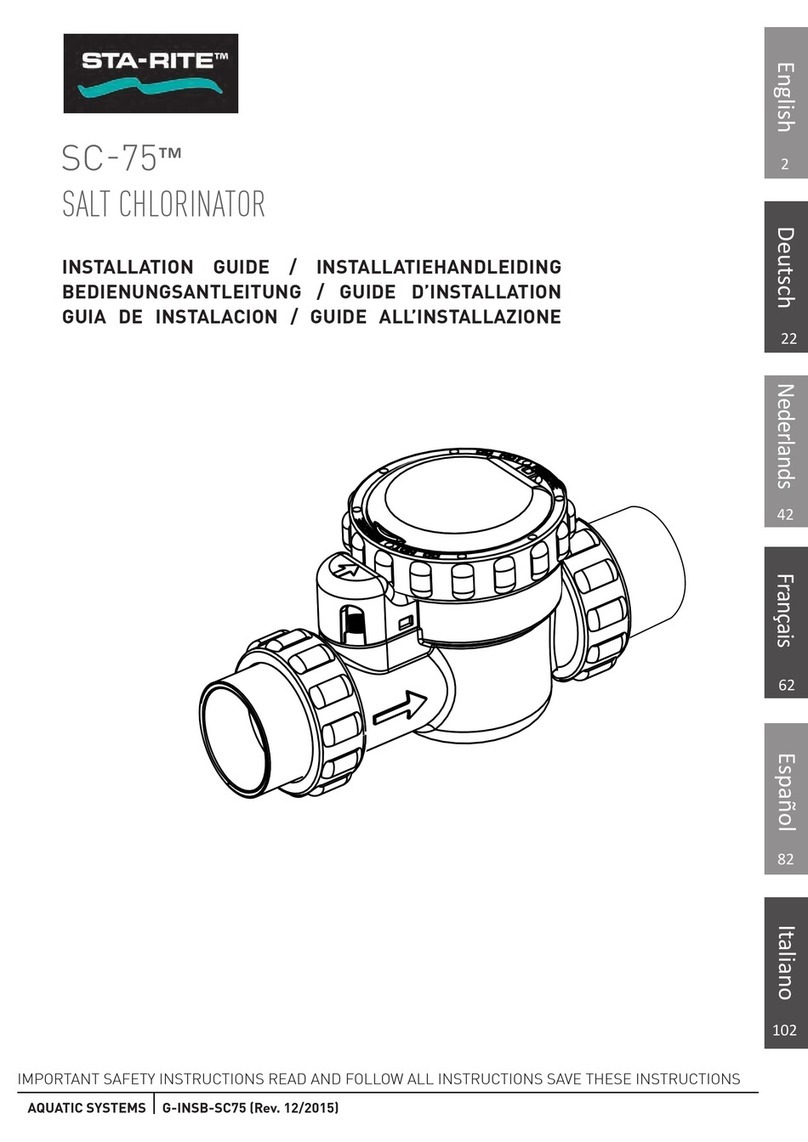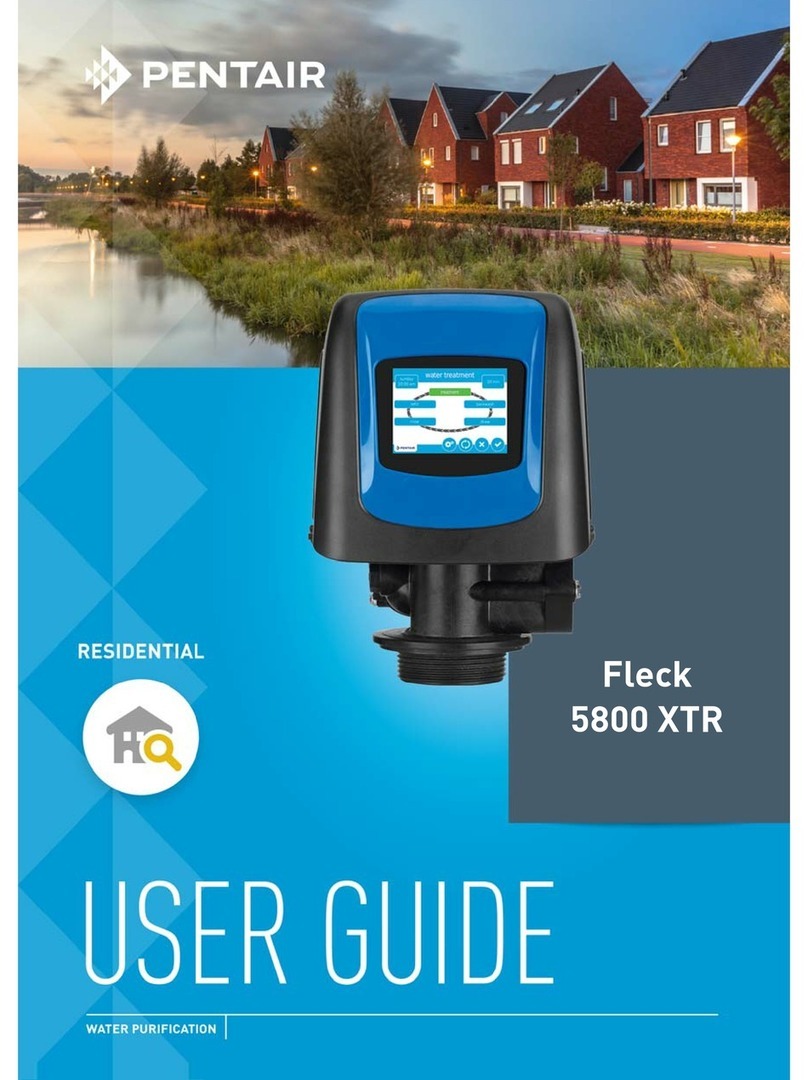Additional Water Treatment Devices
• When multiple devices for water treatment equipment
are involved the most effective order of installation must
be determined for the specific water source and the
treatment objective. This can best be accomplished by a
local water treatment professional.
• The FreshPoint system is designed to remove particles
much smaller than conventional filtration devices.
The FreshPoint system is not designed to be used as a
“roughing" filter and, as such, should be installed after
conventional filters (iron filters, multimedia filters, etc.)
which are used to remove larger suspended solids. This
will permit the smallest particles which pass through
a conventional filter to be removed by the FreshPoint
system without fouling the FreshPoint membrane.
• The small particle removal and turbidity reduction
achieved by the FreshPoint system can be beneficial to
achieving maximum performance from devices that are
installed after the ultrafilter.
• Ferrous (dissolved) iron is not removed by the FreshPoint.
Ferric (precipitated) iron is removed by the FreshPoint
system. Note that ferric iron may foul the membrane
if present at greater than 1 ppm. We recommend that
the FreshPoint system be installed after an iron filter or
conditioner when iron is present.
• The presence of a low level of chlorine in the supply water
will help prevent biofouling of the FreshPoint system,
but continuous exposure to more than 4 ppm of chlorine
may shorten the life of the membrane. The membrane
must not be exposed to ozone. Exposing the membrane to
ozone voids the membrane warranty.
FreshPoint Installation Instructions
Tools and Supplies Needed:
1. Plumber tape or paste for leak free assembly of the pipe
thread connections.
Ensure that the paste is compatible with PVC
fittings.
2. Lubricant for seals (a packet of silicone is supplied)
NOTE: Silicone should be applied sparingly to avoid
fouling the membrane.
3. Four ¼" bolts to mount the system to the wall.
4. ½" open end wrench to tighten saddle clamp.
5. 7/16" open end wrench to tighten ¼” wall mount bolts.
6. Crescent wrench that can open to 1-1/2” to grip flow
control.
Unpacking (Refer to "FRESHPOINT ASSEMBLY", pg. 13)
1. Open the box with the hardware and verify that all of the
components pictured on the FreshPoint Assembly (pg.
13) are present and undamaged.
2. Open the Plumbing Kit bags and verify that all of the
components listed on the parts lists (found in the plumbing
kit bags) are present and undamaged.
3. The membrane is packed in a preservative solution, and
should not be opened until it is to be installed in the
housing.
Hardware Assembly:
1. Assembly is most easily done on a horizontal surface.
2. Position a mounting bracket (Item 4 of "FRESHPOINT
ASSEMBLY", pg. 13), a saddle (Item 5), and a saddle
clamp (Item 5) about 10” from the top of the vessel (Item 1).
Leave the bolts loose. Note: The smaller diameter portion
of the mounting bolt holes in the mounting bracket must be
positioned toward the top of the vessel.
3. Position the bracket of the control (Item 6) between the
mounting bracket and the saddle clamp. Ensure control is
oriented correctly.
4. Install the remaining mounting bracket, saddle, and
saddle clamp at a convenient location near the bottom of
the vessel, and tighten the saddle clamp bolts with a ½"
wrench.
Vessel Head Removal:
1. Remove the top and bottom end caps (Item 1B), and bag of
parts (U-pins and O-rings) from the vessel (Item 1A). Note
that the top and bottom end caps are identical.
Drain Fittings:
NOTE: Apply thread sealant to all threaded joints unless
otherwise noted.
Figure 4
3
1
876
78
4
2
5
Do not apply sealant to
these threads
Drain Fitting Assembly
1. Install ½" NPT 1" long nipple (Item 5 in Figure 4 above) into
side port of one end cap (not shown).
2. Install ½" NPT tee (Item 2) on open end of nipple. Tee will
now have one port open on the side and one open on top.
3. Insert ½" NPT plug (Item 4) in open top port of tee.
4. Insert ½" NPT to PEX fitting (Item 8) in open side port of
tee.
5. Insert open end of ½" PEX tubing (Item 7) into ½" NPT to
PEX fitting.
6. Install inlet port of drain solenoid valve (Item 6) on PEX
tubing. The valve's flow direction is indicated on the valve.
7. Install outlet port of the drain solenoid valve to other ½"
PEX tubing (Item 7).
8. Insert open end of PEX tubing to other ½" NPT to PEX fitting
(Item 8).
9. Install ½" NPT to PEX fitting to reducer (Item 1).
10. Install reducer to outlet port of flow control assembly (Item
3). The flow control's flow direction is indicated on flow
control assembly.
11. Place end cap and fitting assembly to side for now.
INSTALLATION INSTRUCTIONS continued
10 • FreshPoint U440