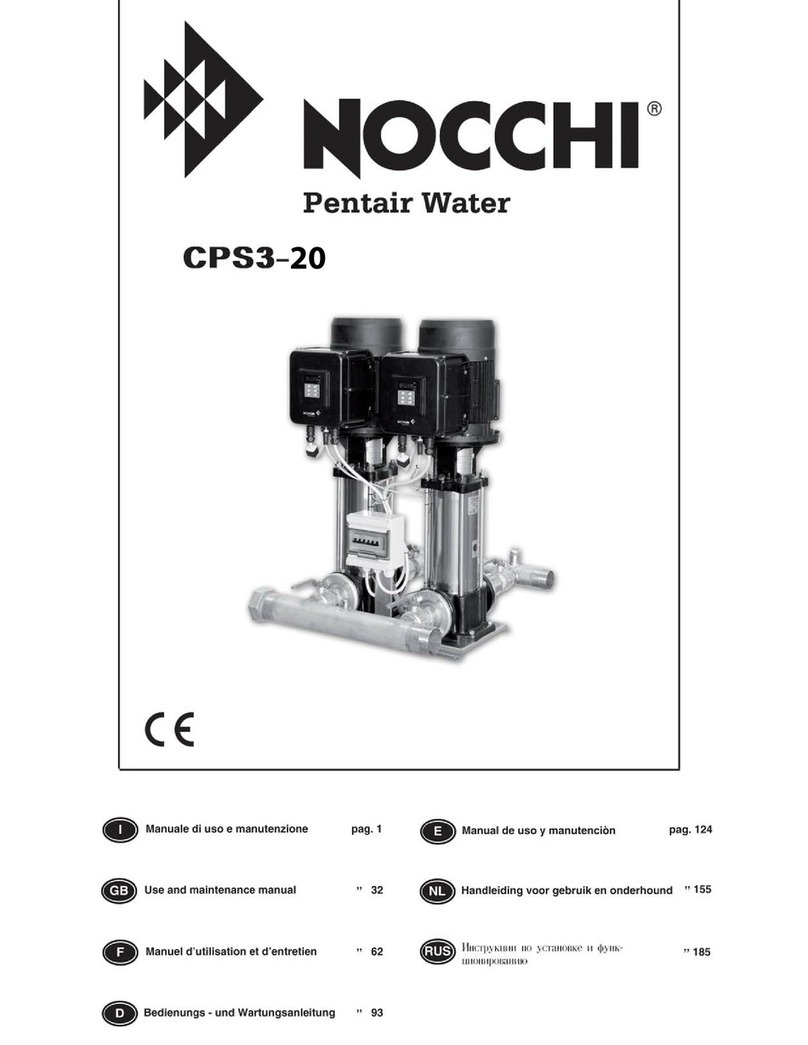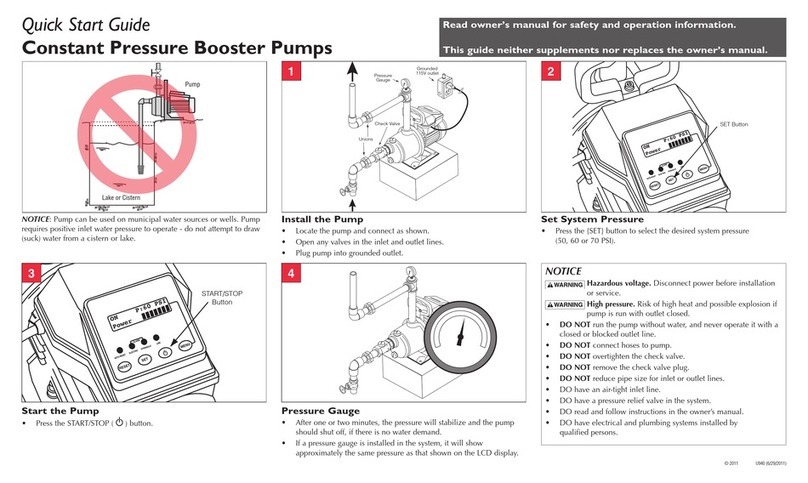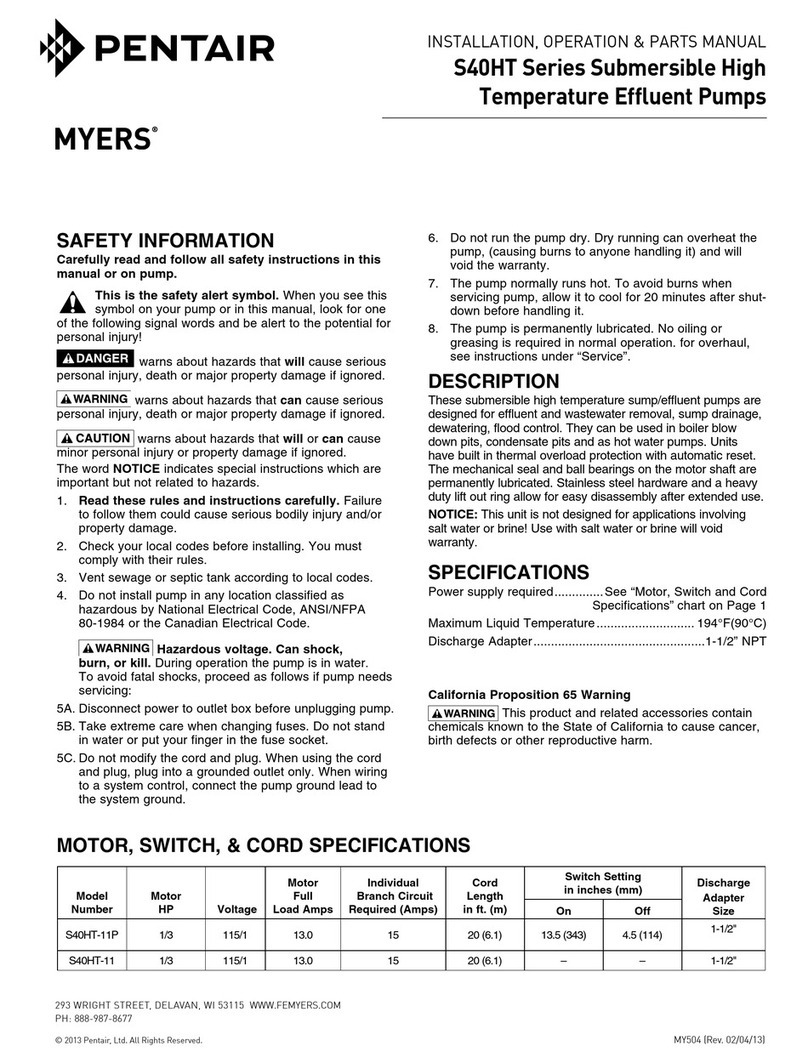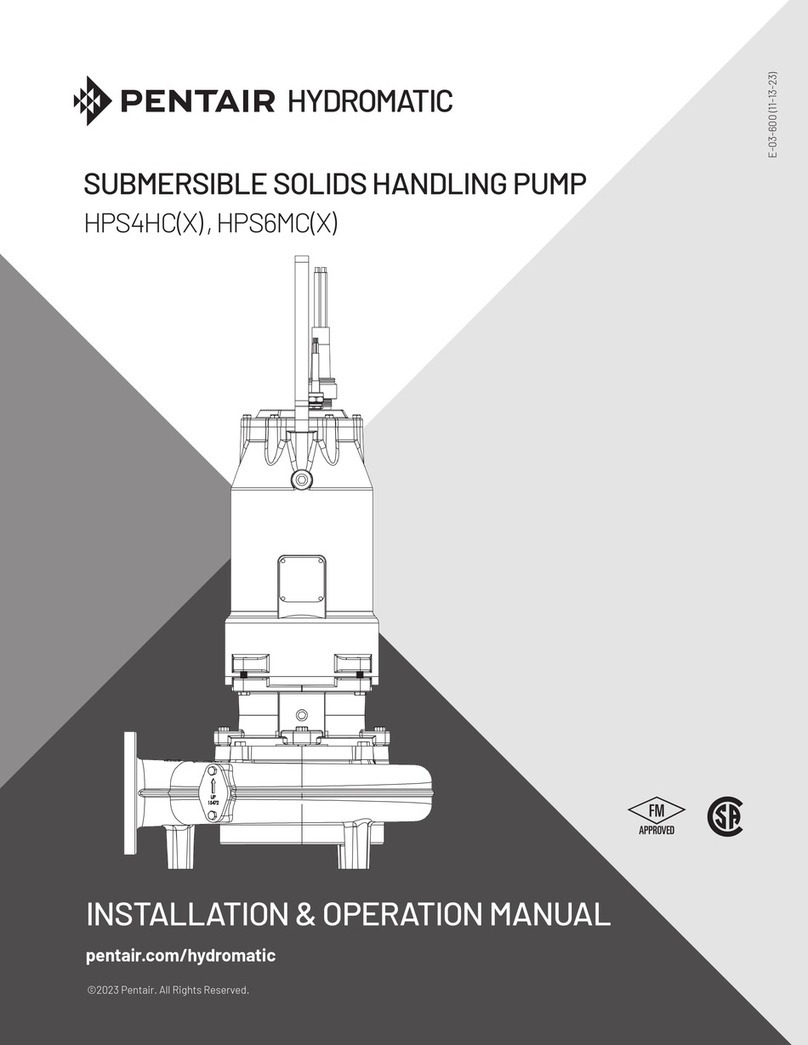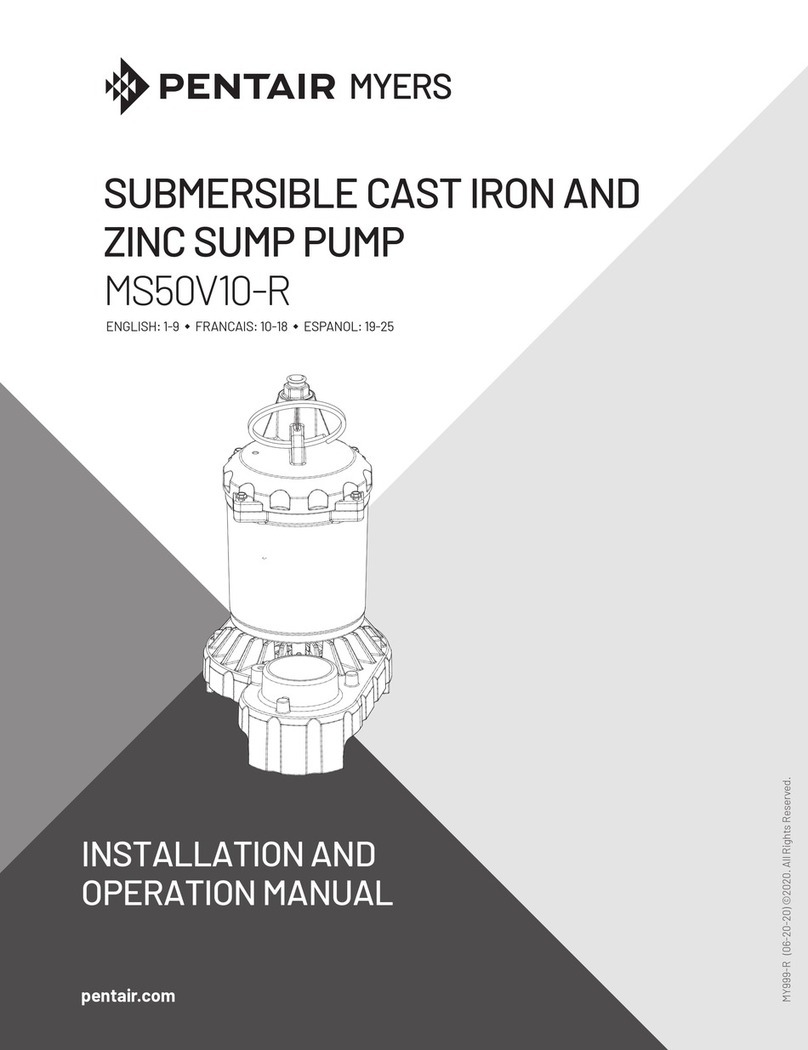23833A200 11/08/12 2
CAUTIONS/WARNINGS
Failure to follow instructions could cause serious
bodily injury and/or property damage. Use only as
a back-up sump pump in residential wastewater
applications. DO NOT run the pump dry.
1. Check local plumbing and electrical codes before
installing to ensure compliance.
2. Battery box must be kept in a cool, dry, well
ventilated area, and battery must not be exposed
to any sparks or flames. An explosion or fire could
result. Battery acid is very corrosive; avoid spilling
on skin or clothing. Eye protection must be worn
when handling the battery.
3. Battery Selection and Maintenance
• Use a new 12 volt, fully charged battery with
top terminals. For maximum performance and
battery life, a deep cycle (marine, group 24, min.
90 to 100 AH) battery should be used. A Group
27 battery may be used if it will fit in the battery
box. The electrolyte level should be checked
monthly and filled as required. Automotive
batteries may be used, but a decrease in
performance and battery life will result.
• Group 24 batteries will fit into the battery box
with maximum battery dimensions of 12" long x
6-1/2" wide x 9" high to the top of the terminals.
• Every three months battery maintenance should
be done as follows:
Unplug the battery charger. On batteries with
removable top caps, measure the specific gravity
of the electrolyte with a hydrometer. If any cell
is less than 1.225 specific gravity or if the cells
vary more than .050 specific gravity, the battery
should be replaced. Check the electrolyte level
and fill as required. Check battery terminals and
clamps for tightness and corrosion and service
as required. Plug battery charger back in.
• Replace the battery if the backup pump operated
for an extended period of time and the battery is
severely discharged. It is also recommended that
the battery be replaced every three years even if
the system is not used.
4. When service is required, proceed carefully:
• Disconnect the power at the main electrical
service box by turning the circuit breaker off or
by removing the fuse.
• Disconnect the battery charger from the wall
after the power is disconnected.
• DO NOT lift the pump by the cord.
CALIFORNIA PROPOSITION 65 WARNING:
This product and related
accessories contain chemicals known to the
State of California to cause cancer, birth
defects or other reproductive harm.
INSTALLATION INSTRUCTIONS
1. Disconnect power to the primary sump pump.
2. Assemble control panel to battery box with four
screws included.
3. Position 12 volt battery (not provided) into battery
box.
4. Assemble the two lead wires from control panel to
the battery with the two battery clamps.
Note: Assemble RED wire to POSITIVE (+) battery
terminal and BLACK wire to NEGATIVE (–) battery
terminal. The RED wire is supplied with an in-line
fuse to protect the battery, pump and wiring should
a short, overcurrent or ground fault occur. If this
fuse must be replaced for any reason, it must be
replaced with one of the exact same rating. Failure
to do so may result in a fire hazard. If the polarities
are connected wrong, the REVERSE battery
indicator light on the control panel will come on.
Correct the battery wire connections. There is an
automatic reset in the panel. A short time will be
required for it to reset. The connections must be
clean and tight.
If voltage of the battery is lower than DC 11 volts,
the LOW battery indicator light will come on and
the buzzer will sound for the ALARM function.
Battery should be checked by a battery shop.
5. Assemble backup pump a minimum of 1" above
the primary pump and rotate 30°.
The enclosed pump includes a built-in check
valve and screws directly into the side of the tee
included.
The other two ends of the tee will accept 1-1/4" or
1-1/2" PVC and ABS pipe. An additional check
valve must be installed between the primary
pump and this pump.
6. Attach the float switch to the discharge pipe with a
wire tie. Be sure that the turn off or down position
of the float is above the suction inlet of this pump.
Tether at 1-1/4". Insert the plug of the float switch
into the SENSOR socket of the control panel.
7. Insert the plug of the battery charger into the
CHARGER socket of the control panel and plug
the charger into an AC-115 volt power outlet.
8. Insert the plug of the pump into the PUMP socket
of the control panel.
9. Push the manual RESET button and the unit is
ready for operation.
10.The back-up sump pump should be checked by
unplugging the primary sump pump and filling the
sump basin with water. When the water level is
slightly above the backup sump pump, it should
turn on. As the water level drops, the backup
sump pump should turn off before the water level
reaches the bottom of the backup pump. If not,
raise the float switch slightly. Press the RESET and
plug the primary sump pump back in.
Note: Be sure that there is a 4" minimum from the
top of the backup pump to the top of the sump.