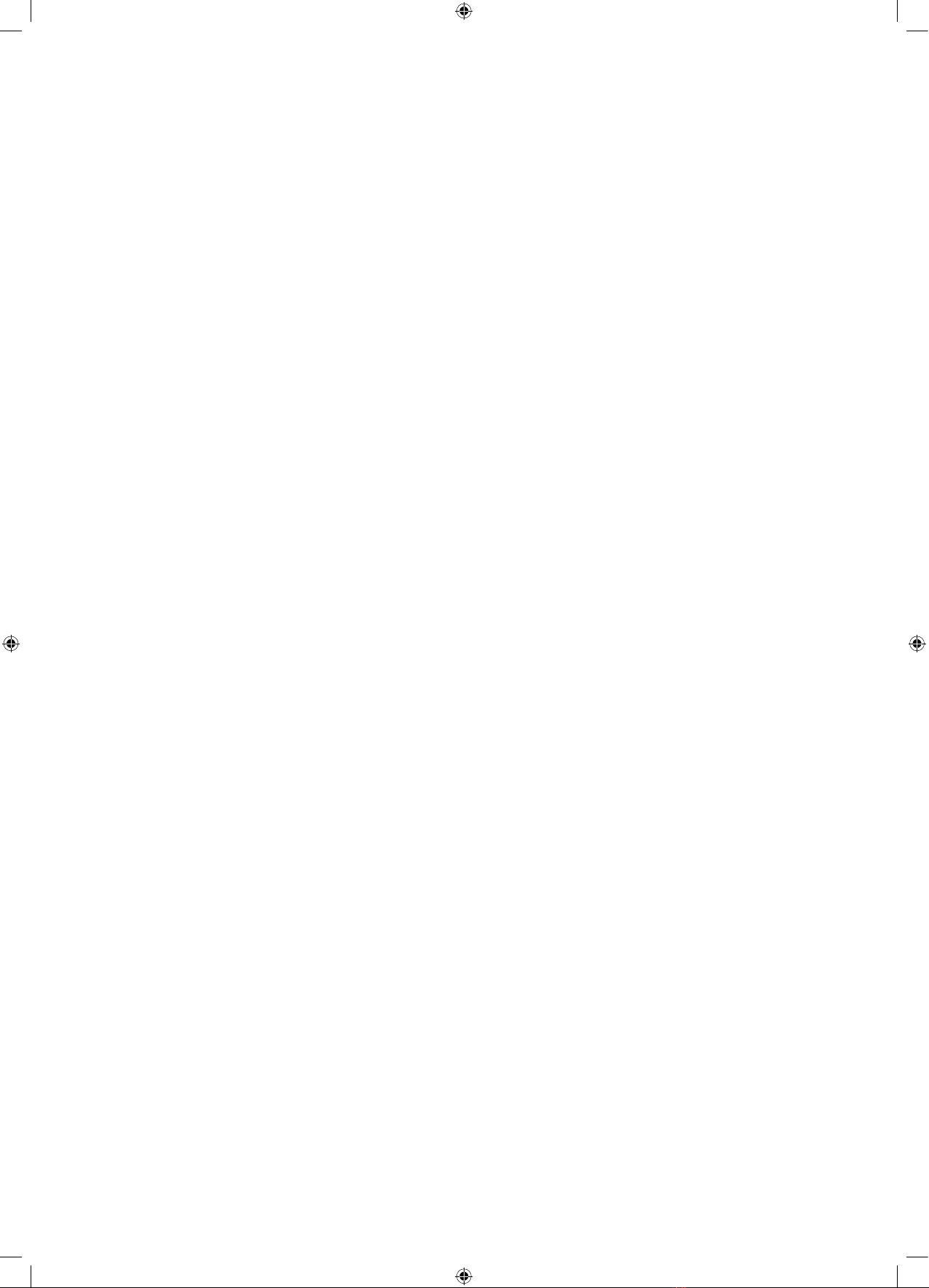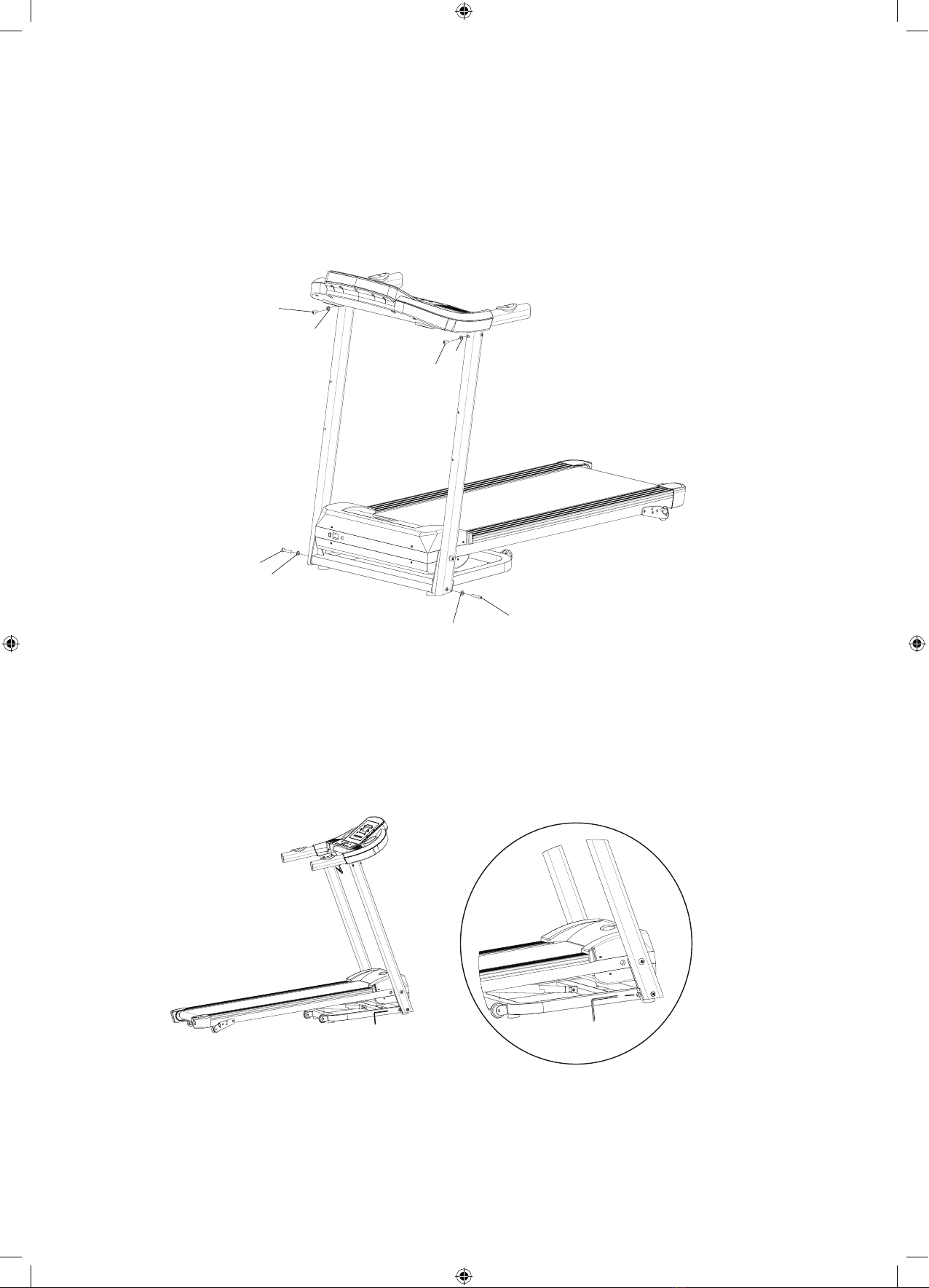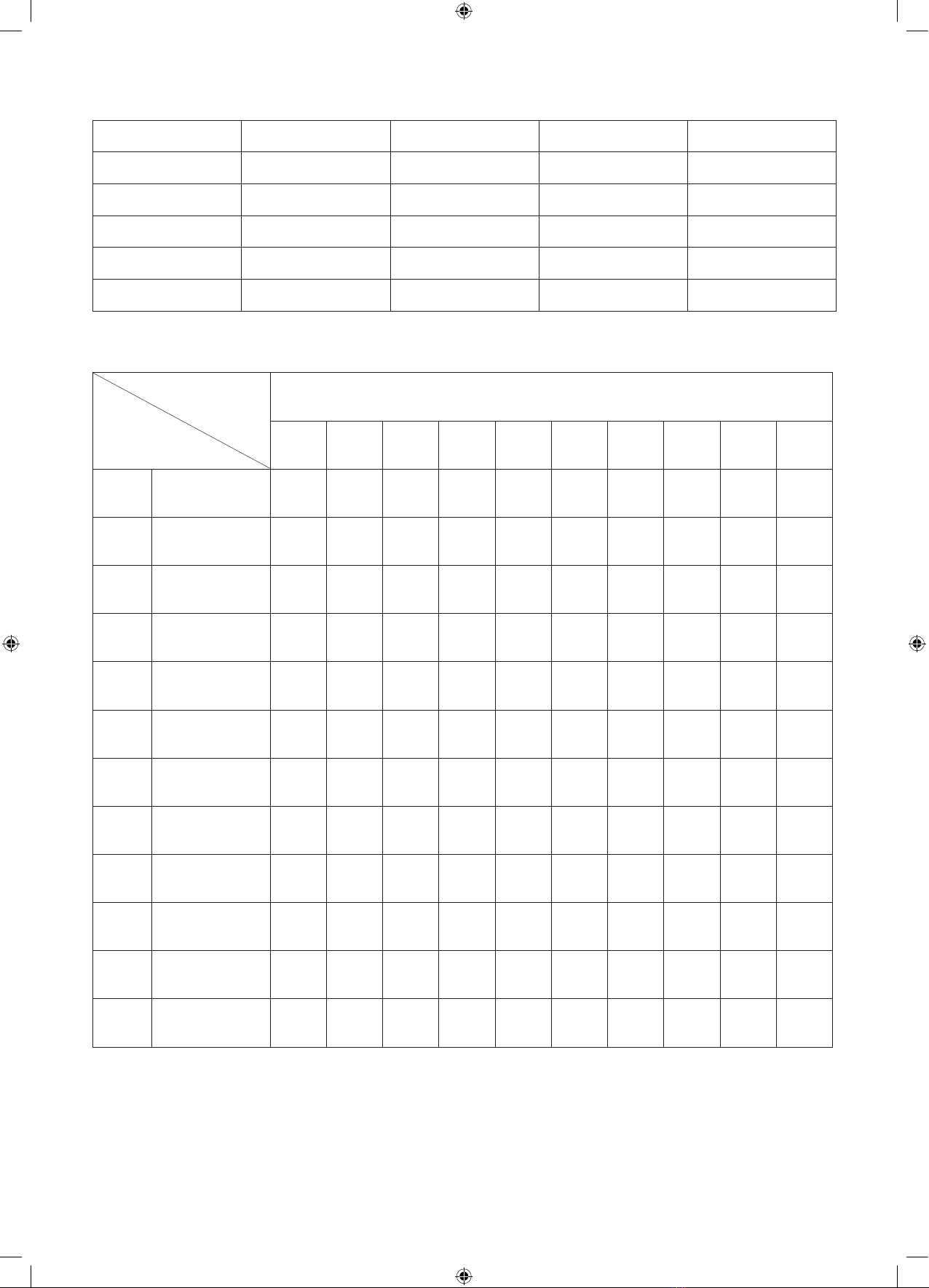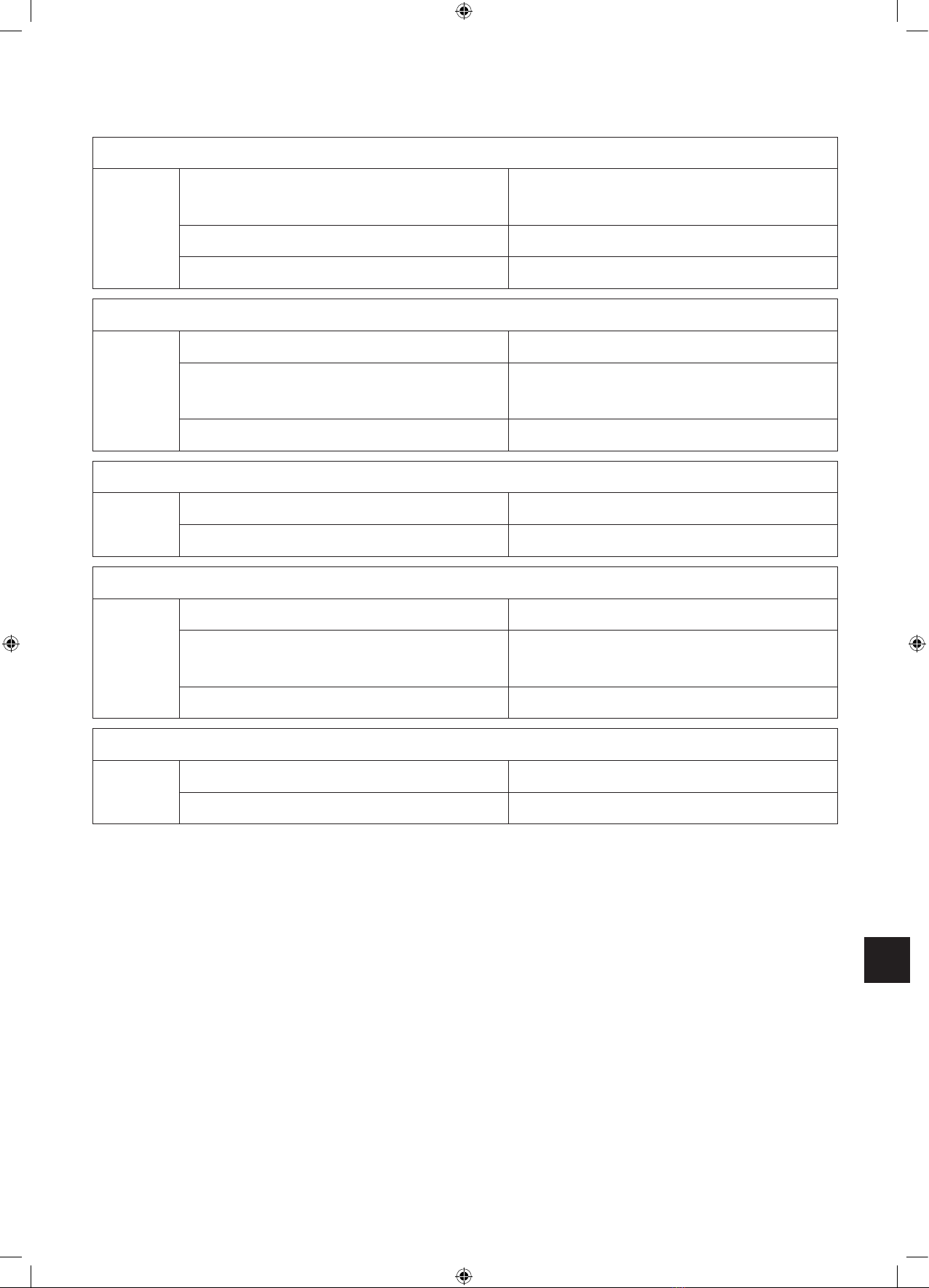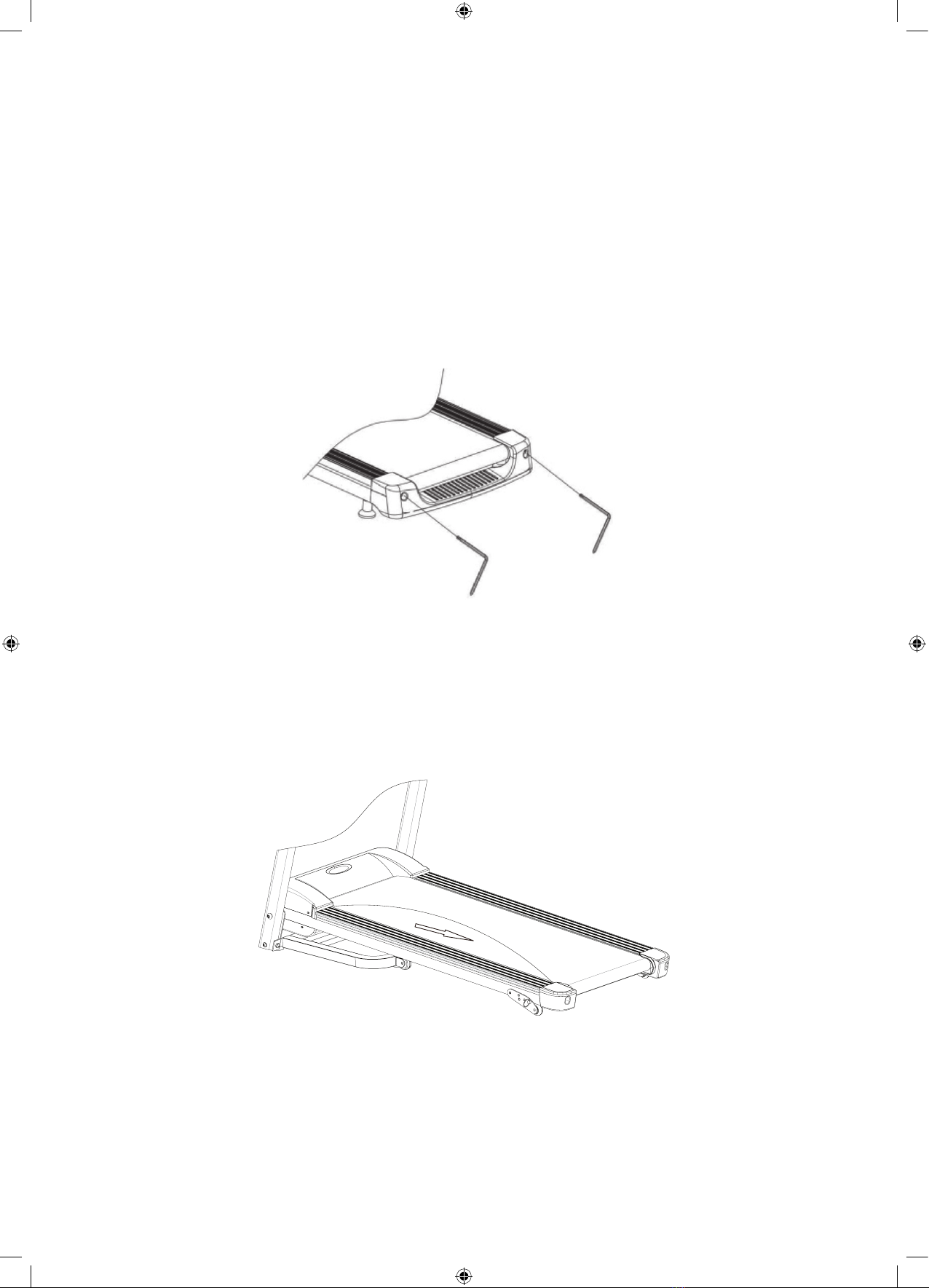6. BUTTON FUNCTION AND OPERATION
• “START”button - Start the motor
• “STOP”button - Stop the motor
• “PROGRAM”button - Auto program selection
• “MODE”button - Countdown mode selection
• “SPEED +/”button - Adjust speed when running, adjust parameter value when setting
• “SPEED SHORTCUTS”- Directly select speed value when running
7. SPORT MODES
A. MANUAL MODE
In the initial standby mode, press the START button - this will enter MANUAL MODE, the machine will start.
Use the“UP/ DOWN”buttons or the speed shortcut keys to set the desired speed.
B. COUNTDOWN MODE
1. In standby mode, press the MODE button to enter the time countdown mode, where the initial time interval is
10:00 minutes, shown in theTIME window of the display. Use the UP/DOWN keys to set the desired run time in the
range 5:00 - 60:00 minutes, then press the START key to start theTIME BACK MODE.
2. In the time countdown mode, press the MODE button to enter the distance countdown mode, where the starting
value is 1.0 km. Use the UP/DOWN keys to set the distance to be covered in the range 1.0 - 99.0 km, then press the
START key to start the DISTANCE BACK COUNT MODE.
3. In the distance countdown mode, press the MODE button to enter the calorie countdown mode.The display will
ash 50 calories, which you can adjust using the UP/DOWN buttons to set the calories you want to burn within the
range of 20 to 990 cal. Press the START button to start the CALORIES COUNTER MODE.
C. AUTOMATIC MODE
In the initial setup mode or standby mode, press the PROGRAM button to select the automatic program from P1 to
P12.TheTIME display shows the default time, which is 10 minutes.You can set the desired duration by pressing the
FEL/LE buttons between 5:00 and 60:00 minutes. Press the START button and the program will start.
The program has 10 segments, each segment = duration/10.When switching segments, the treadmill will beep and
the speed will change. At the end of the program, the product makes a sound and stops.
8. SLEEP FUNCTION
• When the treadmill stops running without any operating more than 10 minutes into hibernation, spreadsheets automati-
cally turn o the display, press any key to wake electronic form, re-enter standby mode after the initial full-display.
9. SAFETY KEY FUNCTION
• In order to operate the treadmill, please put the safety key in designated position before operating electronic controllers.
If safety key is not put in designated position, error code“E7”will be appeared on display screen,“---”will be shown on
data frame, while accompanied by a beep warnings.When the treadmill is running, pull up the safety key, treadmill
system will be stopped quickly, then put safety key in designated position again, all motion data will be reset.