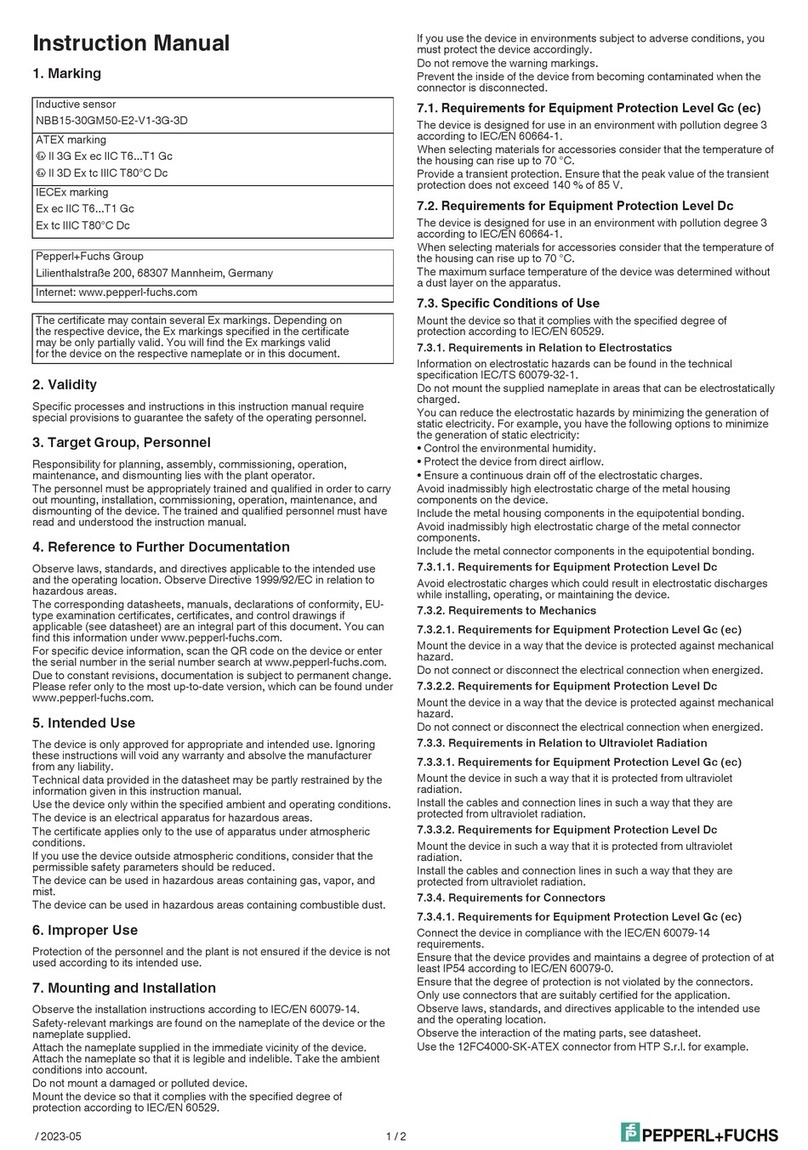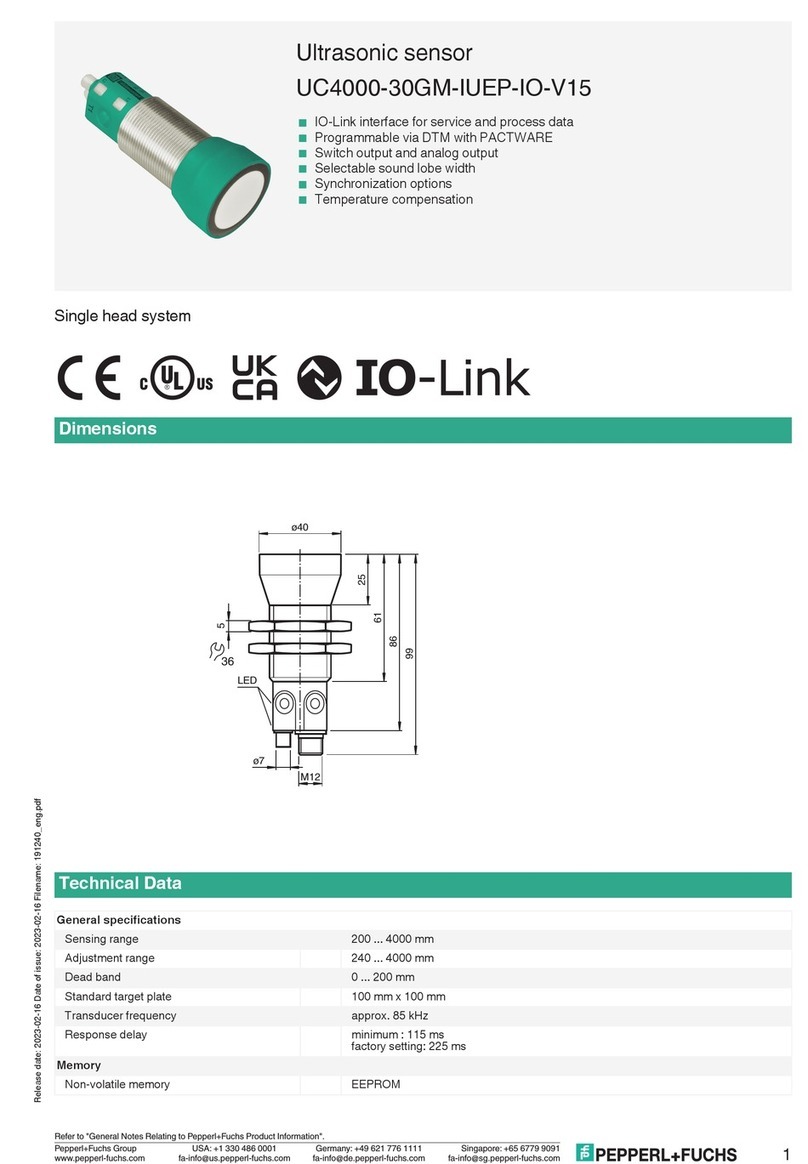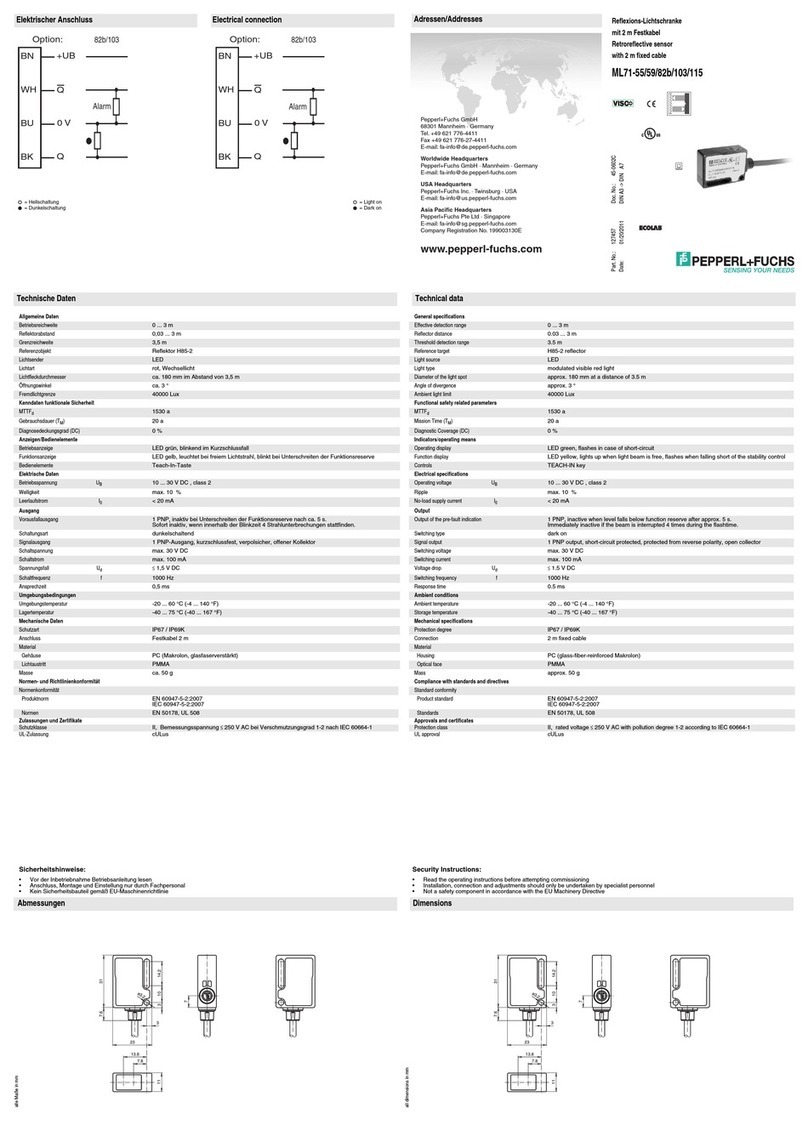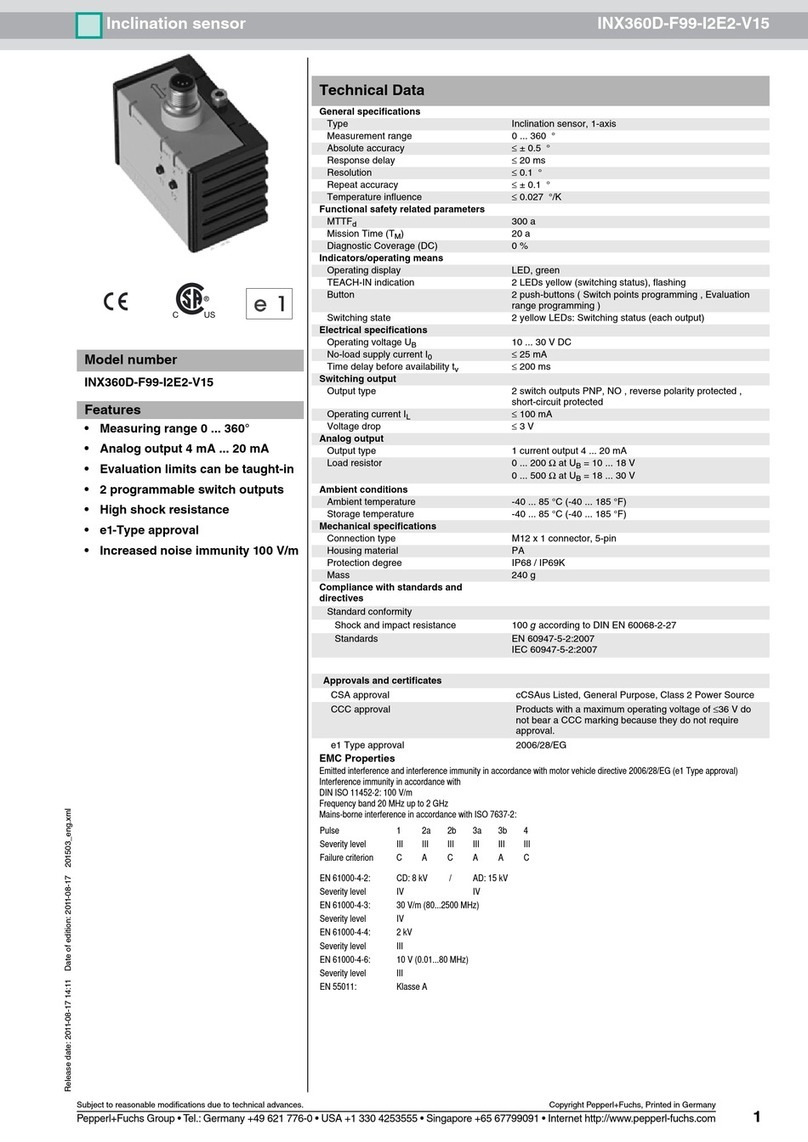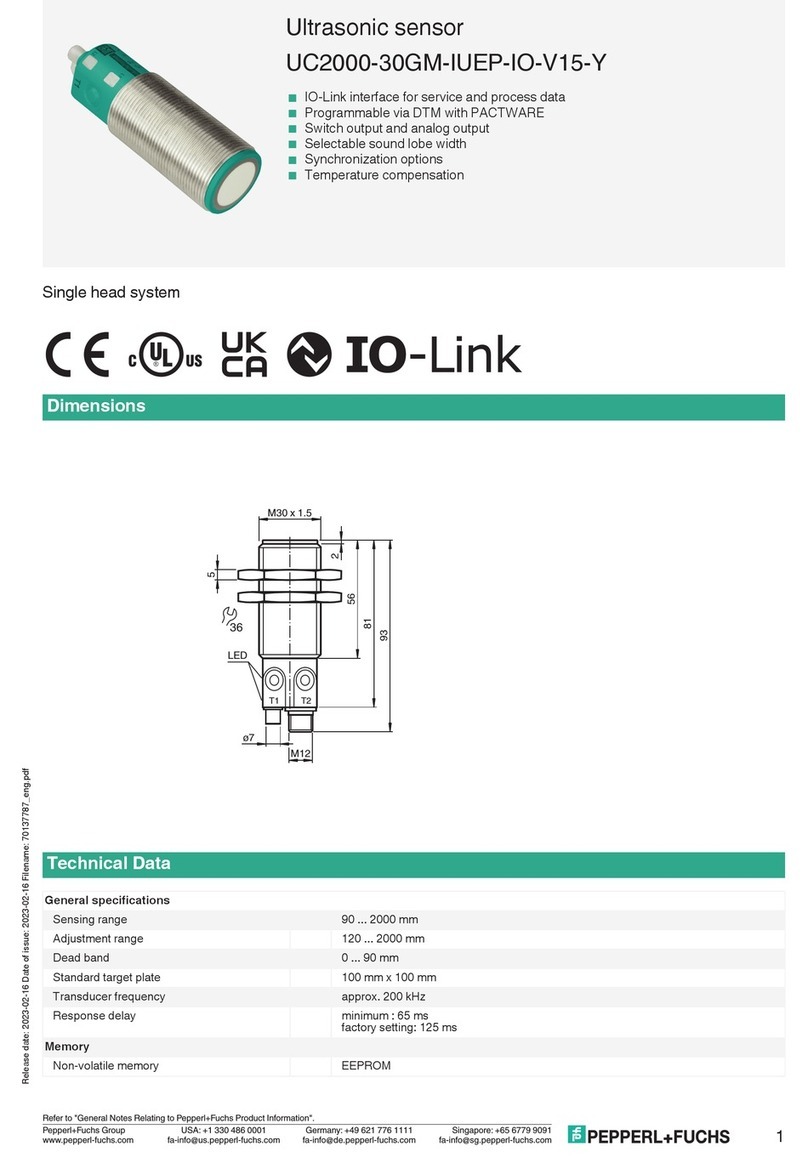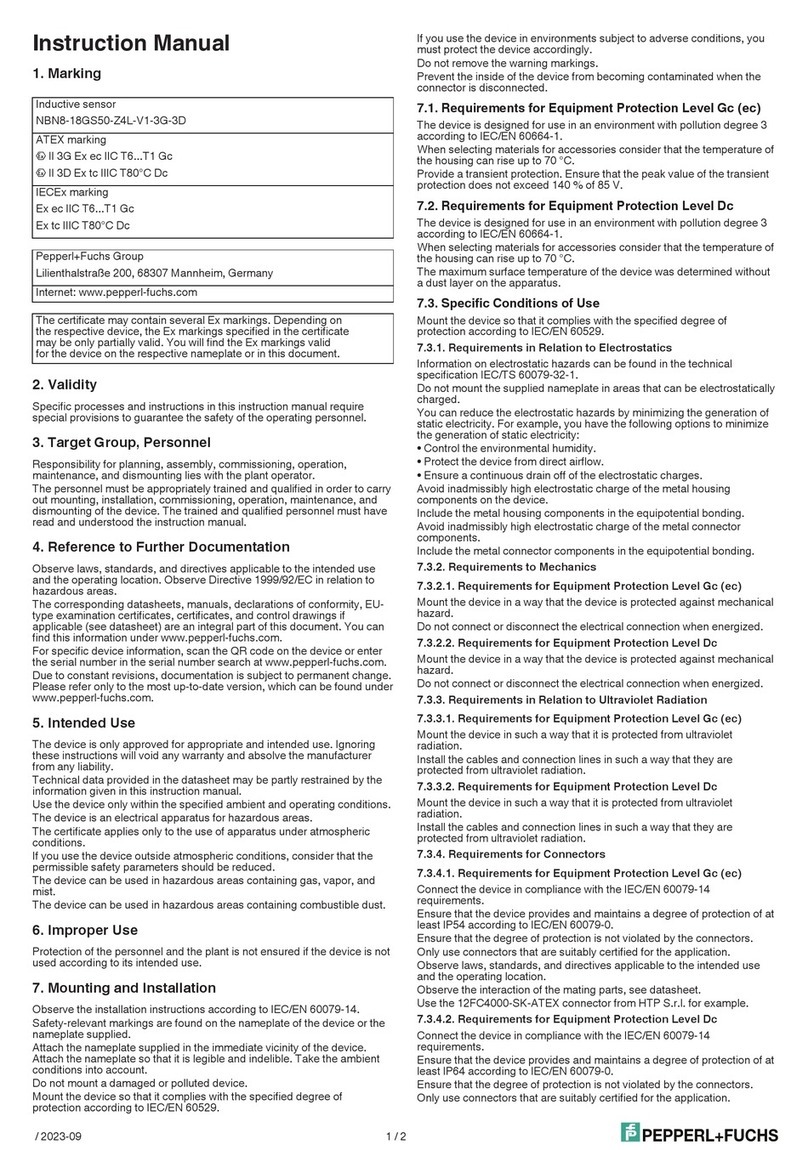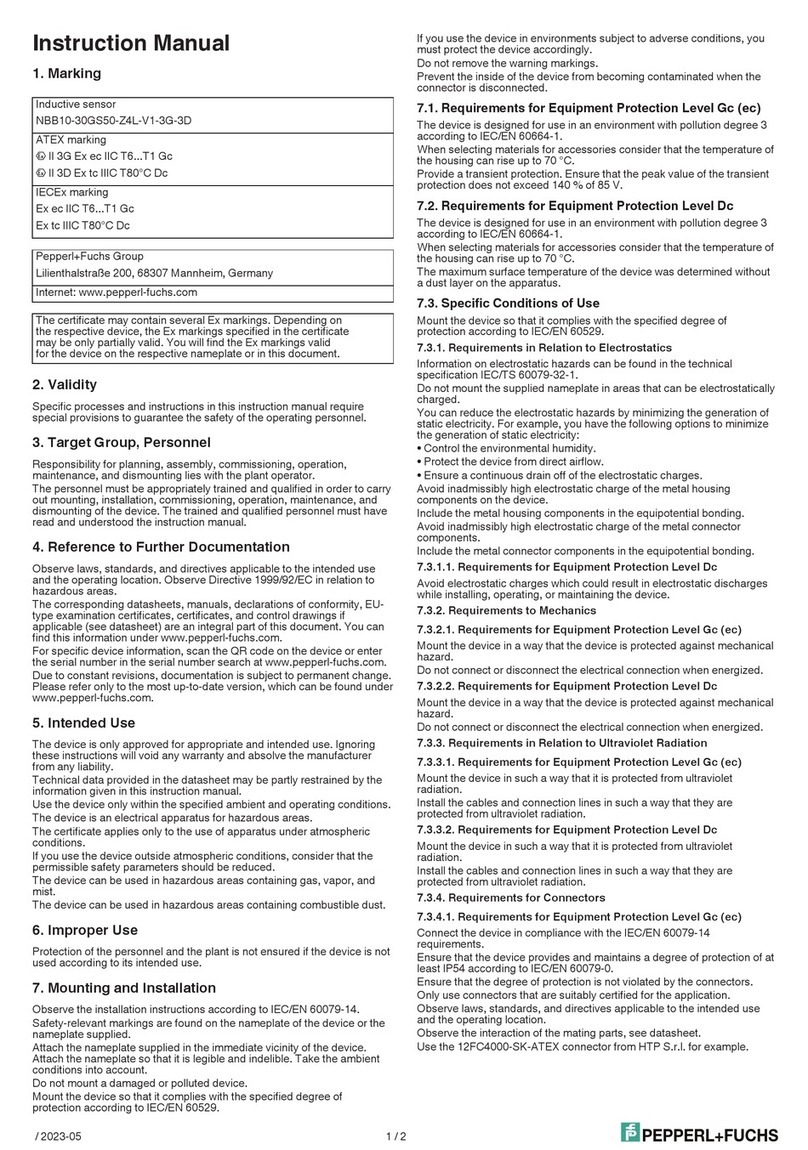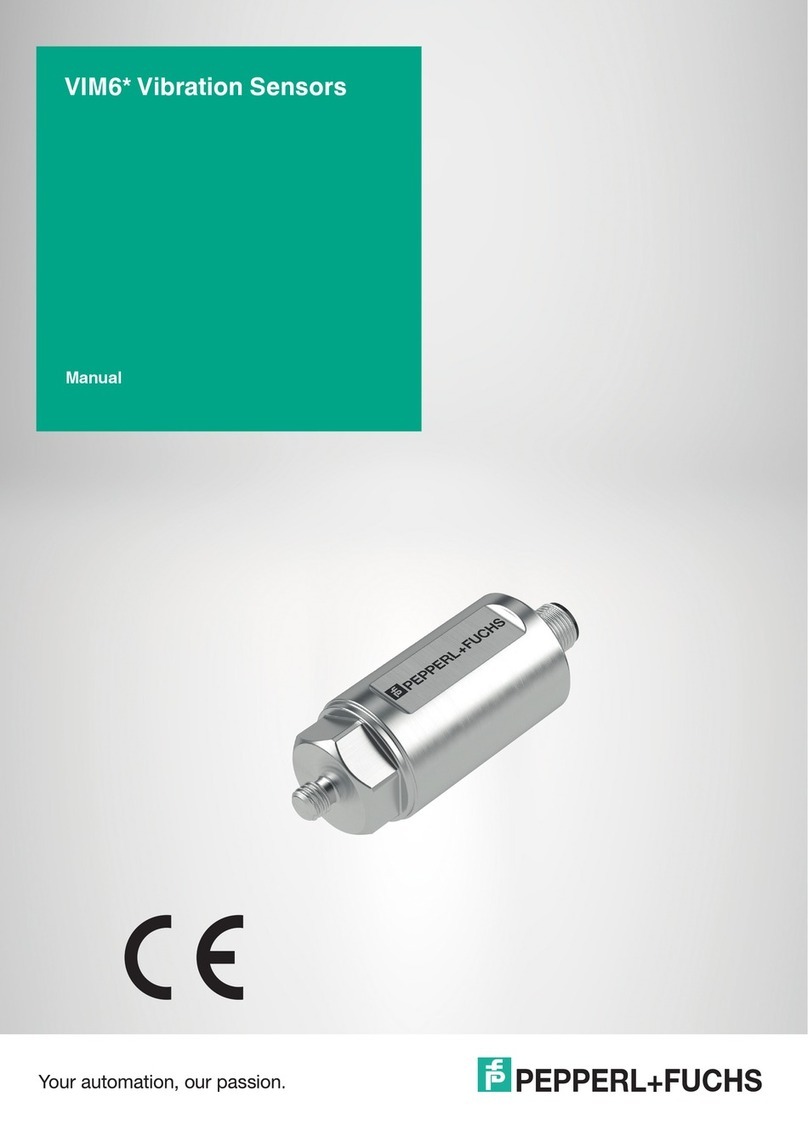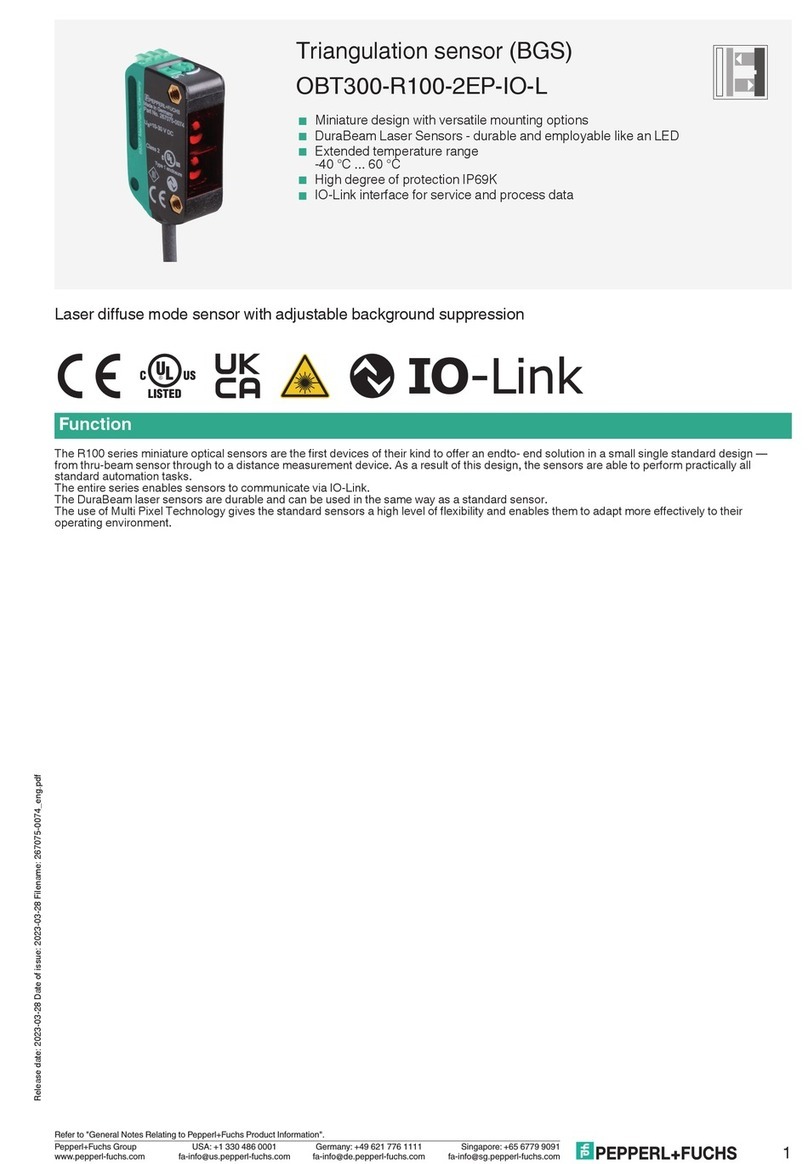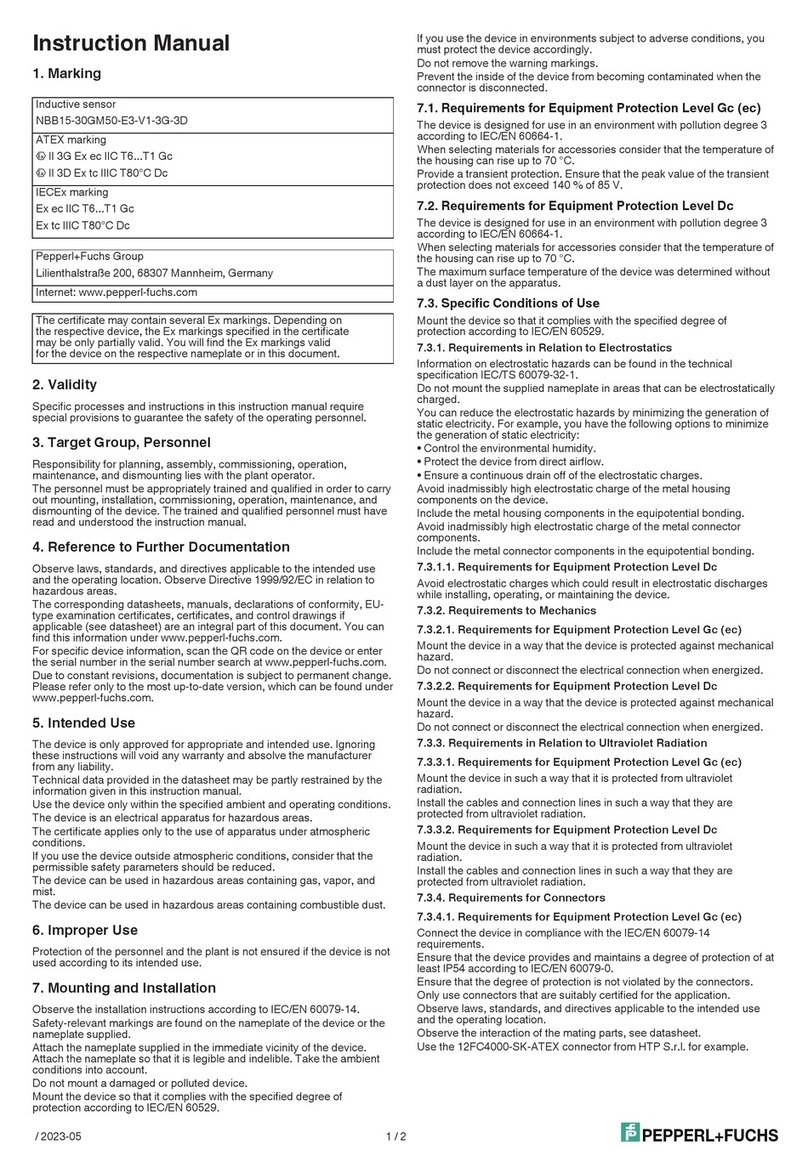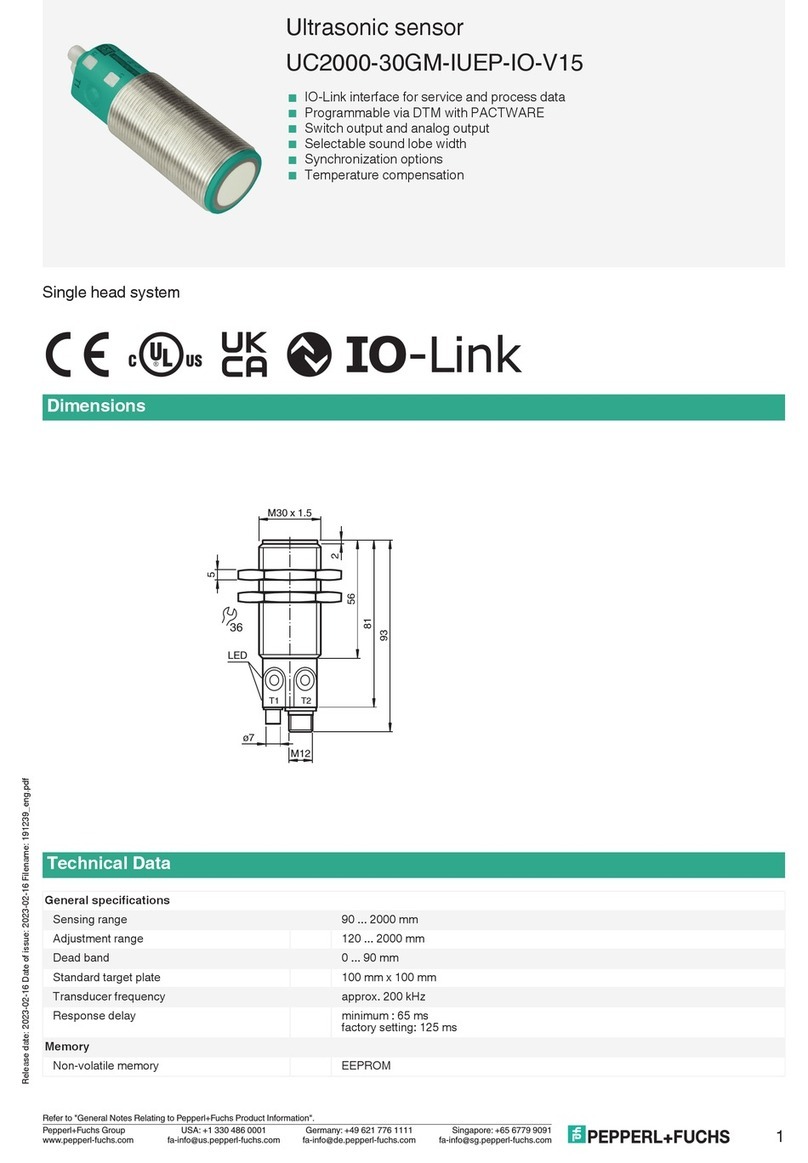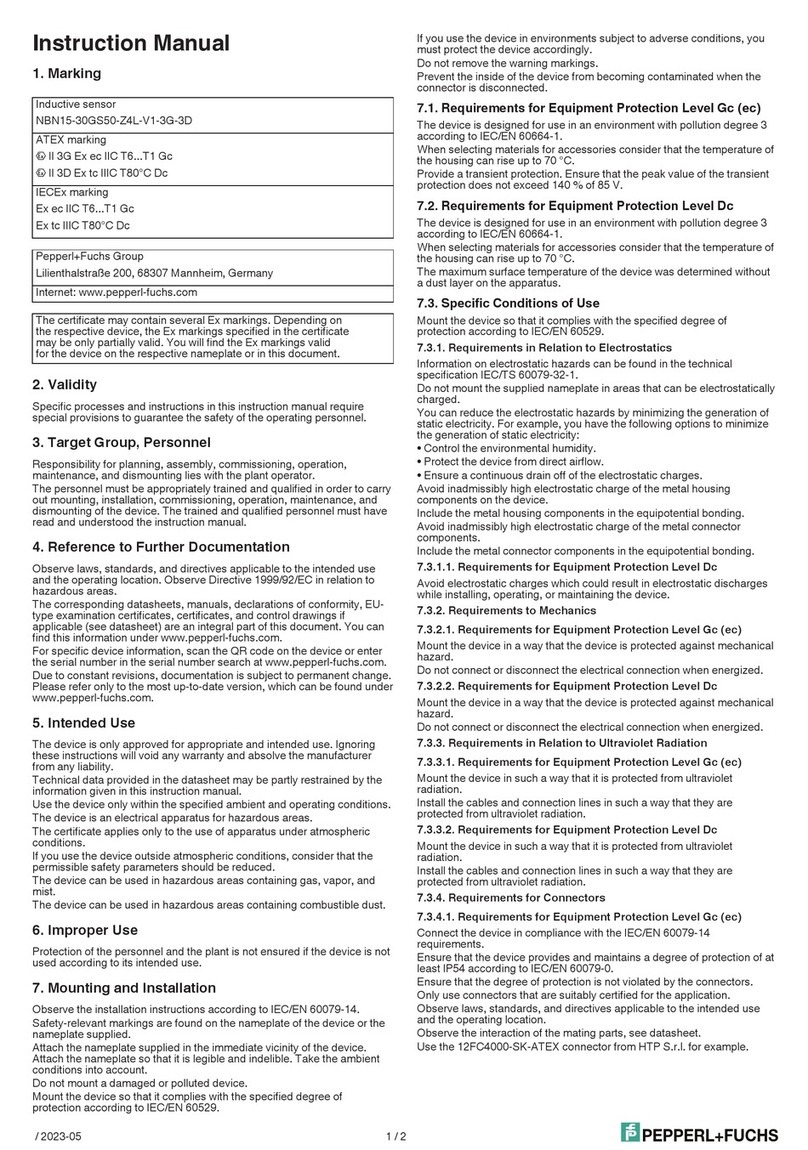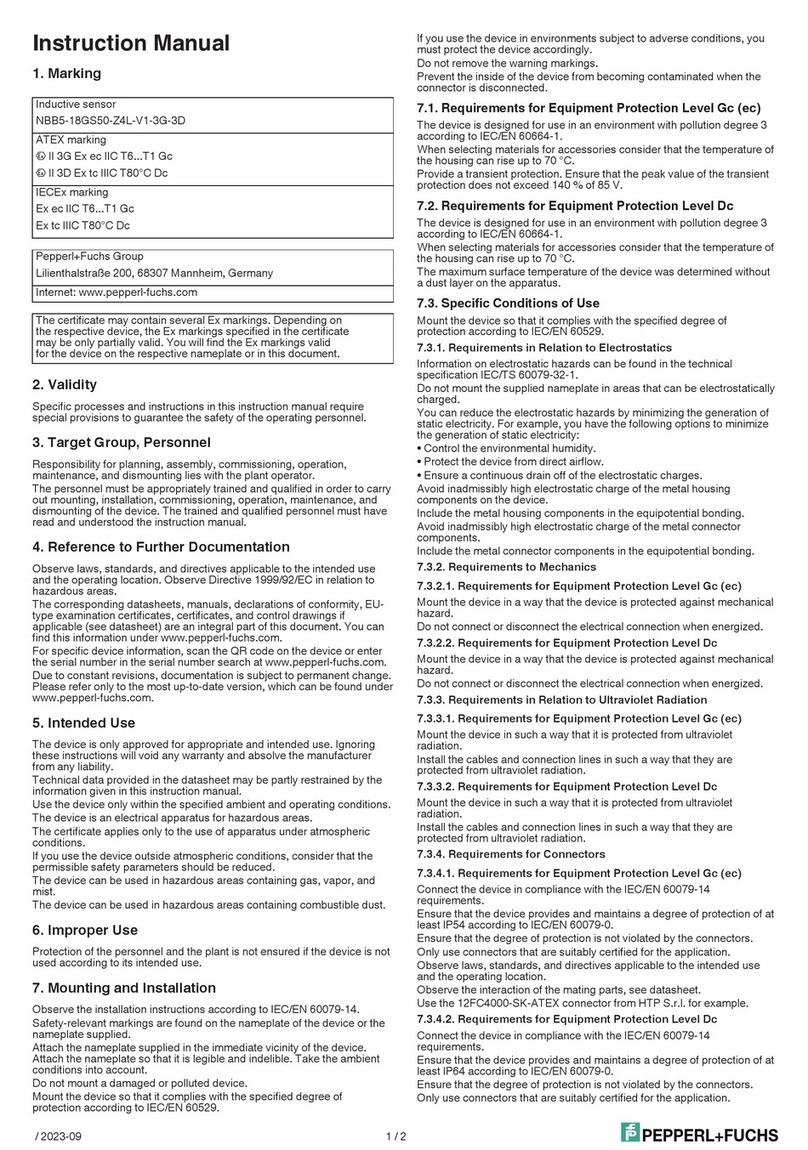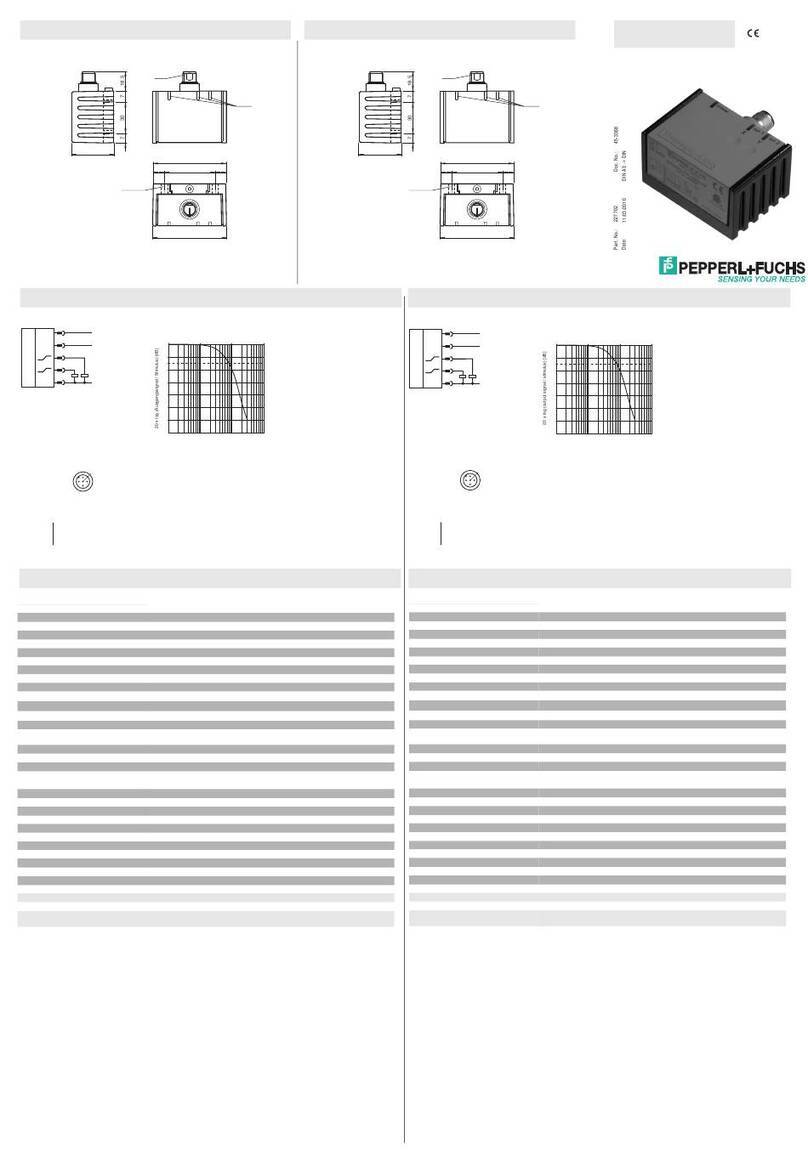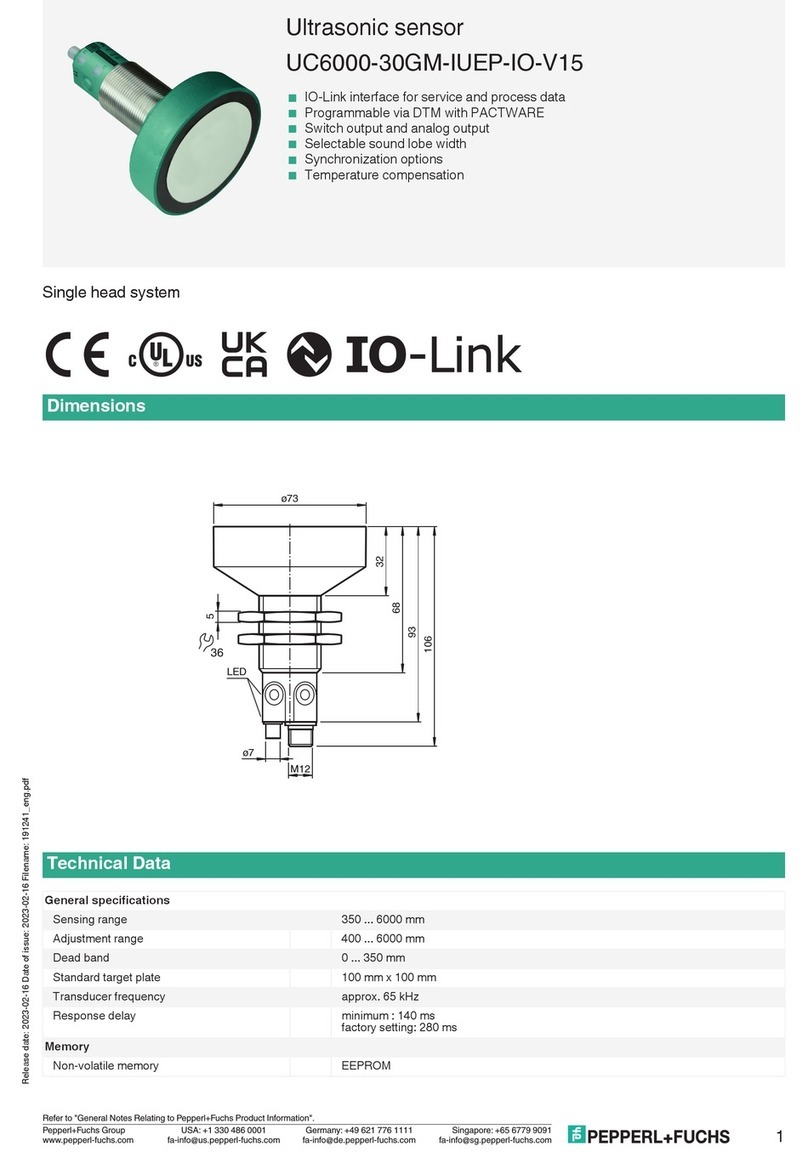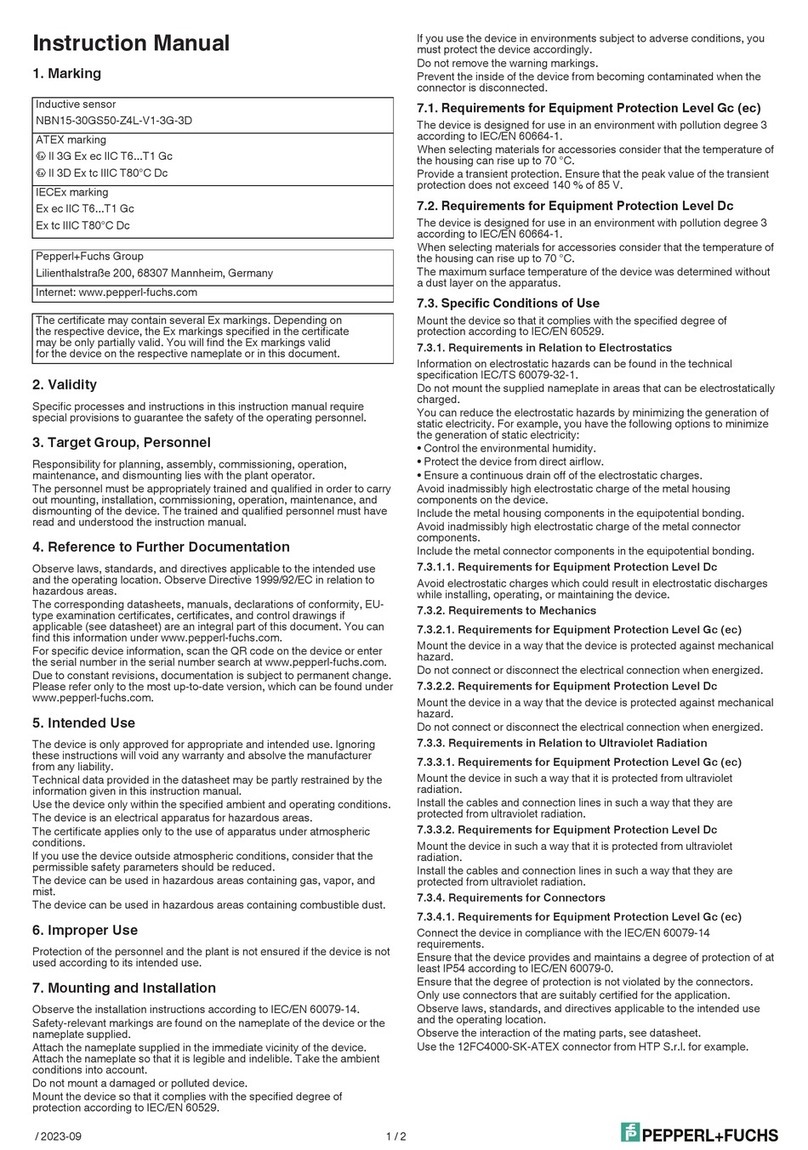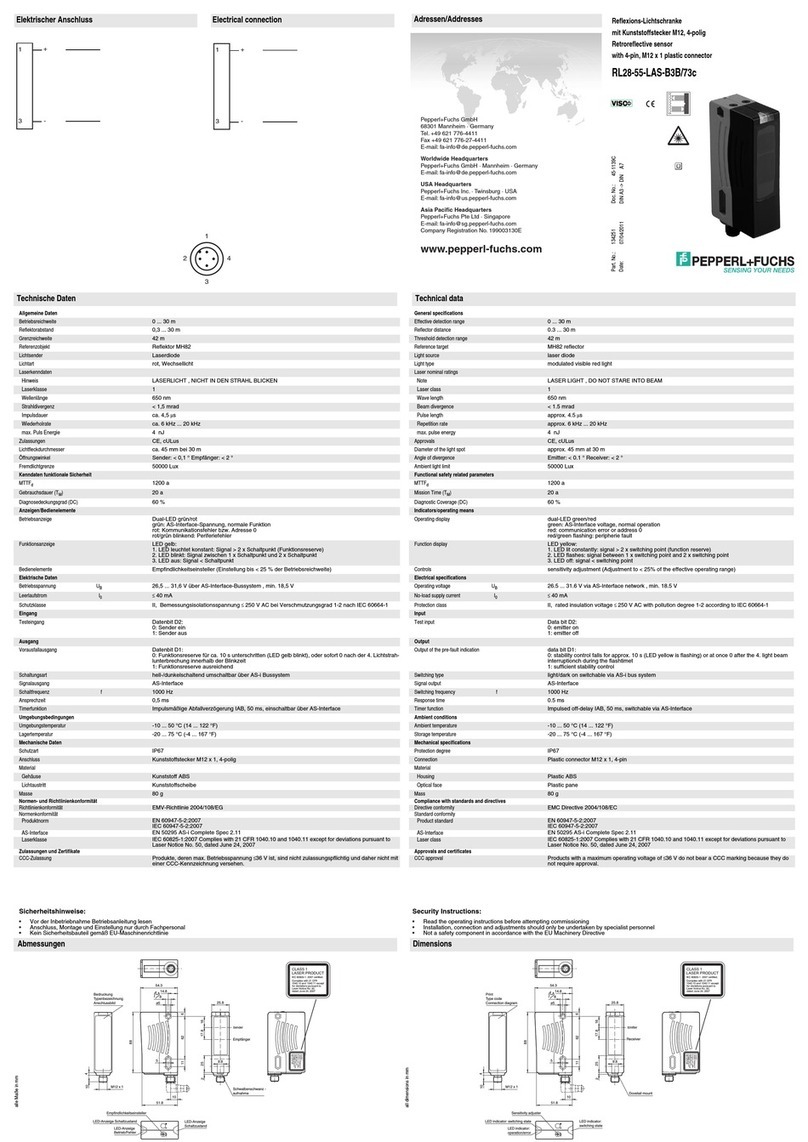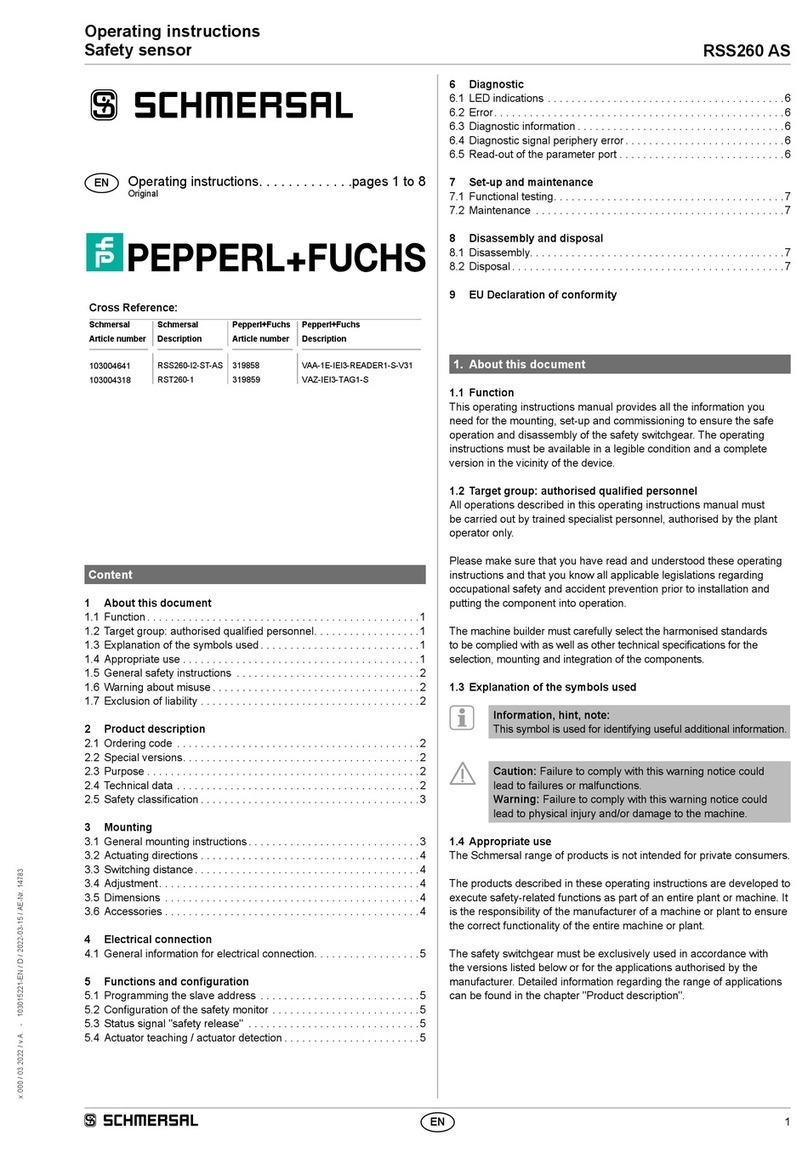Empfindlichkeit einstellen statisch
1. Drücken Sie die Teach-In Taste ca. 3 s bis beide LEDs gleichzeitig blinken:
=> Empfindlichkeitseinstellung ist erfasst.
2. Bringen Sie das Objekt in den Erfassungsbereich.
3. Drücken Sie die Teach-In Taste ca. 1 s: die grüne LED blinkt kurz und beginnt zuleuchten
=> Die Empfindlichkeitseinstellung wird gespeichert, der Sensor ist betriebsbereit.
Empfindlichkeit einstellen bei laufendem Prozess
(optimale Kleinteileerkennung)
1. Im Lichtweg befindet sich nur der laufende Prozess:
Drücken Sie die Teach-In Taste ca. 3 s bis beide LEDs gleichzeitig blinken.
2. Drücken Sie die Teach-In Taste erneut bis mindestens ein Prozesszyklus im Lichtweg stattgefunden hat:
die grüne LED blinkt kurz und beginnt zuleuchten,
=> Die Empfindlichkeitseinstellung wird gespeichert, Sensor ist betriebsbereit.
Ausgangsfunktion einstellen (N.O. / N.C.)
1. Drücken Sie die Teach-In Taste ca. 13 s:
=> LEDs blinken abwechselnd.
2. Lassen Sie die Teach-In Taste los:
=> grüne LED blinkt.
3. Während die grüne LED blinkt, wird bei jedem Tastendruck die Ausgangsfunktion invertiert.
Die aktuelle Funktion wird durch die gelbe LED angezeigt.
4. Die Taste für 10 s nicht betätigen:
=> eingestellte Funktion wird gespeichert, Sensor ist betriebsbereit.
Werkseinstellung / Maximale Stabilität
(max. Verschmutzungsunempfindlichkeit)
1. Stellen Sie sicher, dass sich kein Objekt im Erfassungsbereich befindet.
Drücken Sie die Teach-In Taste ca. 3 s bis beide LEDs gleichzeitig blinken.
2. Drücken Sie nun die Teach-In Taste ca. 1 s:
=> Empfindlichkeitseinstellung wird gespeichert, Sensor ist betriebsbereit.
Modifikation im Fall gegenseitiger Beeinflussung
(Zuweisung unterschiedlicher Modi erforderlich)
1. Drücken Sie während des Einschaltvorganges die Teach-In Taste:
=> gelbe LED blinkt 1x,
=> Modus 1, Normalbetrieb(Schaltfrequenz 2 kHz)
= Werkseinstellung.
2. Halten Sie die Teach-In Taste weitere 3 ... 5 s gedrückt:
=> gelbe LED blinkt 2x,
=> Modus 2, Normalbetrieb(Schaltfrequenz 2 kHz)
3. Halten Sie die Teach-In Taste weitere 3 ... 5 s gedrückt:
=> gelbe LED blinkt 3x,
=> Modus 3, (Schaltfrequenz 1,5 kHz)
4. Halten Sie die Teach-In Taste weitere 3 ... 5 s gedrückt:
=> gelbe LED blinkt 4x,
=> Modus 4, (Schaltfrequenz 1,5 kHz)
5. Lassen Sie die Teach-InTaste bei erreichen des gewünschten Modus los
=> Arbeitsbetrieb.
Steuerleitung (ET)
+UB - gleiche Funktion wie Teach-In Taste
-UB - Eingabesperre (Teach-In Taste ohne Funktion)
offen - Normalfunktion
Setup of sensitivity, statically
1. Press TEACH-INbutton for approx. 3 s until both LEDs are fl ashing synchronously:
=> first threshold is taught.
2. Put the object into the scanning area.
3. Press TEACH-INbutton for approx. 1 s: green LED flashes and stays on
=> sensitivity setting is saved, sensor is ready to operate.
Setup of sensitivity during a running process
(optimum detection of very small parts)
1. The chosen running process must be the only thing in the scanning area;
Press TEACH-INbutton for approx. 3 s until both LEDs are flashing synchronously.
2. Press TEACH-INbutton again until at least one process cycle is completed:
green LED flashes and stays on
=> sensitivity setting is saved, sensor is ready to operate.
N.O. / N.C. setup
1. Press TEACH-INbutton for approx. 13 s:
=> both LEDs are fl ashing alternately.
2. Release TEACH-INbutton:=> green LED flashes.
3. When the green LED flashes, the output is inverted by each pressing of the TEACH-INbutton.
YellowLED shows active function.
4. Do not press TEACH-INbutton for 10 s:
=> the present output function is saved, sensor is ready to operate.
Factory setting/ Maximum stability
(max. resistance to contamination)
1. No object in scanning area.
Press TEACH-INbutton for approx. 3 s until both LEDs are flashing synchronously.
2. Press TEACH-INbutton for approx. 1 s:
=> sensitivity setting is saved,sensor is ready to operate.
Modification in case of mutual interference
(assignment of differing modes required)
1. Press TEACH-INbutton during power ON:
=> yellowLED fl ashes 1x,
=> mode 1, normal operation (switching frequency 2 kHz)
= factory setting.
2. Keep TEACH-INbutton pressed for another 3 ... 5 s:
=> yellowLED flashes 2x,
=> mode 2, normal operation (switching frequency 2 kHz)
3. Keep TEACH-INbutton pressed for another 3 ... 5 s:
=> yellowLED flashes 3x,
=> mode 3, (switching frequency 1.5 kHz)
4. Keep TEACH-INbutton pressed for another 3 ... 5 s:
=> yellowLED flashes 4x,
=> mode 4, (switching frequency 1.5 kHz)
5. When desired mode is selected, release TEACH-INbutton
=> operating mode
External Teach(ET)
+UB - same function as button
-UB - locked (disabled teach button)
not connected - operating mode
Anzeigen/Bedienelemente
Indicators/operating means
Die technischen Daten gelten nach einer minimalen Einschaltzeit von 30 min.
The technical data apply after a setting time of 30 min.
1 Betriebsanzeige grün
2 Signalanzeige gelb
3 Teach-In-Taste
4 Sender
5 Empfänger
1
2
3
4
5
1 Operating display green
2 Signal display yellow
3 TEACH-IN button
4 Emitter
5 Receiver
1
2
3
4
5
Beschreibung/Desciption