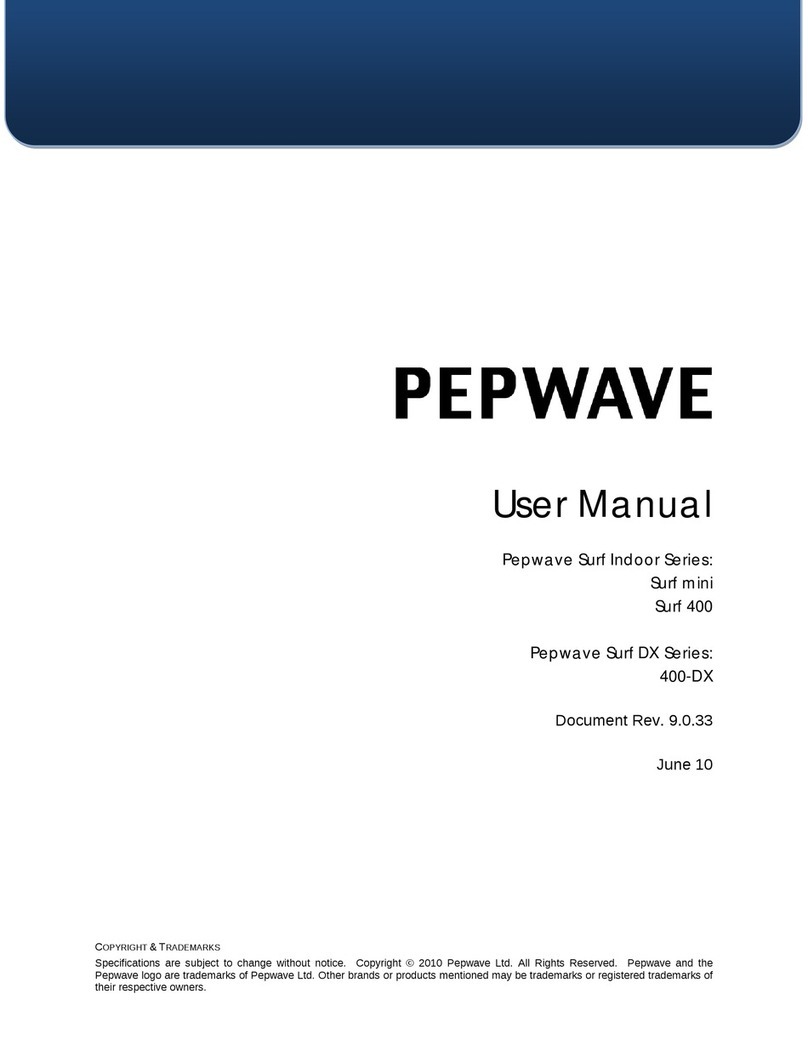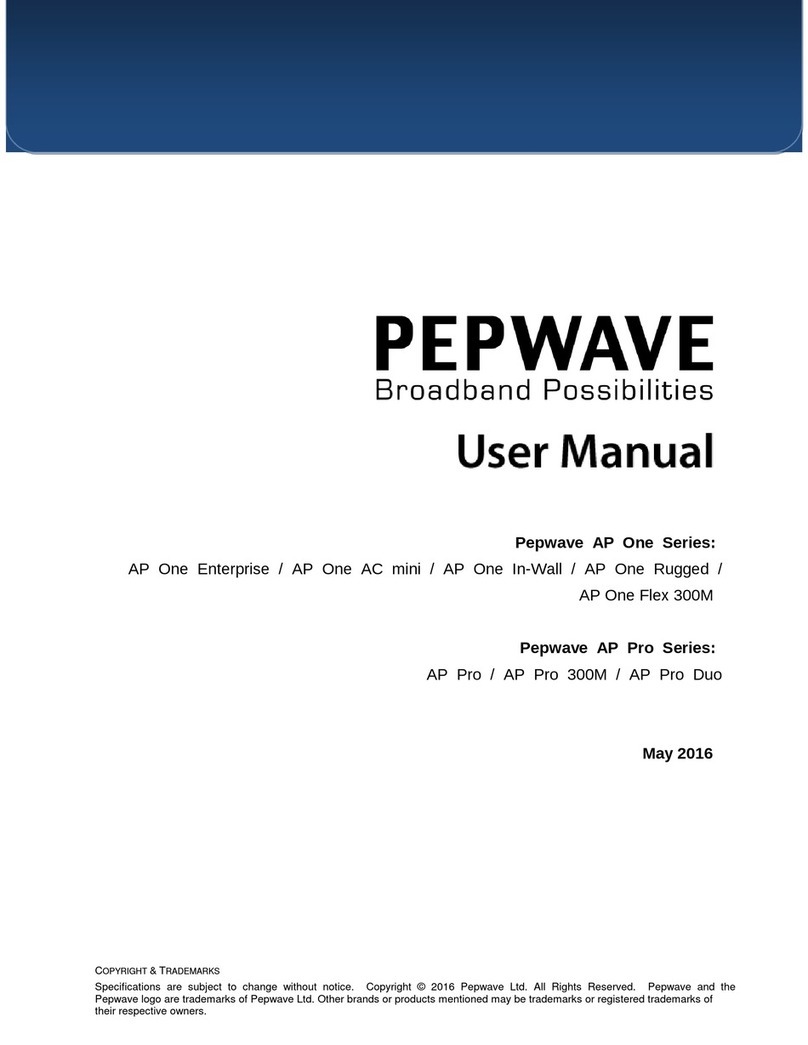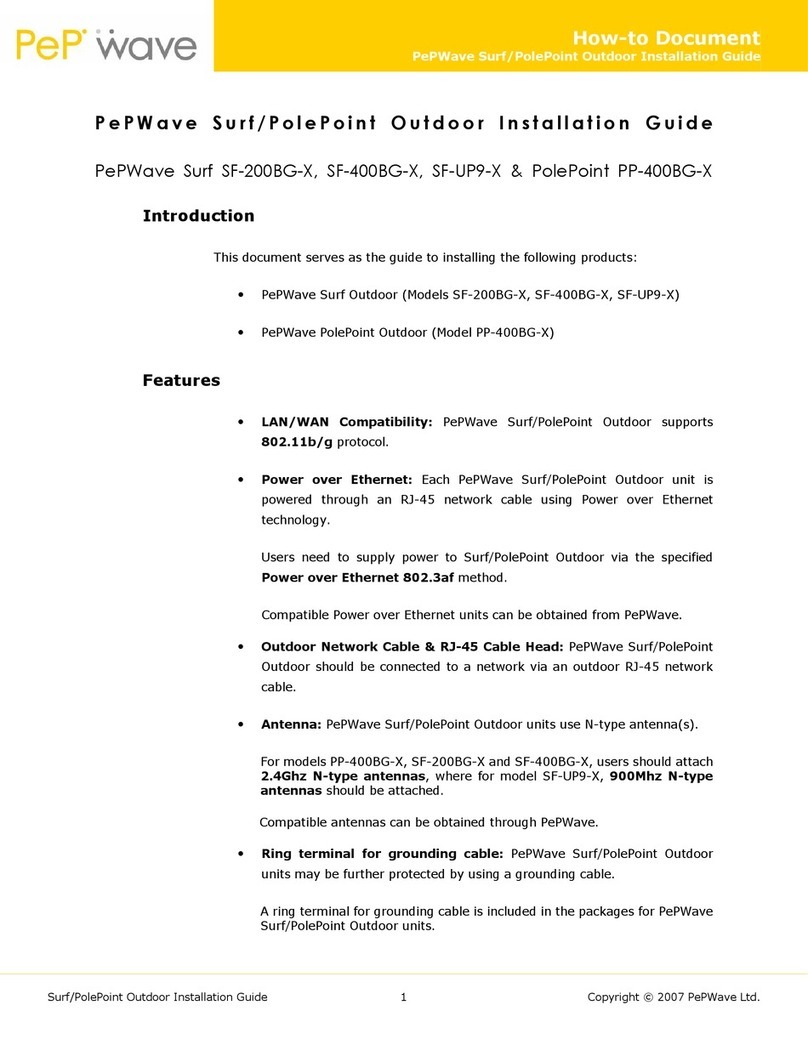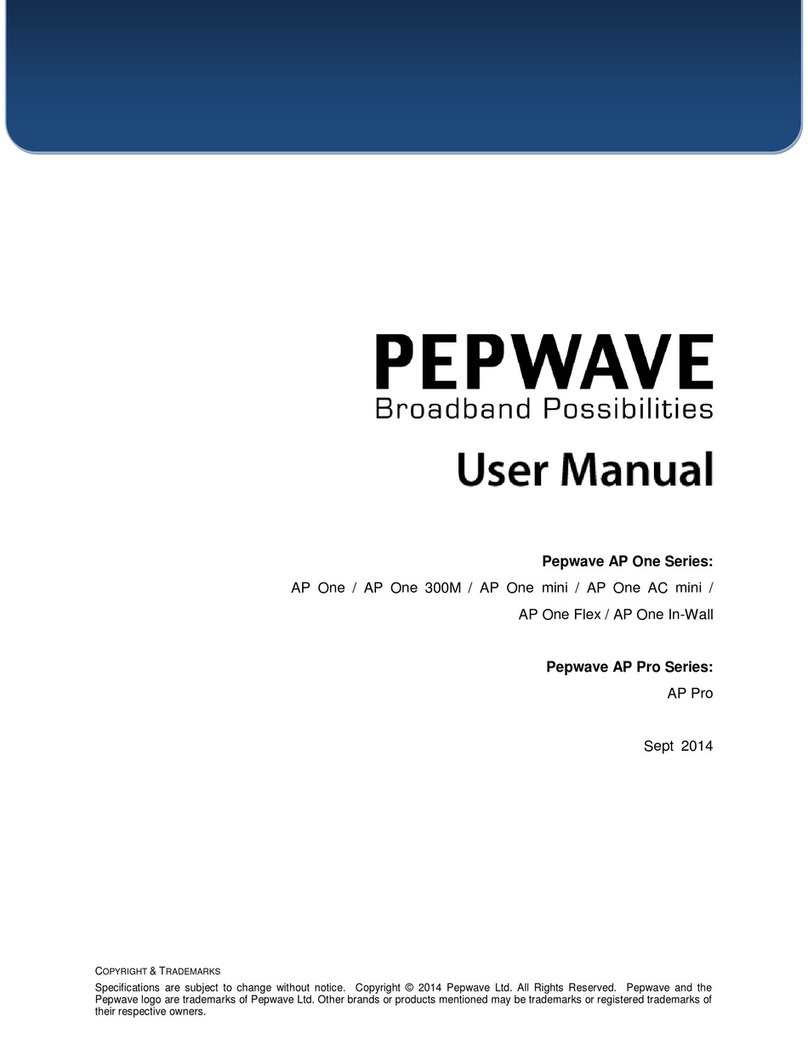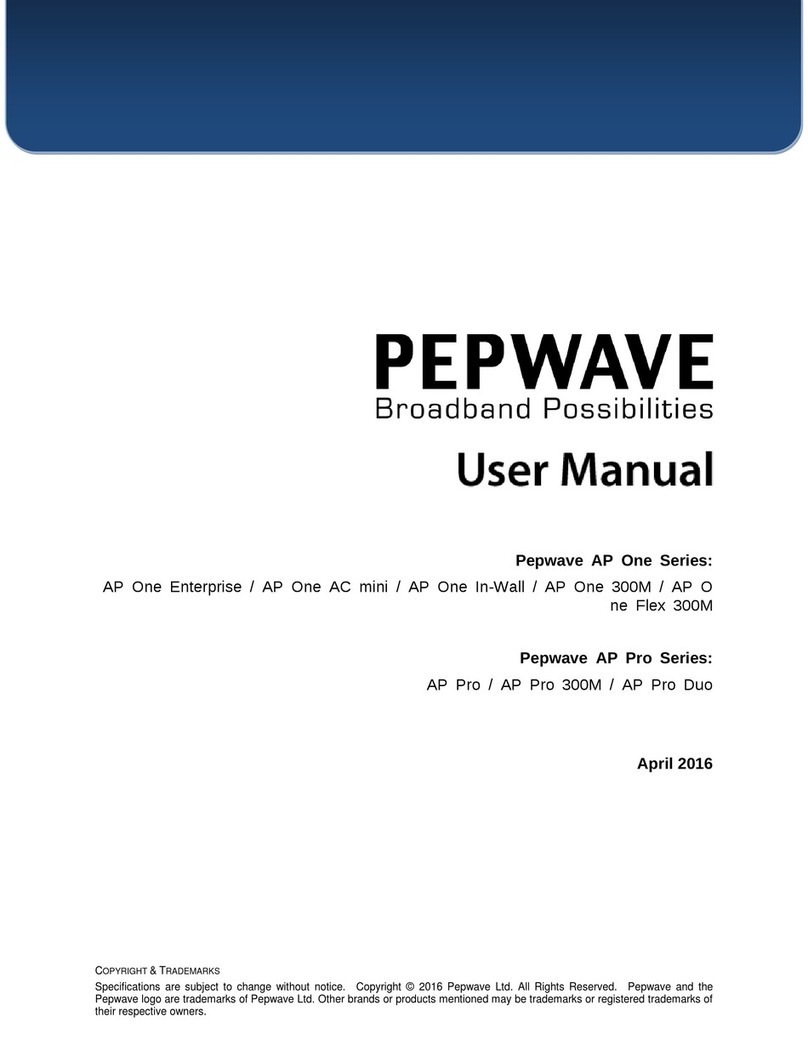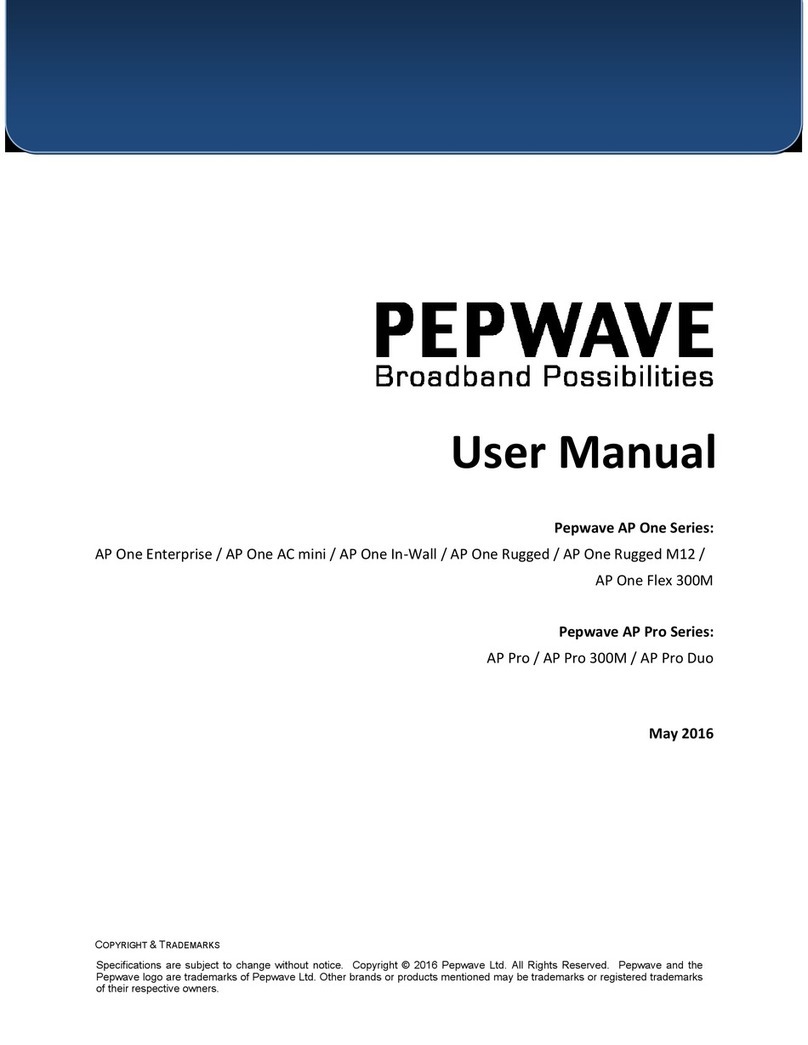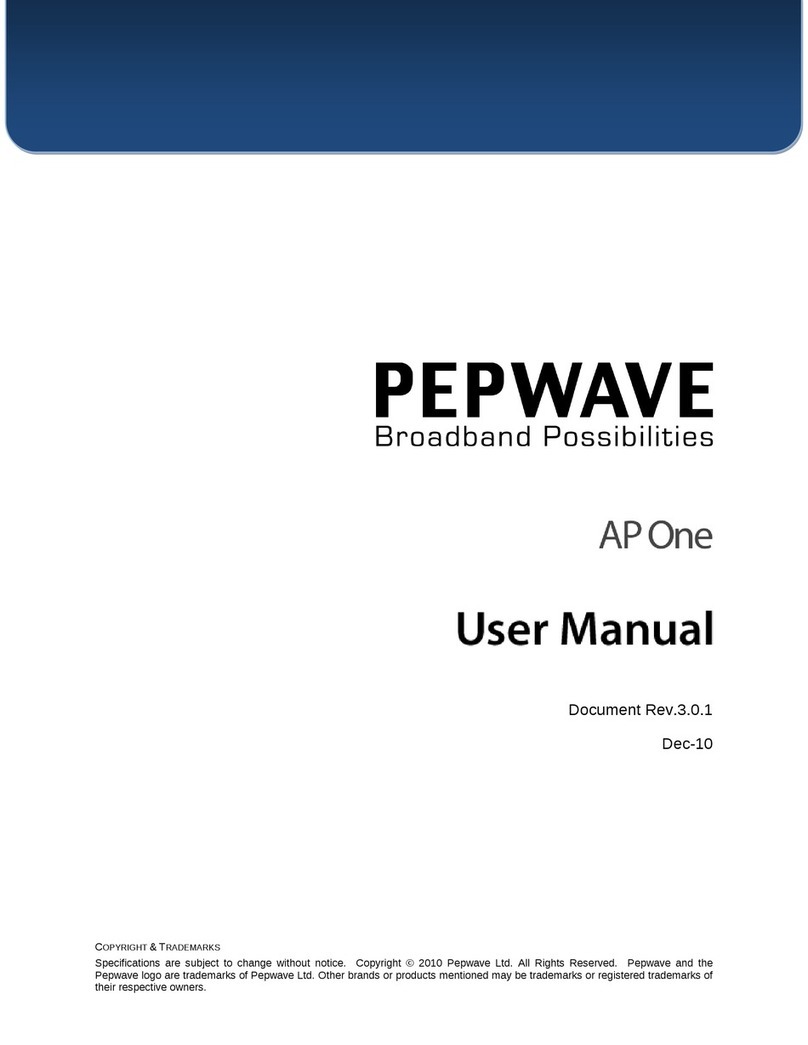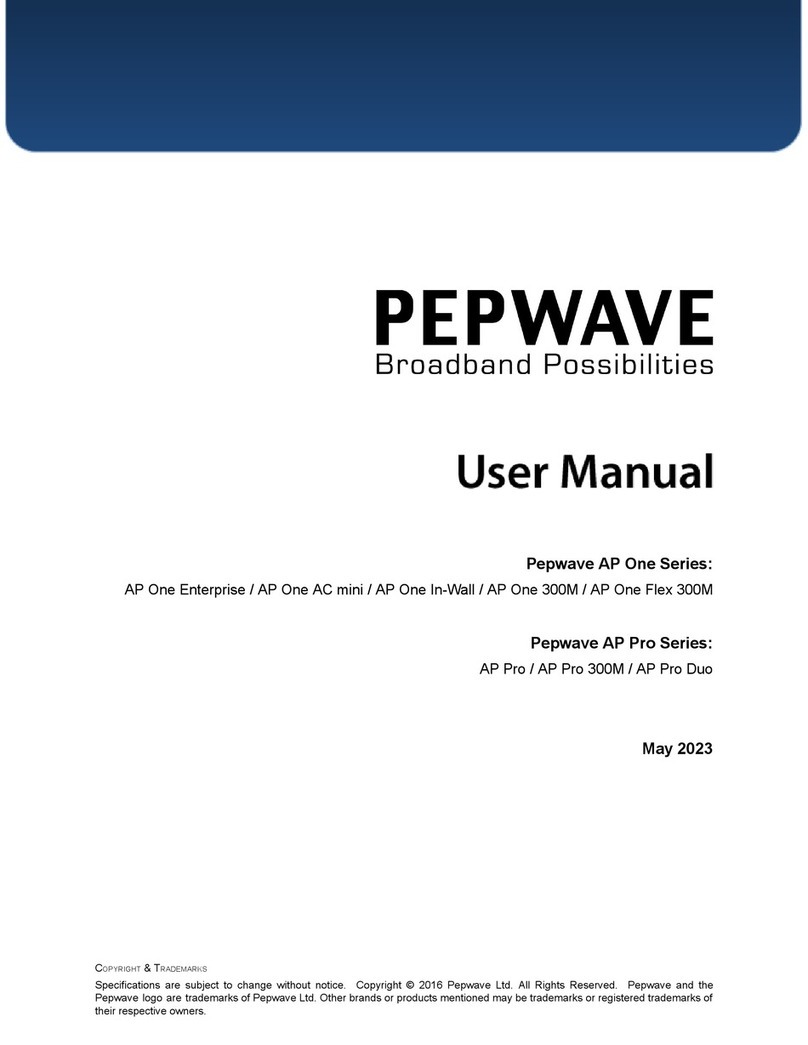PePWave Surf (AP) / Surf DX /
Mesh Connec or / CarFi Series
- 2 -
Copyrigh © 2008 PePWave
PePWave User Manual
Ta le of Contents
1
COPYRIGHT ..................................................................................................................................... 3
2
DISCLAIMER..................................................................................................................................... 3
3
PRODUCT DESCRIPTION ................................................................................................................. 4
3.1
PRODUCT FEATURES .....................................................................................................................4
3.2
HARDWARE SETUP ........................................................................................................................5
3.3
LED DESCRIPTION ........................................................................................................................6
3.3.2
SURF DX SERIES LED DESCRIPTION ................................................................................................7
4
USING THE PEPWAVE DEVICES....................................................................................................... 8
4.1
PRE-CONFIGURING PC SETUP FOR PEPWAVE SURF (AP) / CARFI SERIES........................................8
4.2
PRE-CONFIGURING PC SETUP FOR PEPWAVE MESH CONNECTOR .................................................9
4.3
FIRST TIME SETUP.........................................................................................................................10
4.4
SETTINGS DETAILS .......................................................................................................................14
4.5
INTEGRATED WI-FI ACCESS POINT CONFIGURATION ....................................................................18
4.6
TEST THE SETUP............................................................................................................................21
4.7
POST-CONFIGURING PC SETUP FOR MESH CONNECTOR SERIES....................................................22
4.8
FIRMWARE UPGRADE .................................................................................................................22
4.9
RESTORE TO DEFAULT SETTINGS....................................................................................................23
APPENDIX:…………………………………………………………………………………………………………..25
FEDERAL COMMUNICATION COMMISSION INTERFERENCE STATEMENT............................................... 25