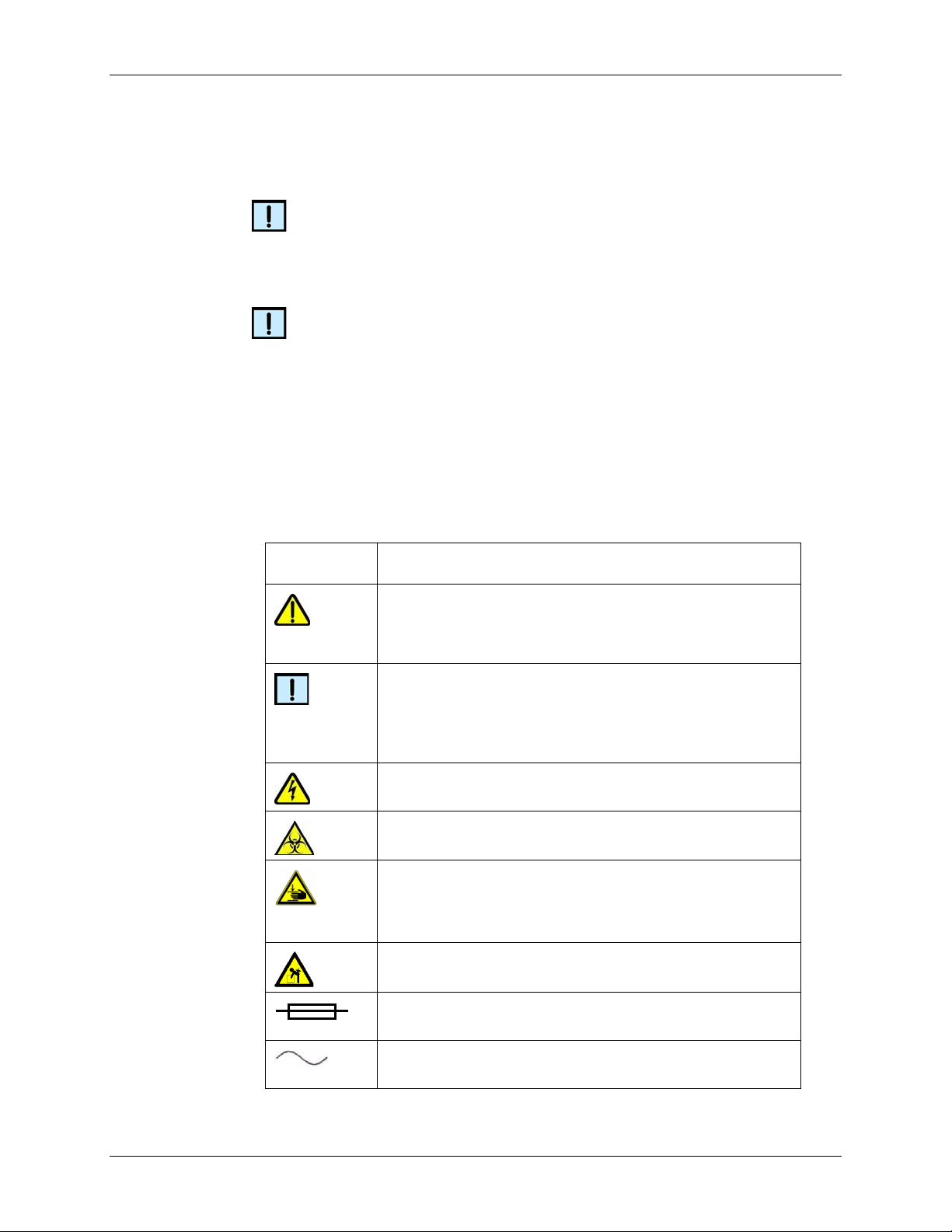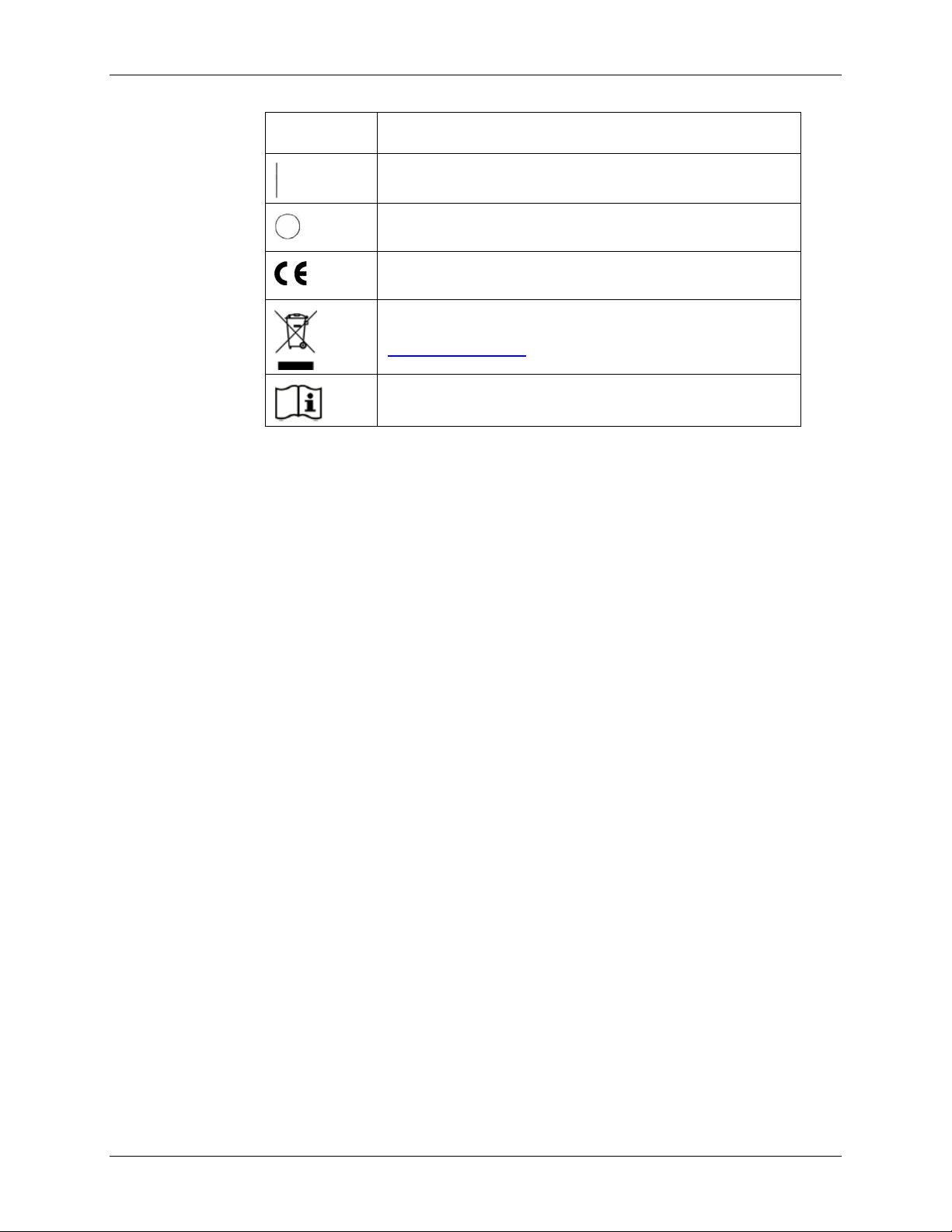Preface 3
P/N CLS155331 Rev. A FlexDrop iQ Hardware Manual PerkinElmer, Inc.
Contact Us
If you have a question about a product that is not answered in this manual, or if you need
assistance regarding this product, please contact the PerkinElmer Technical Support Center
from 8:00 A.M. to 8:00 P.M., Eastern Time, Monday through Friday:
Phone: (US Toll Free): 800-762-4000
(Worldwide): +1 203-925-4602
Fax: +1 203-944-4904
Email: DXSupportAmericas@perkinelmer.com
Internet: www.perkinelmer.com
Before you call, have the following information available for the technical representative:
•
Product serial number
•
Software version (found by choosing About from the main Help menu)
•
If applicable, the error number shown in the software or in the log file.
Product Service and Customer Support Plans
PerkinElmer offers a full range of services to ensure your success. From our original factory
warranty through a comprehensive line of customer support plans, PerkinElmer offers you
Field Service Engineers and in-house Specialists who are dedicated to supporting your
hardware, software, and application development needs.
Phone: (US Toll Free): 800-762-4000
(Worldwide): +1 203-925-4602
Fax: +1 203-944-4904
Email: global.techsupport@perkinelmer.com
Our programs can include such useful services as:
•
Preventive maintenance
•
Diagnostic servicing performed on-site by PerkinElmer field service engineers or remotely
via Technical Support
•
Validation performed on-site by PerkinElmer field service engineers
•
Extended use of the PerkinElmer Technical Support Center
•
Software updates
•
Parts, labor, and travel expense coverage
•
Other customized services upon request
Training for Your Product
Contact PerkinElmer for information about the availability of training courses for your product:
Phone: (US Toll Free): 800-762-4000
(Worldwide): +1 203-925-4602
Fax: +1 203-944-4904
FCC
This device complies with part 15 of the FCC (United States Federal Communications
Commission) Rules. Operation is subject to the following two conditions:
•This device may not cause harmful interference, and
•This device must accept any interference received, including interference that may cause
undesired operation.