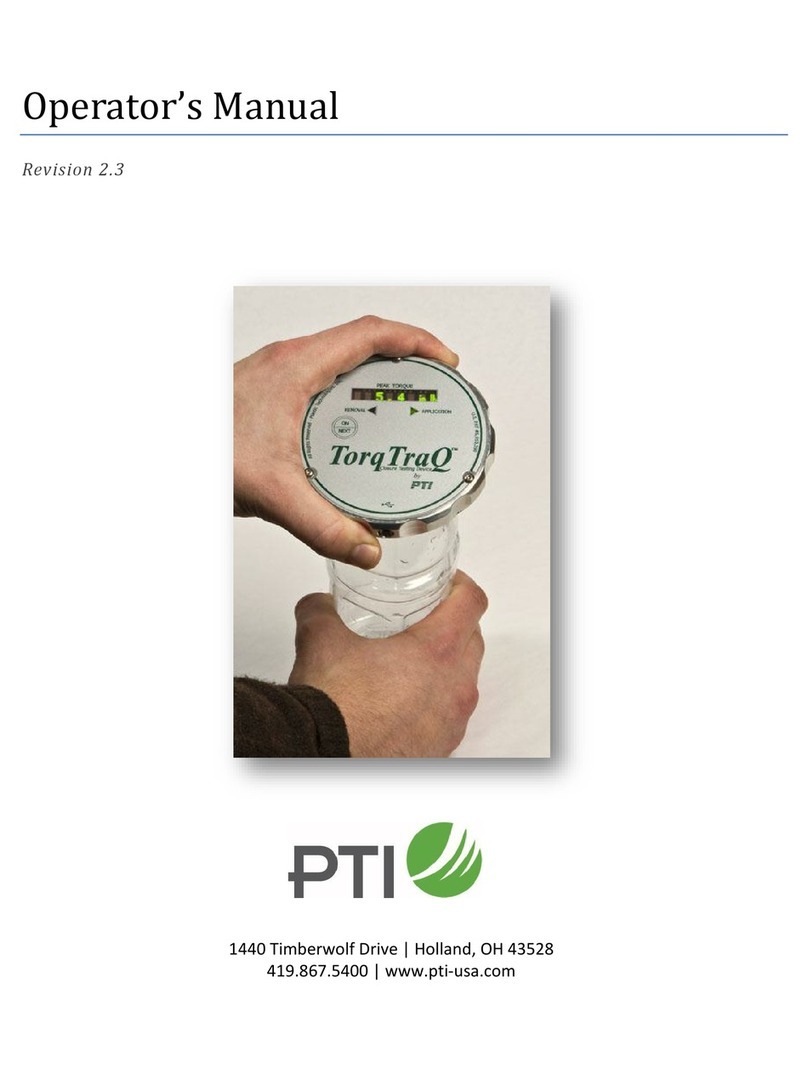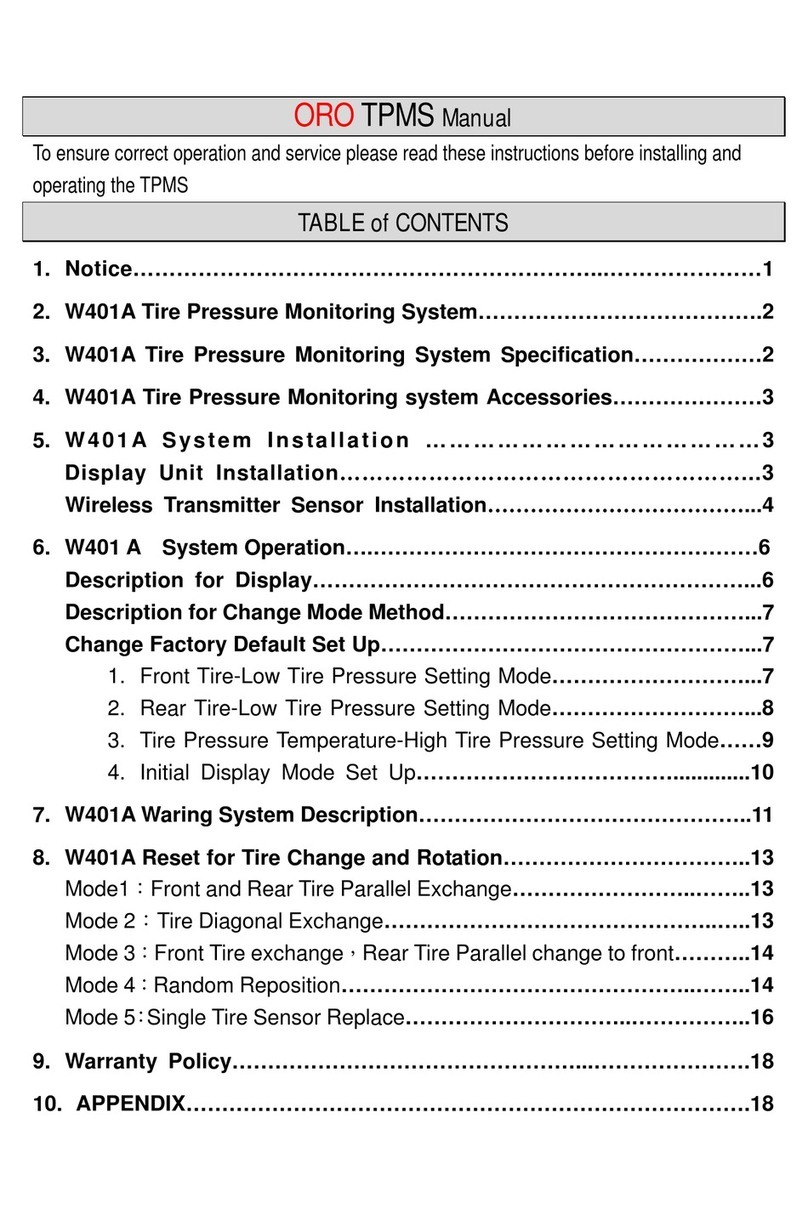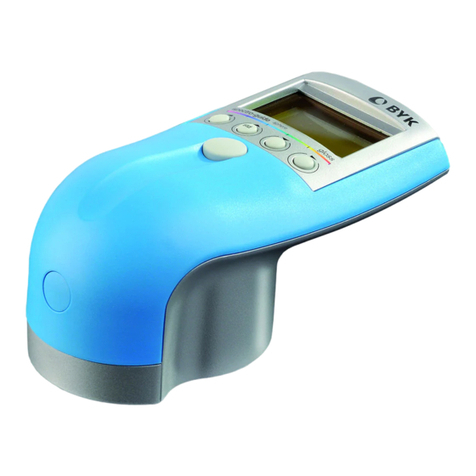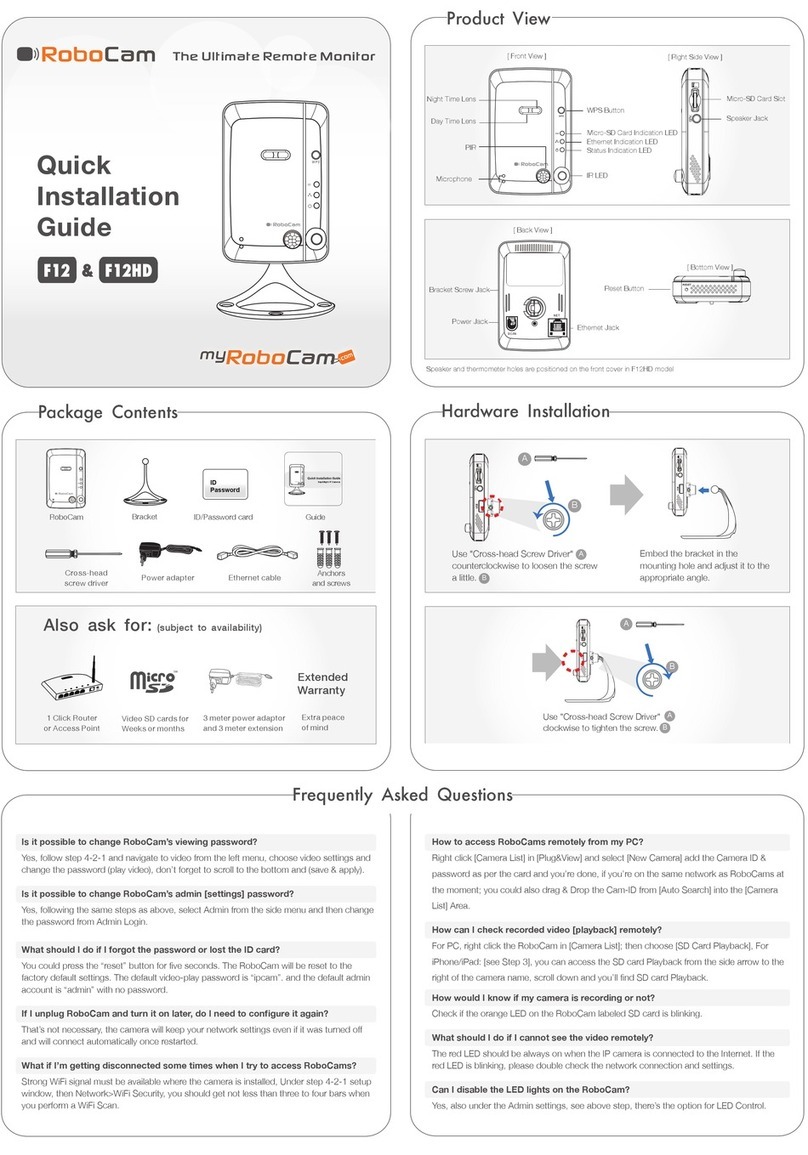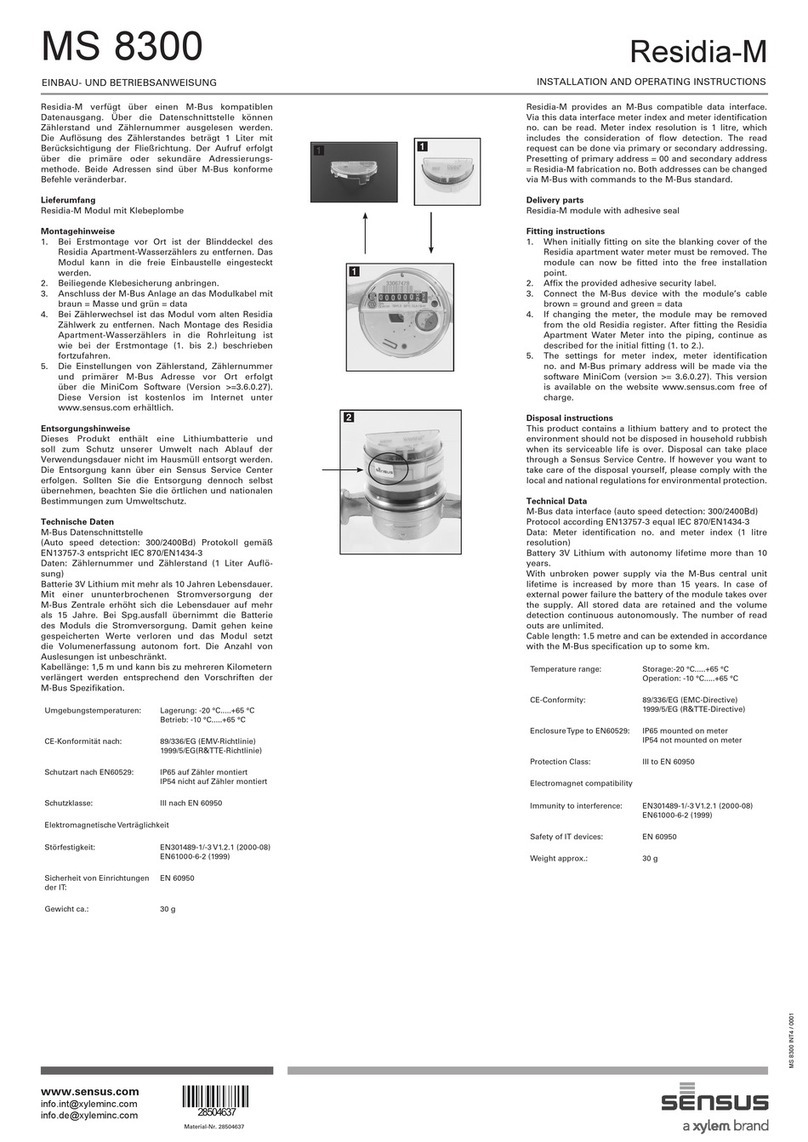eXact pH+ User manual

SMART GUIDE
SMART METER SYSTEM
with
DIGITAL ACCURACY WITH EZ PH PROCEDURE
®

2
©2018, Industrial Test Systems, Inc. Printed in USA
CONTENTS
Welcome . . . . . . . . . . . . . . . . . . . . . . . . . . . . . . . . . . . . . . .3
Warranty (2 years) . . . . . . . . . . . . . . . . . . . . . . . . . . . . . .3
Kit Overview . . . . . . . . . . . . . . . . . . . . . . . . . . . . . . . . . . . .4
Getting Started. . . . . . . . . . . . . . . . . . . . . . . . . . . . . . . . .4
Install “AAA” Batteries . . . . . . . . . . . . . . . . . . . . . . . . . . .4
eXact®pH+Overview . . . . . . . . . . . . . . . . . . . . . . . . . . . . .5
For Best Accuracy . . . . . . . . . . . . . . . . . . . . . . . . . . . . . . .6
Safety Information . . . . . . . . . . . . . . . . . . . . . . . . . . . . . . .6
Probe Replacement . . . . . . . . . . . . . . . . . . . . . . . . . . . . . .6
Troubleshooting . . . . . . . . . . . . . . . . . . . . . . . . . . . . . . . . .7
Icons and Functions. . . . . . . . . . . . . . . . . . . . . . . . . . . . .7
Parameter Settings. . . . . . . . . . . . . . . . . . . . . . . . . . . . . 8-9
pH Calibration Procedure . . . . . . . . . . . . . . . . . . . . . 10-11
pH Test Procedure . . . . . . . . . . . . . . . . . . . . . . . . . . . . . .12
pH Calibration Notes . . . . . . . . . . . . . . . . . . . . . . . . . . . .13
Conductivity Calibration Procedure . . . . . . . . . . . . 14-15
Conductivity Test Procedure . . . . . . . . . . . . . . . . . . . . .15
Conductivity Test Notes . . . . . . . . . . . . . . . . . . . . . . . . .16
ORP Test Procedure . . . . . . . . . . . . . . . . . . . . . . . . . . . . . 17
Using the eXact iDip®App . . . . . . . . . . . . . . . . . . . . . 18-30
Compatible Smart Devices . . . . . . . . . . . . . . . . . . . . . . .18
Getting Started . . . . . . . . . . . . . . . . . . . . . . . . . . . . . . . . .19
Bluetooth® SMART Technology. . . . . . . . . . . . . . . . . . .19
Download the App . . . . . . . . . . . . . . . . . . . . . . . . . . . . .19
Allow Access . . . . . . . . . . . . . . . . . . . . . . . . . . . . . . . . .19
eXact iDip®App Overview . . . . . . . . . . . . . . . . . . . . . . . .20
Navigating the App . . . . . . . . . . . . . . . . . . . . . . . . . . . 21-24
Menu. . . . . . . . . . . . . . . . . . . . . . . . . . . . . . . . . . . . . . . .21
Test . . . . . . . . . . . . . . . . . . . . . . . . . . . . . . . . . . . . . . . . .21
History . . . . . . . . . . . . . . . . . . . . . . . . . . . . . . . . . . . . . .22
Customers . . . . . . . . . . . . . . . . . . . . . . . . . . . . . . . . . . .22
Calendar. . . . . . . . . . . . . . . . . . . . . . . . . . . . . . . . . . . . .23
Results . . . . . . . . . . . . . . . . . . . . . . . . . . . . . . . . . . . . . .23
Profile . . . . . . . . . . . . . . . . . . . . . . . . . . . . . . . . . . . . . . .24
Preferred Units of Measure . . . . . . . . . . . . . . . . . . . . . .24
Archiving . . . . . . . . . . . . . . . . . . . . . . . . . . . . . . . . . . . .24
Connect to pH+ . . . . . . . . . . . . . . . . . . . . . . . . . . . . . . 25-26
Select Customer. . . . . . . . . . . . . . . . . . . . . . . . . . . . . . .25
Power on eXact®pH+. . . . . . . . . . . . . . . . . . . . . . . . . . .25
Select Bluetooth® Test . . . . . . . . . . . . . . . . . . . . . . . . . .26
Connect eXact®pH+. . . . . . . . . . . . . . . . . . . . . . . . . . . .26
Auto-Calculated Methods . . . . . . . . . . . . . . . . . . . . . . . .27
Manual Entry . . . . . . . . . . . . . . . . . . . . . . . . . . . . . . . . . . .27
Managing Data . . . . . . . . . . . . . . . . . . . . . . . . . . . . . . 28-30
Save/Send/Share . . . . . . . . . . . . . . . . . . . . . . . . . . . 29-30
Kits and Accessories . . . . . . . . . . . . . . . . . . . . . . . . . . . .31
Starter Kits . . . . . . . . . . . . . . . . . . . . . . . . . . . . . . . . . . .31
Probe Replacement . . . . . . . . . . . . . . . . . . . . . . . . . . . .31
eXact®pH+Test Specifications . . . . . . . . . . . . . . . . . . . .32
Technical Support. . . . . . . . . . . . . . . . . . . . . . . . . . . . . . .32

3
exactph.com
WELCOME TO YOUR NEW EXACT
®
PH
+
SMART METER SYSTEM
Thank you for your eXact®pH+purchase! This guide will quickly
walk you through the technical details of your new pH+. You are on
your way to smart digital water testing! The benefits of purchasing
an eXact pH+with Bluetooth®SMART is the ability to connect
your photometer to a smartphone or tablet and use our specially
designed app to easily save, send, and share your test results.
The eXact pH+meter is IP-67 rated for water and dust protection.
Therefore, it is able to withstand being submerged in 1m of water
for up to 30 minutes.
Please read this entire manual before unpacking, setting up,
or operating this equipment. Pay attention to all precaution
statements. Failure to do so could result in damage to the
equipment. Make sure that the safeguards provided by this
equipment are not impaired. Use this equipment according to the
specified instructions in this manual.
WHAT YOU WILL NEED TO GET STARTED
•Four (4) AAA batteries
• Clean Water (distilled, deionized, purified bottled water)
• Soft paper towel for drying probe
SMART METER SYSTEM®
Using eXact iDip® app in combination with the meter completes the
eXact®pH+Smart Meter System.
WARRANTY (2 YEARS)
Registration of your eXact®pH+must be received within 30 days from date of
purchase to activate the warranty. The eXact®meter is warranted to be free
from defects in materials and workmanship for a period of two (2) years from
the date of purchase by the customer. The replaceable pH and ORP probes
are warranted for one (1) year. ITS will repair or replace any part of the product
which is deemed to be faulty or otherwise defective. The non–transferable
warranty does not cover product damage caused by abuse or improper use. If
the meter is faulty or otherwise defective contact ITS by phone
and obtain a return authorization form before returning the meter to ITS. Damage
caused by improper packing of the meter for return shipment to ITS will not be
covered by the warranty. Customer is responsible for shipping charges to ITS.
ITS pays postage when meter is returned to customer. A maximum processing
fee of $100 will be charged for repair or replacement of non–registered meters
and damages not covered by this warranty. Registration is available over the
phone (+1–803–329–9712 Ext. 0) or on–line at http://www.sensafe.com/micro/
warranty/ (Personal data is kept confidential).
WELCOME
US Designed and US and International Patent-Protected by Industrial Test Systems, Inc. 1875 Langston Street, Rock Hill,
SC USA.
EXACT®, IDIP® , EXACT IDIP®, and SMART DIGITAL WATER TESTING®are registered trademarks of Industrial Test Systems, Inc.
Rock Hill, SC USA. Apple, the Apple logo, iPad, iPhone, and iPod touch are trademarks of Apple Inc., Android, Google, and Google Play
are trademarks of Google Inc., Registered in the U.S. Bluetooth®word mark and logos are owned by Bluetooth SIG and any use of such
marks is under license.

4
©2018, Industrial Test Systems, Inc. Printed in USA
KIT OVERVIEW
GETTING STARTED
If first-time use, or if the meter hasn’t been used for a long time, pour about 5mL of
3M KCL storage solution into the probe cap (about 1/5 of the cap) and soak probe
for a minimum of 15 minutes. Rinse the probe and place into the storage solution.
When not in use, store the pH probe in a pH 4.00 buffer solution. Use enough to
completely immerse the pH glass bulb. If the probe was stored dry, soak in pH
4.00 buffer for at least 4 hours to restore the probe’s sensitivity. Soak the probe for
12 hours to achieve maximum accuracy.
If the unit is stored dry, the probe will not be permanently damaged, but will
temporarily lose its stability. Stability can be restored by soaking the probe in the
supplied 3M KCl storage solution (one 10ml bottle of storage solution comes with
the kit). If this solution becomes cloudy replace it as soon as possible.
* DO NOT use a different brand of storage solution. Using a different chemical
may, potentially, cause the probe to function poorly (also void the warranty).
+
+
-
-
+
+
-
-
INSTALL "AAA" BATTERIES
1. Pull up the battery cover with clip.
2. Slide the battery cap in the direction of arrow.
3. Open the battery cap
4. Insert the batteries (ALL POSITIVE SIDES FACING UP)
5. Close the battery cap
6. Slide and lock the battery cap in the direction of arrow
7. Replace the battery cover with clip. Be sure to push all the way down.
Waterproof design may be compromised if cap is not fitted correctly.
KIT CONTAINS
PART NUMBER
eXact®pH
Multi Kit
eXact®pH+meter (with pH probe), four AAA
batteries, lanyard, 3M KCl storage solution,
two pH calibration bottles, two pH calibration
solutions, two conductivity calibration bottles,
two conductivity calibration solutions, pH+
sample collection bottle
486301
eXact®ORP
Kit
eXact®pH+meter (with ORP probe), four AAA
batteries, lanyard, 3M KCl storage solution, pH+
sample collection bottle
486302
eXact®
Master Kit
with ORP
and pH
eXact®pH+meter (with pH probe), ORP probe,
four AAA batteries, lanyard, 3M KCl storage
solution, two pH calibration bottles, two pH
calibration solutions, one conductivity calibration
bottle, two conductivity calibration solutions, pH+
sample collection bottle
486303

5
exactph.com
EXACT®PH+OVERVIEW
YOUR NEW EXACT PH+IS IDEAL FOR TESTING AND
MAINTAINING YOUR DRINKING WATER.
T PH
+
H
H
IS IDEAL FOR TESTING
+
OU
R DRINKIN
G
WATER.
BATTERY COVER WITH CLIP
Protects the batteries from
water damage
LCD SCREEN
Displays results
and test type
ON/READ BUTTON
Turn on/off meter
and backlight
MENU BUTTON
Cycles through
available tests
RESULT UNITS
TEMP.
VALUE
TEMP.
SCALE
LOW BATTERY
RESULT MENUS / TEST
CALIBRATION
ICONS
CALIBRATION
BUTTON
Performs calibration
and navigates
parameter settings
PROBE COLLAR
Holds the probe
in place. Uncrews
to allow probe
replacement.
PROBE/STORAGE CAP
Protects the sensors
while not in use.
Protected against the effects of
immersion in water to depth of 1m.
PROBE
Install/replace probe here
°F
pH
STEADY
ICON
DISPLAY
RESULT

6
©2018, Industrial Test Systems, Inc. Printed in USA
FOR BEST ACCURACY
Buffers for calibration should be based on the measurement range.
Follow the calibration procedure properly.
Be sure to remove air bubbles from pH glass bulb for accurate measurements.
Store the meter and all test materials out of direct sunlight, heat, and away from
chemical storage areas.
Minimize exposure of meter and calibration solutions to heat above 100°F (38°C).
Dry the outside of the meter when testing is complete or before storage of the meter.
Pour pH 4.0 buffer solution up to the "FILL" line of the storage cap. Always store
the pH probe in clean 4.00 pH buffer solution.
Do not store the pH probe in a distilled or deionized water. This will cause
permanent damage to the probe.
Always fill the sample collection bottle with enough sample to completely
immerse the probe.
Rinse pH probe properly before putting in storage solution.
The meter has an automatic shut-off after 8 minutes of idle time.
This meter performs best in pool and typical tap water and does not give
reliable readings in distilled or deionized water.
Remove batteries when meter is not used for more than a month (Warranty Requirement).
Do not touch or rub the pH glass bulb.
To avoid cross-contamination, rinse the probe properly with clean water in
between measurements.
To clean the ORP sensor, dip the probe into 0.1 mol/L dilute hydrochloric
acid for 30 minutes; clean the platinum surface with dishwashing liquid; or use
plain white toothpaste to gently clean the platinum surface.Then, rinse with
clean water and soak for 6 hours in the KCl storage solution.
SAFETY INFORMATION
The manufacturer is not responsible for any damages due to
misapplication of this product including, but not limited to, direct,
indirect, incidental and consequential damages, and disclaims such
damages to the full extent permitted under applicable law. The user
is solely responsible to identify critical application risks and install
appropriate safeguards to protect processes during a possible
equipment malfunction. Caution: The pH probe has a glass bulb, do
not immerse directly in pool.
PROBE REPLACEMENT
1. Turn off the meter.
2. Unscrew the probe collar by turning counter-clockwise.
3. Gently pull downward to disconnect the probe from the meter.
Carefully plug in the replacement probe (pay attention to the probe
orientation when plugging into the meter).
4. Put back the probe collar and tighten firmly to secure the probe to
the meter (do not overtighten).

7
exactph.com
TROUBLESHOOTING
Listed below are possible situations that may arise while testing.
Please contact one of our customer service representatives, or
watch our video online, if you require assistance
.
Subject Cause Solution
“ER1” on pH
+
LCD
(DISPLAY)
Wrong calibration
solution or the
range of calibration
solution exceeds
standards
Check if calibration
solution is correct
(1st pH calibration must
be pH 7.00) 1
Check if probe is
damaged
Check if there is any air
bubble in the pH glass
bulb 2
“ER2” on pH
+
LCD
(DISPLAY)
is pressed
before measurement
is stable ( comes
up and stays)
Wait for the smile icon to
come up and stay, then
press
1The 1st point calibration must be in pH 7.00 buffer. Perform the
2nd point calibration (pH 4.00) immediately after the 1st point.
Do NOT turn off the meter before you conduct the 2nd point
calibration. If the meter is turned off after the 1st point calibration
the calibration process must be repeated. Calibrating directly in
pH 4.00 after turning the meter off and back on will cause Er1.
2If you find air bubbles in the pH glass bulb, shake the probe a few
times in an upward/downward motion to remove the bubbles. If
air bubbles are attached to the outside of the glass bulb, swirl the
probe in the solution to remove them. Air bubbles in the glass bulb
will cause unstable measurements.
ICONS AND SPECIAL FUNCTIONS
1. Calibration points indication:
(4.00pH) (7.00pH) (10.00pH)
2. Stable Measurement:
3. Reading value Auto Lock: HOLD
4. Self-Diagnostic Information: Er1, Er2
5. Low-Battery warning: flashes, replace battery
6. Two-Color backlight:
Blue—Measurement Mode;
Green—Calibration Mode;
7. Auto. Power off in 8 minutes if no operation.

8
©2018, Industrial Test Systems, Inc. Printed in USA
PARAMETER SETTINGS
Symbol Parameter Setting
Contents Code Factory
Default
P1 Select pH buffer standards USA - NIST USA
P2 Select automatic lock Off - On Off
P3 Select backlight Off - 1 - On 1 (auto)
P4 Temperature
compensation factor 0.00 - 4.00% 2.00%
P5 TDS factor 0.40 - 1.00 0.71
P6 Salinity unit ppt - g/L ppt
P7 Select temperature unit °C - °F °F
P8 Back to factory default No - Yes No
When pH
+
meter is turned off, press and hold button to
enter Parameter Setting. Then, press to cycle through
P1-P2…P8. Press , parameter starts to flash. Press to
choose parameter. Next, press to confirm. Lastly, press
and hold to turn off meter.
P1 Select standard pH buffer solution: There are two options for
standard buffer solutions, the USA series or the NIST series. Refer
to following chart:
Icons
pH Standard Buffer
Solution Series
USA Series
(pH)
NIST Series
(pH)
Three-point
Calibration
1.68 and 4.00 1.68 and 4.01
7.00 6.86
10.01 and
12.45 9.18 and 12.45

9
exactph.com
PARAMETER SETTINGS
P2 Automatic lock: “ON” is preferred
Select “On” to activate the auto-lock function. When the reading
is stable for more than 10 seconds, the tester will lock the value
automatically, and the HOLD icon will display on the LCD. Press
the key to cancel auto hold. When auto-lock is off, take the
reading when the number on screen is stable for 10 seconds while
the stable icon
is present.
P3 Backlight: “1” is preferred
“Off”-turn off backlight
“On”-turn on backlight
“1”- backlight will last for 1 minute
P4 Temperature Compensation Factor: “2.00%” is default
See chart on page 16 for examples of temperature compensation
factors for various solutions.
P5 TDS Factor: “0.71” is default
This factor can be modified for the different types of minerals and
salts dissolved in the water sample.
P6 Salinity Unit: “ppt” is default
Can be changed to “mg/L” by preference.
1,000 mg/L = 1 ppt
P7 Temperature Scale: “°C” is default
Can be changed to “°F” by preference.
P8 Factory default setting:
Select “Yes” to reset instrument calibration to the initial theoretical
value (pH value in zero potential is 7.00, slope is 100%). This
function can be used when the instrument does not work well in
calibration or measurement. Calibrate and measure again after
returning the instrument to factory default status.

10
©2018, Industrial Test Systems, Inc. Printed in USA
PH CALIBRATION PROCEDURE
POWER ON METER
Press the button to turn on the meter.
1
RINSE PH PROBE
Remove Probe/Storage Cap and rinse the pH probe
with clean water and blot pH probe with soft paper
towel or cloth to remove excess water
(never rub or
touch the pH glass bulb)
.
2
SELECT MENU
Press and re-press the button to select the pH
test parameter.
3
1-POINT, 2-POINT CALIBRATION
Pour 7.00 pH and 4.00 pH calibration solutions
into separate calibration bottles. Pour enough to
completely immerse the sensors into the solution.
4
ENTER CALIBRATION MODE
Press and hold the button to enter calibration
mode (press to exit).
5
Things needed in addition to what’s in the kit:
A clean plastic cup, clean water (distilled, deionized,
or purified bottled water) for rinsing (16oz), and soft
paper towels for drying the probe. Ensure pH probe
is securely installed (see image at right). If not, see
page 6 for Probe Replacement.

11
exactph.com
PH CALIBRATION PROCEDURE
ENTER CALIBRATION MODE
Press and hold the button to enter calibration
mode (press to exit).
8
RINSE METER SENSORS
Rinse the sensors in clean water and blot dry
(never
rub or touch the pH glass bulb)
.
7
RUN 1ST CALIBRATION
Dip the meter in 7.00 pH calibration solution, stir
gently, and allow the probe to sit in the solution
until a stable reading is reached. When the
stable icon appears on the LCD, press the key to
complete one-point calibration. The meter returns to
measurement mode and the icon will appear at
the bottom left of the LCD.
6
RUN 2ND CALIBRATION
Dip the meter in 4.00 pH calibration solution, stir
gently, and allow the probe to sit in the solution until
a stable reading is reached. When the stable
icon appears on the LCD, press the key to
complete one-point calibration. The meter returns to
measurement mode and the icons will appear
at the bottom left of the LCD.
9
RUN 3RD CALIBRATION (OPTIONAL)
If necessary, rinse the probe in distilled water, blot it
dry, enter calibration mode, and then dip the meter
in 10.01 pH buffer solution (not supplied in kit and
sold separately). Repeat as in step 8 to complete
the 3rd point of calibration. The icons will
appear at the bottom left of the LCD.
10

12
©2018, Industrial Test Systems, Inc. Printed in USA
PH TEST PROCEDURE
RINSE PH PROBE
Remove Probe/Storage Cap and rinse
the pH probe with clean water and blot
pH probe with soft paper towel or cloth
to remove excess water
(never rub or
touch the pH glass bulb)
.
1
TEST
Fill Sample Collection Bottle with sample to be tested.
Submerge the probe in the sample and stir gently.
Then allow to sit in the bottle.
3
SELECT MENU
Press and re-press the button until pH appears in
the top left corner of the display.
2
Things needed in addition to what’s in the kit:
Clean sample collection bottle (provided), clean water
(distilled, deionized, or purified bottled water) for rinsing
(16oz), and soft paper towels for drying the probe.
Ensure pH probe is securely installed (see image at
right). If not, see page 6 for Probe Replacement.
READ RESULTS
The stable icon comes up, rinse the probe with
clean water and return it to the included storage
solution or to pH 4 buffer. NOTE: If using the eXact
iDip
®
app, press the Save Result button at the top of
the Bluetooth Test page to store the displayed result.
4

13
exactph.com
PH CALIBRATION NOTES
• The meter will automatically recognize 5 types of pH buffer
solution (see USA/NIST series list below). Users can perform
1-point, 2-point (recommended), or 3-point calibration.
• Perform one-point
calibration (7.00 buffer) first before
proceeding to two-point and three-point calibration.
• Use pH buffers for two-point and three-point calibration as in the
table below:
• To maintain the accuracy of the pH buffer standards, replace them
after five (5) uses. To prevent contamination, NEVER pour used pH
Buffer solutions back into the original pH Buffer solution bottles.
• This pH probe was not designed to give accurate readings for
distilled or deionized water There are not enough ions present in
these waters for accurate detection.
• When testing purified water like spring water or drinking water, it
will take longer for the readings to stabilize (typically 3-5 minutes)
because there are low levels of ions for the sensor to detect.
• DO NOT store the pH probe in distilled water. This will cause
permanent damage to the probe.
• pH Buffers for calibration should be selected based on
the measurement. 2-point (7.00 and 4.00) Calibration is
recommended for most applications.
• Avoid cross-contaminating the pH buffers. Rinse the pH probe
and blot excess water after each measurement.
• Do not rub or touch the pH glass bulb!
Important Operation Note: the eXact pH
+
Smart Meter was especially
engineered/designed for the nontechnical service person who requires
a quick and accurate (within ±0.05) on-site pH measurement. The test
methodology, if followed carefully, is this:
Perform 2-point calibration weekly and store pH probe in 4.00 pH Buffer
between measurements. During the week of use, each time you power ON
eXact pH
+
meter, the pH should display between 3.97 and 4.03. This verifies
the meter is still maintaining calibration. When display is <3.97 or >4.03.
discard the solution and pour a fresh pH 4.0 buffer solution and check
display again. Remove Probe Storage Cap and set aside with pH 4.00
Buffer solution. Rinse the pH probe with clean water, then proceed to pH
measurement. More frequent calibrations may be needed if testing solutions
in extreme temperatures or substantial changes in pH such as from 10 to 4.
Calibration
USA Series
(pH)
NIST Series
(pH)
LCD
Icon
Recommended
Accuracy and
Range (pH)
1-point (1) 7.00 (1) 6.86 Accuracy ≥0.1
2-point
(1) 7.00
(2) 4.00 or 1.68
(1) 6.86
(2) 4.01 or 1.68
Measurement
Range <9.00
(1) 7.00
(2) 10.01 or 12.45
(1) 6.86
(2) 9.18 or 12.45
Measurement
Range >9.00
3-point
(1) 7.00
(2) 4.00 or 1.68
(3) 10.01 or 12.45
(1) 6.86
(2) 4.01 or 1.68
(3) 9.18 or 12.45
Custom
Measurement
Range

14
©2018, Industrial Test Systems, Inc. Printed in USA
RINSE METER SENSORS
Rinse the sensors in clean water and blot dry
(never
rub or touch the pH glass bulb)
.
2
CONDUCTIVITY PROCEDURES
CALIBRATION PROCEDURE
POWER ON METER
Press the button to turn on the meter.
1
SELECT MENU
Press and re-press the button to select the
conductivity test parameter.
3
CALIBRATION SOLUTION
Pour 1413μS/cm and 12.88 mS/cm conductivity
calibration solutions into separate calibration bottles.
Pour enough to completely immerse the sensors into
the solution.
4
ENTER CALIBRATION MODE
Press and hold the button to enter calibration
mode (press to exit).
5
Things needed in addition to what’s in the kit:
Clean sample collection bottle (provided), clean water
(distilled, deionized, or purified bottled water) for rinsing
(16oz), and soft paper towels for drying the probe.
Ensure pH probe is securely installed (see image at
right). If not, see page 6 for Probe Replacement.

15
exactph.com
CONDUCTIVITY PROCEDURES
RINSE METER SENSORS
Rinse the sensors in clean water and blot dry
(never
rub or touch the pH glass bulb)
.
1
TEST PROCEDURE
VERIFY CALIBRATION
After calibration, dip the meter in 12.88 mS/cm
calibration solution. If the value is accurate, it is not
necessary to conduct a 2nd point calibration. If it is
inaccurate, follow steps 5 to 6 to complete the 2
nd
point
calibration using the 12.88 mS/cm buffer solution.
8
RUN CALIBRATION
Dip the meter in 1413 μS/cm calibration solution, stir
gently, and allow the probe to sit in the solution until
a stable reading is reached. When the stable
icon appears on the LCD, press the key to
complete one-point calibration. The meter returns to
measurement mode and the icon will appear at
the bottom left of the LCD.
6
TEST
Fill Sample Collection Bottle with sample to be tested.
Submerge the probe in the sample and stir gently.
Then allow to sit in the bottle.
3
SELECT MENU
Press and re-press the button to select until
Cond appears in the top left corner of the display.
2
RINSE METER SENSORS
Rinse the sensors in clean water and blot dry
(never
rub or touch the pH glass bulb)
.
7
READ RESULTS
Record the readings after the stable icon comes up.
Press to switch from Conductivity to TDS and
Salinity. When finished with readings, rinse the probe
with clean water and return it to the included storage
solution or to pH 4 buffer. NOTE: If using the eXact
iDip
®
app, press the Save Result button at the top of the
Bluetooth Test page to store the displayed result.
4

16
©2018, Industrial Test Systems, Inc. Printed in USA
• The TDS and Salinity measurements are calculated from the
conductivity measurements by using conversion factors.
•
The meter can recognize 84μS, 1413 μS/cm and 12.88 mS/cm
conductivity calibration solutions. The user can conduct 1 to 3 points
calibration. Refer to the table below. Usually calibrating the tester with
1413 μS/cm conductivity buffer solution alone shall meet the testing
requirement. However, we recommend choosing a calibration solution
close to the expected conductivity of your sample.
Calibration indication
Icon
Calibration
Standards Measuring Range
84μS/cm 0 - 200 μS/cm
1413 μS/cm 200 - 1999 μS/cm
12.88 mS/cm 2 - 20 mS/cm
•
The tester has been calibrated before leaving the factory. For best
accuracy we recommend testing a conductivity buffer solution
before use. If the error is large, then calibration is needed.
• To maintain the accuracy of conductivity calibration solutions, we
recommend replacing the solutions after 3 to 5 uses. To prevent
contamination, Do NOT pour used calibration solutions back into
the original bottles.
• Temperature compensation factor: The default setting of the
temperature compensation factor is 2.0%/°C. Users can adjust the
factor depending on the solution or experimental data (see table
below). Use parameter setting P4 to adjust the factor.
Solution Temperature
compensation factor
NaCl 2.12%/°C
5% NaOH 1.72%/°C
Dilute ammonia 1.88%/°C
10% Hydrochloric acid 1.32%/°C
5% Sulfuric acid 0.96%/°C
• 1000 ppm = 1 ppt 1000 μS = 1 mS
• TDS and conductivity are linearly related; the conversion factor
ranges from 0.40-1.00. The factory default setting is 0.71. Salinity
and conductivity are also linearly related; the conversion factor
is 0.5. The tester only needs to be calibrated in Conductivity
mode. After calibration for conductivity, the meter can switch from
conductivity to TDS or salinity.
• Conversion Example: if conductivity measurement is 1000μS/
cm, then the default TDS measurement will be 710 ppm (under the
default 0.71 conversion factor), and the salinity will be 0.5 ppt.
• Avoid cross-contaminating the conductivity standard solutions.
Rinse the sensors and blot dry after every measurement.
CONDUCTIVITY TEST NOTES

17
exactph.com
RINSE ORP PROBE
Rinse the ORP probe in clean water and blot dry with
soft paper towel or cloth to remove excess water.
2
SELECT MENU
Press and re-press the button to select the ORP
test parameter (mV unit of measure next to result).
3
ORP TEST PROCEDURE
POWER ON METER
Press the button to turn on the meter.
1
TEST
Fill Sample Collection Bottle with sample to be tested.
Submerge the probe in the sample and stir gently.
Then allow to sit in the bottle.
4
Things needed in addition to what’s in the kit:
Clean sample collection bottle (provided), clean water
(distilled, deionized, or purified bottled water) for rinsing
(16oz), and soft paper towels for drying the probe.
Ensure ORP probe is securely installed (see image at
right). If not, see page 6 for Probe Replacement.
Preparation before use:
Pour enough 3M KCl solution into a small cap to cover the sensors.
Soak the probe for 3-5 minutes in the solution to activate the sensor.
There is no need to activate the sensor if it is used frequently.
READ RESULTS
Record the readings after the stable icon comes
up. When finished with readings, rinse the probe with
distilled water and return it to the included storage
solution or to pH 4 buffer. NOTE: If using the eXact
iDip
®
app, press the Save Result button at the top of
the Bluetooth Test page to store the displayed result.
5

18
©2018, Industrial Test Systems, Inc. Printed in USA
USING THE EXACT IDIP®APP
COMPATIBLE SMART DEVICES
SMART PHONE COMPATIBILITY Updated
04/2017
APPLE SAMSUNG SONY MOTOROLA HTC
iPhone 4s AND UP Galaxy Ace Style Xperia E1 Moto E Desire 610
iPhone SE Galaxy Alpha Xperia M2 Moto G Desire 816
iPod touch 5th AND UP
Galaxy Core II Xperia T2 Ultra Moto X One
Galaxy Core Prime Xperia XA One Max
Galaxy Express J1 Xperia Z GOOGLE One Mini
Galaxy Express Prime Xperia Z ULTRA Nexus 4
AND UP
One Mini 2
Galaxy Grand 2 Xperia Z1
Galaxy Grand Duos Xperia Z2
Galaxy Grand Neo Xperia Z3 Pixel MX4
Galaxy J Xperia ZL Pixel V1 MX4 Pro
Galaxy Mega 6.3 Xperia ZR Pixel V2
Galaxy Mega 2 Pixel XL OPPO
Galaxy S3 Neo A37
LG Galaxy S4 AND UP LENOVO F1S
F70 Galaxy Xcover 3 Vibe X2 R9S
G Pro2 Galaxy Young II Duos Vibe Z2
G2 AND UP Vibe Z2 Pro XIAOMI
Optimus Exceed 2 Mi Max
Optimus Fuel ZTE Mi3
Optimus G (E975) Nubia X6 Redmi 3
Optimus G Pro Nubia Z7 Max
Redmi Note (4G)
Optimus L40
Optimus L65 HUAWEI
Optimus L70 MOTOROLA DROID Ascend Mate 7
Optimus L80 Maxx Ascend P7
Optimus L90 Mini Ascend P8
Optimus Zone 2 Razr HD Honor 3C (4G)
Volt Razr HD Maxx Honor 6
Razr M Honor 6 Plus
Turbo
Ultra
TABLET COMPATIBILITY
APPLE SAMSUNG LG SONY GOOGLE
iPad (3rd) Galaxy Note 10.1 G Pad Xperia Tablet Z Nexus 7 (2013)
iPad (4th) Galaxy Note 3 Neo Xperia Tablet Z2 Nexus 9
iPad Air
Galaxy Note 3 Neo Duos
iPad Air 2 Galaxy Note 4
iPad Pro Galaxy Note 8.0
iPad Mini Galaxy Note II
iPad Mini 2 Galaxy Note II Duos
iPad Mini Retina Galaxy Note III
iPad Mini 4
Galaxy Note III Round
Galaxy Note Pro
Galaxy Tab 3 V
Galaxy Tab 4
Galaxy Tab Pro
Galaxy Tab S
This list is current as of June, 2018. To view the most up-to-date list of compatible
devices, please visit sensafe.com/idip-compatible-devices.
VIEW INSTRUCTIONAL VIDEO
©
d
ev
i
ces, p
l
ease
A

19
exactpH.com
USING THE EXACT IDIP®APP
BLUETOOTH®SMART TECHNOLOGY
Bluetooth®SMART is a low-power networking standard
which uses short radio waves to allow electronic devices
to communicate with each other wirelessly. The eXact®pH+
comes standard with the latest Bluetooth®4.0 technology
(bluetooth.com/Pages/Bluetooth-Smart.aspx). It is a class
2 device with a wireless working distance of up to 30 feet
(10 meters) and a 2.1 Mbps data transfer rate. This allows a
seamless transfer of data between a smart device and the
eXact®pH+.
DOWNLOAD THE APP
Using your Smart Device, download the
eXact iDip®app. Download the latest update
to ensure you are using the current version
with up-to-date features. To see if your smart
device is compatible, visit
sensafe.com/idip-compatible-devices.
We are constantly improving the eXact iDip®app and
welcome your suggestions. Visit exactidip.com or e-mail
ALLOW ACCESS
Upon opening, and while using the eXact iDip®app, pop-
ups will appear that ask for access to different functions of
your phone; Location, Contacts, Calendar, and Cellular
Data. In order to get full functionality of the app, be sure to
allow access to all of these features.
MAKING CALLS
The eXact iDip®photometer is not intended for use while
talking on your smart phone. Talking during testing may
cause the app to shutdown.
GET IT ON
Note: If using an Apple
®
iPad
™
, select 'iPhone only app' when
searching from the App Store, or scan the QR code above.
GETTING STARTED

20
©2018, Industrial Test Systems, Inc. Printed in USA
USING THE EXACT IDIP®APP
HISTORY:
Accesses
saved results
which can be
sorted, edited,
and emailed.
Also accesses
History Map
CALENDAR:
Displays your
schedule/
appointments
PROFILE:
Activate
Archiving
CUSTOMERS:
Attaches
results to
people and/or
locations from
your
smart
device contacts
TEST:
Initiates water
testing
RESULTS:
Accesses temporary
results that have
not been saved to
history
MENU:
Opens
slide-out for
easy access to
all app features
BLUETOOTH
DEVICE
TESTING
PARAMETER
PARAMETER
UNIT OF
MEASURE
HOME SCREEN
TEST RESULT SCREEN
TEST RESULT
DOTS INDICATE
MULTIPLE UNITS OF MEASURE
(Available for some tests)
EXACT IDIP®APP OVERVIEW
PHP8554838
Table of contents
Other eXact Measuring Instrument manuals

eXact
eXact Well EZ User manual

eXact
eXact idip User manual
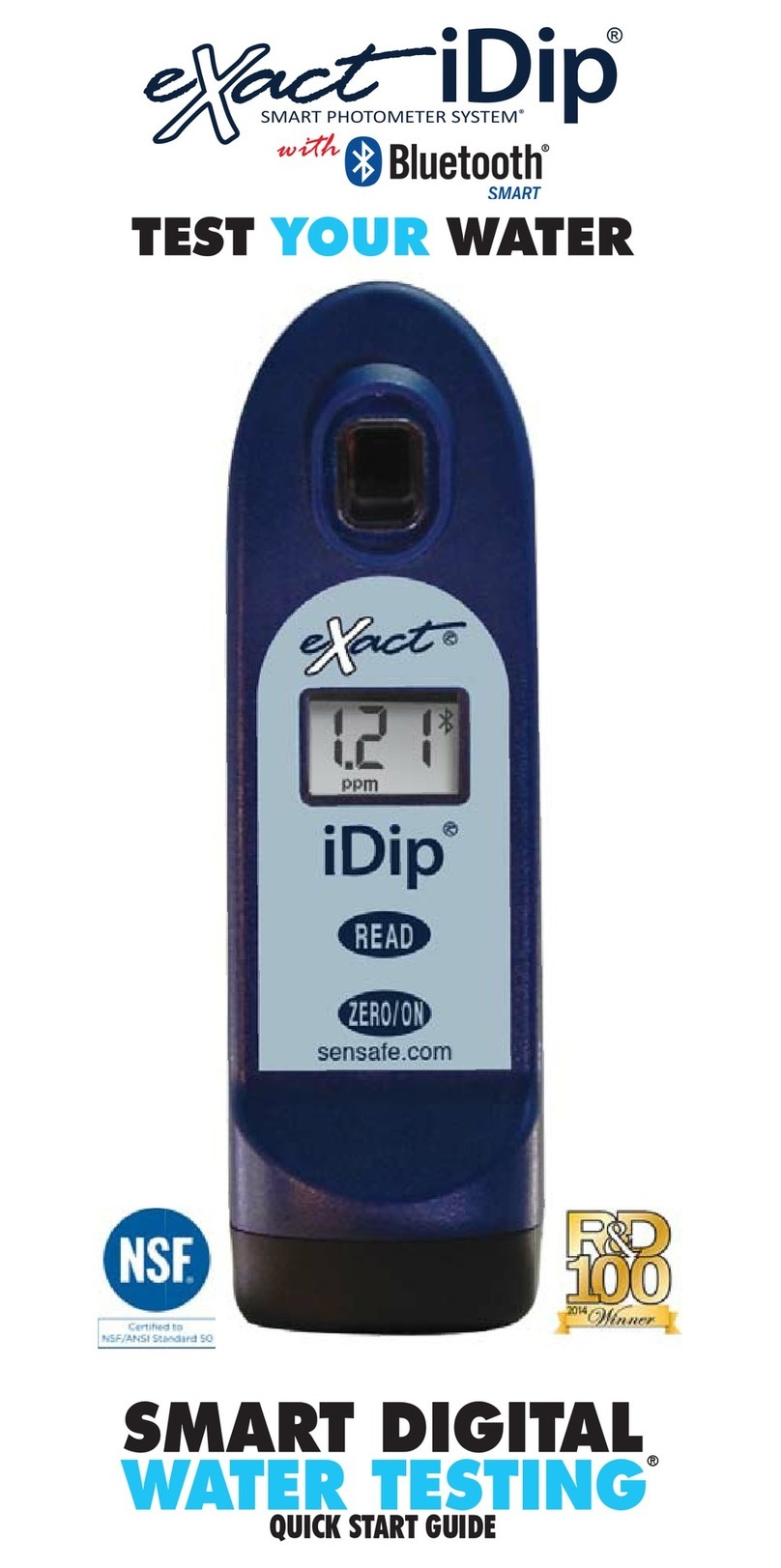
eXact
eXact idip User manual
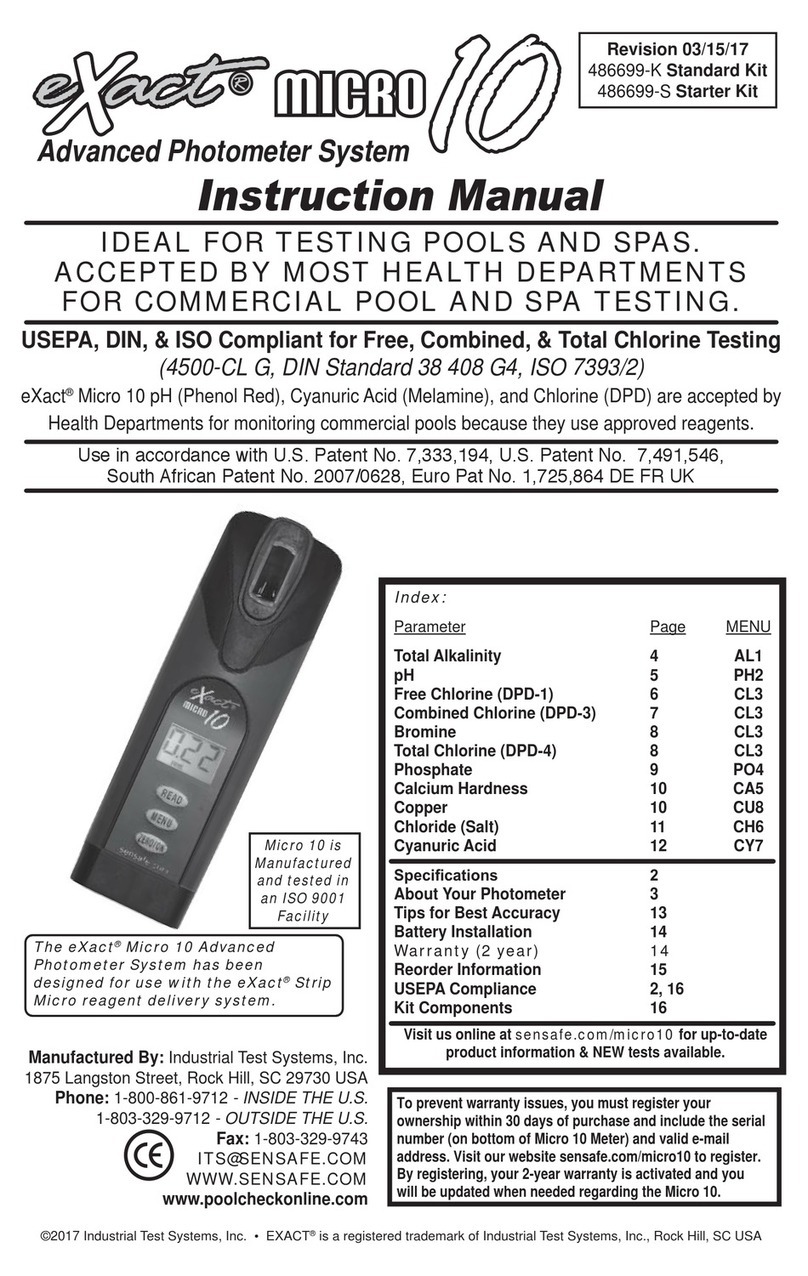
eXact
eXact Micro 10 User manual
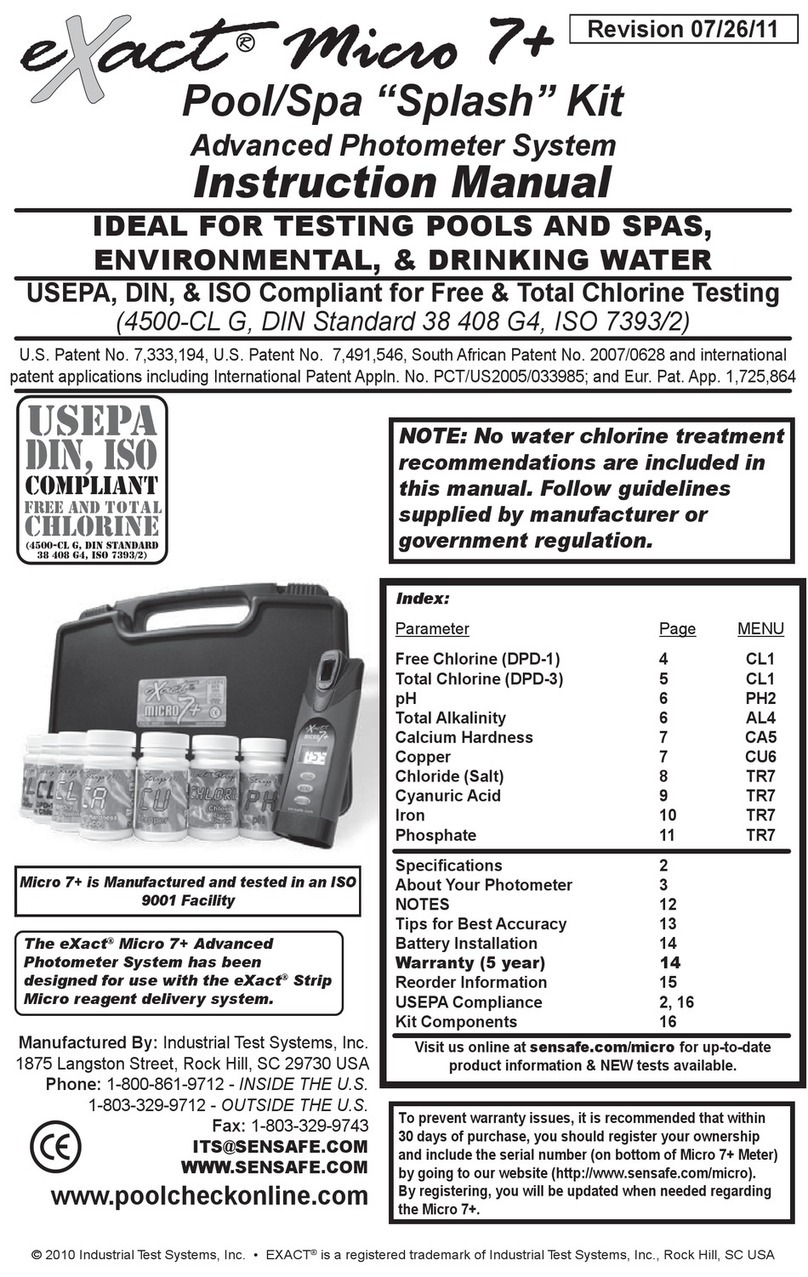
eXact
eXact Micro 7+ User manual
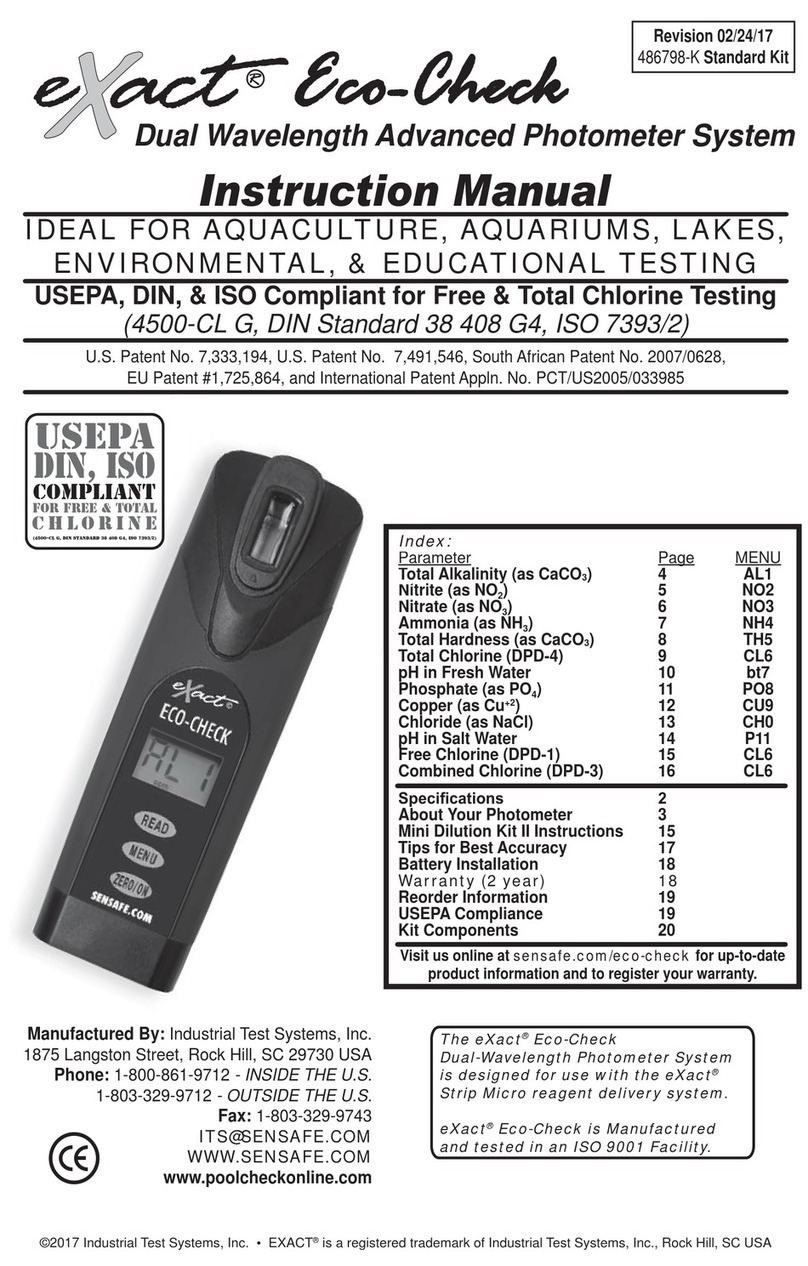
eXact
eXact Eco-Check User manual

eXact
eXact Smart Photometer System iDip User manual

eXact
eXact Micro 7+ User manual

eXact
eXact Smart Photometer System iDip 570 User manual
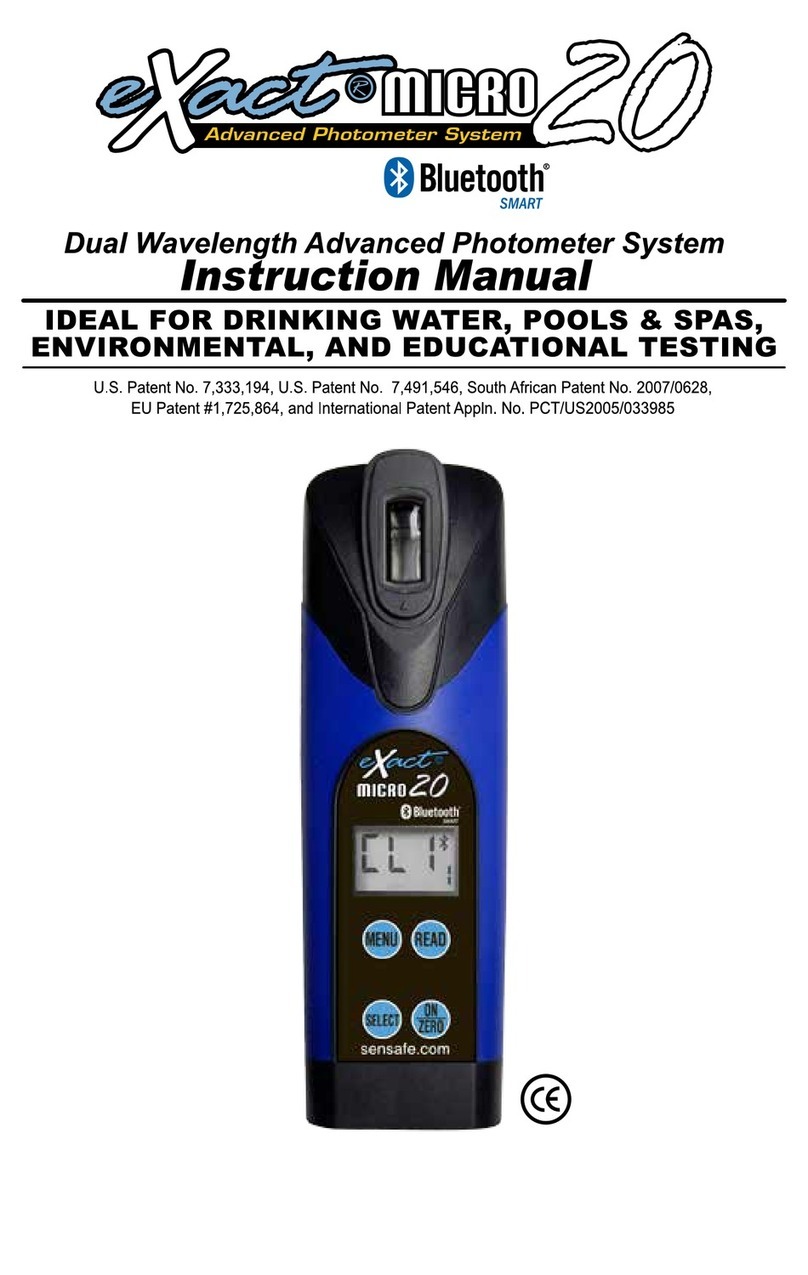
eXact
eXact eXact Micro 20 User manual
Popular Measuring Instrument manuals by other brands

tibelec
tibelec EM4815 instructions

Newport
Newport LBP2 Series user guide
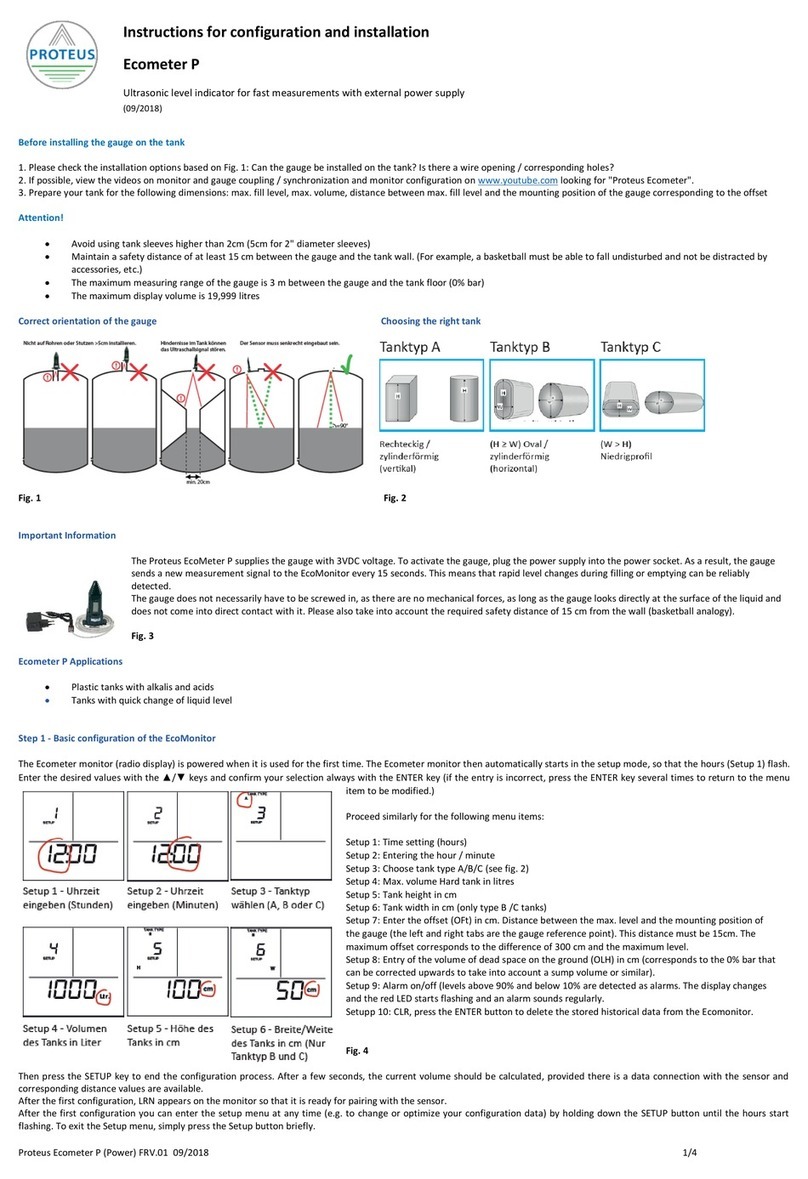
Proteus
Proteus Ecometer P nstructions for configuration and installation

Exotek Instruments
Exotek Instruments MC-460 user manual

H2flow
H2flow FlowVis FV-J-R-15 instruction manual

LaserLiner
LaserLiner ThermoSpot operating instructions