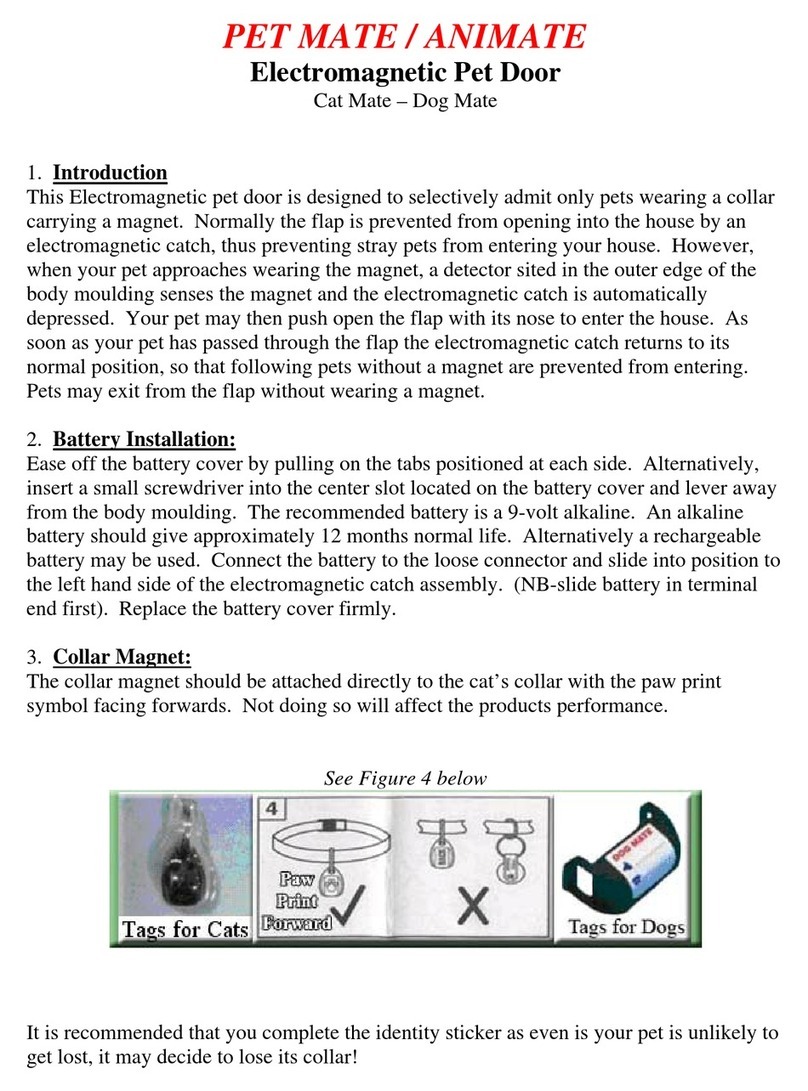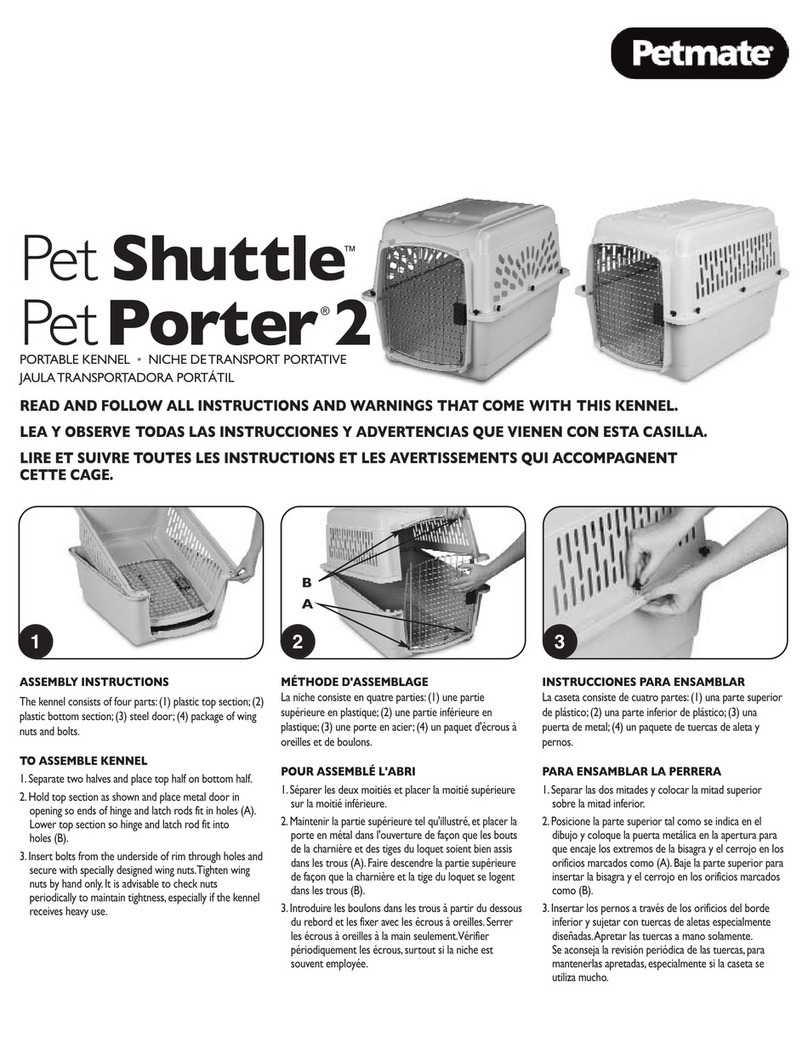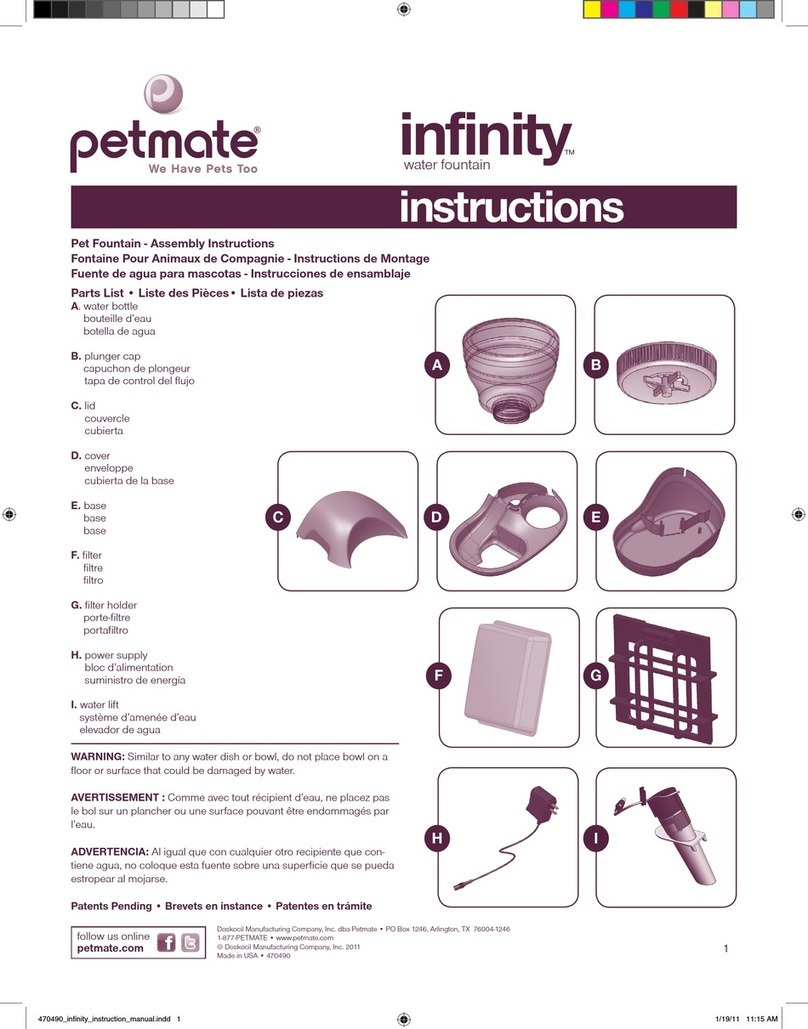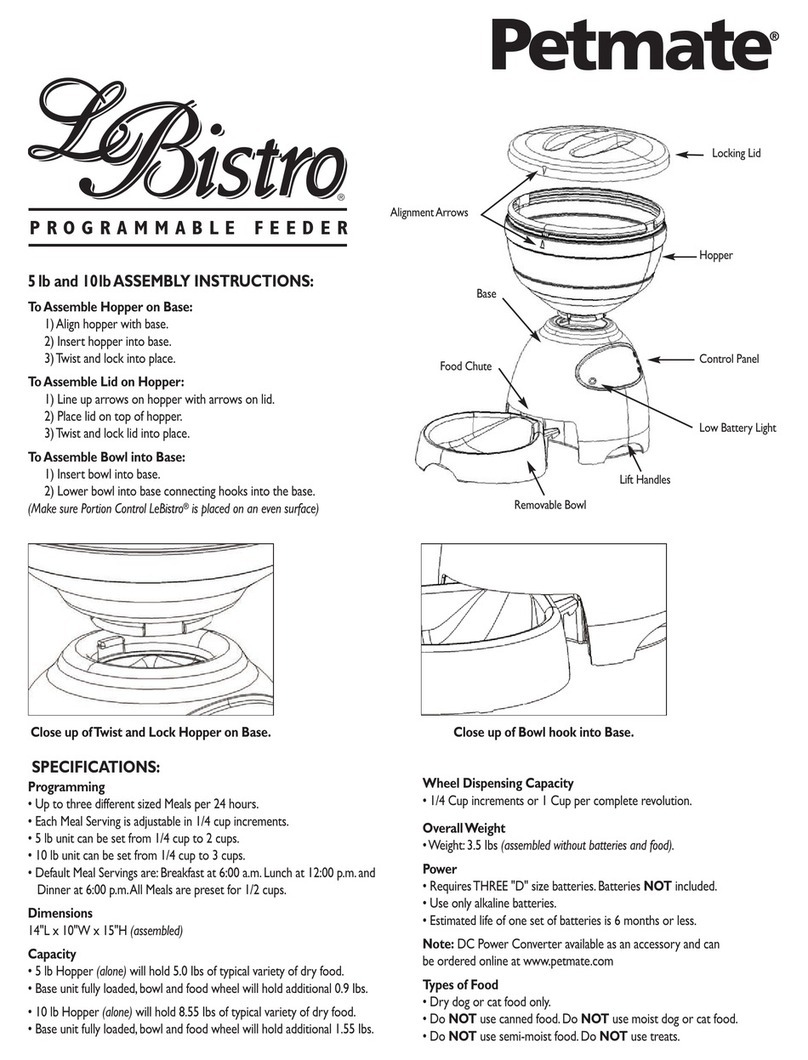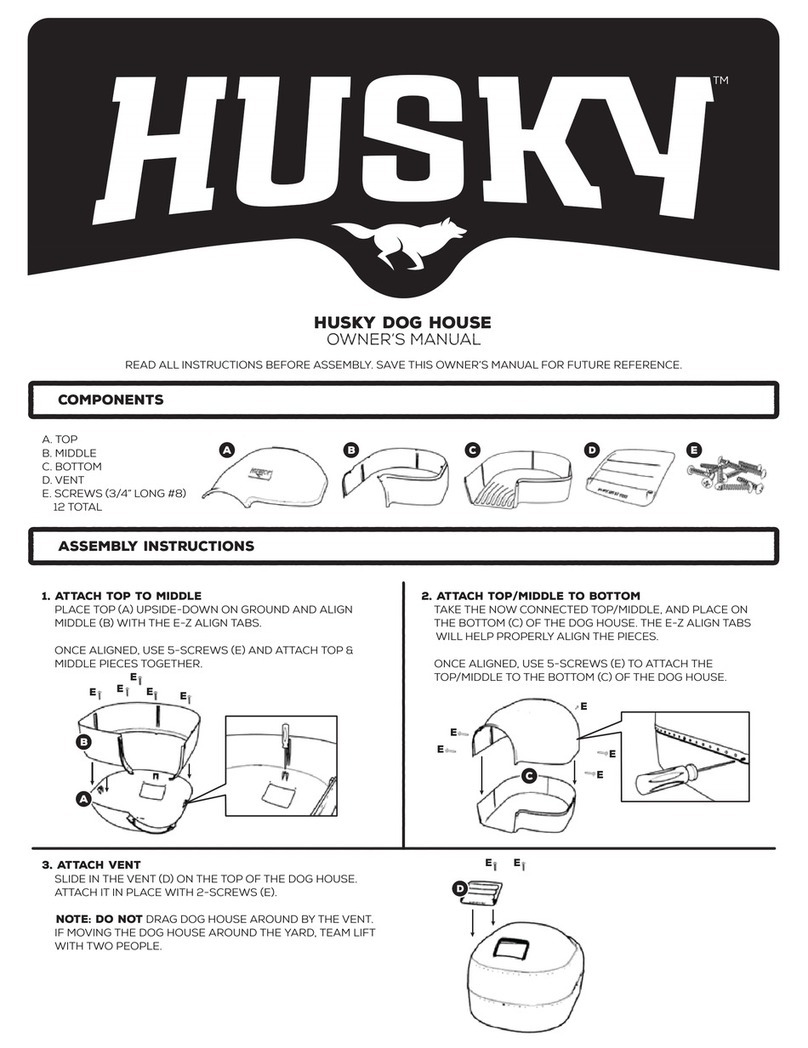D F
Die I.D.-Marke muss am Halsband Ihrer Katze (und NICHT an einem am Halsband
angebrachten Ring) befestigt werden, damit sie sich möglichst weit oben und parallel
zur Katzenklappe befindet. Wir empfehlen die Verwendung eines aus Gewebe
bestehenden Halsbands ohne größere Metallanhänger (wie z. B. andere
Namensmarken usw.).
Die Programmierung der neuen I.D.-Marke für Ihr spezifisches Cat Mate Produktmodell
erfolgt folgenderweise:
Cat Mate Mikrochip Katzenklappe (Ref. 360)
1. Den Batteriedeckel teilweise so entfernen (A, Abb. 1) dass damit die
PROGRAMMIERTASTE (B) freigelegt wird.
2. Die PROGRAMMIERTASTE drücken und 5 Sekunden lang gedrückt halten, bis die
LED (C) aufleuchtet. Mindestens 10 Sekunden warten.
3. Vorderseite der I.D.-Marke in die Klappenöffnung platzieren.
4. Bei erfolgter Programmierung beginnt die LED zu blinken.
5. Auf die PROGRAMMIERTASTE drücken, womit Ihre Einstellung gespeichert wird.
Cat Mate Elite I.D.-Marke Katzenklappe mit Zeitschaltuhr Funktion (Ref. 305)
und Cat Mate Elite Mikrochip Katzenklappe mit Zeitschaltuhr Funktion (Ref. 355)
- Aktuelles Modell
Falls Ihre Katze die I.D.-Marke verlieren sollte, muss die Ersatzmarke wie folgt
umprogrammiert werden:
1. Die Taste „PROG“ 5 Sekunden lang drücken (D, Abb. 2), nun wird die nächste nicht
benutzte Katzennummer blinken, und Linien laufen um die ersten ZWEI
NULLSTELLEN.
2. Auf „+“ (E) drücken, um die gewünschte Katzennummer zum Programmieren zu
wählen.
3. Vorderseite der I.D.-Marke in die Klappenöffnung platzieren.
4. Die beiden drehenden ZWEI NULLSTELLEN verschwinden dann, und „Pr“ beginnt
zu blinken.
5. Auf die Taste „PROG“ drücken, womit Ihre Einstellung gespeichert wird.
Cat Mate Elite I.D.-Marke Katzenklappe mit Zeitschaltuhr Funktion (Ref. 305)
und Cat Mate Elite Mikrochip Katzenklappe mit Zeitschaltuhr Funktion (Ref. 355)
- Altes Modell
Falls Ihre Katze die I.D.-Marke verlieren sollte, muss die Ersatzmarke wie folgt
umprogrammiert werden:
1. Die PROGRAMMIERTASTE auf der Leiterplatte unter dem Batteriedeckel 5
Sekunden lang drücken (F, Abb. 3). Nun werden „CAT 1“ und die NUMMER 1 blinken
- Linien fließen um die ersten ZWEI NULLSTELLEN.
2. Auf die Taste „+“ drücken und wählen Sie die entsprechende Nummer für die I.D.-
Marke.
3. Halten Sie die I.D.-Marke nahe zur Katzenklappe, und die zwei drehenden ZWEI
NULLSTELLEN werden verschwinden.
4. Auf die Taste „SET“ drücken, womit Ihre Einstellung gespeichert wird.
Le disque d'identification devra être fixé au collier de votre chat (ET NON PAS à un
anneau fixé au collier) afin d'être positionné aussi haut que possible et parallèle à la
chatière. Nous recommandons l'utilisation d'un collier en tissu ne comportant pas de
grosses médailles métalliques (autres disques d'identification, etc.).
Programmez le nouveau disque d'identification pour votre modèle de produit Cat Mate
spécifique comme suit:
Chatière micropuce Cat Mate (réf. 360)
1. Retirez partiellement le couvercle de la pile (A, fig. 1) pour révéler le bouton
« PROGRAM » (B).
2. Maintenez le bouton « PROGRAM » enfoncé pendant 5 secondes jusqu'à ce que la
diode (C) s'allume. Patientez minimum 10 secondes.
3. Placez la face avant du disque d'identification dans l'ouverture du tunnel.
4. Une fois le système programmé, la diode clignotera.
5. Appuyez sur le bouton « PROGRAM » pour sauvegarder le réglage.
Chatière disque d’identification avec fonction de temporisation Cat Mate Elite
(réf. 305) et Chatière micropuce avec fonction de temporisation Cat Mate Elite
(réf. 355) - modèle actuel
Si votre chat perd son disque d'identification, il vous faudra reprogrammer le disque
de remplacement comme suit:
1. Appuyez sur le bouton « PROG » (D, fig. 2) pendant 5 secondes, le numéro de chat
suivant inutilisé se mettra à clignoter et des lignes en mouvement apparaîtront autour
des premiers « DEUX ZÉROS ».
2. Appuyez sur le bouton « + » (E) pour sélectionner le numéro de chat approprié que
vous souhaitez reprogrammer.
3. Placez la face avant du disque d'identification dans l'ouverture du tunnel.
4. Les « DEUX ZÉROS » en rotation disparaîtront et la mention « Pr » clignotera.
5. Appuyez sur le bouton « PROG » pour sauvegarder le réglage.
Chatière disque d’identification avec fonction de temporisation Cat Mate Elite
(réf. 305) et Chatière micropuce avec fonction de temporisation Cat Mate Elite
(réf. 355) - modèle ancien
Si votre chat perd son disque d'identification, il vous faudra reprogrammer le disque
de remplacement comme suit:
1. Appuyez sur le bouton « PROGRAM » sur le circuit imprimé sous le couvercle de la
pile (F, fig. 3), pendant 5 secondes. Les mentions « CAT 1 » et NUMÉRO 1
clignoteront - et vous verrez des lignes tourner autour des premier « DEUX
ZÉROS ».
2. Appuyez sur le bouton « + » pour sélectionner le numéro du disque d'identification
souhaité.
3. Rapprochez le disque d'identification de la chatière et les « DEUX ZÉROS » avec
leurs lignes rotatives disparaîtront.
4. Appuyez sur le bouton « SET » pour sauvegarder le réglage.
E
El disco de identificación deberá acoplarse al collar de su gato (NO a una anilla
acoplada al collar), para colocarlo lo más alto posible y paralelo a la gatera.
Recomendamos utilizar un collar de tejido sin acoplamientos metálicos voluminosos
(otros discos de identificación, etc.).
Programe el nuevo disco de I.D. para su modelo de producto Cat Mate específico de
la siguiente manera:
Gatera de Microchip de Cat Mate (Ref. 360)
1. Retire parcialmente la cubierta de las pilas (A, Fig. 1) para descubrir el botón
‘PROGRAM’ (B).
2. Pulse y sujete el botón ‘PROGRAM’ durante 5 segundos hasta que se ilumine el
LED (C). Espere 10 segundos como mínimo.
3. Coloque la parte delantera del disco de I.D. en la abertura del túnel.
4. El LED destellará cuando esté programado.
5. Pulse el botón ‘PROGRAM’ para guardar el ajuste.
Gatera con Disco de I.D. con Control de Tiempo de Cat Mate Elite (Ref. 305) y
Gatera de Microchip con Control de Tiempo de Cat Mate Elite (Ref. 355) - modelo
actual
Si su gato pierde el disco de identificación, deberá reprogramar el nuevo de la siguiente
manera:
1. Pulse el botón ‘PROG’ durante 5 segundos; el siguiente número de Gato sin usar
destellará intermitentemente y circularán unas líneas alrededor de los primeros
DOS CEROS.
2. Pulse el botón ‘+’ (E) para seleccionar el número de Gato apropiado que desee
reprogramar.
3. Coloque la parte delantera del disco de I.D. en la abertura del túnel.
4. Los DOS CEROS giratorios desaparecerán y destellará ‘Pr’.
5. Pulse el botón ‘PROG’ para guardar el ajuste.
Gatera con Disco de I.D. con Control de Tiempo de Cat Mate Elite (Ref. 305) y
Gatera de Microchip con Control de Tiempo de Cat Mate Elite (Ref. 355) - modelo
viejo
Si su gato pierde el disco de identificación, deberá reprogramar el nuevo de la siguiente
manera:
1. Pulse el botón ‘PROGRAM’ en el tablero de circuitos situado debajo de la cubierta
de las pilas (F, Fig. 3) durante 5 segundos. El ‘GATO 1’ y el NÚMERO 1 destellarán
- se observarán líneas en movimiento alrededor de los primeros DOS CEROS.
2. Pulse el botón ‘+’ para seleccionar el número de disco de identificación apropiado.
3. Traslade el disco de identificación cerca de la gatera, y los DOS CEROS rotativos
desaparecerán.
4. Pulse el botón ‘SET’ para guardar esta configuración.
NL
De I.D. Disc dient u aan het halsbandje van uw kat te bevestigen (NIET via een ringetje
aan het halsbandje) zodat het zo hoog mogelijk hangt en parallel aan uw kattenluik.
We adviseren u een niet-metalen halsbandje te gebruiken zonder andere metalen
voorwerpen, zoals naamplaatjes.
Programmeer de nieuwe I.D. Disc als volgt voor uw specifieke productmodel van
Cat Mate:
Cat Mate Microchip Kattendeur (Ref. 360)
1. Verwijder het batterijdeksel gedeeltelijk (A, afb. 1) zodat u de knop ‘PROGRAM’ (B)
kunt gebruiken.
2. Houdt de programmeerknop ‘PROGRAM’ gedurende 5 seconden ingedrukt totdat
het LED lampje (C) gaat branden. Wacht minstens 10 seconden.
3. Plaats de voorkant van de I.D. Disc in de tunnelopening.
4. Als deze geprogrammeerd is, gaat het LED lampje knipperen.
5. Druk op de knop ‘PROGRAM’ in om de instelling op te slaan.
Cat Mate Elite I.D. Disc Kattendeur mit Tijdklok Functionering (Ref. 305) en Cat
Mate Elite Microchip Kattendeur mit Tijdklok Functionering (Ref. 355) - huidige
model
Mocht uw kat de I.D. Disc verliezen, dan dient u de vervangende disc als volgt te
programmeren:
1. Houd de knop met ‘PROG’ 5 seconden ingedrukt, waarna het volgende nog niet
gebruikte kattennummer gaat knipperen met bewegende lijntjes om de eerste
TWEE NULLEN.
2. Druk op de knop ‘+’ (E) om het juiste katnummer dat u wilt herprogrammeren te
selecteren.
3. Plaats de voorkant van de I.D. Disc in de tunnelopening.
4. De draaiende TWEE NULLEN verdwijnen en ‘Pr’ knippert.
5. Druk op de ‘PROG’ knop in om de instelling op te slaan.
Cat Mate Elite I.D. Disc Kattendeur mit Tijdklok Functionering (Ref. 305) en Cat
Mate Elite Microchip Kattendeur mit Tijdklok Functionering (Ref. 355) - oud model
Mocht uw kat de I.D. Disc verliezen, dan dient u de vervangende disc als volgt te
programmeren:
1. Druk gedurende 5 seconden op de knop ‘PROGRAM’ op de printplaat onder het
batterijdeksel (F, afb. 3). ‘CAT 1’ en het NUMMER 1 gaan knipperen - verschijnen
bewegende lijnen om de eerste TWEE NULLEN.
2. Druk op de knop ‘+’ en kies het gewenste I.D.-disc nummer.
3. Beweeg de I.D.disk vlak bij de kattendeur heen en weer totdat de draaiende TWEE
NULLEN verdwijnen.
4. Druk op de knop ‘SET’ ter verzekering van de ingestelde gegevens.