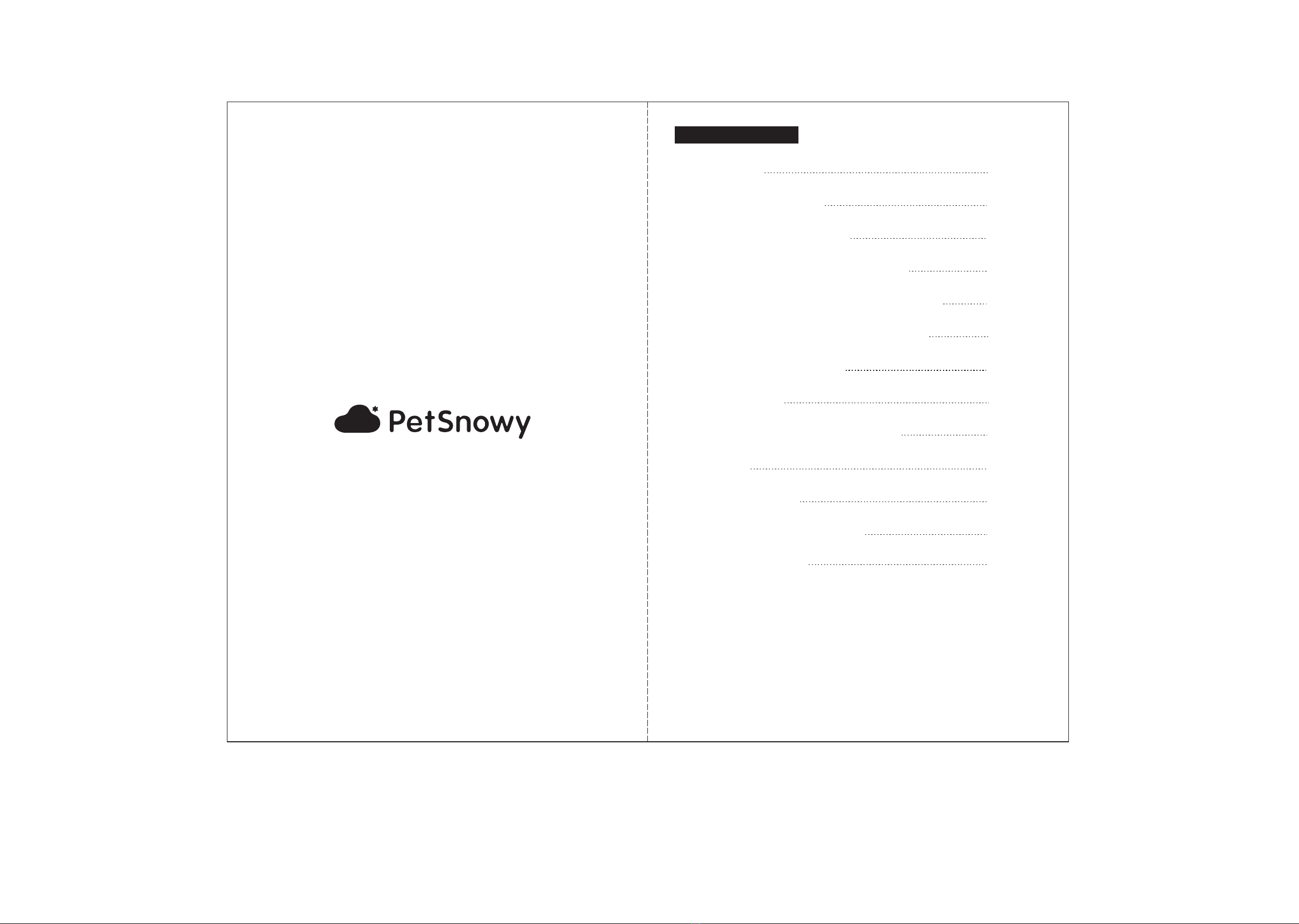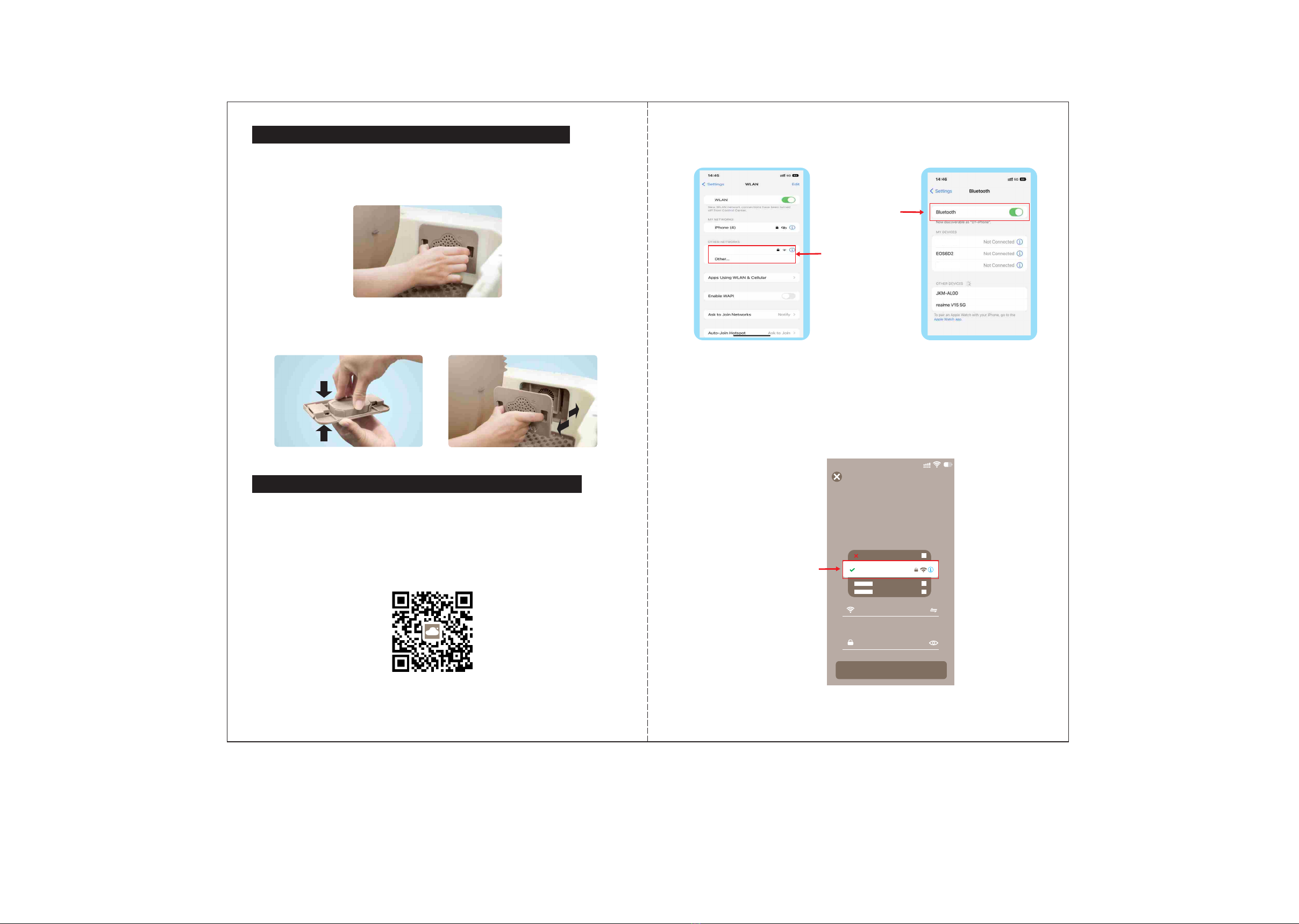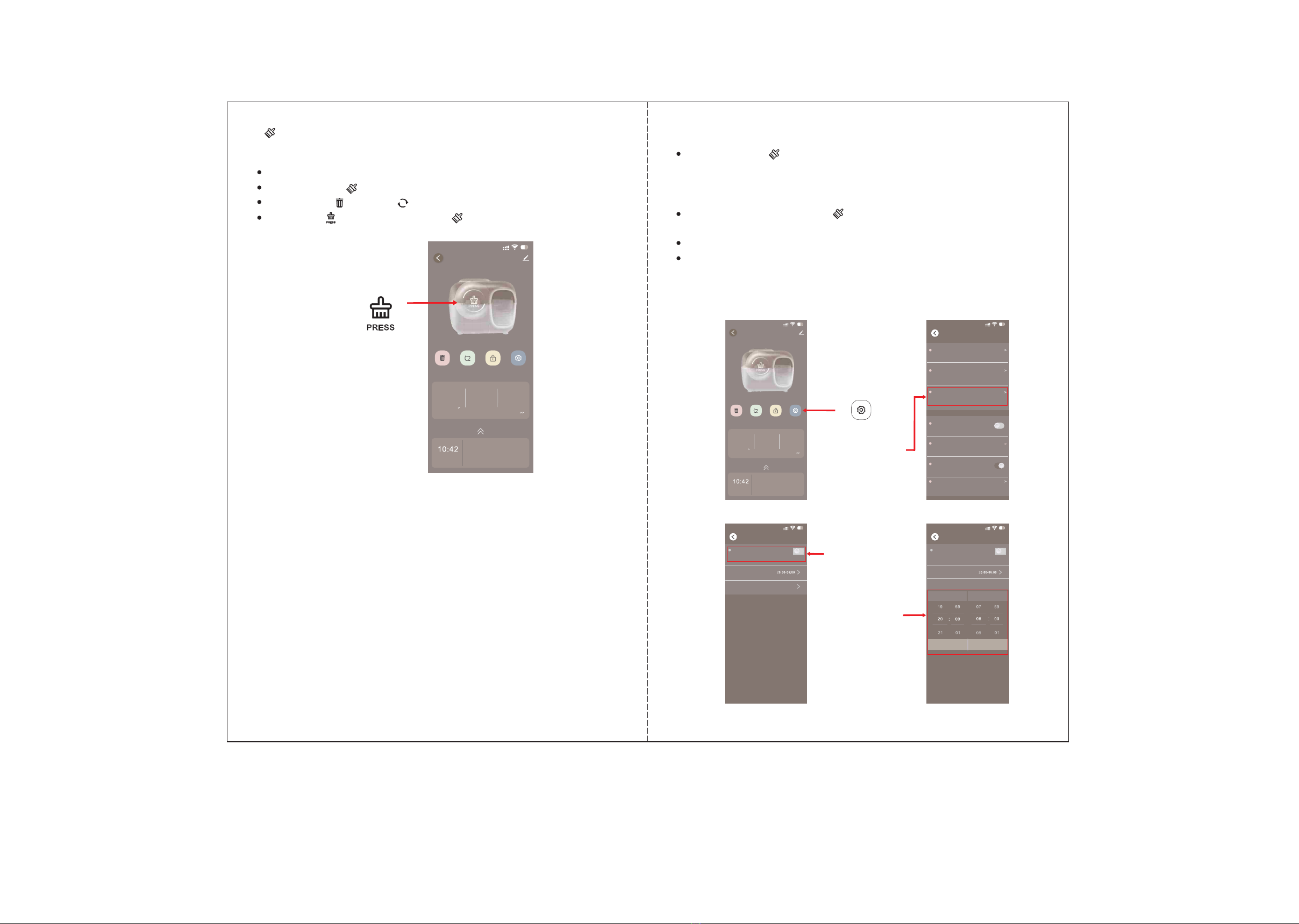45
Maximum level
Fill the litter
DC plug
Most cats can quickly adapt to the new litter box. For those cats that cannot make the transition quickly,
here are some suggestions:
1. Place the new litter box close to the old litter box, leaving the old box in its original position. Add a scoop
of litter from the old box to the new one to provide a familiar scent for your cat. Curious cats will start
exploring the new litter box within a day or two.
2. If your cat shows no interest in the new litter box, entice it to approach using catnip or a favorite treat.Place
treats on the step or around the new litter box, guiding your cat to associate rewards with the product.
3. Consider using a litter specially formulated for litter box training.
4. Aside from a training litter, avoid changing the brand or type of litter the cat is used to. Unfamiliar litter will
cause anxiety and resistance to the new litter box.
5. For extremely timid cats, cut the product's power in the beginning and allow your cat to get used to the
product step by step.
6. If your cat is sensitive to fragrance, delay installation of the deodorizing fragrance until after your cat has
gotten used to the new litter box.
7. If your cat dislikes the sound of the fan, turn off the deodorization function via the app or remove the fan.
Re-start the fan/deodorization function after your cat has gotten used to the new litter box.
8. If your cat continues to use the old litter box, let them go as long as possible without cleaning the old box.
As cats prefer a clean box, the dirty litter may persuade them to try the new, clean litter box.
9. Once the cat starts using the new litter box, remove the old one immediately.
1. Open the package and take out the product carefully.
2. The product has a built-in gravity device. It must be placed on a at, hard oor and be at least 5 cm
away from the wall.
4. Open the top cover and ll the globe with litter. Do not exceed the maximum level of 5.7 lbs(2.6 kgs),
or the excess will fall into the waste collecting drawer. Press the Reset button to reset the weight.
The product is now ready; it will clean the litter box after each use.
Attention: Press the Reset button each time litter is added or changed. Do not
press when your cat is inside the litter box, or it may cause injury.
3. Connect the power adapter's DC plug to the product's DC socket, then connect the power adapter to the
power supply. The product will automatically perform a self-check for around 2 minutes. After the
self-check is complete, place the soft cushion inside the product (see gure in Product Structure
section).
R
R
R
5CM
5CM
PREPARATION BEFORE USE INTRODUCING YOUR CAT TO THE DEVICE
*