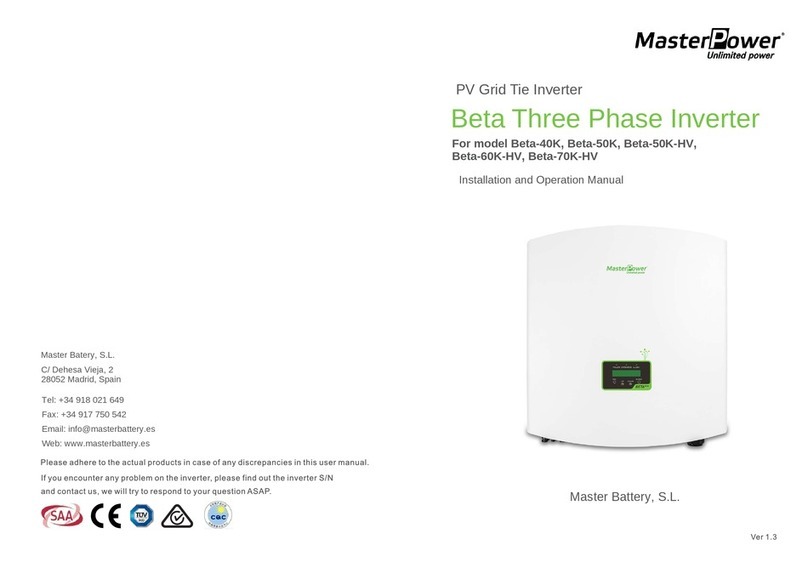Sierra wave Solar Link 1000 User manual

OPERATING INSTRUCTIONS
1000-Watt
Energy Center
Patent Pending

2
Sierra Wave® 1000-Watt Energy Center #9675
The Sierra Wave 1000-Watt Energy Center is a heavy duty and efficient portable power center offering
1000 watt hours of rechargeable power bringing portable energy to your home, office, or job site.
Whether it is used as a backup power supply for areas experiencing power outages due to natural
disaster or as a mobile generator for a campsite, the Energy Center powers your world. Charge it from
available electricity or operate self-sufficiently using one of the Sierra Wave Solar Collectors. No set-up
is required, just plug in and go. Includes a 120V AC wall charger.
The Energy Center uses LiFePO4 (lithium iron phosphate) battery technology. This battery type offers a
long life cycle and reliable performance. Couple that with a linear power management system to make
the Energy Center the most advanced portable power system on the market.
IMPORTANT WARNINGS & SAFEGUARDS
Read all instructions thoroughly before operating this unit to avoid injury to self or property and to
avoid damaging the unit. Keep instructions handy for reference during use.
ENERGIZED EQUIPMENT - ELECTRICAL SHOCK & EXPLOSION HAZARDS
GENERATES LETHAL VOLTAGES
• Do not submerge in liquid or operate in wet environments. Device is not waterproof
or water resistant. Operate in dry environments only.
• Do not operate in flammable or explosive environments
• Do not operate if the unit is damaged in any way including loose electronics or if
charging cords are frayed and wires are exposed.
• Do not plug inverter 120V AC outlets into external 120V AC outlets of any kind
• Do not place foreign objects inside the power outlets
• Do not disassemble. There are no user serviceable parts. Contact the manufacturer for all
repairs.
• Do not use any AC powered devices over 1000W for risk of damage to the batteries or inverter
• Monitor battery regularly during charging
• Do not use to operate any medical life support equipment
• Consult your physician before using with CPAP devices or other non-life support
medical equipment
• Do not block the air inlets or vents
• Do not replace fuses with larger amperage values
• Not recommended for use or storage below 14º (-10ºC) or above 120ºF (49ºC).
Place out of direct sunlight to prevent overheating.
• Administer close supervision when operating around children or persons with disabilities
• Check dangerous goods shipping regulations before shipping
DANGER: Contains lithium high-energy batteries. Follow all precautions to prevent injury,
property damage and fire at all times during storage and operation.
• Never store or use in temperatures above 120°F (49°C)
• Keep away from sparks, open flames and heat sources
• Do not drop, puncture or incinerate
• Stop use immediately if you notice a leak or damage to the battery or unit. If it
malfunctions contact Customer Service at 800-227-0196.
• Follow your local battery disposal regulations

3
THE ENERGY CENTER IS ONLY SERVICEABLE BY AN AUTHORIZED REPAIR
FACILITY. DO NOT DISMANTLE. WARRANTY IS VOID IF THE DEVICE IS OPENED BY
UNAUTHORIZED PERSONNEL. CALL AERVOE INDUSTRIES, INC. AT 800-227-0196
FOR REPAIR INFORMATION.
The limited warranty described in the warranty is the sole and exclusive warranty provided by Aervoe
Industries, Inc. In no event will Aervoe be liable for any indirect or incidental damages or losses of
any kind arising from or as a result of misuse or abuse, or the incorrect installation or operation of the
product.
FCC REQUIREMENTS
Warning: Changes or modifications to this unit not expressly approved by the party responsible
for compliance could void the user’s authority to operate the equipment.
Note: This equipment has been tested and found to comply with the limits for a Class B digital device,
pursuant to Part 15 of the FCC Rules. These limits are designed to provide reasonable protection
against harmful interference in a residential installation. This equipment generates, uses, and can
radiate radio frequency energy and, if not installed and used in accordance with the instructions, may
cause harmful interference to radio communications. However, there is no guarantee that interference
will not occur in a particular installation. If this equipment does cause harmful interference to radio
or television reception, which can be determined by turning the equipment off and on, the user is
encouraged to try to correct the interference by one or more of the following measures:
• Reorient or relocate the receiving antenna
• Increase the separation between the equipment and receiver
• Connect the equipment into an outlet on a circuit different from that to which the receiver is
connected
• Consult the dealer or an experienced radio/TV technician for help
Operation is subject to the following two conditions: (1) this device may not cause harmful
interference, and (2) this device must accept any interference received, including interference that may
cause undesired operation.

4
120V AC
CHARGER
PARTS IDENTIFICATION
Inverter
Exhaust Fan
Solar
Input LED
Solar IN
Solar Charge
Complete LED
DC IN
POWER IN
ANDERSON TO MC4
ADAPTER CABLE

5
Earth
Ground
220V AC
Outlet
Inverter
ON/OFF
Status LEDs
Volt/AMP
Meter
12V DC
Outlets
12V DC
Fuses
USB PortsBattery Meter
DC ON/OFF
Battery
Meter
ON/OFF
POWER OUT
Main Power
Keyhole
MAIN POWER KEY

6
CHARGING
For maximum efficiency and battery life, charge before first use and after each use. Charge the
batteries every 3-6 months if it is being stored for a long period of time. Failure to properly charge as
listed below could damage the unit and affect performance.
Two methods of charging are available:
• Use the included 120V/220V – 15V 10A AC Charger
• Use a compatible solar panel (Sierra Wave #9580 & #9590 Solar Collectors recommended)
Main Power Key: Turning clockwise (ON) allows all charging and operation features. Turning
counterclockwise (OFF) disengages all operations. It should be in the OFF position during charging.
The key should be removed when not in use.
AC Charging: (included)
1. The MAINPOWER KEY should be in the OFF position and the INVERTER ON/OFF switch and the
DC ON/OFF switch should be OFF.
2. Plug the AC Charger into the DC IN socket. Make sure that the charger input voltage selector is
set for your area – this is either 120V or 220V.
3. Find a suitable 120V AC outlet and plug in the power cord.
4. CHARGING INDICATORS:
• The RED LED on the charger will glow when charging is in progress.
• The GREEN LED on the charger will glow and the RED LED will turn off when the battery is
completely charged.
5. The BATTERY METER will indicate the strength of the battery – All 10 LEDs means the unit is
fully charged. Recharge as needed.
6. Disconnect the charger once charging is complete.
Solar Charging: (solar panel not included)
The Energy Center has a built in Linear Solar Charge Controller that can accept 12V and 24V solar
panel systems, up to a maximum input of 150 watts. Aervoe recommends the Sierra Wave #9580 80-
Watt Solar Collector or the Sierra Wave #9590 120-Watt Solar Collector.
An ANDERSON TO MC4 ADAPTER CABLE is provided to connect Sierra Wave solar panels, or other
compatible collectors, directly into the Energy Center. #9503 30 ft. Extension Cable is available if a
longer cord is needed in order to keep the #9675 indoors while charging.
1. Follow instructions provided with the solar panel.
2. Connect the MC4 cables on the solar panel to the included MC4 ADAPTER CABLE and the plug
the ANDERSON plug into the SOLAR IN socket. If using a solar panel or adapter cable other than
Sierra Wave, observe the proper +/- polarities and wattage recommendations. IMPORTANT: do
not connect to the DC IN port as a malfunction can occur.
3. When solar voltage is present, the SOLAR INPUT LED will glow RED.
4. When charging is complete the SOLAR CHARGE COMPLETE LED will glow GREEN.
5. The BATTERY METER will indicate the status of charging – All 10 LEDs means the unit is fully
charged. Recharge as needed.
6. Disconnect the solar collector once charging is complete.

7
Note: The BATTERY METER measures the battery voltage in a range of approximately 10.5 to 14.5 volts.
When a charging voltage is present the BATTERY METER will indicate the charging voltage level, not the
battery voltage. When voltage sources are removed, the Meter will again indicate the battery voltage level.
The BATTERY METER can be left on to monitor the battery voltage levels during charging or power center
operation. It should be switched OFF when not in use or during long term storage.
OPERATING INSTRUCTIONS
Once charged, the Energy Center is ready to use. All power outputs may be used simultaneously as
long as the total peak wattage draw of all devices plugged in does not exceed 1000W. Check all device
specifications to make sure they are compatible with the Energy Center. For long battery life and
maximum recharge cycles, it is best to keep the total of all power output loads in the 500-600W range
or lower. Running at maximum output at all times may overheat the inverter and will severely reduce
the life of the battery. MAIN POWER KEY must be removed before storage or transportation.
120V AC, 60Hz Power Operation (Pure Sine Wave Inverter)
The 120V AC operation can safely power common AC appliances and devices rated at up to 1000W
Peak.
1. Turn off the INVERTER ON/OFF switch and remove MAIN POWER KEY before plugging in any
appliance into the 120V outlet.
2. Turn on the MAIN POWER KEY and switch the INVERTER ON/OFF to on. The GREEN LED will
illuminate indicating that AC power is available and operating normally. This LED will stay lit
during use.
3. Monitor the battery meter voltage and wattage during use. The RED (fault) LED indicates the
inverter has shut down caused by low or high battery voltage, overload, or excessive heat. The
RED LED blinks for a few seconds during a normal power up sequence. Turn the Inverter OFF,
wait a few seconds, and turn it ON again to reset any faults.
4. Volt/Amp Meter: Continually displays the current battery voltage and the peak amperage draw.
The operating range is approximately 10.5V DC to 14.5V DC.
Note: When the battery voltage is reduced below 10.5V the inverter will sound an alarm and
the RED LED will glow. Switch the inverter OFF and recharge the batteries using the procedures
described in the Charging Section on page 6.
GROUNDING:
An EARTH GROUND lug is provided if the power inverter will be used to power a permanent electrical
fixture. The ground wire should be connected to a building electrical ground point. If the power
inverter will be used as a temporary power source, the ground point may be connected to a “chassis
ground” point, for example a ham radio transceiver ground terminal.

8
DC Power
The DC power operation includes a DC ON/OFF switch that when switched ON provides power to the
USB ports and the 12V DC sockets. When the battery voltage is within the operating voltage range the
Green LED on the DC power switch will glow.
USB OPERATION:
1. Turn the MAIN POWER KEY and the DC power switch to the ON position.
2. Plug in your USB device or USB charging cable. Two 5V/2A devices may be plugged into the USB
charge ports and operated simultaneously.
3. Monitor the battery meter voltage and wattage during use.
4. Disconnect and turn the power off when not in use.
12 VOLT DC OPERATION:
15A/150 watt each outlet max.
1. Turn the MAIN POWER KEY and DC power switch to the ON position.
2. Plug in your 12V device’s power or charging cable into either of the 12V sockets.
3. Monitor the battery meter voltage and wattage during use.
4. A 15A protection fuse is installed at each power outlet. Replace with the same specification fuse
if needed.
5. Disconnect and turn the power off when not in use.
Note: When the battery voltage is reduced below 10.5V all DC outputs will automatically switch
OFF and the GREEN LED on the DC ON/OFF switch will no longer be ON. Recharge the batteries
using the procedures described on page 6.

9
CARE AND MAINTENANCE
• Dust regularly with a clean dry cloth to prevent dust and dirt from building up on the vents and
power inputs/outputs
• Store in a clean, dry place when not in use
• Charge after each use, every 3 months, and before storing so it is ready to use when needed
• Turn the INVERTER ON/OFF, DC ON/OFF and BATTERY ON/OFF switches OFF and remove the
MAIN POWER KEY when not in use or before long term storage
TROUBLESHOOTING
If your Solar Link fails to operate as specified, follow these troubleshooting steps to correct the issue.
If you still experience issues, please contact Aervoe Industries, Inc. at www.aervoe.com or 800-227-
0196.
Make sure the MAIN POWER KEY is inserted and ON.
Charging Issues
• Ensure all charging cords (10A AC or solar panel) are connected securely
• Check power indicators on chargers and the Solar Link to make sure they are operating
• If using a solar collector to charge, ensure it is correctly positioned in direct sunlight
12V DC Output Failure
• Check the BATTERY METER to see if the Solar Link has sufficient battery charge available. If not,
follow the charging steps previously described on page 6.
• Ensure the DC ON/OFF switch is ON and the green light is ON
• Check to make sure that the 12V DC circuit protection fuse is not blown by removing the 15A
FUSE associated with the suspect 12V DC output plug. Inspect the fuse and replace if needed
with the same size and amperage rated fuse.
• Check the 12V DC outlet for obstructions or other visible damage
• Verify the device being charged is working and not damaged
120V AC Output Failure
• Check the BATTERY METER to see if the Solar Link has sufficient battery charge available. If not,
follow the charging steps previously described on page 6.
• Ensure the INVERTER ON/OFF switch is ON and the green LED is ON
• Check the 120V AC outlet for obstructions or other visible damage
• Verify that the device being powered is working and not damaged
USB Output Failure
• Check the BATTERY METER to see if the Solar Link has sufficient battery charge available. If not,
follow the charging steps previously described on page 6.
• Ensure the DC ON/OFF switch is ON and the green light is ON
• Check the USB port for obstructions or other visible damage
• Verify the device being charged is working and not damaged

10
TECHNICAL INFORMATION
SPECIFICATIONS
BATTERY TYPE LiFePO4 (lithium iron phosphate) 80Ah - 12.8V
BATTERY LIFESPAN 2000+ cycles (cycle = charge and discharge) 80% Depth of discharge
PROTECTION CIRCUIT Built-in over voltage, self-discharge, reverse polarity, and short circuit
protection
SOLAR CHARGE CONTROLLER Built in 12V/24V 150W Linear Solar Charge Controller with over
voltage, over current and reverse polarity protection
120V/60Hz INVERTER SPECIFICATIONS
• Output Wave Form
• AC Output Power (continuous)
• AC output (peak)
• AC Output Voltage
• AC Output Frequency
• Pure Sine Wave
• 1000 Watts
• 2000 Watts
• 110-120V AC
• 60 Hz
INVERTER SAFETY FEATURES • Electronic overload protection with automatic shutdown
• Built-in internal backup DC fused provides added safety
• Low battery voltage warning followed by automatic shutdown
• Over temperature protection with automatic shutdown
• Output short circuit protection
FUSES (replaceable) 15A fuse (12V DC outlet)
DC INPUT POWER 15V 10A max, 150W
120V AC WALL CHARGER (INCLUDED)
Replacement Charger
Input: 120V AC, 100-240V, 50/60hz, 100VA
Output: 14.6V-15V DC, 10A
C-UL, FCC approved
#9672 120V AC Charger
RATED OUTPUT POWER 120V AC, 60hz, 1000w watts max PURE sine wave inverter, 740
watt-hours
12V DC - 15A, 820 watt-hours
USB (5V-2A) - 3 ports, 820 watt-hours
OPERATING TEMPERATURE 32ºF TO 113ºF (0ºC TO 45ºC)
DIMENSIONS 15” x 14” x 9” (381 x 355 x 228mm)
WEIGHT 53 lbs. (24Kg)
CERTIFICATIONS Pending FCC Part 15
Pending UL 1741

11
CHARGE TIME Solar charging time based on a bright, sunny day.
Using #9580 80-Watt Solar Collector 12-14 hours
Using #9590 120W Solar Collector 8-10 hours
Using 120V AC Wall Charger 6-8 hours
SAMPLE RUN TIMES Times vary depending on user settings.
#6905 Max Burton® Digital Stove To Go® 5-6 hours
9720/9721 Sierra Wave Portable Area Light 1 Light 70-80 hours, 3 Lights 20-25 hours
30” Television 12-15 hours
Small thermo refrigerator 8-10 hours
Large refrigerator 2-4 hours from room temperature
15+ hours at set temperature
Small microwave (<1000 watts) up to 30 minutes
Small power tools (drills, jig saw, sander) 2-10 hours
Laptop (65-90 watts) 6-8 hours
Smartphone Recharge > 70 times
Tablet computer Recharge > 35 times
To estimate how many hours of power are in the Solar Link, find the watt hour draw of the device that you wish
to power and divide into 740W (120V AC) or 820W (USB & 12V DC). (EX: One 12V 10-watt light = 82 hours of
continuous light). Lower run times may result when using devices above 600 watts.
1-year performance warranty on all products from date of purchase. Report to home office or local
Aervoe representative for examination. Because Seller cannot control Buyer’s handling or use of product,
Seller makes no warranty expressed or implied when not used or stored in accordance with directions.
This warranty is limited to repair or replacement of product within 30 days of receipt at the Aervoe office
in Gardnerville, NV and on original purchase only.
AVAILABLE ACCESSORIES
Available at your local retailer or www.aervoe.com
#9580 Sierra Wave 80-Watt Solar Collector
#9590 Sierra Wave120-Watt Solar Collector

12
AERVOE INDUSTRIES, INC.
Gardnerville, NV 89410 • 1-800-227-0196
9675inst; cs1/16
Table of contents
Popular Inverter manuals by other brands

Power Electronics
Power Electronics SD700 Series Getting started manual

Mitsubishi Electric
Mitsubishi Electric FR-A7AD instruction manual

Italtecnica
Italtecnica Sirio UNIVERSAL Programming manual

Rigol
Rigol DG1062Z user guide
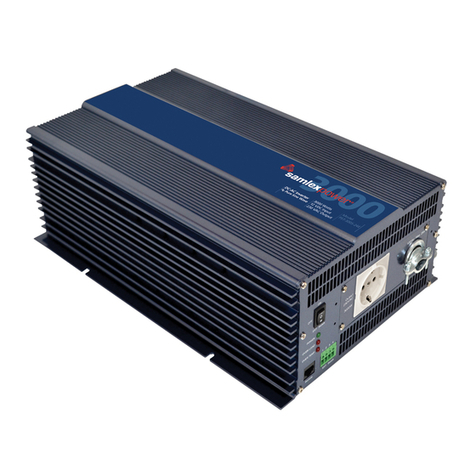
Samlex Europe
Samlex Europe PST-300S-12E owner's manual
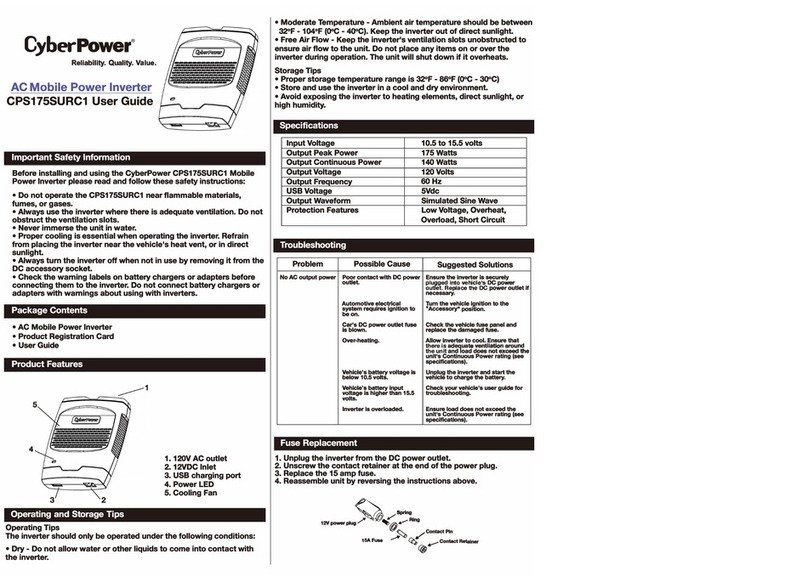
CyberPower
CyberPower CPS175SURC1 user guide
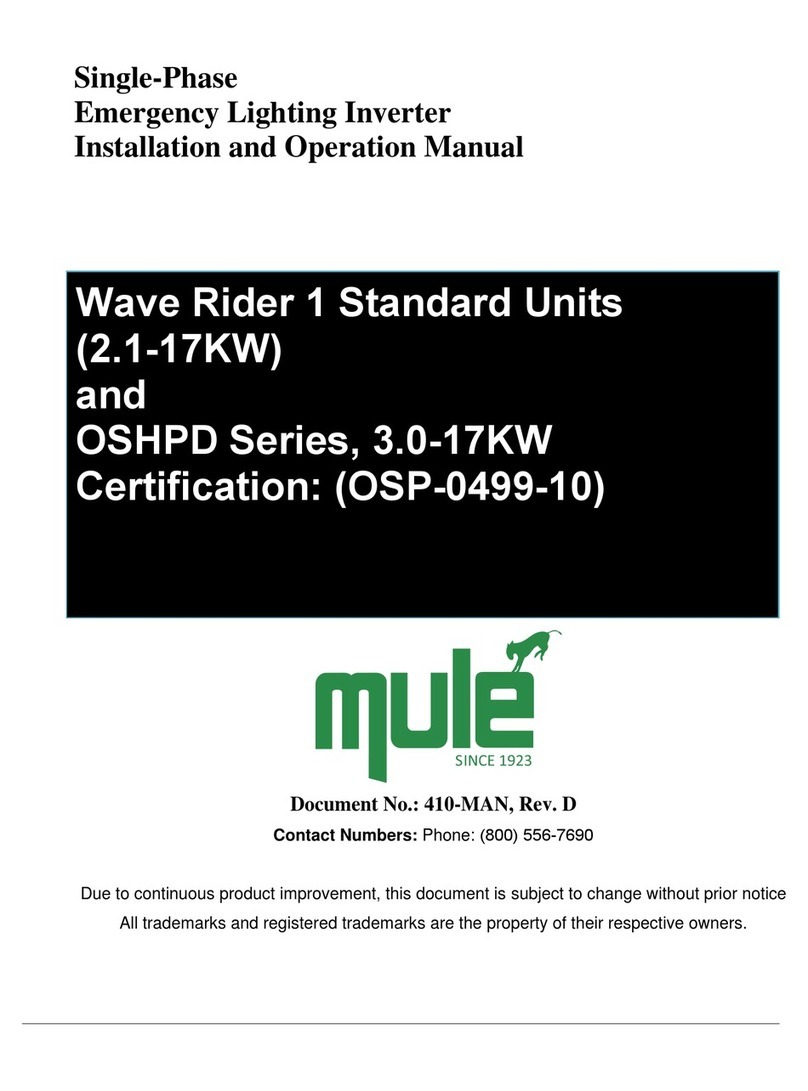
Mule Lighting
Mule Lighting OSHPD Series Installation and operation manual
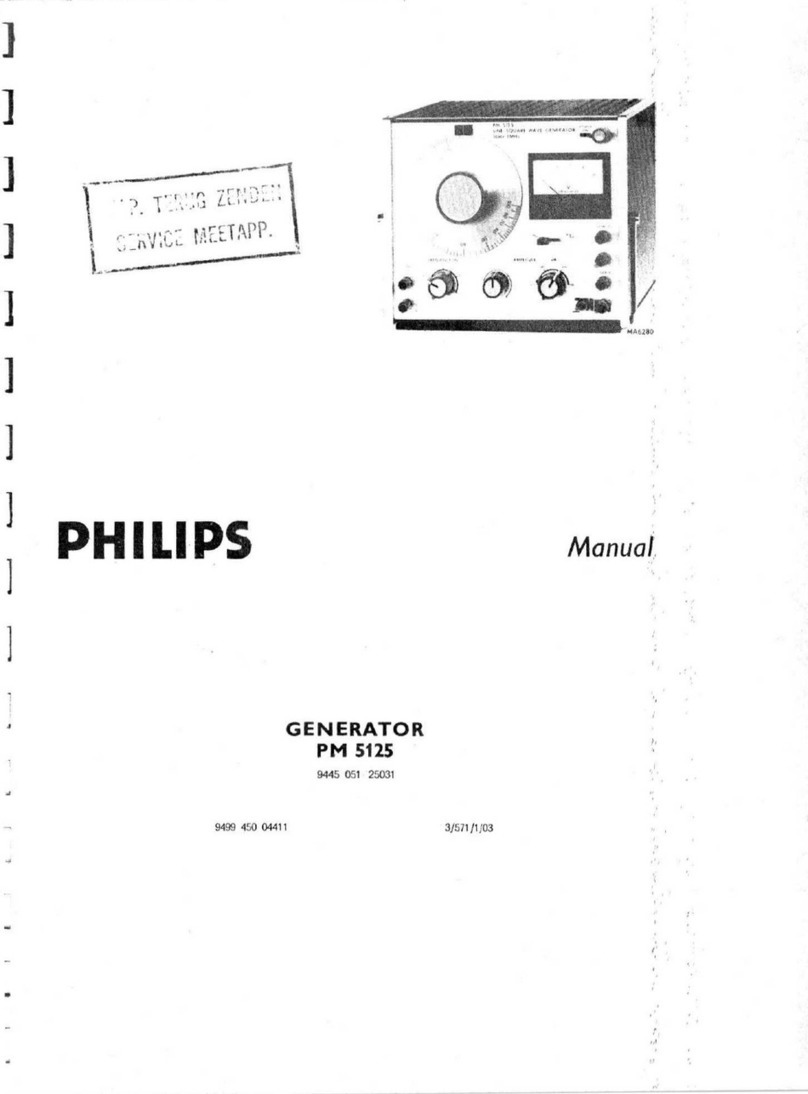
Philips
Philips PM 5125 manual
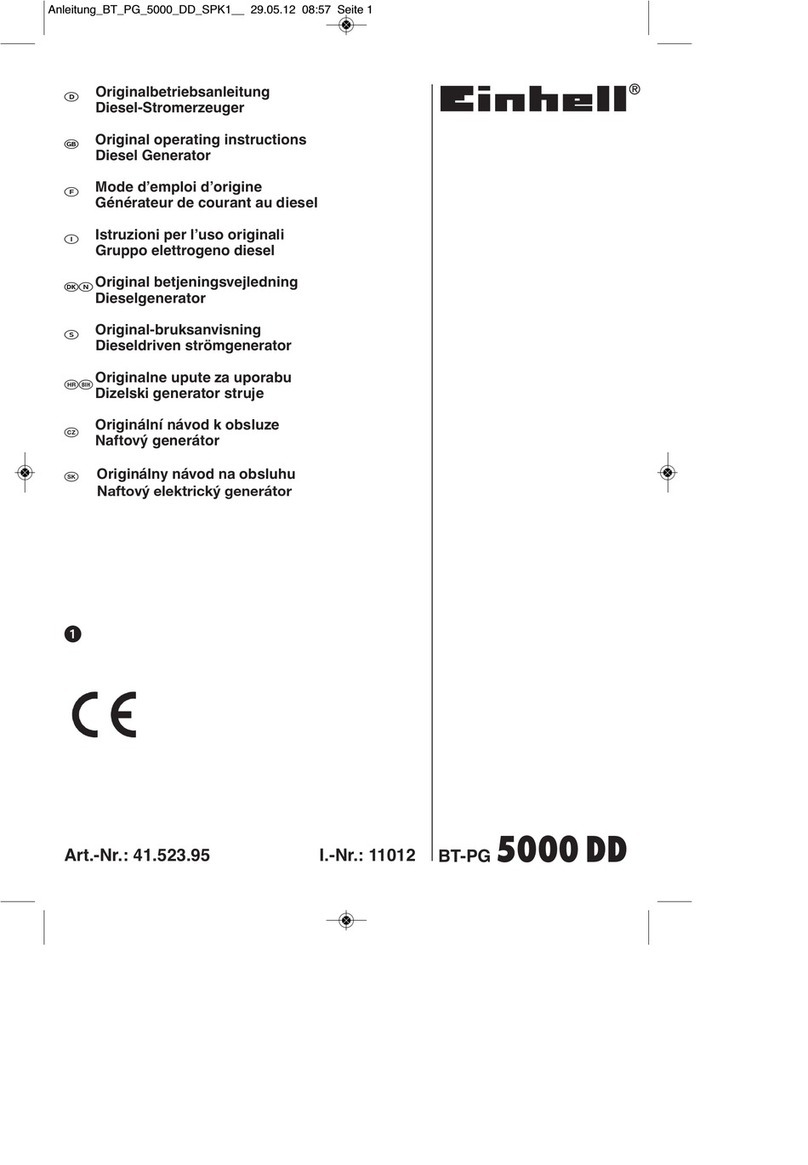
EINHELL
EINHELL BT-PG 5000 DD Original operating instructions

Mitsubishi Electric
Mitsubishi Electric FR-D720-070 instruction manual
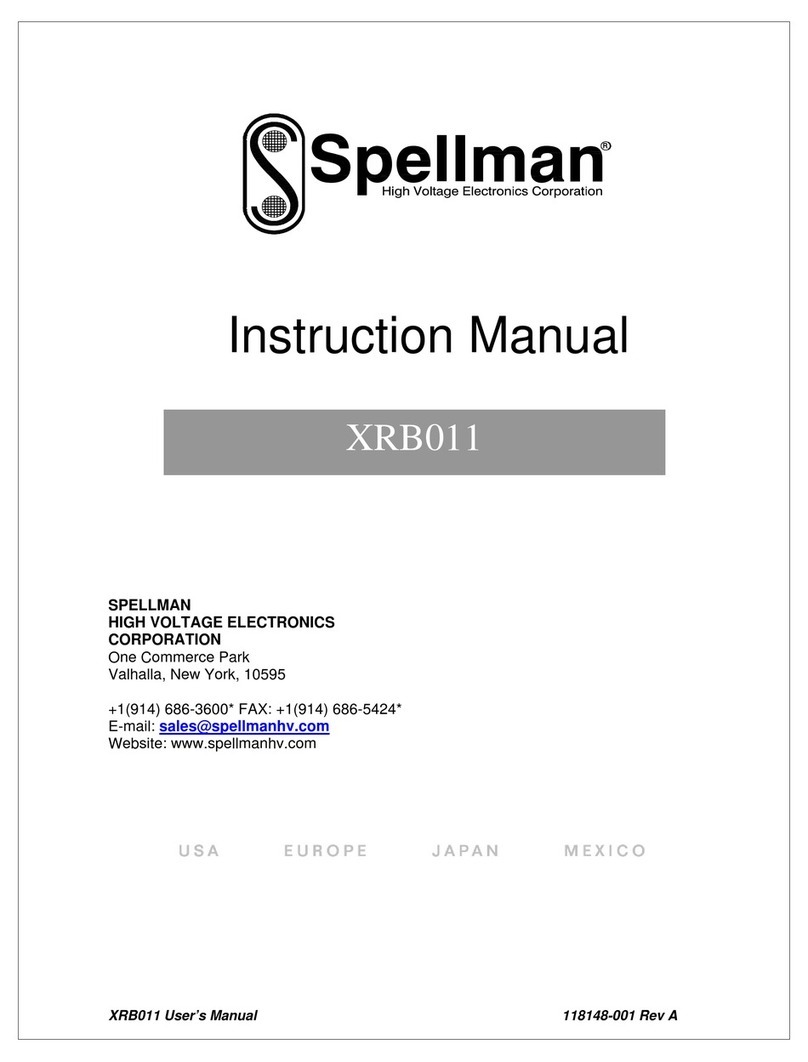
Spellman
Spellman XRB011 instruction manual

Mitsubishi Electric
Mitsubishi Electric FR-HC2-7.5K instruction manual