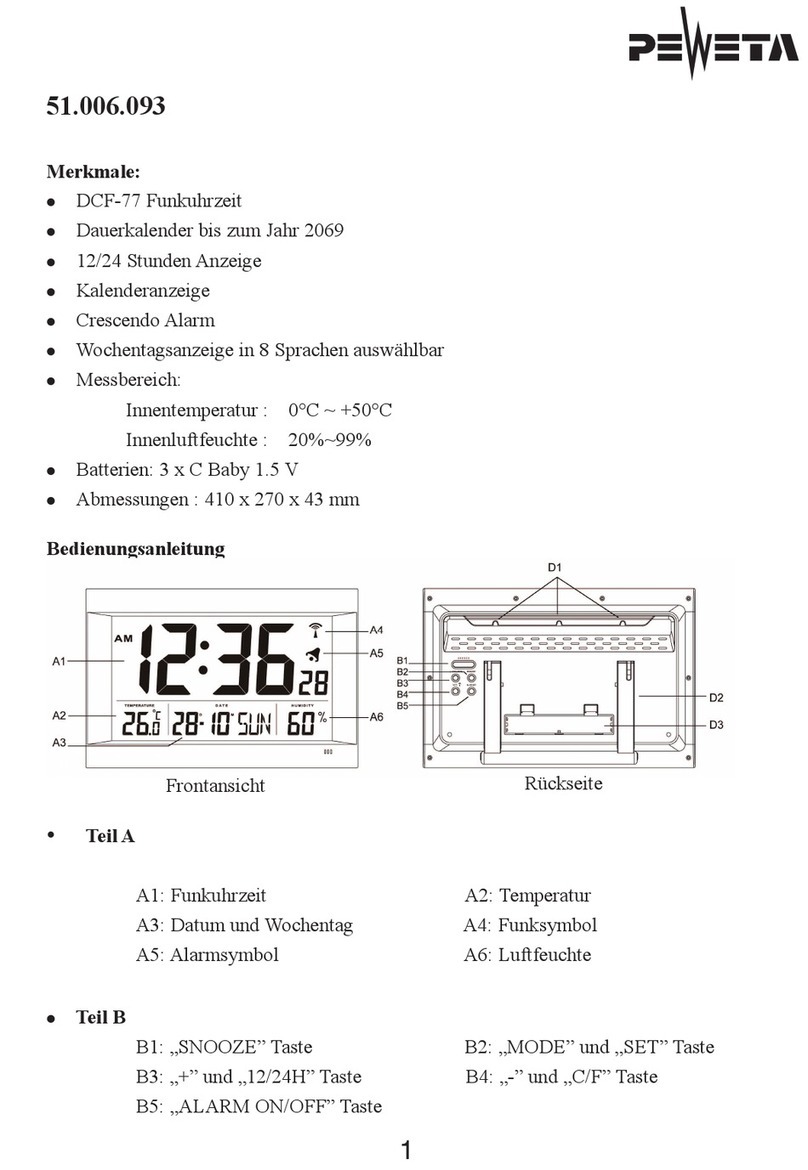- 3 -
Menu 1.2.............................................................................................................................................. 38
Time base............................................................................................................................................ 38
Time base selection ............................................................................................................................. 38
Control of continuous DCF77 radio reception....................................................................................... 38
Control of continuous GNSS radio reception........................................................................................ 39
Control of continuous synchronisation with an NTP server................................................................... 39
Checking the last synchronisation: Date .............................................................................................. 39
Checking the last synchronisation: Time .............................................................................................. 39
Radio reception quality control - DCF77............................................................................................... 40
Radio reception quality control - GNSS................................................................................................ 40
IPV4 Address of the NTP server .......................................................................................................... 40
Menu 1. 3............................................................................................................................................. 41
Setting the time zone ........................................................................................................................... 41
Deposited time zones in menu 1.3 ....................................................................................................... 42
Menu 1. 4............................................................................................................................................. 43
Setting the current time (system time), manually.................................................................................. 43
Menu 1. 5............................................................................................................................................. 43
Setting the current date (system date), manually ................................................................................. 43
Menu 1.6.............................................................................................................................................. 44
Changing the hour display (12/24 hour format) .................................................................................... 44
Menu 1.7.............................................................................................................................................. 44
Changing the date display.................................................................................................................... 44
Menu 2 - Lines .......................................................................................................................................... 45
Menu 2.1.............................................................................................................................................. 45
Current consumption of the slave clock lines ....................................................................................... 45
Menu 2.2.............................................................................................................................................. 45
Switching lines on and off .................................................................................................................... 45
Menu 2.3.............................................................................................................................................. 46
Line time - Slave clock time.................................................................................................................. 46
Menu 2. 4............................................................................................................................................. 46
Time zone for the slave clock lines (world time function)...................................................................... 46
Menu 2. 5............................................................................................................................................. 47
Mode (pulse type) ................................................................................................................................ 47
Menu 2. 6............................................................................................................................................. 48
Enter cycle........................................................................................................................................... 48
Menu 2. 7............................................................................................................................................. 49
Activate power reserve - deactivate ..................................................................................................... 49
Menu 2.8.............................................................................................................................................. 50
Pulse length - Set pulse pause............................................................................................................. 50
Menu 3 - Switching................................................................................................................................... 51
Menu 3.1.............................................................................................................................................. 51
Switching channels Status ................................................................................................................... 51
Menu 3.2.............................................................................................................................................. 52
Switching program input....................................................................................................................... 52
Example 1: Weekly program, "pulse" ................................................................................................... 53
Example 2: Weekly program, "on"........................................................................................................ 54
Example 3: Weekly program, "off ......................................................................................................... 54
Example 4: Yearly program, "on" ......................................................................................................... 55
Example 5: Yearly program, "off" ......................................................................................................... 56
Example 6: yearly program, "lock"........................................................................................................ 57
Example 7: yearly program, "unlock".................................................................................................... 58
Program mode " yearly by list " (variable holidays)............................................................................... 59
Menu 3.2.............................................................................................................................................. 60
Change switch event............................................................................................................................ 60
Menu 3.2.............................................................................................................................................. 61
Delete single switch events.................................................................................................................. 61
Menu 3.3.............................................................................................................................................. 61
Delete all switch events of a channel ................................................................................................... 61