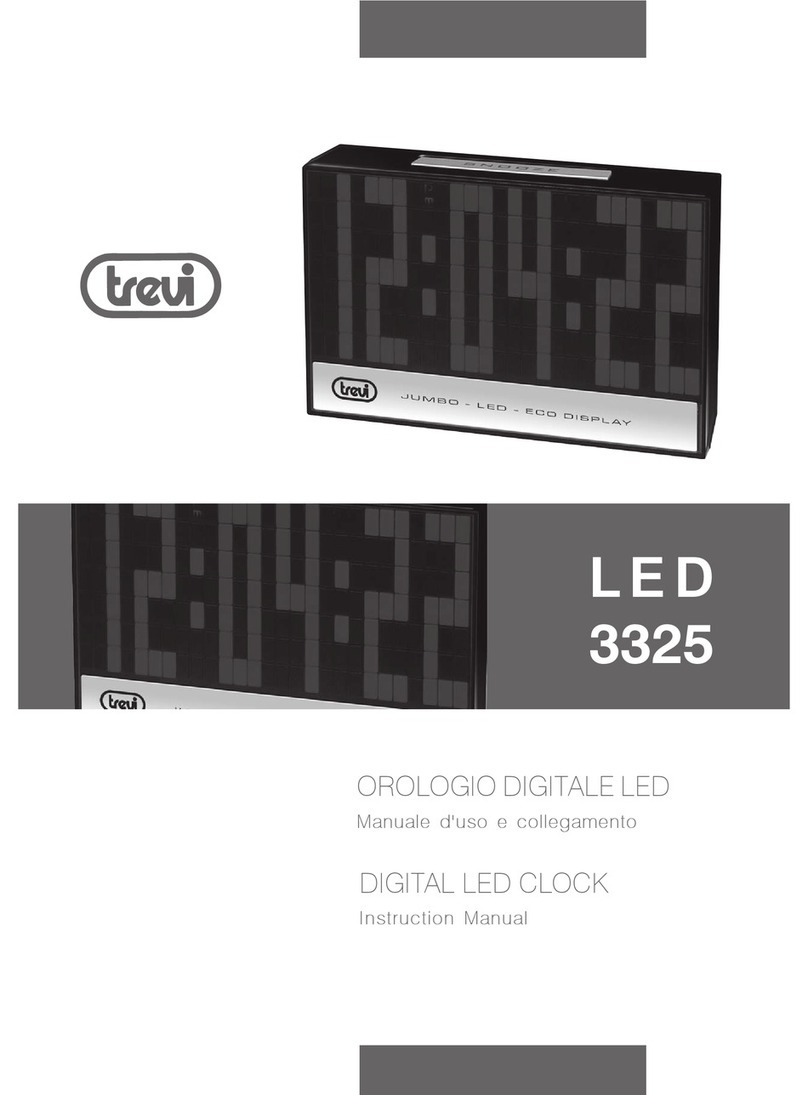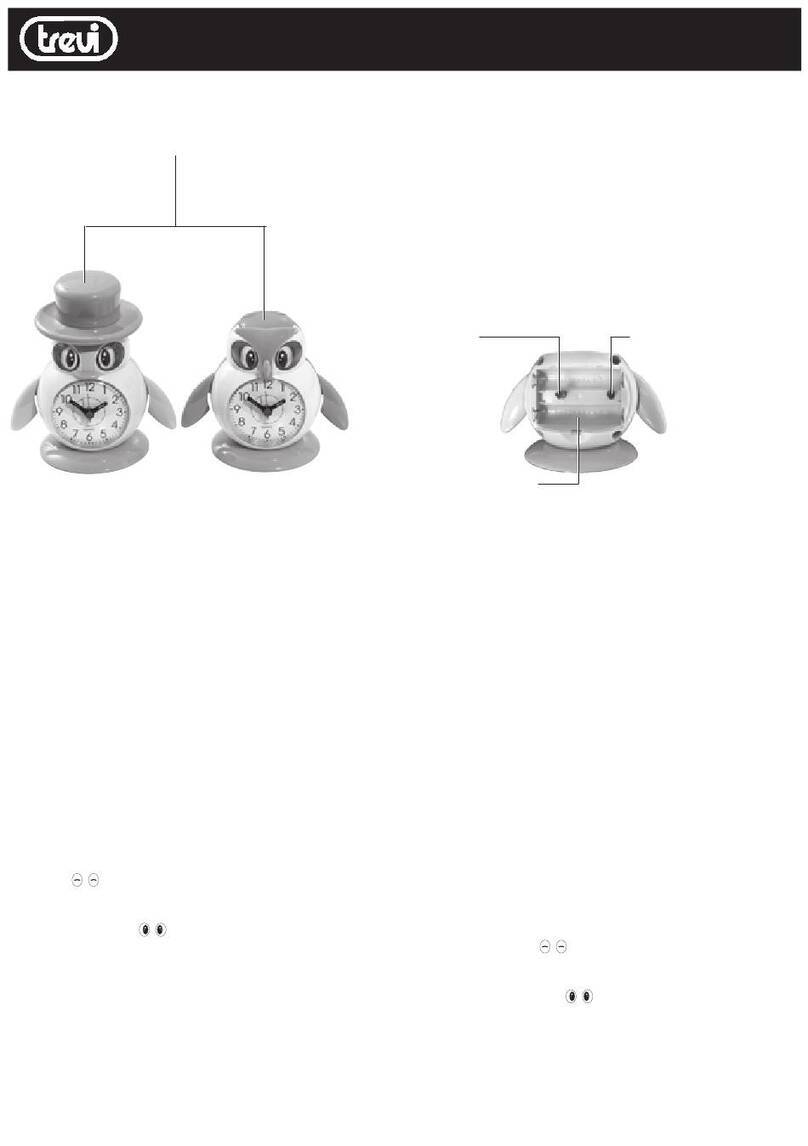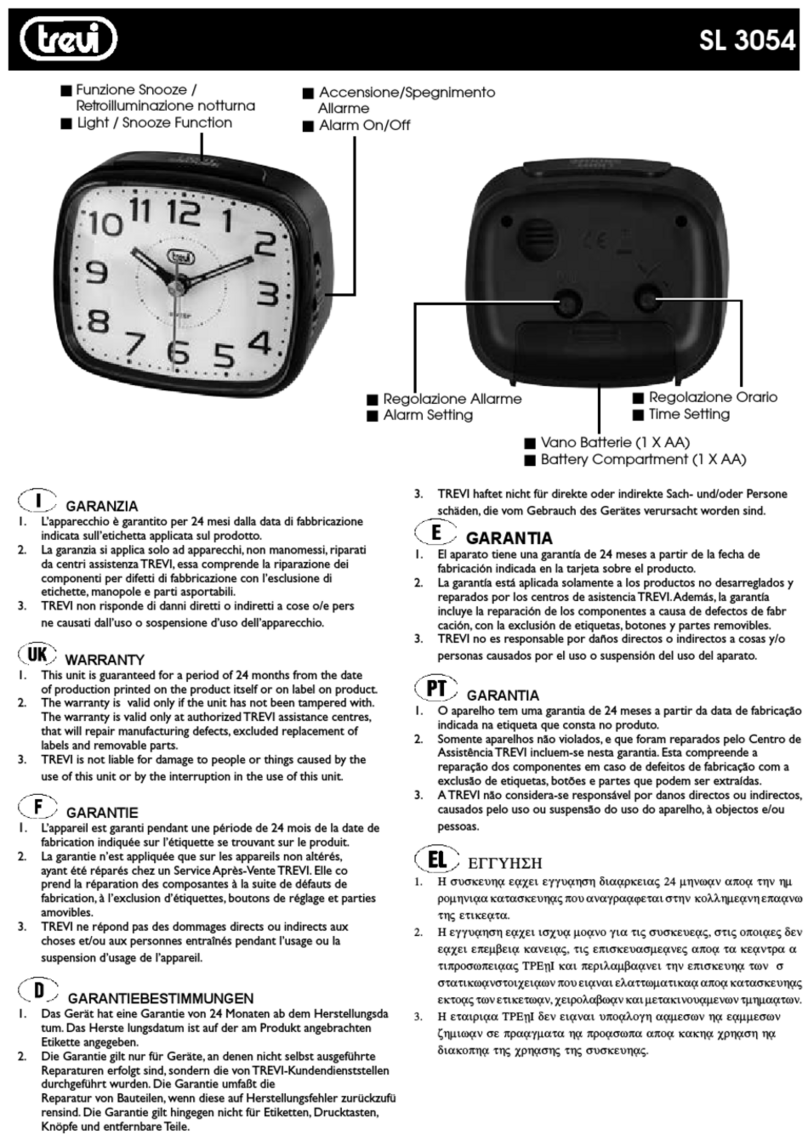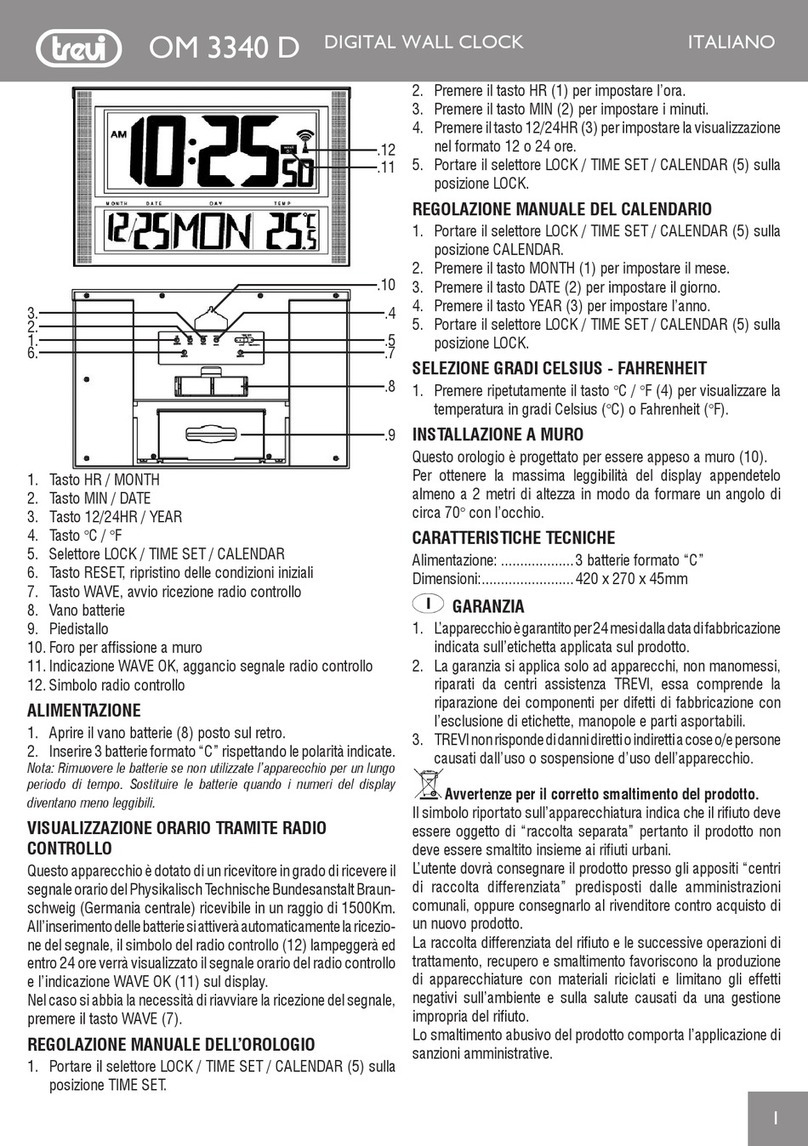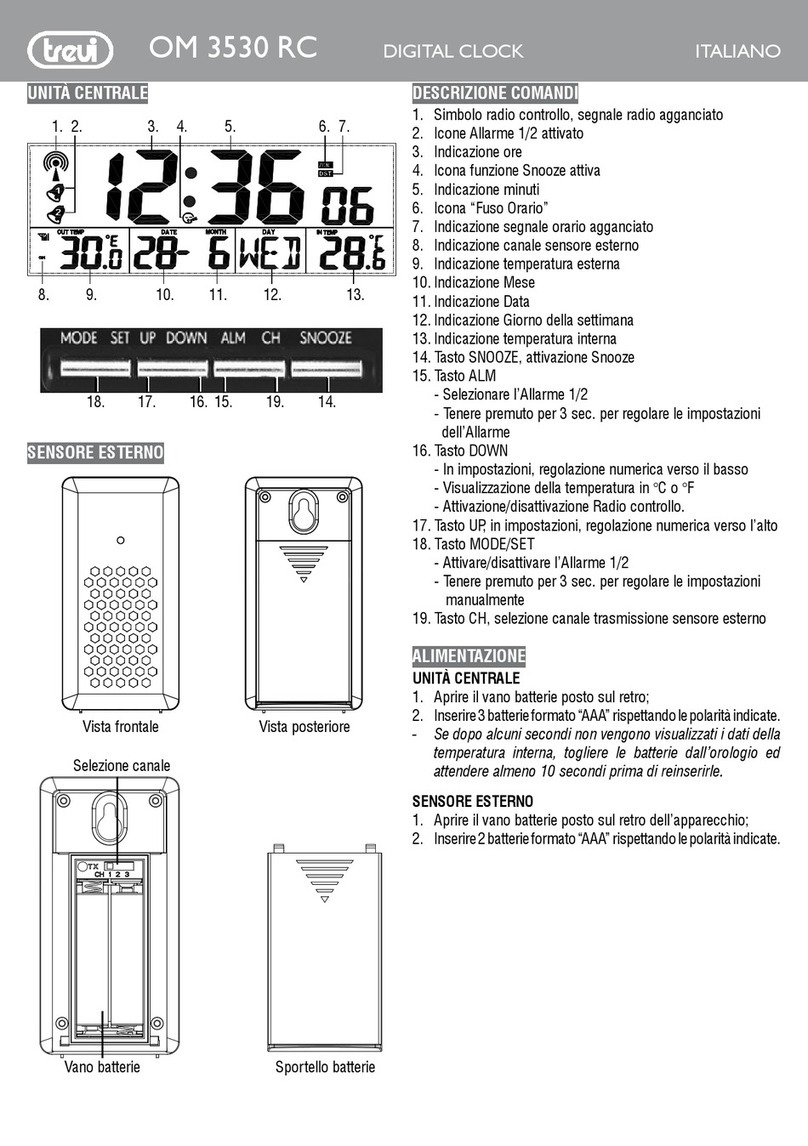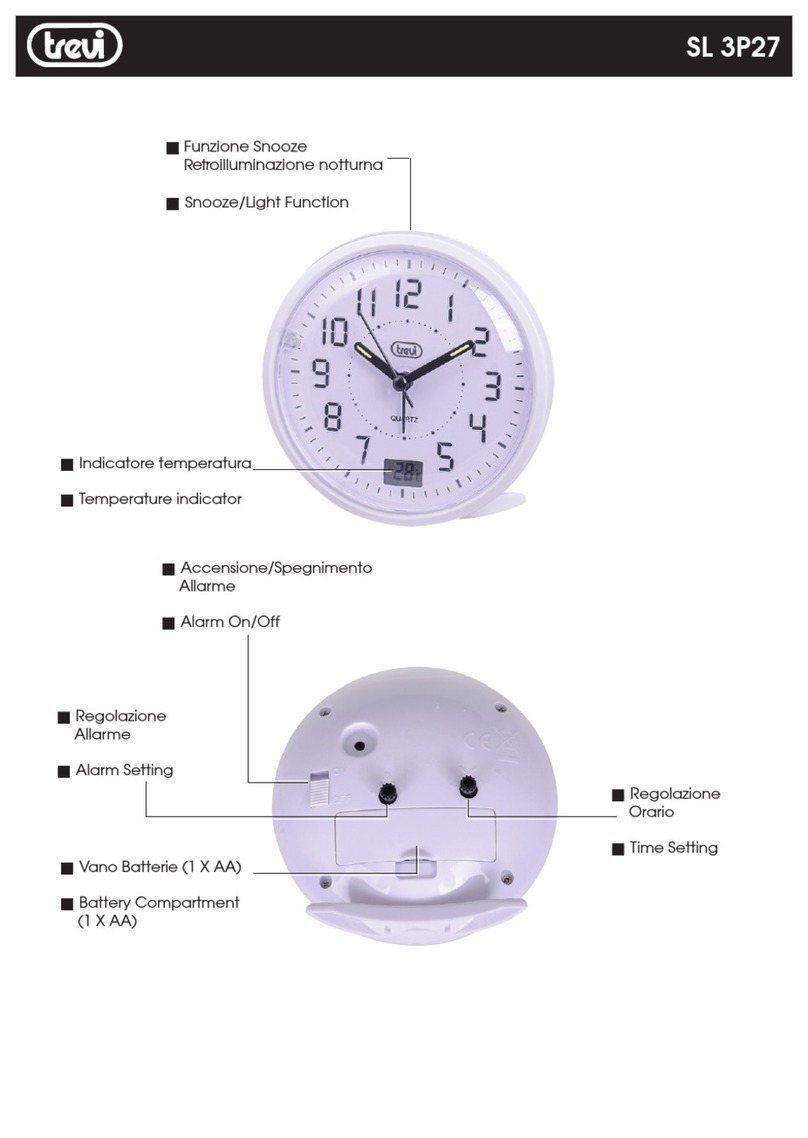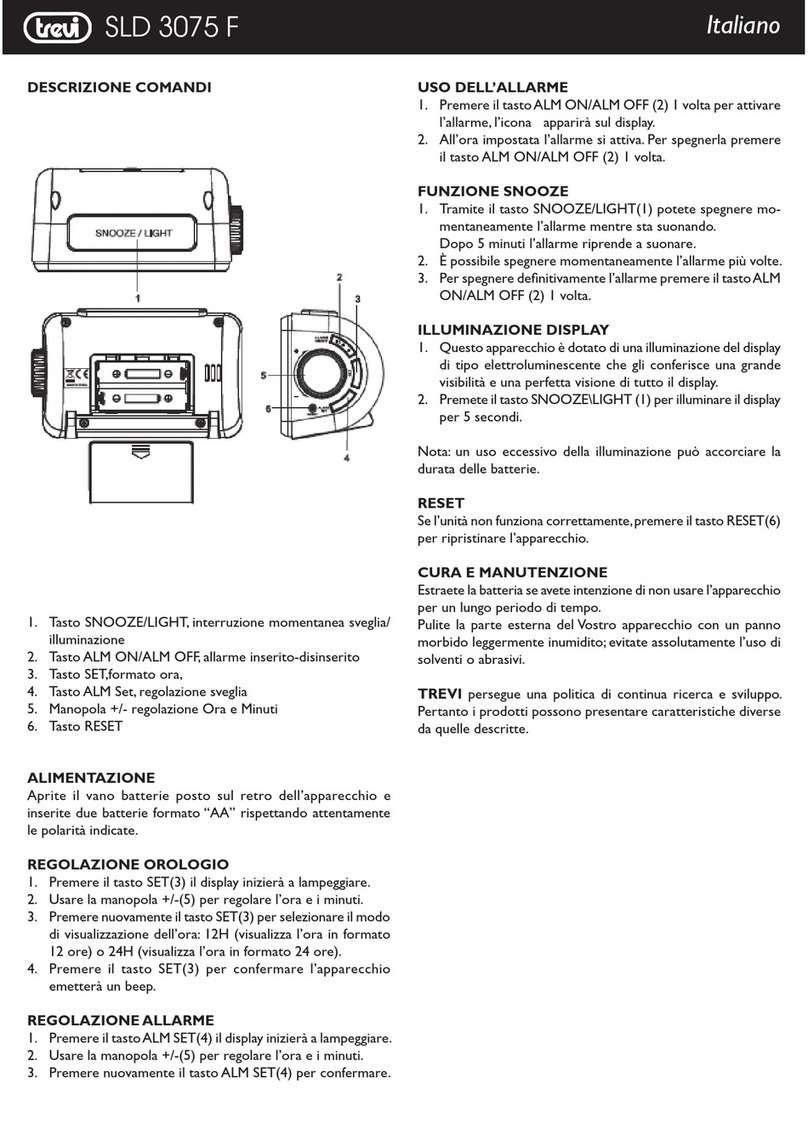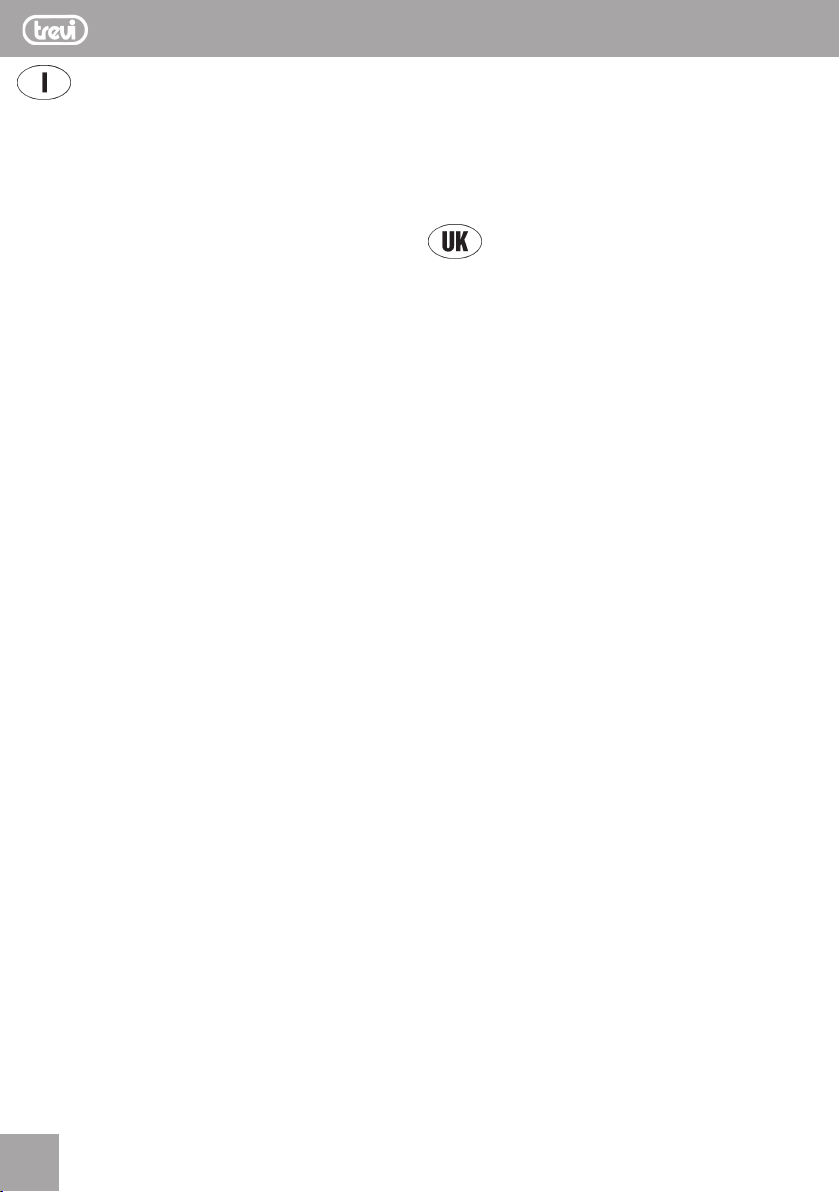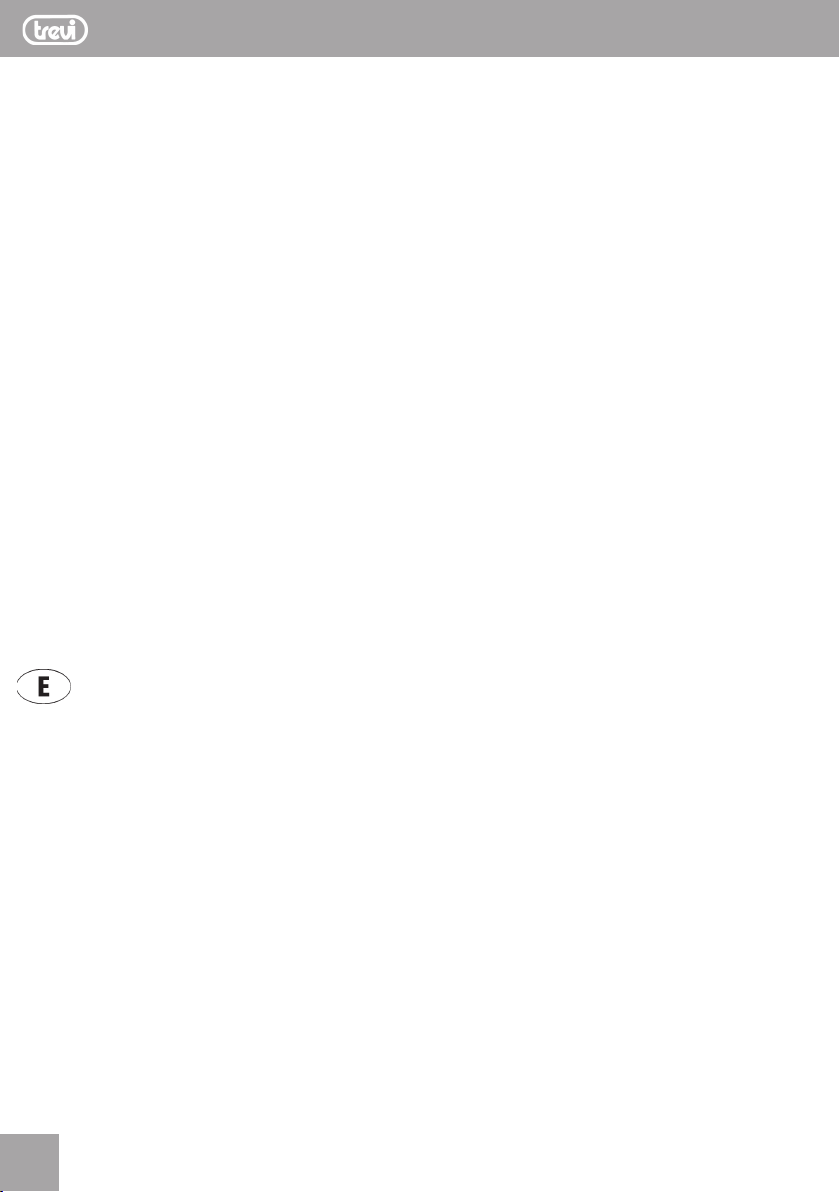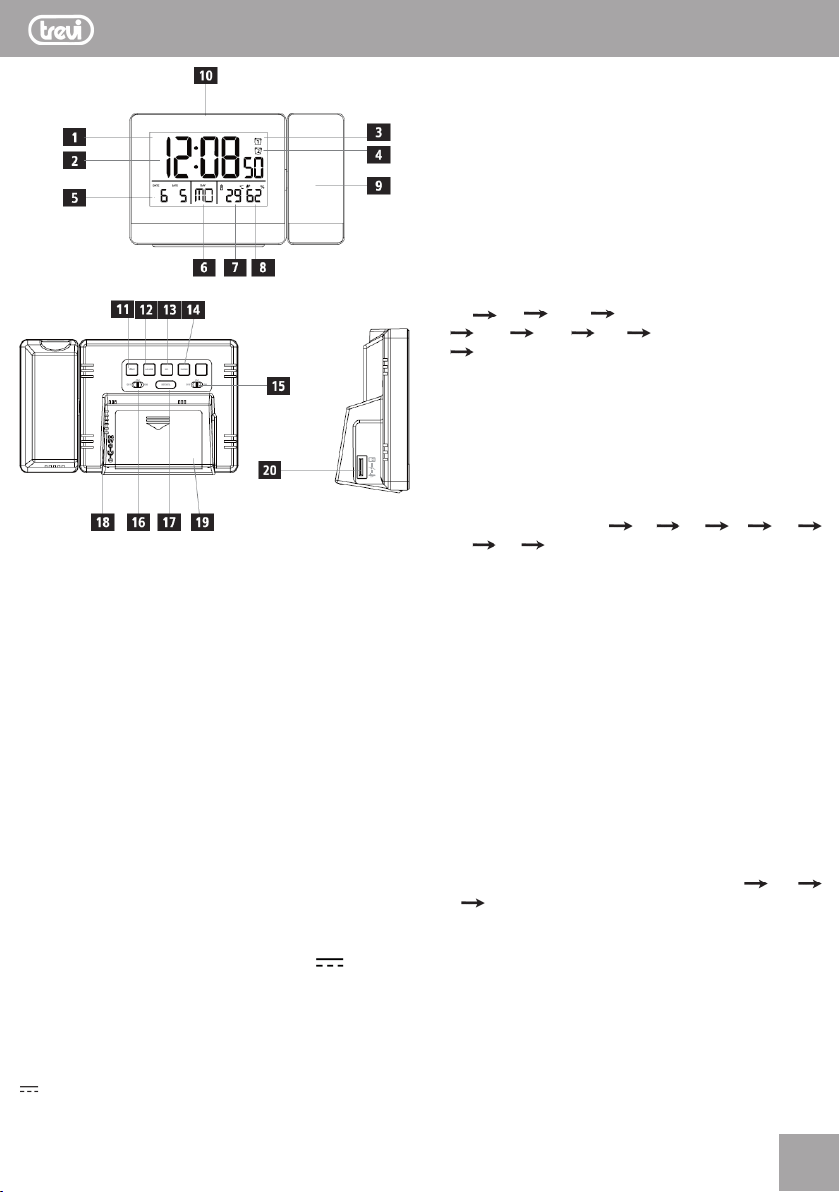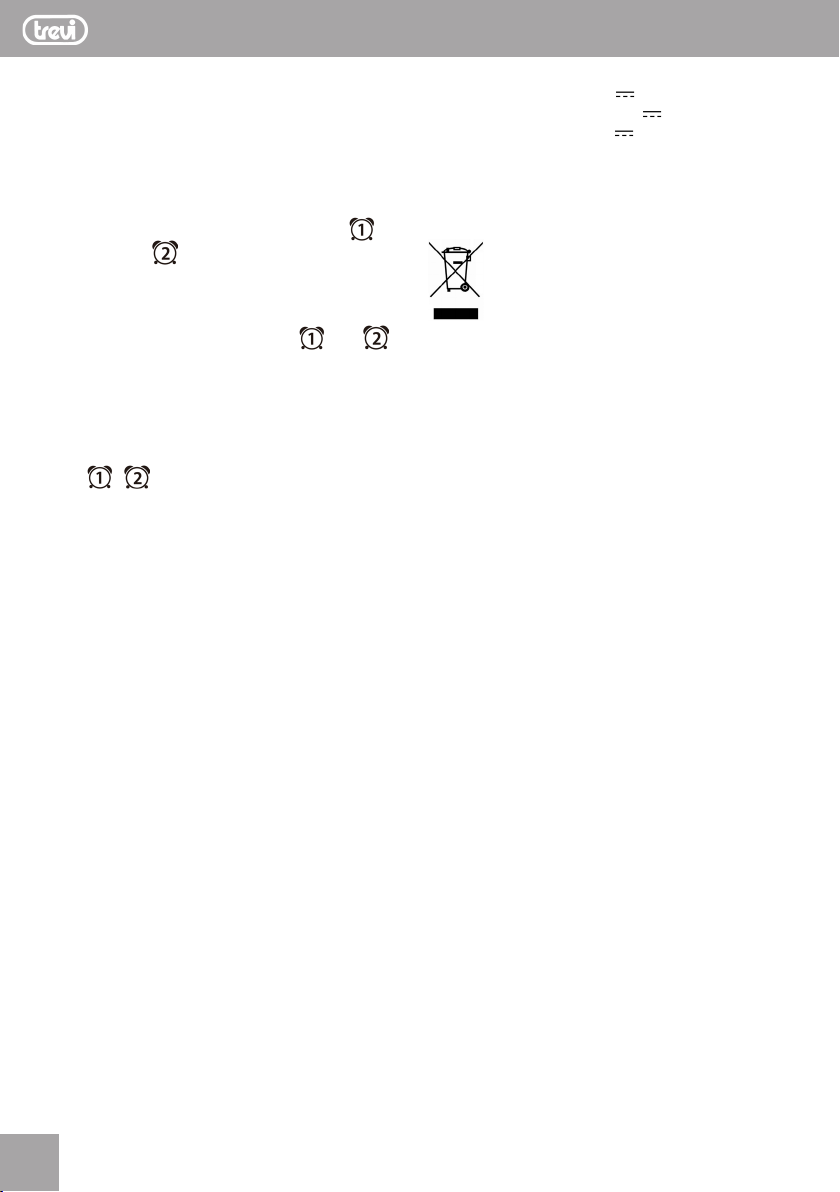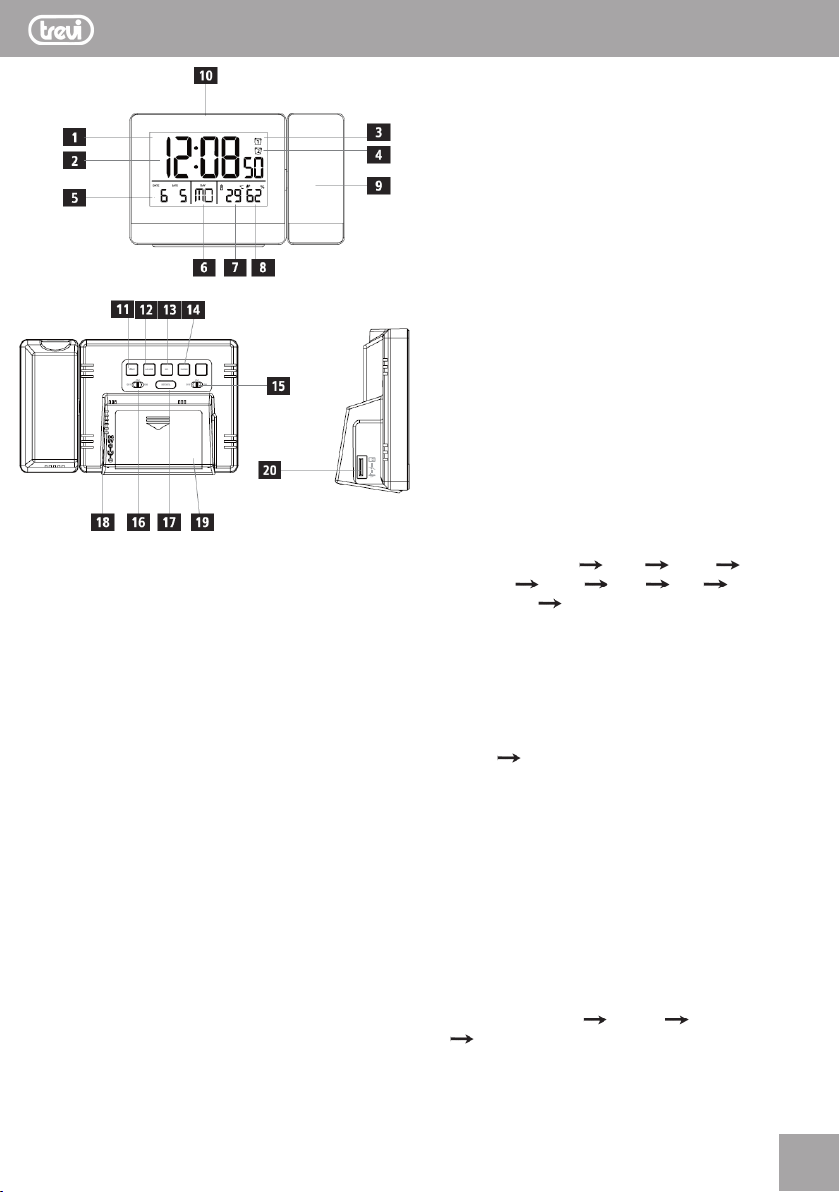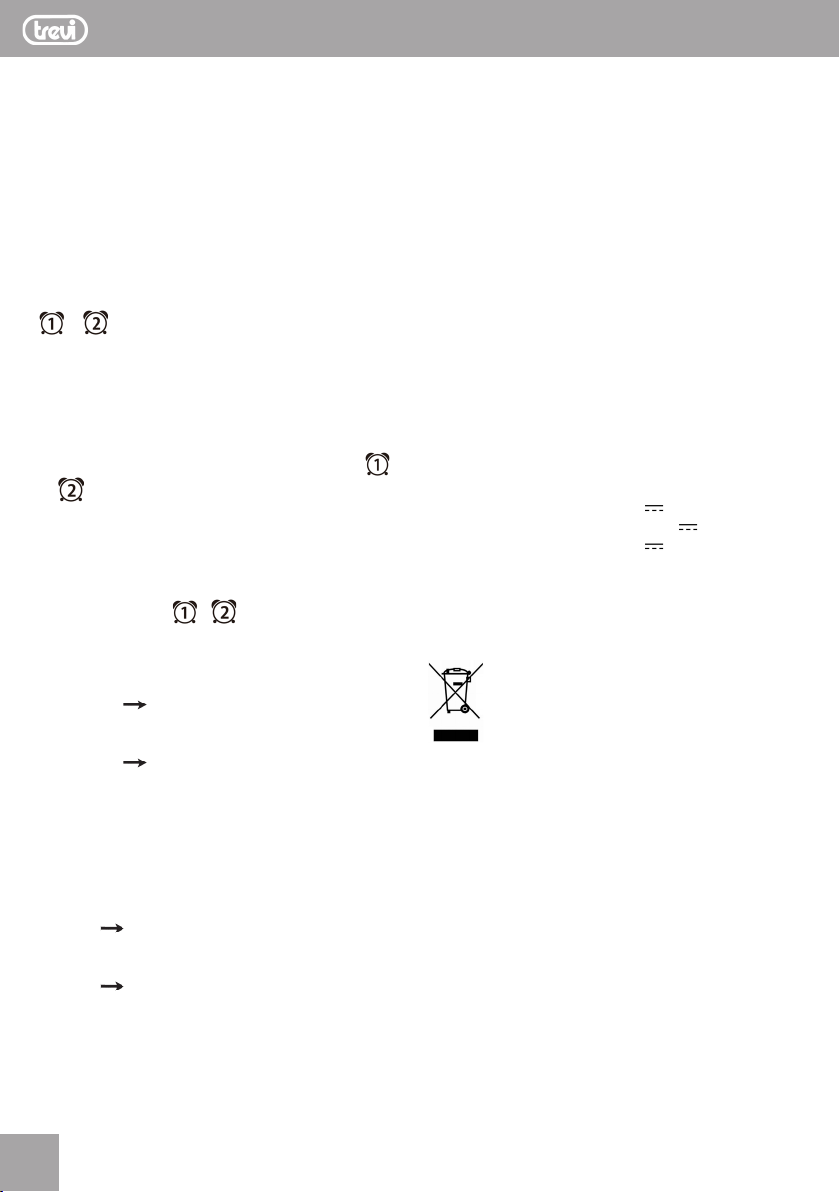EC 884 PJ CLOCK PROJECTION
3
3
- The battery type used in the unit is 2 x 1,5V “AAA” size batteries
(not included) which are accessible and can be replaced.
- Remove the battery cover located at the bottom of the unit to
remove the batteries.
IMPORTANT
Thisappliancehasbeencarefully built toensurelong-lastingperfect
performance. However, should any inconvenience occur, please
contact your local authorised TREVI Service Centre.
TREVI follows a policy of ongoing research and development. The-
refore products may have different features from those described.
AVERTISSEMENTS
- N’essayez pas de démonter ou de modifier des éléments de
l’équipement qui ne sont pas décrits expressément dans ce
guide. Le démontage ou la modification peut entraîner un
choc électrique sous haute tension. Les inspections internes,
modificationsetréparationsdoiventêtre effectuéesuniquement
par du personnel qualifié.
- Respectezdesdistances minimalesde 5cmautour de l’appareil
pouruneventilationsuffisante.Neplacezpasle produit dansdes
bibliothèques ou des casiers fermés sans ventilation adéquate.
Veillez à ne pas gêner la ventilation en recouvrant les orifices
de ventilation d’objets tels que des journaux, des nappes, des
rideaux, etc.
- Aucune source de flamme nue, telle que des bougies allumées,
ne doit être placée sur l’appareil.
- Il ne doit pas être exposé à des gouttes d’eau ni à des écla-
boussures et aucun objet rempli de liquide, tel qu’un vase, ne
doit être placé sur l’appareil.
- L’utilisation de sources d’alimentation ou de piles non expres-
sémentrecommandées pourcet équipementpeut entraînerune
surchauffe,undysfonctionnementdel’équipement,unincendie,
un choc électrique ou tout autre danger. Utilisez uniquement la
source d’alimentation recommandée.
- N’utilisez ni ne stockez l’équipement dans un endroit humide
ou poussiéreux. L’attention devrait être attirée sur l’utilisation
d’appareils sous les climats tropicaux et/ou modérés.
- Danger d’explosion si la batterie est remplacée de manière
incorrecte. Remplacez uniquement par le même type ou un
type équivalent. Les piles ne doivent pas être exposées à une
chaleurexcessive, comme lesoleil, lefeu ou similaires.Ne jetez
jamais les piles au feu! L’attention devrait être attirée sur les
aspects environnementaux de la mise au rebut des batteries.
- L’adaptateur secteur doit être connecté à une prise proche de
l’appareil et doit être facilement accessible.
- Si vous remarquez une chaleur excessive sur l’appareil ou
l’adaptateur secteur, débranchez immédiatement la fiche de la
prise de courant principale.
- Ne tirez pas sur le cordon d’alimentation.
- Neplacez jamais l’horloge du projecteur à proximité de moteurs
électriques ou de tout autre équipement générant des champs
électromagnétiques puissants. L’exposition à des champs
magnétiquespuissantspeutprovoquer des dysfonctionnements
ou une image corrompue.
- Neplacez pasl’horloge du projecteursur desendroits sensibles
aux vibrations ou aux bords de la table.
- Ne regardez pas directement dans l’objectif du projecteur, car
vous risqueriez de vous blesser à la vue.
- Veuillez lire et conserver ces instructions pour référence future.
Manipulation et utilisation de la batterie
- Seuls les adultes doivent manipuler la batterie. Ne laissez pas
un enfant utiliser cet appareil à moins que le couvercle de la
batterie ne soit solidement fixé à l’appareil.
- Le type de pile utilisé dans l’appareil est 2 piles de type “AAA”
de 1,5V (non fournies) qui sont accessibles et peuvent être
remplacées.
- Retirez le couvercle du compartiment à piles situé au bas de
l’appareil pour retirer les piles.
IMPORTANT
Cet appareil a été soigneusement construit pour assurer une per-
formance parfaite et durable. Toutefois, en cas de dérangement,
veuillez contacter votre centre de service agréé TREVI.
TREVI suit une politique de recherche et développement en cours.
Par conséquent, les produits peuvent avoir des caractéristiques
différentes de celles décrites.
WARNUNGEN
- Versuchen Sie nicht, Teile des Geräts zu zerlegen oder zu
verändern,dienichtausdrücklichindieserAnleitungbeschrieben
sind. Eine Demontage oder Veränderung kann zu einem elektri-
schen Hochspannungsschlag führen. Interne Inspektionen,
Änderungen und Reparaturen dürfen nur von qualifiziertem
Servicepersonal durchgeführt werden.
- Achten Sie auf einen Mindestabstand von 5cm um das
Gerät, um eine ausreichende Belüftung zu gewährleisten.
Stellen Sie das Produkt nicht ohne ausreichende Belüftung
in geschlossene Bücherschränke oder Gestelle. Stellen Sie
sicher, dass die Belüftung nicht beeinträchtigt wird, indem Sie
die Belüftungsöffnungen mit Gegenständen wie Zeitungen,
Tischdecken, Vorhängen usw. abdecken.
- Stellen Sie keine offenen Flammen wie brennende Kerzen auf
das Gerät.
- Es darf keinem Tropfen oder Spritzen ausgesetzt werden und
es dürfen keine mit Flüssigkeiten gefüllten Gegenstände, wie
z. B. Vasen, auf das Gerät gestellt werden.
- Die Verwendung von Stromquellen oder Batterien, die für
dieses Gerät nicht ausdrücklich empfohlen werden, kann zu
Überhitzung, Fehlfunktionen des Geräts, Feuer, elektrischem
Schlag oder anderen Gefahren führen. Verwenden Sie nur die
empfohlene Stromquelle.
- Verwenden oder lagern Sie das Gerät nicht an einem feuchten
oder staubigen Ort. Es sollte auf die Verwendung von Geräten
in tropischen und/oder gemäßigten Klimazonen hingewiesen
werden.
- Explosionsgefahr bei falschem Batteriewechsel. Nur durch
den gleichen oder einen gleichwertigen Typ ersetzen. Batterien
dürfen keiner übermäßigen Hitze wie Sonnenschein, Feuer oder
Ähnlichemausgesetztwerden.WerfenSieniemalsBatterien ins
Feuer! Beachten Sie die Umweltaspekte bei der Batterieentsor-
gung.
WARNINGS