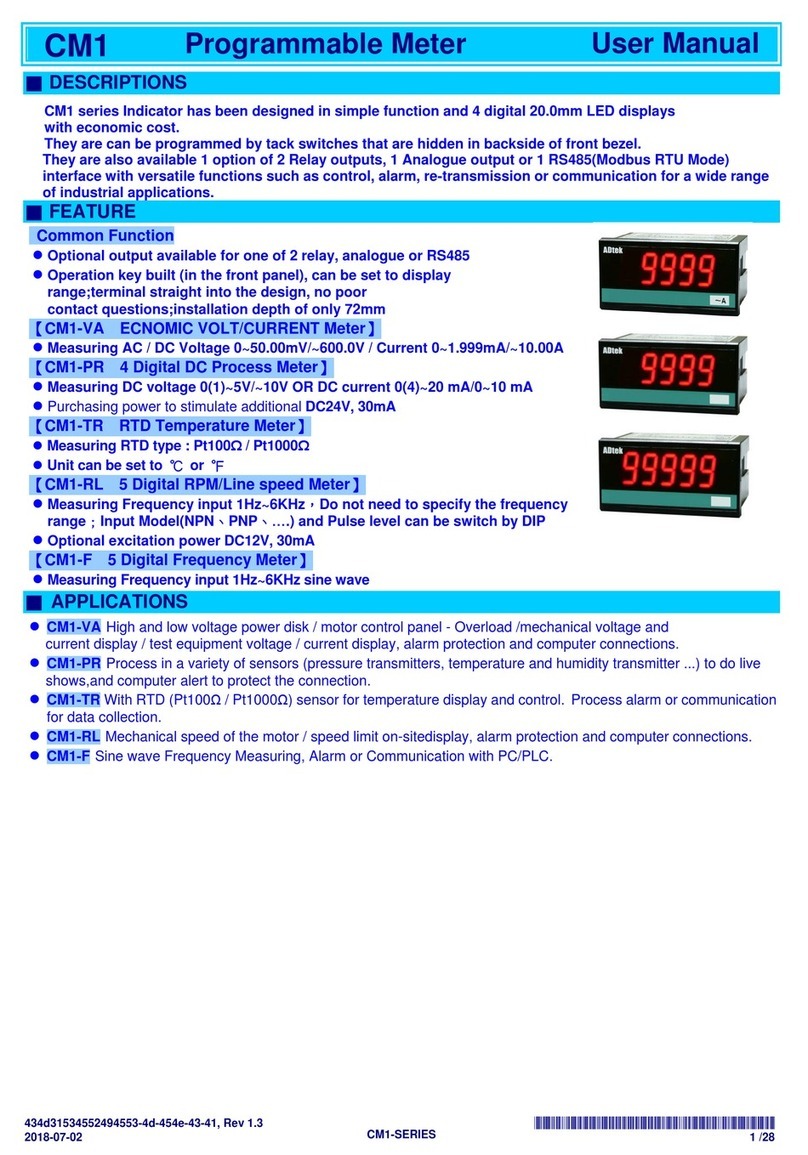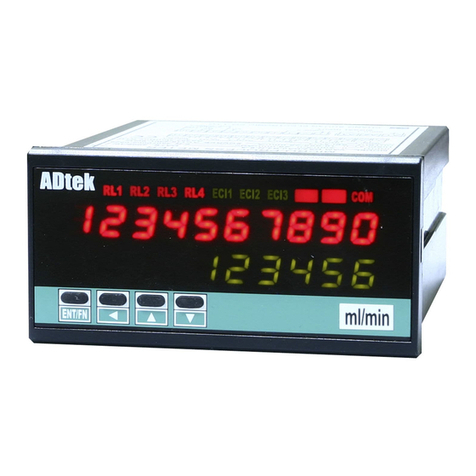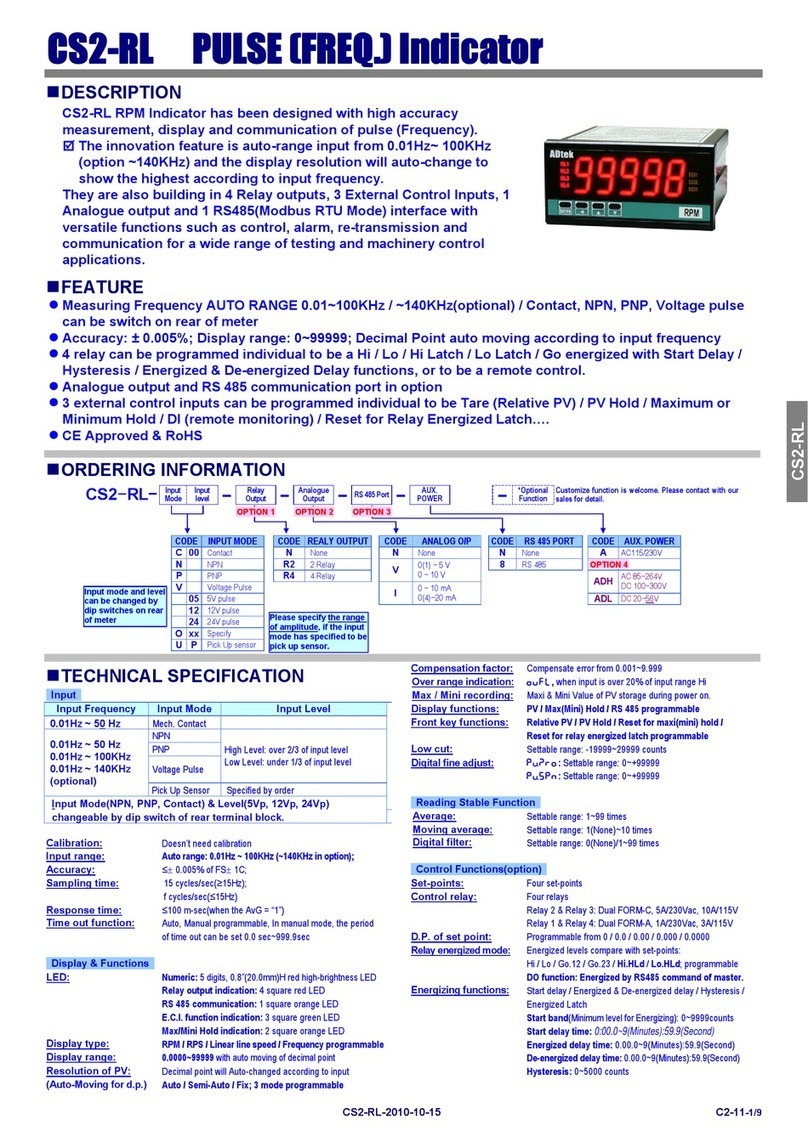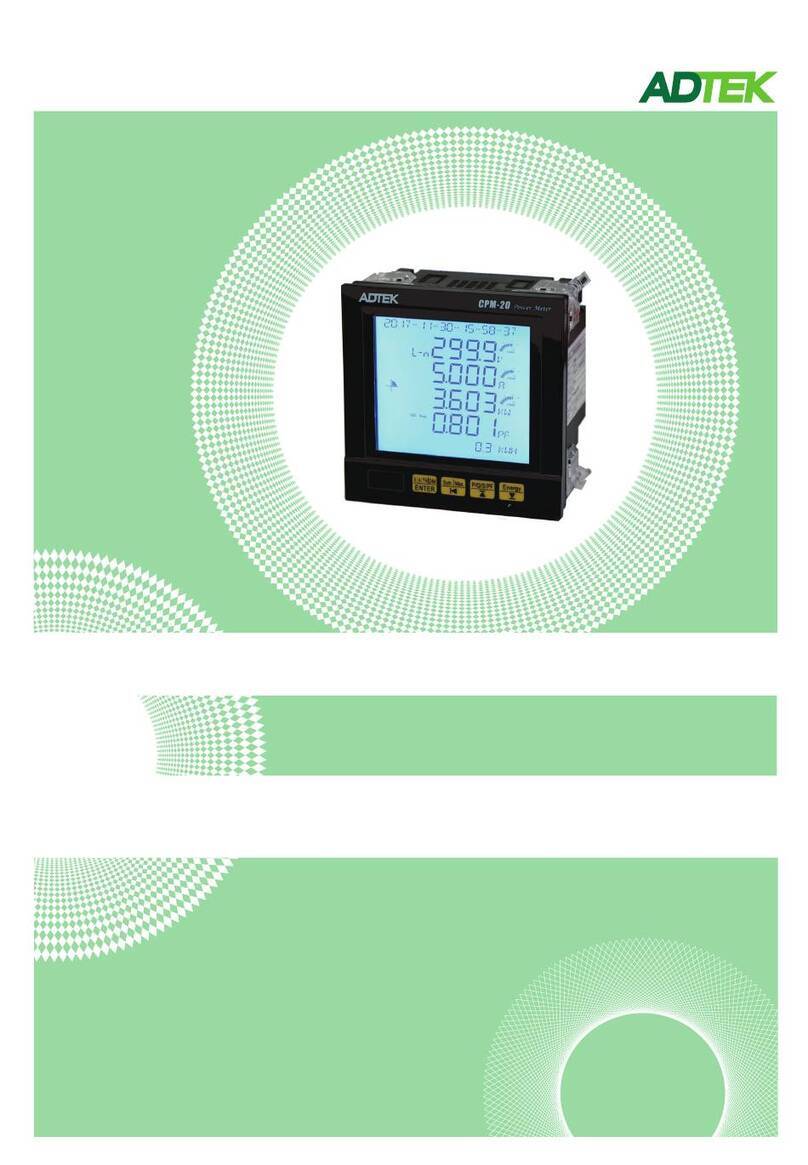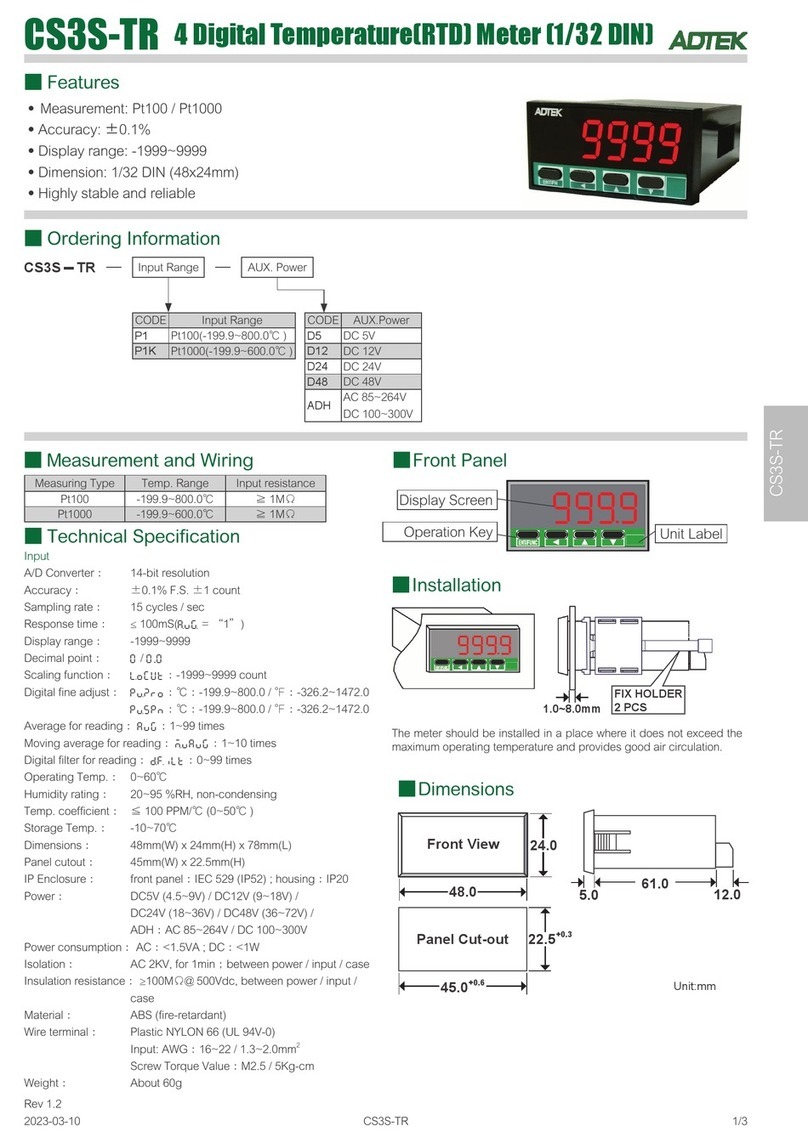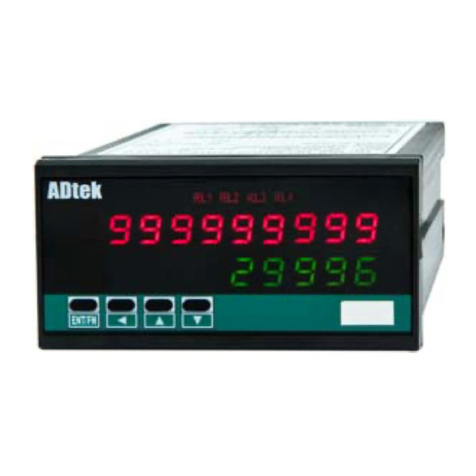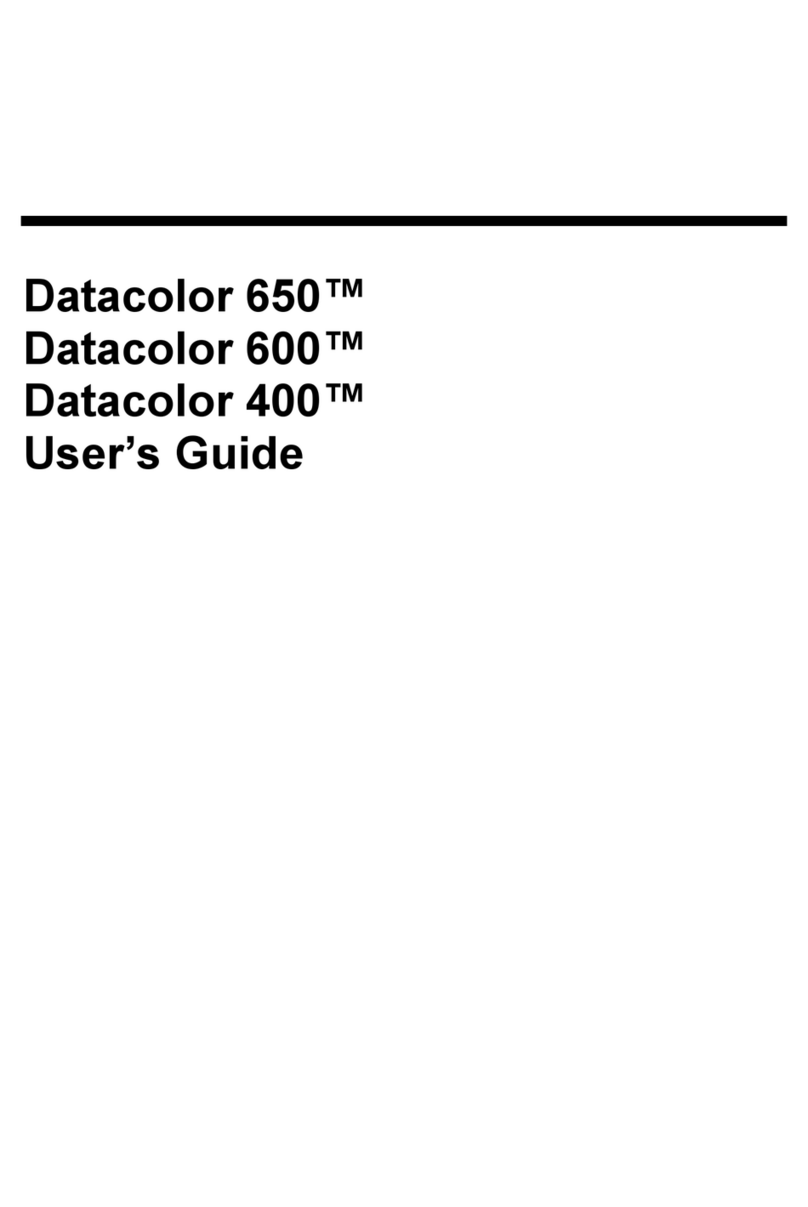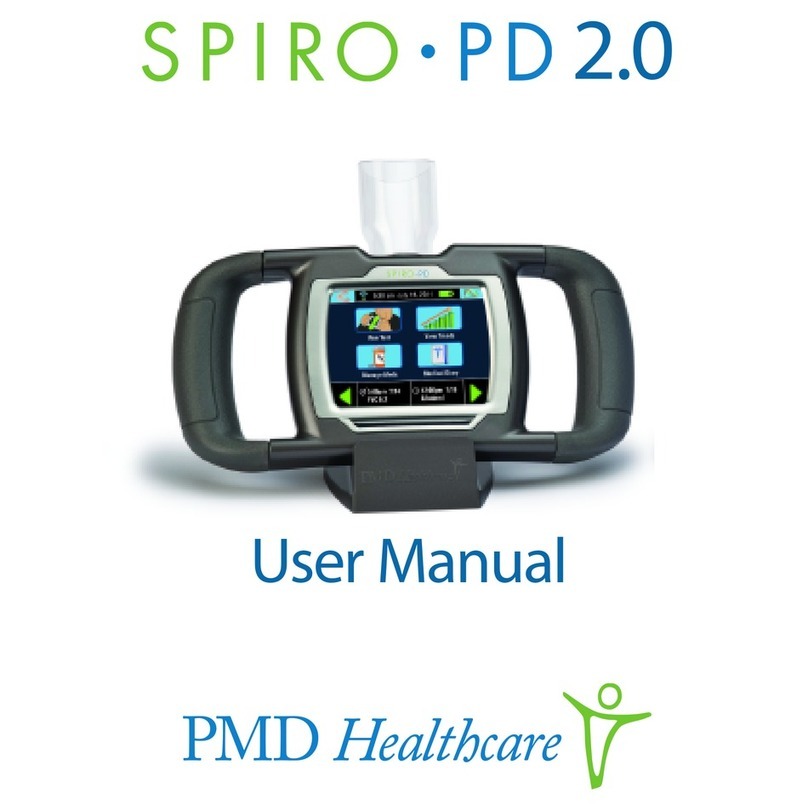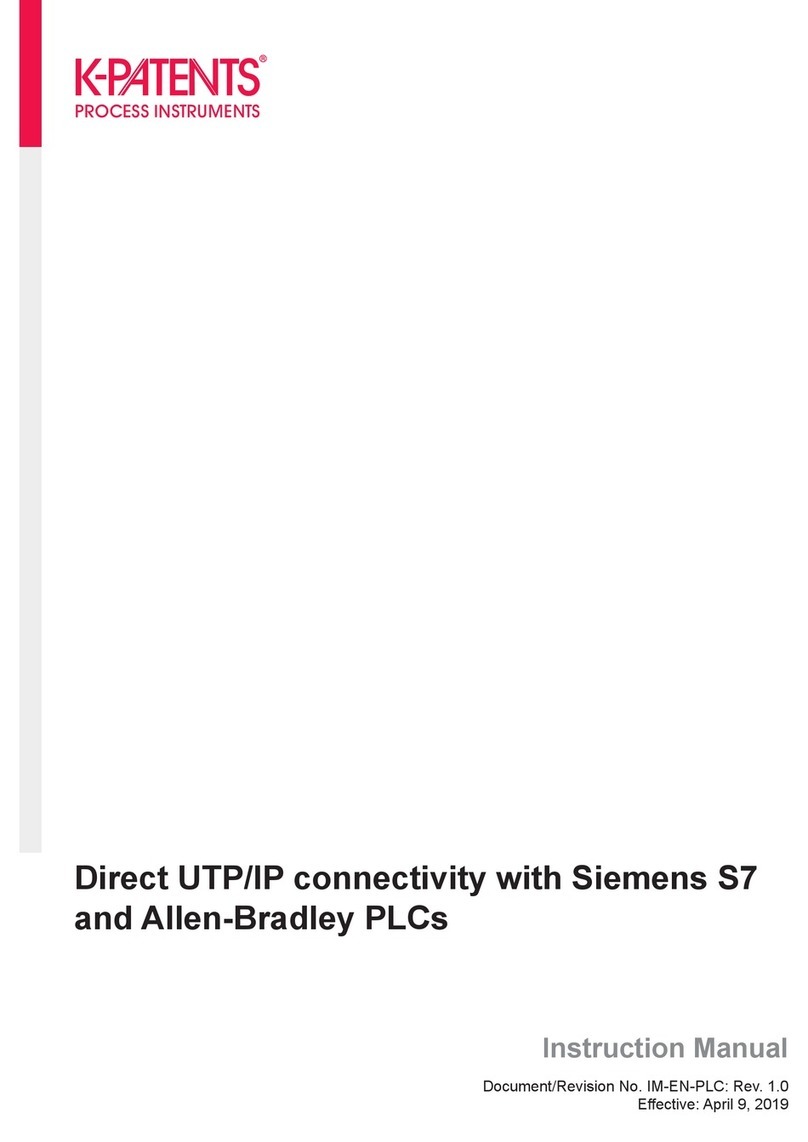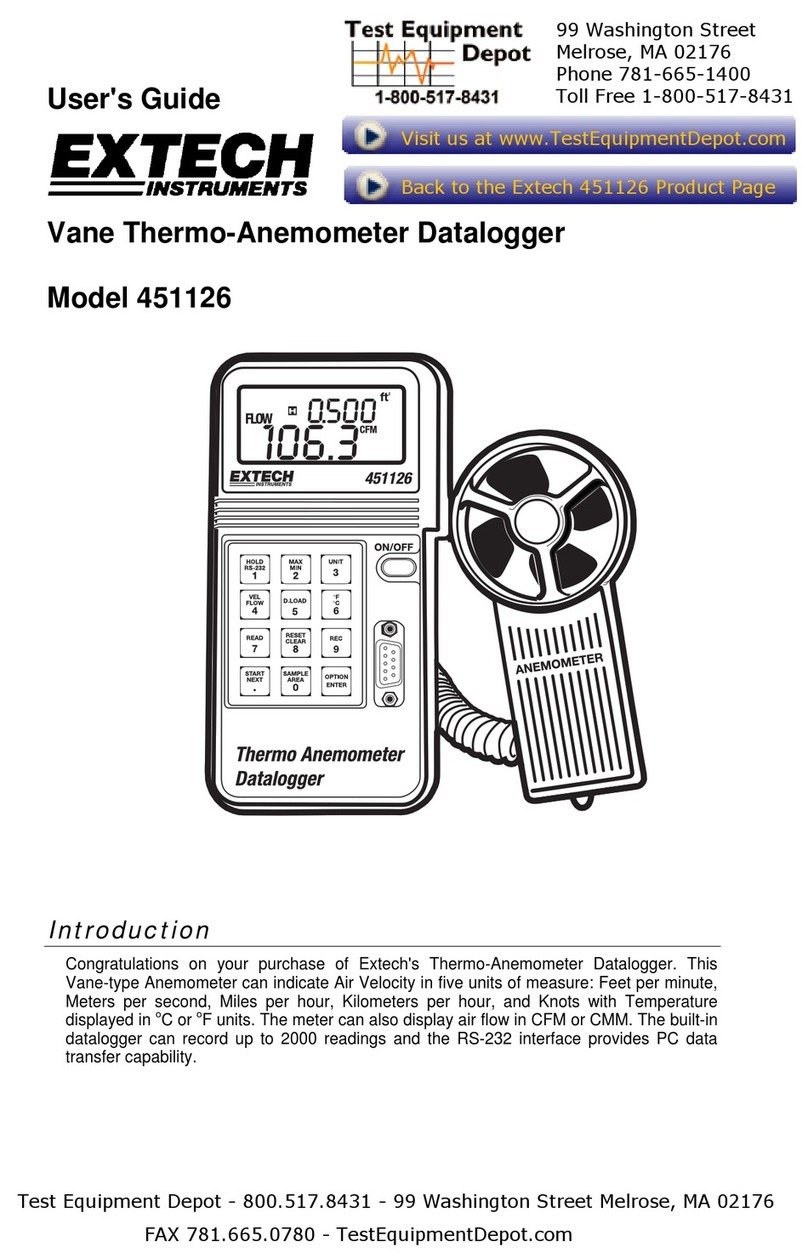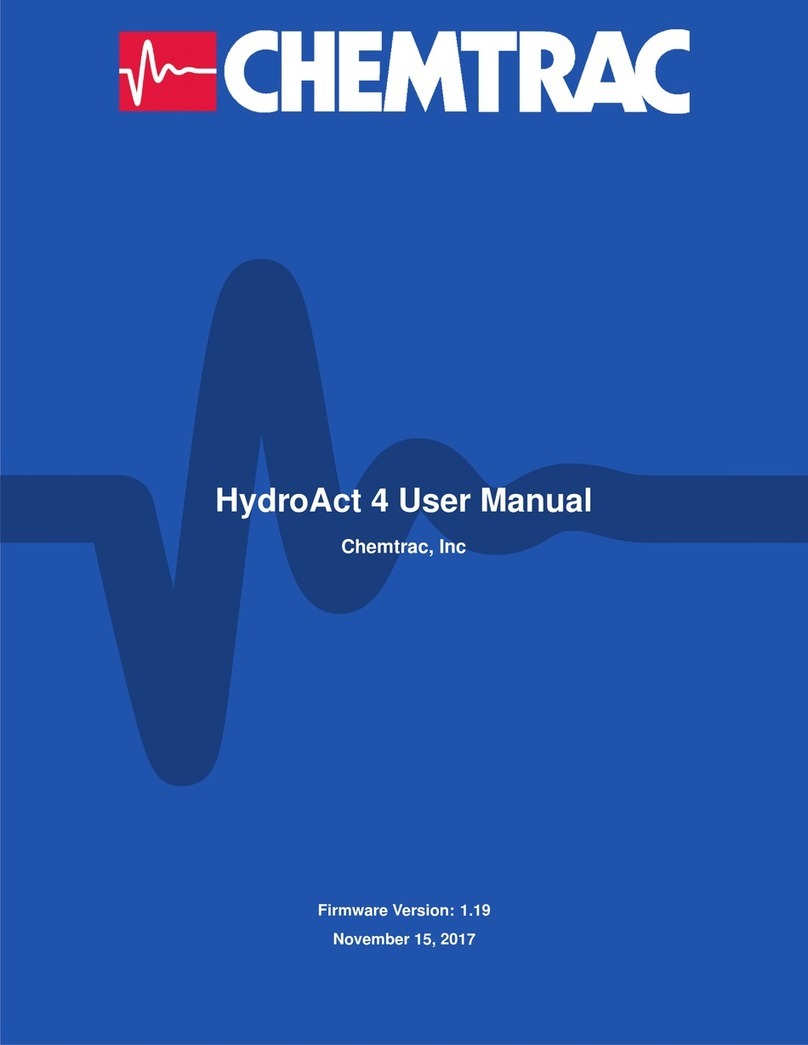ADTEK AEM-DRK User manual

AEM-DRK
Multi Circuit Power Meter(DIN rail)
Operation Manual
Rev 1.0
2022-03-25
*41454d44524b-4d-454e-53-41*

II
Content
Chapter 1 Product Overview1
11 Foreword 1
12 Outward & Instructions 1
13 Warning & Criterion 2
Chapter 2 Specifications4
21 Electrical Spec 4
22 Communication Spec 5
23 Operation Interface 5
231 Menu Tree 6
24 Dimensions 8
Chapter 3 Installation10
31 Installation Method 10
311 Environment 10
312 Remind 10
32 Basic Test 11
33 Wiring Instructions 12
331 Wiring Diagram 12
332 Communication Features 14
Chapter 4 Operations15
41 General Operations 15
411 Reading Data 15
4111 Summary Page Inquire 15
4112 Power Parameter Inquire 15
4113 Energy Inquire 16
4114 Alarm Inquire 16
412 Data Clear & Reset 17
413 Meter Information 17
414 User Password 17
415 General Setting 18
4151 Wire System 18
4152 PT Setting 18
4153 CT Setting 19

III
4154 Each Loop Voltage Phase Assign 19
4155 Modify Password 19
4156 Default Page 20
416 Communction 20
4161 Address 20
4162 Baudrate 21
4163 Parity 21
4164 Ethernet Setting 21
4165 Module Control 22
417 Pulse Output 22
4171 Test Pulse 22
4172 Target Loop 22
4173 Energy Type 23
4174 Pre-Divider 23
4175 Time of Level High 23
418 Energy Unit 23
419 Date/Time 24
4191 Backlight Time 24
4192 Date 24
4193 Time 24
4194 Operation Hour Reset 24
4195 Running Hour Reset 25
4110 Demand 25
41101 Mode 25
41102 Period 25
4111 Input/Output 25
41111 Digital Input 25
41112 Relay Output 26
4112 Initial 27
42 Measurement algorithm 27
421 Harmonic 27
422 Demand 28
4221 Sliding Block 28
4222 Fix Block 28
43 Block transfer function 29

IV
44 Data Logging function 29
441 Data logging function setting 29
442 Data log read 32
45 Time of use (TOU) Function 33
451 Season Setting 33
452 TOU Season Format 34
453 Schedule Setting 34
454 Segment Setting 34
455 Tariff Setting 34
456 Holiday Setting 34
457 Holiday schedule 35
458 Weekend Schedule 35
459 Demand 35
4510 TOU Settlement 35
Chapter 5 Troubleshooting36
51 Common Malfunction Analysis 36
511 Power meter dosen't work after power on 36
512 Voltage or current reading in incorrect 36
513 Power or power factor reading is incorrect,but
voltage and current are correct 36
514 RS-485 communication is abnormal 36

1
Chapter 1 Product Overview
1.1 Foreword
Thank you for choosing our product. The instruction manual provides installation and
maintenance for AEM-DRK.
AEM-DRK is a multi circuit power meter designed for power distribution (CAT II-rated
power system) monitoring and control at different types of workplace.
To ensure that it is operated correctly, please read the insturction carefully, and follow
the steps below before operating.
• The work environment should be dry, and it should not contain any corrosive gases
and flammable gases.
• Please follow the wiring diagram to connect wires.
• The grounding project must be implemented, and follow IEC rules in current region.
• Do not remove the meter or change the wiring when it is energized.
• Do not touch the power supply when it is energized to prevent electric shock.
• Please contact your dealer or our customer service center if you have any operating
problem. Also, please contact your dealer or visit our website (http://www.adtek.
com.tw) to download the latest version when the specification is updated.
The AEM-DRK is equipped with LCD showing 5 kinds of measurement data on one
page.
1.2 Outward & Instructions
AEM-DRK

2
1.3 Warning & Criterion
• Attention: installation
• Attention: wiring
• Attention: operation
• Please wear safety equipment when operating the device and
follow the regulations for electrical safety.
• The installation should be operated by licensed engineer who have
read this manual carefully.
• To prevent damage and injuries caused by improper operation,
please operate the device according to the instruction manual.
• The device should be installed in an insulated and fire-resistant
cabinets.
• The secondary side of potential transformer (PT) shouldn't be short-
circuited while using.
• Current transformer (CT) should be open-circuited while using.
• To avoid the cable falling off, and cause damage to the equipment,
please make sure the cable for the secondary side of current
transformer (CT) has been locked out before using.
• Please use current transformer (CT) that meets UL2808 in the
United States/Canada; for other countries, please use current
transformers (CT) that meets IEC61869-2 or required by AHJ.
• Do not work alone.
• Please turn off the power before installation, checking, and
maintenance.
• Please use precision voltage monitoring to ensure that the power
has been turned off.
• Please check all mechanical parts, covers, and doors have returned
to original position before connecting the power, and make sure no
components or tools were left inside the device.

3
• Attention: wiring
• Maintenance and inspection
• Current transformer (CT) must be used with the device when
measuring the current.
• When the measured voltage exceeds the range of rated voltage
for the device( line voltage of 35~690VAC L-L; phase voltage:
20~400VAC L-N), then it must go with a potential transformer (PT).
Please note that the port of the quick coupling is allowed to connect
with one cable only.
• Please re-check the connecting wire and start again if the wire was
pulled out by force.
• Before cleaning the power meter, please turn off the power, and
wipe with dry and soft rag.
• Please do not disassemble the meter while cleaning, or the circuits
will be damaged.
• Do not use the cleaning liquid containing acids or bases.

4
Chapter 2 Specifications
2.1 Electrical Spec.
Accuracy
Power
Voltage 0.2 %
Energy
Active energy 0.5 %
Current 0.2 % Reactive energy 0.5 %
Active power 0.5 % Apparent energy 0.5 %
Reactive power, apparent power 0.5 % Total harmonics in current 1.0 %
Power Factor 0.5 % Total harmonics in voltage 1.0 %
Active power demand 0.5 % Frequency accuracy 0.1 %
Apparent power demand 0.5 % Reactive power demand 0.5 %
Input
Wiring
Single-phase two-wire, 1 CT Three-phase three-wire,
Δ Delta-connection, 2 CT, 2 PT
Single-phase three-wire, 2 CT Three-phase three-wire,
Δ Delta-connection, 1 CT, 2 PT
Three-phase three-wire,
Δ Delta-connection, 3 CT, No PT
Three-phase four-wire,
Y-connection, 3 CT, 3 PT
Three-phase three-wire,
Δ Delta-connection, 2 CT, No PT
Three-phase four-wire,
Y-connection, 1 CT, 3 PT
Three-phase three-wire,
Δ Delta-connection, 1 CT, No PT
Three-phase four-wire,
Y-connection, 3 CT, No PT
Three-phase three-wire,
Δ Delta-connection, 3 CT, 2 PT
Three-phase four-wire,
Y-connection, 1 CT, No PT
Rated voltage Line voltage: 35 ~ 600 VAC (L-L)
Phase voltage: 20 ~ 400 VAC (L-N)
Rated current 1A / 5A
Frequency 45~65 Hz
Measurement
categories CAT II
Alarm Selectable alarm parameters 12 sets
Max/Min 53/41 Max/Min, Time stamp
Power supply Range 85~264 VAC (Power Consumption ≦ 15VA)
100~300 VDC (Power Consumption ≦ 5W)
Frequency Frequency for power supply 50/60 Hz
Communication
Interface RS-485 Interface
MODBUS-RTU
Baud Rate 1200 / 2400 / 4800 / 9600 /
19200 / 38400 / 57600 / 115200 bps
Shell Dimensions (W x H x D) 118 * 77* 199 mm
IP Protection IP20

5
Display
Screen LCD
Backlight White
Communication
RS-485 MODBUS RTU
Baud Rate 1200 / 2400 / 4800 / 9600 / 19200 / 38400 / 57600 / 115200 bps
Electromagnetic compatibility
Electrostatic discharge IEC 61000-4-2:2008
Immunity to radiated fields IEC 61000-4-3:2006+A1:2007+A2:2010
Immunity to fast transients IEC 61000-4-4:2012
Immunity to impulse waves IEC 61000-4-5:2014+A1:2017
Conducted immunity IEC 61000-4-6:2013/COR1:2015
Immunity to magnetic fields IEC 61000-4-8:2009
Immunity to voltage dips IEC 61000-4-11:2004/A1:2017
Radiated emissions FCC part 15 subpart B Class A
Conducted emissions FCC part 15 subpart B Class A
Harmonics emissions EN 61000-3-2:2014
Flicker emissions EN 61000-3-3:2013
2.2 Communication Spec.
2.3 Operation Interface
Environment
Operating Temperature 0℃ ~ +60℃ (32 ℉ ~ 140 ℉ )
Storage Temperature - 10 ℃ ~ +70 ℃
(14 ℉ ~ 158 ℉ )
Relative Humidity 5~ 95 % RH Non-condensing
Altitude Below 2000 meters
A. Title F. DOWN key
B. Display area G. COM light
C. ENTER key H. POWER light
D. LEFT key I. LOGGING light
E. UP key J. TOU light
SUMMARY-1 A Main
VLLavg 0.0
VI0.000
A
Psum 0
WFreq 0.00
Hz
IMP 1.8kwh
A
B
C D E F
G
H
I
J
K

6
Button General Mode Setting
ENTER Menu Press to confirm; return to the
previous page
LEFT None Press for 2 seconds to return to the
previous page
UP Press to switch the
summary pages Select item or increase number
DOWN Press to switch the
summary pages Select item or decrease number
2.3.1 Menu Tree
UI tree: display

7
UI tree: setting

8
2.4 Dimensions
Terminal diagram:
Unit: mm

9
RS485 Communication Port:
Input and Output
Pulse Output:
Max Distance:1200M
Terminate Resistance:
120~300Ω/0.25W
(typical: 150Ω)
AC85~264V
EMC Filter 1A Fuse

10
Chapter 3 Installation
3.1 Installation Method
3.1.1 Environment
3.1.2 Reminder
• If the product is temporarily not to be used, please preserve it in the box, and
follow the steps below to store the product for the product warranty and future
maintenance.
• Must be placed in a dust-free, and dry environment.
• The ambient temperature of the storage must be maintained between -10℃ ~ +70℃
(14 ℉ ~ 158 ℉ ).
• The relative humidity of the storage must be maintained between 5% to 95% without
condensation.
• Keep the storage away from the environment containing corrosive gas and liquids.
• The storage should be placed on the shelf or the countertop.
• Recommended installation environment: the places where there is no high heat
device, no water droplets, vapors, dust, oily dust, dust, corrosion, flammable gas,
liquids, floating dust, and metal particles; vibration-free, and electromagnetic noise-
free places.
• Please follow Installation instruction, or it could cause malfunction.
• It is required to provide adequate space for the power meter and make sure the
cooling loop work well( The engineers must keep a distance between the wall and
the meter, or it will cause poor heat dissipation).

11
3.2 Basic Test
Test Item Description
General Testing
• Heat sink should be away from oil, water, and metal dust; the power
meter should be protected during the process of the drilling.
• The power meter should be isolated if it is installed in a place
containing hazardous gases and the dust.
Pre-operation
(without power
supplied)
• The connection part of the wiring terminal should be insulated.
• Making sure the communication wiring is correct, otherwise it can't
be operated properly.
• Check if there is conductive or flammable objects such as screws
or metal plates inside the meter.
• If the electronic instruments used nearby the meter suffer
electromagnetic interference, please adjust the instruments to
reduce electromagnetic interference.
• Please make sure the supply voltage of the meter is correct.
Pre-operation
(with power
supplied)
• Please make sure the communication between the devices is
operated properly.
• Please contact your dealer or our customer service center if you
need support for technical issues with our products.

12
3.3 Wiring Instructions
3.3.1 Wiring diagram
• Notice
1. Do not change the wiring while operating, or you may get electric shock.
2. Please install an extra fuse switch under the meter as the power meter is not
equipped with a switch.
3. Voltage measurement:please operate with potential transformer (PT) when the
measured voltage is out of the range of the rated voltage that the meter can carry.
4. Voltage measurement:please operate with current transformer (CT)
Recommended wiring material:
Terminal Block Wire gauge Screw torque Wire temperature
resistance
RS-485 AWG 28 ~ 14 2.04 kgf.cm (0.2 N·m) 70℃ or higher
Aux. power, RO, DI,
PO, Measured voltage,
Measured current
AWG 28 ~ 12 5.202 kgf.cm (0.5 N·m)70℃ or higher
Single-phase two-wire, 1CT Single-phase three-wire, 2CT
• Wiring method
Three-phase three-wire, Δ
Delta-connection, 3 CT, 2 PT
Three-phase three-wire, Δ
Delta-connection, 2 CT, 2 PT
Three-phase three-wire, Δ
Delta-connection, 1 CT, 2 PT

13
Three-phase three-wire, Δ
Delta-connection, 3 CT, No PT
Three-phase three-wire, Δ
Delta-connection, 2 CT, No PT
Three-phase three-wire, Δ
Delta-connection, 1 CT, No PT
Three-phase four-wire,
Y-connection, 3 CT, 3 PT
Three-phase four-wire,
Y-connection, 1 CT, 3 PT
Three-phase four-wire,
Y-connection, 3 CT, No PT
Three-phase four-wire,
Y-connection, 1 CT, No PT

14
Symbol
Description GND CT PT
Figure symbol:
3.3.2 Communication Features
• Specification
Max distance of
communication 1200 m Baud Rate 1200、2400、4800、9600、19200、
38400、57600、115200
Max number
of connected
stations
32 Data Bit 8
Communication
Protocols MODBUS RTU Parity None、Odd、Even
Functional Code 03, 06, 10 Stop Bit 1、2
• RS-485 cable must be twisted pair wires.
• D+ cables from the devices need to be connected with one twisted pair; D- cables
from the devices need to be connected with another twist-pair. The isolation net
should be grounding, and the terminal of the device needs to equipped with
terminal resistance.
• Please use 28~14 AWG for wiring terminal.
• PO connection • RO connection • DI connection

15
Chapter 4 Operation
4.1 General Operation
4.1.1 Reading Data
4.1.1.1 Summary Page Inquire
4.1.1.2 Power Parameter Inquire
Press UP or DOWN on the main screen to move the following pages.
• Summary-1:measurement parameters of the specify loops including VLLavg, Iavg,
Psum, and Freq.
• Summary-2:measurement parameters of the specify loops including Psum, Qsum,
Ssum, and PFavg.
• Summary-3:measurement parameters of the v loops including VLLavg, Iavg,
Psum, and PFavg.
• Summary-4:measurement parameters of the specify loops including VLLavg, Iavg,
Psum, and Freq.
• Summary-5:measurement parameters of the specify loops including Psum, Qsum,
Ssum, and PFavg.
• Summary-6:measurement parameters of the specify loops including VLLavg, Iavg,
Psum, and PFavg.
• Summary-P:measurement parameters of the specify loops. Users are able to set
up the parameter showing on this page.
Press ENTER to enter the menu, select "Metering", and then press ENTER again.
Press LEFT to return to the previous page.
• Firstly, select voltage or the loop you need such as loop 1-3, loop 4-6, loop 7-9, loop
10-12, loop 13-15, loop 16-18, loop 19-21.
• Phase Voltage:V1, V2, V3, Vavg
• Line Voltage:U12, U23, U31, Uavg
• Current:I1, I2, I3, Iavg, IN
• Frequency
• Power Factor:PF1, PF2, PF3, PFavg
• Disp.PF:DPF1, DPF2, DPF3, DPFavg
• Unbalance:V, I
• Active Power:P1, P2, P3, Psum
• Reactive Power:Q1, Q2, Q3, Qsum
• Apparent Power:S1, S2, S3, Ssum
※ In the power measurement parameter page, due to display needs, the power unit will
automatically change, such as W / VAR / VA, kW / kVAR / kVA or MW / MVAR / MVA.

16
• Total Harmonic:There are two types of parameters, fundamental(THD-F) and true
RMS(THD-R) including V1, V2, V3, Vavg, I1, I2, I3, Iavg.
• Individual Harmonic:the 1st-31th harmonic distortion rate measurement
parameters such as V1, V2, V3, I1, I2, I3.
※ Press UP or DOWN to check the percentage for each sub-harmonic.
※ Press LEFT to switch the scale of percentage display.
※ Press ENTER to switch data source: V1, V2, V3, I1, I2, I3
※ Press LEFT for 2 sec to return to the previous page.
• Demand : P, Q, S, I1, I2, I3, lavg.
• MAX/MIN:Phase Voltage, Line Voltage, Current, Power, Frequency, Power Factor,
THD-F of Voltage, THD-F of Current, Power Demand, Current Demand.
※ Demand only has max value.
※ On the page of MAN/MIN, please press UP for 2 sec to switch the parameters; the
time stamp will be displayed at the bottom of the screen.
※ On the page of MAN/MIN, please press DOWN for 2 sec to switch MAX or MIN value.
4.1.1.3 Energy Inquire
Press ENTER to enter the menu and select "Energy", and then press ENTER again to enter.
Press LEFT to return to the previous page.
• Select the loop you need : loop 1-3, loop 4-6, loop 7-9, loop 10-12, loop 13-15, loop
16-18, loop 19-21, loop 1, loop 2, loop 3, loop 4, loop 5, loop 6, loop 7, loop 8, loop 9,
loop 10, loop 11, loop 12, loop 13, loop 14, loop 15, loop 16, loop 17, loop 18, loop
19, loop 20, loop 21.
• Active Energy:import active energy (IMP), export active energy (EXP), total active
energy (TOTAL), net active energy (NET).
• Reactive Energy:import reactive energy (IMP), export reactive energy (EXP), total
reactive energy (TOTAL), net reactive energy (NET).
• Total Apparent Energy:total apparent energy (TOTAL)
4.1.1.4 Alarm Inquire
Press ENTER to enter the menu and select "Alarm", and then press ENTER again to enter.
Press LEFT to return to the previous page.
• Select the relay you need:Relay 1, Relay 2, Relay 3, Relay 4
• Select the parameter you need:Source, Loop, Object, Value, Set-Point, Mode.
Table of contents
Other ADTEK Measuring Instrument manuals