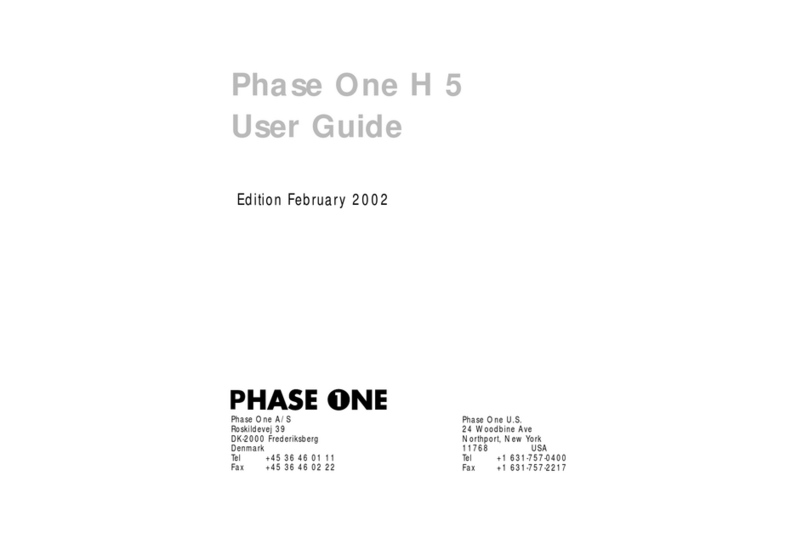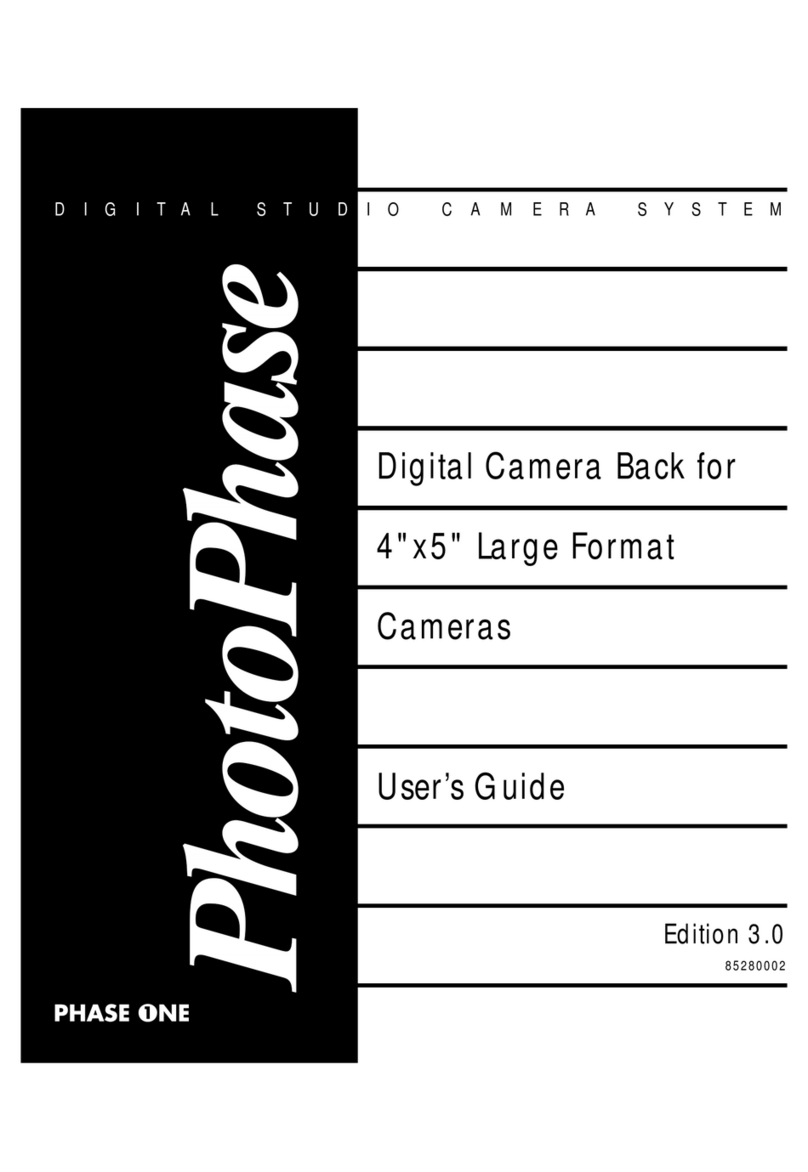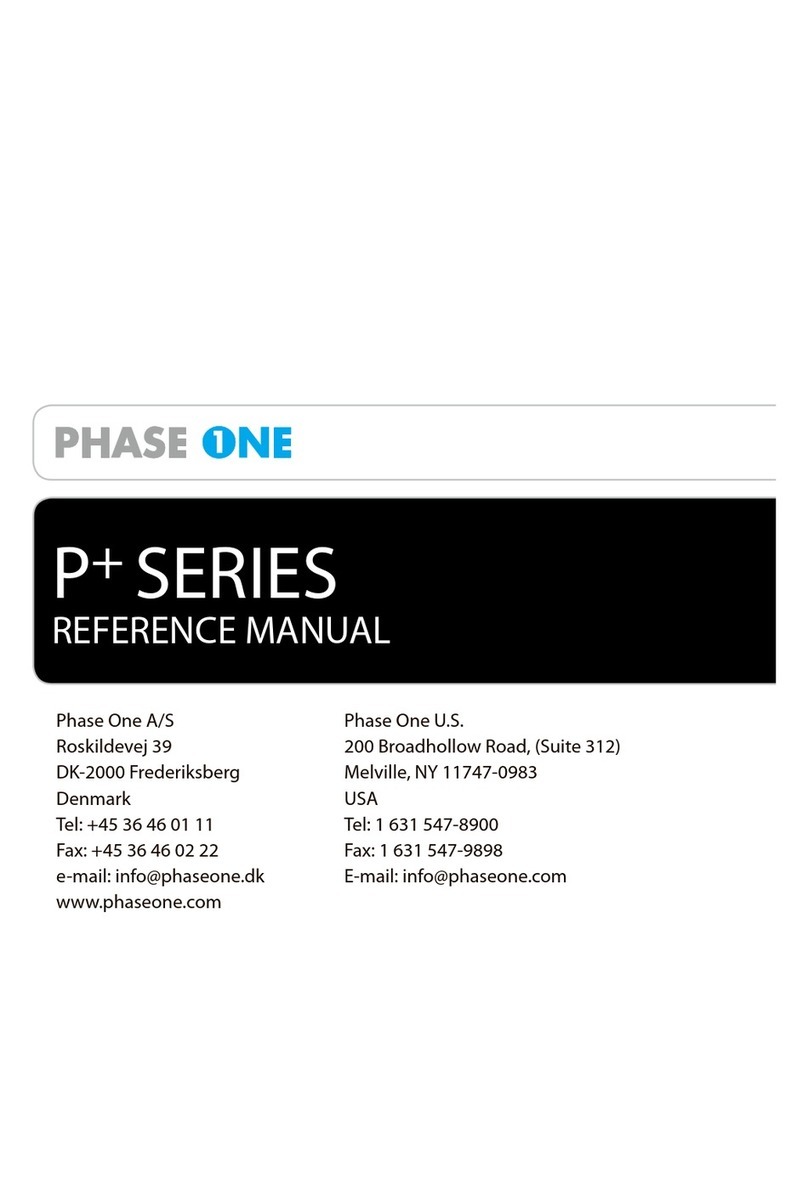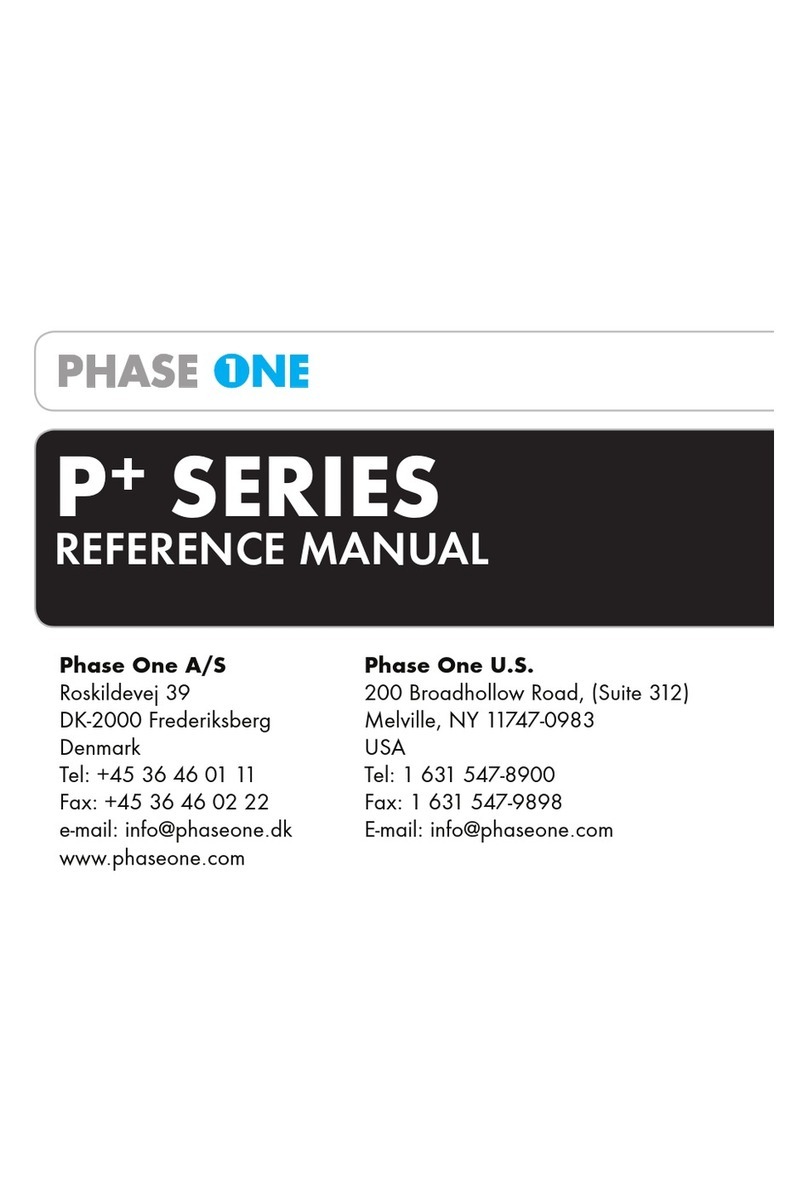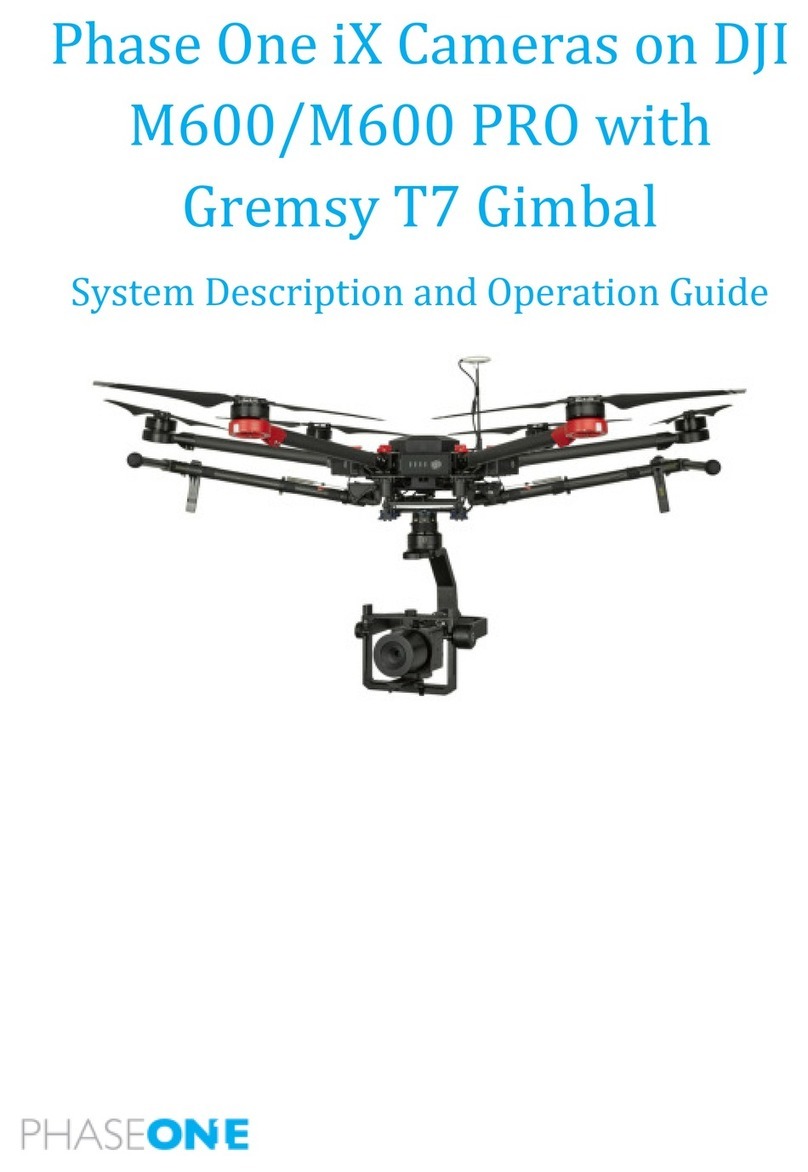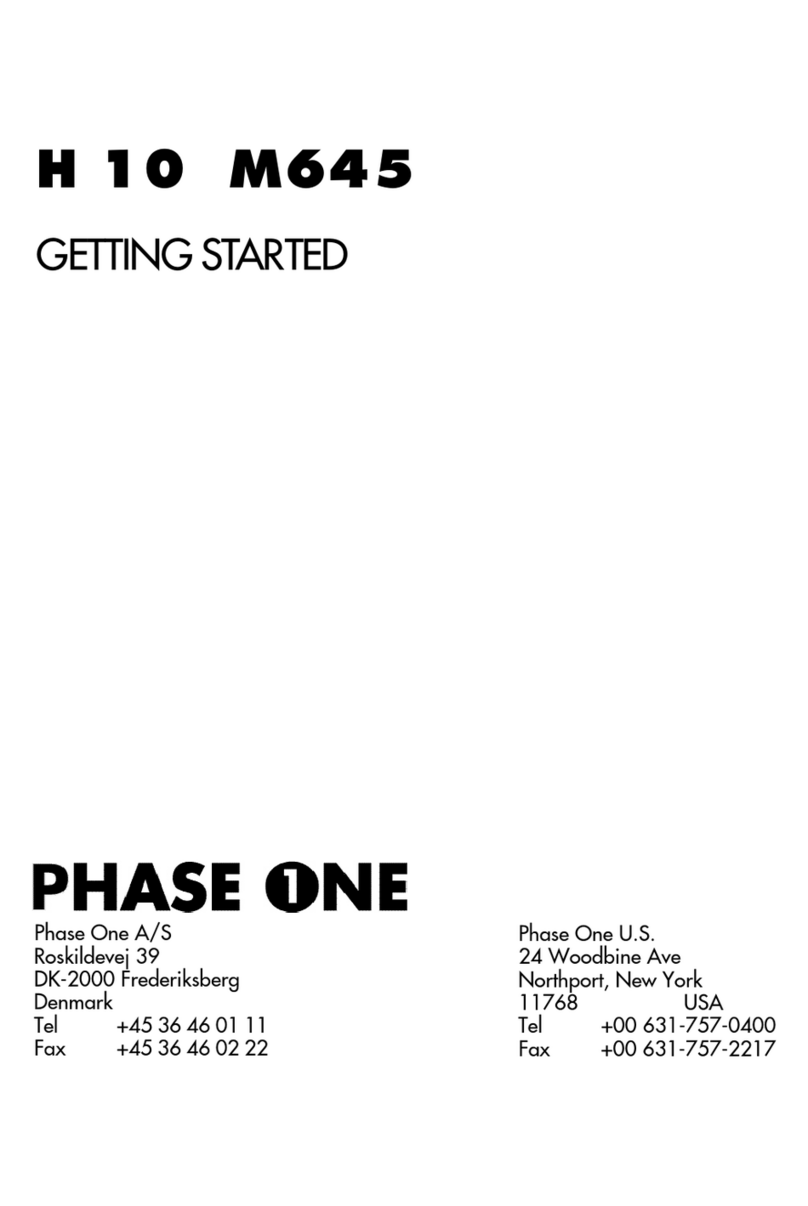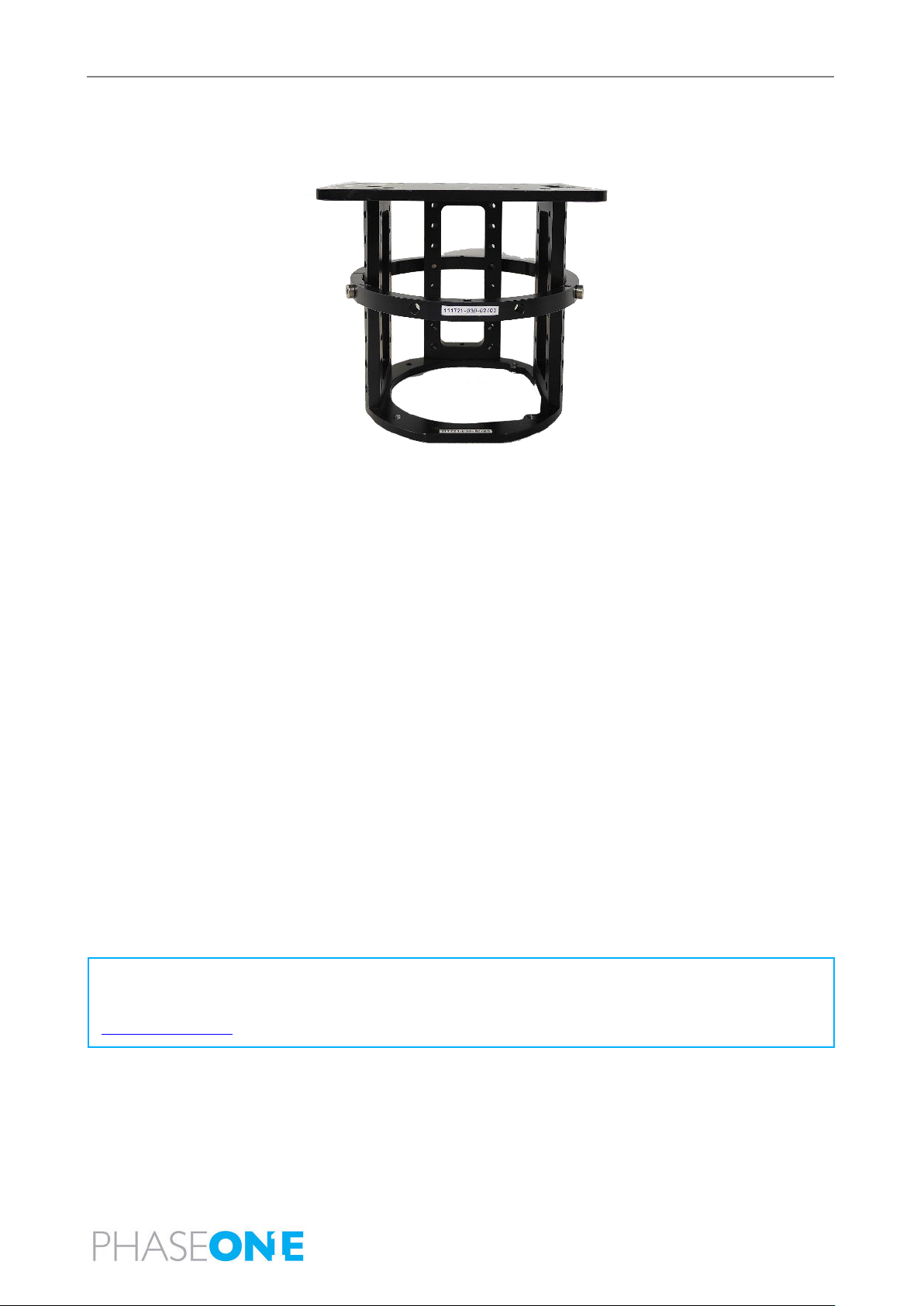PAS 150/iX Controller MK5 Operation Guide
Table of Contents
Page 3 of
Table of Contents
1Introduction....................................................................................................................................................................................................5
1.1 Scope...................................................................................................................................................................................................5
1.2 Applicable Documents...............................................................................................................................................................5
2System Overview ........................................................................................................................................................................................6
2.1 Hardware for Single Band System .......................................................................................................................................6
2.1.1 iX Controller MK5.........................................................................................................................................................6
2.1.2 iXM-RS 150F Camera Head and Lenses...........................................................................................................7
2.1.3 SOMAG CSM 40 Mount............................................................................................................................................7
2.1.4 Single-Band System Frame....................................................................................................................................8
2.1.5 Applanix GNSS/IMU ...................................................................................................................................................8
2.1.6 Trimble AV39 Antenna .............................................................................................................................................9
2.1.7 Monitor Kit.......................................................................................................................................................................9
2.2 Hardware for 4-Band System...............................................................................................................................................10
2.2.1 iXM-RS150F Achromatic 50mm RS ...................................................................................................................11
2.2.2 SOMAG DSM 400 Mount.........................................................................................................................................11
2.3 Software........................................................................................................................................................................................... 12
2.3.1 iX Flight Pro .................................................................................................................................................................. 12
2.3.2 Licensing......................................................................................................................................................................... 12
3Unboxing the System.............................................................................................................................................................................. 13
3.1 Product Identification ............................................................................................................................................................... 13
4Assembling and Testing the System in the Office ..................................................................................................................14
4.1Required Tools..............................................................................................................................................................................14
4.2 Assembling a Single-Band System ....................................................................................................................................14
4.2.1 Securing the iXM-RS 150F Camera to the Frame .....................................................................................14
4.2.2 Securing the Frame/Camera Assembly to the CSM 40 Mount (Optional)................................. 15
4.2.3 Connecting Cables to the Camera.................................................................................................................... 16
4.2.4 Securing the Lid on the Frame........................................................................................................................... 17
4.2.5 Securing the IMU to the Lid.................................................................................................................................. 17
4.2.6 Connecting a Single-Band System................................................................................................................... 18
4.3 Assembling a 4-Band System .............................................................................................................................................. 21
4.3.1 Connecting the 4-Band System......................................................................................................................... 21
4.4 System Dataflow ........................................................................................................................................................................25
4.5 Powering the System ...............................................................................................................................................................25
4.6 Configuring the System..........................................................................................................................................................26
4.6.1 Changing Pilot Monitor Orientation................................................................................................................26
4.6.2 Changing the Mouse Pointer Color .................................................................................................................28
4.6.3 Configuring Touch Monitors ...............................................................................................................................30