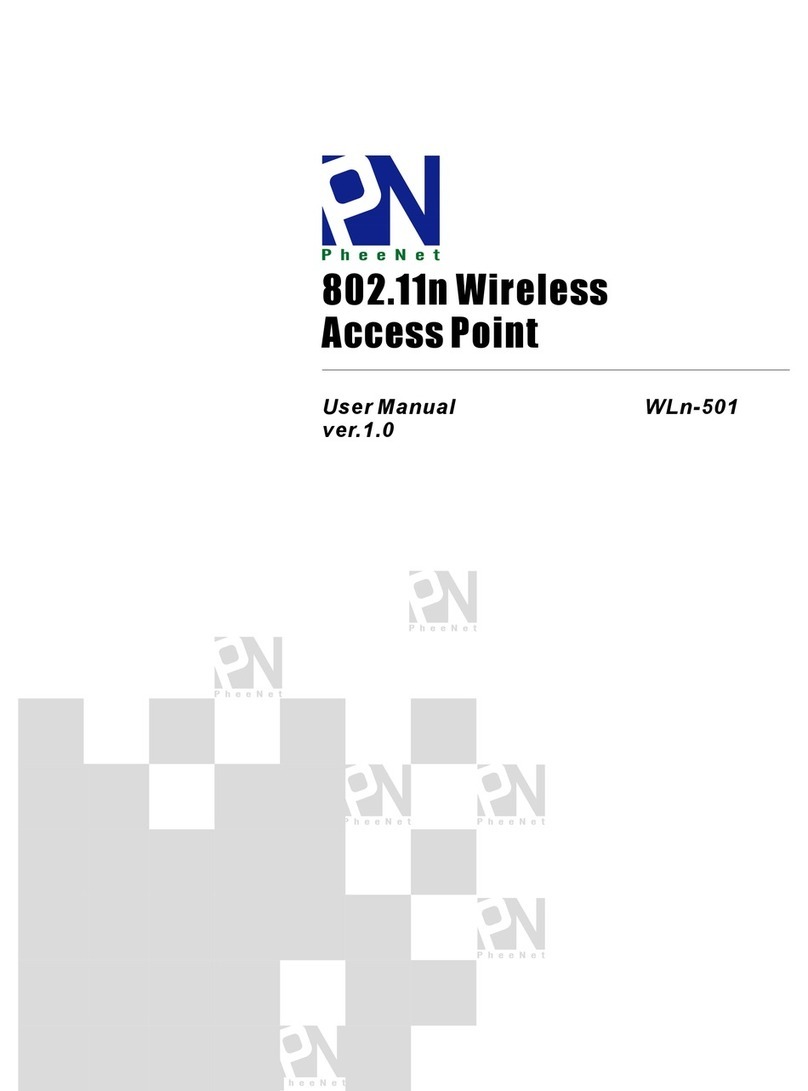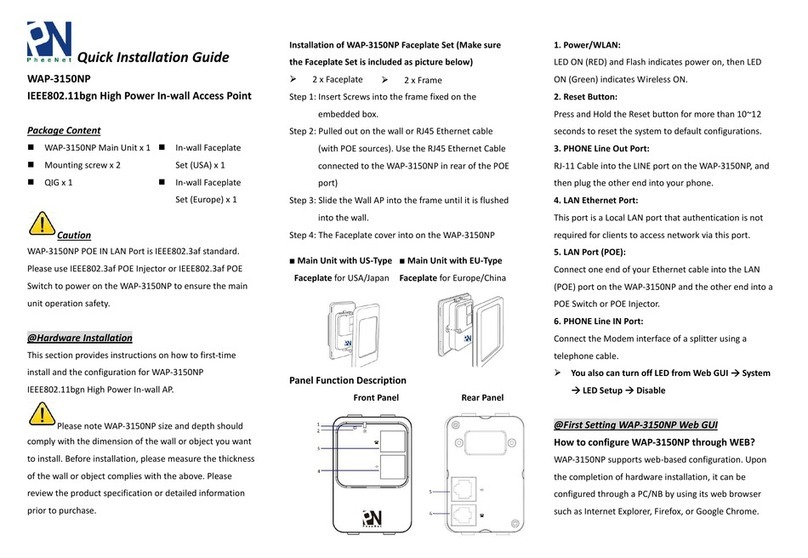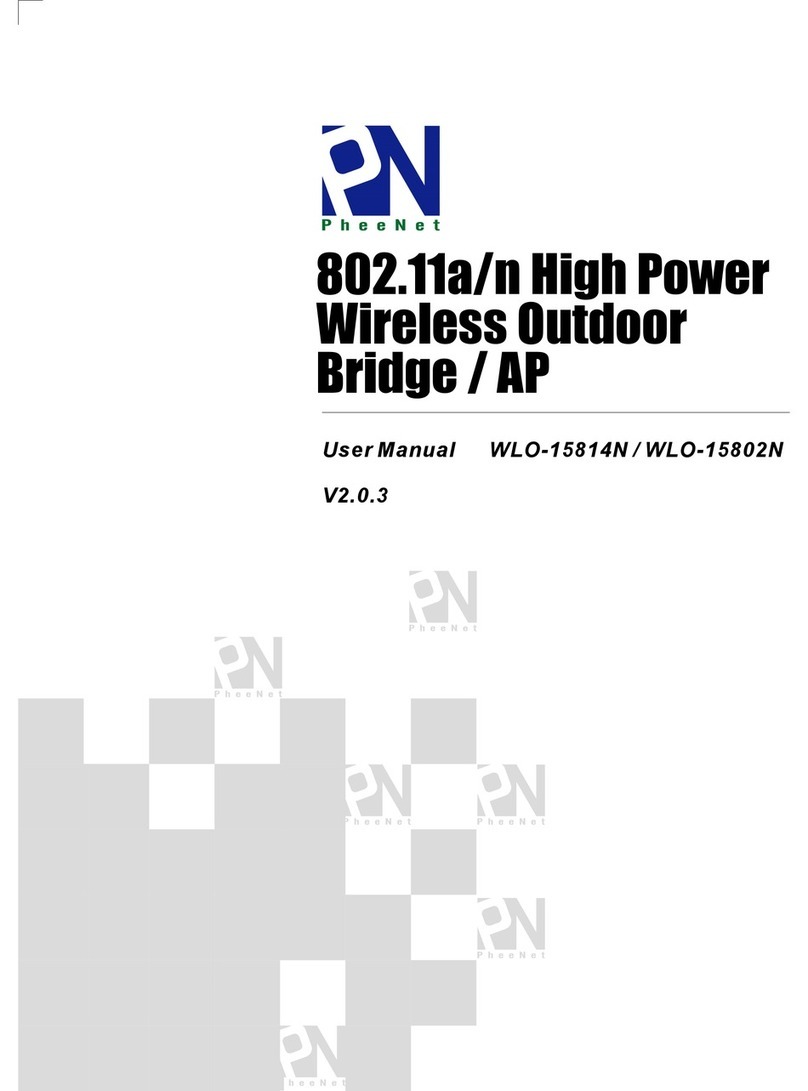Firmware Release Note
Date: 27 July 2012
Model: WAS-854NP
Previous Version: V1.1.4
Newly Version: V1.1.5
***Attention: please read it carefully before you upgrade the firmware.
1.Please back up your system configuration prior to the upgrade in case any system errors
occur.
1. Change 『Group Key Update Period』and 『Master Key
Update Period』setting range from 10-99999999 to
0-99999999
2. Fixed throughput box issue on status page for IE9
1. Fixed WDS's Description can't save problem on WDS Mode
2. Add alert message on WDS Setup page on WDS Mode,
when the Channel is 『Auto』
3. Remove Auto Channel option on WDS Mode
4. When operating mode change from AP Mode to WDS
Mode, the Channel will change from 『Auto』to 『6』
5. Change time out on WDS connection
1. When Controller send empty ESSID and Host Name to AP,
the AP will use original setting
1. Fixed Wireless can't connect to AP, when admin enable 1-4
WDS and set Maximum Client to 1-4 on VAP page
2. Add VLAN tag over WDS via VAP
3. Add VLAN setting page and change VLAN setting on VAP
settings
4. Change IAPP GUI setting, IAPP only support WPA2
encryption
1. Add “Connect Time” and “TX/RX Bytes” information on
Associated Clients Status page
2. Support AP Management by WMS-308N FW V1.0.1
1. Add Noise information onAP List
2. Adjust discovery mechanism for AP Management