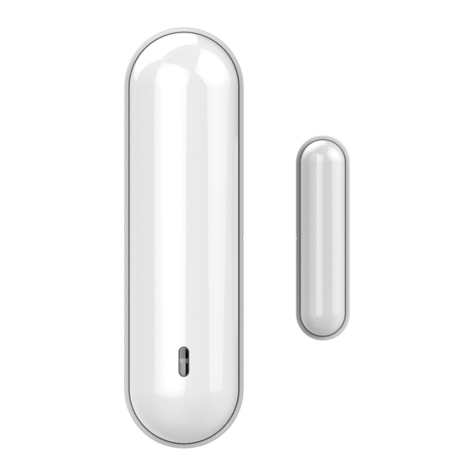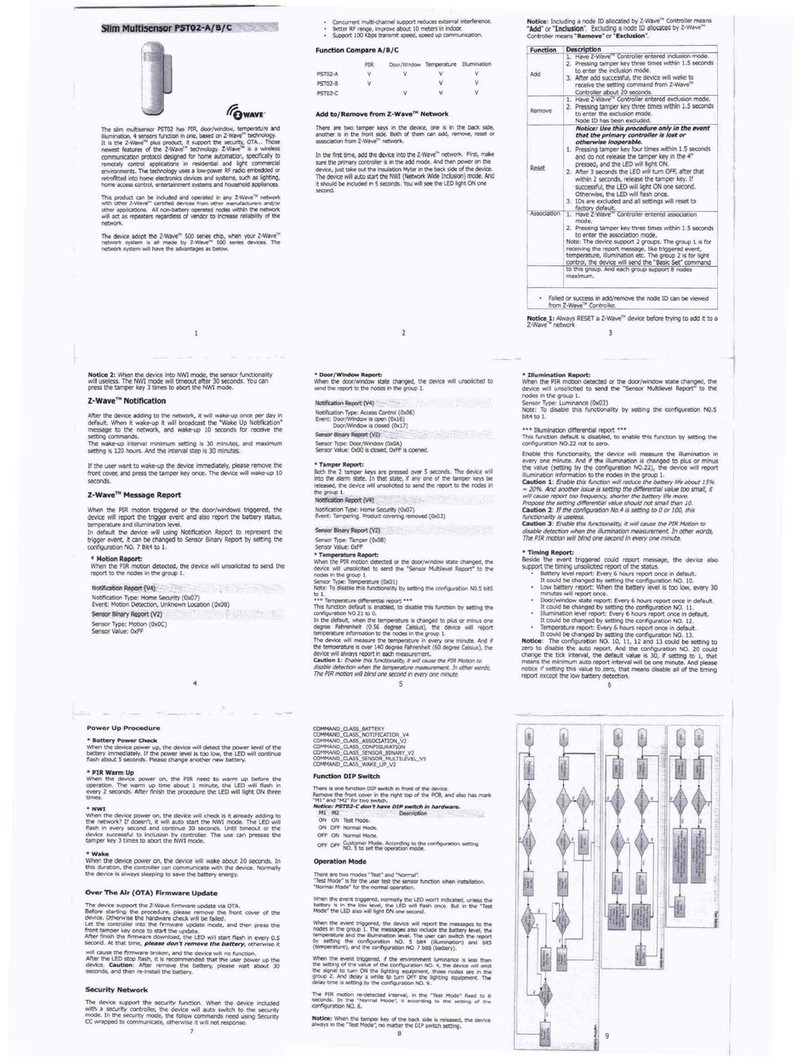Sensor T pe: Tamper (0x08)
Sensor Value: 0xFF
* Timing Report:
Beside the event triggered could report message, the device also
support the timing unsolicited report of the status.
•Batter level report: Ever 6 hours report once in default.
It could be changed b setting the configuration NO. 10.
•Low batter report: When the batter level is too low, ever 30
minutes will report once.
Notice: The configuration NO. 10 could be setting to zero to disable
the auto report. And the configuration NO. 20 could change the tick
interval, the default value is 30, if setting to 1, that means the
minimum auto report interval will be one minute. And please notice if
setting this value to zero, that means disable all of the timing report
except the low batter detection.
Power Up Proced re
* Battery Power Check
When the device power up, the device will detect the power level of the
batter immediatel . If the power level is too low, the LED will continue
flash about 5 seconds. Please change another new batter .
* PIR Warm Up
When the device power on, the PIR need to warm up before the
operation. The warm up time about 1 minute, the LED will flash in
ever 2 seconds. After finish the procedure the LED will light ON three
times.
* NWI
When the device power on, the device will check is it alread adding to
the network? If doesn't, it will auto start the NWI mode. The LED will
flash in ever second and continue 30 seconds. Until timeout or the
device successful to inclusion b controller. The use can presses button
once to abort the NWI mode.
* Wake
When the device power on, the device will wake about 20 seconds. In
this duration, the controller can communicate with the device. Normall
the device is alwa s sleeping to save the batter energ .
Sec rity Network
The device support the securit function. When the device included
with a securit controller, the device will auto switch to the securit
mode. In the securit mode, the follow commands need using Securit
CC wrapped to communicate, otherwise it will not response.
Note: A “Securit Enabled Z-Wave Controller” must be used in order to
full utilize this function.
COMMAND_CLASS_BATTERY
COMMAND_CLASS_NOTIFICATION_V4
COMMAND_CLASS_ASSOCIATION_V2
COMMAND_CLASS_CONFIGURATION
COMMAND_CLASS_SENSOR_BINARY_V2
COMMAND_CLASS_WAKE_UP_V2
Operation Mode
There are two modes “Test” and “Normal”. “Test Mode” is for the user
test the sensor function when installation.“Normal Mode” is for the
normal operation.
Operation Mode can be switched b pressing tamper ke three times.
LED can indicate which mode it is. Lighting on one second means
entering test mode, flashing once means entering normal mode.
3