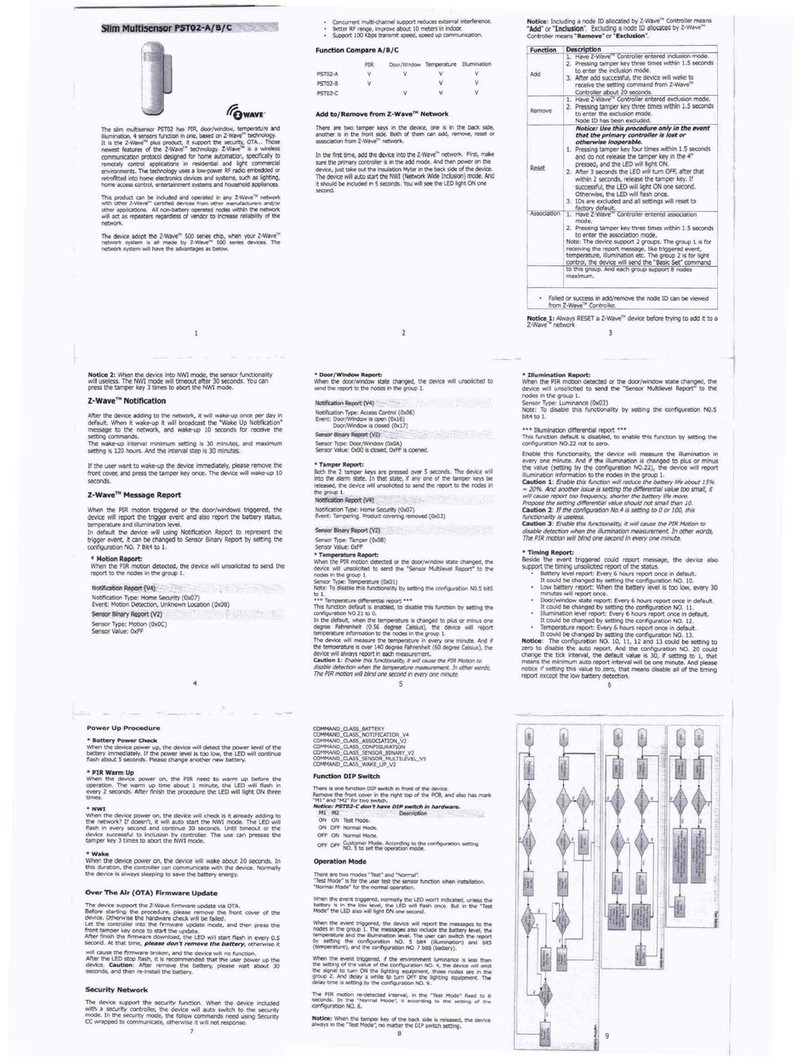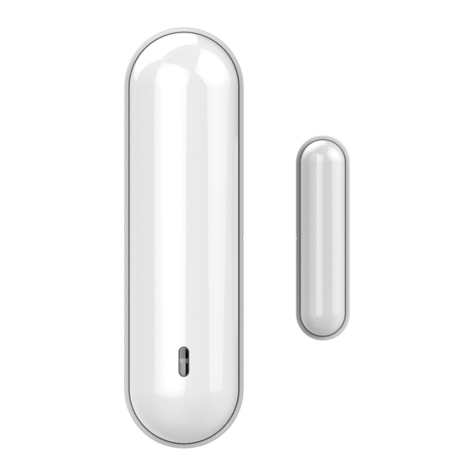Add to/Reset to default from Zigbee Net ork
There are one tamper ke in the device. Can joining network, reset
from Zigbee network.
In the first time, add the device into the Zigbee network. First, make
sure the primar controller is in the inclusion mode. And then power on
the device, Pressing tamper ke three times within 1.5 seconds will
enter inclusion mode. The device will auto start the tr joining network
mode. And it should be included in 120 seconds. You will see the LED
light ON one second.
* Joining net ork:
1. Have Zigbee Controller entered inclusion mode.
2. Pressing tamper ke three times within 1.5 seconds will enter
inclusion mode.
* Reset to default:
1. Pressing tamper ke four times within 1.5 seconds and do not
release the tamper ke in the 4
th
pressed, and the LED will turn
ON.
2. After 3 seconds the LED will turn OFF, after that within 2
seconds, release the tamper ke . If successful, the LED will light
ON one second. Otherwise, the LED will flash once.
3. IDs are excluded and all settings will reset to factor default.
Zigbee IAS-ZONE
While the device is associated with a Zigbee network:
•The PST08 will tr to find the CIE .
•When PIR was triggered or door/window sensor was triggered.
PST08 will send “ZCL Zone State Change Notification” to CIE.
Zigbee Message Report
* Motion Report:
When the PIR motion detected, the device will unsolicited to send the
“Zone Status Change Notification” to the CIE.
Cluster ID : 0x0500
Zone T pe: Motion (0x000D)
Zone State : 0x0001 (see Table1 bit0 = 1)
* Motion off Report:
When the PIR motion detected, After 30 seconds the device will
unsolicited to send the “Zone Status Change Notification” to the CIE .
Cluster ID : 0x0500
Zone T pe: Motion (0x000D)
Zone State : 0x0000 (see Table1 bit0 = 0)
* Tamper Report:
When the 2 tamper ke s in the device are pressed over 5 seconds. The
device will into the alarm state. In that state, if an one of the tamper
ke s be released, the device will unsolicited to send the “Zone Status
Change Notification” to the CIE.
Cluster ID : 0x0500
Zone State : 0x0004 (see Table1 bit2 = 1)
* Temperature Report:
When the temperature differential over 0.5 Celsius, the device will
unsolicited to send the “Zone Status Change Notification” to the CIE.
Cluster ID : 0x0402
3