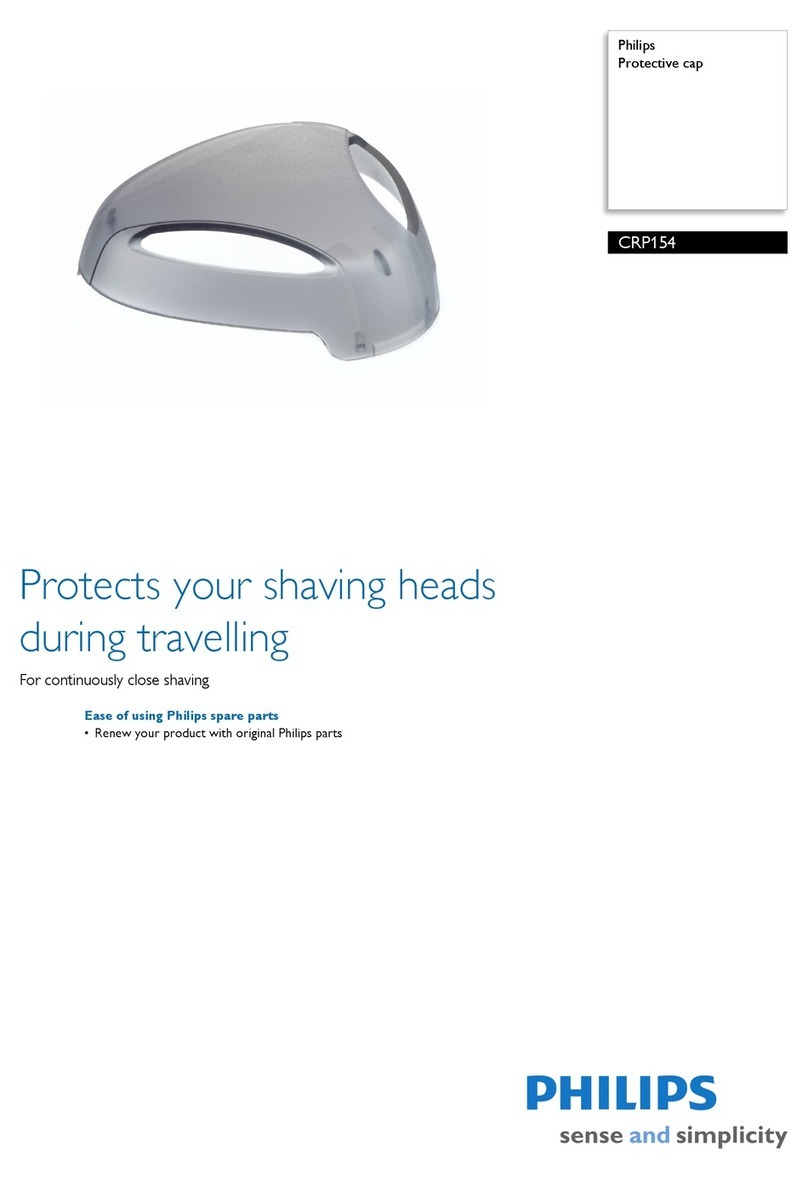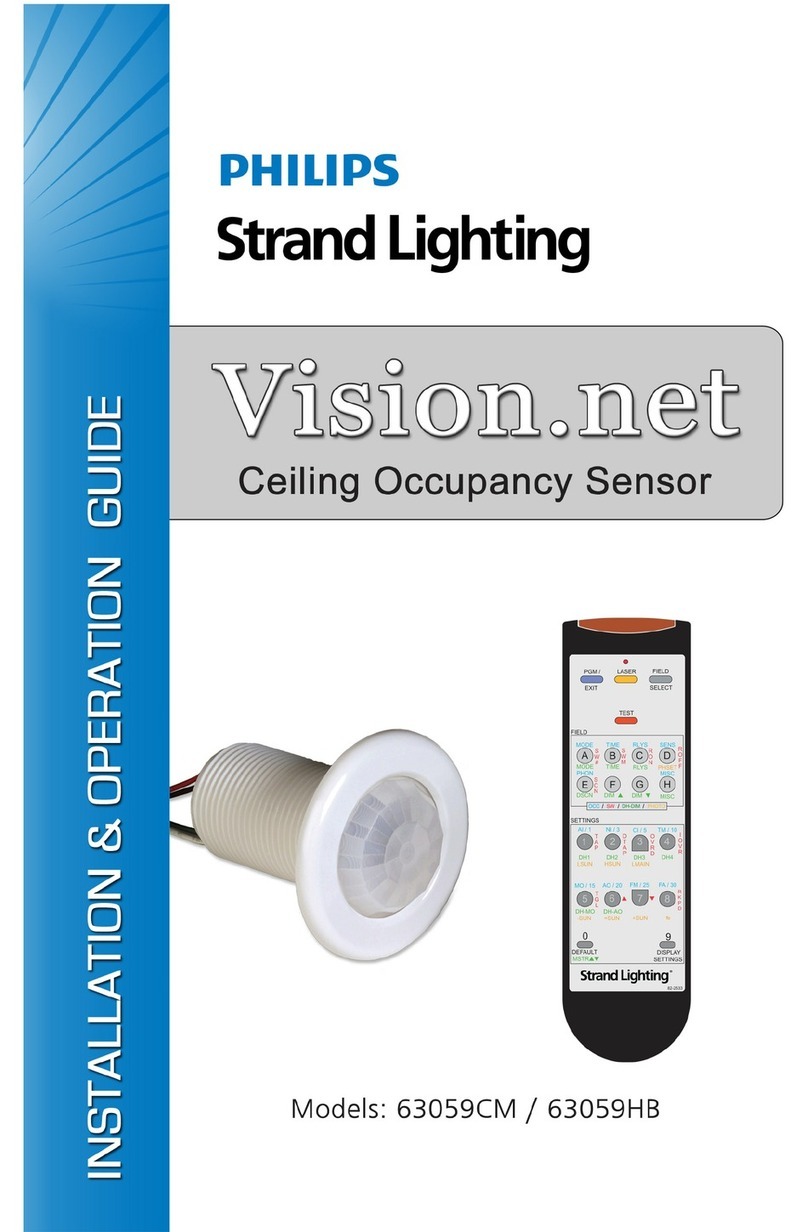Philips EasySense SNS210 MC User manual
Other Philips Accessories manuals
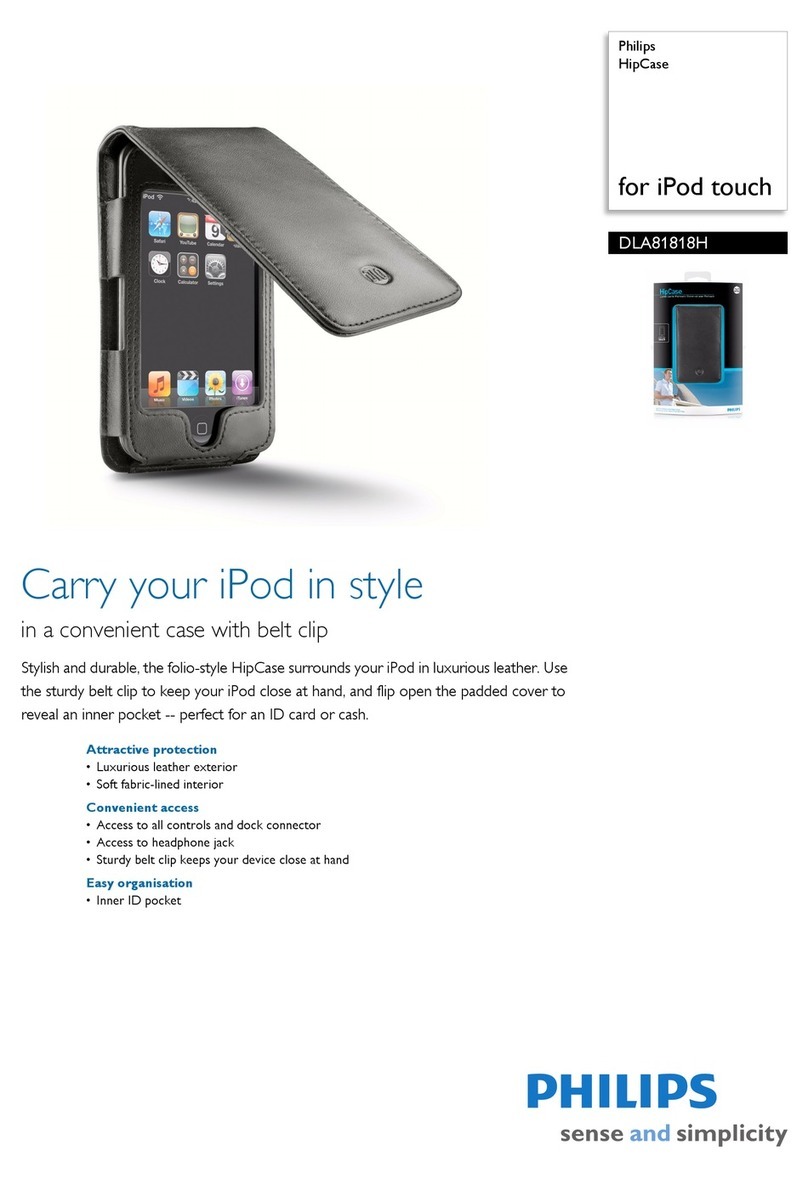
Philips
Philips DLA81818H User manual
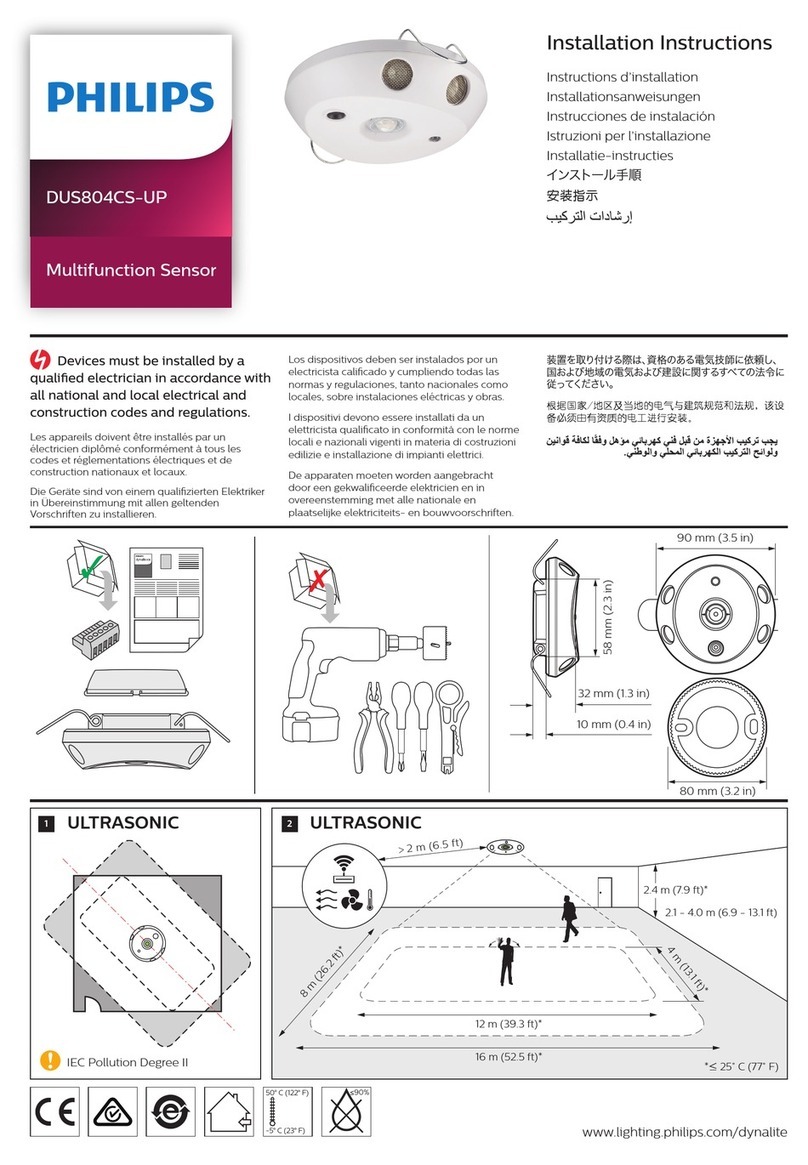
Philips
Philips DUS804CS-UP User manual

Philips
Philips HF-Regulator Intelligent Touch DALI for TL5/TLD/PL-L... User manual

Philips
Philips PR3110 User manual
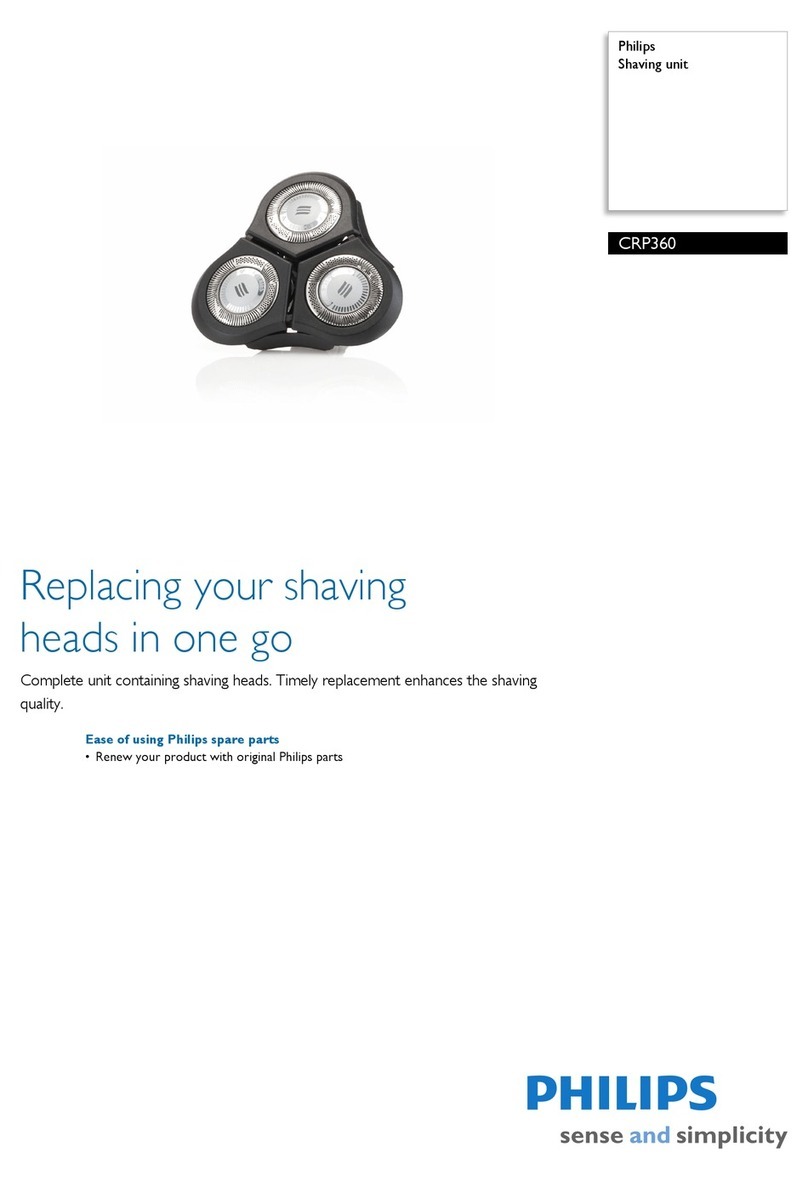
Philips
Philips CRP360 User manual
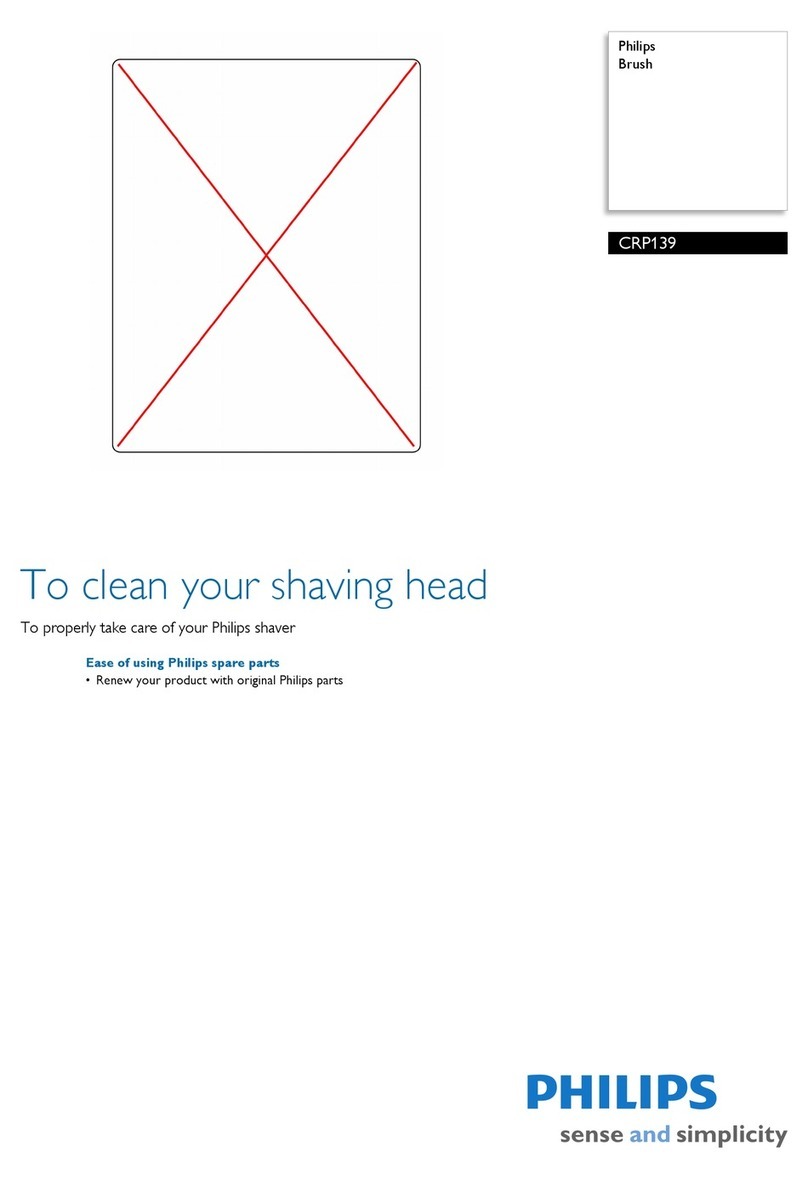
Philips
Philips CRP139 User manual
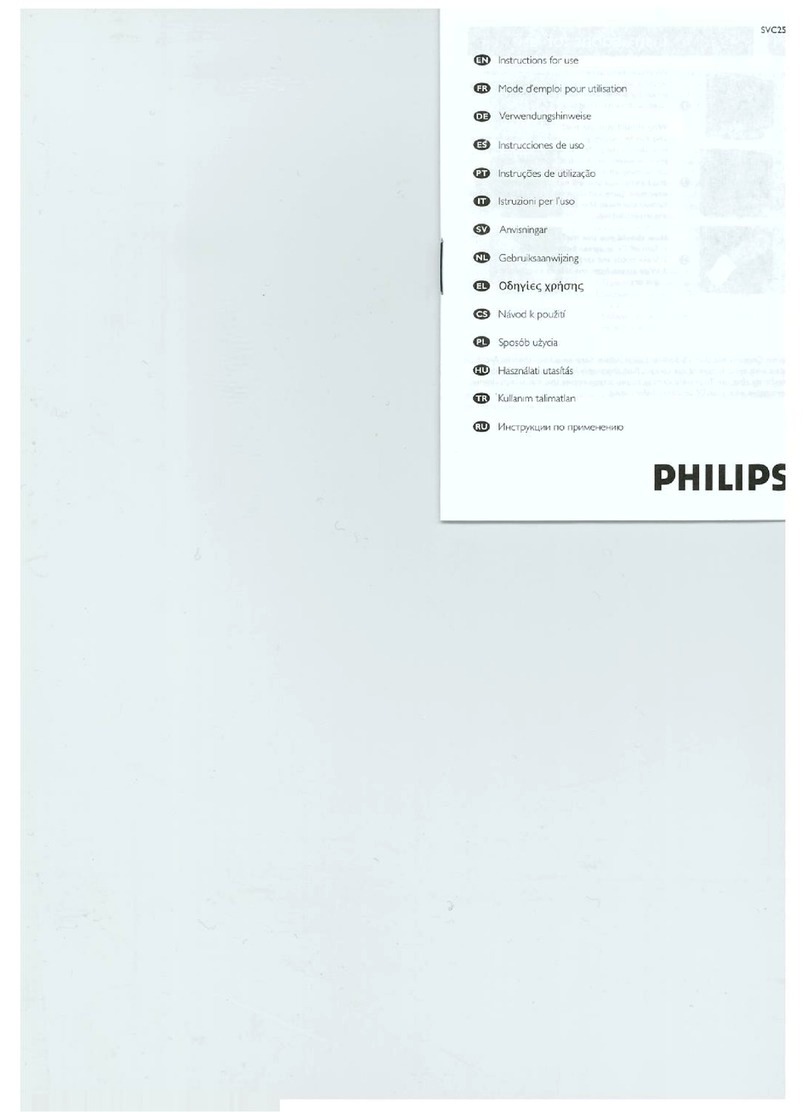
Philips
Philips SVC2540/10 User manual
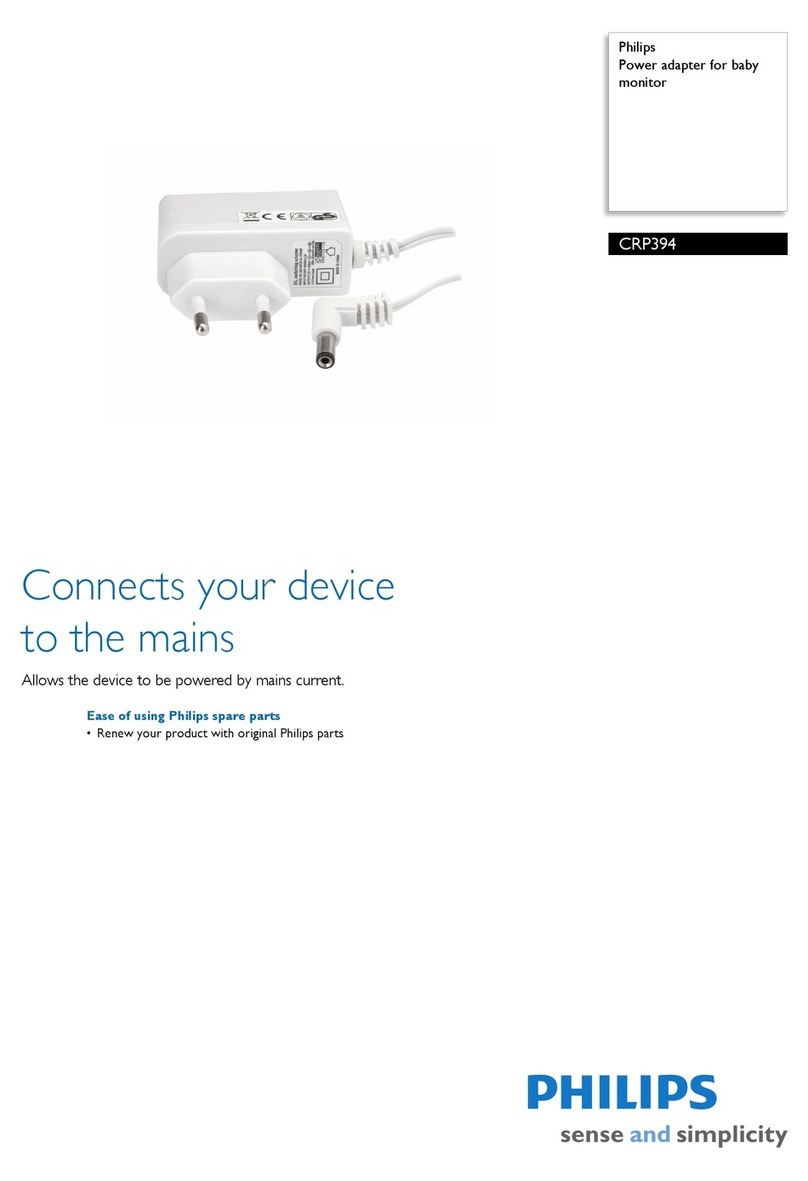
Philips
Philips CRP394 User manual
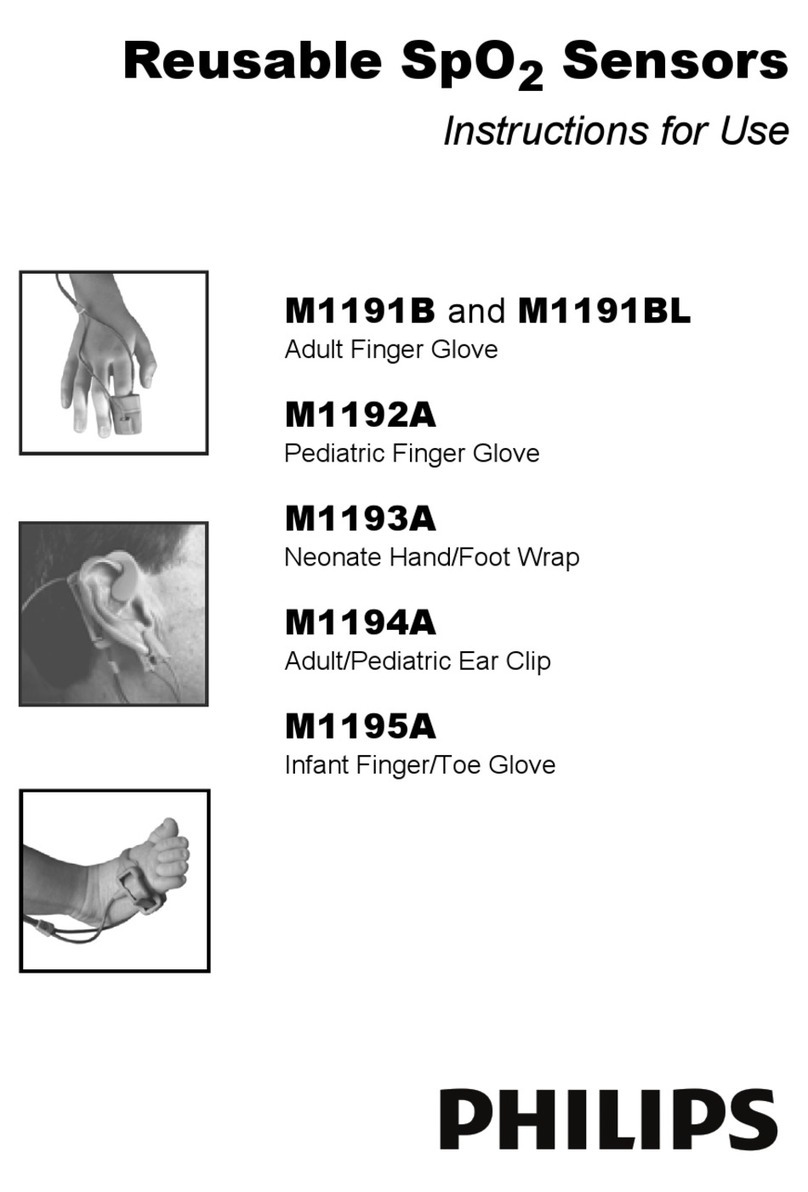
Philips
Philips M1191B User manual
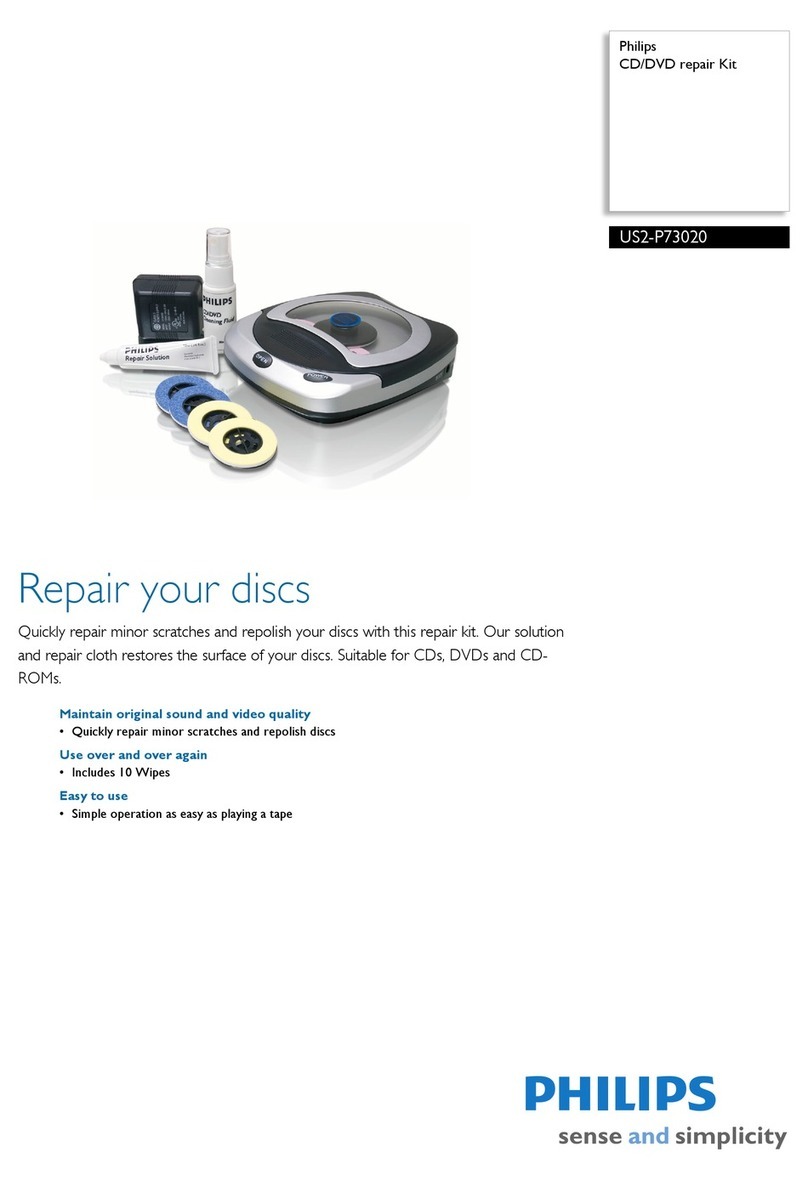
Philips
Philips US2-P73020 User manual
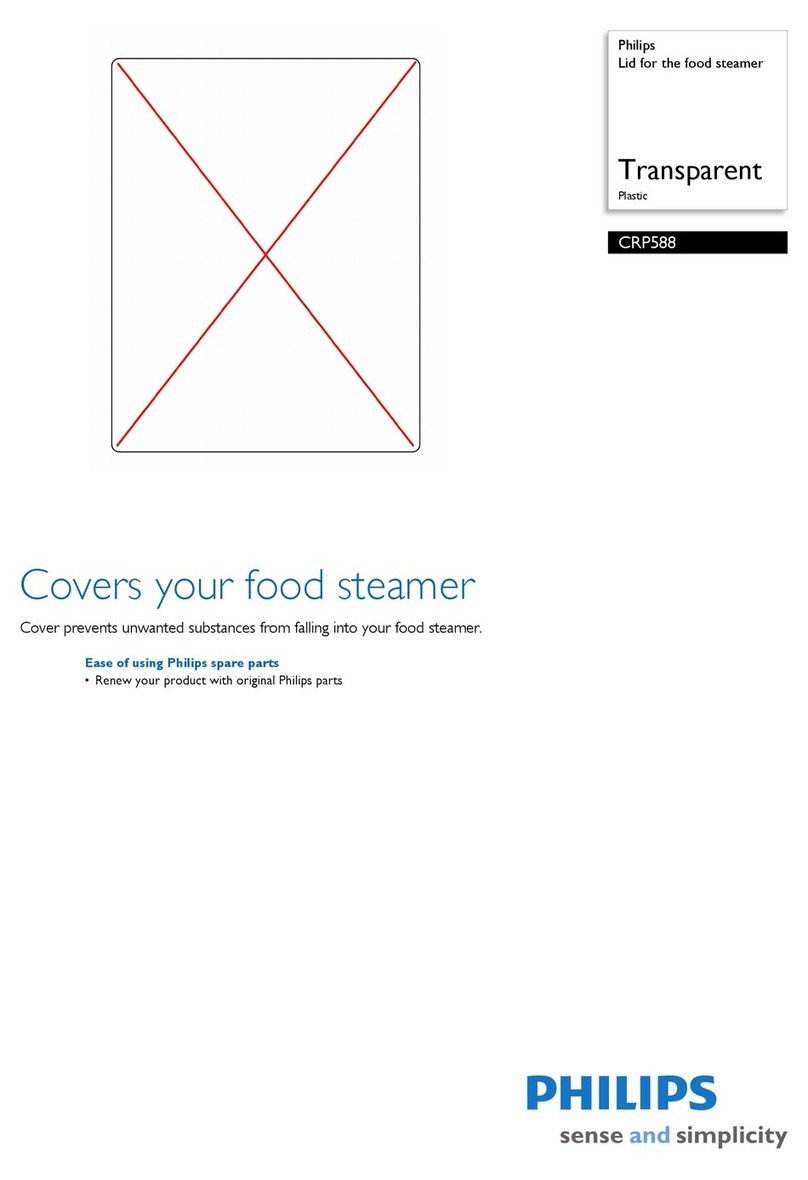
Philips
Philips CRP588 User manual

Philips
Philips PR3110/00 User manual
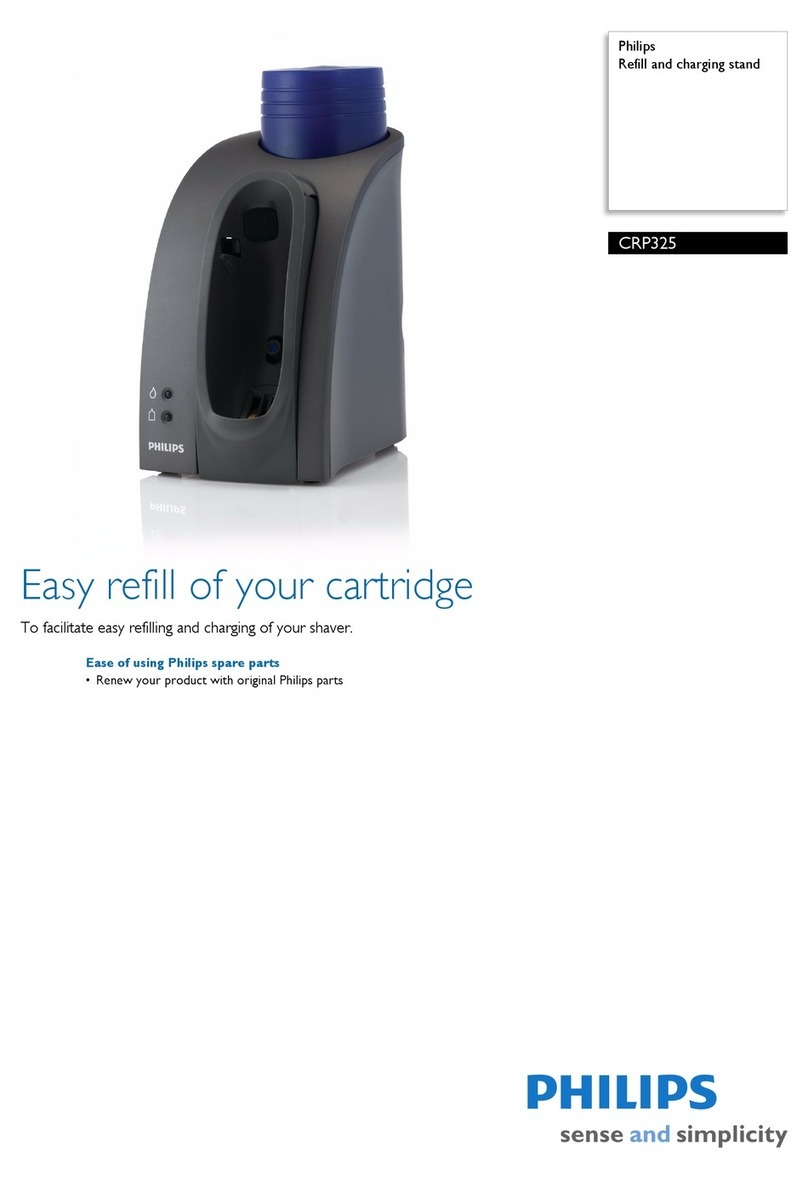
Philips
Philips CRP325 User manual
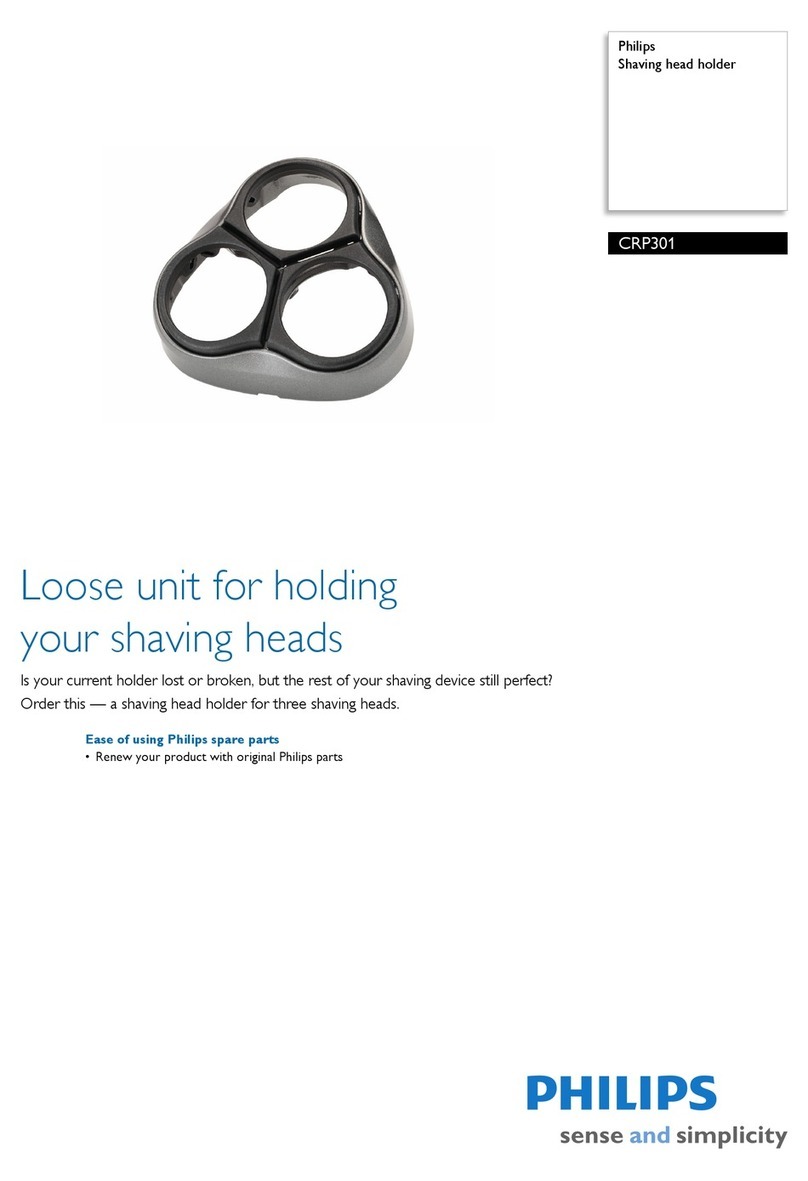
Philips
Philips CRP301 User manual
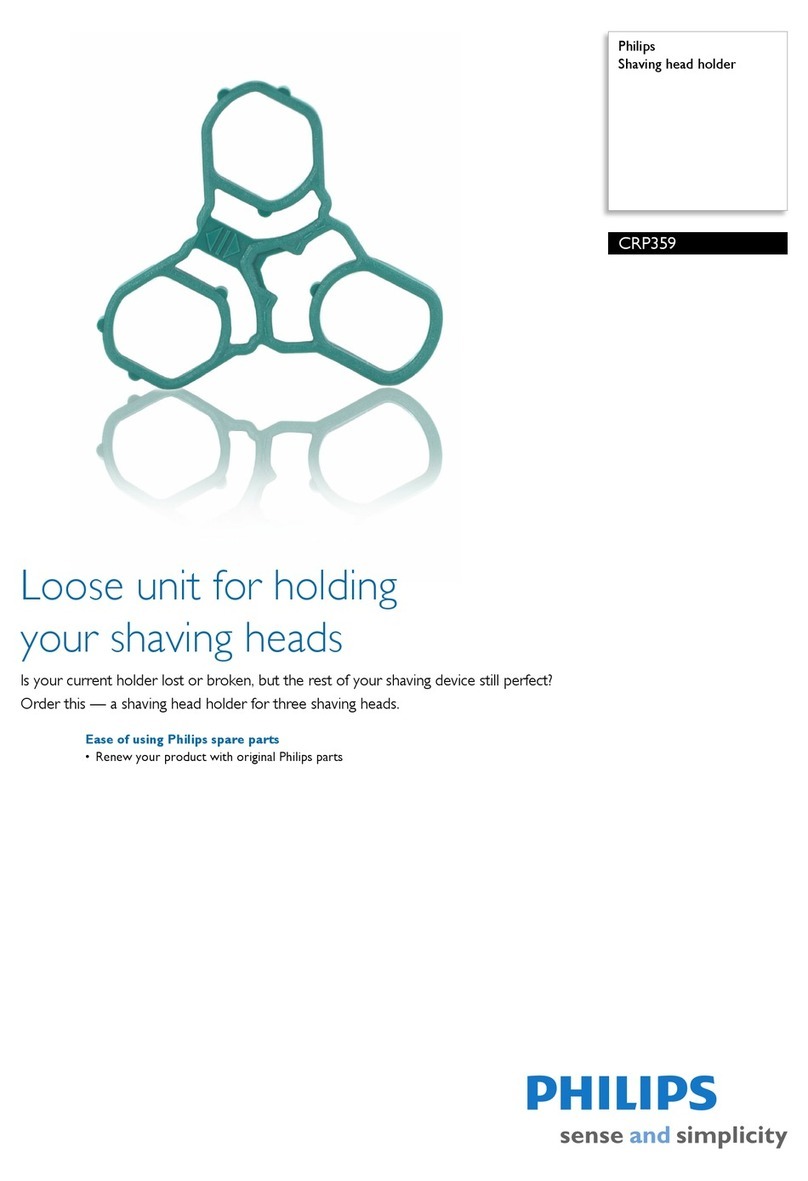
Philips
Philips CRP359 User manual

Philips
Philips P-5761-D User manual
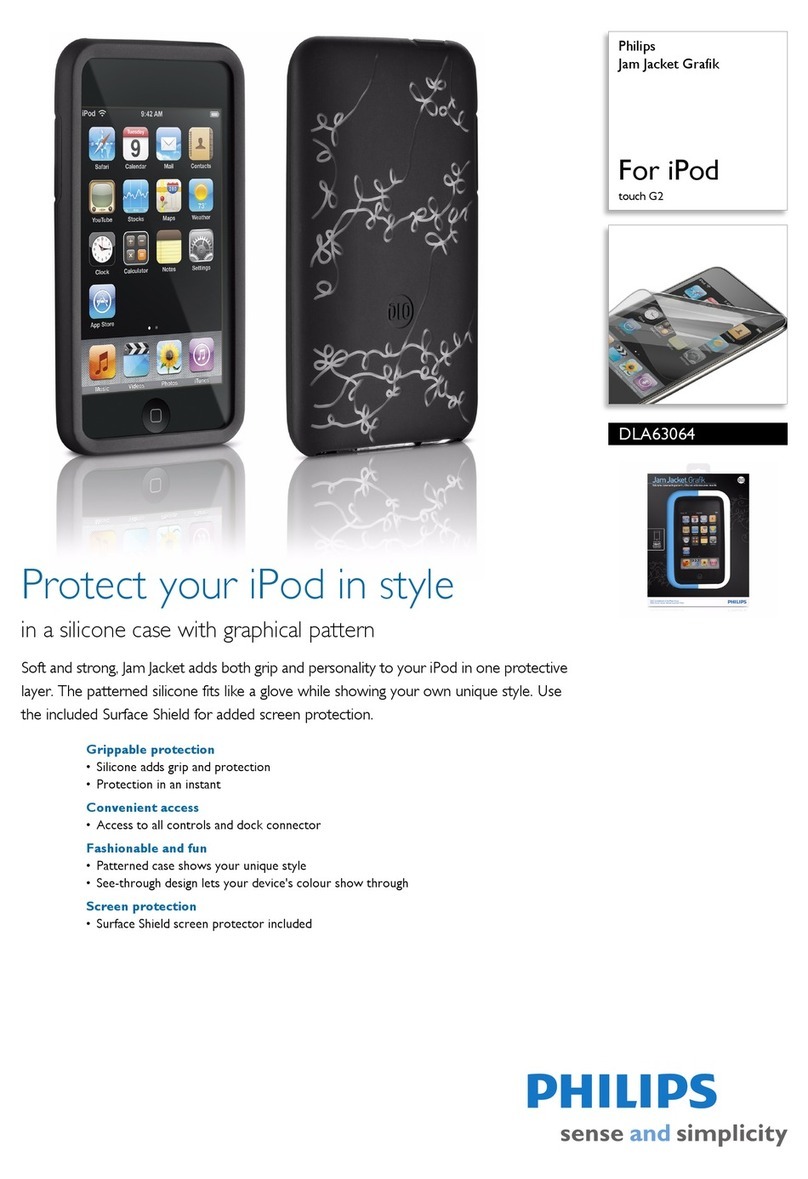
Philips
Philips DLA63064 User manual
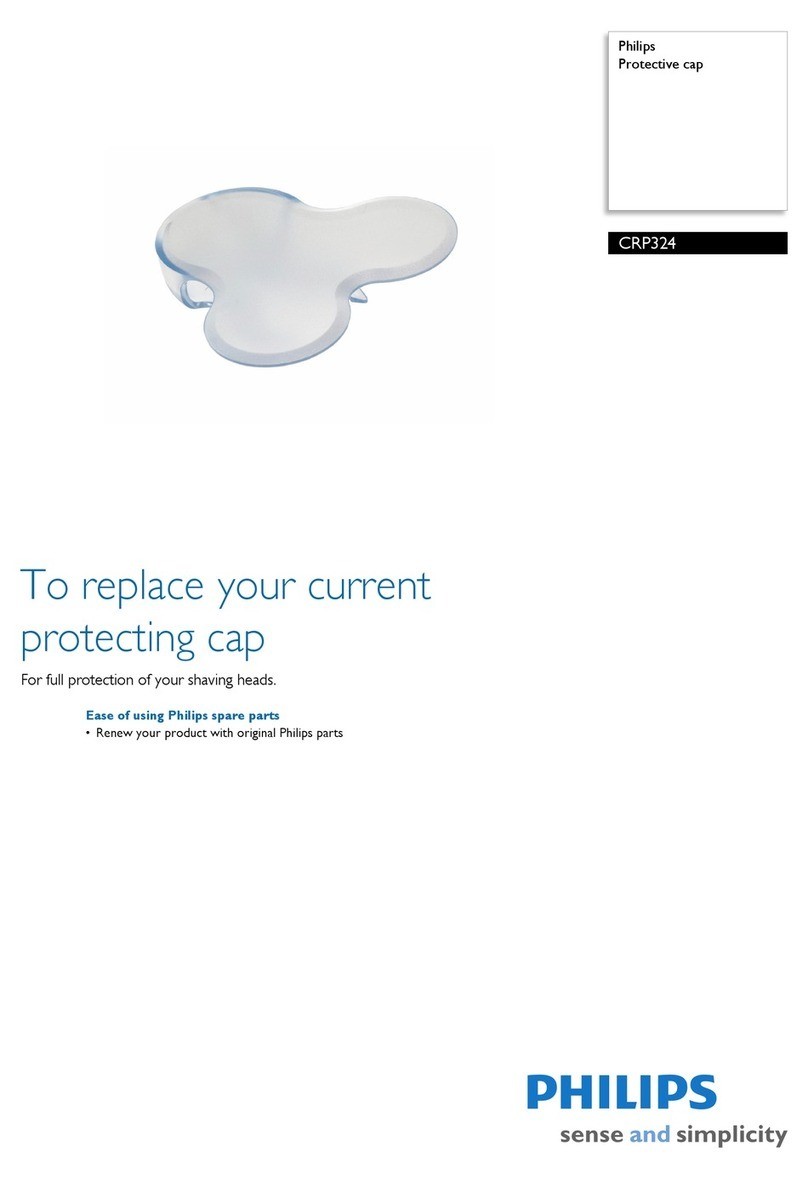
Philips
Philips CRP324 User manual
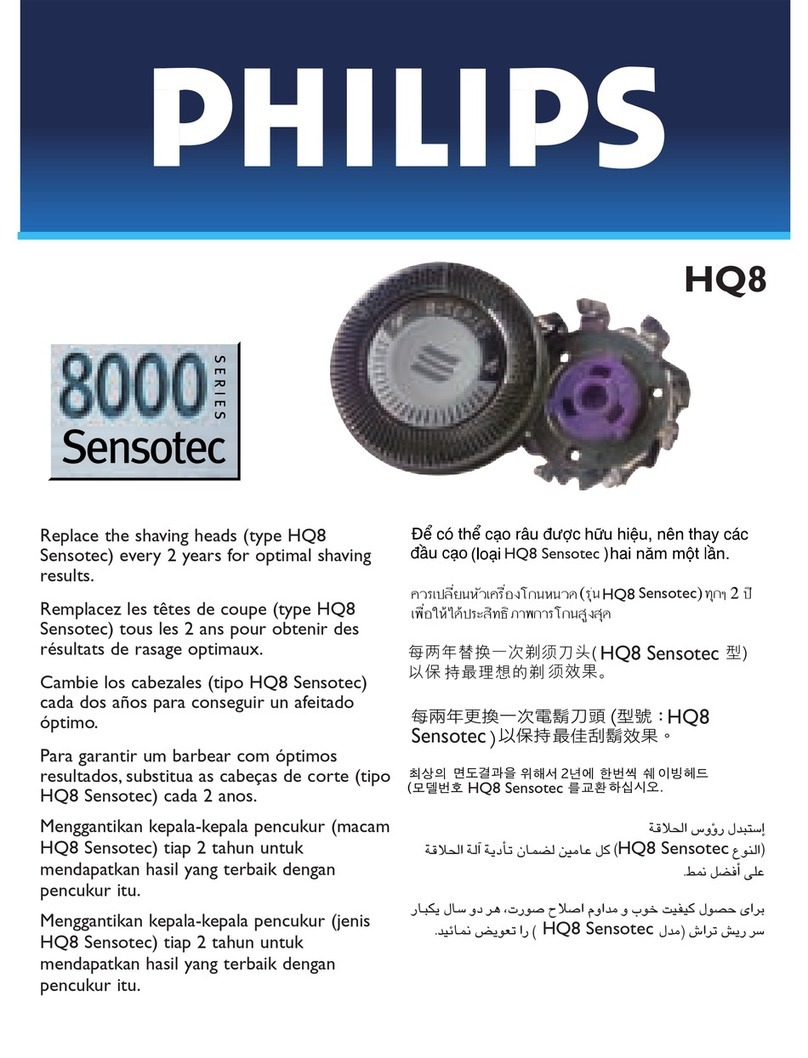
Philips
Philips Sensotec HQ8 Parts list manual
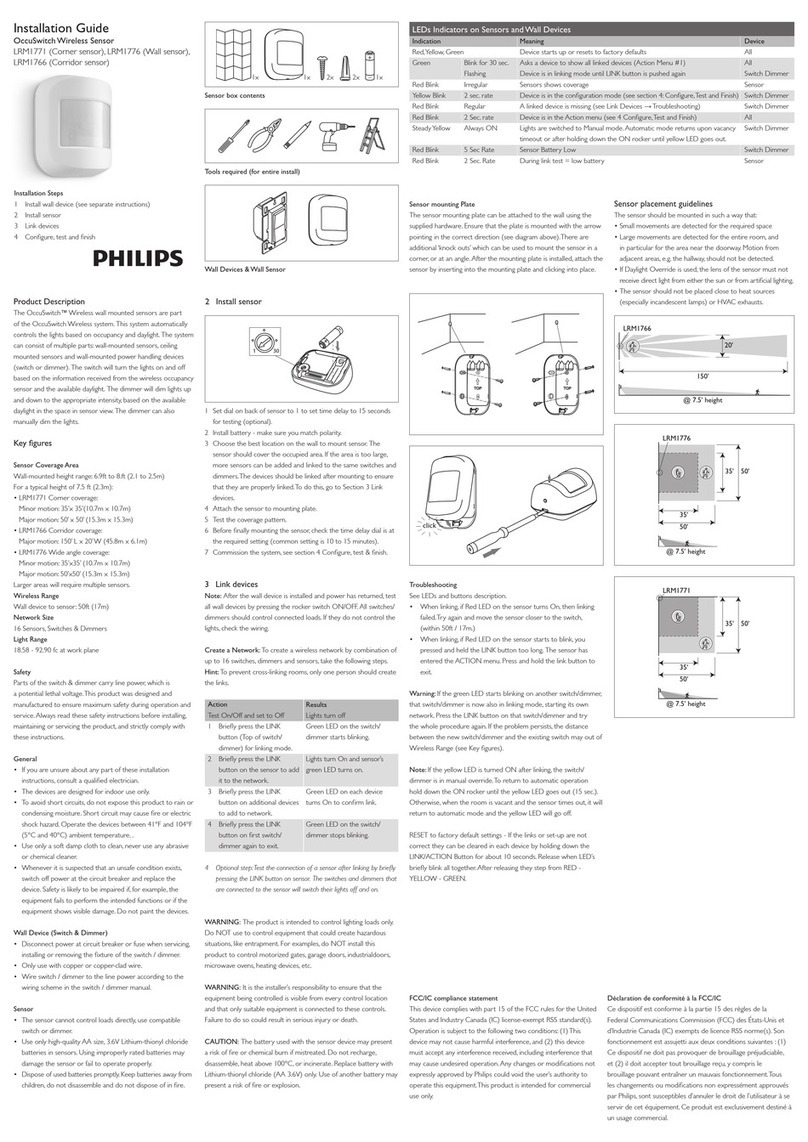
Philips
Philips OccuSwitch LRM1771 User manual