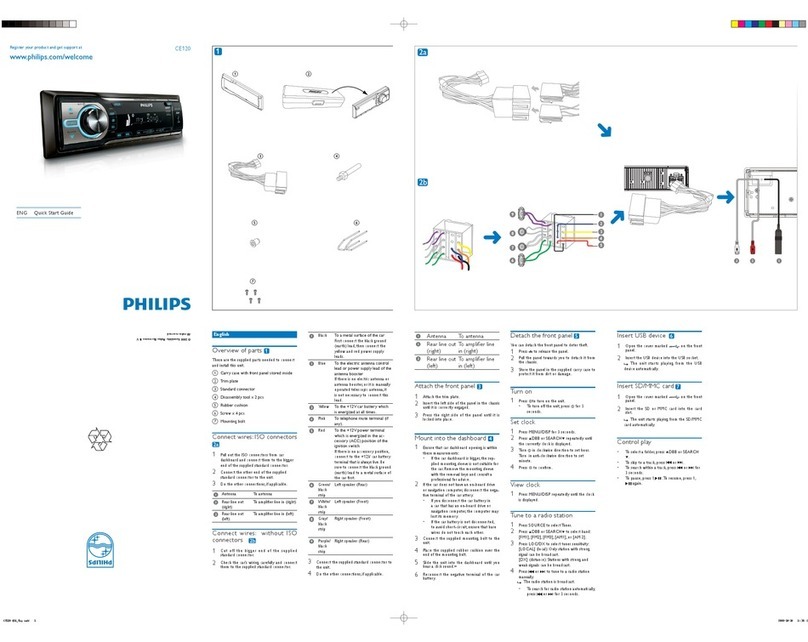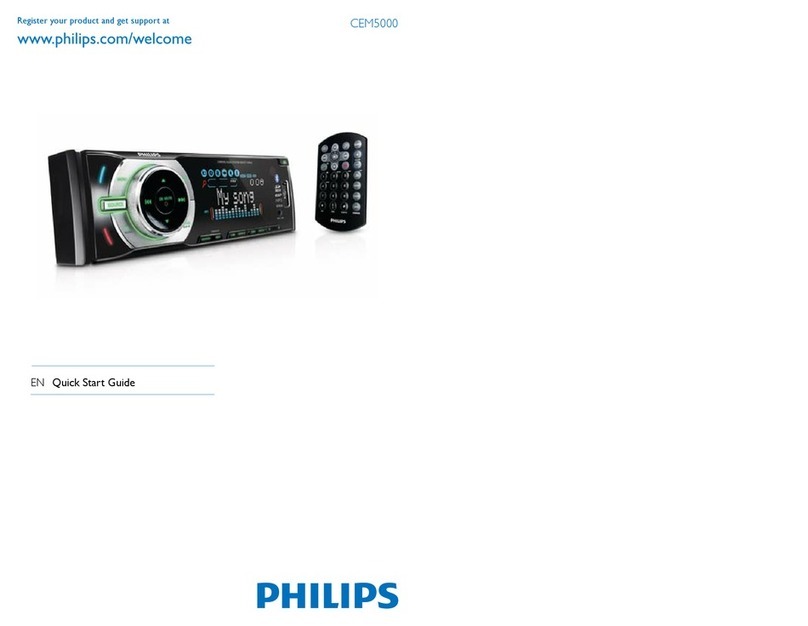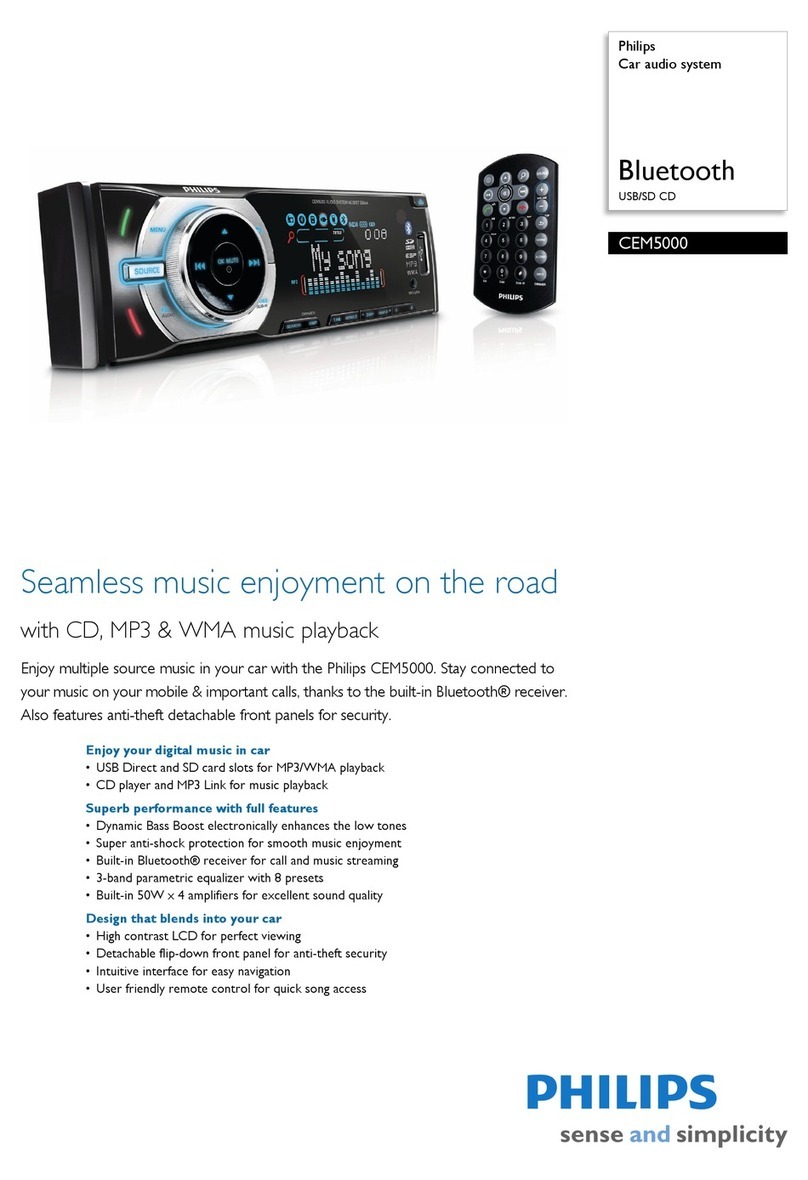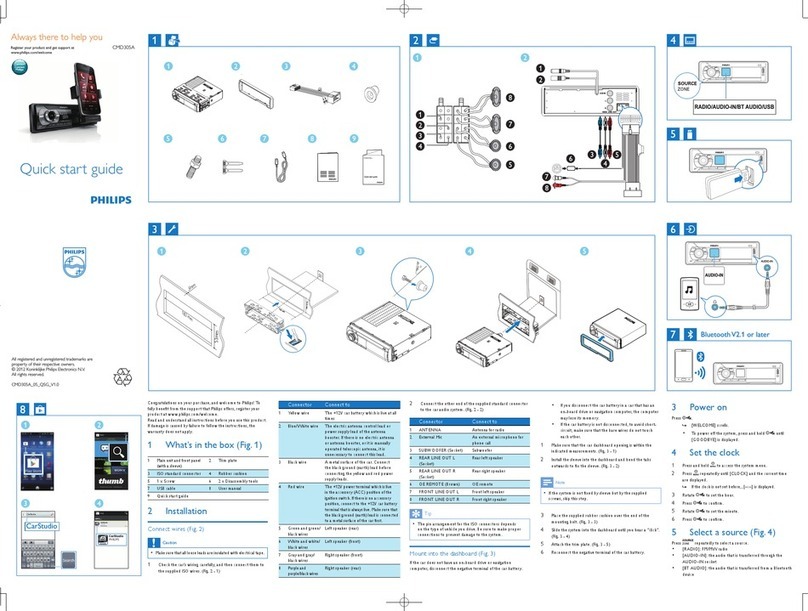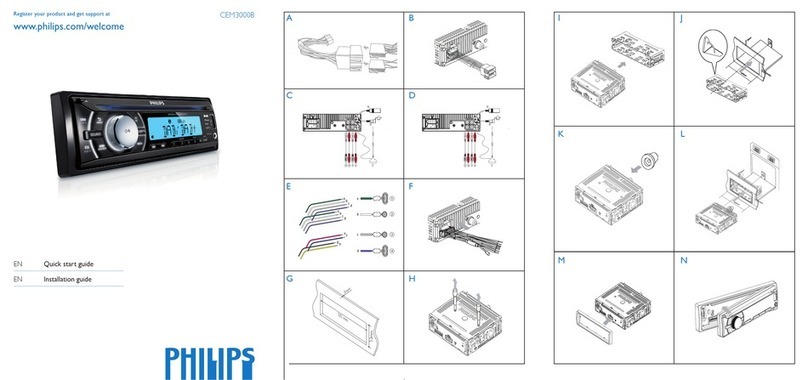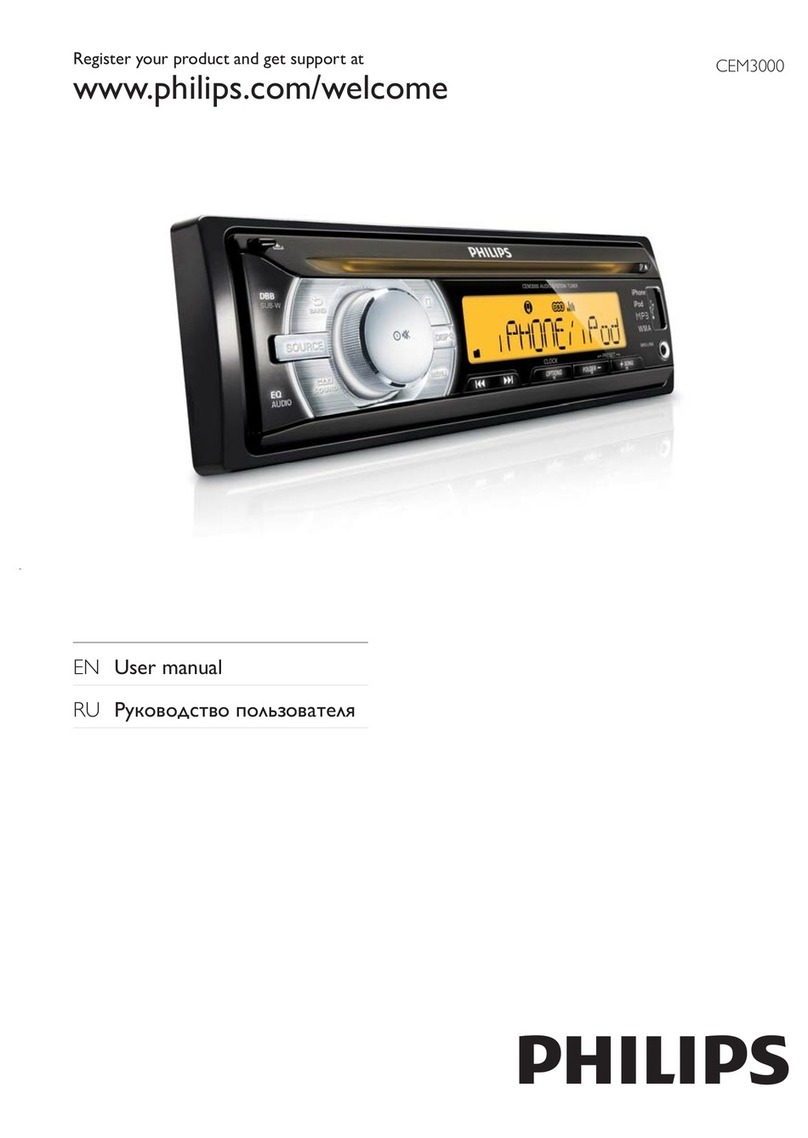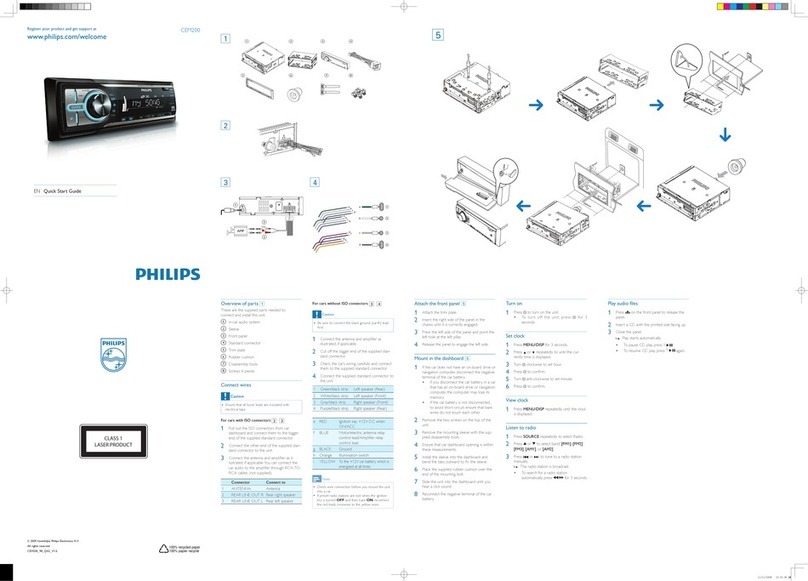2 ફᔝ ˞ፕእፕඖ}
>86$@
>/$7,1@ּȻݘ
>(8523(@Ϲᅩ
>0($67@ɻ
>$6,$@ԓʪΔ
>-$3@ˀ
>$867@ዌݘ
3 ܘ ᆢႏy
உցࣂᘸ
1 ࠇᇲܘ0(18wق Է ک ࣂ ං ᕷ ݯ ˅ y
2 ફᔝ Щ˿உցɩࣂy
3 ܘ ᆢႏy
4 ફᔝ Щ˿உցʗᘸy
5 ܘ ᆢႏy
ሁϭνࠑዀཋ
1 ࠇᇲܘ6285&(Щ˿ፕእνࠑዀᅡβy
2 ࠇᇲܘ%$1'ֶ Щ˿ፕእؐݒ}>)0@x>)0@x>)0@x>$0@ֶ>$0@y
3 ܘϾ ֶ قԷ፼ଅᅕΥᕷݯ˅y
4 ܘ ֶ Щ˿ʹ৽ሁϭνࠑዀཋy
» νࠑዀཋЩܞᄤᅌy
߬Ϭ৽ชఖνࠑዀཋwܘ ֶ y
Ϭ৽Φཋ
1 ΕνࠑዀᅡβɻwܘϾ'%%wق Է >6725(@ᛷݯ˅y
2 ܘ ᆢႏy
»ፕցؐݒ໔ؿʒཋϬ৽Φכདஉ፼༞ɻy
ʹ৽Φཋ
1 ሁጹϭ߬Φؿཋy
2 ܘᅕΥܘ൶ެy
»ϊཋΦԷፕց፼༞ɻy
USB ᅌי
1 Ήไ৽τ ᅟতؿ86%ైᅠၰy
286%ສైɃ86%ైᅠy
»USB ສైɃ USB ైᅠy
ైɃ˺
1ܘ ˞ᕌࠍy
2ࠍؿࠍΉઐwಳ܃ࠍ౩
ϬɯؿʿΉּwЩ˿ዀᆱՅɎࠍy
3˺ైɃ˺ైᅠɻy
»ສϬ৽ྦྷ˺ɻؿʑࢀ൬Ϸᅌיy
ࠇஉ
˿˞ສࠇஉݯԯདஉஉցy
1זکࠍy
2Ԛ೫ֶᗘЍɮԮܘࠇஉܘ൶y
»དஉᇽΣདஉ፼༞೩ሁຝwᐰࠑሁຝy
ઢ
߬ઢ৽ສw
ܘy
߬ᗐஶສw
ܘϾ قԷສᗐஶݯ˅y
ፕእࡼ/Δ
1 ܘ ˞ઢສy
» ᛷ>6(/(&723(5$7,1*5(*,21@y
Á҄ઢܞڲ
˳ଝʑфذ
˚ສ
( டΪࡨ )
Ⴍઁኂ کࠍ ཚ کࠍڏᙙଝ
ISO ైৌடઅኂ ᑓ x 1 ኼᇒྌ זዀɮԮ x 2 ʸʹ˫ ҄Ƀپܞڲ
8
9
7
9
1፭ڃైৌઅடઅϭສy
2ˠୀᏎ݅ӁӹЗᇃԎࠨடઅϭ፭ڃؿైৌ
અy
1၆ϳ/ඣϳᇃҢ ௬܃ʿ
2ϳ/ඣϳᇃҢ ௬کʿ
3Ϙϳ/ඣϳᇃҢ ௬کʿ
4ϳ/ඣϳᇃҢ ௬܃ʿ
eϳ ᒨˌᗐ +12V DCw ୮ כ
ON/ACC رྸࣂ
fᔂϳ ᄾ/ཋ৽ʨᇃᘗཋኂઁԹ
ʵᇃ
gᔂϳ/ϳ יɣኂᘗཋኂઁԹʵᇃ
hඣϳ અΔ
iඡϳ டઅϭ +12V Ӂӹཋϑ፭ࣂ
൬Ϸ˨ཋ
3ܘ๑႓עடઅʨᇃၤיɣኂΣ߬y
અ டઅϭ
$17(11$ ʨᇃ
)5217/,1(2875
ై
کʿ௬
)5217/,1(287/
ై
کʿ௬
5($5/,1(2875ై ܃ʿ௬
5($5/,1(287/ై ܃ʿ௬
2(5(027(ϳ 2(Ⴍઁ
7(/087,1*
ᔂϳ
ϭݚ৽ʹዀӡ
5($5$8;/,1(2875
ై
܃ʿႤХ৯
5($5$8;/,1(287/
ై
܃ʿႤХ৯
டઅ}ሬԮτ ISO અؿӹሤ
2Rotate to select an option:
[USA] (United States)
[LATIN] (Latin America)
[EUROPE] (Western Europe)
[M-EAST] (Middle East)
[ASIA] (Asia Pacic)
[JAP] (Japan)
[AUST] (Australia)
3Press
Set clock
1Press MENU
2Rotate to set hour.
3Press
4Rotate to set minute.
5Press
Listen to radio
1Press SOURCE repeatedly to select radio mode.
2Press BAND or / repeatedly to select band: [FM1][FM2][FM3][AM1][AM2] .
3Press and hold or
4Press or to tune to a radio station manually.
»The radio station is broadcast.
To search for a radio station automatically press or .
Store stations automatically
1 DBB until [STORE - - -] is displayed.
2Press
»The six strongest stations of the selected band are saved in preset channel automatically.
Store stations manually
1Tune to a station that you want to store.
2Press a numeric button for 3 seconds.
»The station is saved in the selected channel.
Play from USB
1Slide the USB socket cover marked to the left.
2Insert the USB device into the USB socket.
»The unit starts playing from the USB
device automatically.
Insert a card
1Press to release the panel.
2 !"
then pull the panel towards you to disengage
it from the chassis.
3Insert the card into the card slot.
»The unit starts playing from the card
automatically.
Reset
You can reset the unit to its default setting.
1Detach the front panel.
2Press the reset button by using a ball-point pen
or a similar tool.
»Preset adjustments such as preset channels and
sound adjustments are erased.
CEM2100_98_QSG_V1.0.indd 2 2012-3-6 14:55:01