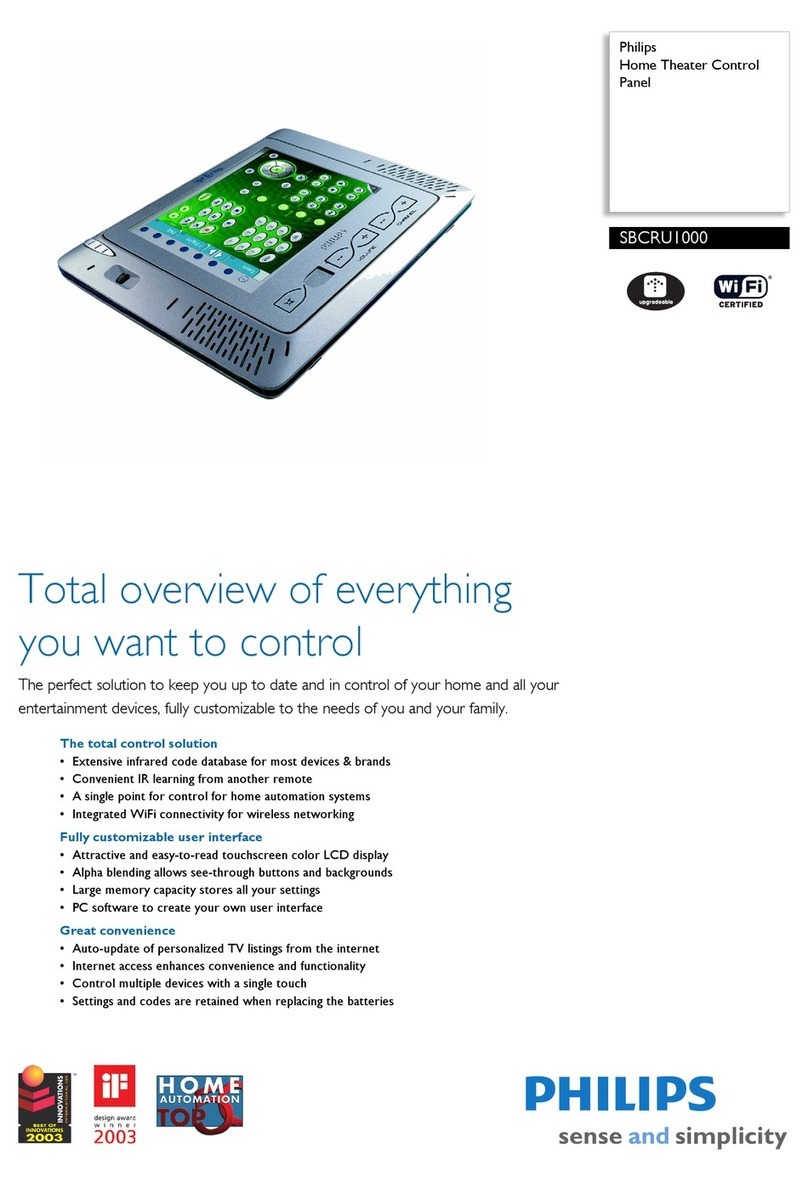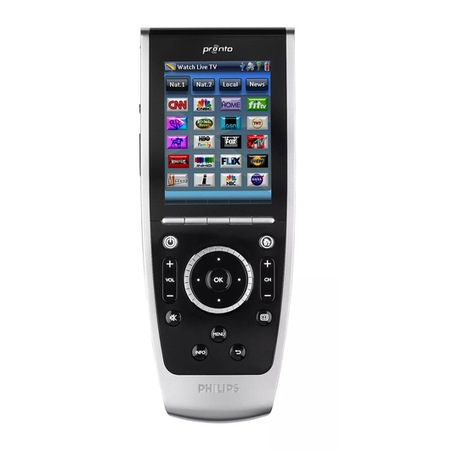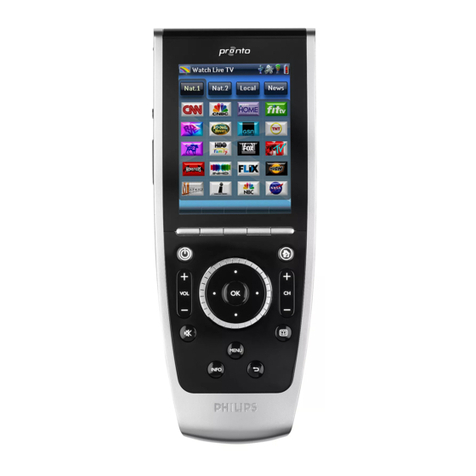sPDS-60ca Product Guide8
Addressing and Controlling Fixtures
Make sure the power is ON before addressing fixtures.
Addressing methods differ depending on your environment (DMX or Ethernet).
In DMX networks, sPDS-60ca devices use DMX addresses to communicate with
connected fixture nodes. For color-changing fixtures, each node receives three
sequential DMX addresses, one for the red channel, one for the green channel, and
one for the blue channel. (eW Flex SLX nodes also receive three sequential DMX
addresses, although only the red and green channels are used.) When using a sPDS-
60ca device in a DMX network, fixtures are not directly programmed with DMX
addresses. Instead, you use the device’s on-board menu to discover connected nodes
and program a base light number. Discovered nodes are automatically addressed in
reference to the base light number.
A light number corresponds to three sequential DMX addresses. Since a DMX
universe consists of 512 DMX addresses, there are 170 light numbers per universe
(170 x 3 = 510, with two DMX addresses left over). Light number 1 corresponds to
DMX addresses 1, 2, and, 3; light number 2 corresponds to DMX addresses 4, 5, and
6; light number 3 corresponds to DMX addresses 7, 8, and 9; and so on.
Ethernet is the preferred environment for installations requiring large numbers
of individually controllable nodes, such as video displays and dynamic light shows
with intricate effects. In Ethernet networks, each sPDS-60ca device comes pre-
programmed with a unique IP address, so it effectively functions as its own universe.
You can discover all sPDS-60ca devices in an installation using QuickPlay Pro, which
automatically determines how many fixtures are connected to each output port and
addresses them. Light System Manager and Video System Manager Pro, Ethernet
lighting controllers from Philips Color Kinetics, also automatically discover and
address all connected fixtures.
For complete details on addressing, and on using QuickPlay Pro, refer to the
Addressing and Configuration Guide, available at www.colorkinetics.com/support/
addressing/
Using the On-Board Menu
The sPDS-60ca has two buttons and a three-digit display that allow you to discover
and address connected nodes in a DMX network. (When connected to an Ethernet
network, the on-board menu is disabled.)
Discovering Nodes
When you connect fixtures or Flex strands to an sPDS-60ca, you must discover all
connected nodes. Discovery makes the sPDS-60ca aware of its nodes so that it can
assign addresses and send control data correctly.
►To discover all connected nodes:
1. Press the menu’s Up and Down buttons simultaneously. The connected nodes flash.
• The display shows the number of connected nodes in two consecutive
3-digit messages, flashing once for each port. The first digit of each message
shows the port number, and the next two digits show the number of nodes
connected to the port. For example, if seven nodes are connected to port 1
and 13 nodes are connected to port 2, the display flashes 107, then 213.
• If no fixtures are connected, the display flashes 100, then 200.
Once the node counts have been displayed, the display shows CFG (for
configuration mode).
2. Press the Up and Down buttons simultaneously to leave configuration mode.
EA node is an individual controllable fixture,
or segment of a fixture. Fixtures have one or
more nodes, depending on the fixture type.
CONFIGURATION MODE
OUTPUT NUMBER OF NODES
EXAMPLE: 13 NODES ON OUTPUT 2
Light Number 1 2 3 4 5 6 7 8 9 10 ...
Start DMX Address 1 4 7 10 13 16 19 22 25 28 ...
Light numbers and corresponding
start DMX addresses
EYou can also program base light numbers
using QuickPlay Pro addressing and configuration
software.You can download QuickPlay Pro from
www.colorkinetics.com/support/addressing/