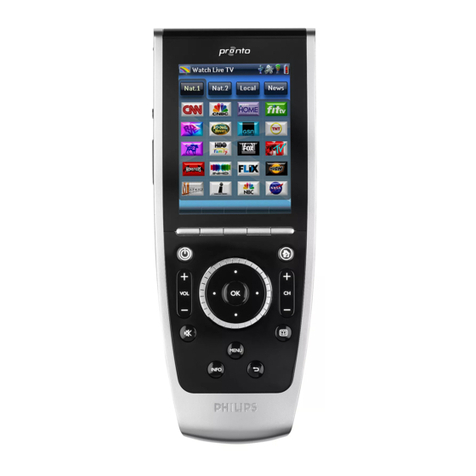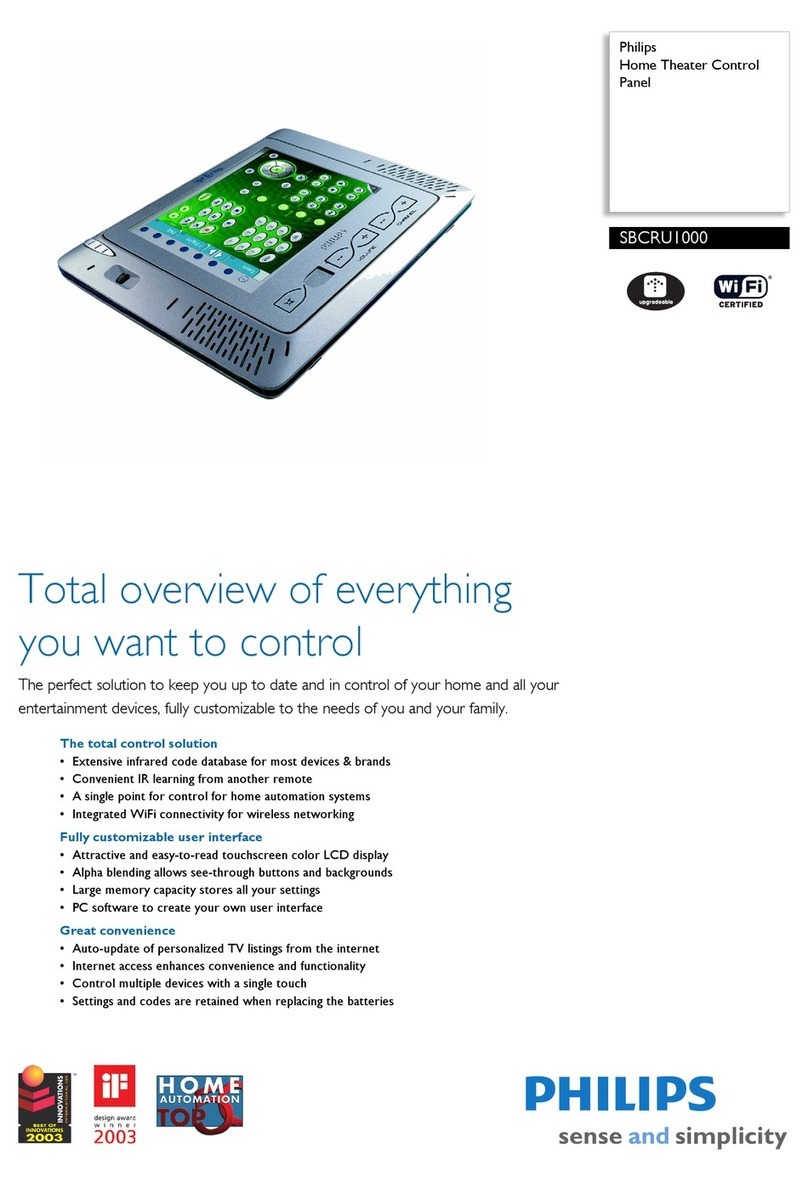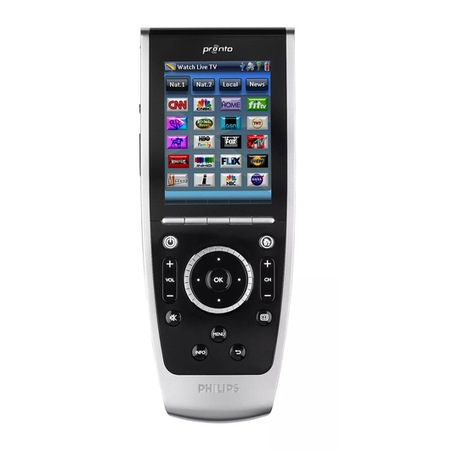SBCRU1000/00
Home Theater Control Panel
Specifications Product highlights
Picture/Display
•Display colors: 65,536
•Resolution: 640 x 480 pixels
•Touch panel
• Backlight
•Diagonal screen size (inch): 6.4 inch
Connectivity
•Wireless LAN: 802.11b
•Encryption / security: WEP 128 bit
•Network mode: DHCP, Fixed IP
•USB: USB 1.1
•Microphone: Buit-in microphone
Infrared Capabilities
•Operating distance: 33 ft (10 m)
• Learning IR codes
•Learning frequency range: Up to 78 kHz and 455
kHz
•Transmitting LEDs: 5
• Universal IR code database
•Number of brands in database: Over 1300
Customization
•Editor application on PC: iProntoEdit
• Full screen configurability
•Macros: Up to 250 steps
• Alpha-blending
• Transparency
•On screen customization: No
Convenience
•Electronic Program Guide: TV Guide On Screen
• Hard buttons
• Pick up sensor
• Scrollwheel
• Automatic power off
•Cradle/ docking station: No
•Programmable timers: No
•Multi language: No
Multimedia Applications
•Memory Card Types: MultiMedia Card (MMC)
Power
•Charging time: approximately 1 hour hr
•Mains power: AC 100-240 V 50-60 Hz 1500 mA
Dimensions
•Master carton quantity: 2
•Product dimensions (W x H x D):
240 x 178 x 23 mm
•Product weight: 0.9 kg
•Temperature range (operation): 5°C to 45°C
System Specifications
•CPU: Intel Xscale 32 bit
•CPU speed: 400 MHz
•Flash memory size: 64 MB
•Ram size: 64 MB
System Requirements
•CD-ROM drive
•Hard disk space: 75 MB
•PC OS: Windows 98 SE, 2000, ME, XP
•RAM memory: 64 MB
Accessories
•AC/DC Adaptor: 12 V 4.16 A (50W max)
•Batteries: Li-ion 2700 mAh
•Charger: International (110 - 240 V AC)
• Quick start guide
•User Guide on CD-ROM
• Warranty Card
•Docking Station: no
•
Issue date 2009-02-12
Version: 8.0.9
12 NC: 9082 100 02299
EAN: 87 10895 79508 1
© 2009 Koninklijke Philips Electronics N.V.
All Rights reserved.
Specifications are subject to change without notice.
Trademarks are the property of Koninklijke Philips
Electronics N.V. or their respective owners.
www.philips.com
Universal IR code database
A universal IR code database refers to a library of infrared
codes built-in to a particular remote. This feature allows
a remote to control your equipment without needing to
learn individual signals. Select the correct infrared code
sets in the database for the devices you want to control,
to enable control of virtually every audio/video system
element on the market today – regardless of model or
brand.
Learning functionality
Learning functionality refers to the process through which
a remote control captures and stores infrared signals
from other remotes for later use. When device codes are
not included in the on-board database, they can always
be learned from the original remote, simply by pointing to
it.
Home automation control
Control of not only Audio and Video devices but also other
devices in the home such as Lighting, Climate, Curtains,
etc.
Integrated WiFi
WiFi networking, also known as IEEE 802.11 uses radio
frequency signals to communicate in a similair fashion as
wired computer networks. It uses TCP/IP networking
protocols for the basic communication.
Color touchscreen LCD display
Color Liquid Crystal Display with touch screen input
ensures better readability and the capability to visualize
colour buttons and backgrounds. Easy selection of
buttons and commands is possible using the touch
screen.
Alpha blending
Alpha blending is used to create the effect of
transparency. It does this by combining a translucent
foreground with a background colour to create an in-
between blend.
Large memory capacity
The amount of space included on a remote control for
storing all settings. It allows nearly unlimited macro
functionality, number of devices and layouts.
Electronic program guide
The electronic program guide (EPG) lists current and
scheduled programs that are or will be available on each
channel and gives a short summary or commentary for
each program. It's automatically updated if the schedules
change, and you can choose the type or genre of
programs you like to view, so you won't miss anything.
Internet access
A feature that allows a product to be connected to the
internet to enhance its functionality. The product can
connect to the internet making use of an existing
broadband internet account. Through a WiFi wireless or
wired home network it is connects via a router to the
broadband modem.
One-touch convenience
One-touch control allows you to perform multiple
commands with one press of a button via a macro. A
macro combines a string of pre-programmed commands
under one single button. Therefore, it simply takes one
button press to execute a series of functions.
Memory backup
All settings and learned codes are stored in non-volatile
memory which does not need power to function and store
codes and settings.
Pick-up sensor
Pick-up sensor is a feature that automatically activates
the backlighting when the remote is moved or picked up.