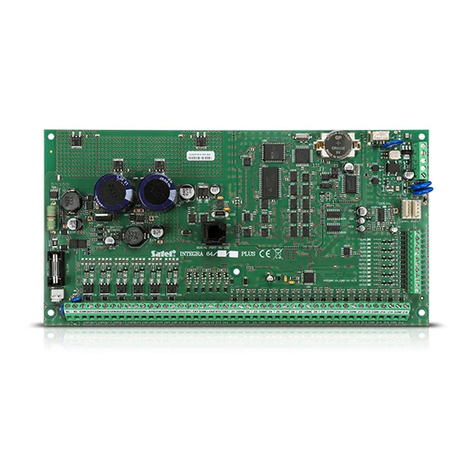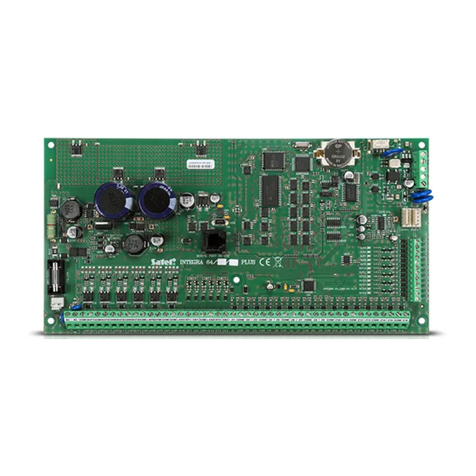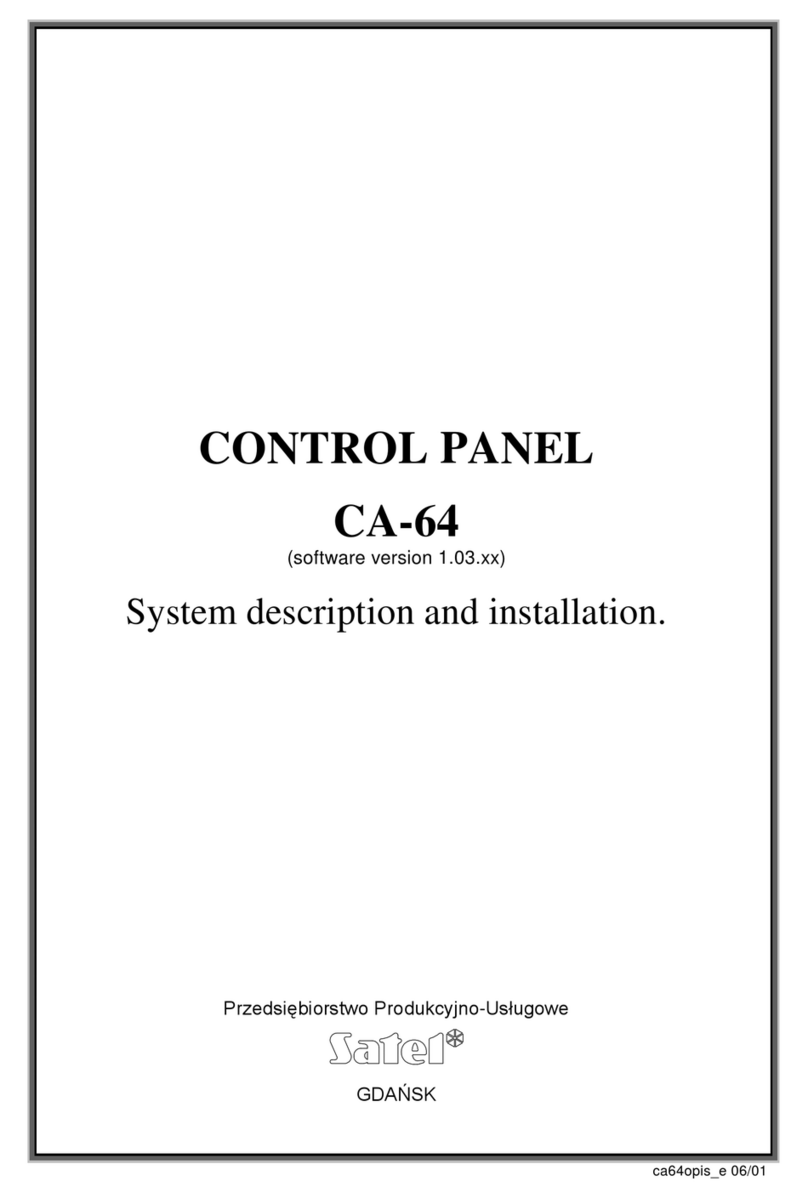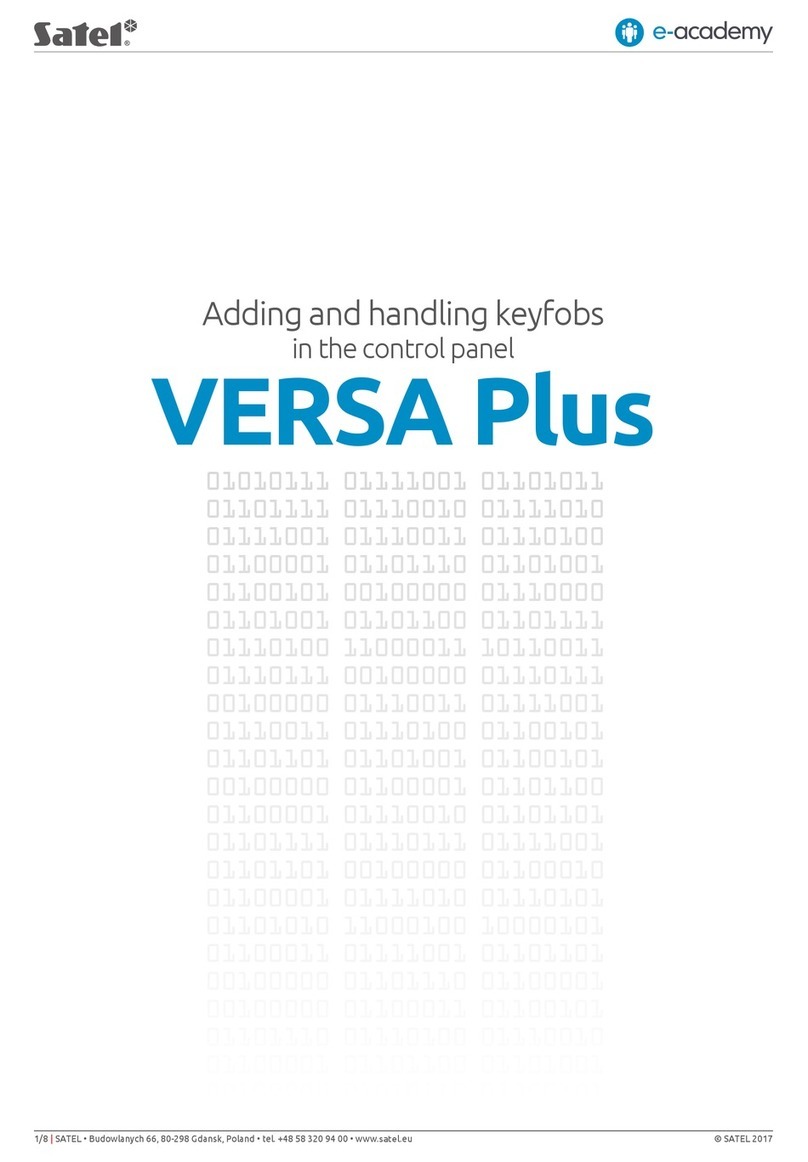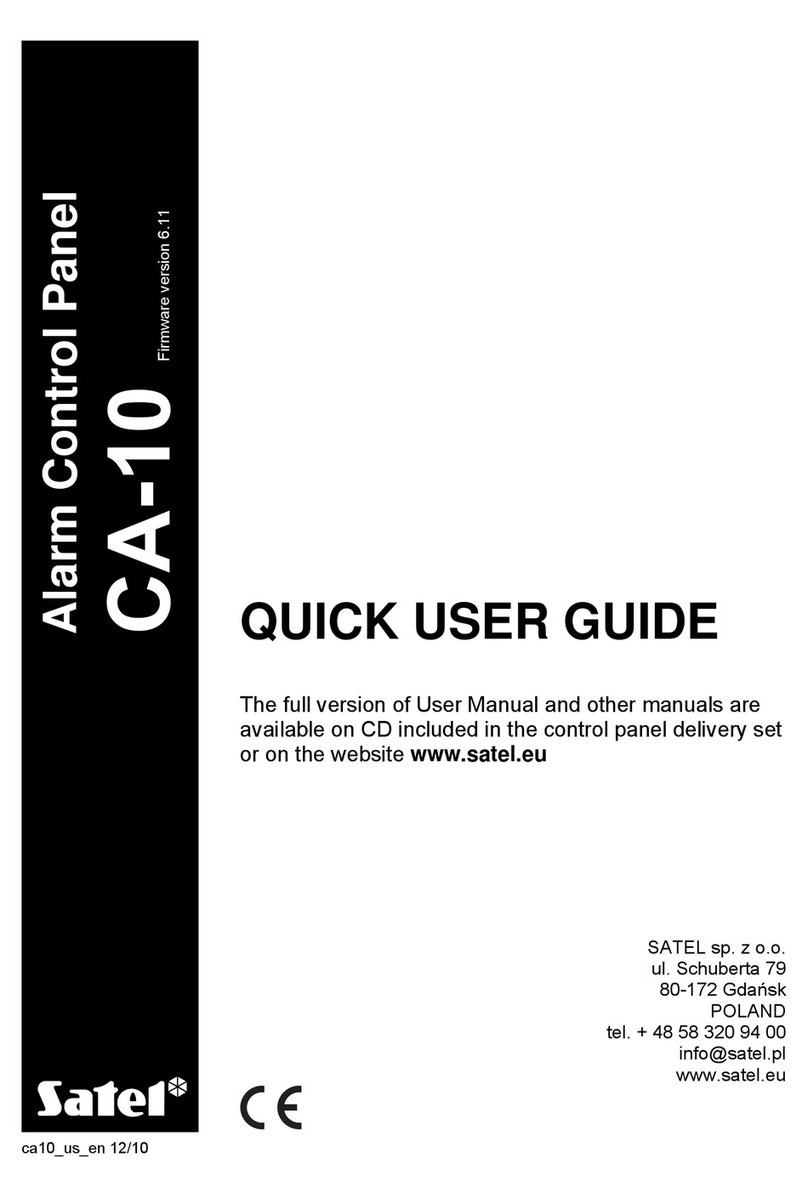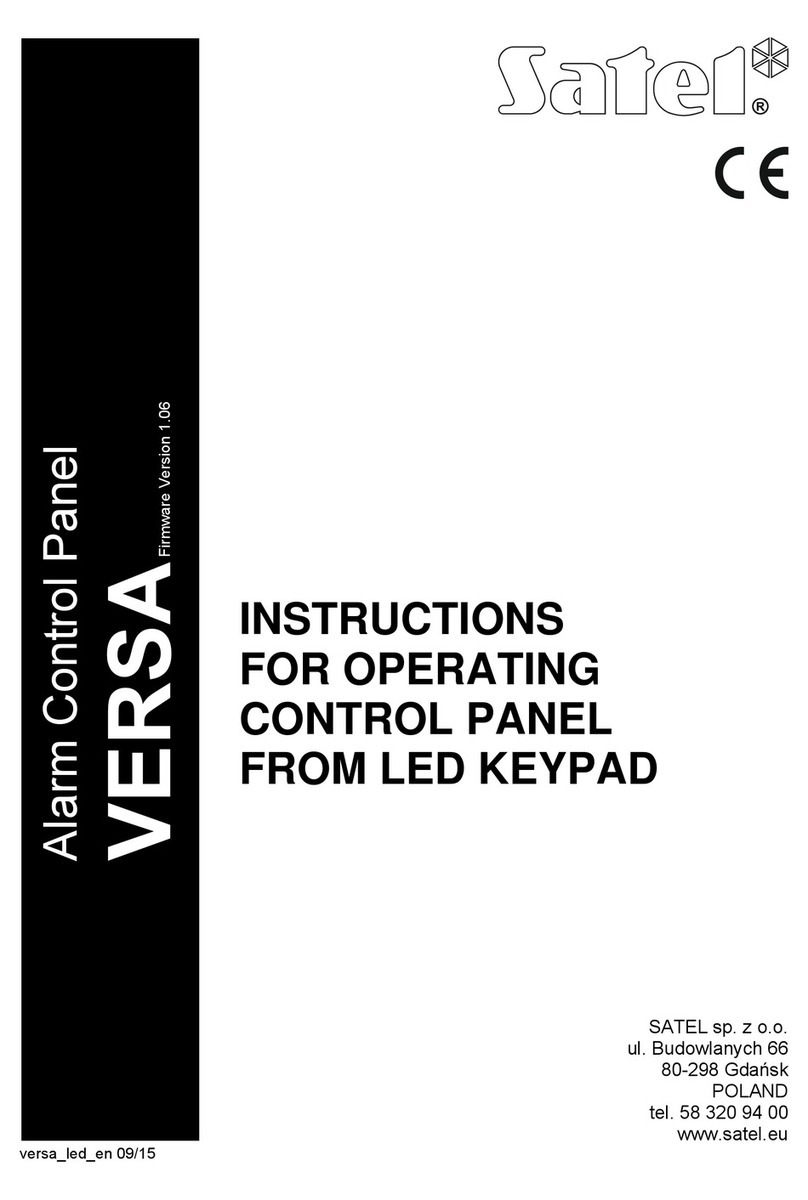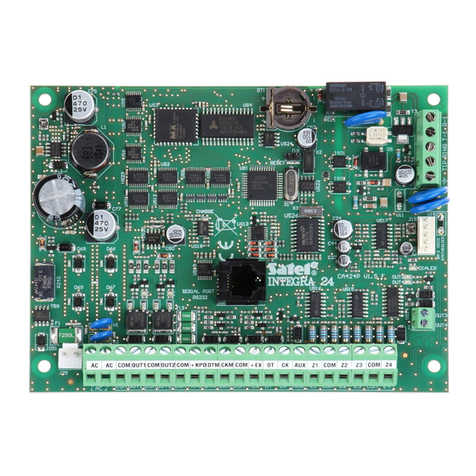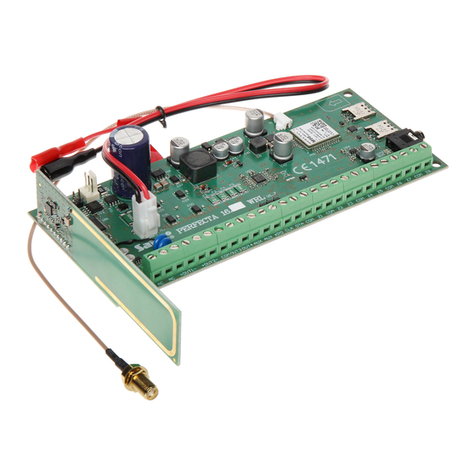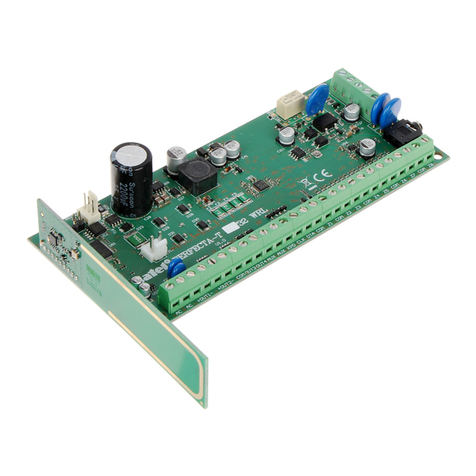2 PERFECTA SATEL
CONTENTS
1. Introduction........................................................................................................................3
2. Features..............................................................................................................................3
3. Keypads..............................................................................................................................5
3.1 Keypads features.....................................................................................................................6
4. Expansion modules...........................................................................................................6
5. MICRA wireless devices PERFECTA 16-WRL / PERFECTA 32-WRL.............................6
6. System installation............................................................................................................7
6.1 Installation plan........................................................................................................................7
6.2 Estimation of the system current consumption........................................................................ 7
6.3 Cabling.....................................................................................................................................8
6.4 Installation of control panel...................................................................................................... 8
6.4.1 Description of the mainboards.................................................................................................... 9
6.5 Connecting devices to the communication bus ..................................................................... 10
6.5.1 Connecting keypads................................................................................................................. 10
6.5.2 Connecting 433 MHz keyfobs receiver expansion module PERFECTA 16 / PERFECTA 32 . 12
6.5.3 Connecting the hardwired zone expanders.............................................................................. 12
6.5.4 Connecting the hardwired output expander ............................................................................. 14
6.6 Connecting detectors and other devices to the zones........................................................... 14
6.7 Connecting the sirens............................................................................................................17
6.8 Connecting the microphone................................................................................................... 18
6.9 Connecting the power supply and starting the control panel................................................. 18
6.9.1 Main power supply.................................................................................................................... 18
6.9.2 Backup power supply ............................................................................................................... 19
6.9.3 Control panel power-up / start-up procedure............................................................................ 19
6.9.4 Starting the service mode......................................................................................................... 19
6.9.5 Emergency procedure of the control panel start-up................................................................. 20
6.9.6 First steps after starting-up the control panel........................................................................... 20
6.10 Programming addresses for the hardwired keypads............................................................. 20
6.10.1 Programming the address by means of the service function................................................... 21
6.10.2 Programming the address without entering the service mode................................................. 21
6.11 Identification of devices connected to the bus....................................................................... 21
6.11.1 Starting the identification function from keypad........................................................................ 22
6.11.2 Starting the identification function from PERFECTA SOFT program........................................ 22
6.12 Installing the SIM card........................................................................................................... 22
6.13 Connecting the computer to the control panel....................................................................... 23
6.14 Installation of MICRA wireless devices PERFECTA 16-WRL / PERFECTA 32-WRL........... 23
6.14.1 Adding new wireless devices.................................................................................................... 23
6.14.2 Removing wireless devices...................................................................................................... 25
7. Numeration of zones and outputs in the system..........................................................26
7.1 Numeration of zones..............................................................................................................26
7.1.1 Hardwired zones....................................................................................................................... 26
7.1.2 Wireless zones PERFECTA 16-WRL / PERFECTA 32-WRL.................................................. 26
7.2 Numeration of outputs ...........................................................................................................26
7.2.1 Hardwired outputs .................................................................................................................... 26
7.2.2 Wireless outputs PERFECTA 16-WRL / PERFECTA 32-WRL................................................ 26
8. Specifications ..................................................................................................................26
8.1 Control panel .........................................................................................................................26
8.2 PRF-LCD keypad................................................................................................................... 27
9. Manual update history.....................................................................................................28