Philips AZ8030 User manual
Other Philips Dj Equipment manuals

Philips
Philips VARILITE VL1100 LED Luminaire User manual

Philips
Philips VARILITE VL1100 LED Luminaire User manual

Philips
Philips VARI*LITE VL1100 ERS Luminaire User manual

Philips
Philips VL550 User manual

Philips
Philips SELECON PLPROFILE4 MKII User manual

Philips
Philips SELECON AUREOL Installation manual

Philips
Philips IP20 User manual

Philips
Philips VARI LITE VLZ SPOT Luminaire User manual

Philips
Philips VARIOLITE VL6000 User manual

Philips
Philips VL1000 TS User manual
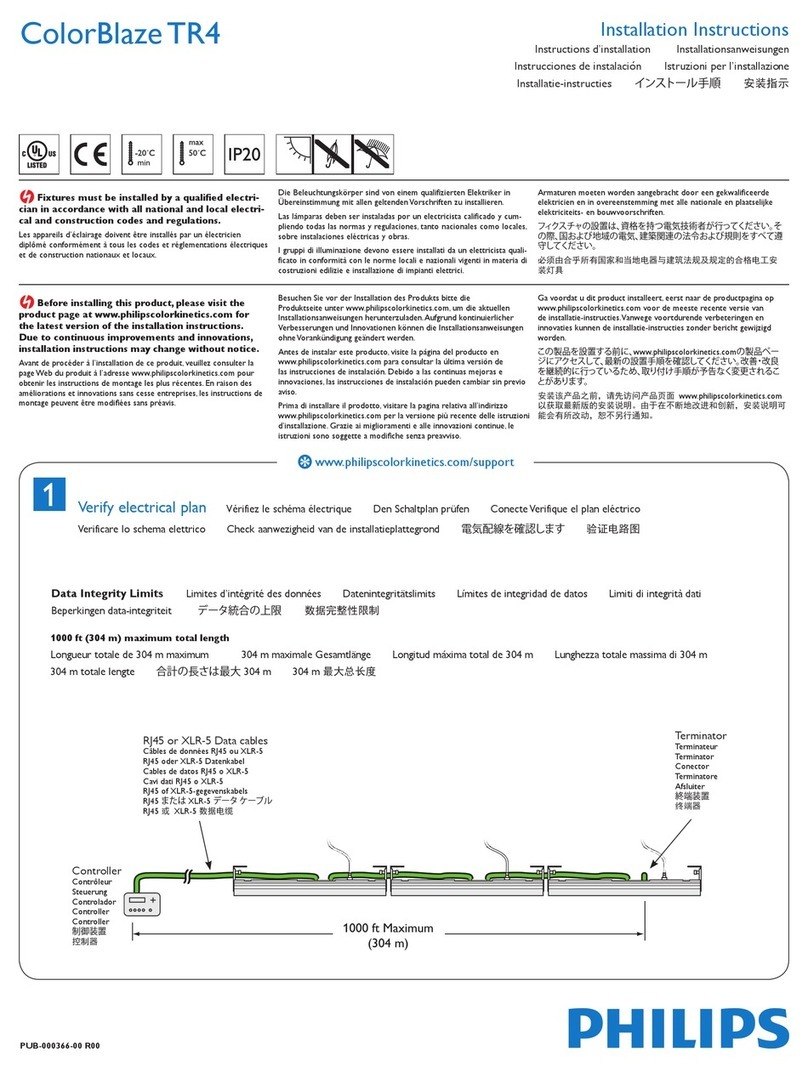
Philips
Philips ColorBlaze TR4 User manual

Philips
Philips Chromacore Optibin ColorBlast TR User manual

Philips
Philips ColorReach Compact Powercore User manual
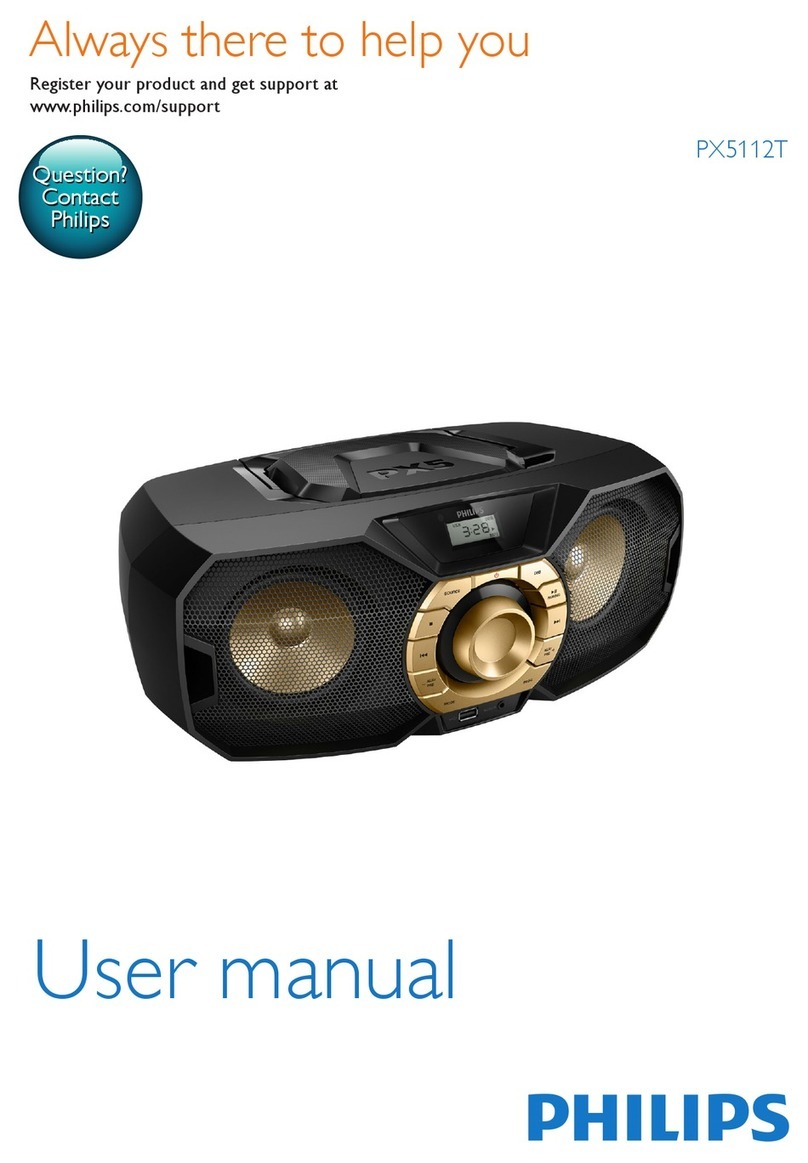
Philips
Philips Soundmachine PX5112T User manual

Philips
Philips Vari-lite VL3500 Wash FX Luminaries User manual

Philips
Philips Showline SL SUNLED 10 User manual

Philips
Philips C-Splash 2 User manual

Philips
Philips SELECON PL3 User manual

Philips
Philips VARI-Lite VL4000 User manual

Philips
Philips VAYA FLOOD HP G2 User manual































