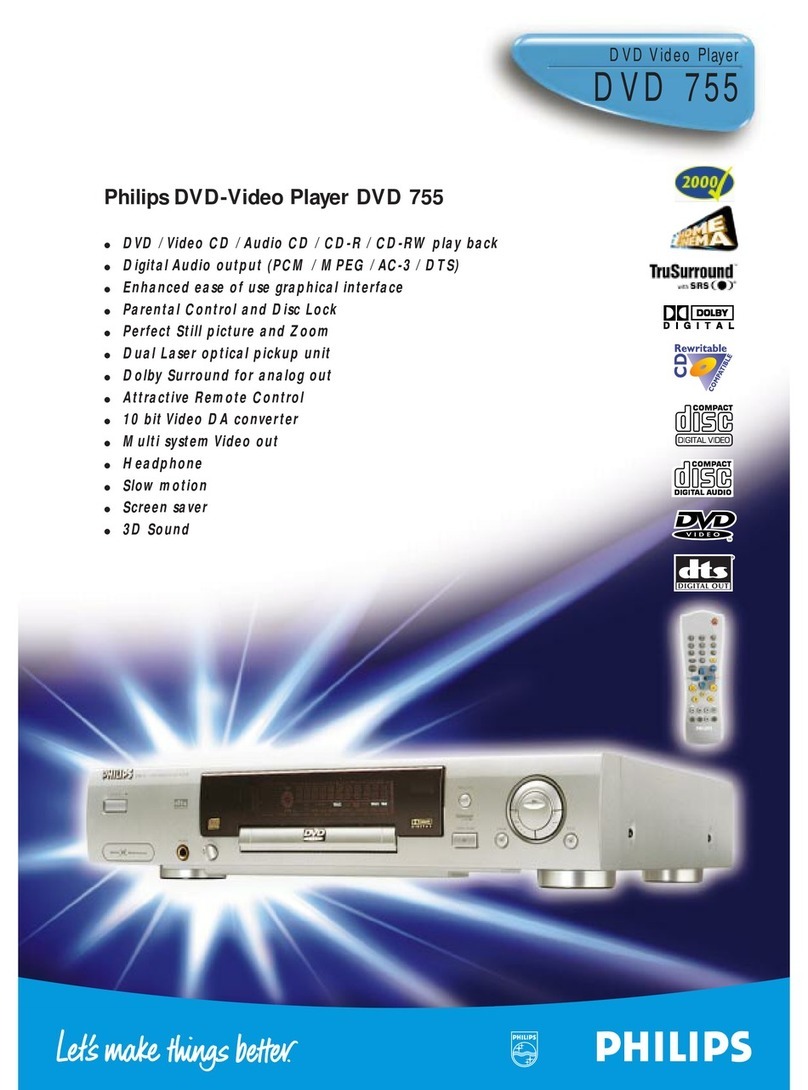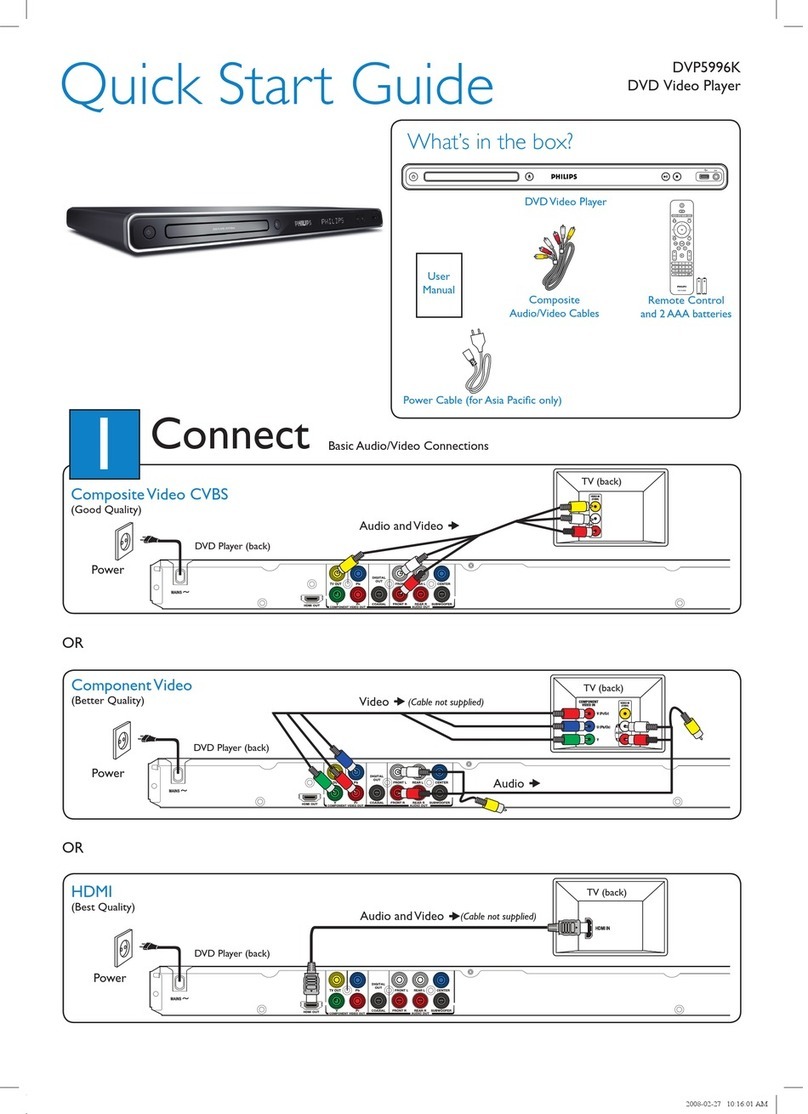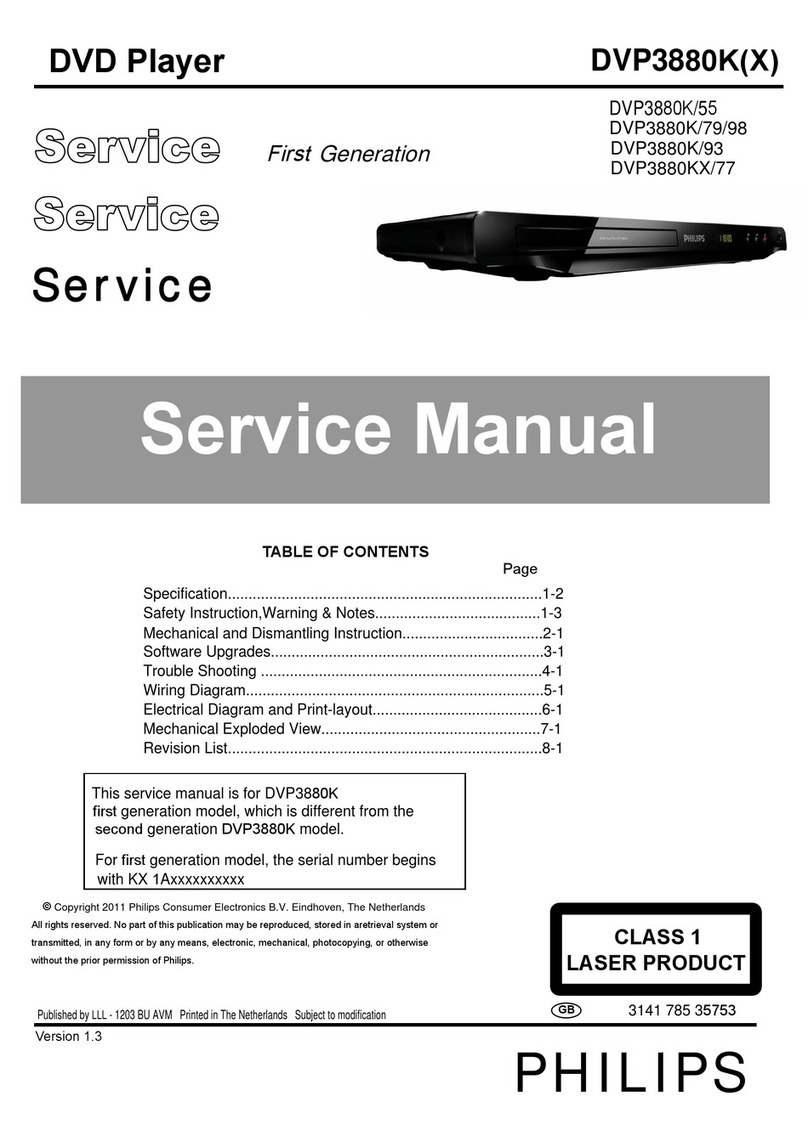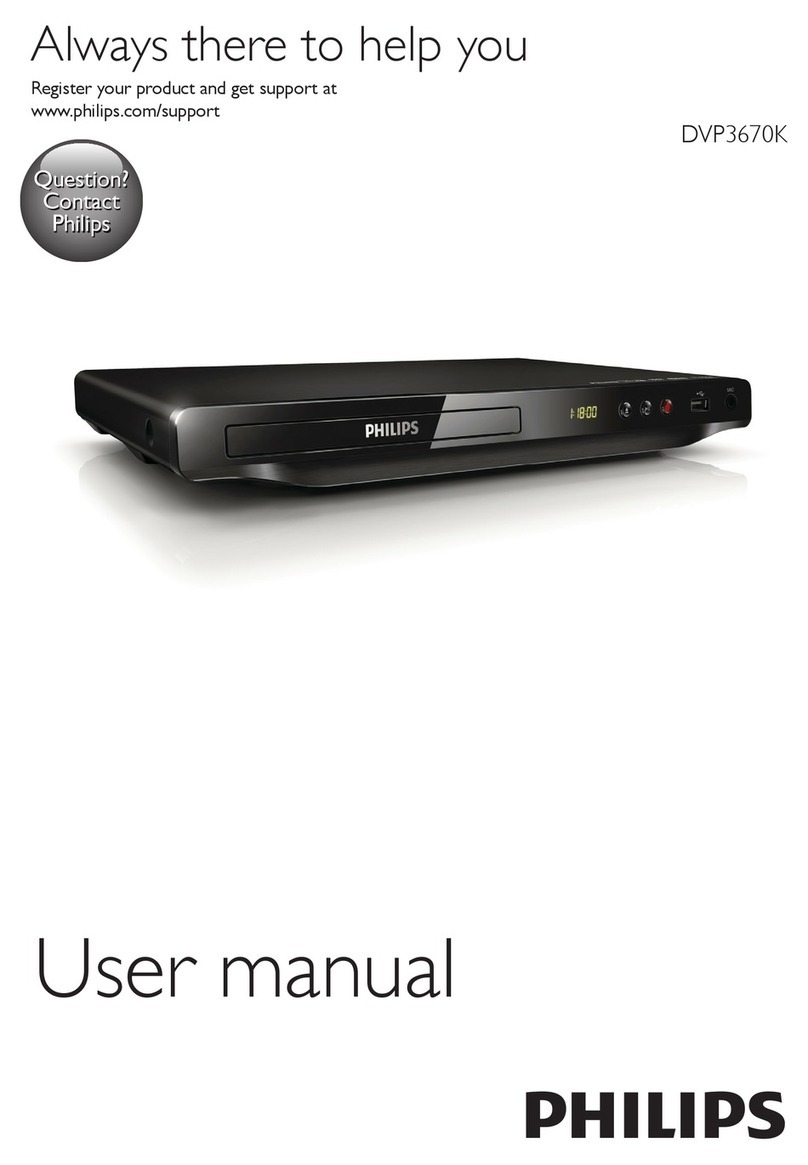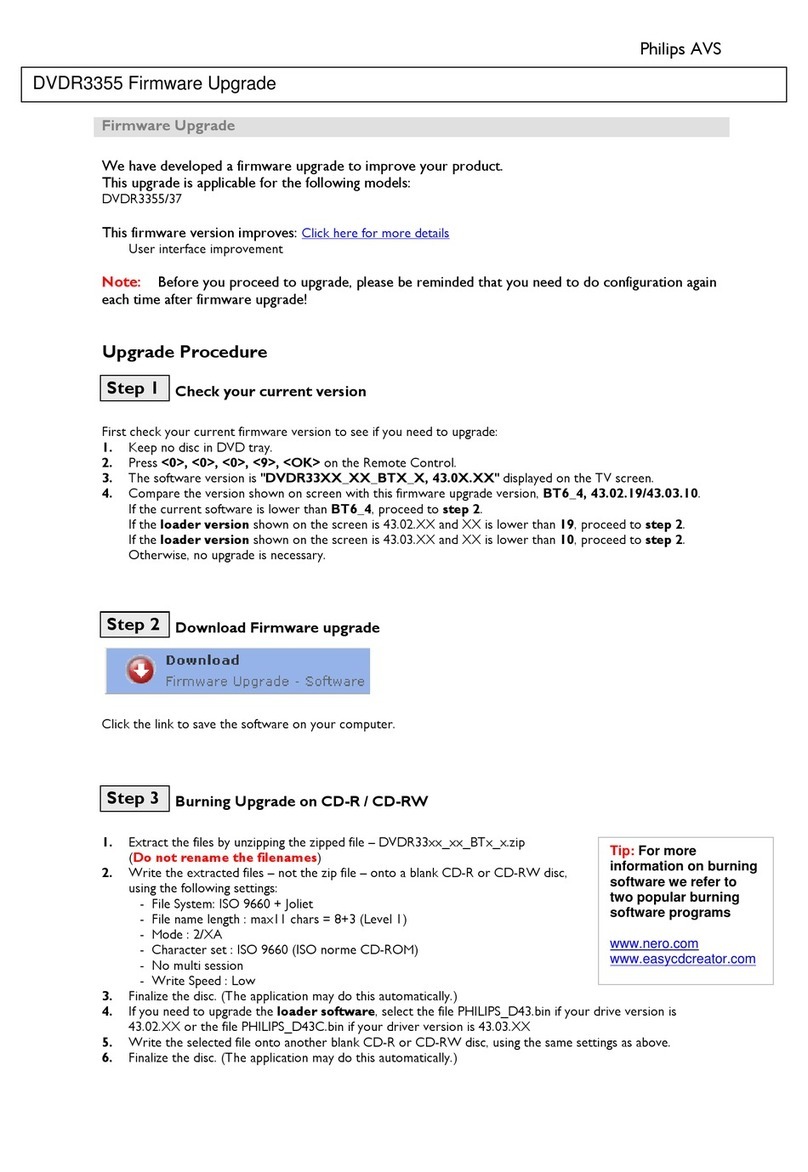DVDR 1000
Disc Recording
• Direct Record
• One-Touch Record (OTR)
• Append
• Divide
• Erase
• Automatic/Manual Chapter Marker insertion
• Disc write lock
• Favorite Scene Selection
• Index Picture Screen
• Custom Index Pictures
Disc playback
• Auto Resume
• Play / Stop / Pause
• Fast Forward/Backward (3-speed)
• Step Forward/Backward
• Slow (3-speed)
•Title / Track Select
• Next / Previous Title / Track / Chapter
• Repeat (Chapter /Title / All) or (Track /All)
• A-B Repeat
• Intro Scan
• Perfect Still with digital multi-tap filter
• Zoom (1.33x, 2x,4x) with picture enhancement
• Pan
General Functionality
• 3D sound (SRSTruSurround)
• Beep Feedback for Remote Control
• Backup Presets &Timer Events: 1 year
• Backup Clock & Calendar: 7 hrs
•Time & Date Download
• Automatic/Manual Audio Recording Level
• Resume (5 discs) after stop/standby
Power Supply
Power Inlet: 200-240V, 50/60 Hz
Power consumption Operation 49 W
Low-power standby 3 W
Cabinet
Dimensions (w x h x d) 435 x 110 x 330 mm
Net Weight 8.5 Kg
Front Panel Aluminium
Remote Control
• Universal remote for control of mainTV functions
• Aluminium top
• Hard coated keys
• Dome foil for tactile feedback
Disc Formats Supported
Disc type Playback Recording
DVD+RW • •
DVD-R •
DVD-Video •
Video CD / S-VCD •
Audio CD •
CD-R •
CD-RW •
DVD+ReWritable Disc Format
Medium Phase-Change Rewritable
Diameter 12cm
Capacity (single side) 4.7 Gbyte
Recording time HQ 60’ 9.72 Mbit/s
SP 120’ 5.07 Mbit/s
LP 180’ 3.38 Mbit/s
EP 240’ 2.54 Mbit/s
TV Standard PAL/SECAM NTSC
Scan Frequency 50Hz 60Hz
Number of lines 625 525
Playback Multi-standard
Recording Multi-standard
Internal tuner PAL/SECAM
Video Format
Digital Compression MPEG2 for DVD
MPEG1 forVCD
DVD-VIDEO
DVD+RW (HQ/SP) 50Hz 60Hz
Horizontal Resolution 720 pixels1720 pixels1
Vertical Resolution 576 lines 480 lines
DVD+RW (LP/EP) 50Hz 60Hz
Horiz. Resolution 360 pixels2360 pixels2
Vertical Resolution 576 lines 480 lines
VCD 50Hz 60Hz
Horiz. Resolution 352 pixels 352 pixels
Vertical Resolution 288 lines 240 lines
Video Performance
DA Converter 10 bit
AD Converter 9 bit
Signal handling Components
Video Output 1Vpp into 75 ohm
S-Video Output Y: 1Vpp into 75 ohm
C: 0.300 1Vpp into 75 ohm
RGB Output 0,7Vpp into 75 ohm
1equivalent to 500 lines on yourTV
2equivalent to 250 lines on yourTV
Audio Format
Recording MPEG1
16 bit, fs 48 kHz
Playback MPEG1/2, AC-3,DTS PCM
16, 20, 24 bit
fs 48, 96 kHz
Audio Performance
DA Converter 24 bit
AD Converter 16 bit
DVD fs 96 kHz 4 Hz - 44 kHz
fs 48 kHz 4 Hz - 22 kHz
Video CD fs 44.1 kHz 4 Hz - 22 kHz
Audio CD fs 44.1 kHz 4 Hz - 20 kHz
Signal-Noise (1kHz) 105 dB
Dynamic Range (1kHz) 100 dB
Crosstalk (1kHz) 110 dB
Distortion / Noise (1kHz) 90 dB
Front Connections
i.link DV IEEE 1394 4-pin
S-Video Input Hosiden 4-pin*
Video Input Cinch (yellow)*
Audio Left/Right Input Cinch (white/red)*
* gold-plated
Rear Connections
SCART 1 CVBS, S-Video / RGB,
Decoder
SCART 2 CVBS, S-Video / RGB
S-Video In Hosiden 4-pin
S-Video Out Hosiden 4-pin
Video In Cinch (yellow)*
Video Out (2x) Cinch (yellow)*
Audio L/R In (2x) Cinch (white/red)*
Audio L/R Out (2x) Cinch (white/red)*
Digital Audio Out 1 coaxial,* 1 optical
IEC958 for CDDA / LPCM
IEC1937 for MPEG2,AC-3,
DTS
RF Antenna In Coaxial 75 ohms
RFTV Out Coaxial 75 ohms
Mains Standard (IEC type)
* gold-plated
User Interface
OSD Languages English,French, Spanish,
German, Dutch, Italian,
Swedish, Portuguese
Programming
Number of events 6; 1 month
Daily/Weekly
Programming mode OTR, Remote
Recorder Control and PDC,VPS
transmitter identification
Timer programming Manual,
ShowView/VideoPlus+,
NEXTView Link
Technical Specification DVDR 1000