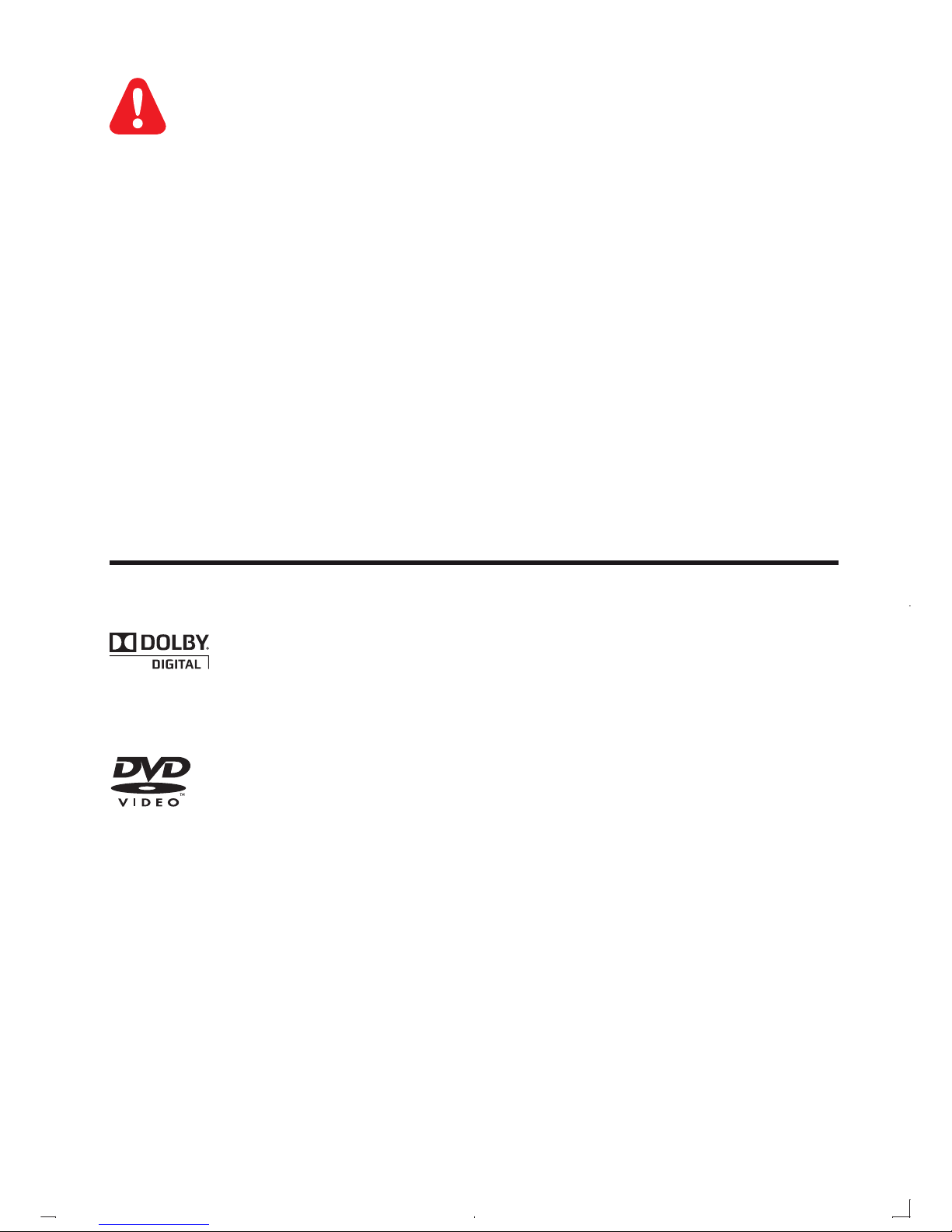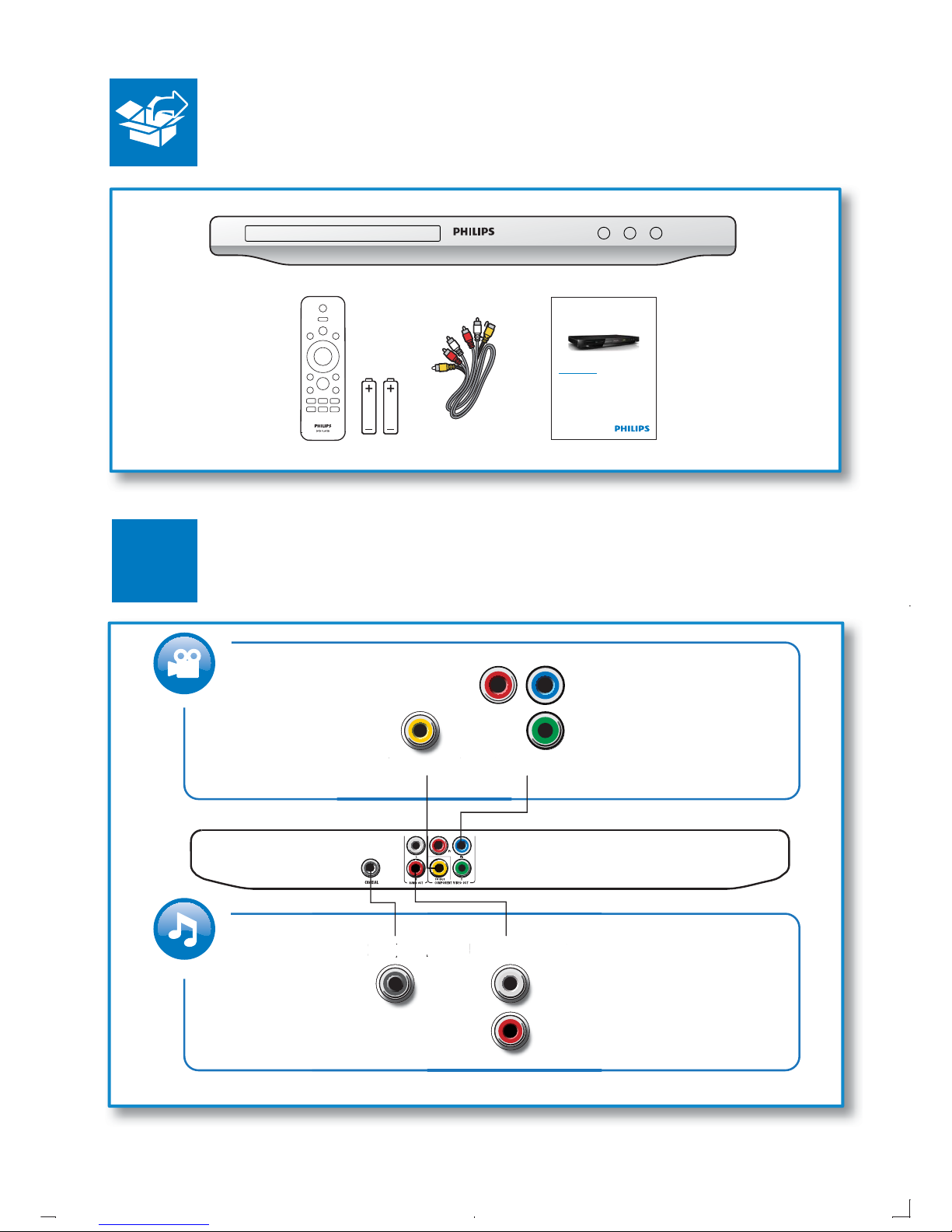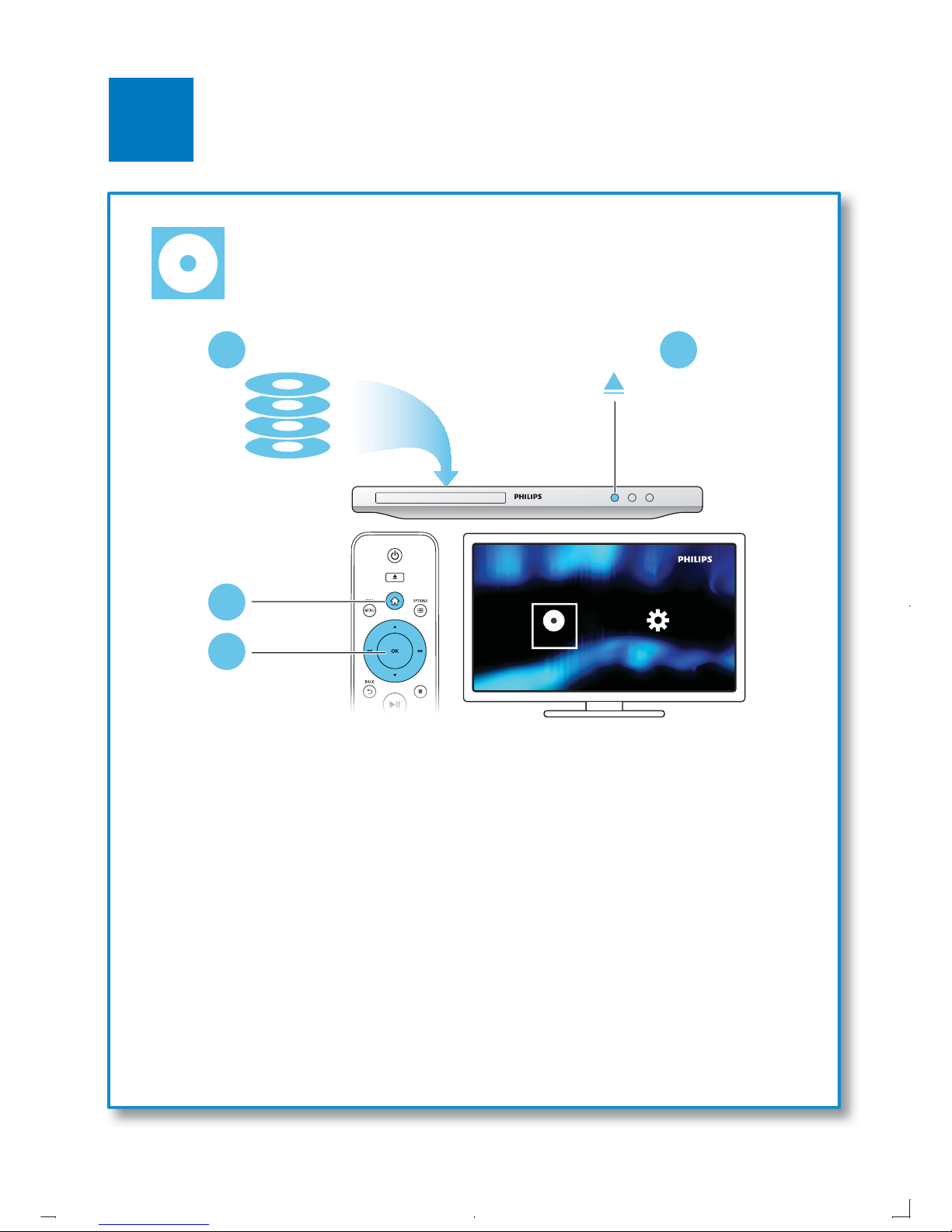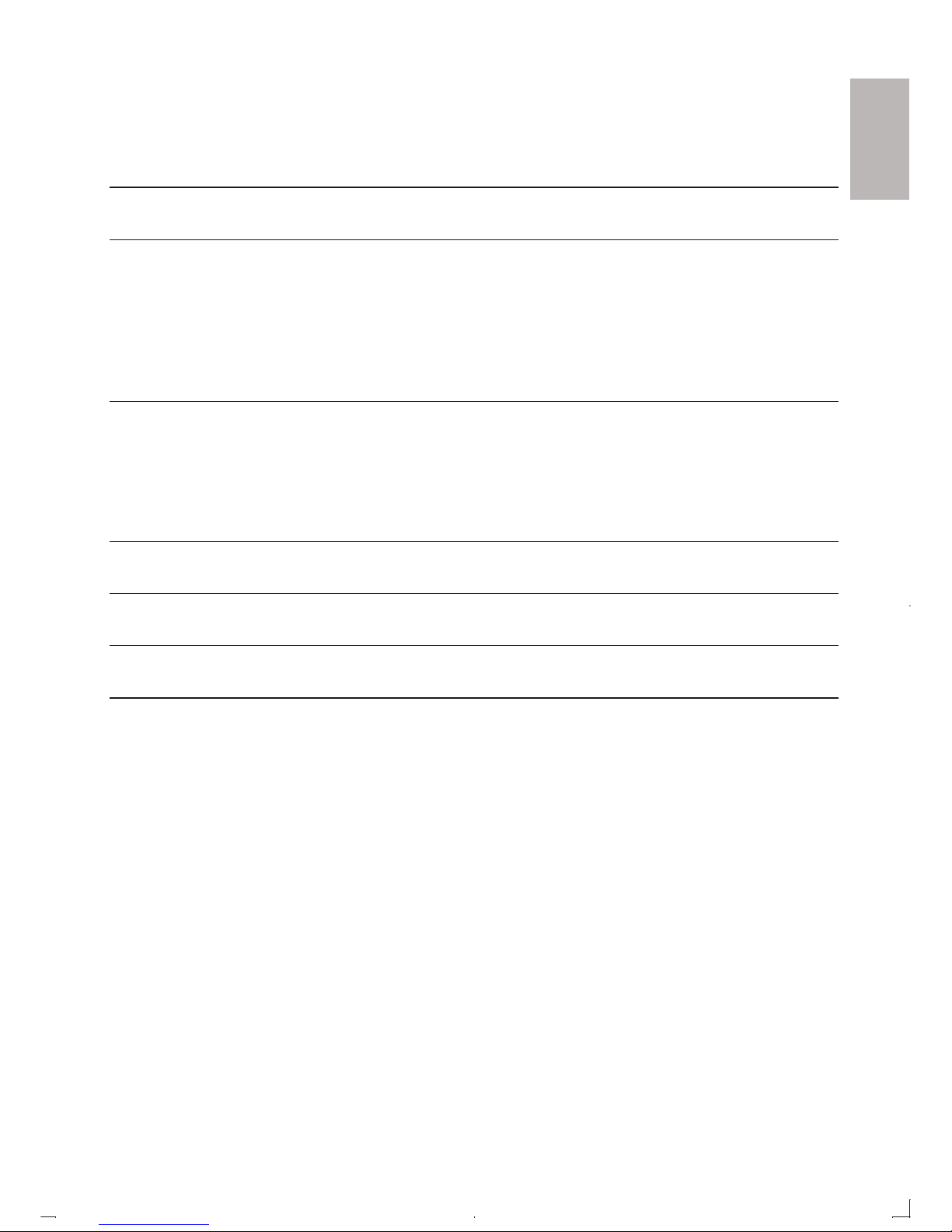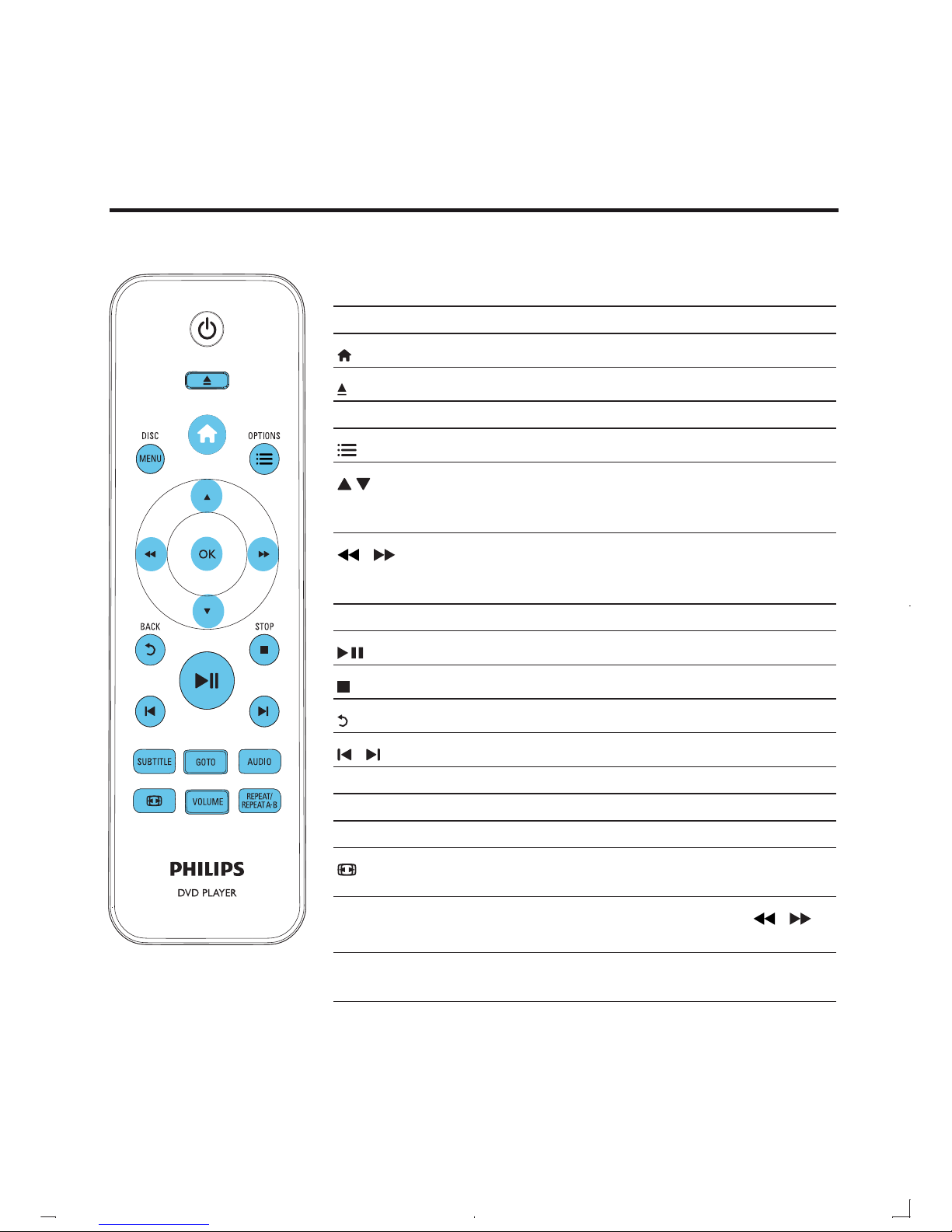Philips DVP3600/96 User manual
Other Philips DVD Player manuals

Philips
Philips DVP3750 User manual

Philips
Philips DVP3990 User manual
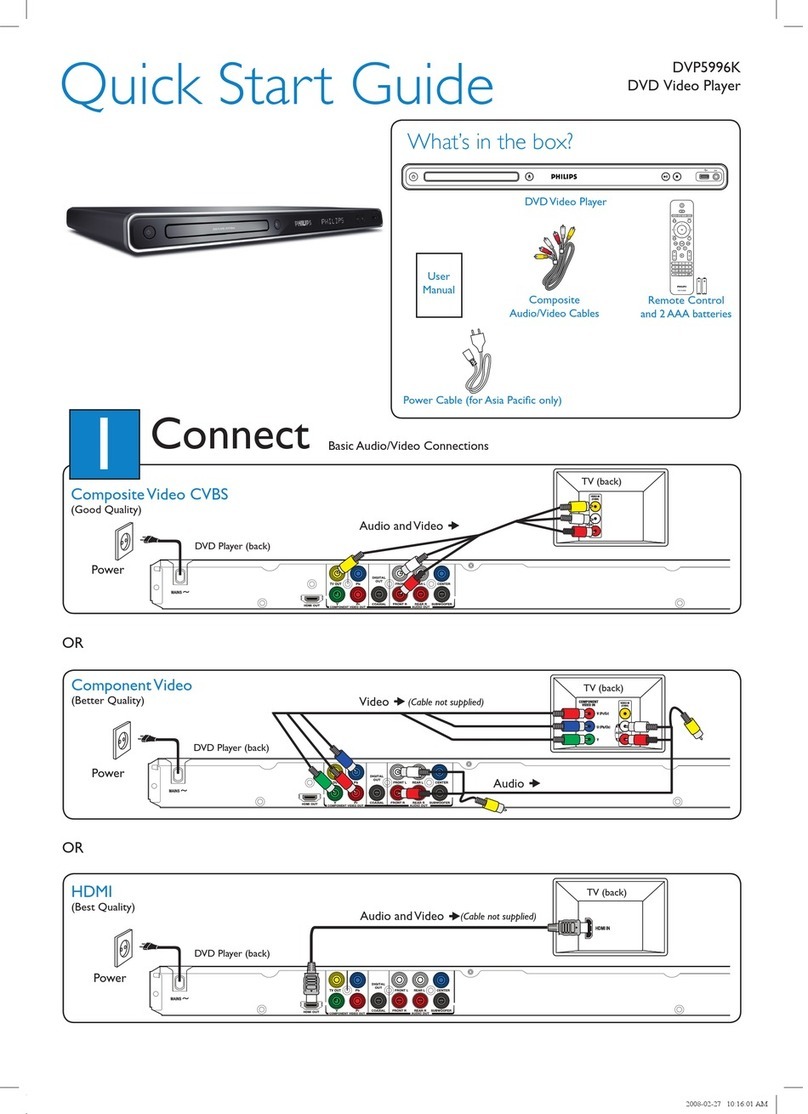
Philips
Philips DVP5996K/96 User manual

Philips
Philips DVP640 User manual
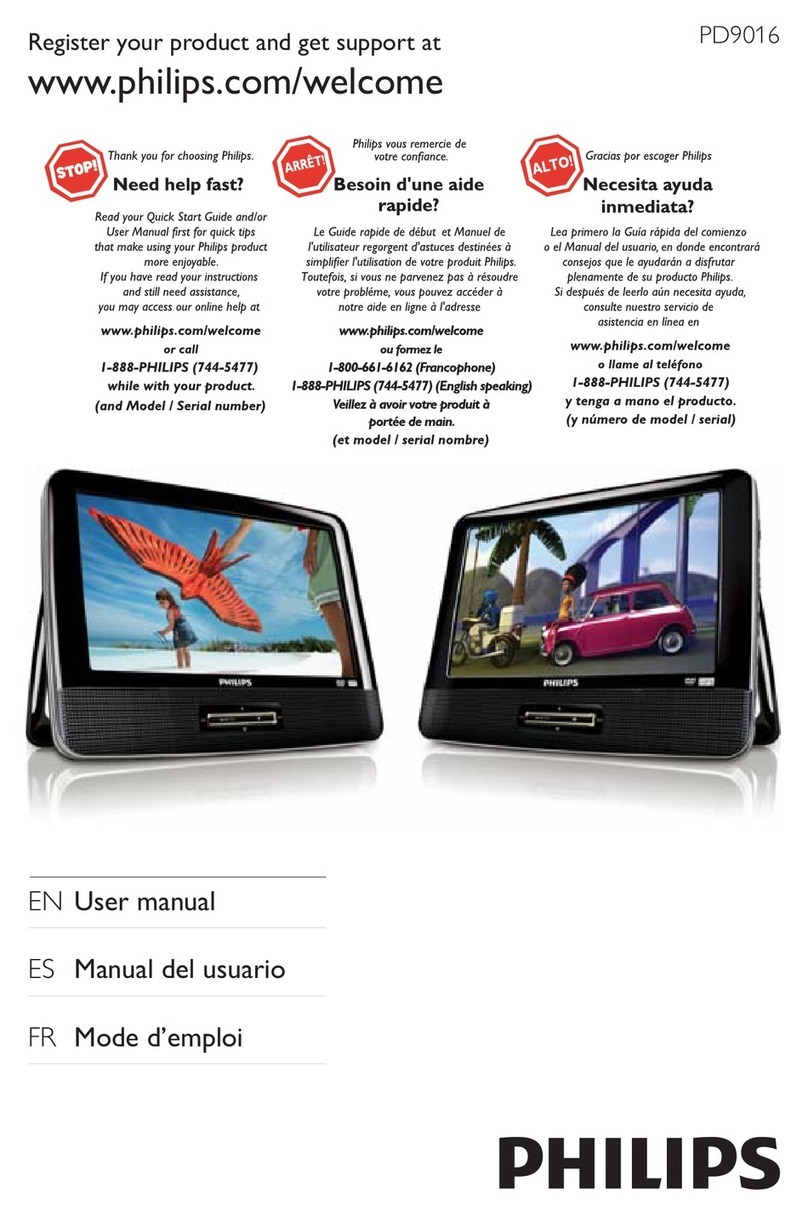
Philips
Philips PD9016 User manual

Philips
Philips DVP3360K/98 User manual

Philips
Philips BDP2305X User manual

Philips
Philips DVP 3040 User manual

Philips
Philips DVP3110/93 User manual

Philips
Philips DVP3111 User manual

Philips
Philips DVD-612/022 User manual
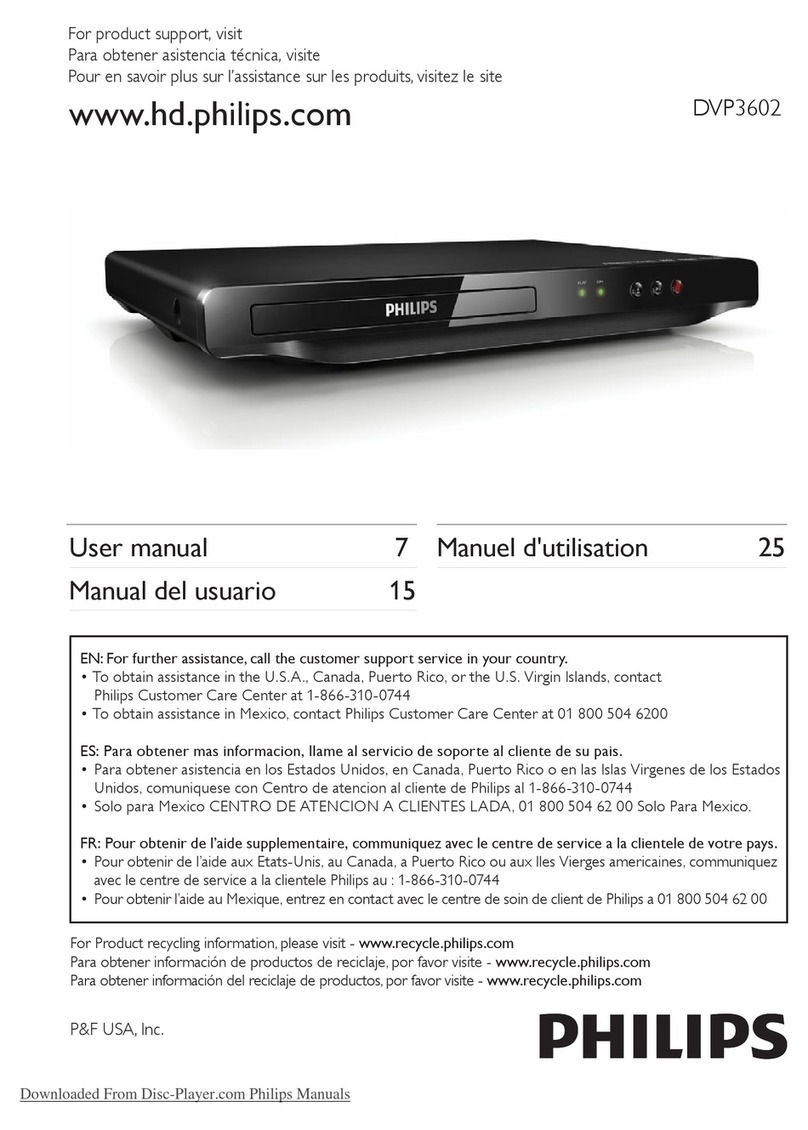
Philips
Philips DVP3602 User manual

Philips
Philips DVP5220 User manual

Philips
Philips DVP3050V/75 User manual
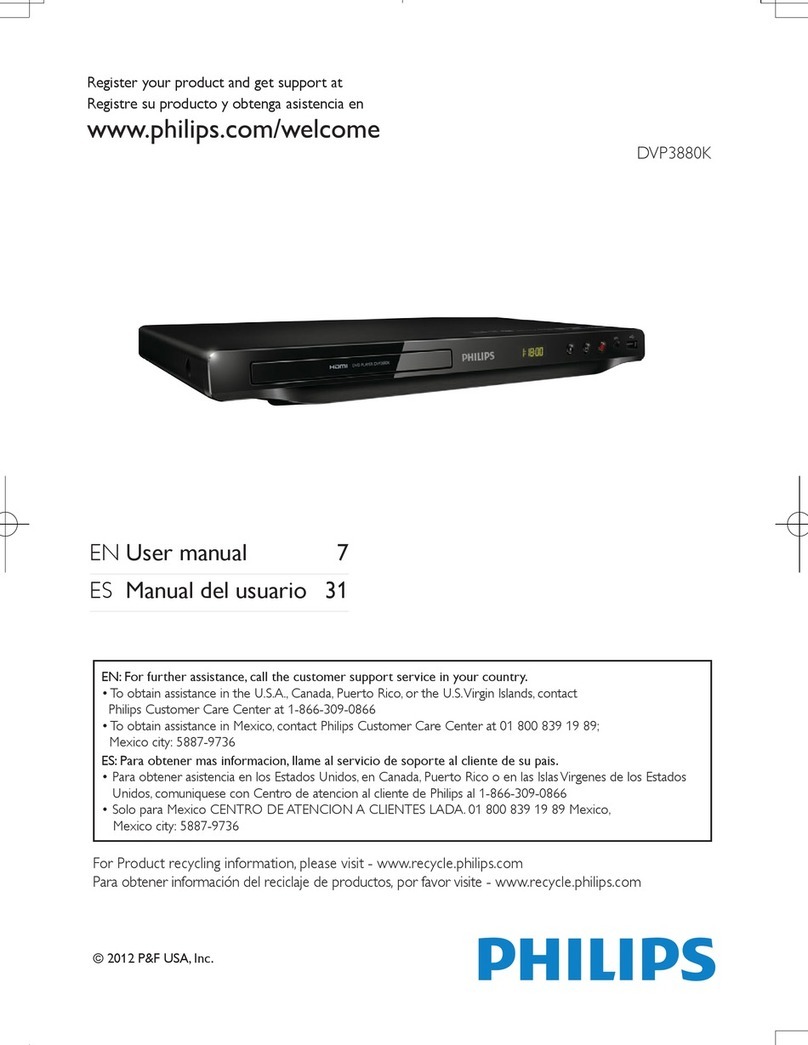
Philips
Philips DVP3880K/F8 User manual

Philips
Philips DVP3560 User manual
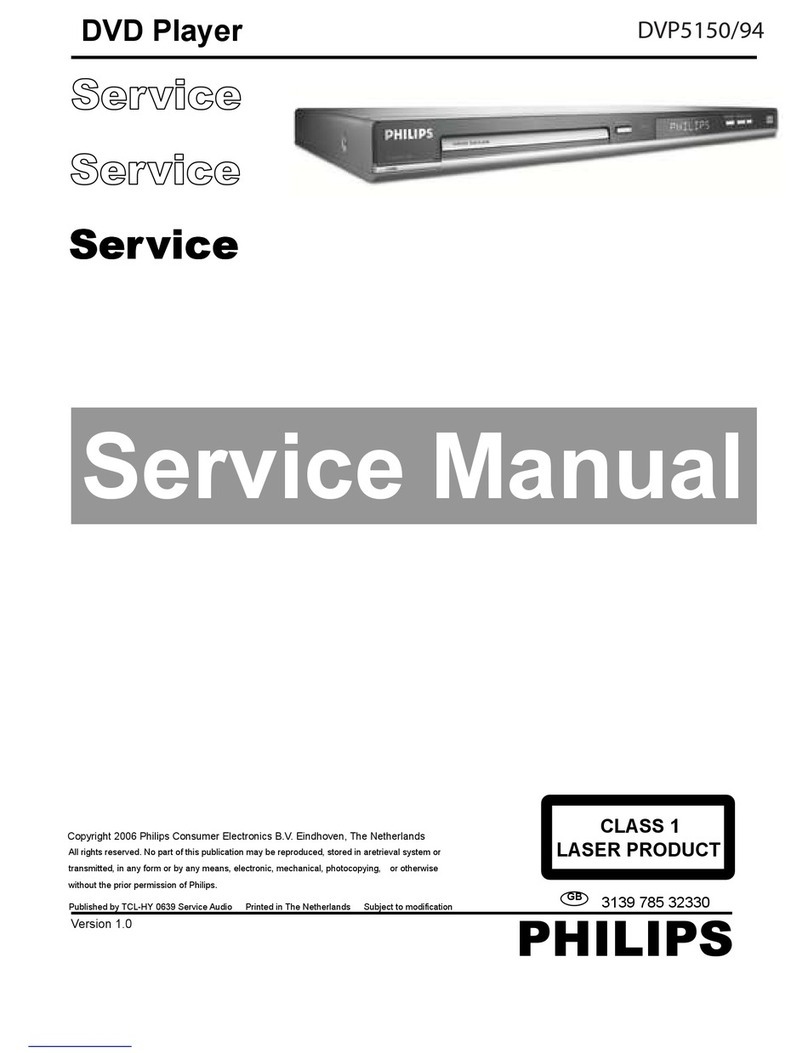
Philips
Philips DVP5150/94 User manual

Philips
Philips DVP642/17X User manual
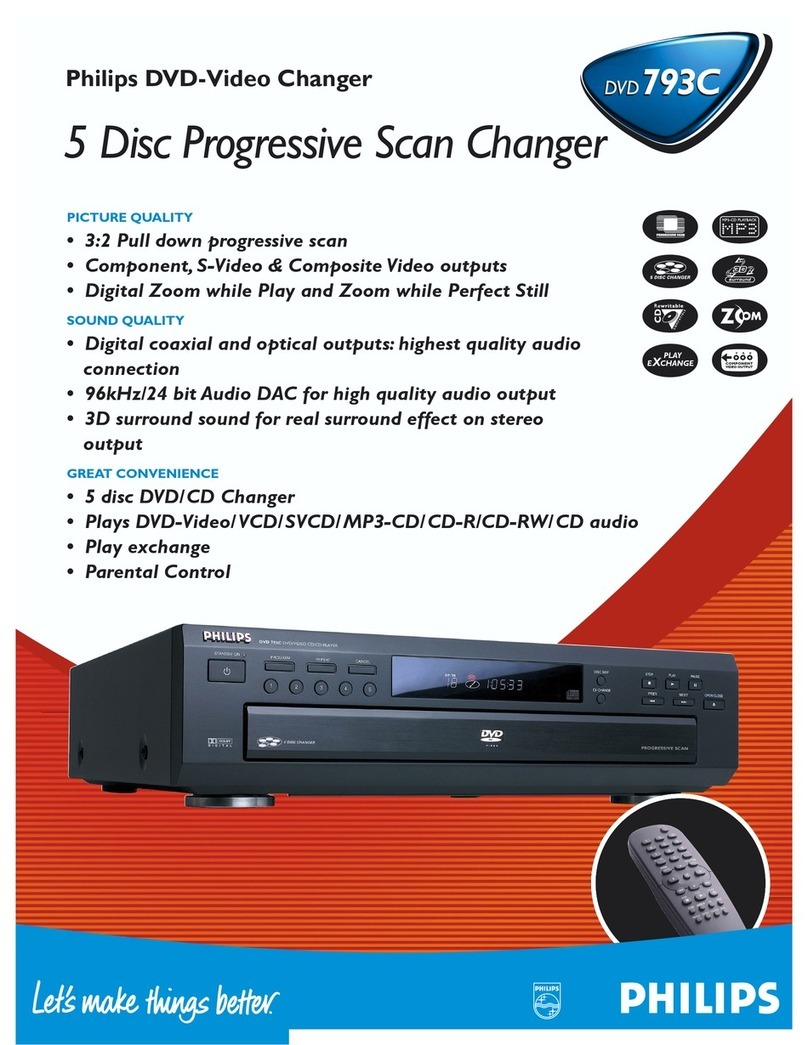
Philips
Philips DVD793C User manual
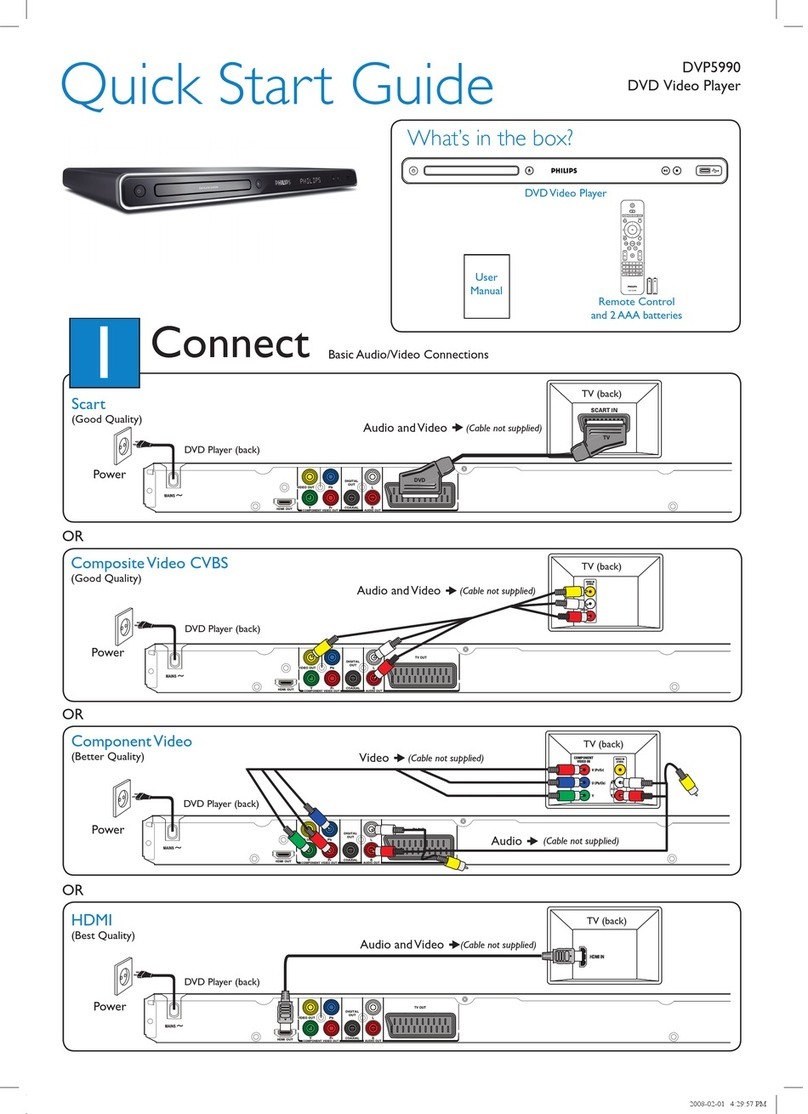
Philips
Philips DVP5990/12 User manual