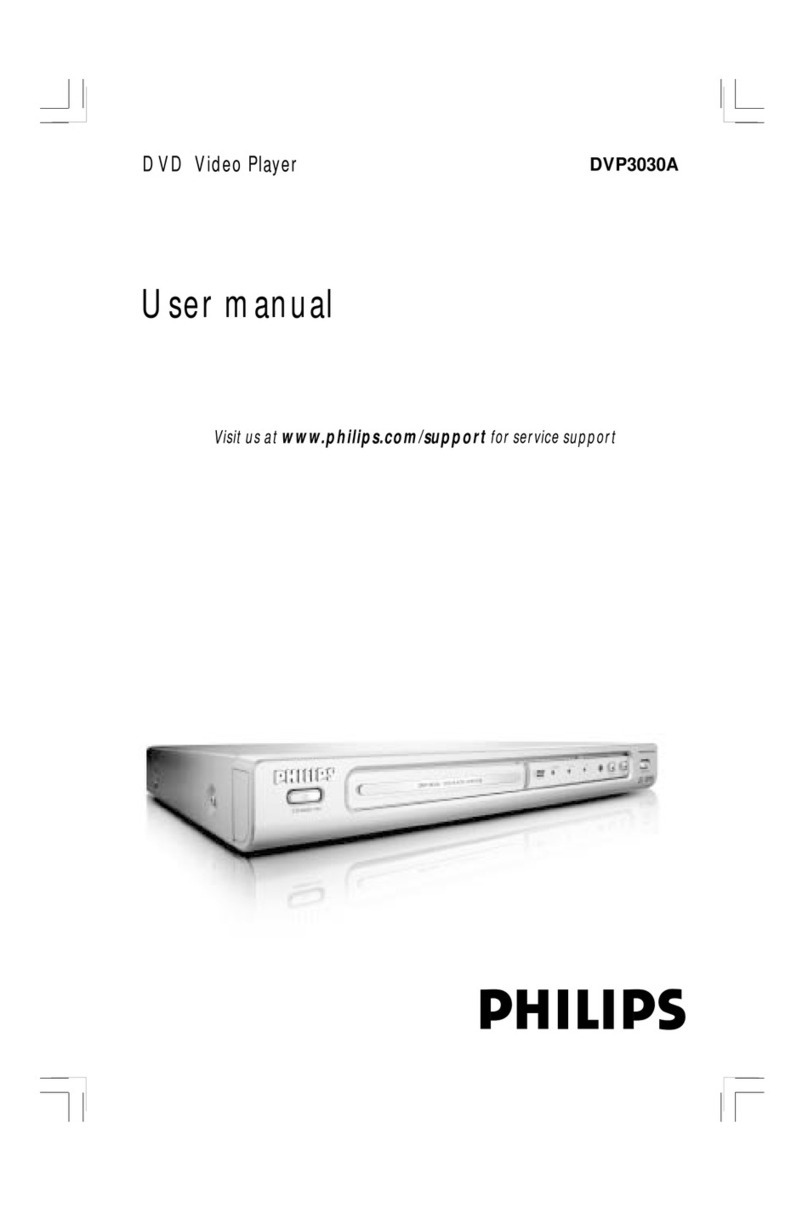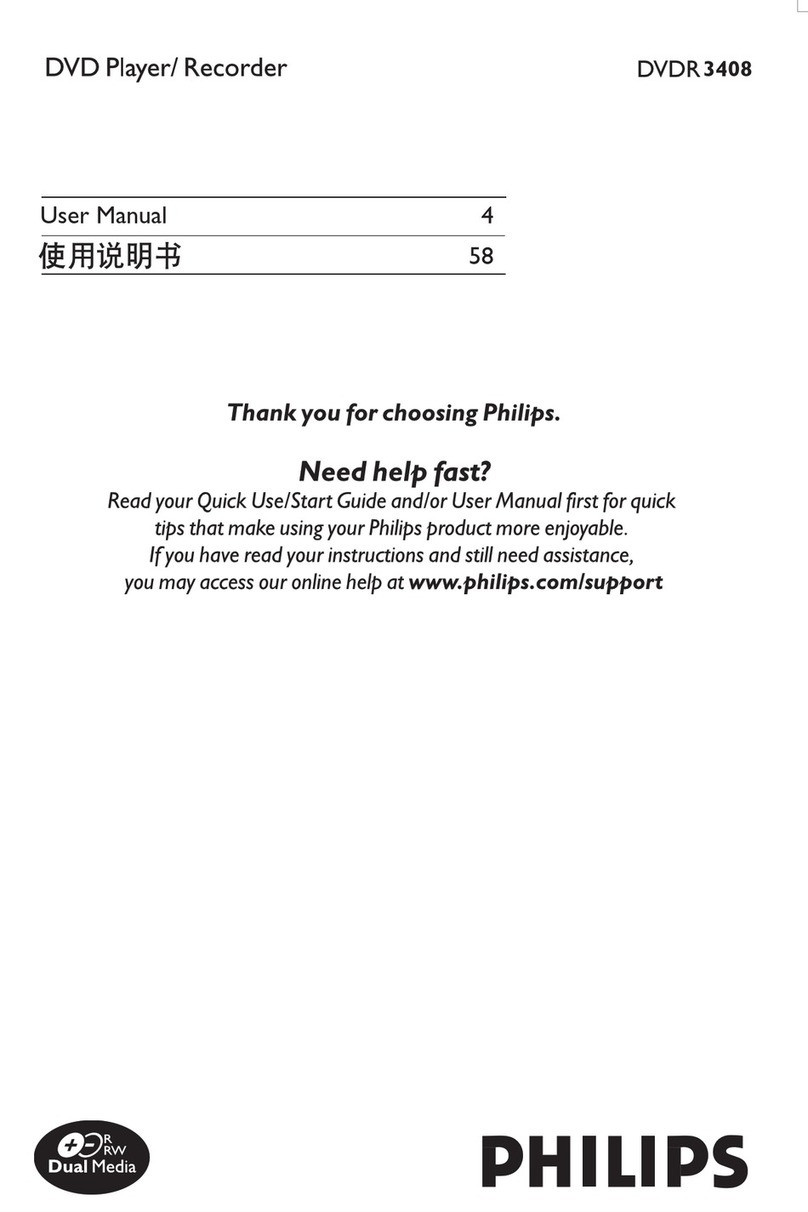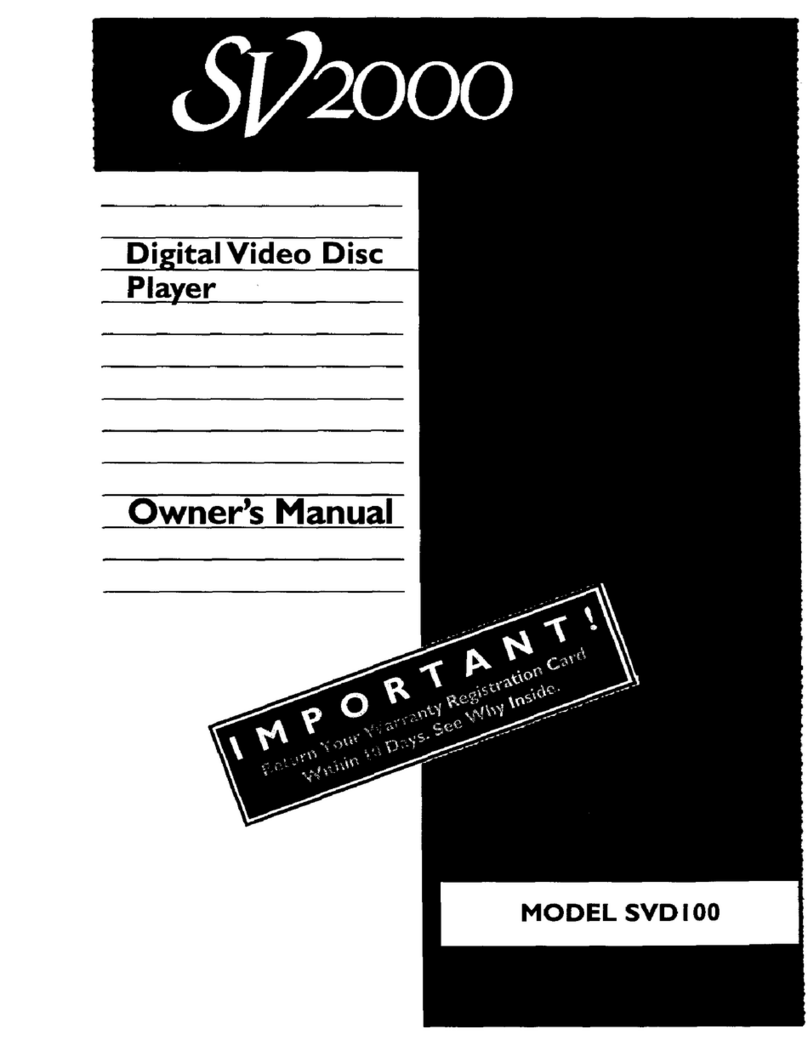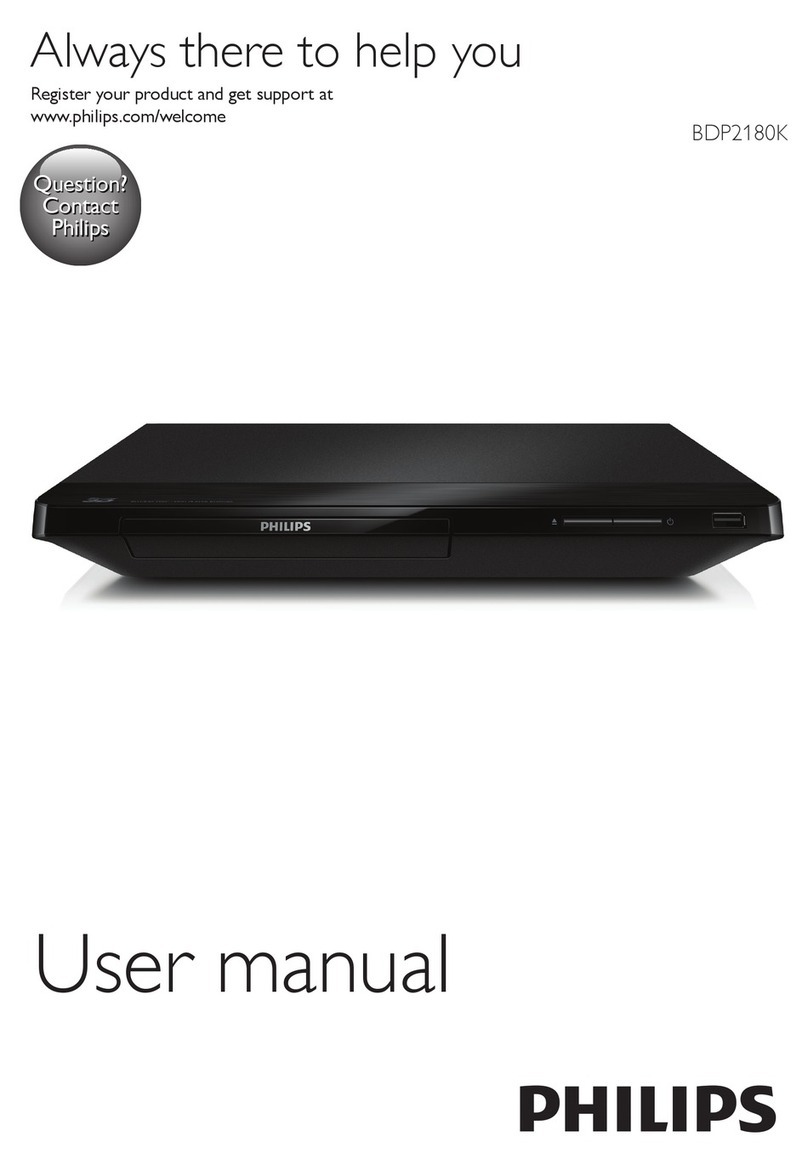10 EN
1Press REPEAT/REPEAT A-B repeatedly to select as a start point.
2Press REPEAT/REPEAT A-B again to select as an end point.
»The repeat play of the marked section starts.
3To cancel repeat play, press until is displayed.
Skip play
1During play, press GOTO.
»
2Press to select a digit as a title/chapter/track number.
3After a digit is selected, press / to change a digit position.
4If necessary, repeat step 2 and 3 to complete a setting.
5Press OK.
»The play skips to the selected title, chapter or track.
DivX videos
You can play DivX videos from a disc.
VOD code for DivX
this player using the DivX VOD code.
Display the DivX VOD code: press , and select [Setup] > [General] > [DivX(R) VOD Code].
DivX subtitles
Press SUBTITLE to select a language.
If subtitles are not displayed correctly, change the character set that supports DivX subtitles.
, and select [Setup] > [Preference] > [DivX Subtitle].
Character set Languages
[Standard] English, Albanian, Danish, Dutch, Finnish, French, Gaelic, German, Italian, Kurdish
[Hebrew]
[Chinese-
Traditional]
Traditional Chinese
Note