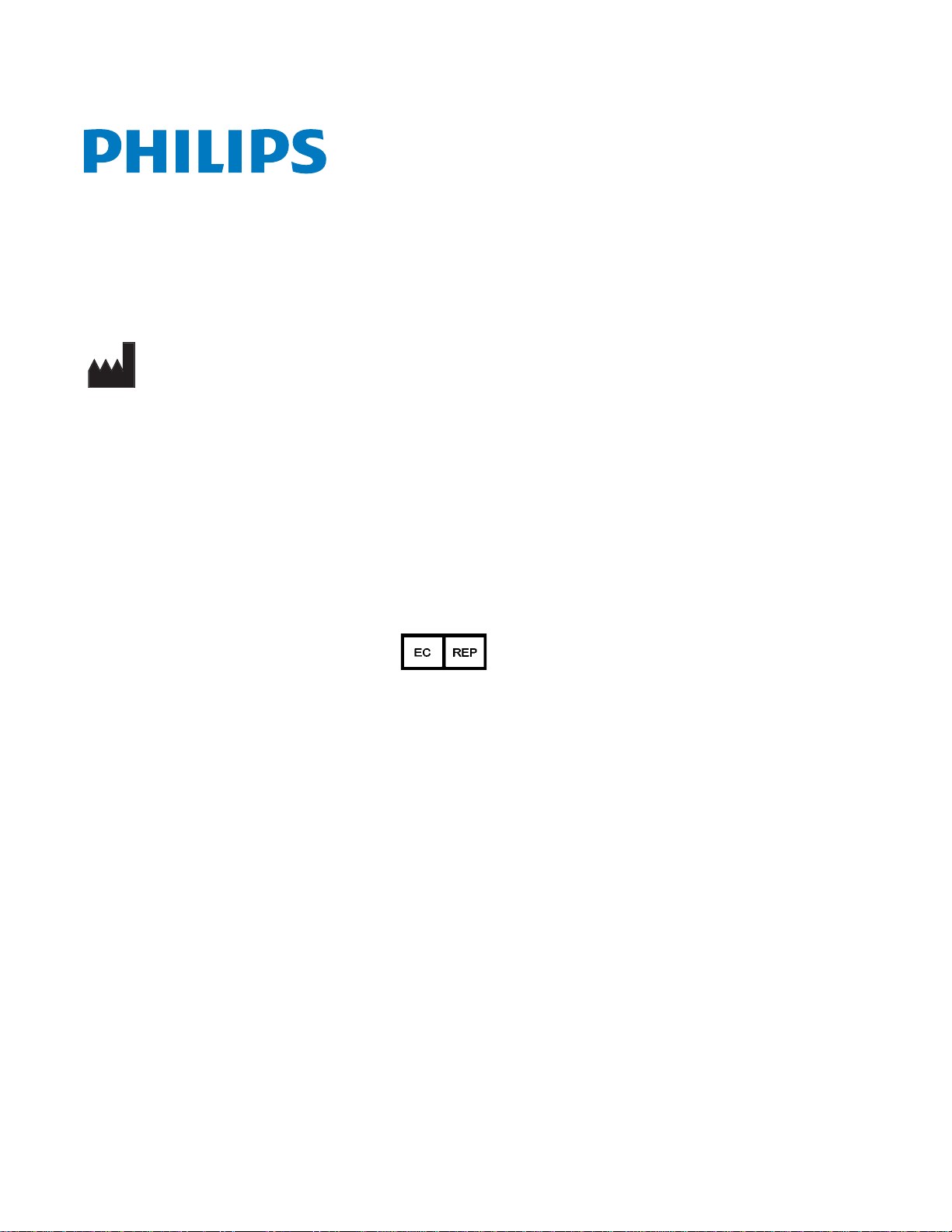1047358 Rev N Respironics V60 Ventilator User Manual v
7. Patient monitoring . . . . . . . . . . . . . . . . . . . . . . . . . . . . . . . . . . . . . . . . 7-1
Display conventions . . . . . . . . . . . . . . . . . . . . . . . . . . . . . . . . . . . . . . 7-1
Table of monitored parameters . . . . . . . . . . . . . . . . . . . . . . . . . . . . . . 7-2
Scaling the waveform axes . . . . . . . . . . . . . . . . . . . . . . . . . . . . . . . . . 7-2
Freezing and unfreezing waveforms . . . . . . . . . . . . . . . . . . . . . . . . . . . 7-3
8. Alarms and messages . . . . . . . . . . . . . . . . . . . . . . . . . . . . . . . . . . . . . 8-1
Responding to alarms. . . . . . . . . . . . . . . . . . . . . . . . . . . . . . . . . . . . . 8-1
Setting alarm loudness. . . . . . . . . . . . . . . . . . . . . . . . . . . . . . . . . . . . 8-4
Silencing alarms . . . . . . . . . . . . . . . . . . . . . . . . . . . . . . . . . . . . . . . . 8-5
Resetting alarms . . . . . . . . . . . . . . . . . . . . . . . . . . . . . . . . . . . . . . . . 8-5
Manually resetting alarms . . . . . . . . . . . . . . . . . . . . . . . . . . . . . . 8-5
Clearing autoreset alarms from the Alarms list . . . . . . . . . . . . . . . . 8-5
Hiding/displaying alarm messages. . . . . . . . . . . . . . . . . . . . . . . . . . . . 8-6
Alarms and other messages. . . . . . . . . . . . . . . . . . . . . . . . . . . . . . . . . 8-6
9. Care and maintenance . . . . . . . . . . . . . . . . . . . . . . . . . . . . . . . . . . . . . 9-1
Exterior and Touchscreen Cleaning . . . . . . . . . . . . . . . . . . . . . . . . . . . 9-1
Approved Cleaning Agents . . . . . . . . . . . . . . . . . . . . . . . . . . . . . . 9-2
Cleaning Instructions . . . . . . . . . . . . . . . . . . . . . . . . . . . . . . . . . 9-2
Exterior and Touchscreen Disinfection . . . . . . . . . . . . . . . . . . . . . . . . . 9-2
Approved Disinfecting Agents . . . . . . . . . . . . . . . . . . . . . . . . . . . . 9-3
Disinfection Instructions . . . . . . . . . . . . . . . . . . . . . . . . . . . . . . . 9-3
Bacteria filter, patient circuit, and other accessories. . . . . . . . . . . . . . . 9-3
Preventive maintenance . . . . . . . . . . . . . . . . . . . . . . . . . . . . . . . . . . . 9-4
Replacing the air inlet filter . . . . . . . . . . . . . . . . . . . . . . . . . . . . . 9-5
Cleaning or replacing the cooling fan filter . . . . . . . . . . . . . . . . . . 9-6
Removing and replacing the battery . . . . . . . . . . . . . . . . . . . . . . . 9-7
Disposal . . . . . . . . . . . . . . . . . . . . . . . . . . . . . . . . . . . . . . . . . . . . . . 9-7
Storage between patient use. . . . . . . . . . . . . . . . . . . . . . . . . . . . . . . . 9-7
Service and Repairs . . . . . . . . . . . . . . . . . . . . . . . . . . . . . . . . . . . . . . 9-7
Repacking and shipping . . . . . . . . . . . . . . . . . . . . . . . . . . . . . . . . . . . 9-8
10. Technical specifications . . . . . . . . . . . . . . . . . . . . . . . . . . . . . . . . . . 10-1
Control settings . . . . . . . . . . . . . . . . . . . . . . . . . . . . . . . . . . . . . . . . 10-1
Patient data . . . . . . . . . . . . . . . . . . . . . . . . . . . . . . . . . . . . . . . . . . 10-3
Alarms . . . . . . . . . . . . . . . . . . . . . . . . . . . . . . . . . . . . . . . . . . . . . . 10-4
Menu window settings . . . . . . . . . . . . . . . . . . . . . . . . . . . . . . . . . . . 10-4
Diagnostic mode functions . . . . . . . . . . . . . . . . . . . . . . . . . . . . . . . . 10-5
Physical characteristics . . . . . . . . . . . . . . . . . . . . . . . . . . . . . . . . . . 10-5
Environmental specifications . . . . . . . . . . . . . . . . . . . . . . . . . . . . . . 10-6
Pneumatic specifications . . . . . . . . . . . . . . . . . . . . . . . . . . . . . . . . . 10-6
Electrical specifications . . . . . . . . . . . . . . . . . . . . . . . . . . . . . . . . . . 10-7
Accessory Requirements. . . . . . . . . . . . . . . . . . . . . . . . . . . . . . . . . . 10-7
Other specifications. . . . . . . . . . . . . . . . . . . . . . . . . . . . . . . . . . . . . 10-7
A. First-time installation. . . . . . . . . . . . . . . . . . . . . . . . . . . . . . . . . . . . . . A-1
Unpacking and inspection . . . . . . . . . . . . . . . . . . . . . . . . . . . . . . . . . A-1
Mounting the ventilator . . . . . . . . . . . . . . . . . . . . . . . . . . . . . . . . . . . A-2
Installing the optional battery . . . . . . . . . . . . . . . . . . . . . . . . . . . . . . . A-3
Installing oxygen inlet connector and AC power cord . . . . . . . . . . . . . . . A-6