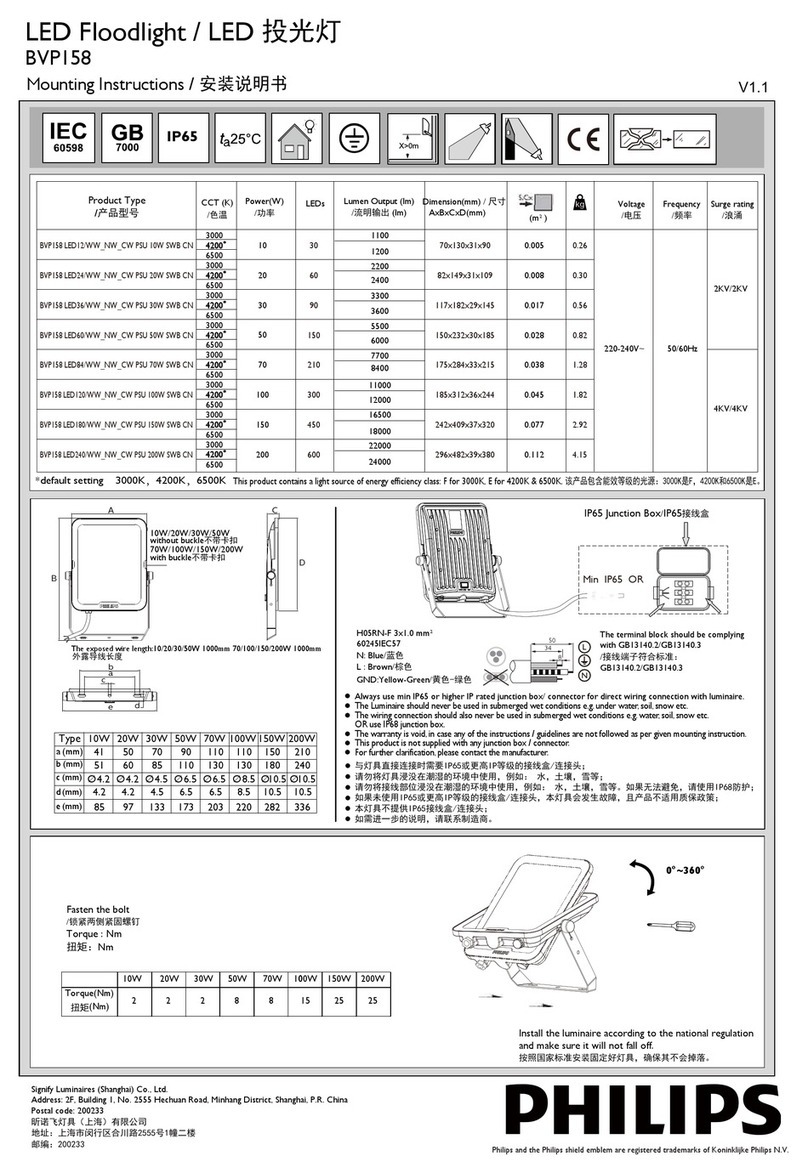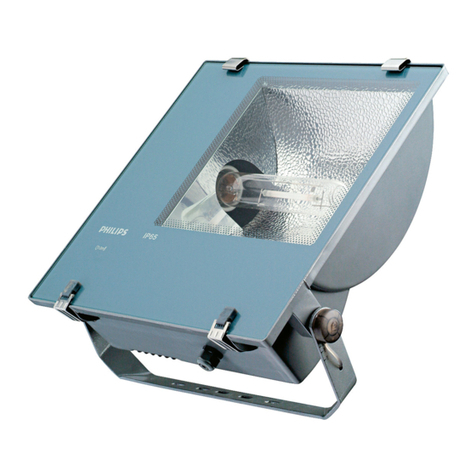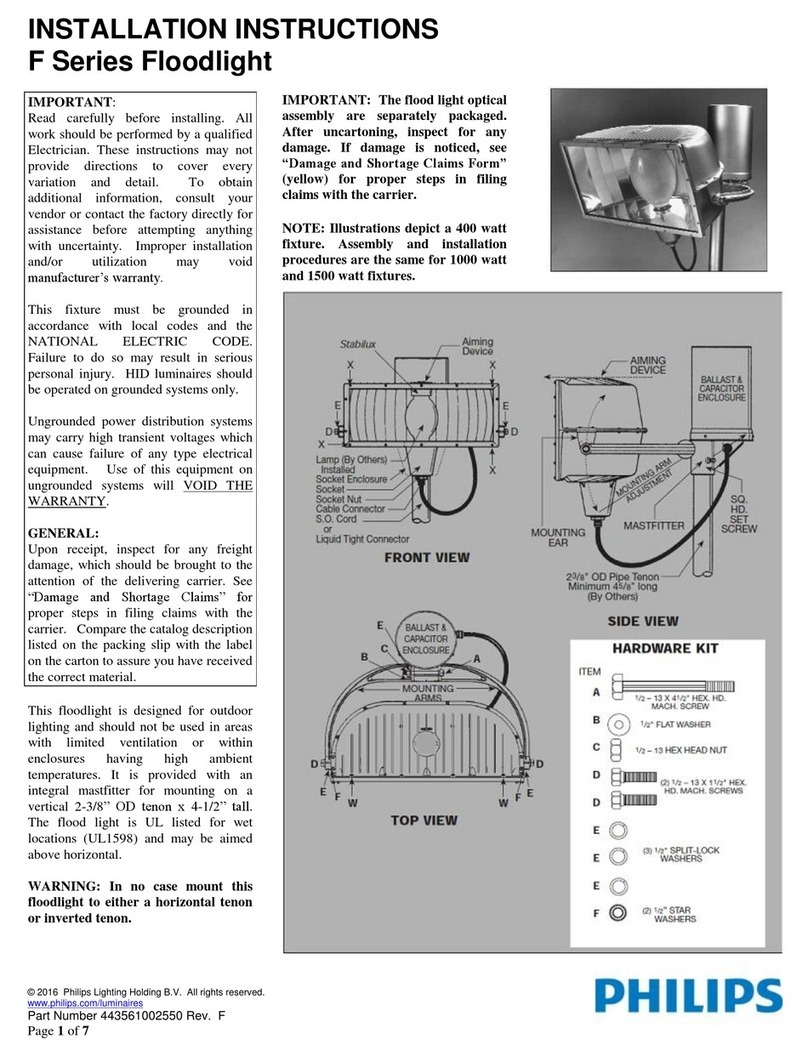ON TEST
OFF
LOW MEDIUM HIGH
10" 30"
5' 10'
20' 30'
AUTO
NIGHT
HIGH
LOW
OFF
DAYLIGHT LUX
SENSITIVITY
HOLD TIME
MEDIUM
Press TEST
1、Press the “TEST” option,sensor will be work in 24H in the
delay time 10Sec,high distance.
2、if you want change the mode(Time-delay,detection
distance,ambient light),you must press “TEST”
Press ON
The light will always on if you have
Light will always not no,
even if you already have electricity
electricity
Press OFF
Press the button
change The delay time
TIME-DELAY: 10±3”,30±5”,60±10”,5±1',8±2',10±3'
Press the button
change the detection distance
LOW:1-3m
MEDIUM:3-7m
HIGH:>7m
Press the button
change the ambient light
NIGHT:1-10LUX
LOW:10-30LUX
MEDIUM:30-70LUX
HIGH:70-150LUX
OFF: the sensor can work during the day and night
Press AUTO
The default mode 5'(5 Min), MEDIUM
(3-7 m) and MEDIUM (30-70LUX).
The working conditions
Power Source 220-240V/AC Working Humidity <93%RH
Power Frequency 50/60Hz Installation Height 1.5-2.5m
Power Consumption ≤0.5W (work,static) Rated Load MAX0.5A/100W
Detection Range >160° Working Temperature -25℃~+50℃
How to get a mode you want :
for example we want get a mode:30" ,3-7m,30-70lux.
Press TEST Press 30" Press white MEDIUM Press yellow MEDIUM OK
NOTES:
1、after you press TEST you have entered the adjustment mode.for example when you press 30" the
delay time will be 30s and it will be remembered automatically.you don't need to press any key to save the
mode.
2、when you want to change another mode you should press TEST again,at the same time you press
TEST the mode will be reset .This is to say the button of delay time,ambient light and detection distance
which you want should be press again.
3、
SOME PROBLEM AND SOLVED WAY
The load don’t work:
a. Check the power and the load.
b. Whether the indicator light is turned on after sensing? If yes, please check load.
c. If the indicator light does not turn on after sensing, please check if the working light corresponds to the ambient light.
d. Please check if the working voltage corresponds to the power source.
The sensitivity is poor:
b. Please check the ambient temperature.
d. Please check the installation height.
The sensor can’t shut automatically the load:
b. If the time delay is set to the longest.
c. If the power corresponds to the instruction.
d. If the air temperature changes near the sensor, air condition or central heating etc.
Description of remote control keys