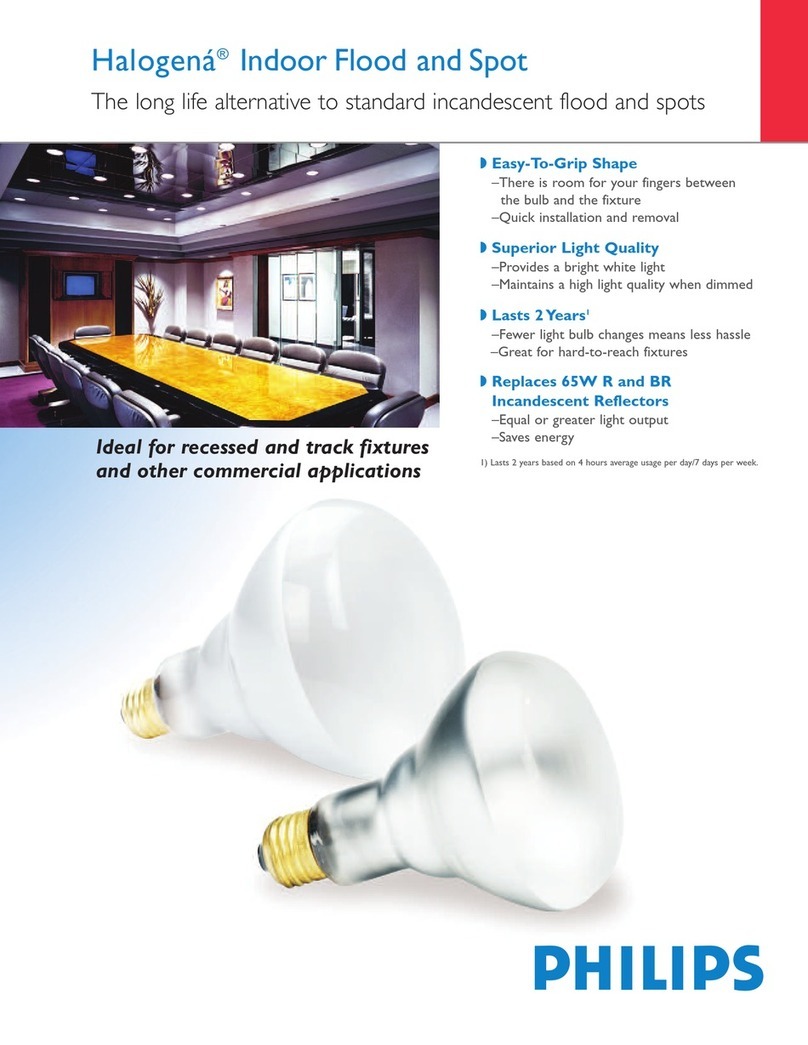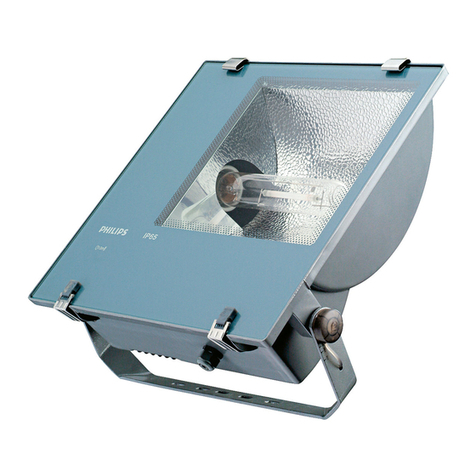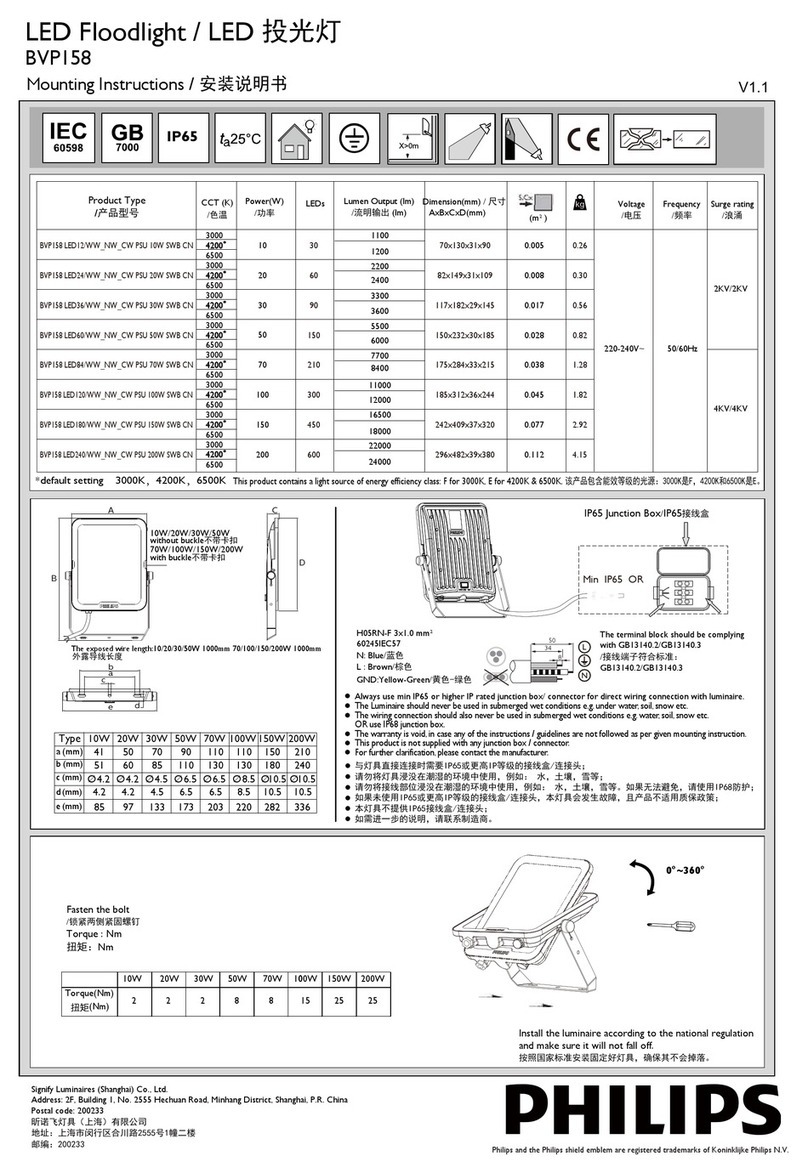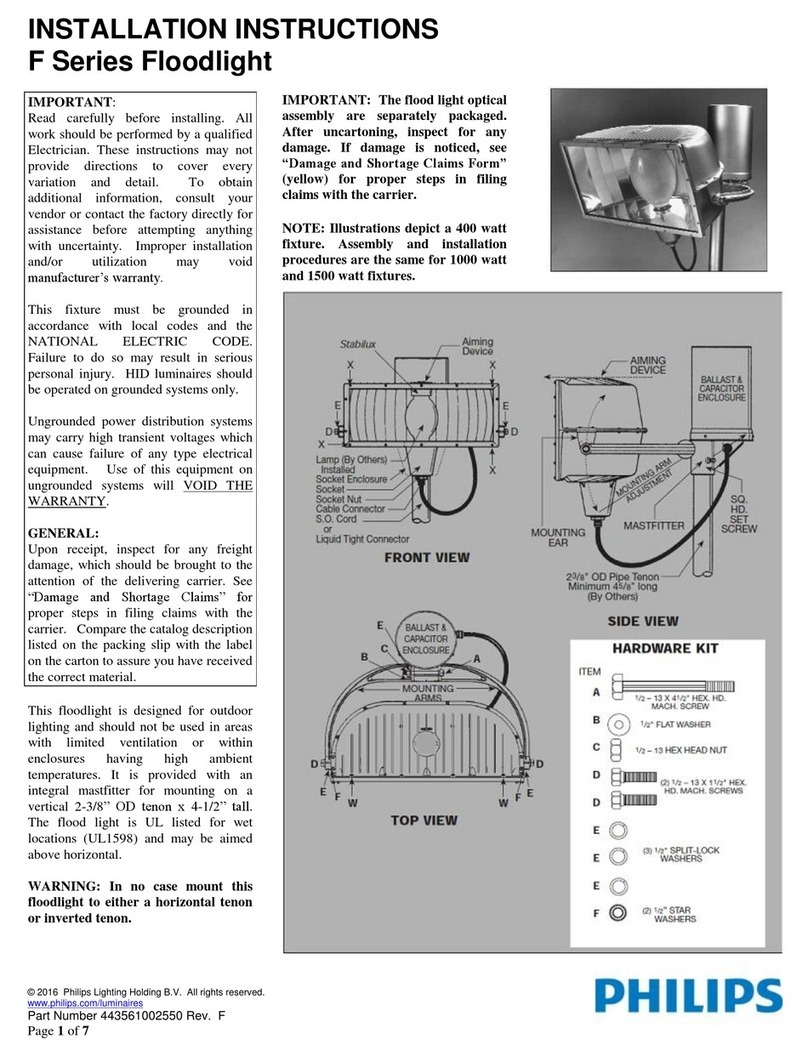LED Light
Lampshade
Wall Box
PIR (Motion Sensor)
This 7.5W x 2 LED FLOODLIGHT is a unique indoor or
outdoor lighting system for your home or business place:
1. Prior to normal operation, test the light no matter in
the daytime or nighttime.
2. Determine how long the light will be on after motion
is detected.
3. Manual override feature enables the light to stay on
continuously both day and night.
4. Two adjustable lights allow you to provide the
optimum lighting coverage.
Note: Read this entire manual before you start to
install the system.
DO NOT install this fitting when it is raining.
DO isolate the power supply during installation or
maintenance.
DO ensure that the power supply circuit is protected
by a 16 amp circuit breaker or suitable equivalent
fuse.
The fixing screw should not be removed after
installation. Secure the connection of the light
head assembly and motion sensor to the base, so
as to avoid any unsteadiness.
The unit can be installed vertically, not horizontally
as shown in the below drawing. (FIGURE 1)
Wall Mount Recommended (FIGURE 1)
Installation must be performed by skilled technicians
who are informed about the standards and technical
requirements of the appliance and its proper
installation.
Check your local codes as they apply to your situation.
If the house wiring is of aluminum, consult with an
electrician about proper wiring methods.
Before proceeding with the installation, TURN OFF
THE POWER TO THE LIGHTING CIRCUIT AT THE
CIRCUIT BREAKER OR FUSE BOX TO AVOID
ELECTRICAL SHOCK.
CHOOSING A MOUNTING LOCATION
For safety and the best results, fix the unit on a solid
wall, 2.5m above the ground.
For outdoor installation, a location under eaves is
preferable.
Avoid aiming the motion sensor at pools, heating
vents, air conditioners or objects which may change
temperature rapidly.
Do not allow sunlight to fall directly on the front of
unit.
Try to avoid pointing the unit at trees or shrubs or
where the motion of pets may be detected.
The motion sensor is more sensitive to objects
moving across its field of view. It is less sensitive
to objects moving directly towards the sensor head.
(FIGURE 2)
FIGURE 2