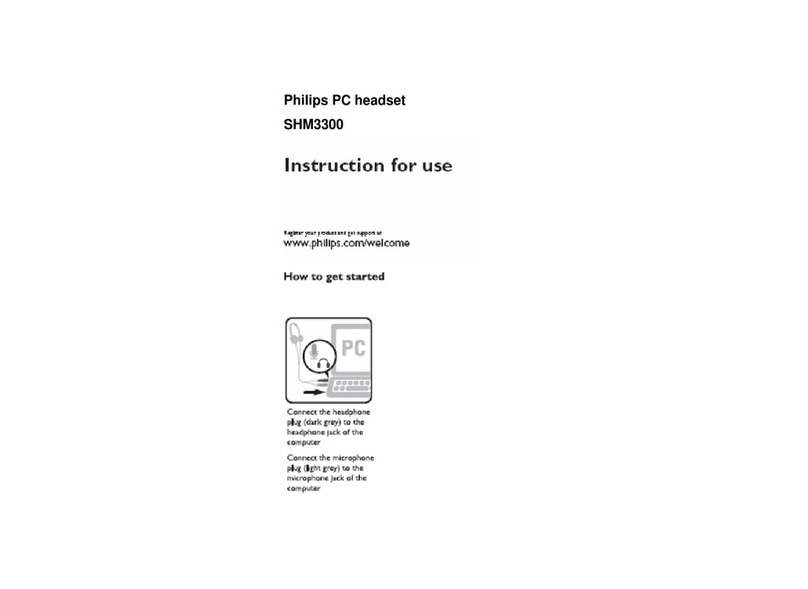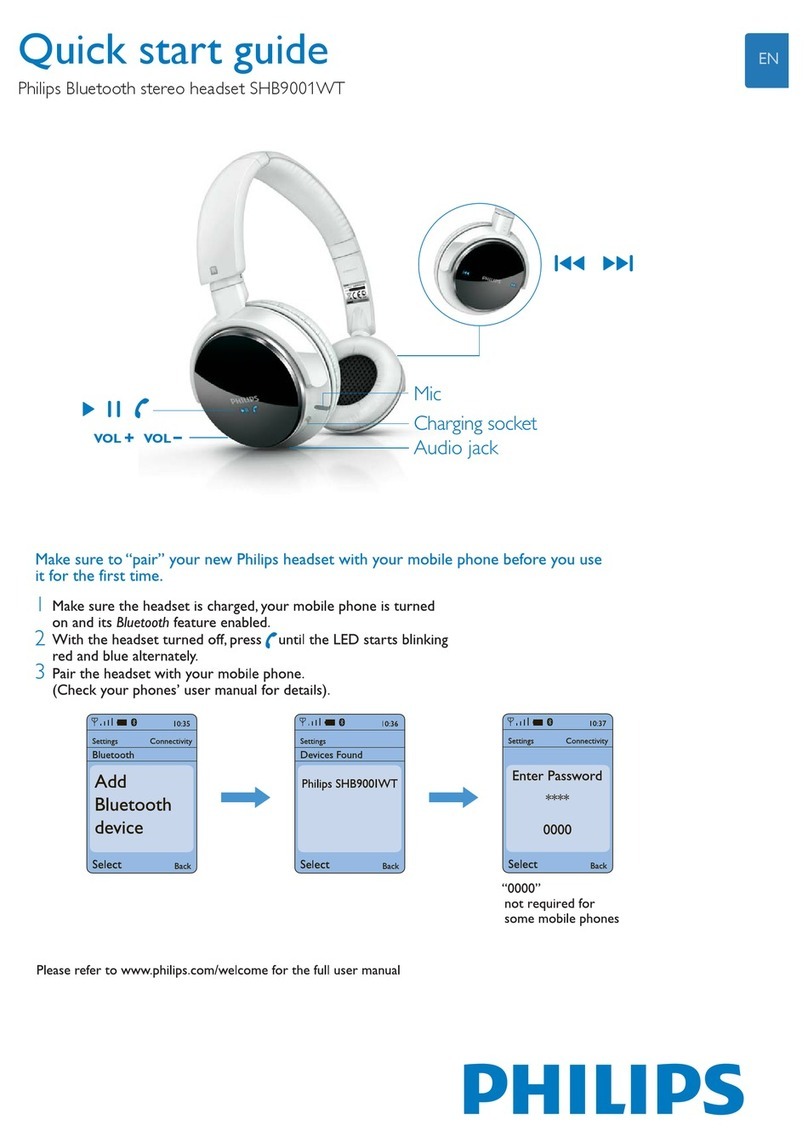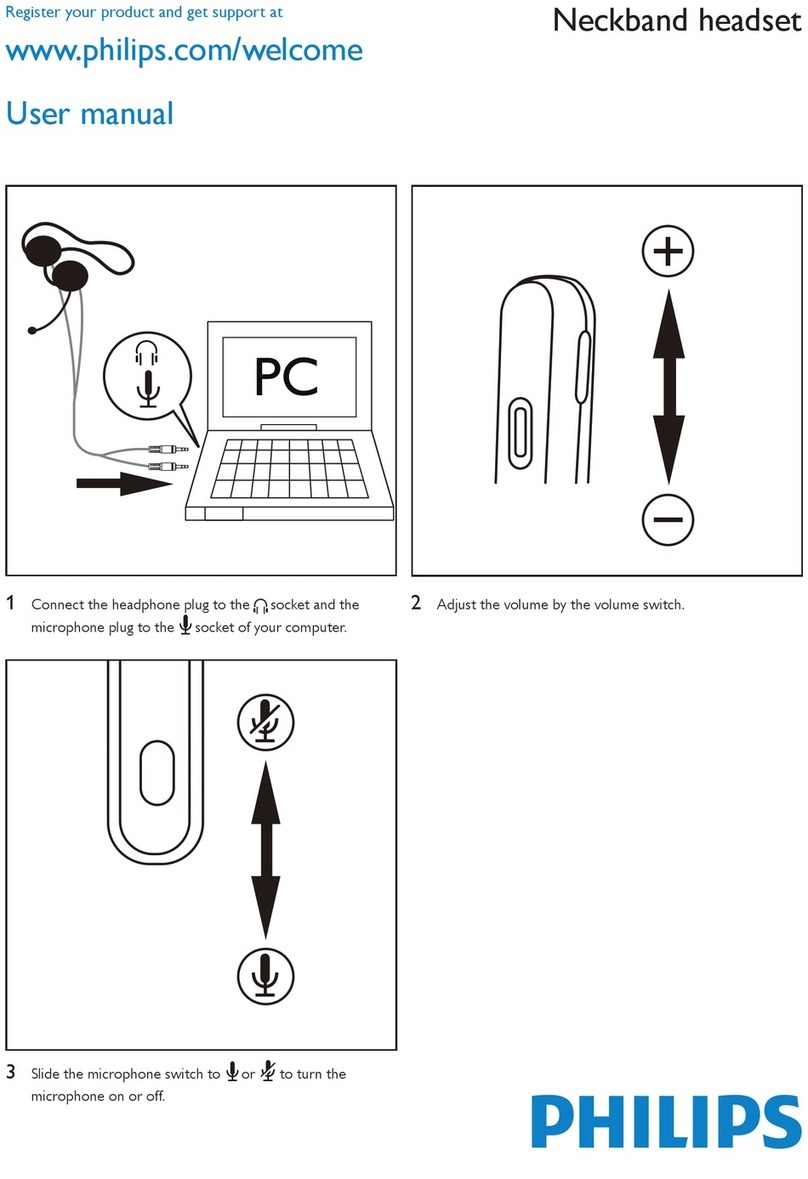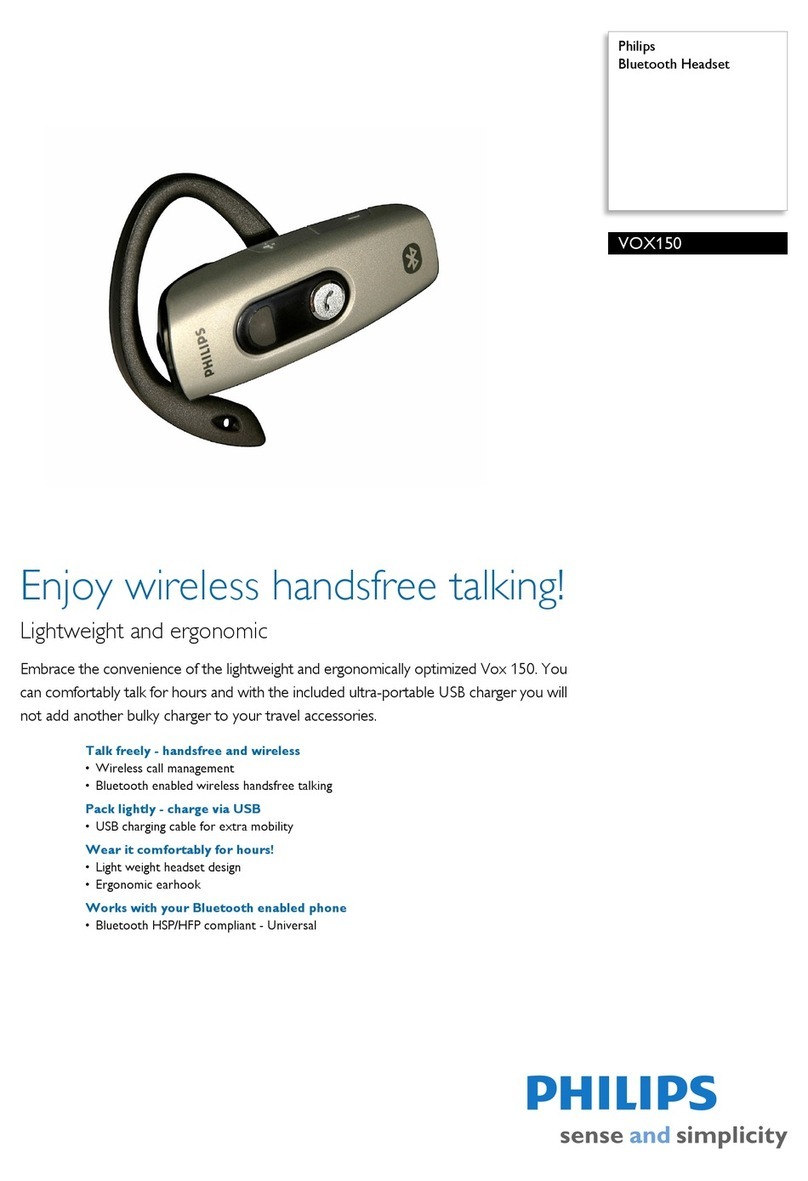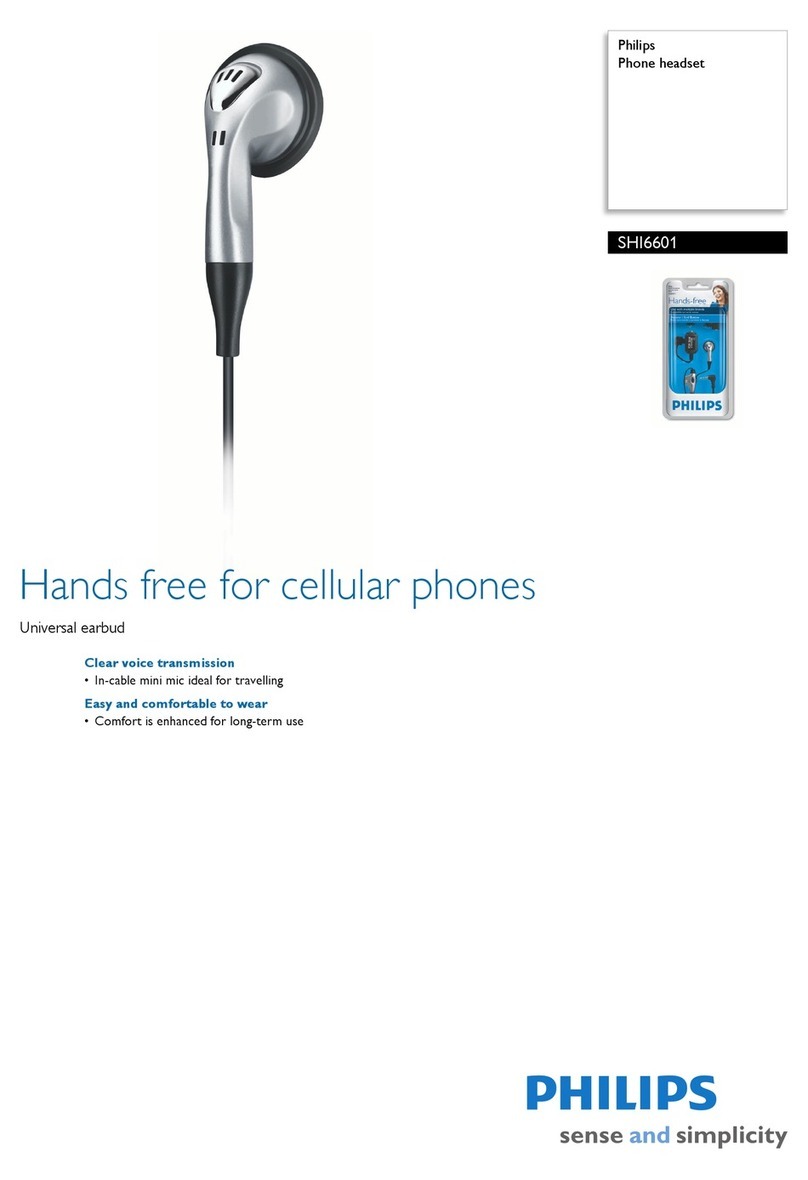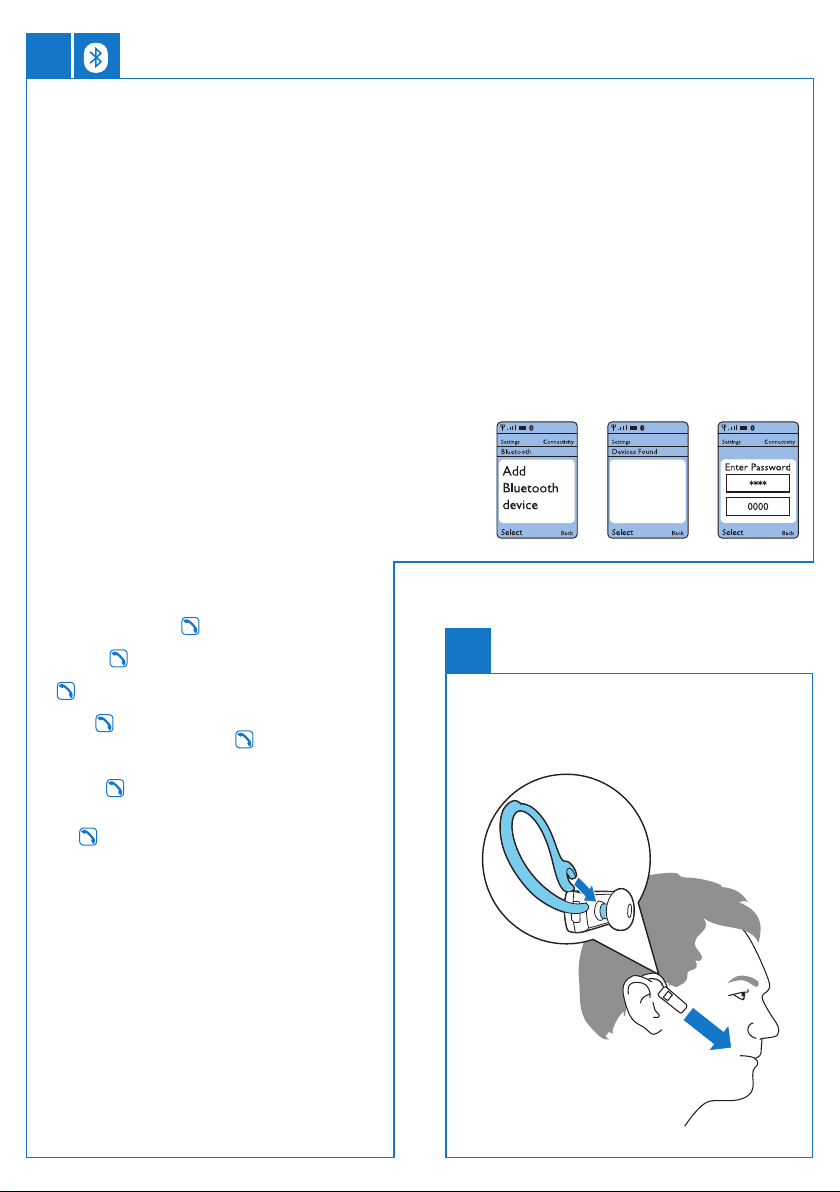EN Pair the headset with your mobile phone |ES Emparejamiento del auricular con el teléfono móvil |FR Couplage
du casque avec votre téléphone portable |ID Pasangkan headset dengan ponsel Anda |TRKulaklığıceptelefonunuzla
eşleyin|RUУстановкасоединениямеждутелефономигарнитурой|JA ヘッドセットと携帯電話のペアリング
1
EN Make sure that Bluetooth is activated on your
mobile phone and in searching status. |ES Asegúrese
de que la función Bluetooth está activada en el teléfono
móvil y en el estado de búsqueda. |FR Assurez-vous
que la connexion Bluetooth est activée sur votre
téléphone portable et qu’il est en mode de recherche. |
ID Pastikan Bluetooth sudah diaktifkan di ponsel Anda
dan dalam status pencarian. |TR Bluetooth’un cep
telefonunuzda etkinleştirildiğinden ve arama durumunda
olduğundan emin olun. |RU На мобильном телефоне
включите Bluetooth и убедитесь, что он перешел в
режим поиска устройств. |JA
携帯電話で Bluetooth
がオンになっており、検索ステータスになってい
ることを確認します。
2 EN Make sure that the charged headset is turned
off and within 1 meter away from the mobile
phone. |ES Asegúrese de que el auricular cargado
está apagado y de que se encuentra a un metro del
teléfono móvil. |FR Assurez-vous que le casque
chargé est éteint et dans un rayon d’un mètre par
rapport au téléphone portable. |ID Pastikan headset
yang diisi dayanya dimatikan dan berada dalam jarak 1
meter dari ponsel. |TR Şarj edilen kulaklığın kapalı ve
cep telefonunun en fazla 1 metre uzağında olduğundan
emin olun. |RU Убедитесь, что заряженная
гарнитура выключена и находится на расстоянии
1 метра от мобильного телефона. |JA 充電済みの
ヘッドセットの電源がオフになっており、携帯電
話から 1 m 以内にあることを確認します。
3 EN Press and hold for 6 seconds and the LED
ashes blue and red alternately. |ES Mantenga
pulsado durante 6 segundos y el LED parpadee
en azul y en rojo alternativamente. |FR Maintenez
pendant 6 secondes et que le voyant clignote
alternativement en bleu et rouge. |ID Tekan dan
tahan selama 6 detik dan LED berkedip biru
dan merah bergantian. |TR düğmesini 6 saniye
boyunca basılı tutun. LED sırayla mavi ve kırmızı
renkte yanıp söner. |RU Нажмите и удерживайте
кнопку в течение 6 секунд, а светодиодный
индикатор не начнет попеременно мигать синим
и красным светом. |JA を押して、6秒のホール
ド、LED が点滅し、青と赤の交互に。
4 EN On the mobile phone, select Philips SHB1100
and connect. |ES En el teléfono móvil, seleccione
Philips SHB1100 y establezca la conexión. |
FR Sur le téléphone portable, sélectionnez Philips
SHB1100 et lancez la connexion. |ID Di ponsel,
pilih Philips SHB1100 dan sambungkan. |TR Cep
telefonunda Philips SHB1100 öğesini seçin ve
bağlanın. |RU На мобильном телефоне выберите
пункт Philips SHB1100, а затем установите
подключение. |JA 携帯電話で Philips SHB1100
を選択して接続します。
5 EN Enter the PIN code 0000 (4 zeros) on the
mobile phone if prompted. |ES Introduzca el código
PIN 0000 (cuatro ceros) en el teléfono móvil si se
le solicita. |FR Saisissez le code PIN 0000 (4 zéros)
sur le téléphone portable si vous y êtes invité. |
ID Masukkan kode PIN 0000 (4 angka nol) di ponsel
jika diminta. |TR İstenirse cep telefonuna 0000 (4
sıfır) PIN kodunu girin. |RU Если необходимо,
введите на мобильном телефоне PIN-код 0000
(4 нуля). |JA PIN コードの入力を求められたら、
携帯電話で 0000(ゼロ 4 つ)を入力します。
» EN When pairing is successful, the LED flashes
blue. |ES Cuando el emparejamiento se haya
realizado correctamente, el LED parpadea en
azul. |FR Une fois l’appairage effectué, le voyant
clignote en bleu. |ID Saat pemasangan berhasil,
Anda akan mendengar nada sinyal. LED biru
berkedip. |TR Eşleştirme başarılı olduğunda,
LED mavi renkte yanıp söner. |RU Когда
сопряжение будет установлено, вы услышите
звуковой сигнал. Светодиодный индикатор
будет мигать синим светом. |JA ペアリング
が成功すると、点滅が青色 LED。
10:3610:35 10:37
Philips
SHB1100
3
4
EN Fit your headset |ES Ajuste auriculares |
FR Réglage du casque |ID Pasang headset Anda |
TR Kulaklığıntakılması|RUНаденьтегарнитуру |
JA ヘッドセットの装着