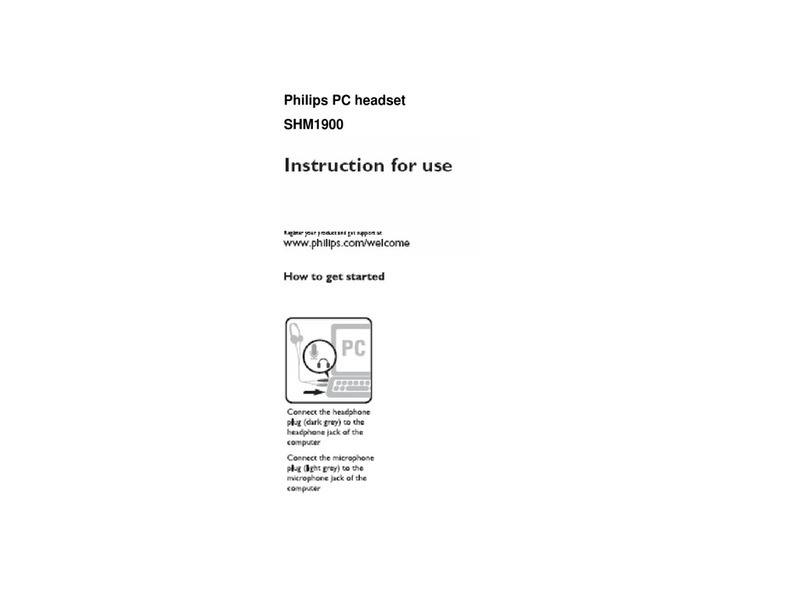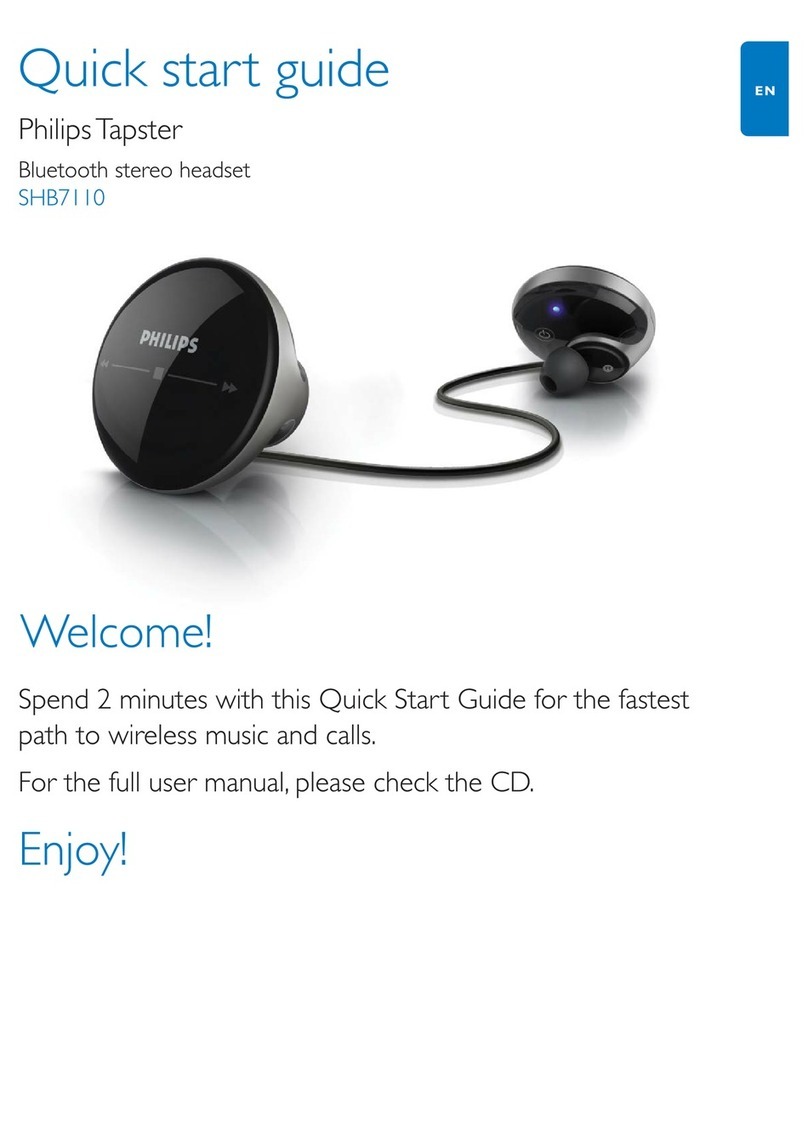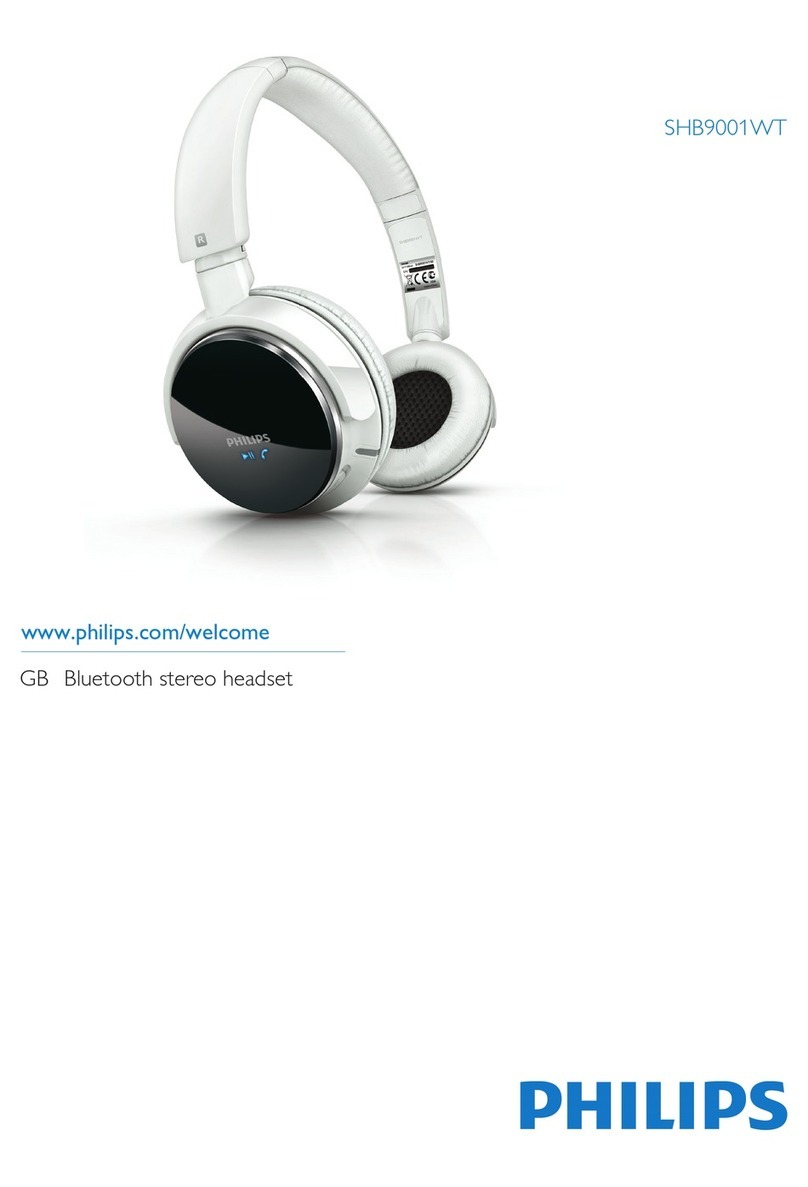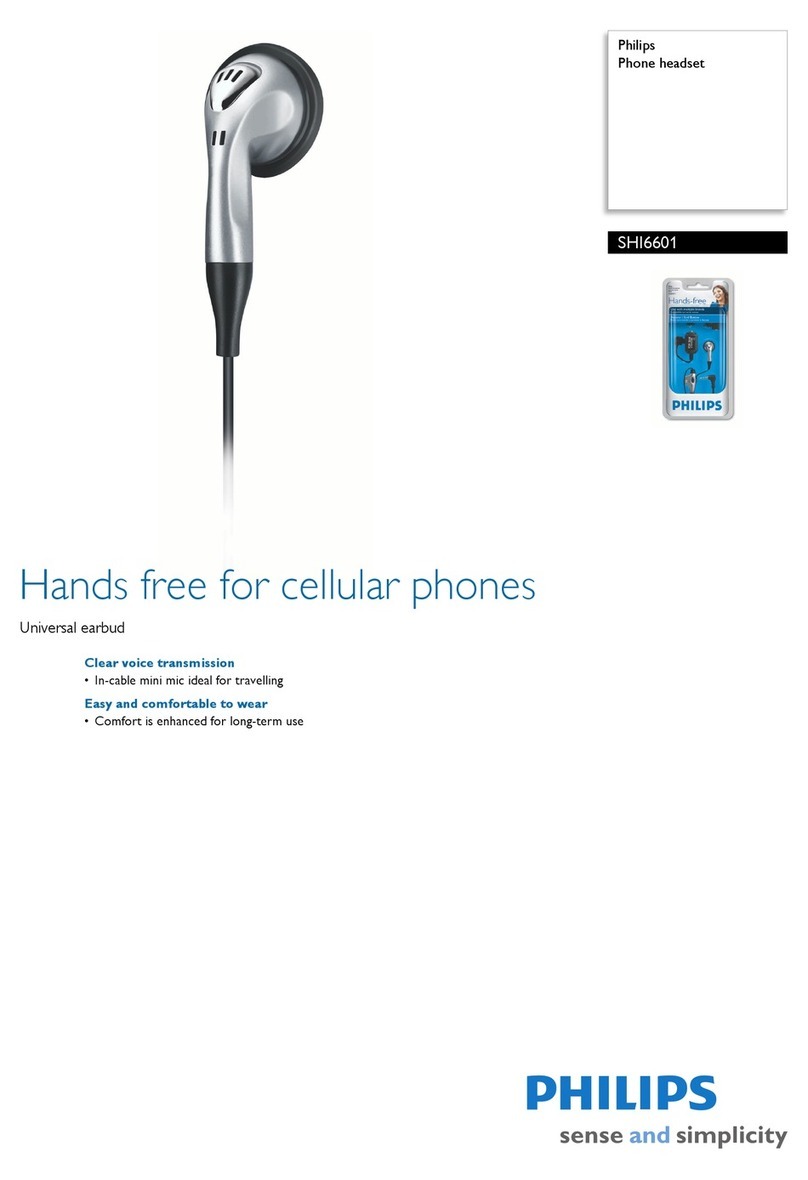Using your headset
Wearing your Bluetooth headset
Wearing options
The Bluetooth headset can be attached to your garm-
ent with the metal clip or be worn around the neck.
To change from clip on style to necklace style, attach
the neck strap in three steps:
1. Attach the Y-connector (S6) to the earplug cable
close t o B l u e tooth device.
2. Attach the slider (S5) to the earplug cable beneath
the c l i p ( S 4 ) .
3. Fix the slider position by attaching the clip (S4) to
the e a r p l u g c able.
You can detach the neck strap from the earplug cable
at any time .
Redialing the last dialed number (Available if supported by your mobile phone)
To redial the last dialed number, press and hold the volume down key S3 for 2
seconds. A short low tone will indicate an attempt to redial.
Rejecting incoming calls (Available if supported by your mobile phone)
To reject an incoming call, press the multi function button S1 and hold it until you
hear a long beep tone, then release it.
Adjusting speaker volume
During a call:
● Press and release S2 to increase the speaker volume and
● Press and release S3 to decrease the speaker volume.
A key tone will indicate any increase or decrease of the volume. A higher pitch
signal tone will alert you when the volume level reaches its maximum or minimum.
67
Answering incoming calls
The HS will ring when a call c omes in. Press the multi function button S1 to
answer the call. The green LED will flash fast (once a second) while the call is in
progress.
Transferring calls (Available if supported by your mobile phone)
During your call, calls can be transferred from the Bluetooth phone to the HS
and from the HS to the Bluetooth phone.
To transfer a call from HS to the Bluetooth phone, please follow the operating
instructions of your phone.
To transfer a call from the Bluetooth phone to the HS: press S1 once; the call wil
be transferred to the HS.l
Muting the microphone
To mute the microphone during an active call:
●Press the volume control buttons S2 and S3 simultaneously for about a second.
A periodic beep tone will be heard while the mute function is active.
To end the mute function:
●Press the volume control buttons S2 and S3 simultaneously. The periodic beep
tone will stop.
Ending calls
Press S1 to end an ongoing call. After the call is disconnected, the green LED
will flash once every three seconds.
Voice dialing (Available if supported by your mobile phone)
1. Make sure the voice dialing function is properly set up in your mobile phone.
2. Press the multi function button S1 on the HS shortly.
3. After hearing the voice dial signal (four tones low to high pitch), say the name
of the person as recorded in your mobile phone. The call will be connected within
a few s econds.