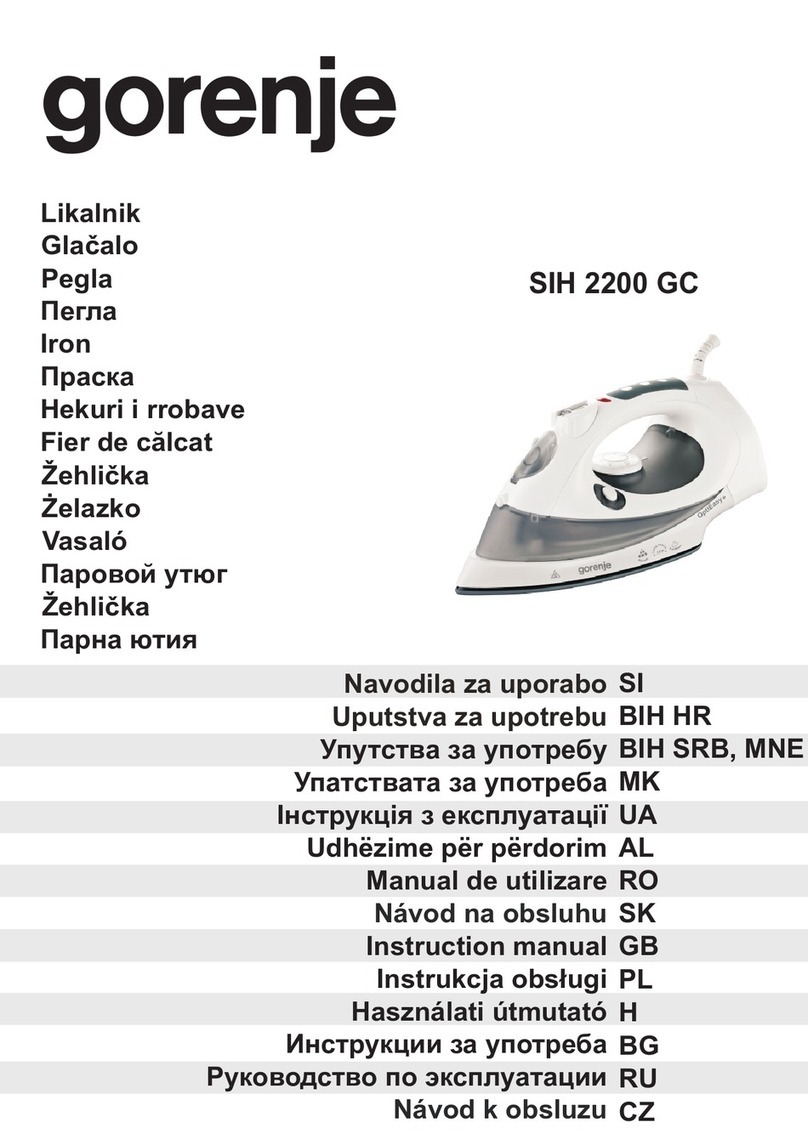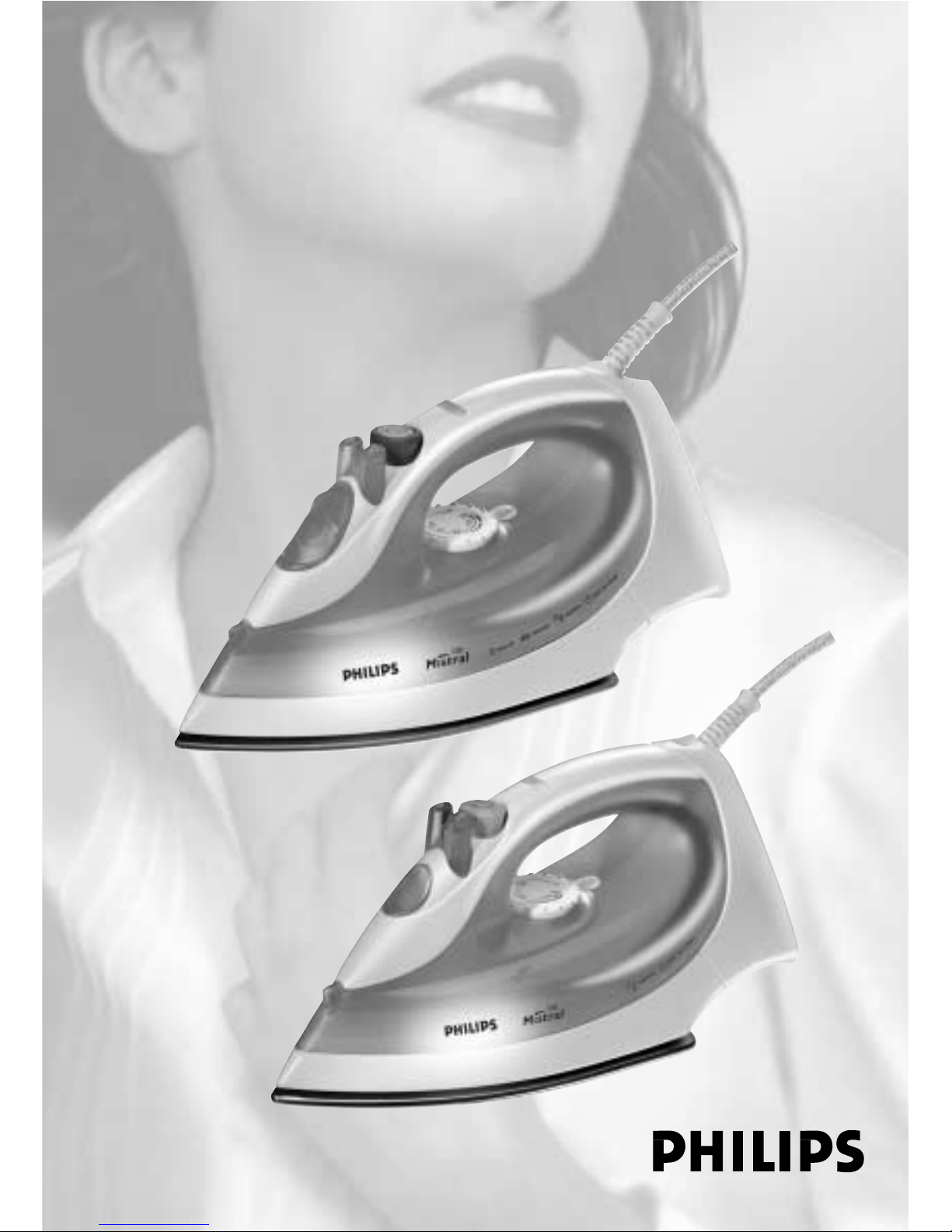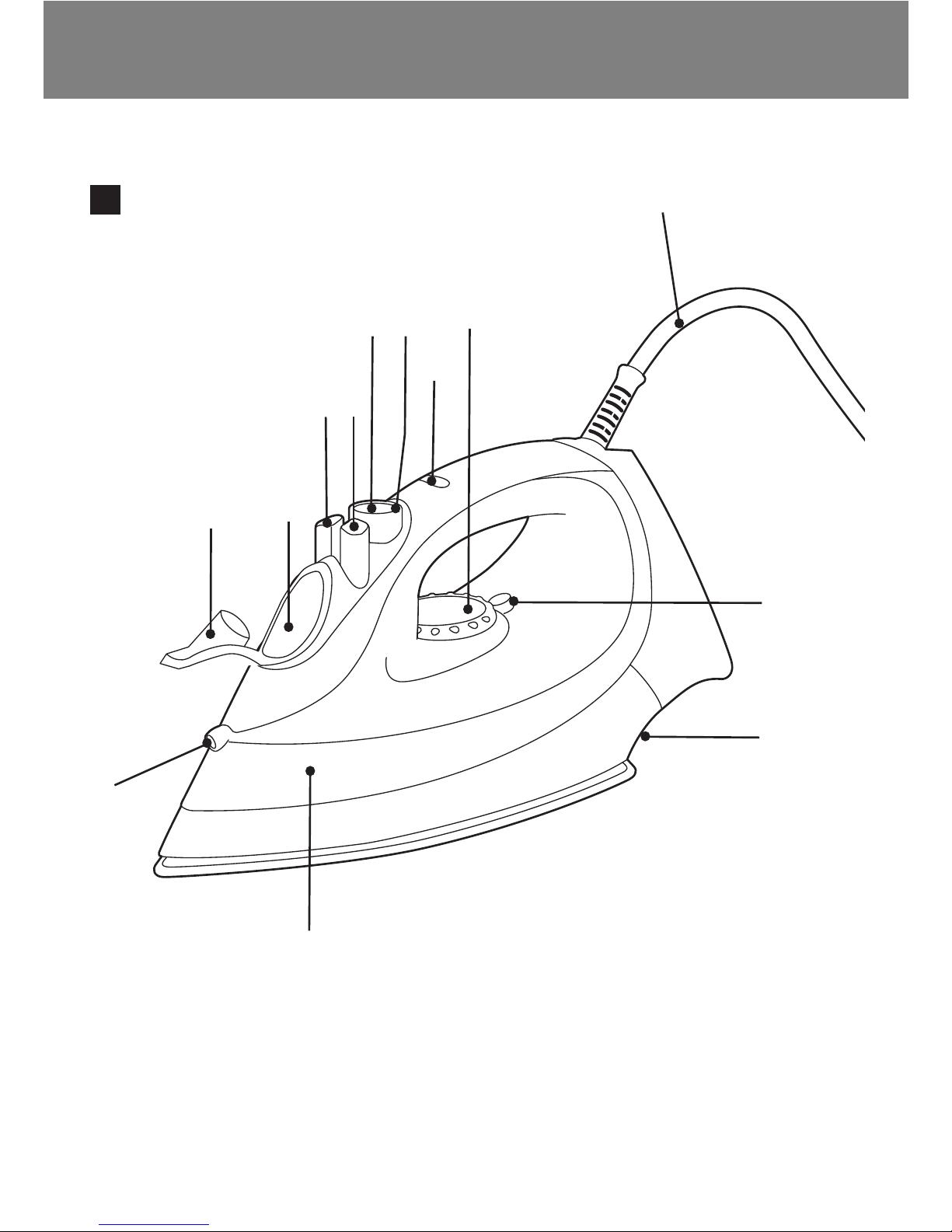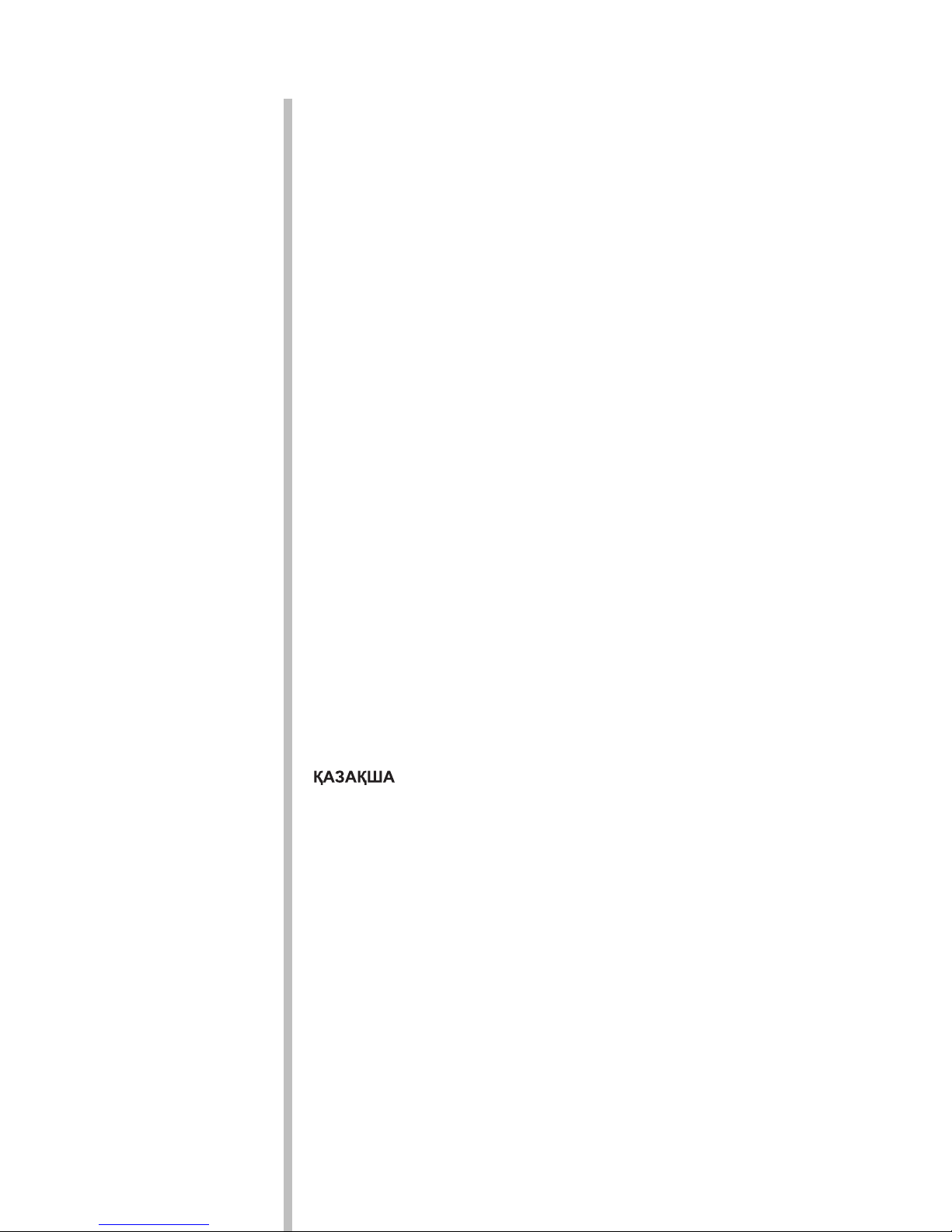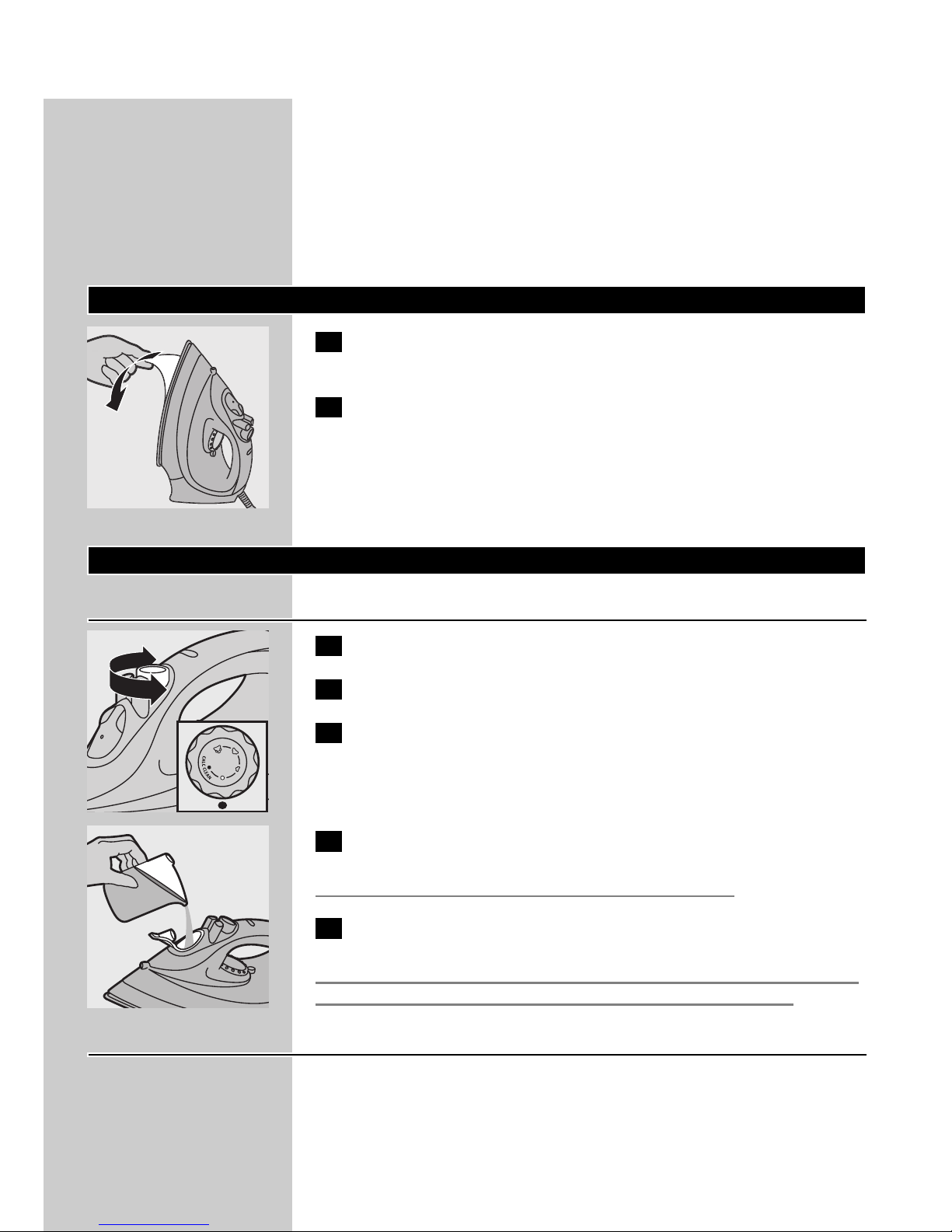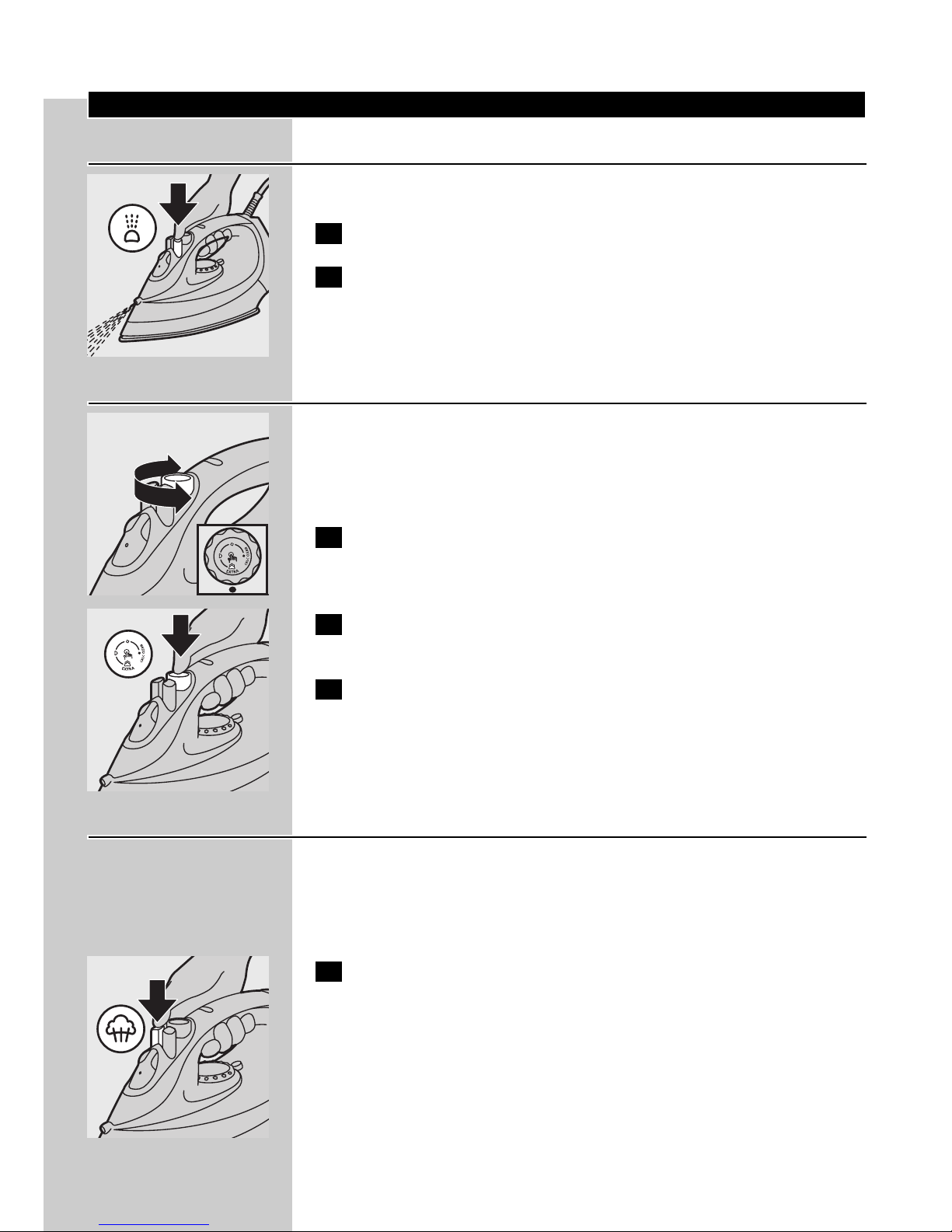Philips Mistral GC2105 User manual
Other Philips Iron manuals

Philips
Philips GC3135/02 User manual

Philips
Philips GC9230/00 User manual

Philips
Philips GC4400 series Manual

Philips
Philips HI 994 User manual

Philips
Philips Provapor GC6026 User manual
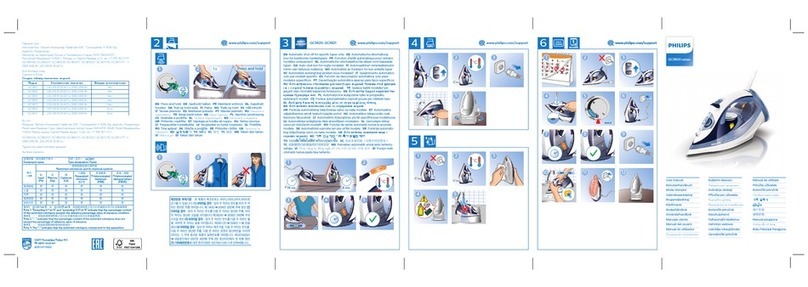
Philips
Philips GC3800 series User manual

Philips
Philips Mistral Series User manual

Philips
Philips 8000 Series User manual

Philips
Philips Elite 8000 Series User manual
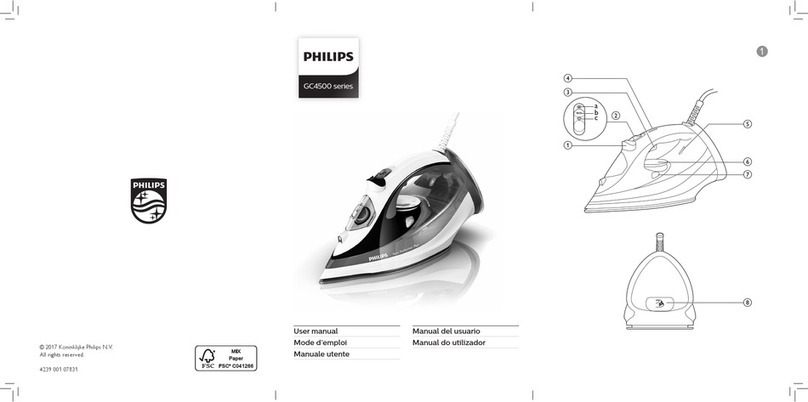
Philips
Philips GC4500 series User manual
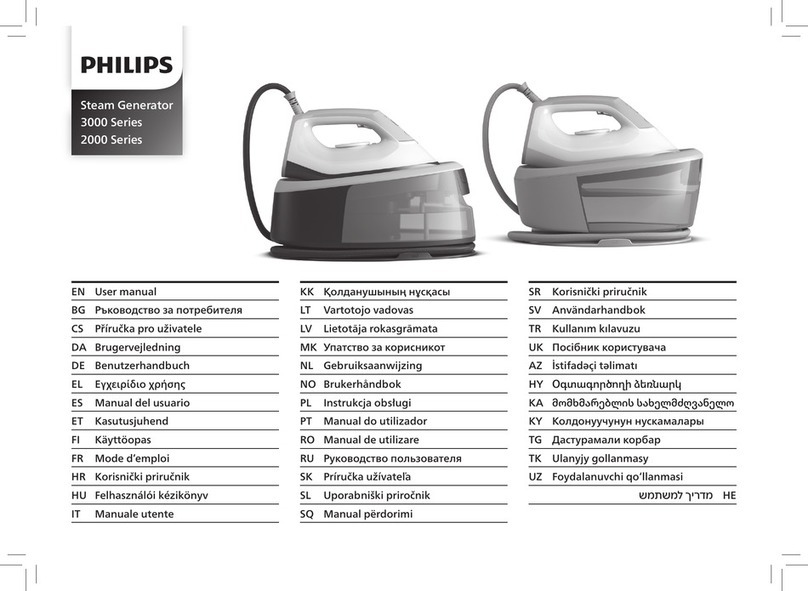
Philips
Philips 3000 series User manual

Philips
Philips Comfort LongLife GC1610 User manual

Philips
Philips GC6310 User manual

Philips
Philips DST6000 Series User manual

Philips
Philips GC7700 series User manual

Philips
Philips GC9400 SERIES User manual

Philips
Philips Perfect Care Performer GC8711 User manual

Philips
Philips GC3310/02 User manual

Philips
Philips PerfectCare 8000 Series User manual

Philips
Philips Powerlife GC 2965 User manual