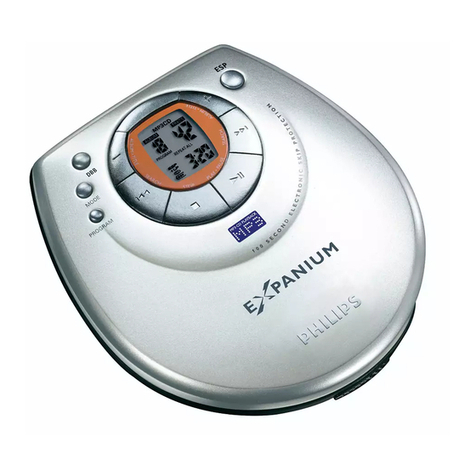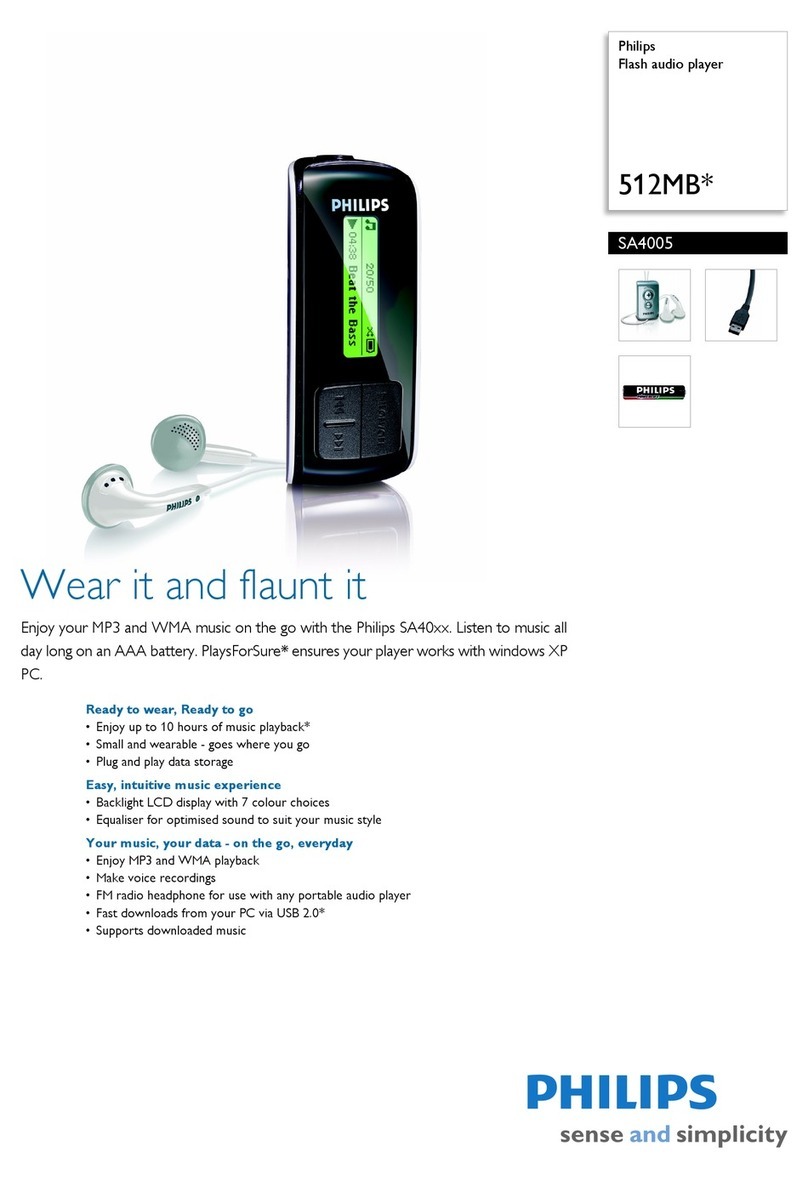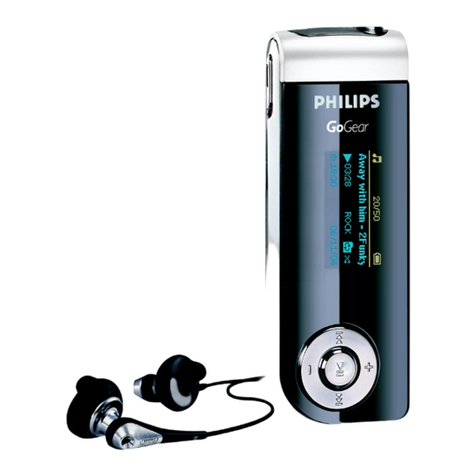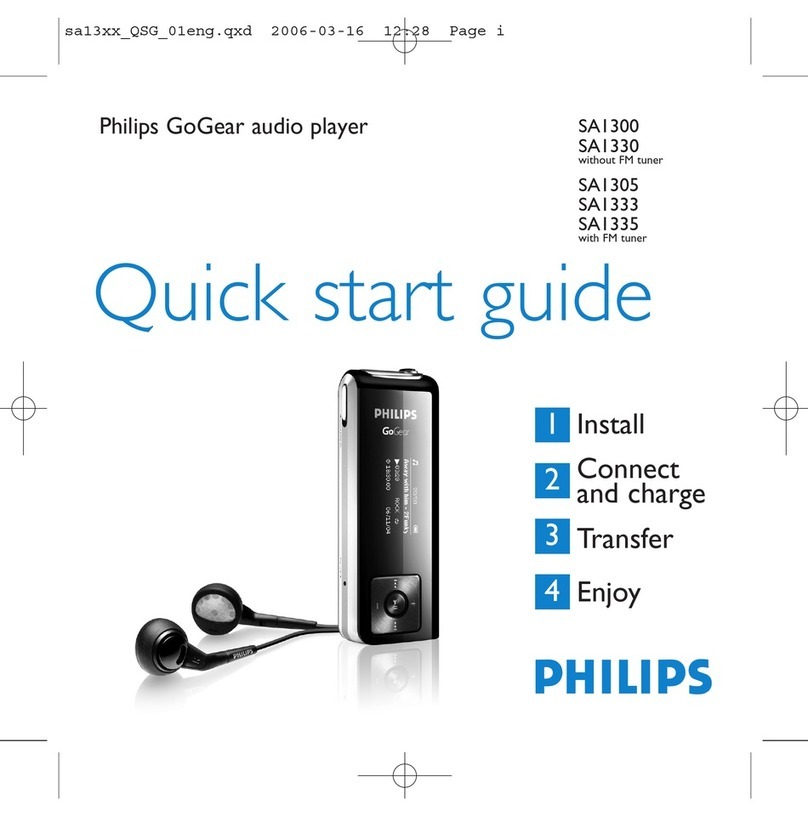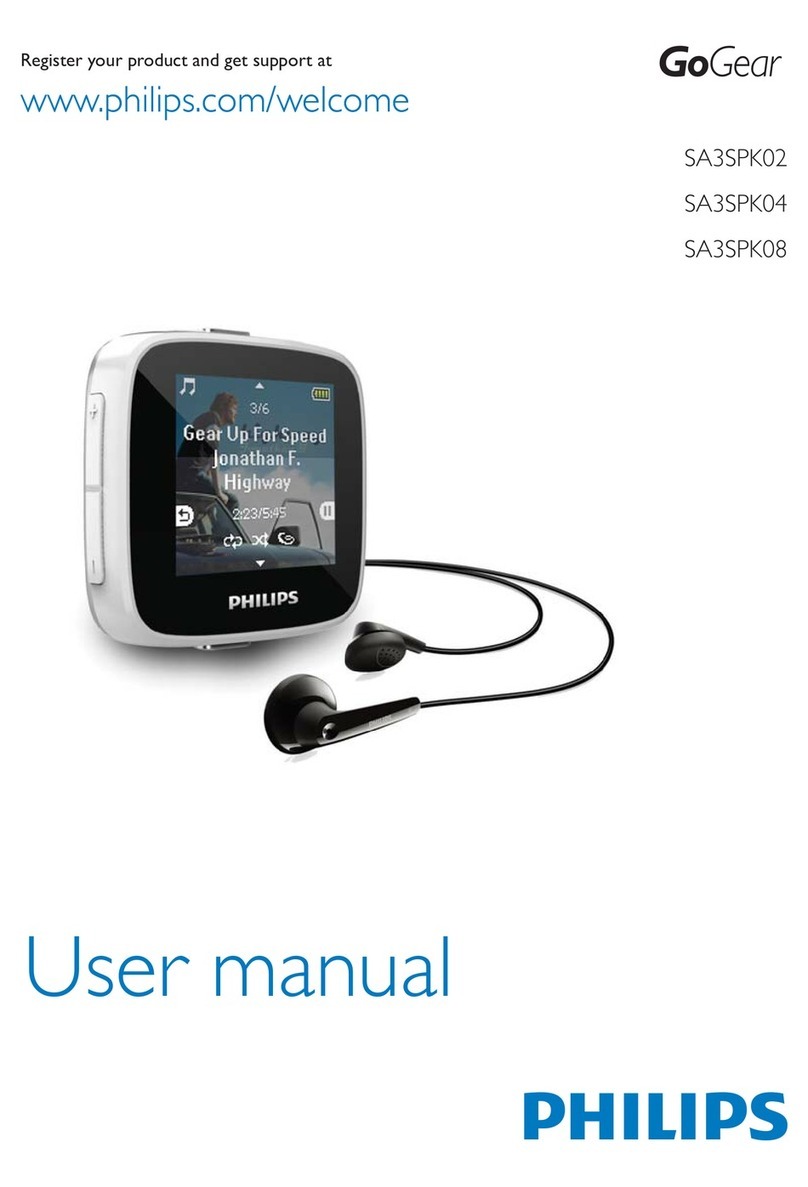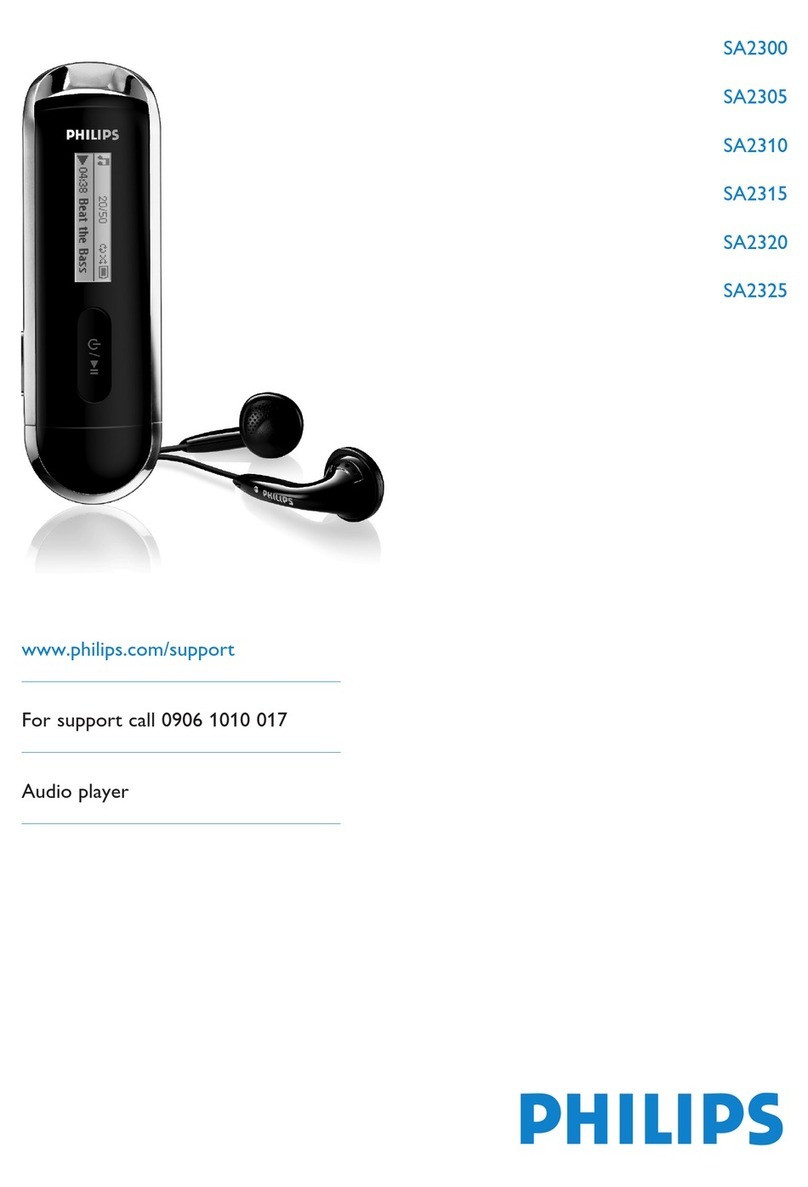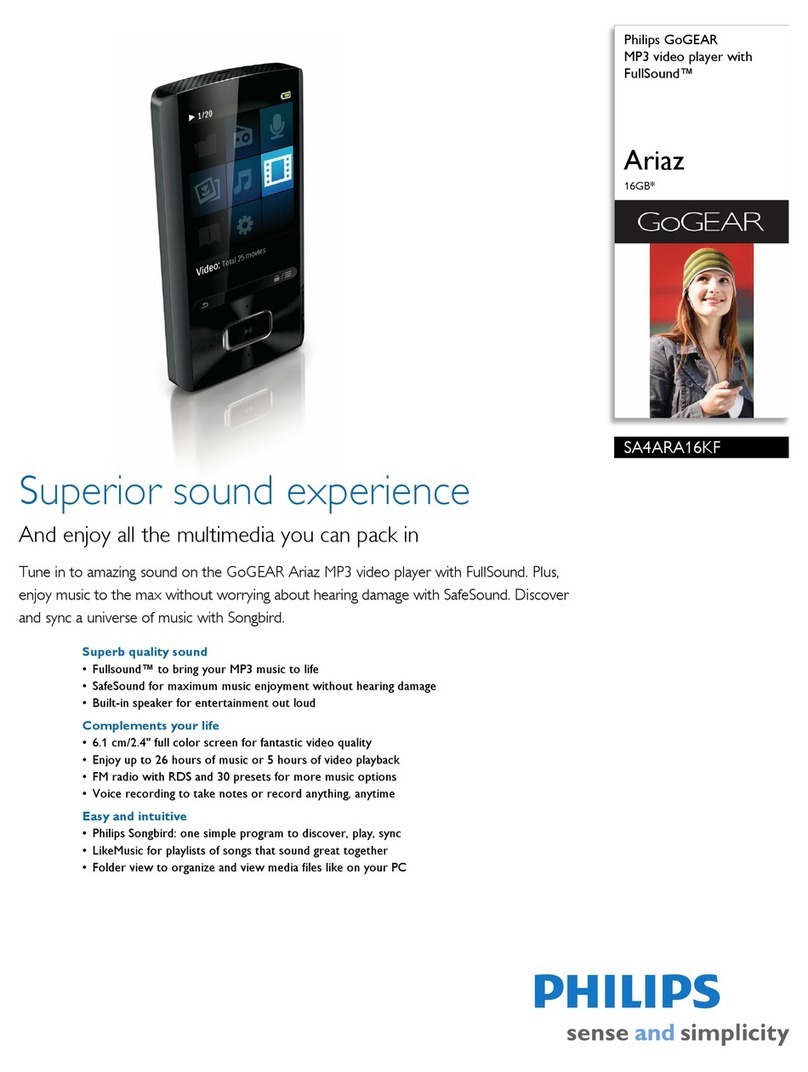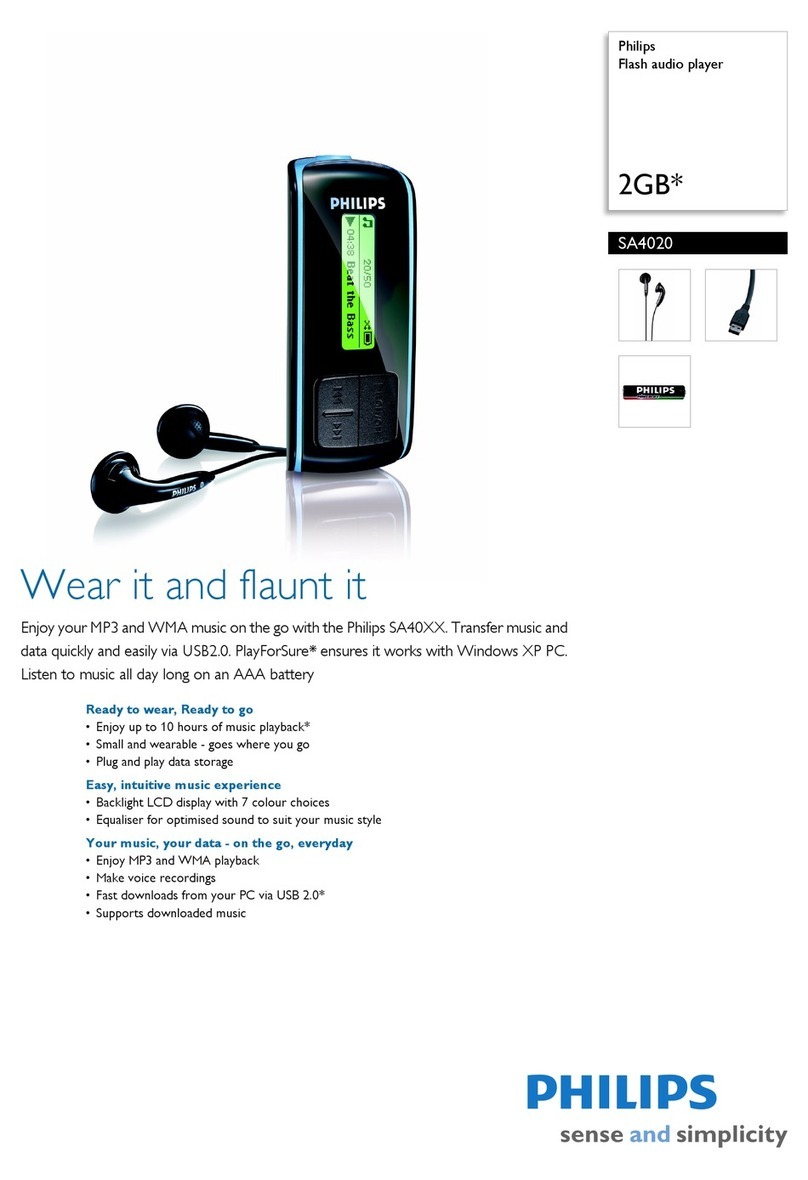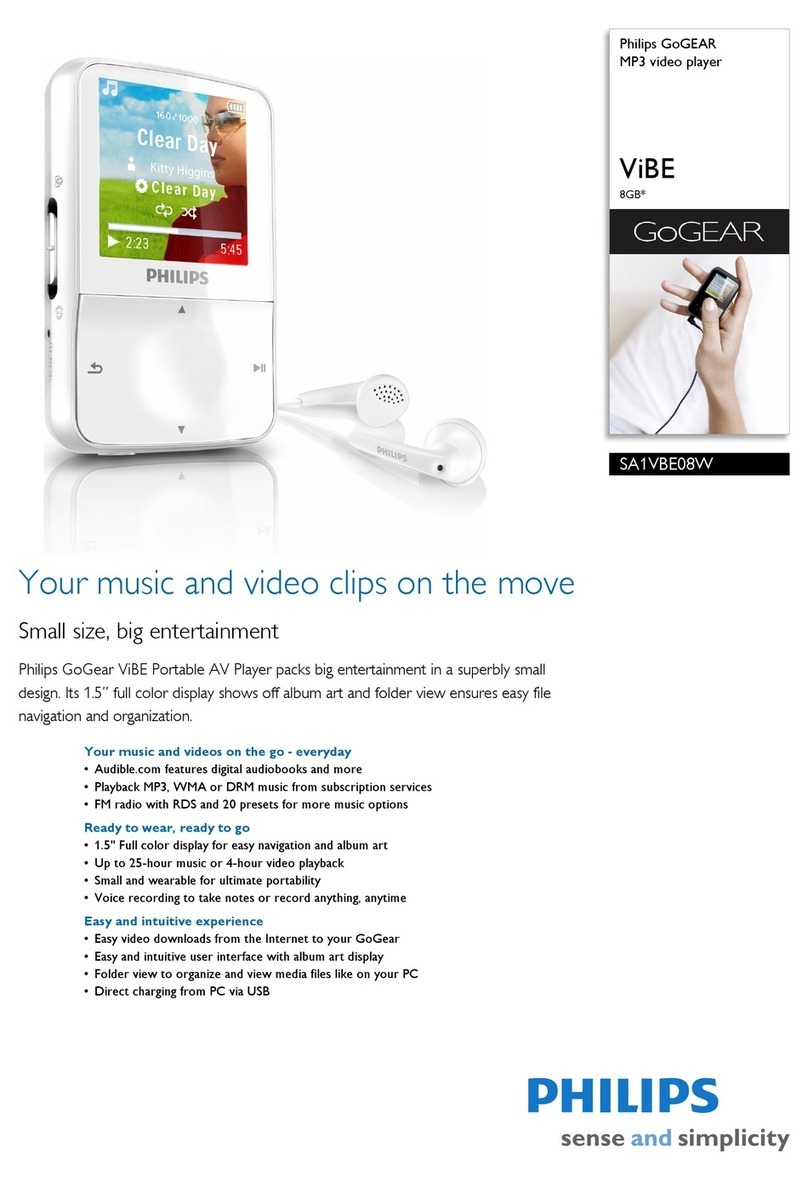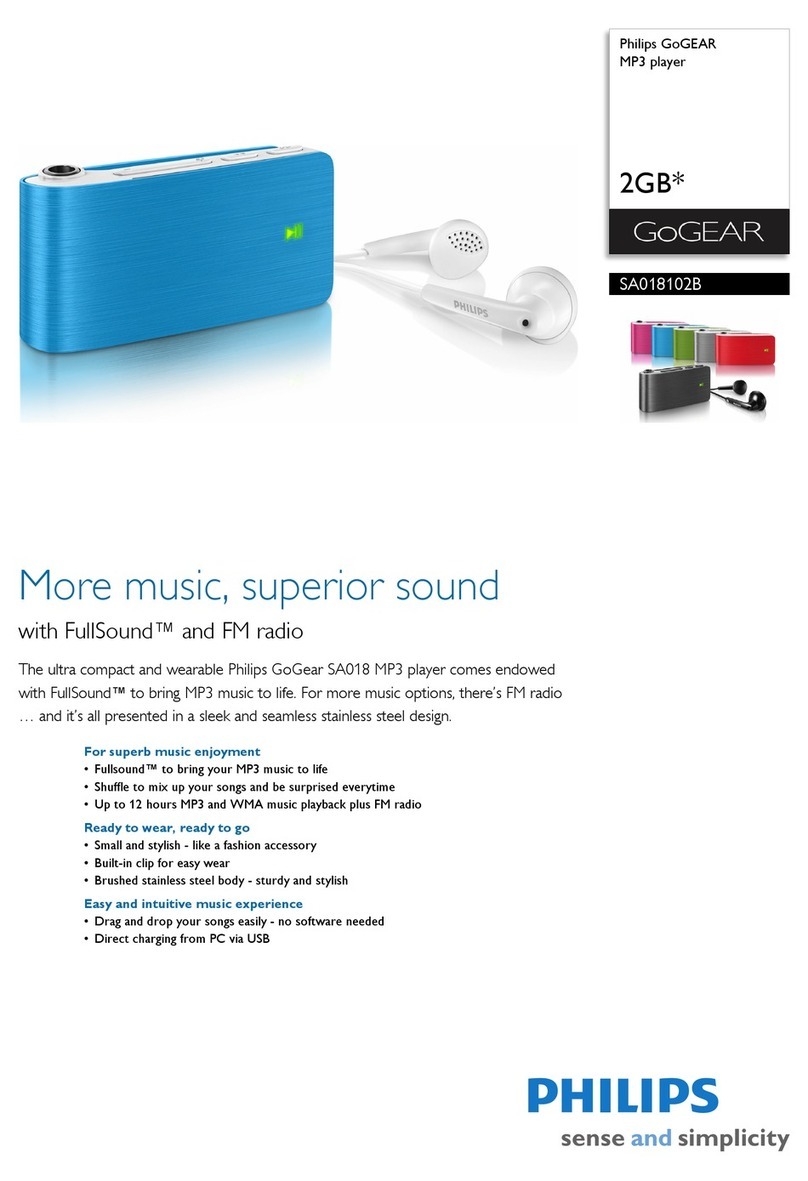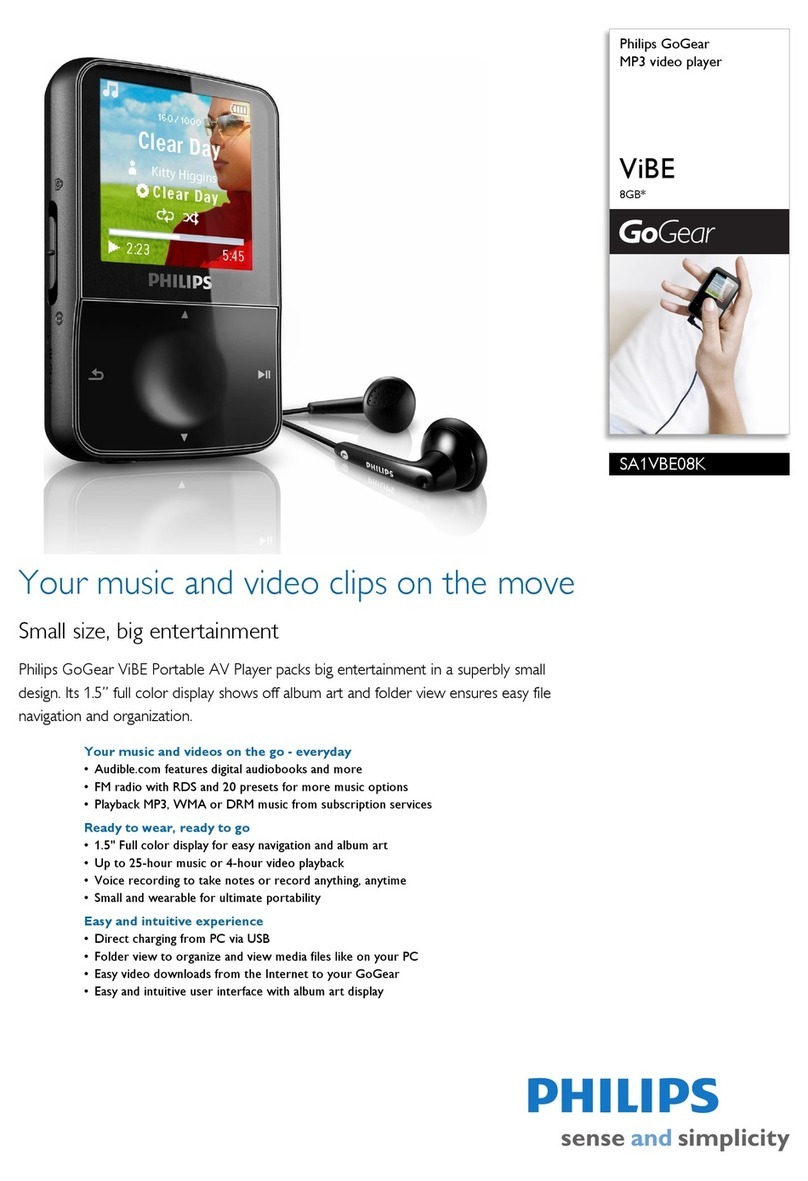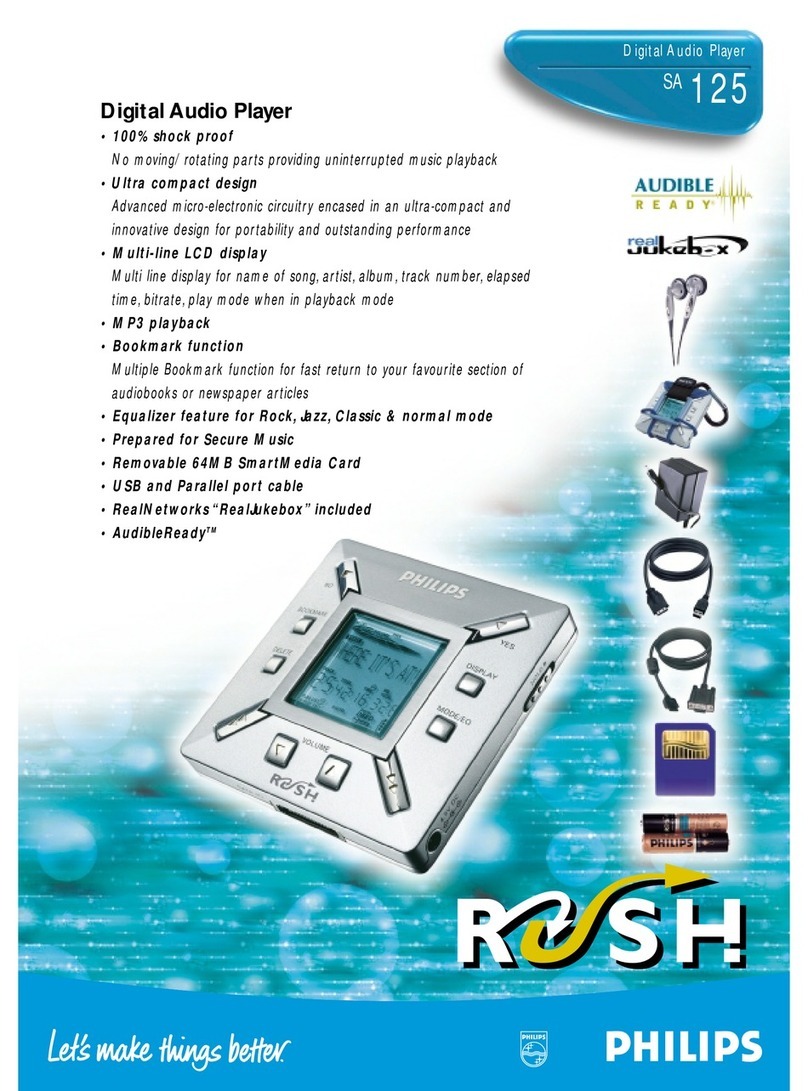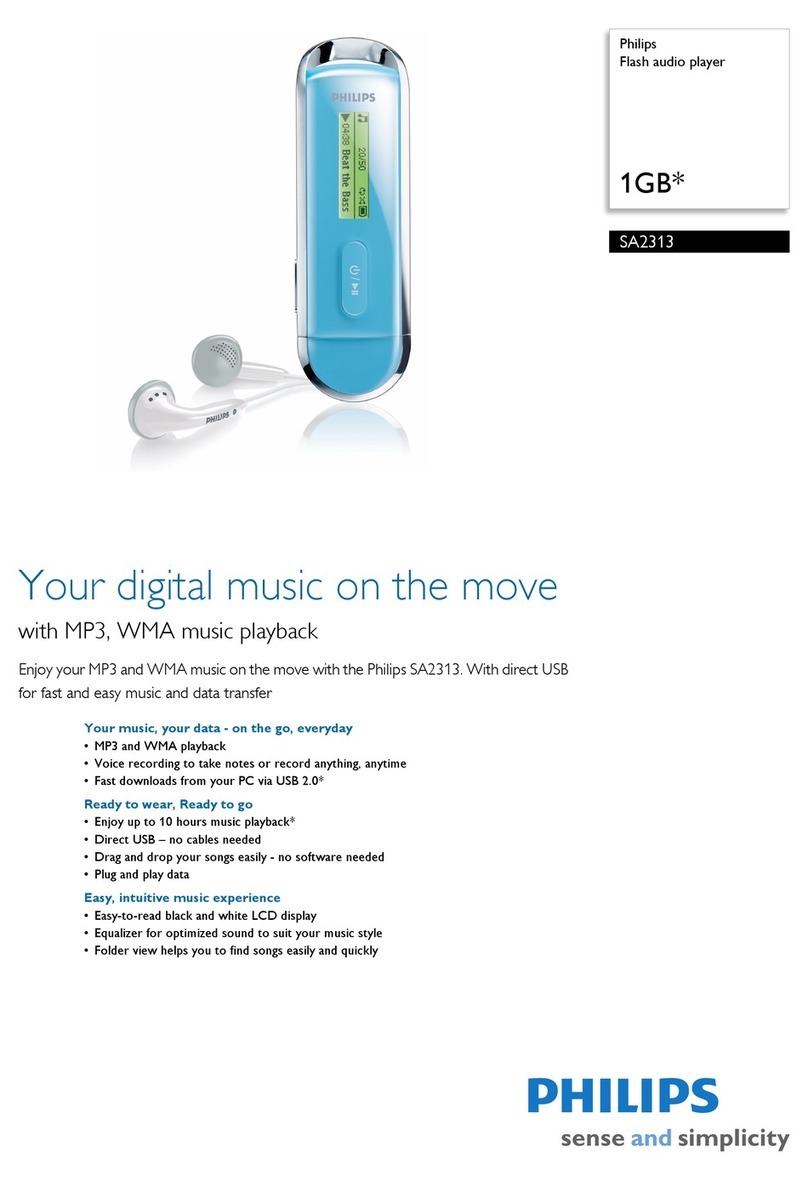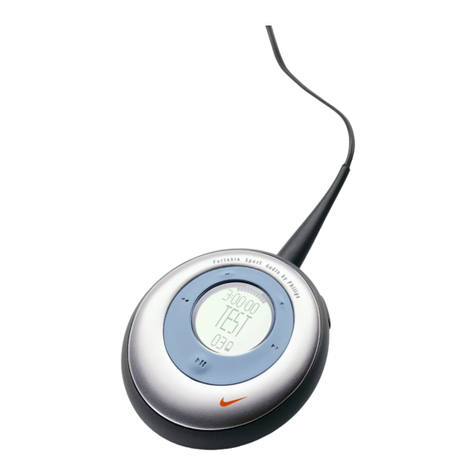1 Choosing Power Supply
aConnect the AC power cord to the
AC~ Mains inlet and the wall socket.
-OR-
bOpen the battery door and insert 6
x C batteries (not included).
38
Press to start or pause
disc/USB playback
VOLUME
Turn to adjust volume level
2 Listening to the Radio
aPress SOURCE repeatedly to select
the tuner source.
bPress
PROG
for more than two sec-
onds to program all available stations
in order of waveband.
cPress PRESET/ALBUM +- until the
desired preset station is displayed.
3 Playing a disc
This player plays Audio Discs including
CD-R/CD-RW, MP3-CD and WMA.
aPress SOURCE repeatedly to select
the CD.
bOpen the disc door.
cInsert a disc with the printed side fac-
ing up and close the door.
dPress 38 to start playback.
eTo stop disc playback, press 9.
AZ3830
9
Press to stop disc/USB
playback, or erase a disc
program
PRESET/ALBUM +-
- For MP3-CD/USB/WMA:
Press to select albums
- Select a preset radio
station
R-20,UM-1 or D-cells
(not included)
USB Port
Connects an external
USB mass storage device
AUX jack
Connects an external
source (
3.5 mm socket
)
DBB
T
urns the bass
enhancement on/off
∞,§
- Briefly press to skip to the
beginning of the
current/previous/
later disc track;
During disc playback, press and
hold to find a particular pas-
sage backward/forward.
- Tunes to a radio station
MODE
Press to
select different
play modes, such as
REPEAT or SHUFFLE
(random order)
Telescopic
antenna
Improves FM
reception
PROG
- Use to program disc
tracks and review a disc
program.
- auto searches and
stores radio stations
Display
Shows the status of the set
Removing the insulation plastic tab
4 Playing a USB device
aPress SOURCE repeatedly to select
the USB.
bPlug a compatible USB mass storage
device to AZ3830’s USB port
marked .
cPress
2; on your AZ3830 to start play.
5 CD ripping
aFollow steps a-d from “3 Playing a disc”.
bPlug a USB mass storage device.
To r ecord one
c1 Select the track you want to record.
c2 Press once or repeatedly USB REC until
“RIPPING ONE’’ appears, flashing.
To r ecord all
c1 Press repeatedly USB REC until “RIPPING
ALL’’ appears, flashing.
dDisc playback will start automactically.
USB REC
Copy one file or all files of
a disc to an external
portable USB storage
device/MP3 player
/
Open/close the disc tray
SOURCE
Selects CD/MP3-CD
/WMA, USB mode,
Tuner or AUX
p
3.5mm stereo
headphone socket
POWER
powers on/off the system