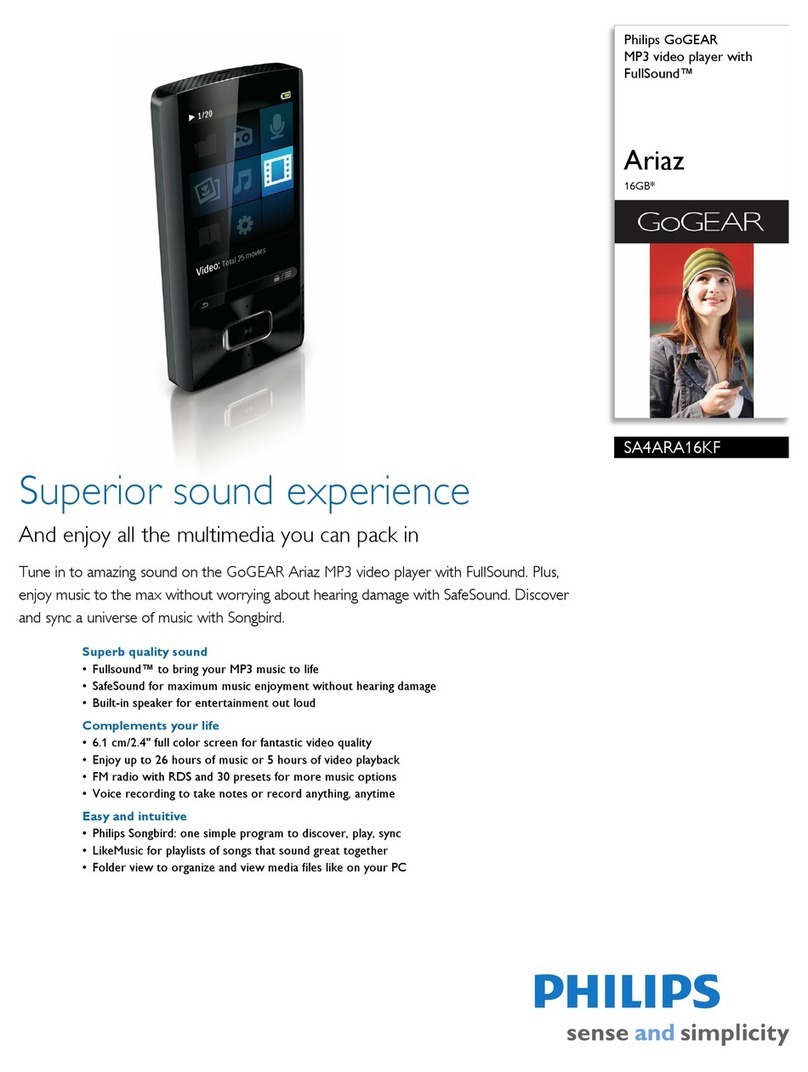Philips Nike MP3RUN Psa260 User manual
Other Philips MP3 Player manuals
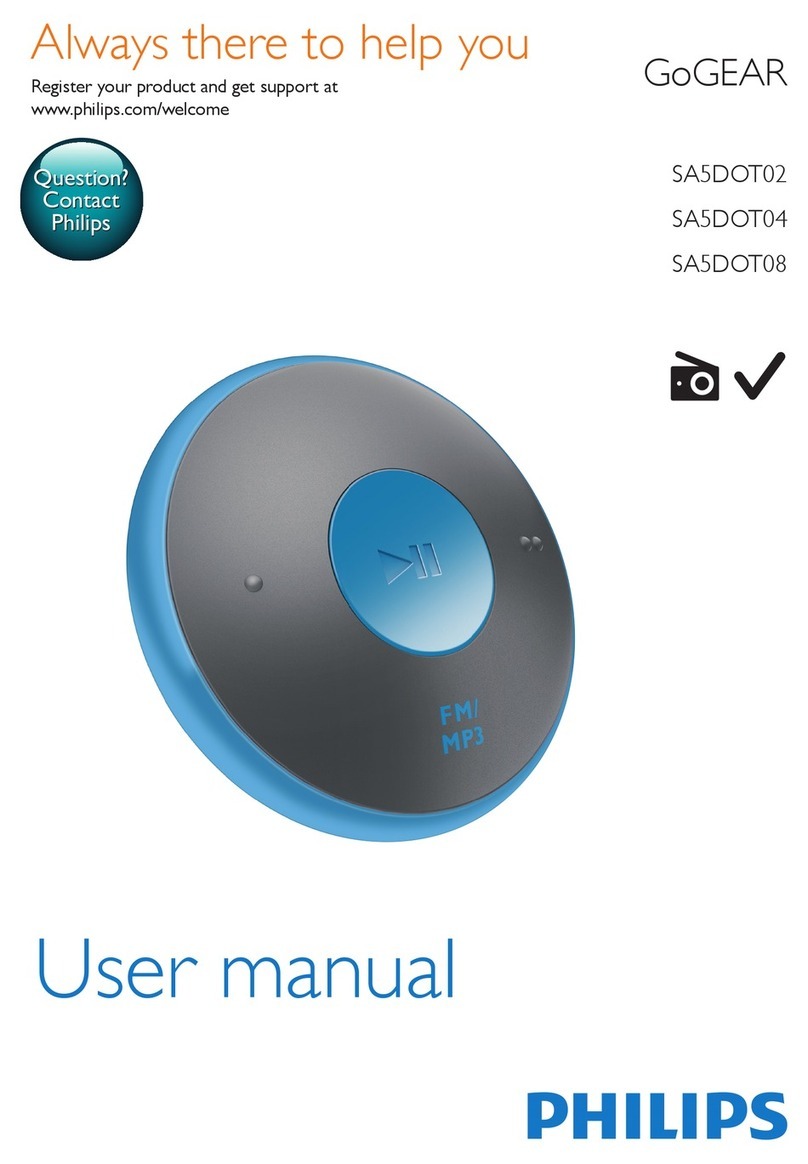
Philips
Philips GoGEAR SA5DOT02 User manual

Philips
Philips GoGear SA1ARA04K User manual
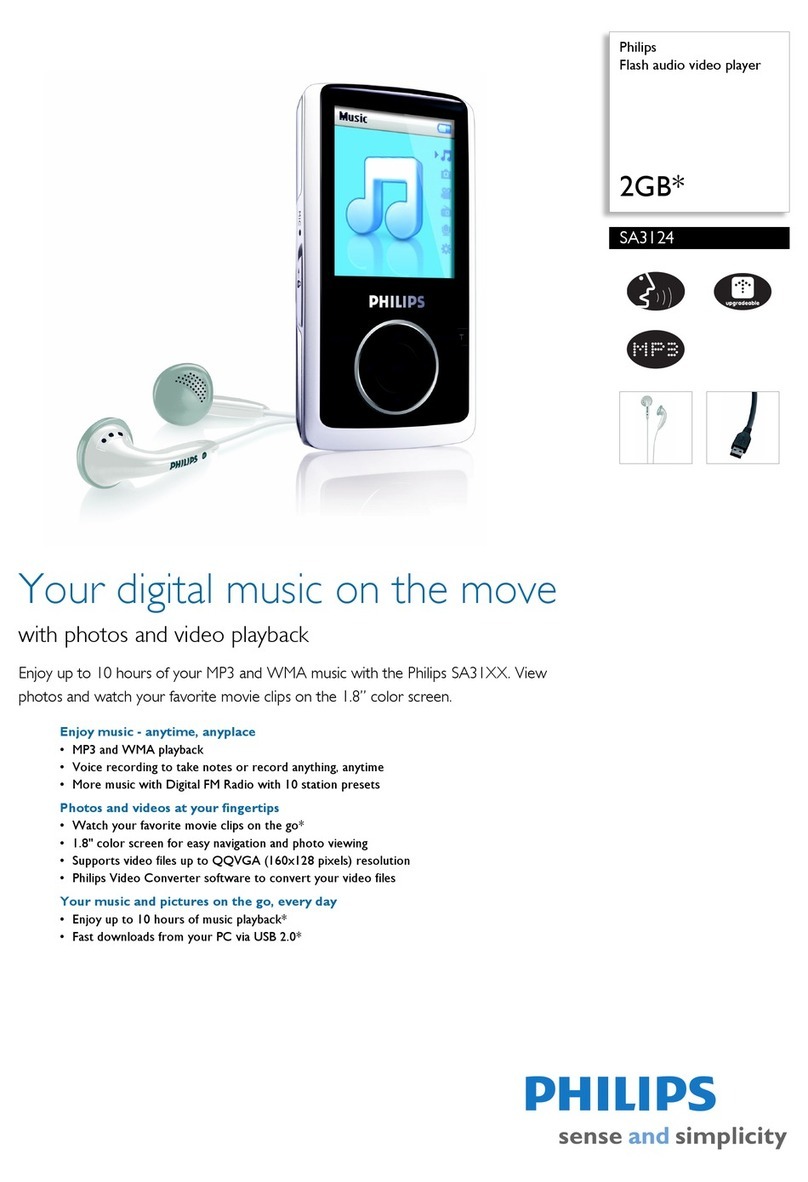
Philips
Philips SA3124 User manual

Philips
Philips GoGEAR SA4LIT02 User manual
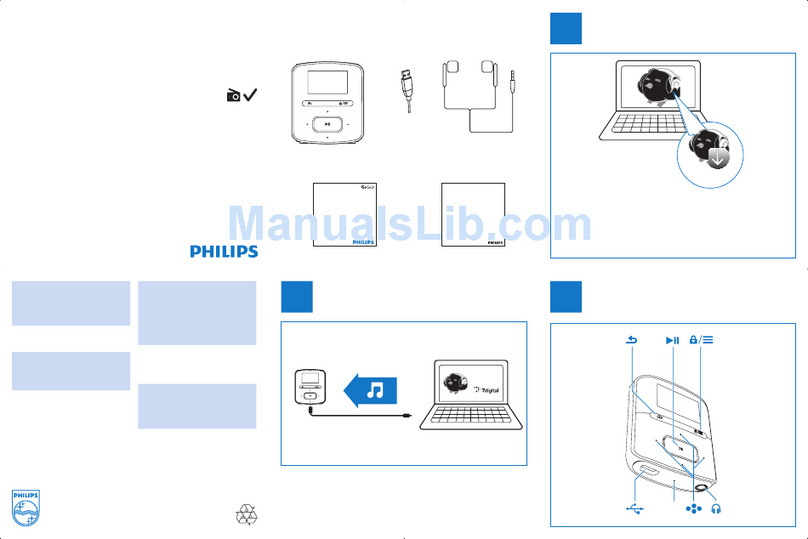
Philips
Philips SA4RGA04BF/37 User manual
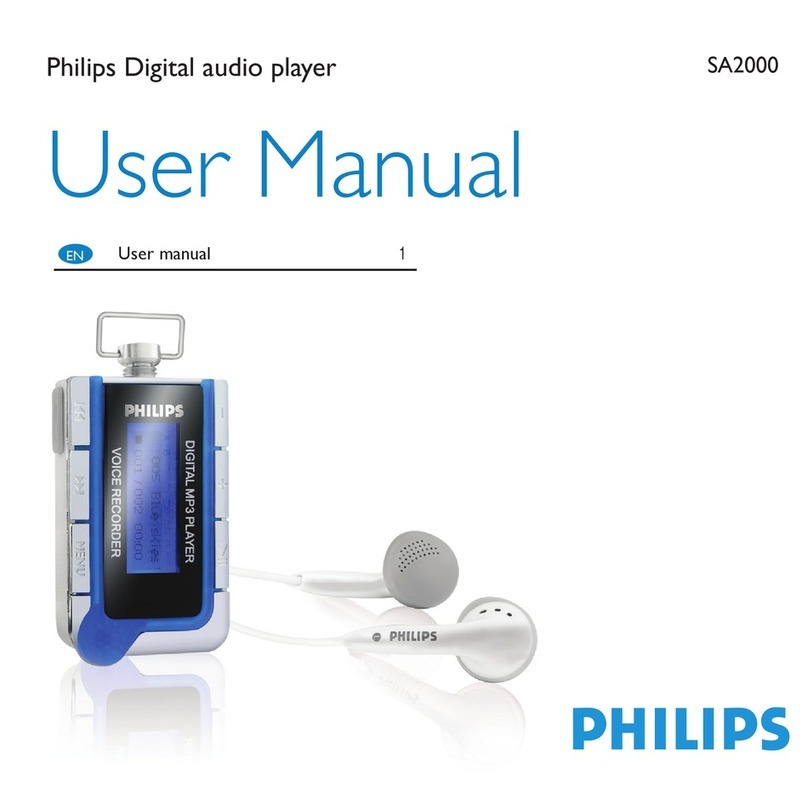
Philips
Philips SA2000 User manual
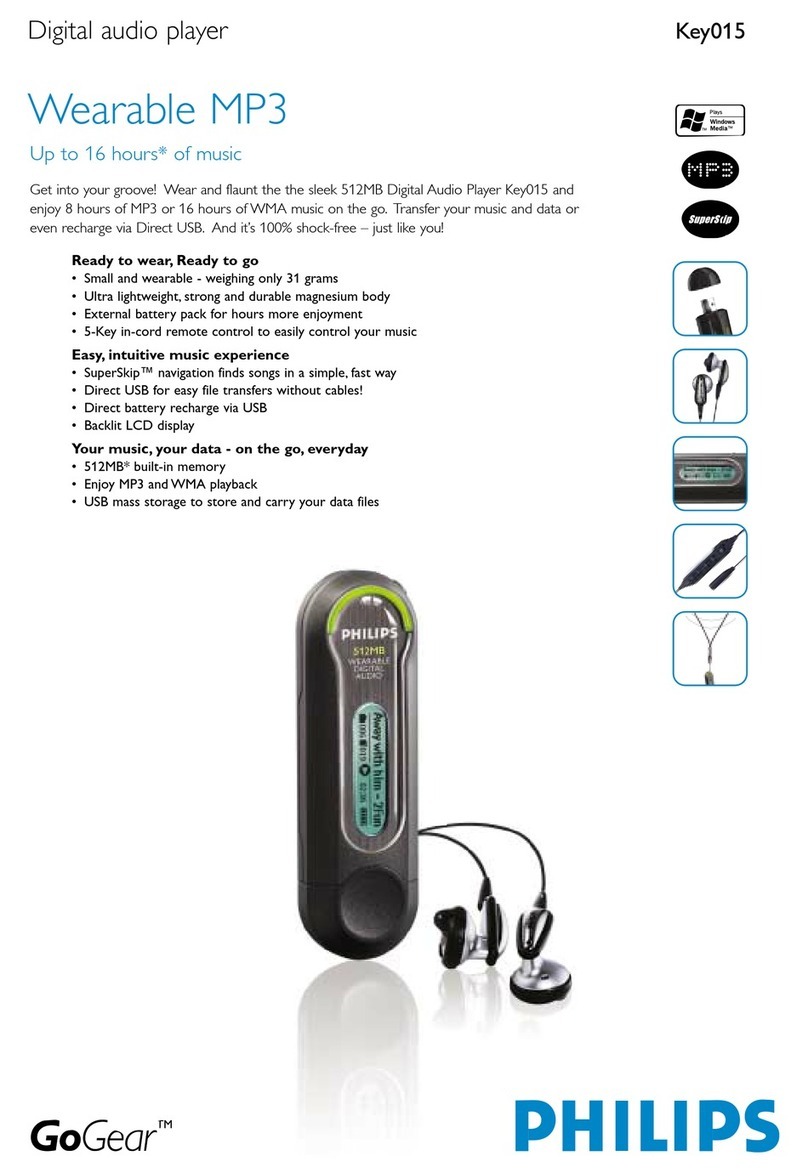
Philips
Philips GoGear KEY015 User manual

Philips
Philips GoGear Mix SA1MXX04W User manual
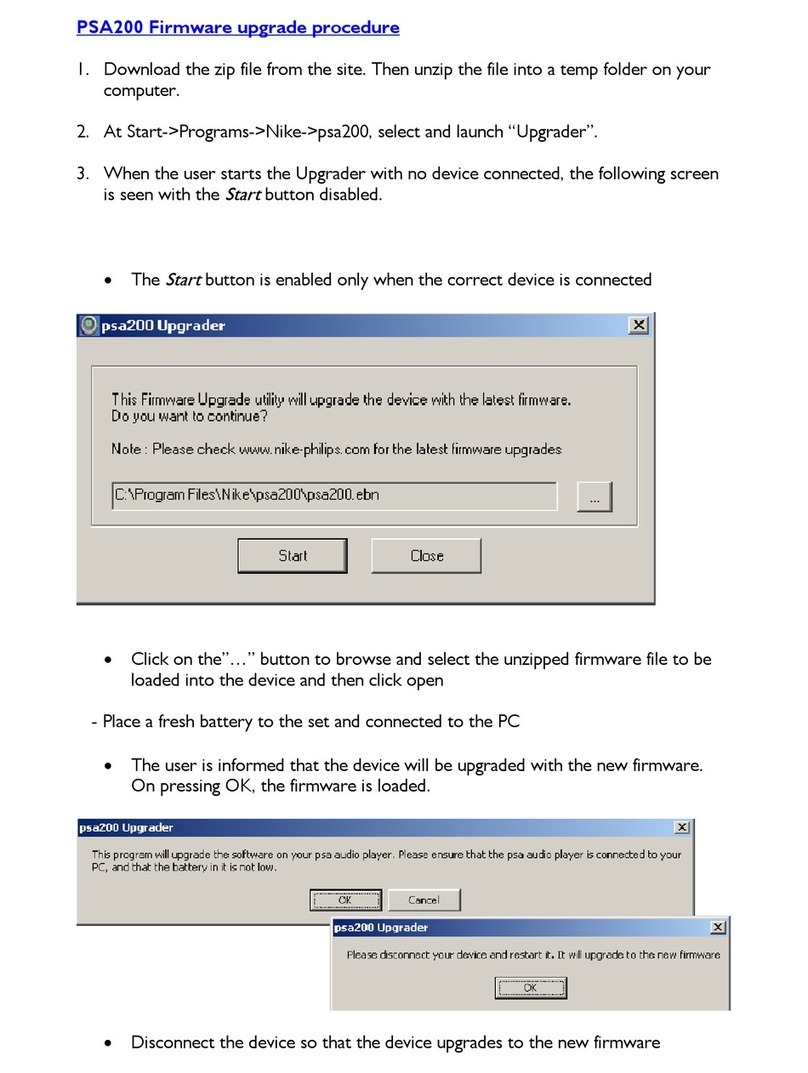
Philips
Philips PSA200 Quick start guide
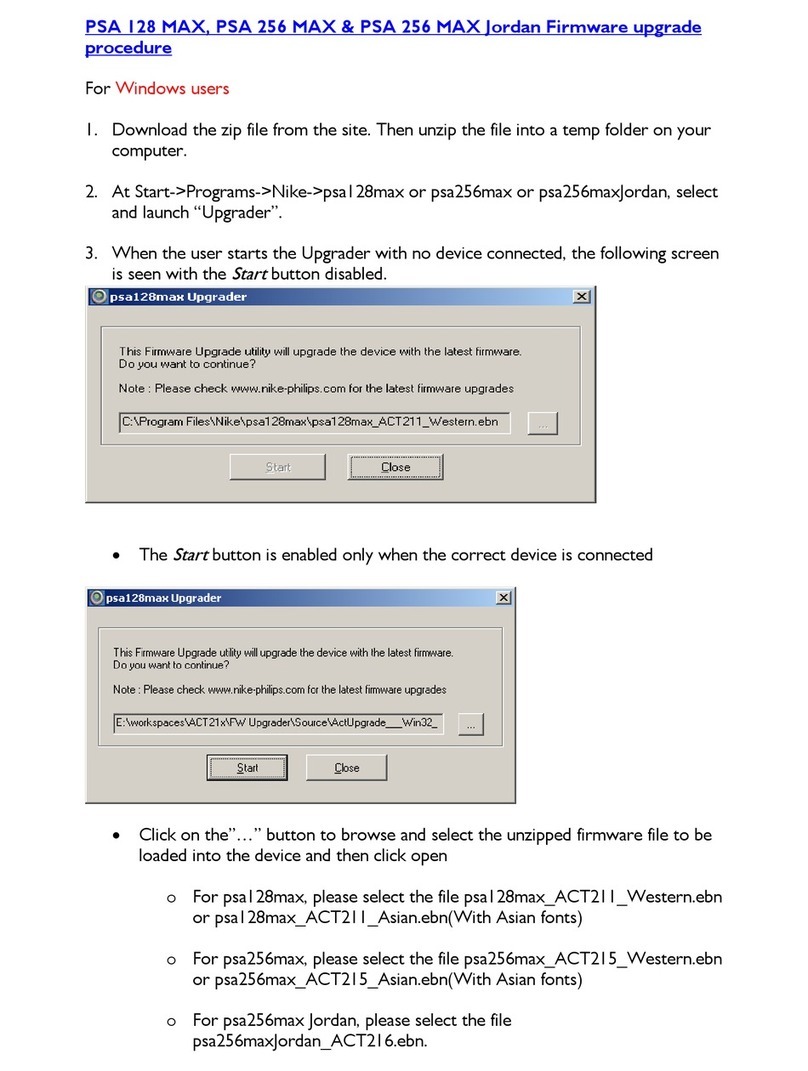
Philips
Philips ACT210 Quick start guide

Philips
Philips SA1210 User manual
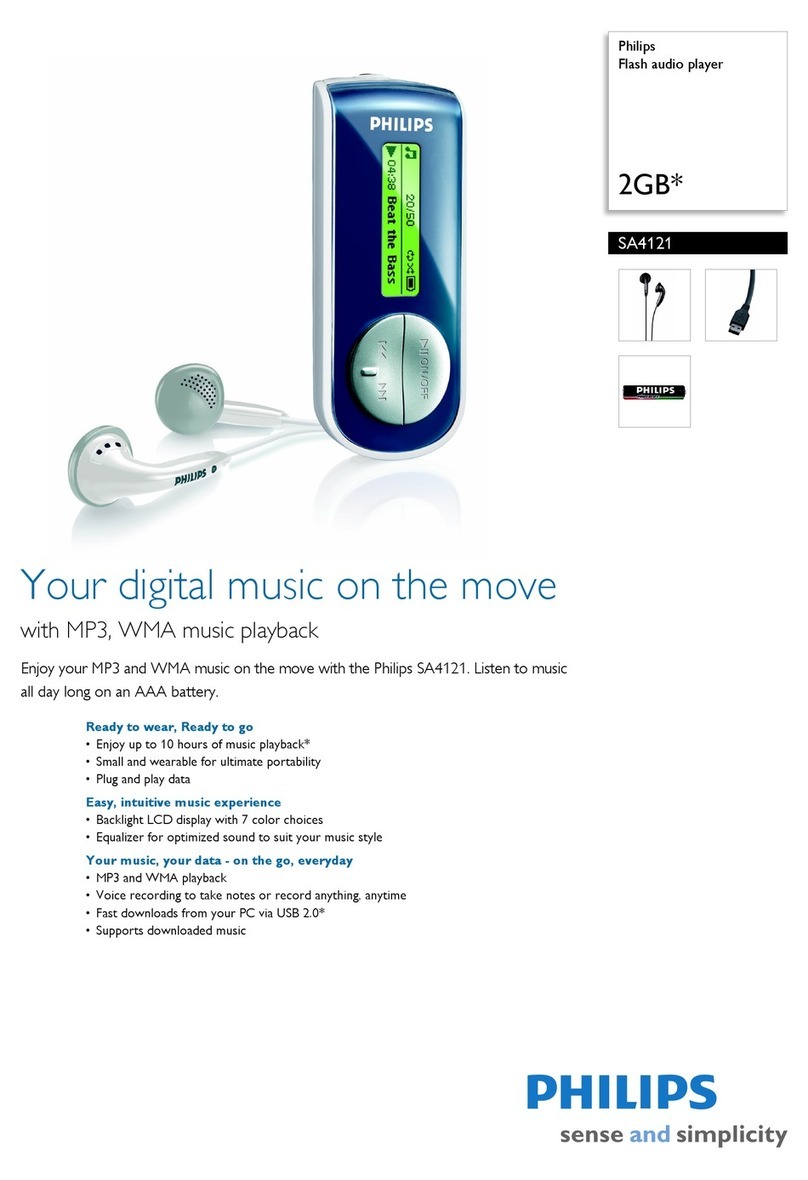
Philips
Philips SA4121 User manual

Philips
Philips GoGear SA3225 User manual

Philips
Philips GoGear HDD1835 User manual
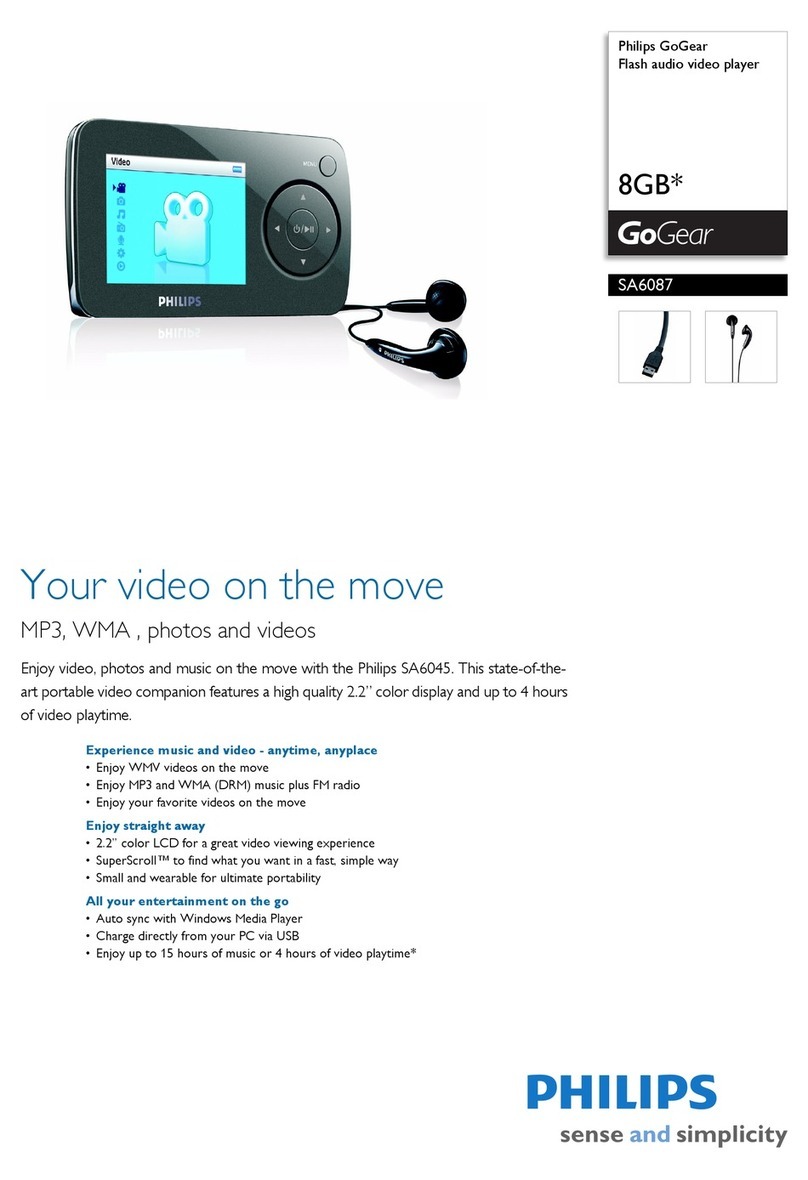
Philips
Philips SA6087 User manual

Philips
Philips GoGear ViBE SA1VBE04K/ User manual

Philips
Philips GOGEAR SA3VBE04 User manual

Philips
Philips SA1200 User manual

Philips
Philips GoGear SA3425 User manual
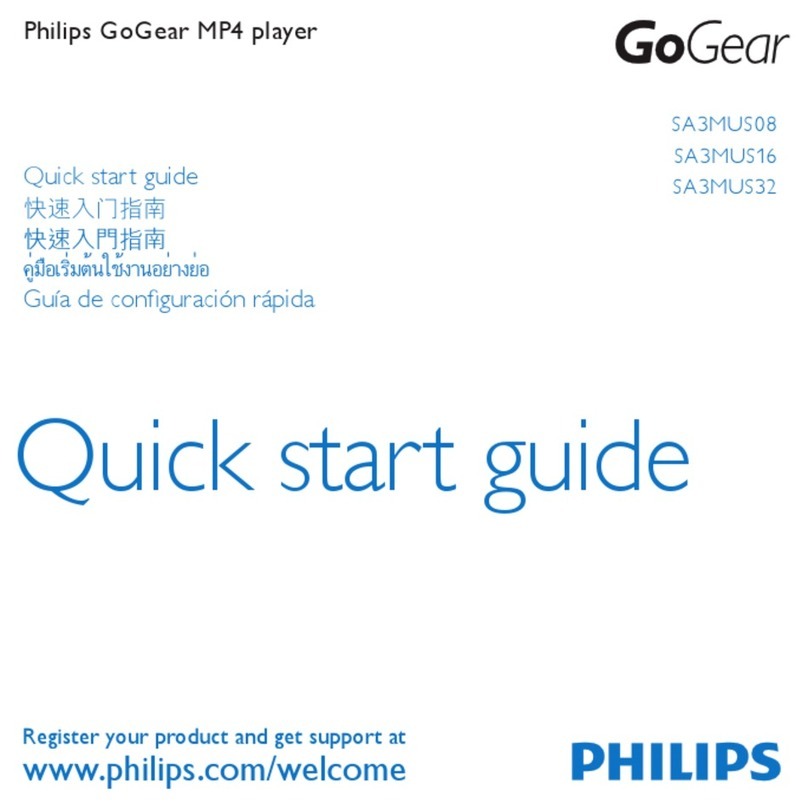
Philips
Philips GOGEAR SA3MUS08 User manual