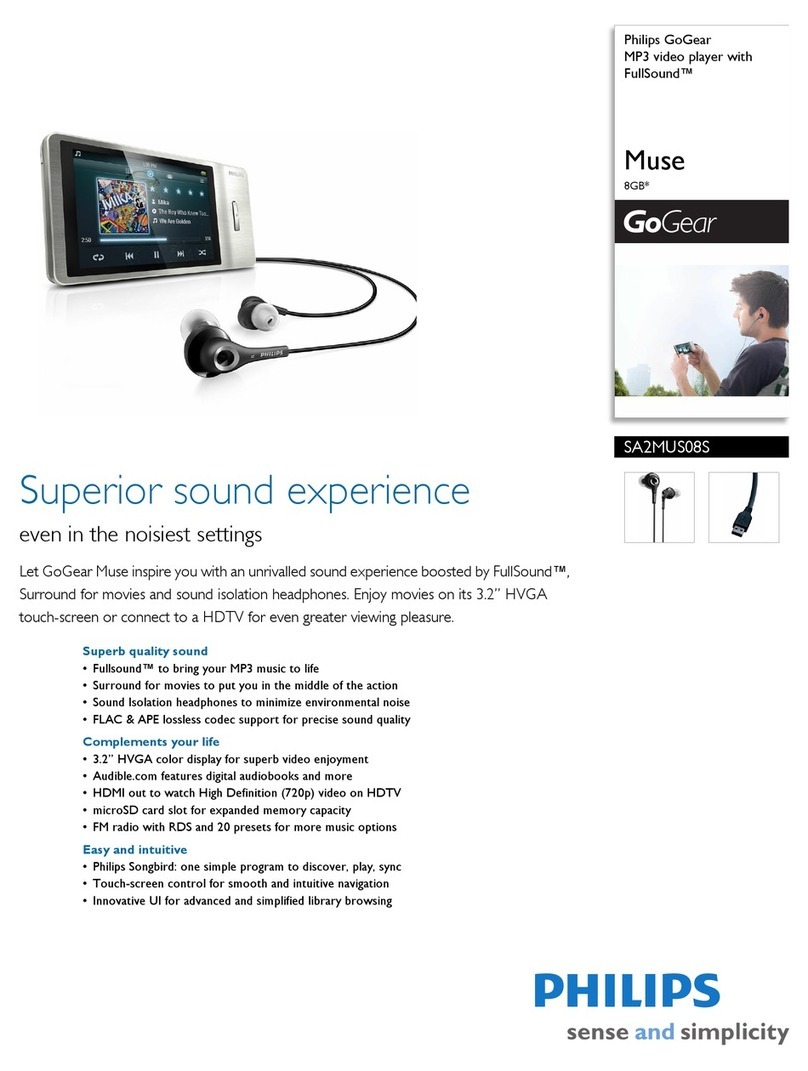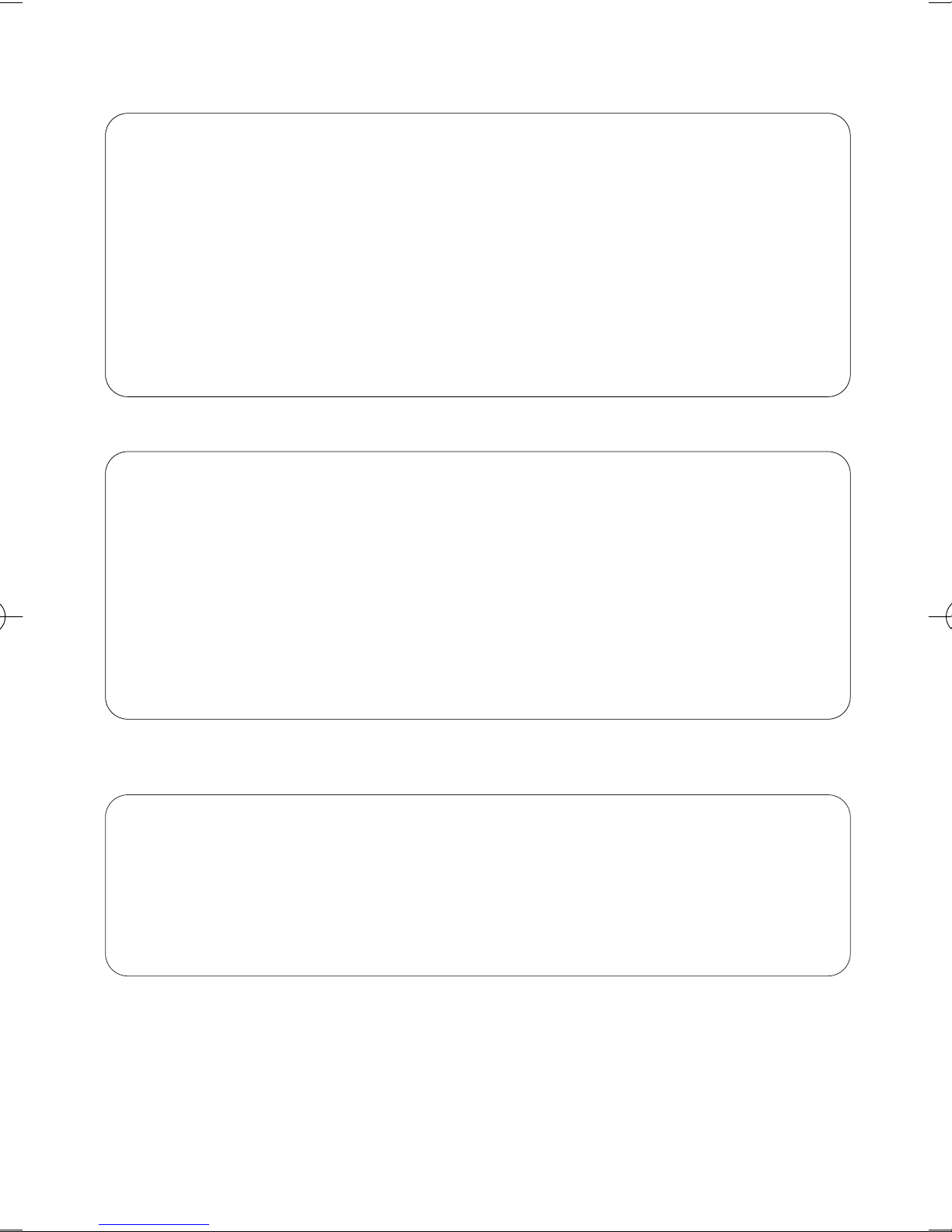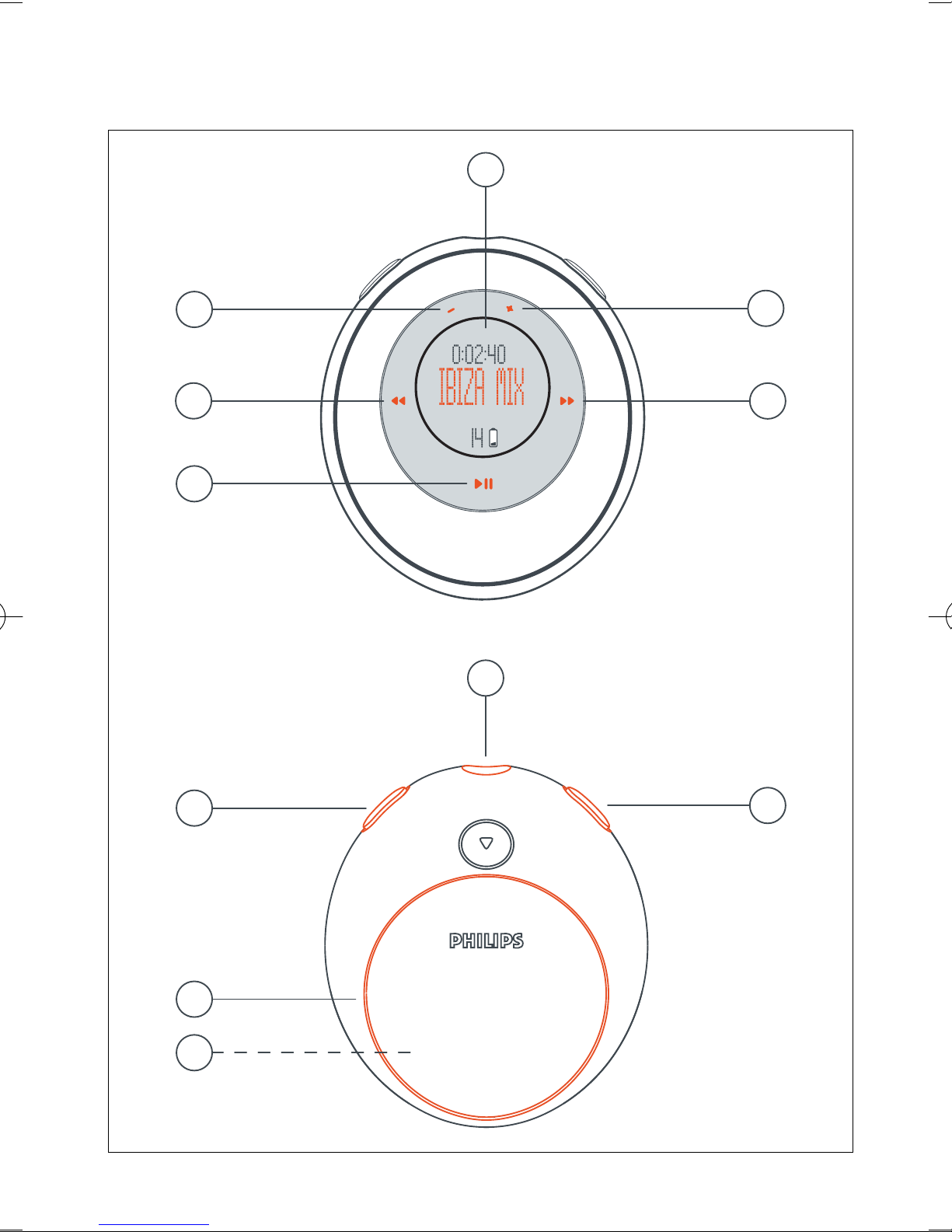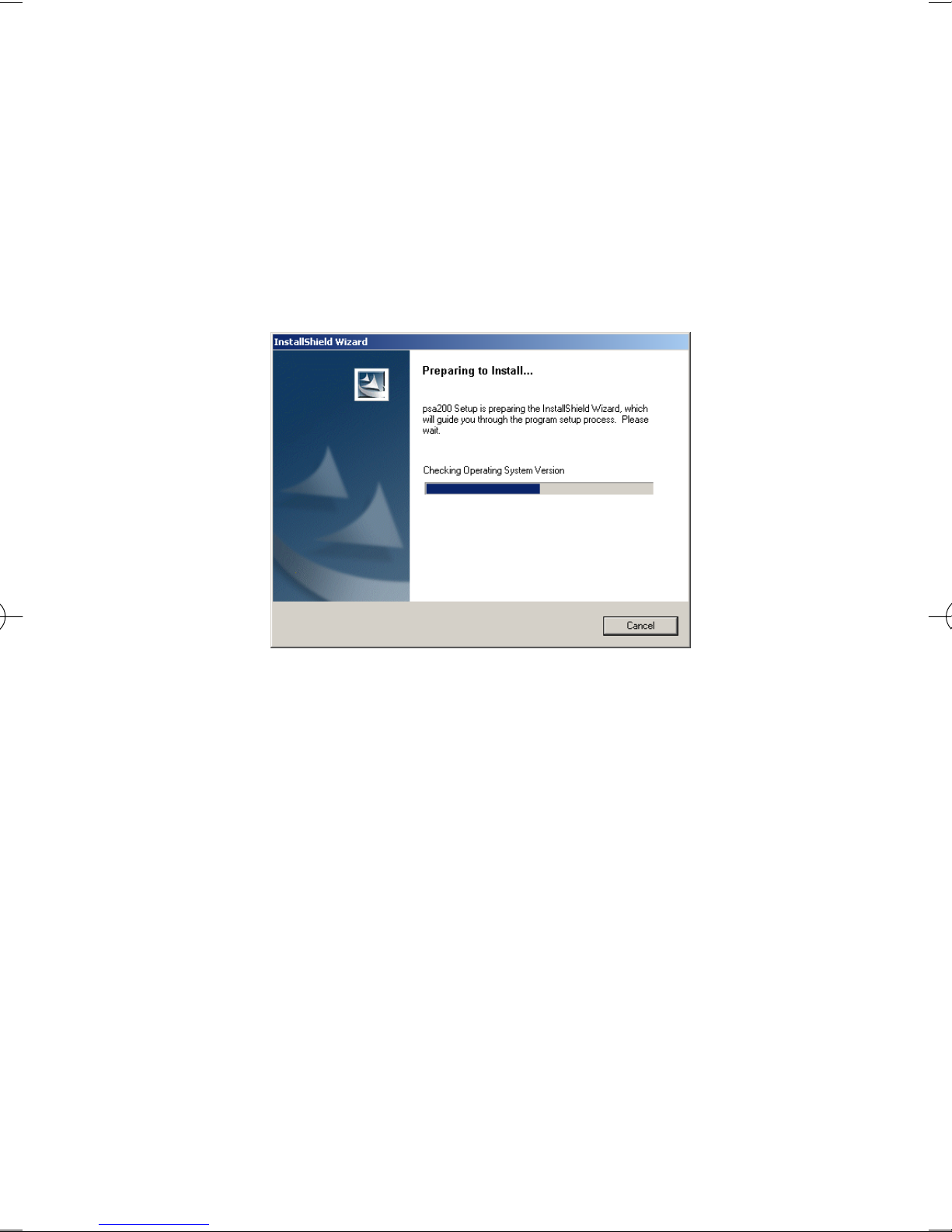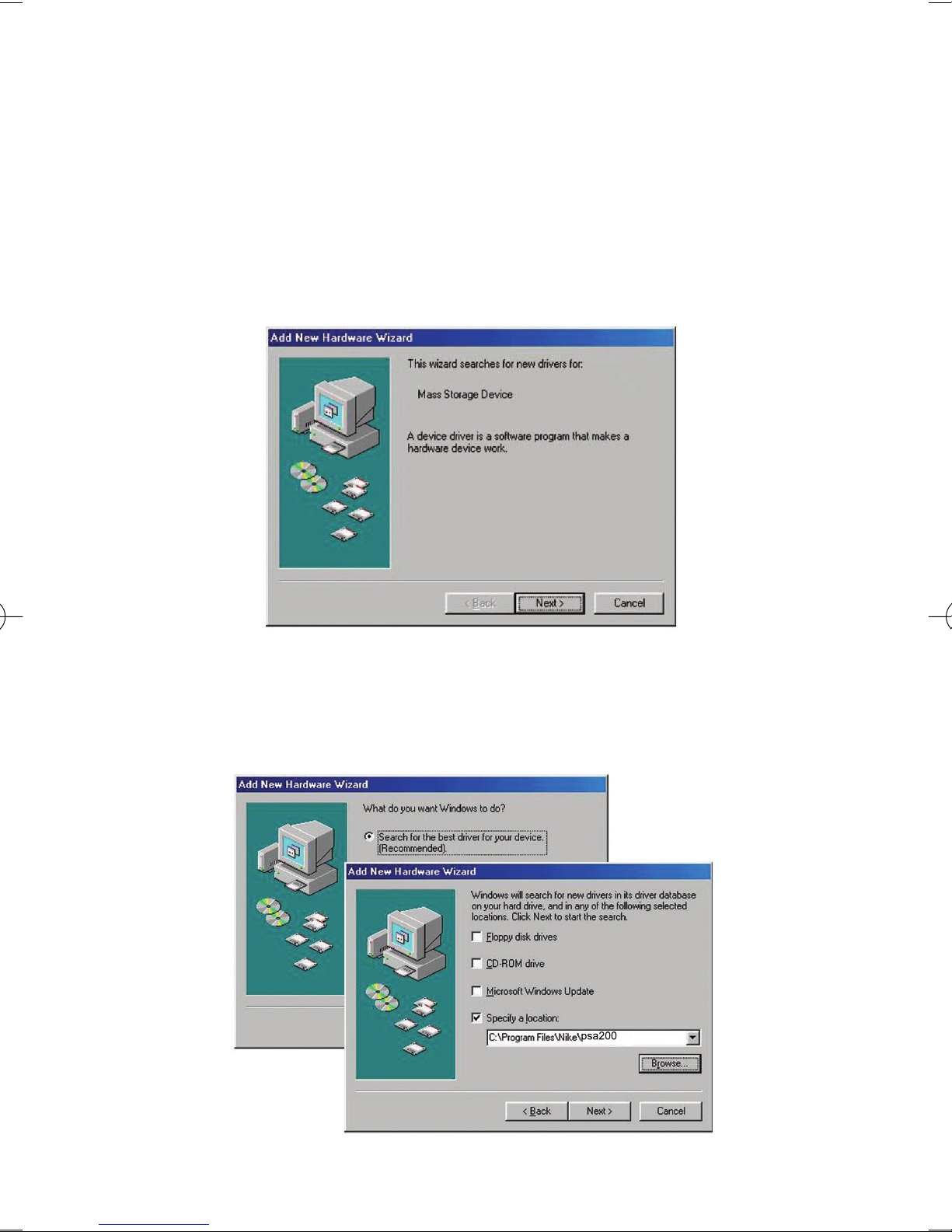Philips PSA200 User manual
Other Philips MP3 Player manuals
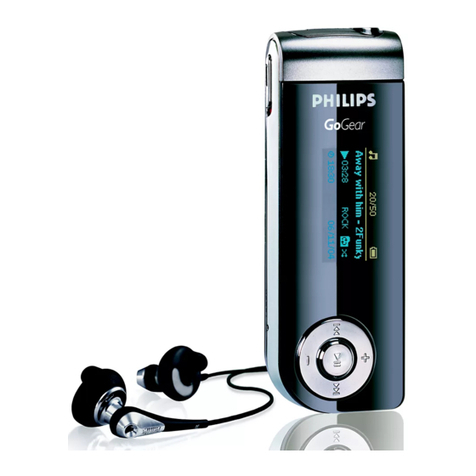
Philips
Philips GoGear SA178 User manual

Philips
Philips AZ1138/17 User manual
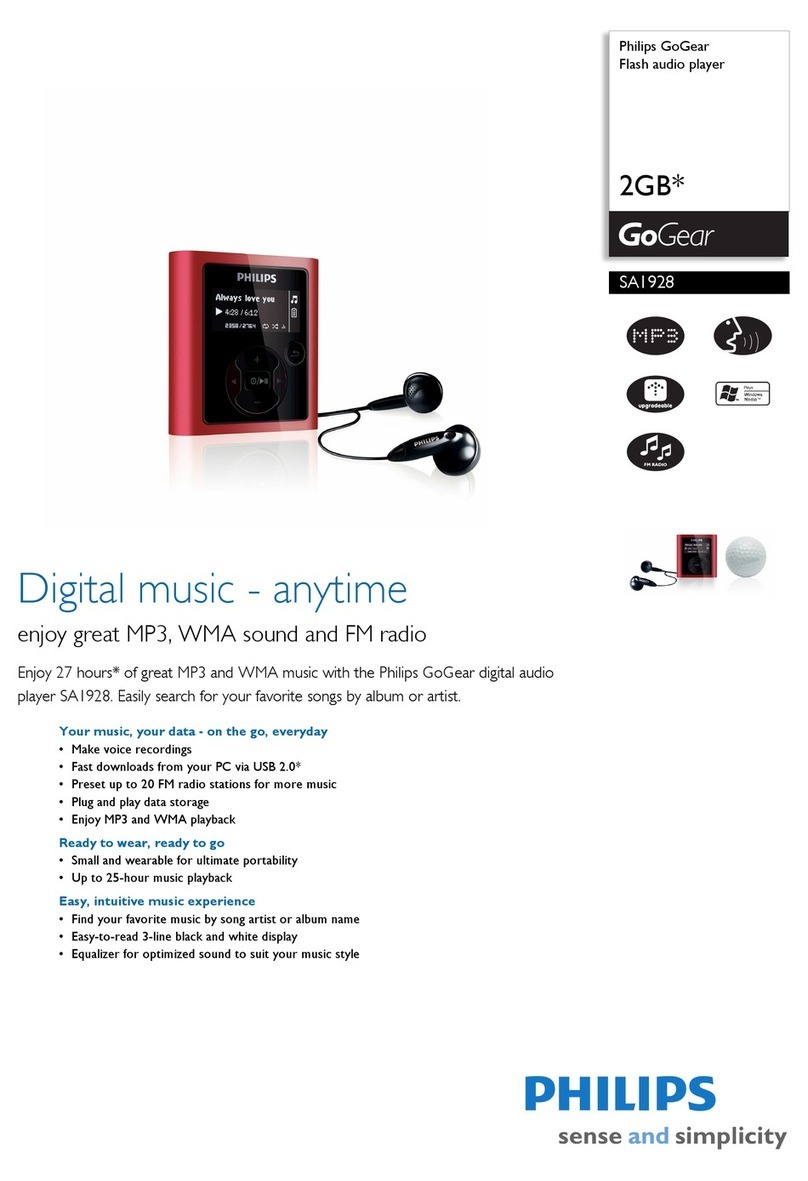
Philips
Philips GoGear SA1928 User manual

Philips
Philips SA4100 User manual
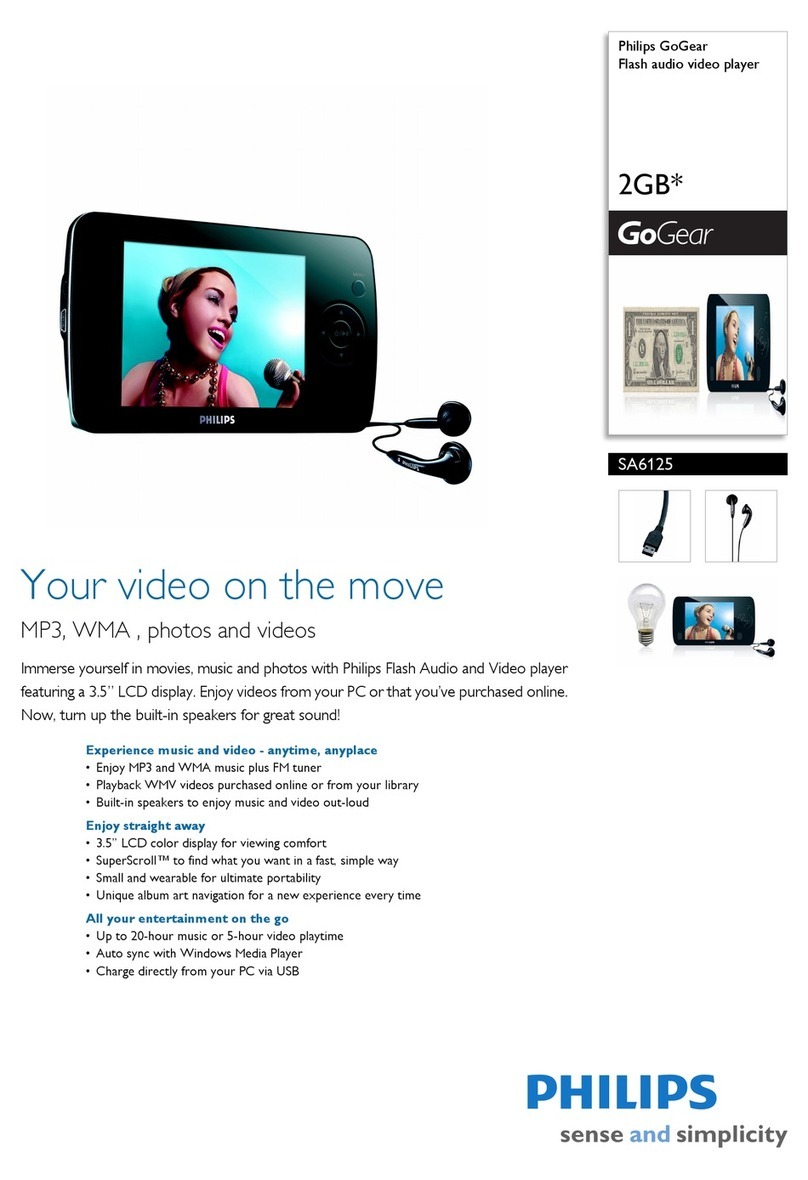
Philips
Philips GoGear SA6125 User manual

Philips
Philips SA3VBE08RS/37 User manual

Philips
Philips GoGear SA3225 User manual

Philips
Philips GoGear SA02802 User manual

Philips
Philips GoGear LUXE SA2420BT User manual

Philips
Philips RUSH SA230 User manual
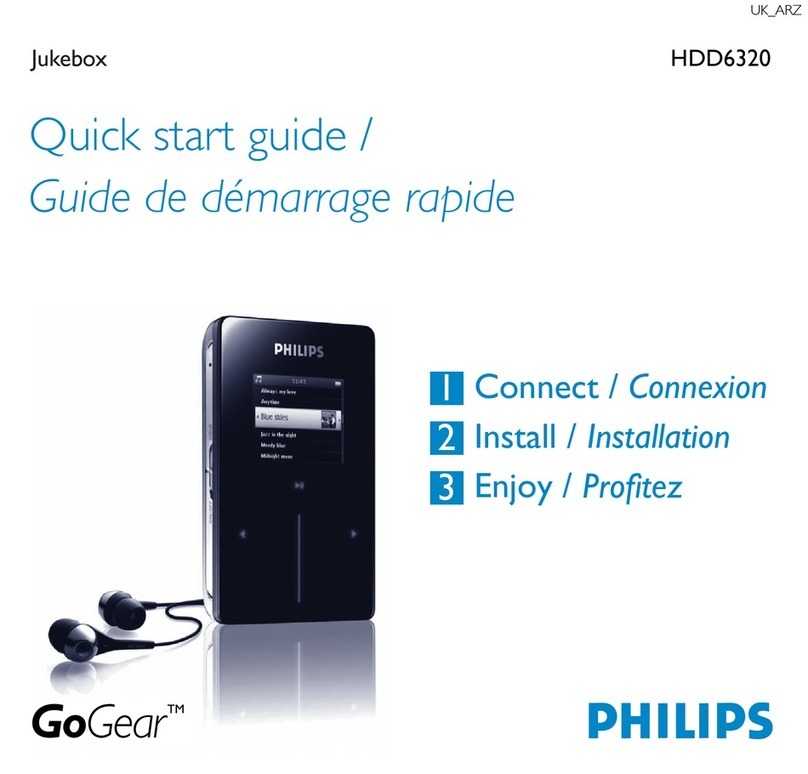
Philips
Philips HDD6320/05 User manual

Philips
Philips HDD1830 8GB User manual
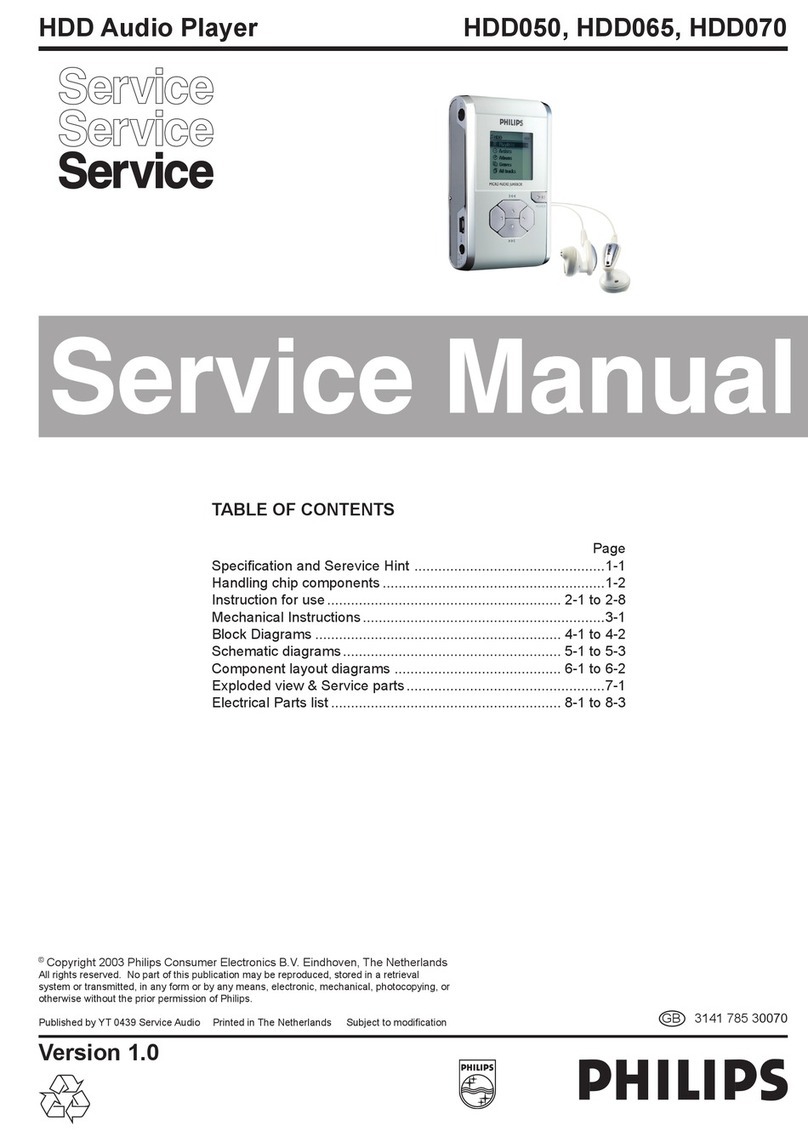
Philips
Philips HDD050 User manual

Philips
Philips SA3104 User manual

Philips
Philips GoGear SA2925 User manual

Philips
Philips SA1MXX02P/97 User manual

Philips
Philips AZ1816/55 User manual

Philips
Philips AZ3846 User manual

Philips
Philips GoGEAR SA4RGA User manual

Philips
Philips GoGEAR SA4RGA User manual