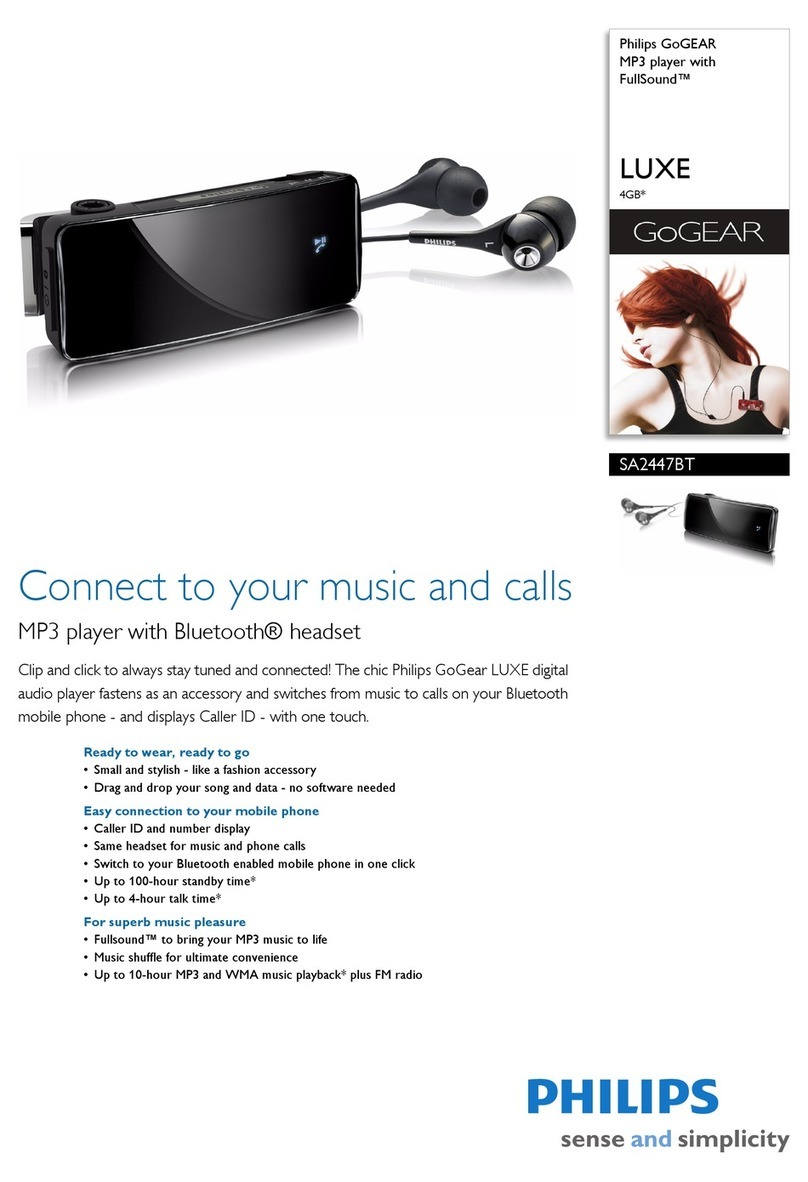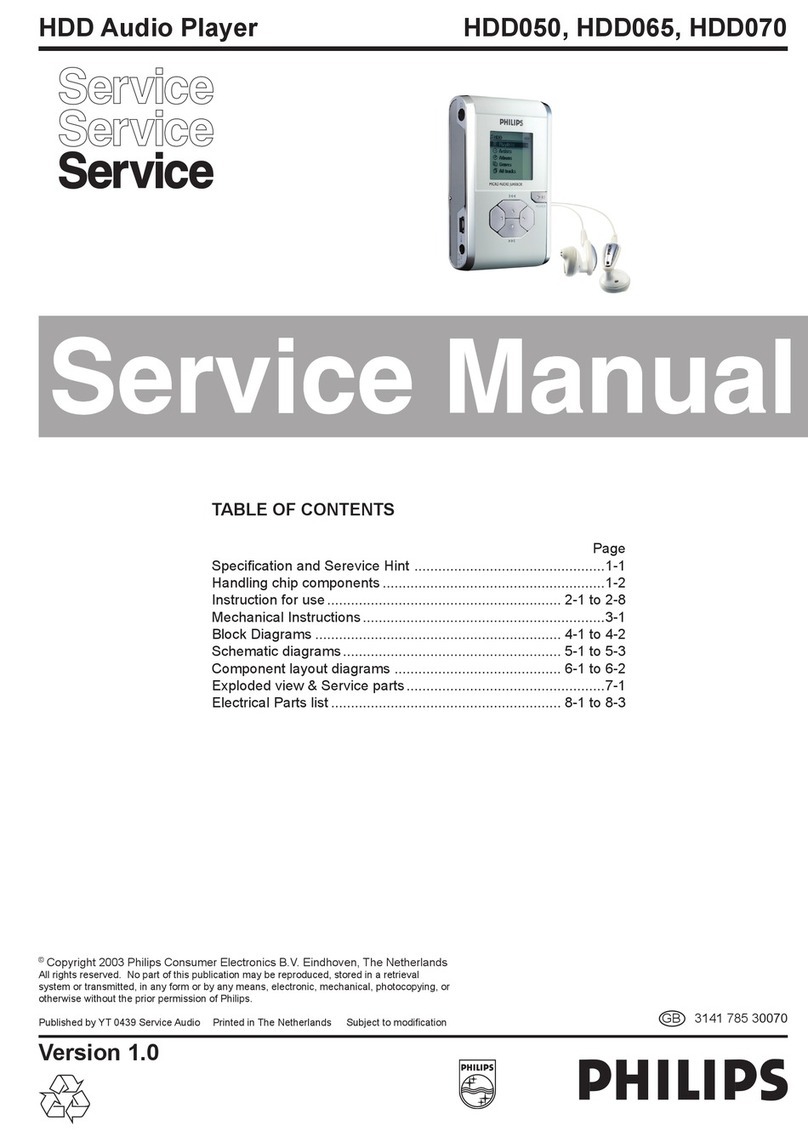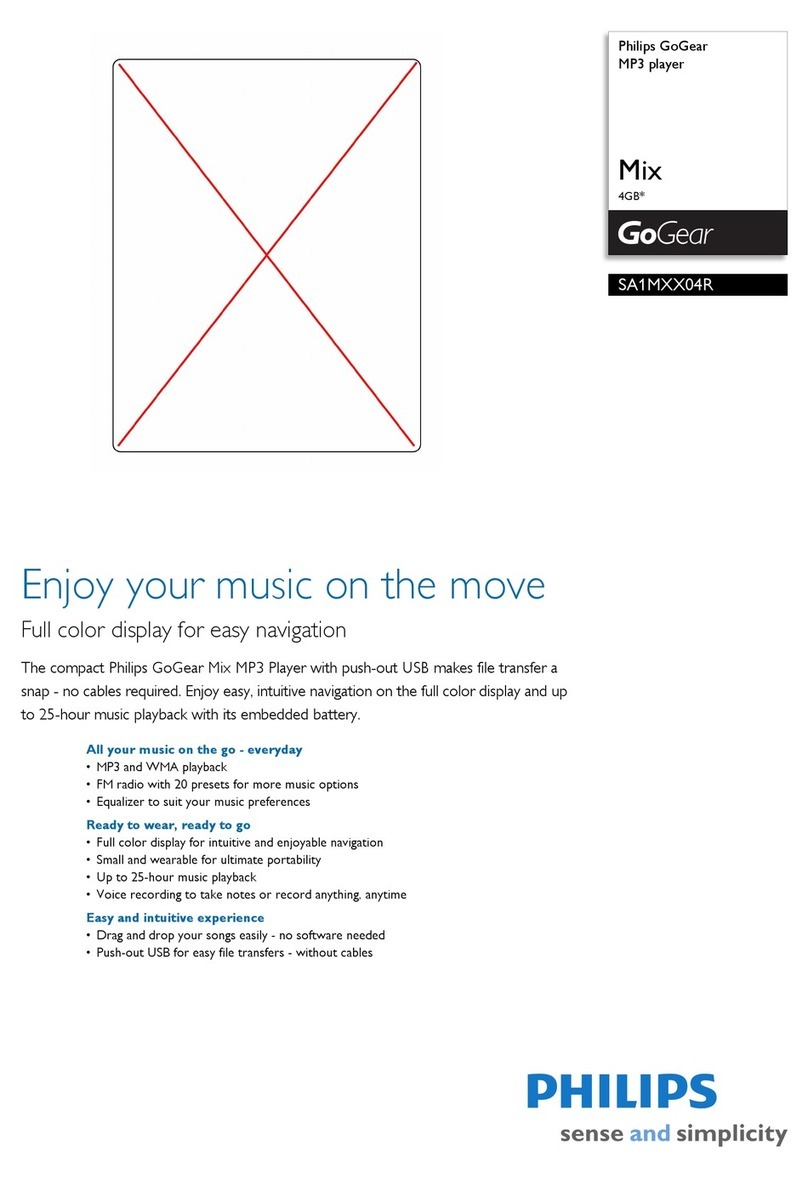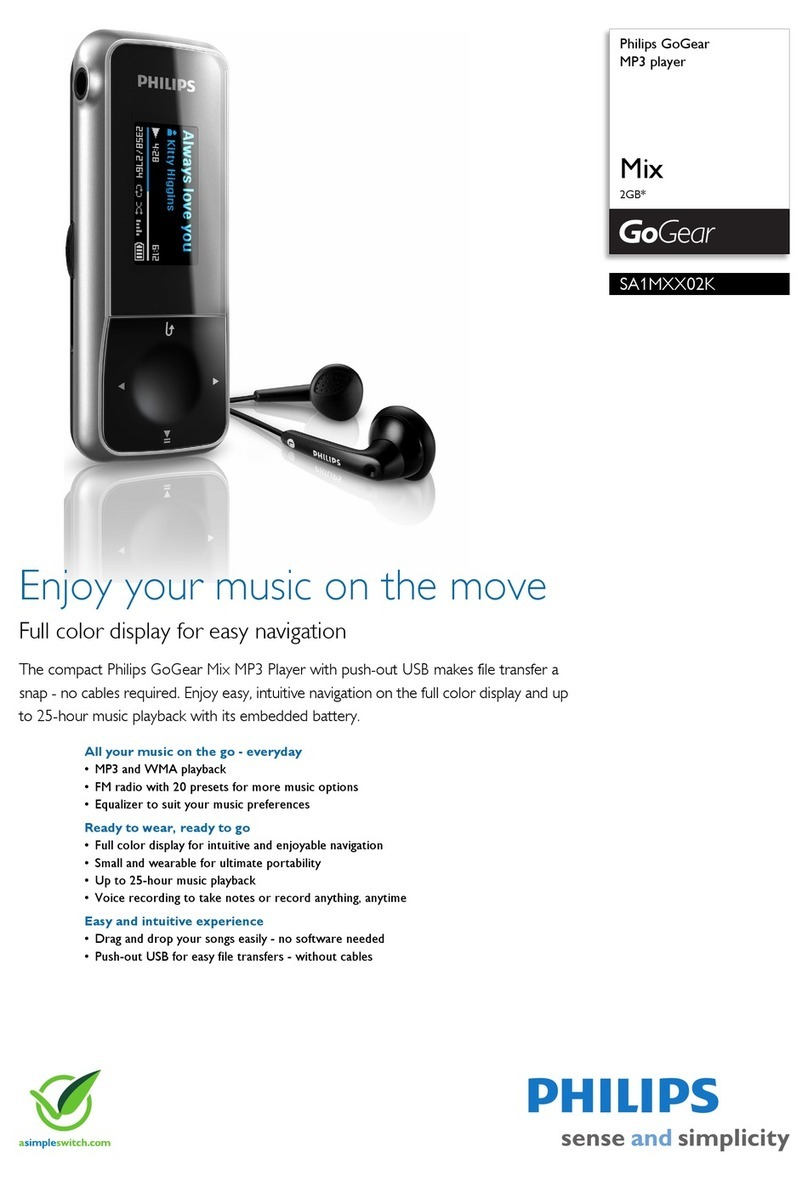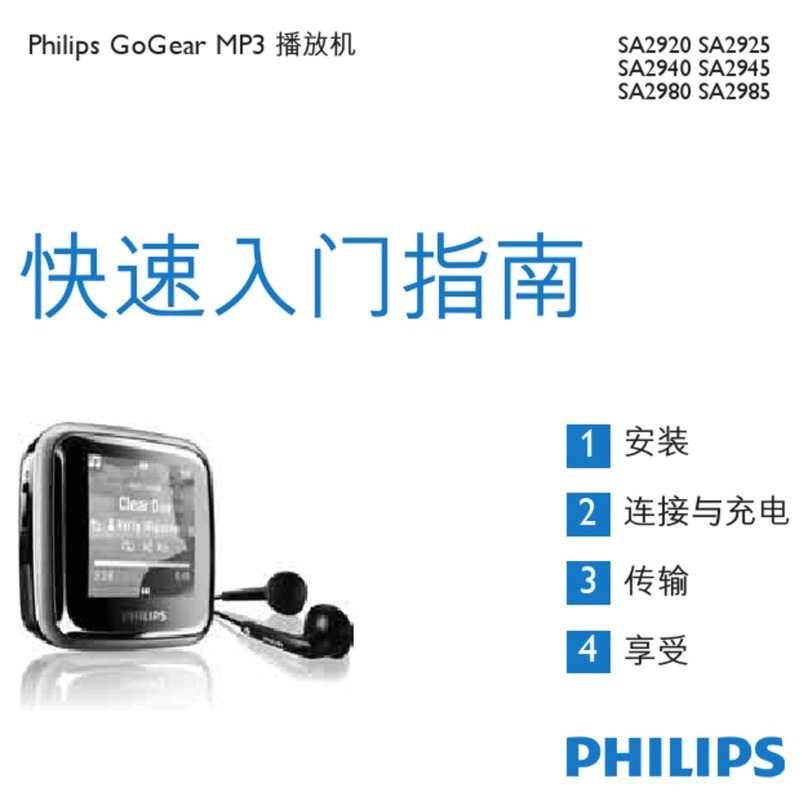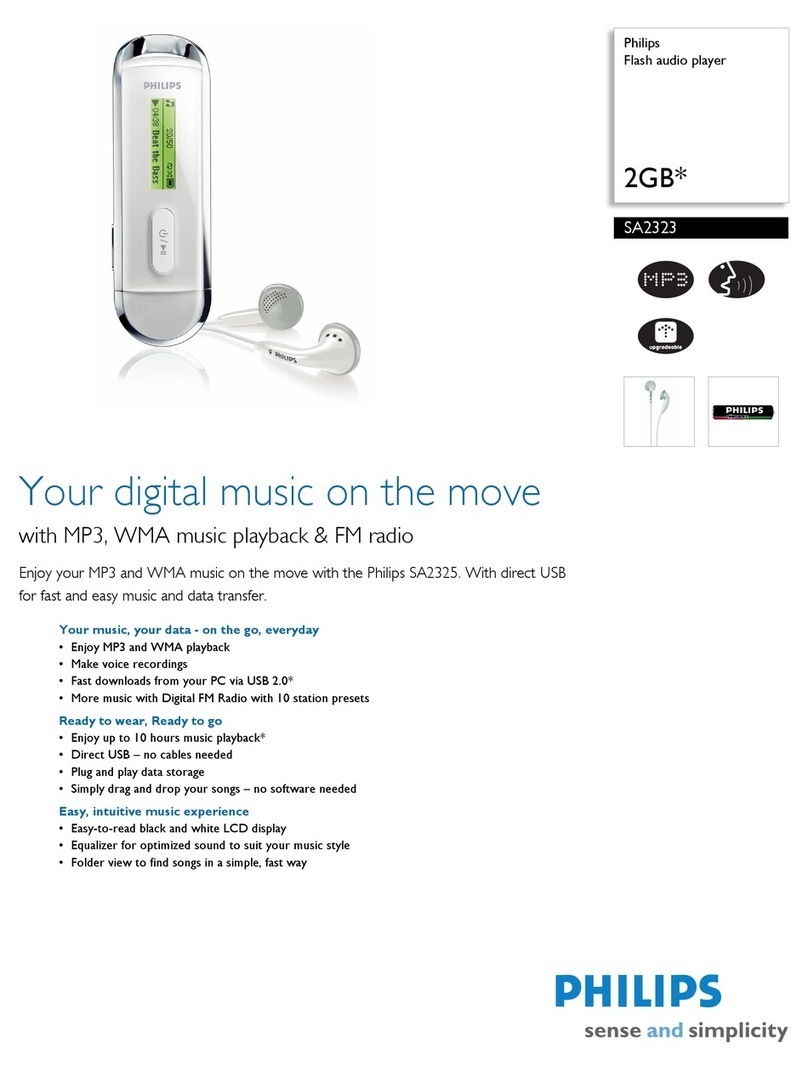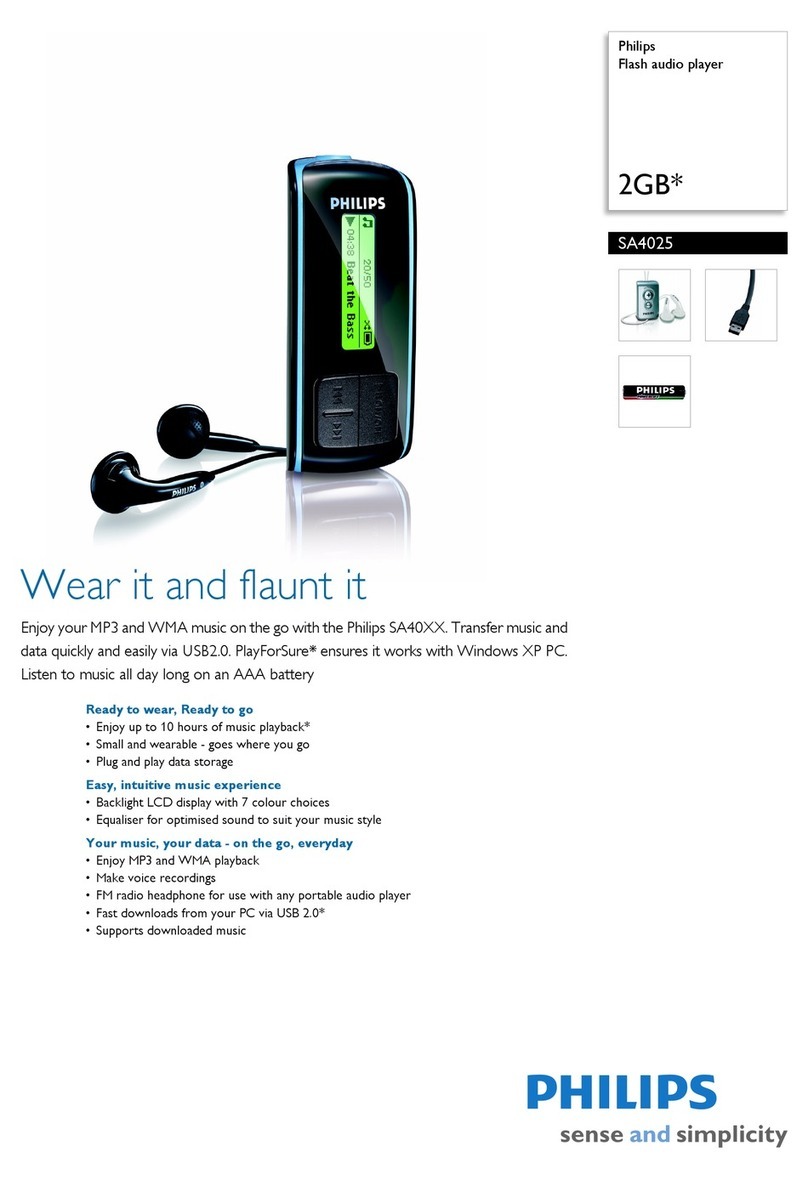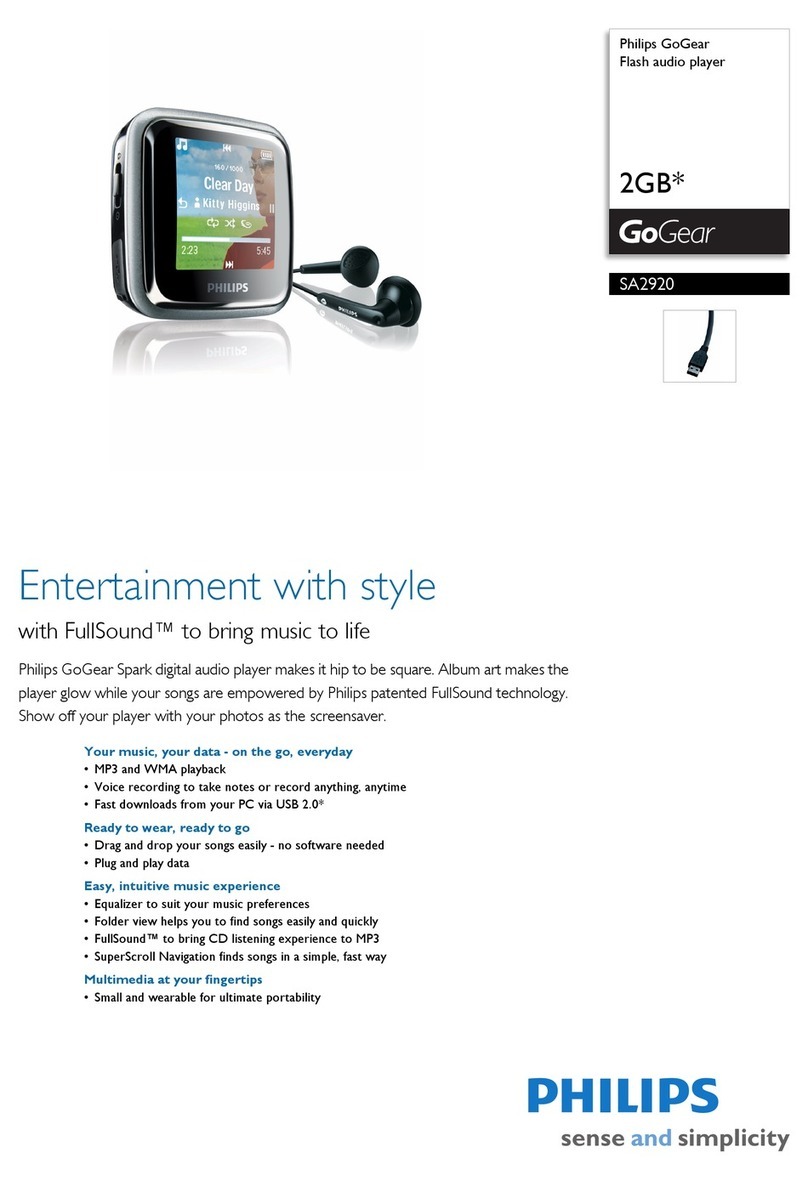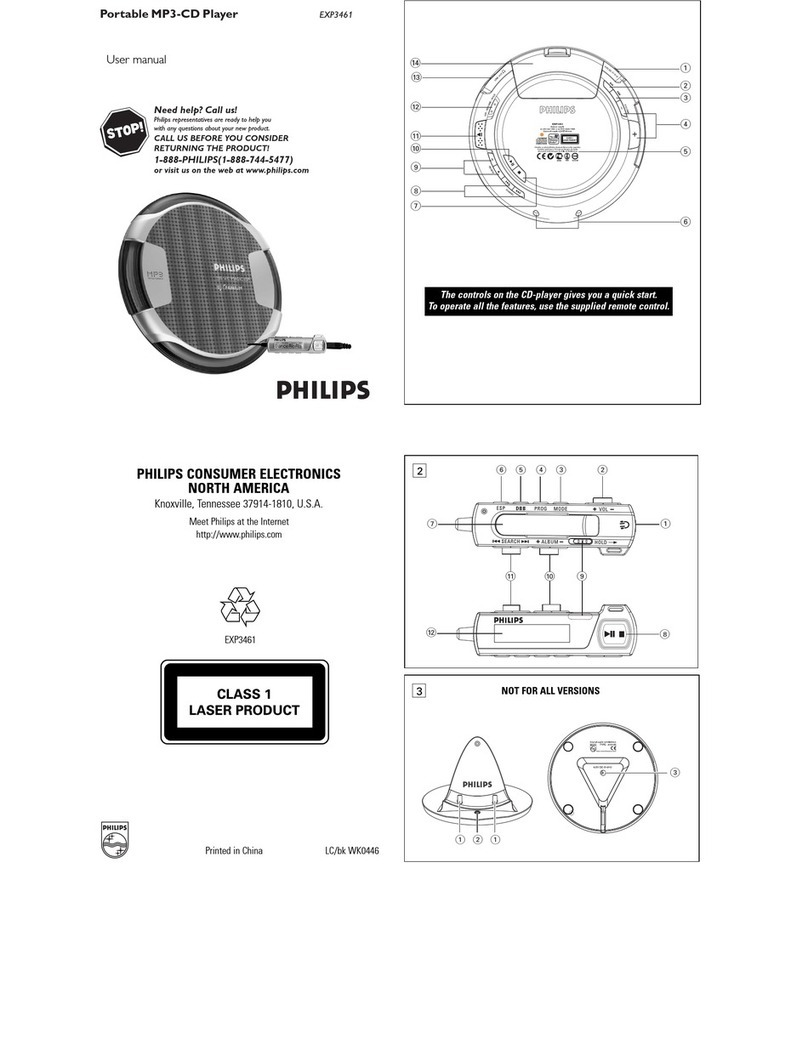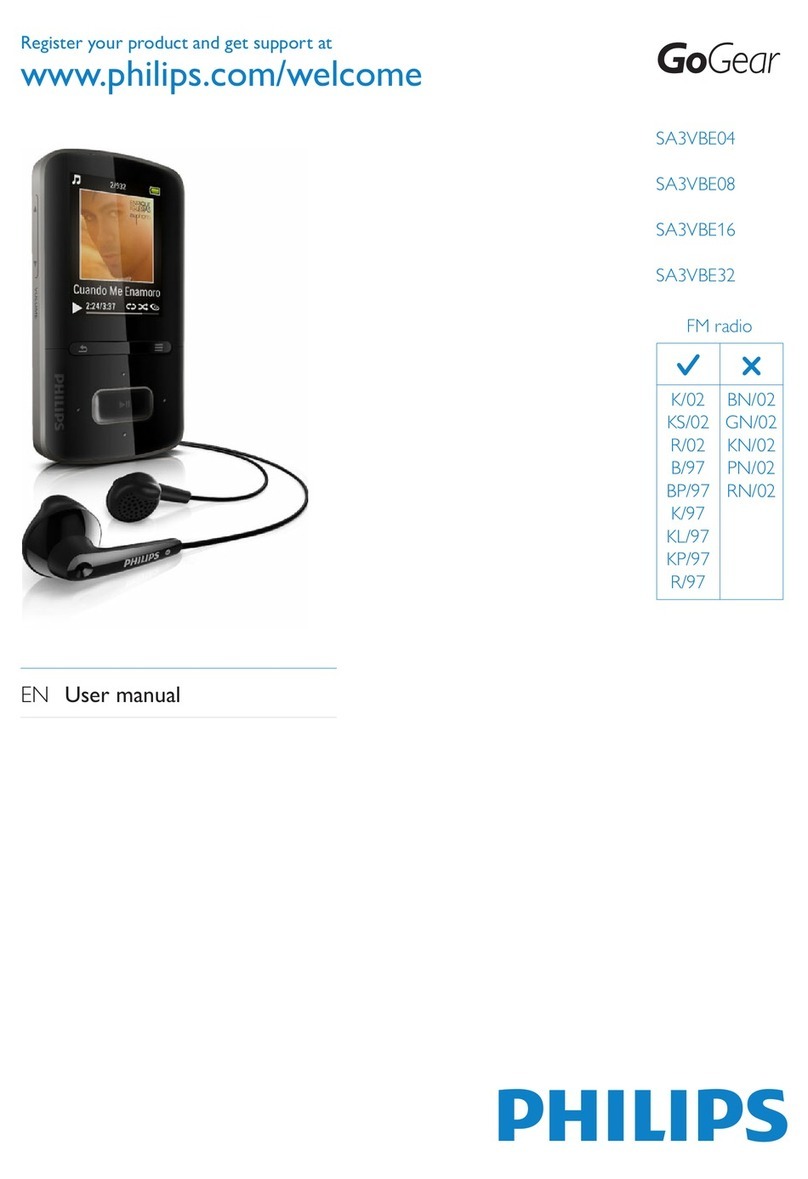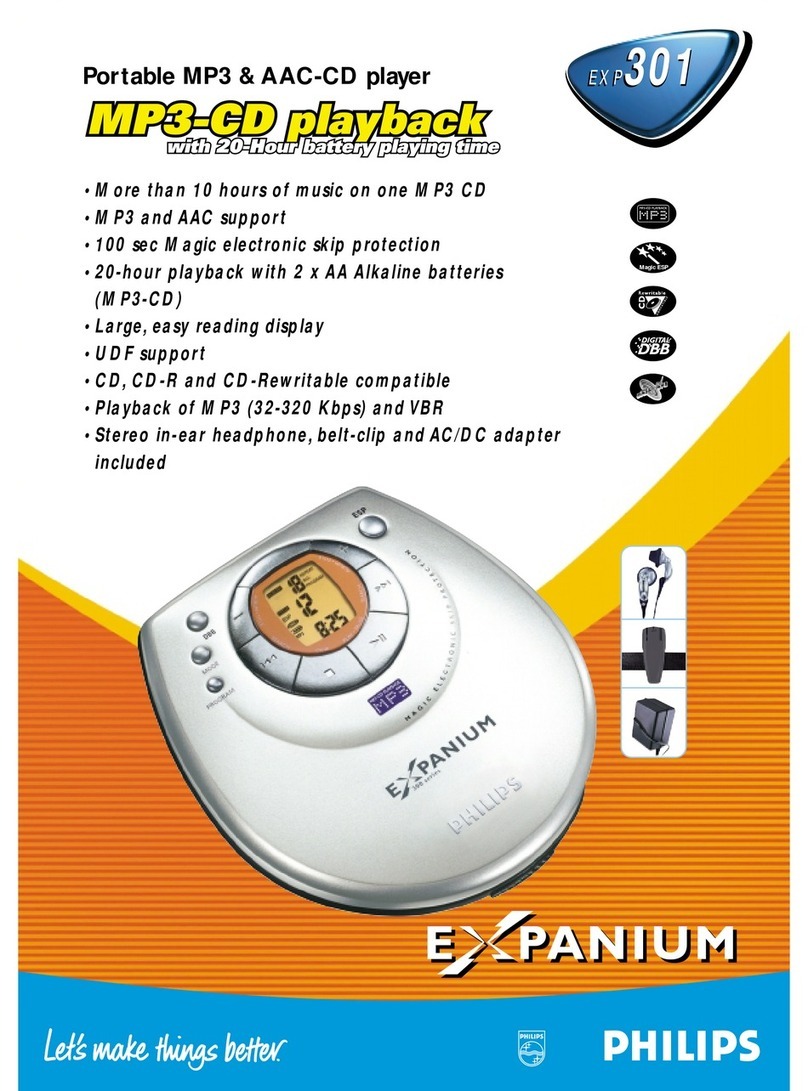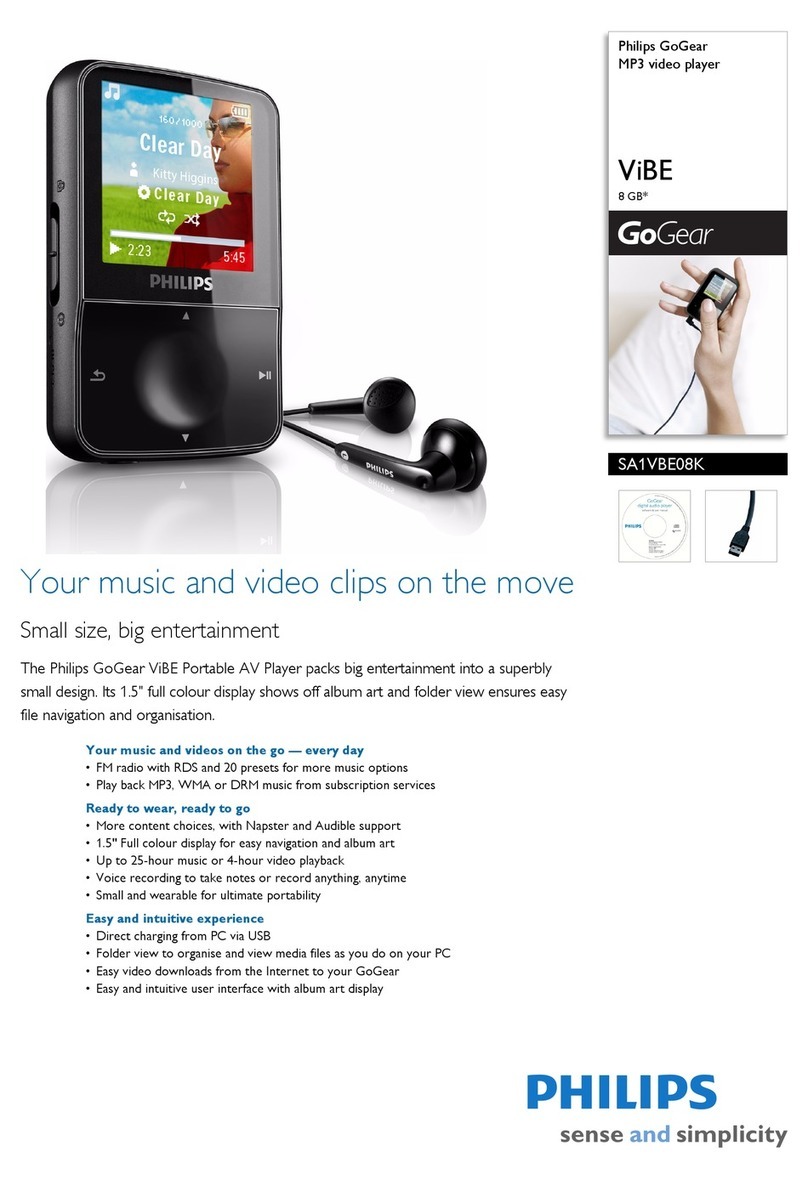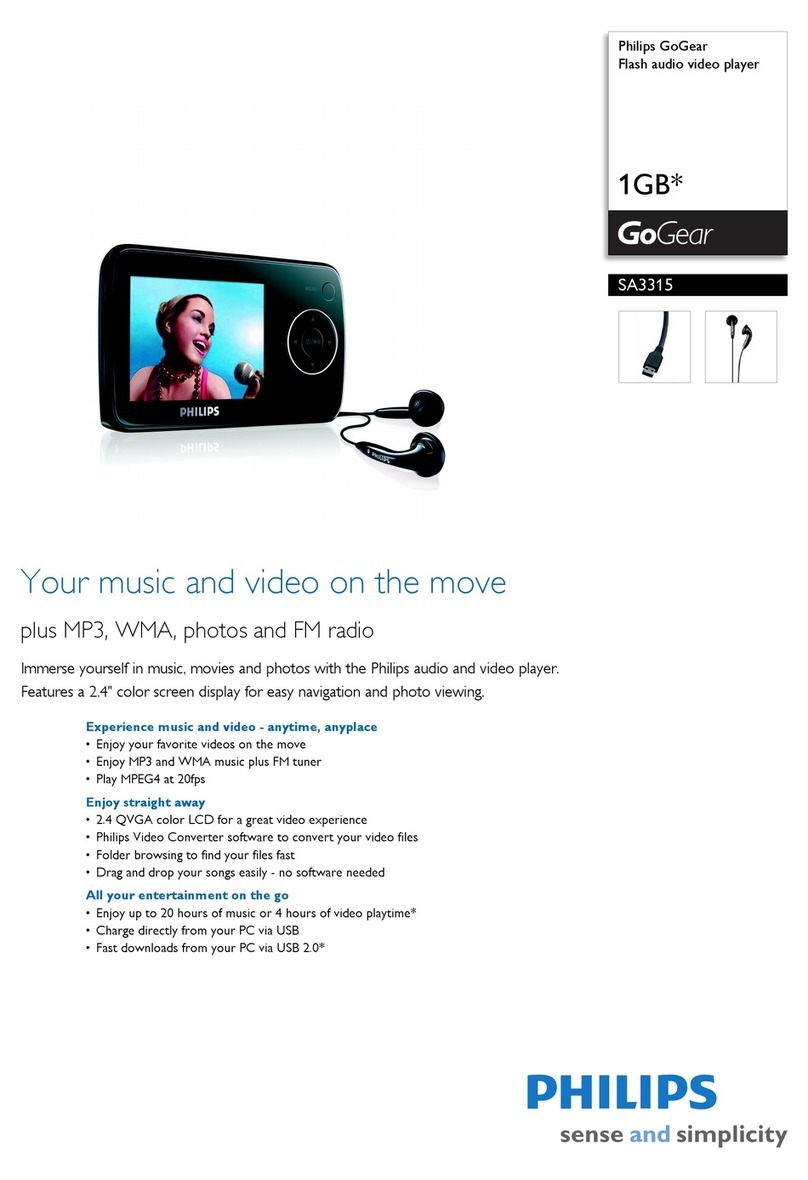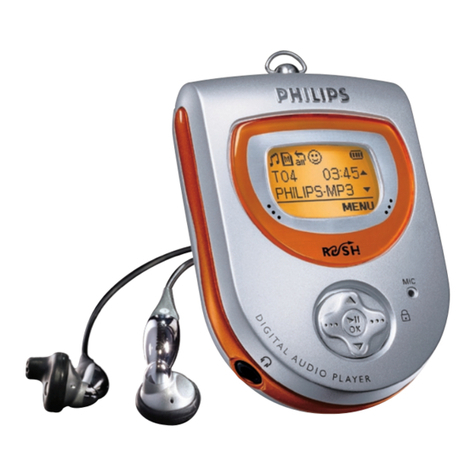6
Data logging
This product is partly based on Open Source
software.The license text, acknowledgment,
and written offer can be retrieved from
the device under > Information > Legal
information
© 2009, Xiph.Org Foundation
Copyright information
Be responsible! Respect copyrights.
EN