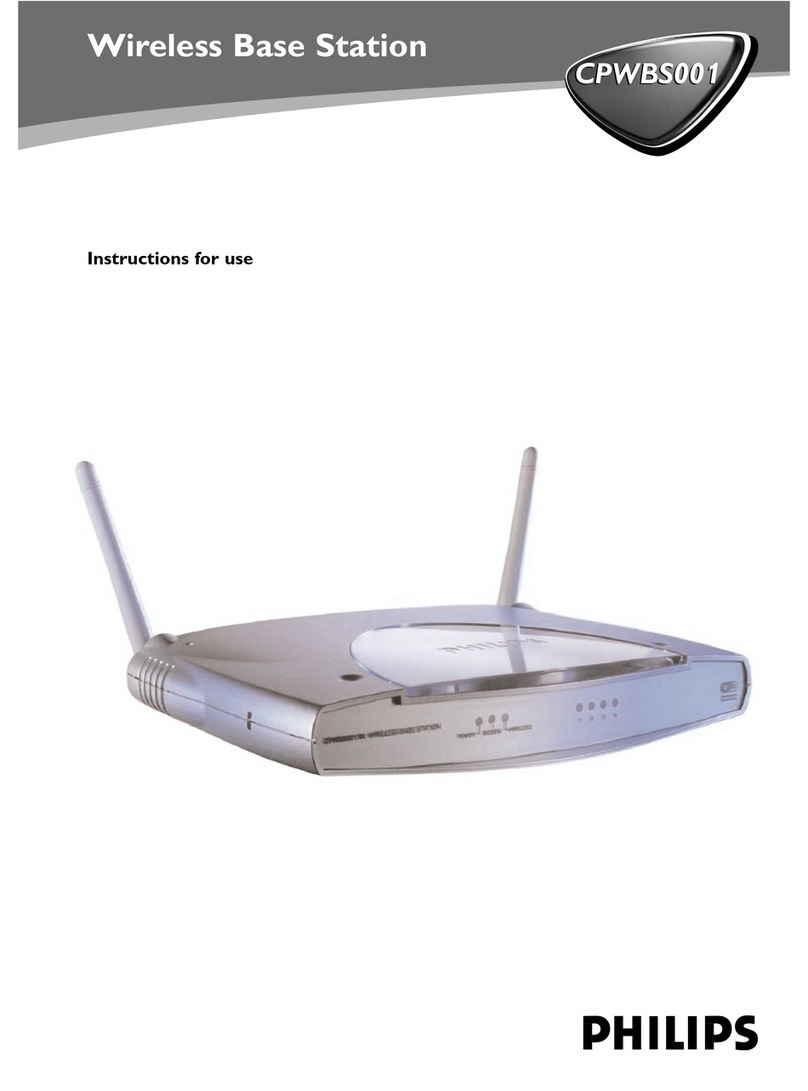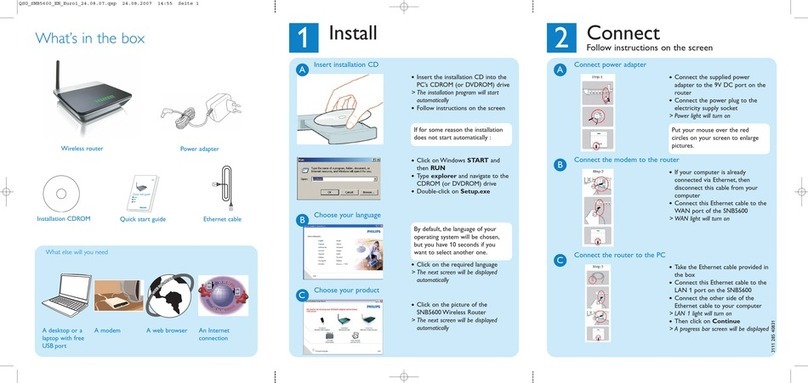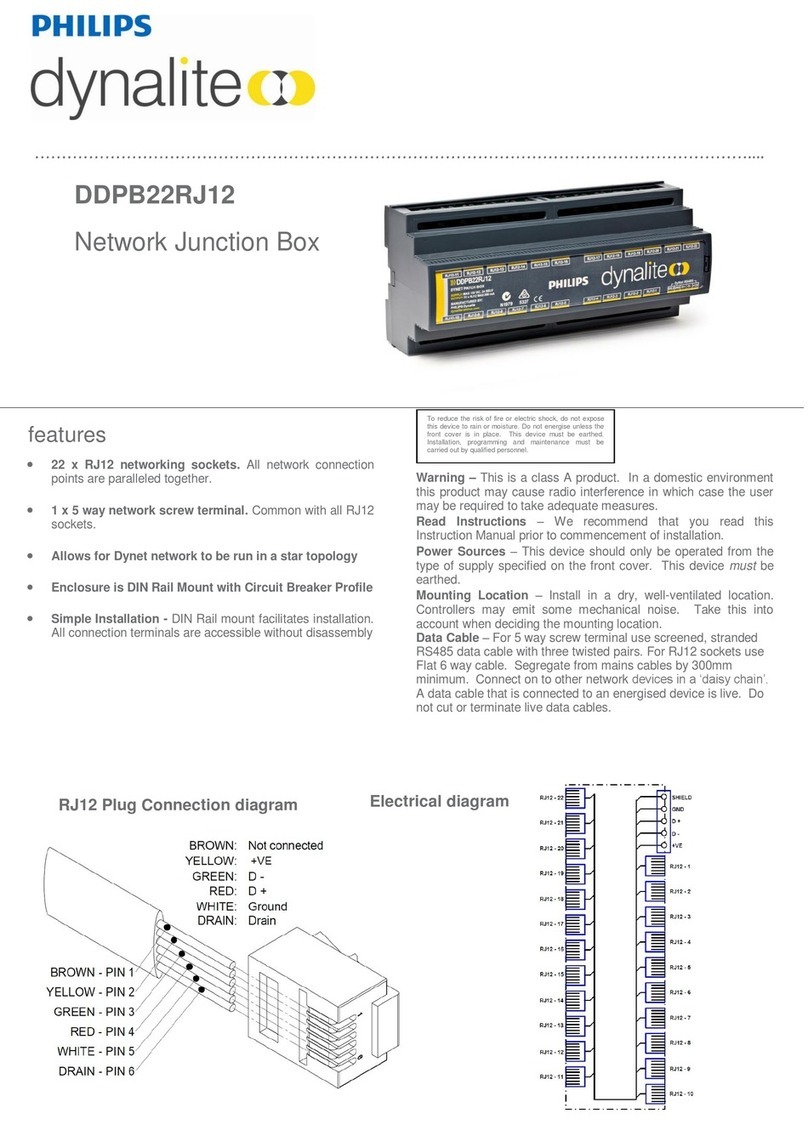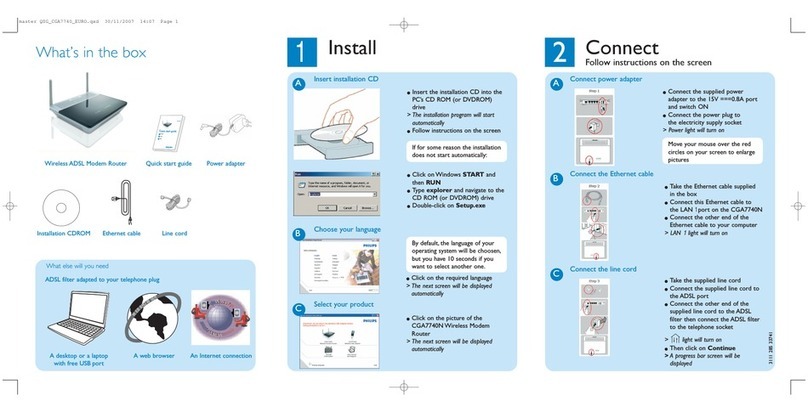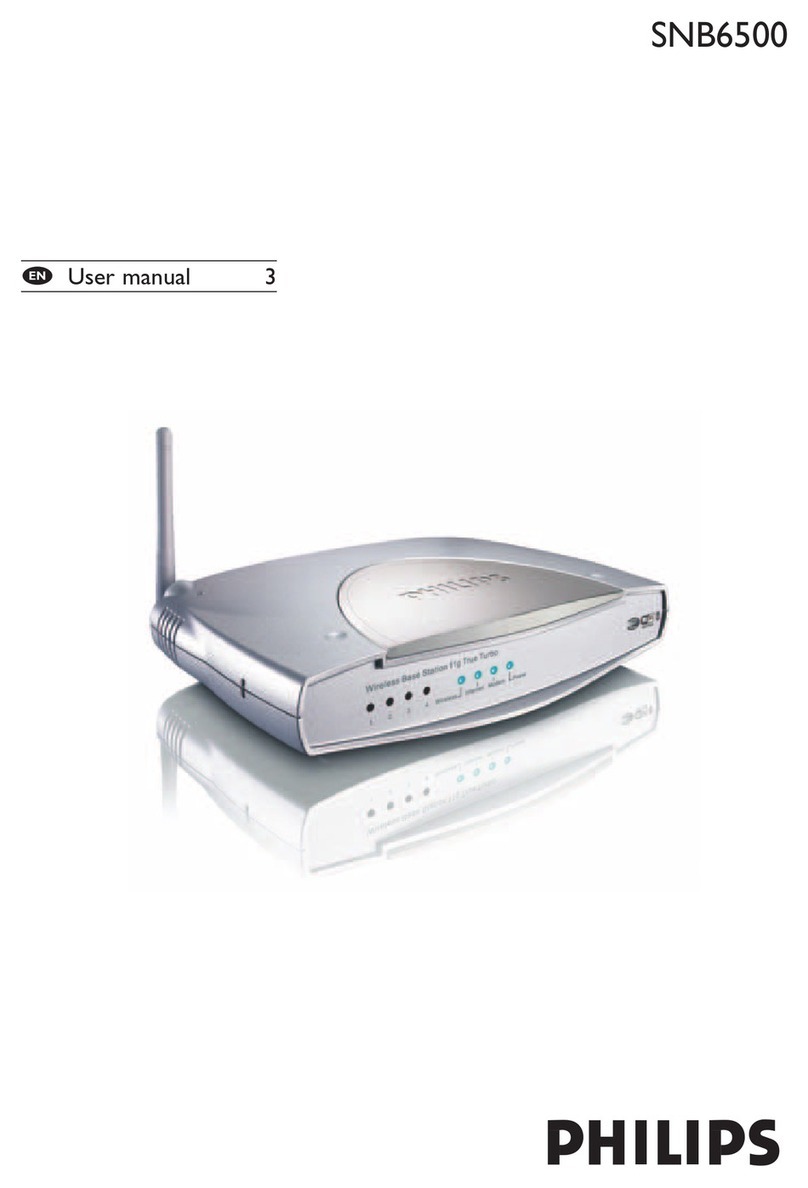A web browser An Internet connection
Line cord
Wireless
USB adapter
1Install your gateway
●Insert the installation CD into the
PC’s CD ROM (or DVDROM)
drive
>The installation program will start
automatically
●Follow instructions on the screen
Choose your language
B
By default, the language of your
operating system will be chosen,
but you have 10 seconds if you
want to select another one.
●Click on the required language
>The next screen will be displayed
automatically
Insert installation CD
A
If for some reason the installation
does not start automatically:
●Click on Windows START and
then RUN
●Type explorer and navigate to the
CD ROM (or DVDROM) drive
●Double-click on Setup.exe
Choose your product
C
●Click on the picture of the
CGA5722 Wireless Modem Router
>The next screen will be displayed
automatically
●Follow instructions on the screen
for the connection of your gateway
Connected to Internet
E
Enter Internet Service Provider settings
D
●Select your country and Internet
Service Provider (ISP) using the
information provided by your ISP
Once the installation completed,
the following screen will be
displayed.
●Click on Menu in order to install
the wireless USB adapter
●Click on Continue
>A progress bar screen will be
displayed, your parameters will be
saved and you will be connected to
Internet
> The next screen will be displayed
If your ISP is not in the default list,
please select “Other”.
3111 285 33121
DO NOT PLUG YOUR SNU5600
WIRELESS USB ADAPTER
BEFORE BEING INSTRUCTED !
ADSL filter adapted to your telephone plug