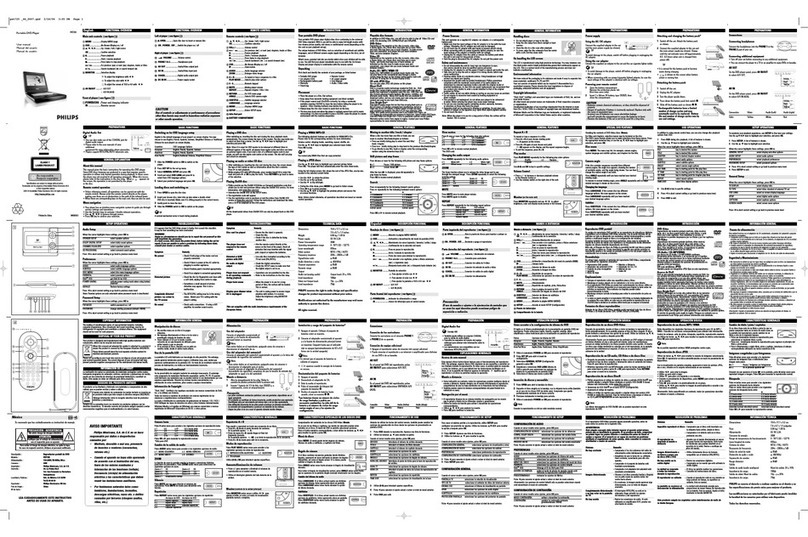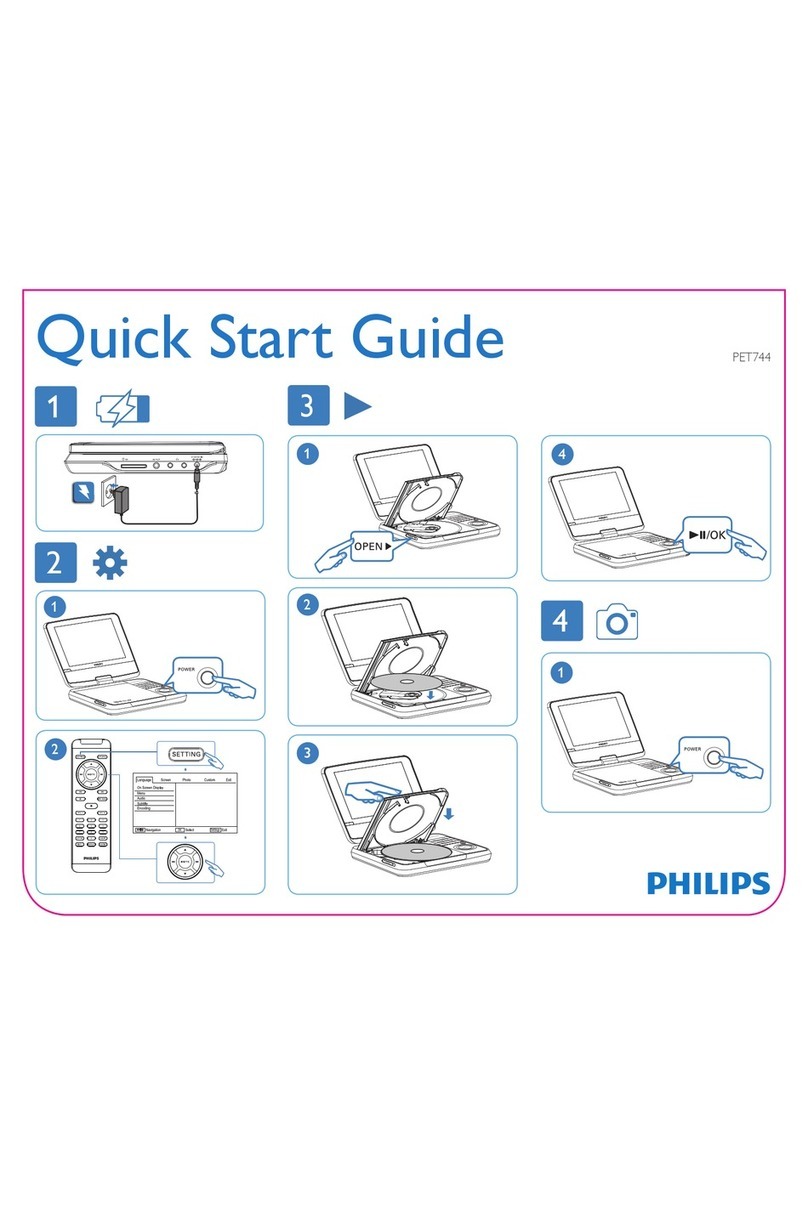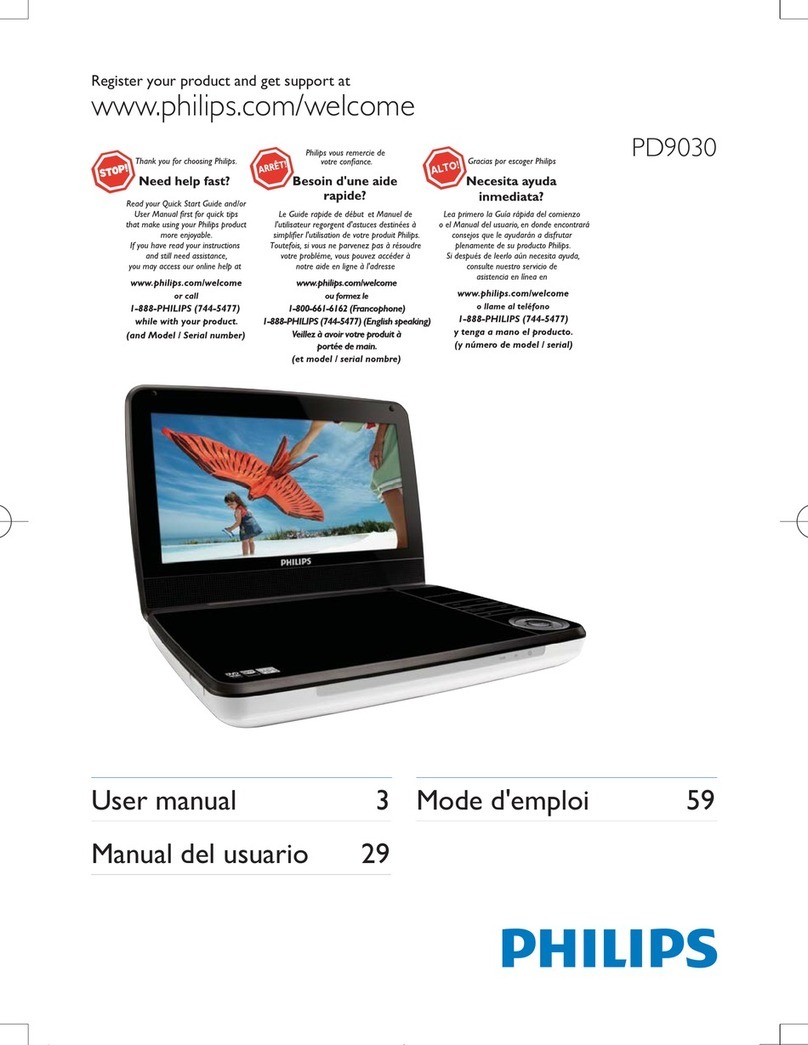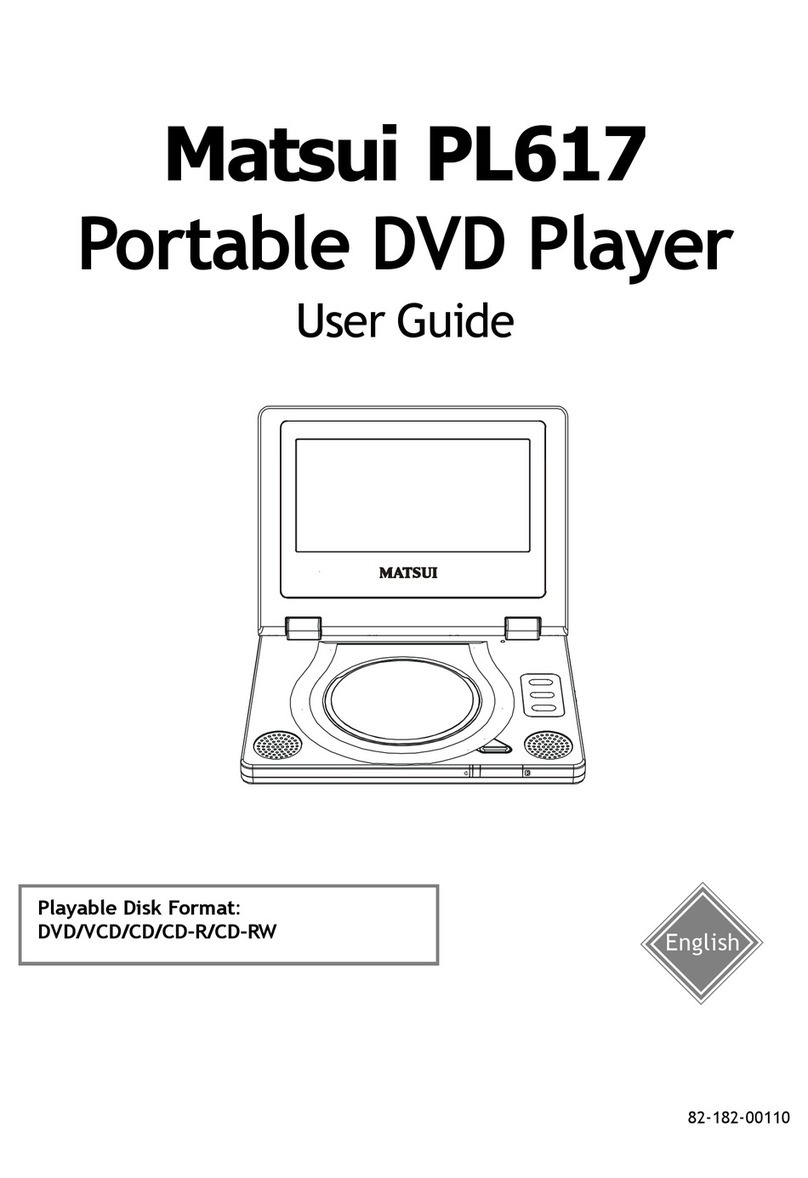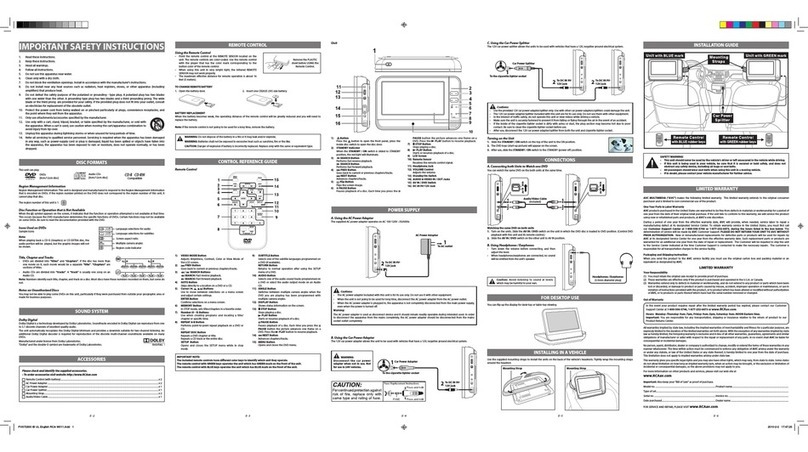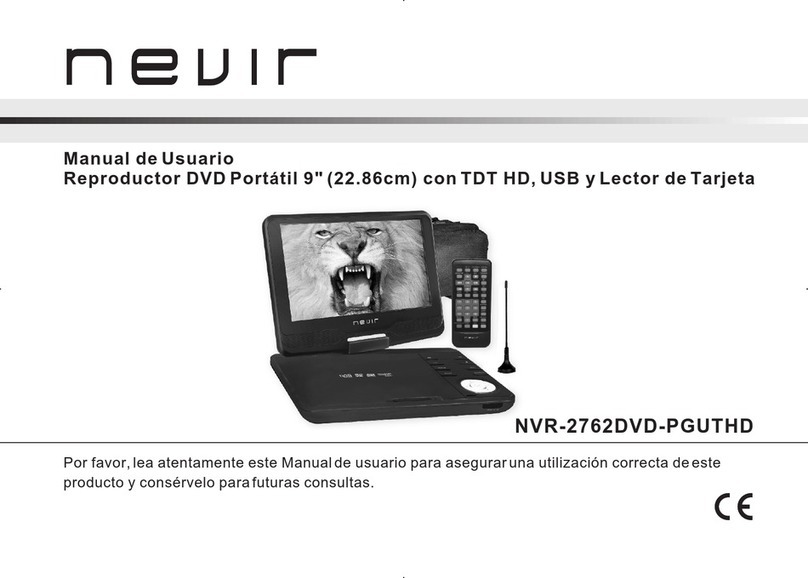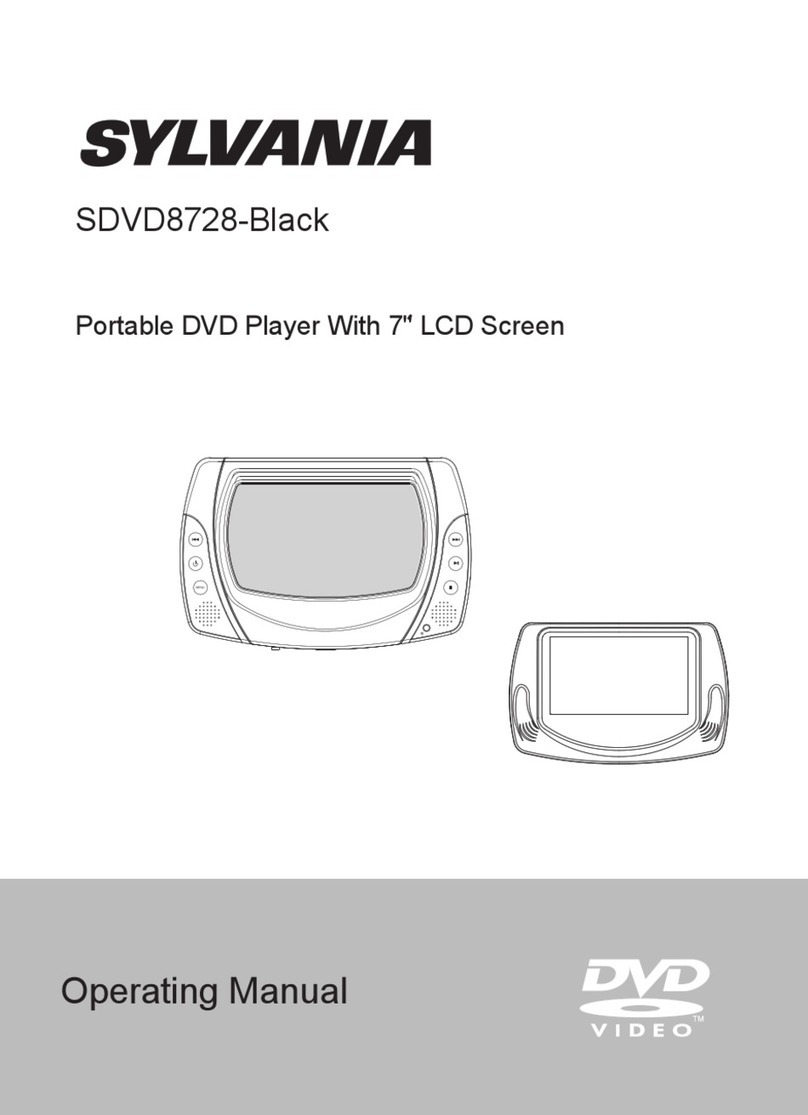Philips PET830 User manual
Other Philips Portable DVD Player manuals

Philips
Philips PET1031 User manual
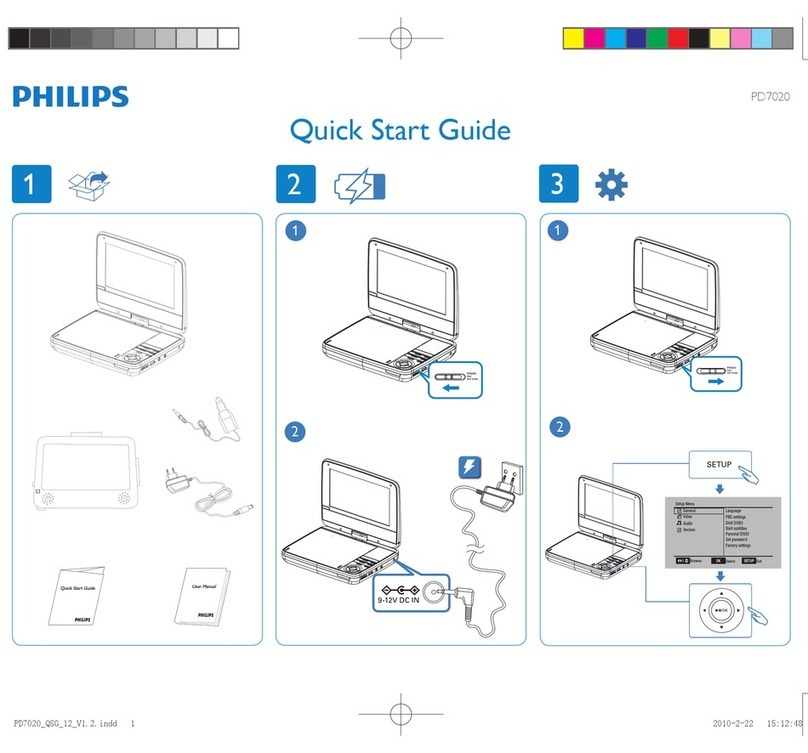
Philips
Philips PD7020/12 User manual
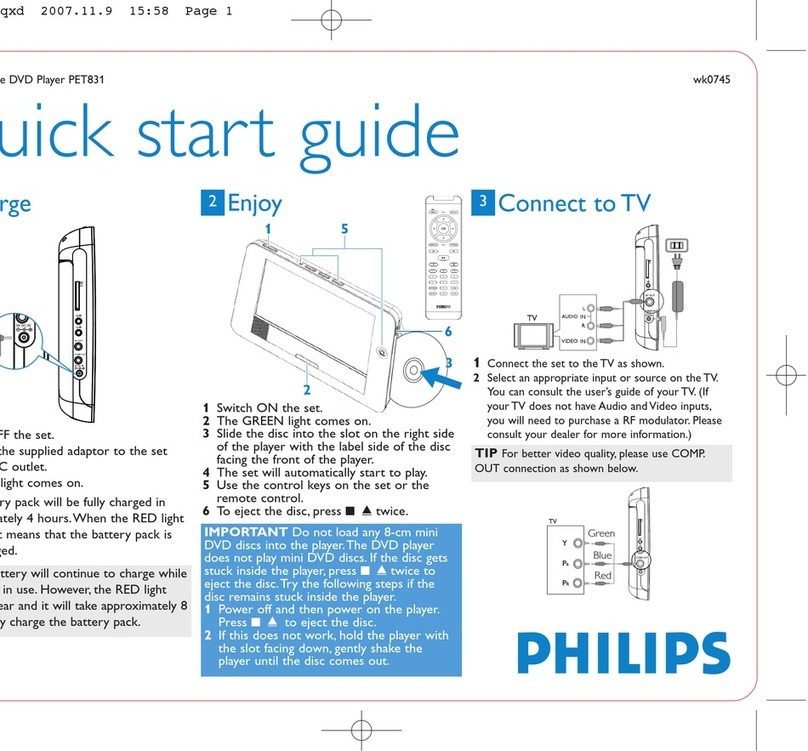
Philips
Philips PET831/05 User manual

Philips
Philips PET1046 User manual
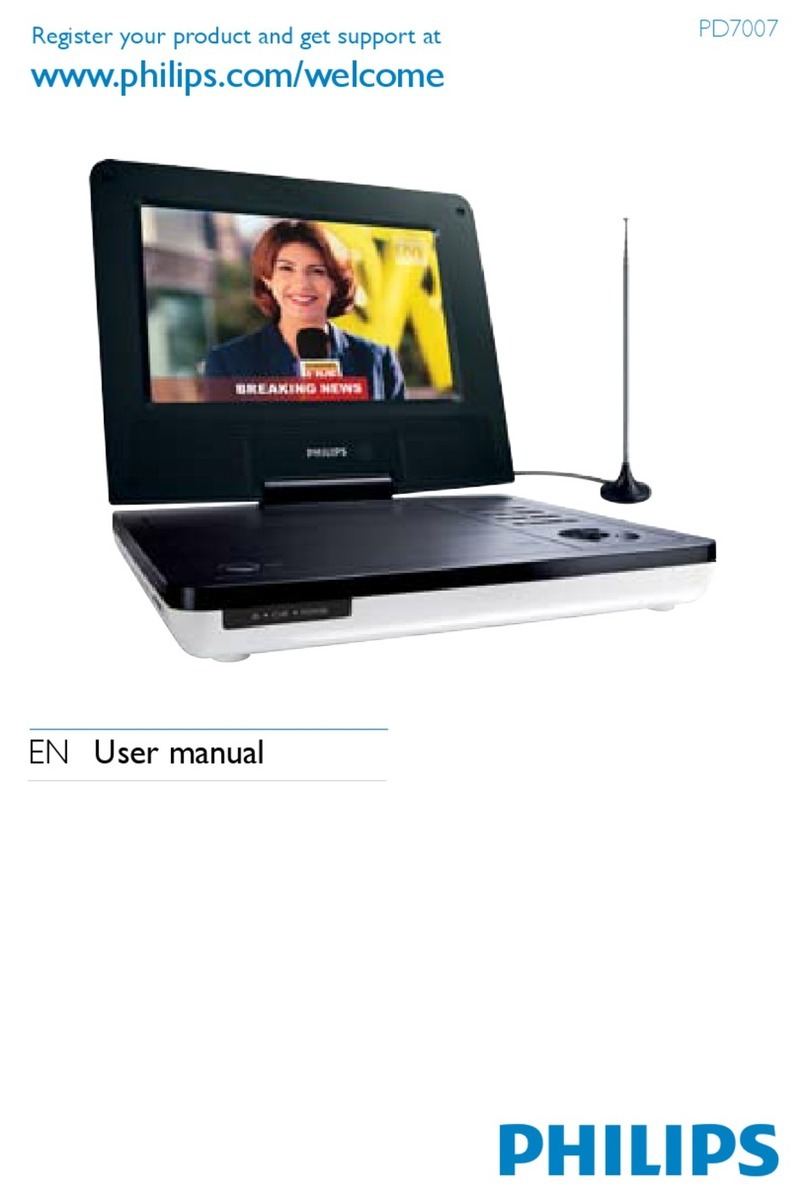
Philips
Philips PD7007 User manual
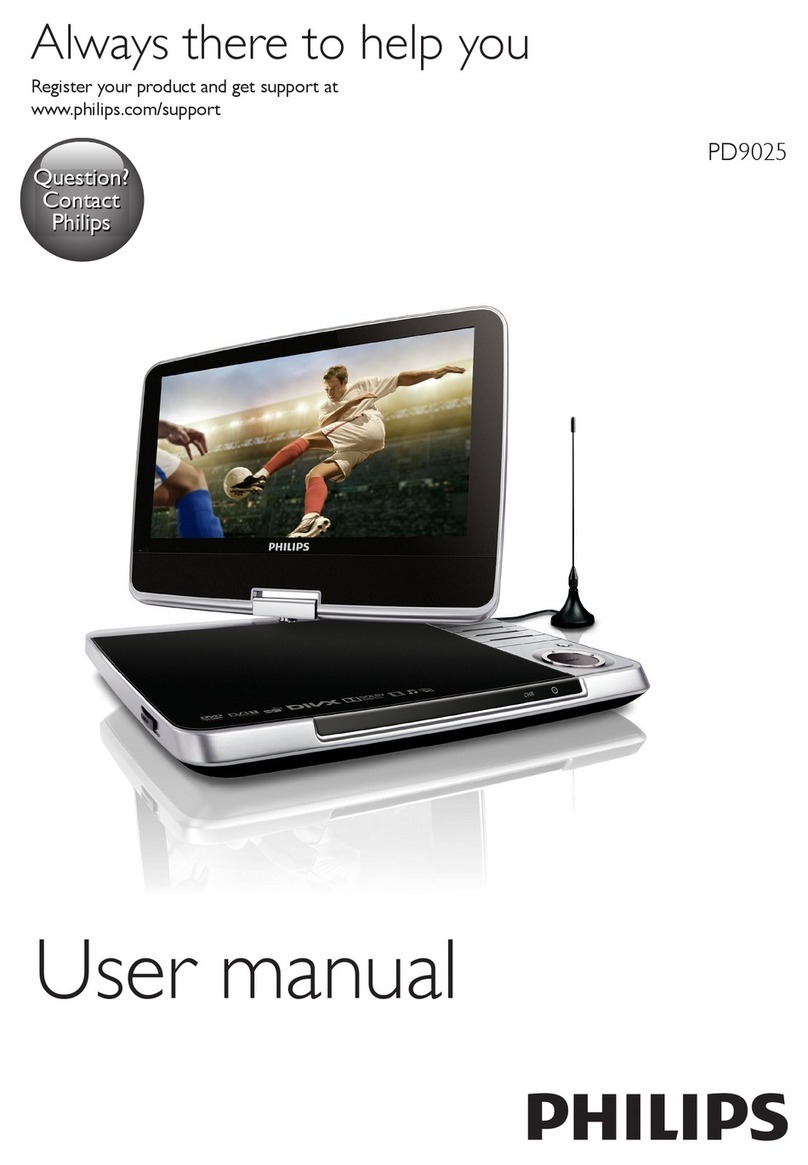
Philips
Philips PD9025 User manual
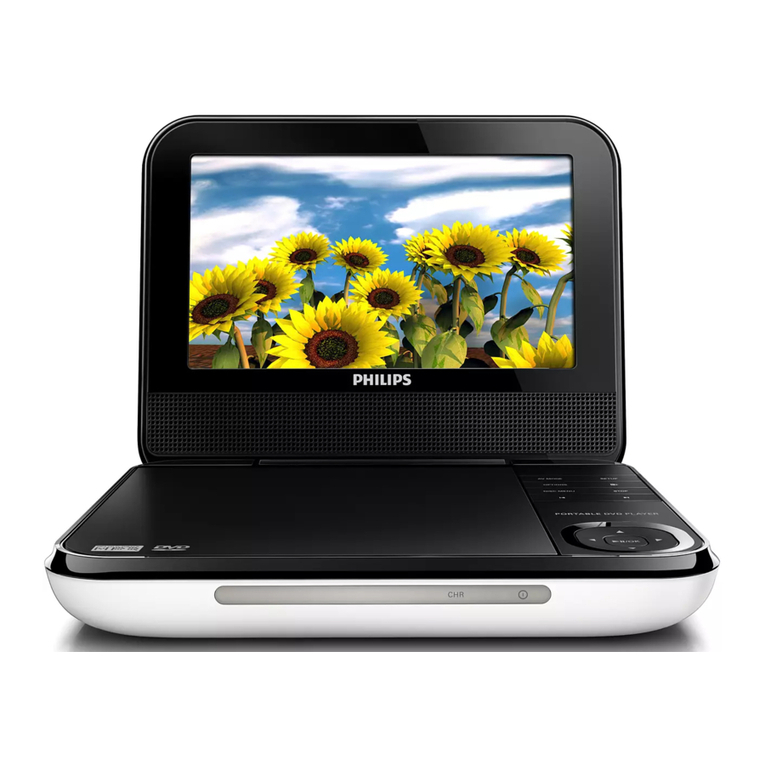
Philips
Philips PD700 User manual
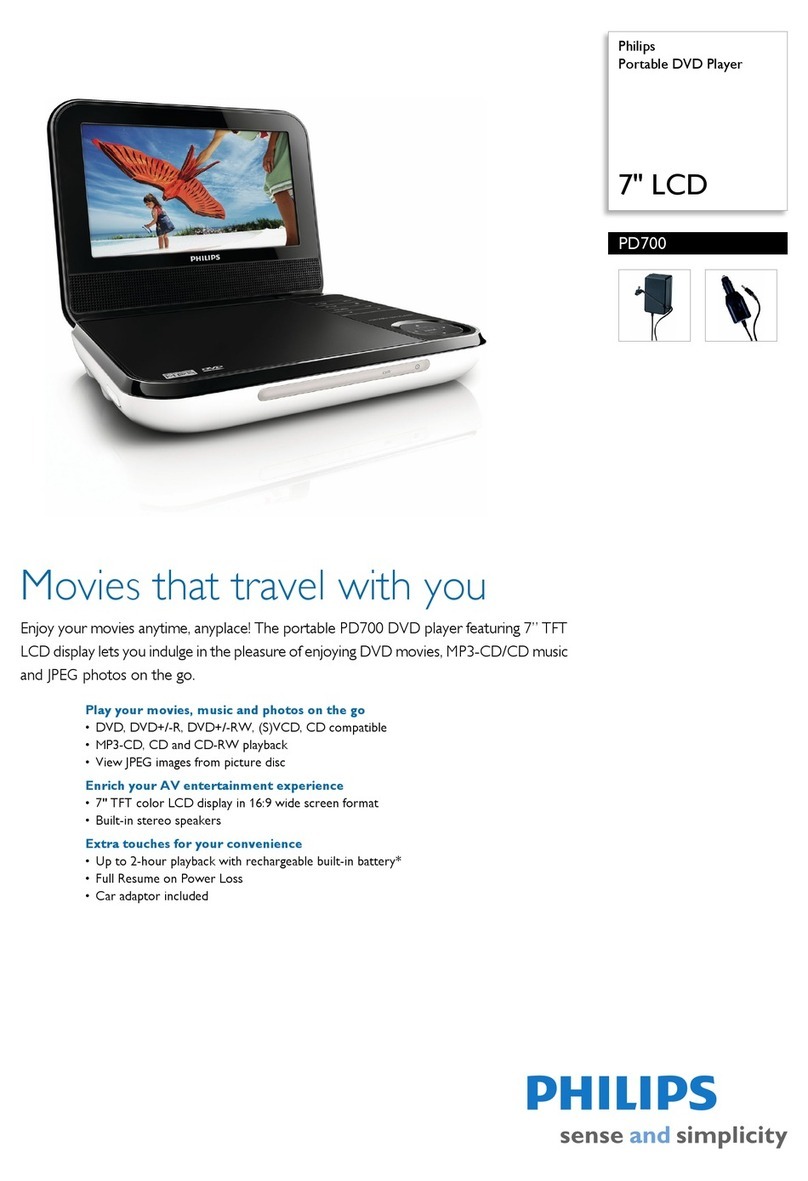
Philips
Philips PD700 User manual
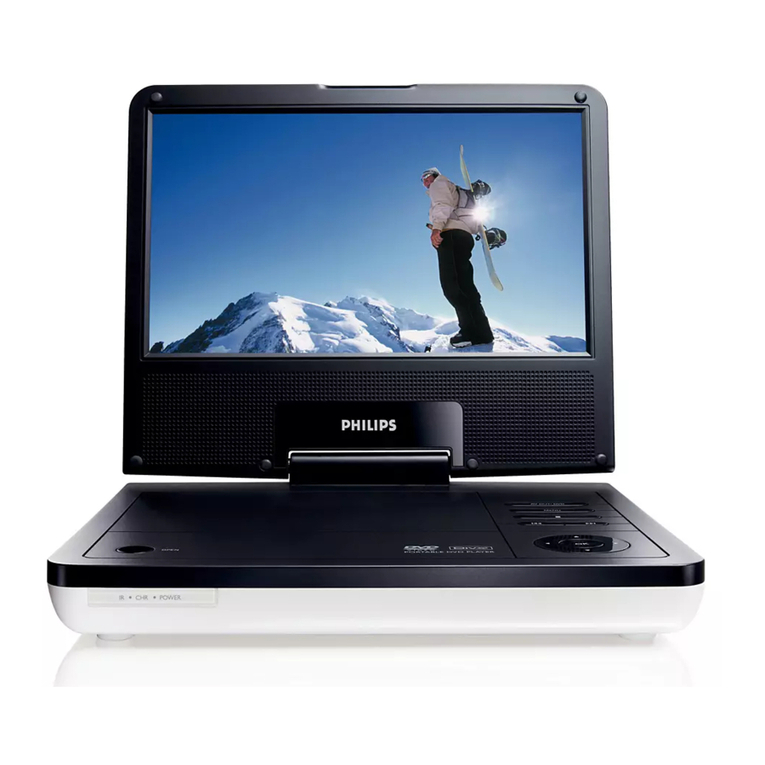
Philips
Philips PET816 Configuration guide
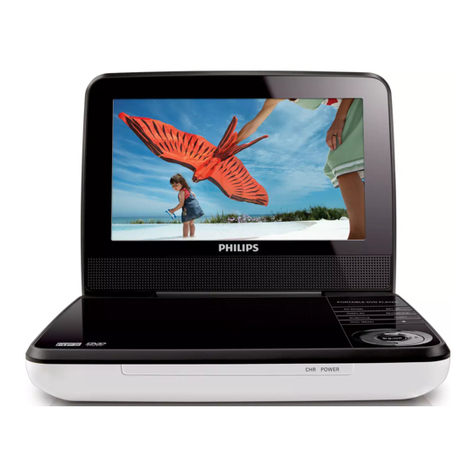
Philips
Philips PET741W/07 User manual

Philips
Philips PD7000B/98 User manual

Philips
Philips PET7432/05/12 User manual

Philips
Philips PET726/37 User manual
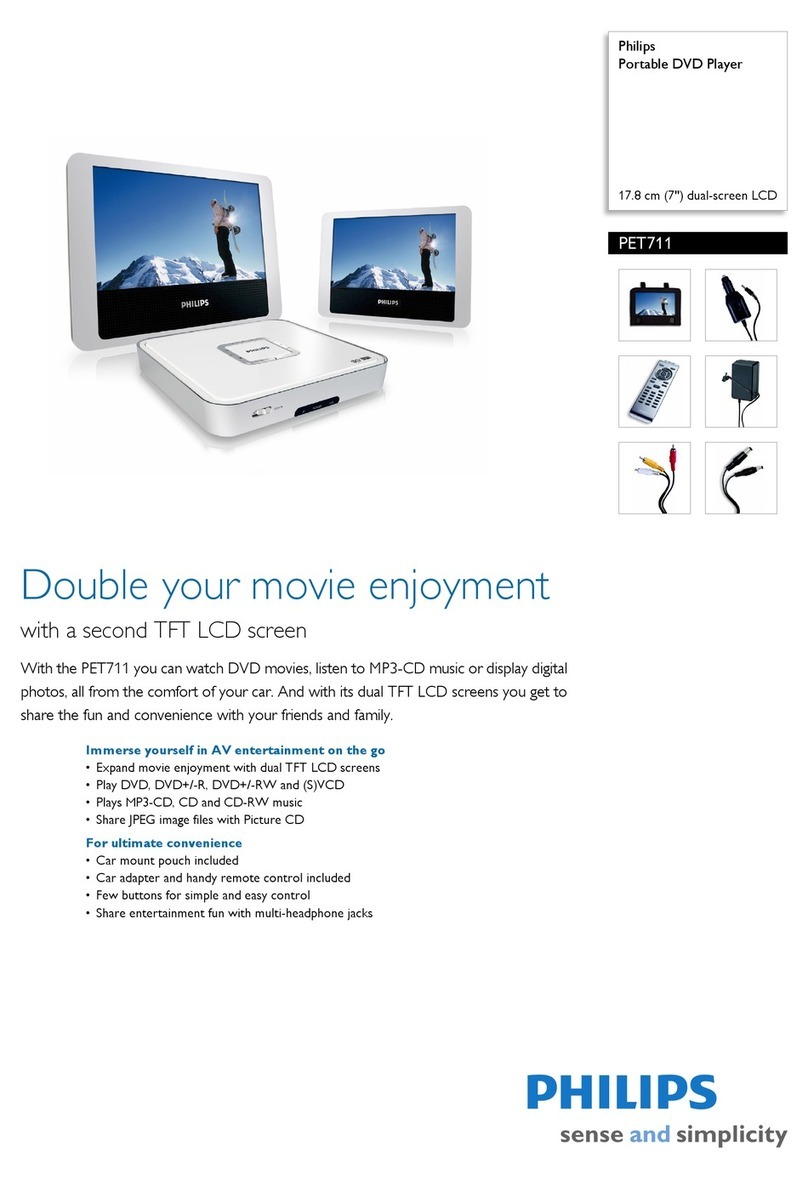
Philips
Philips PET711 User manual
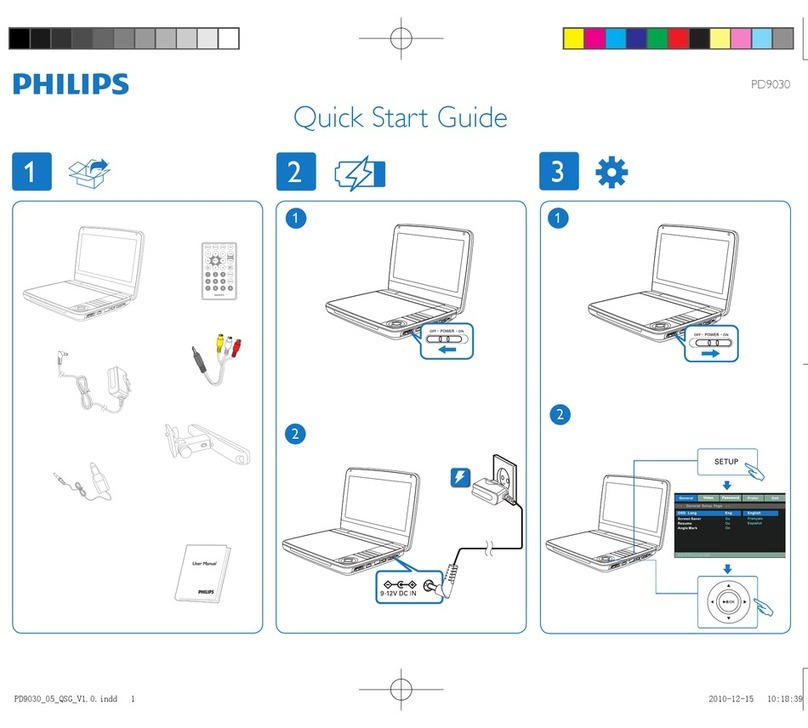
Philips
Philips PD9030/05 User manual
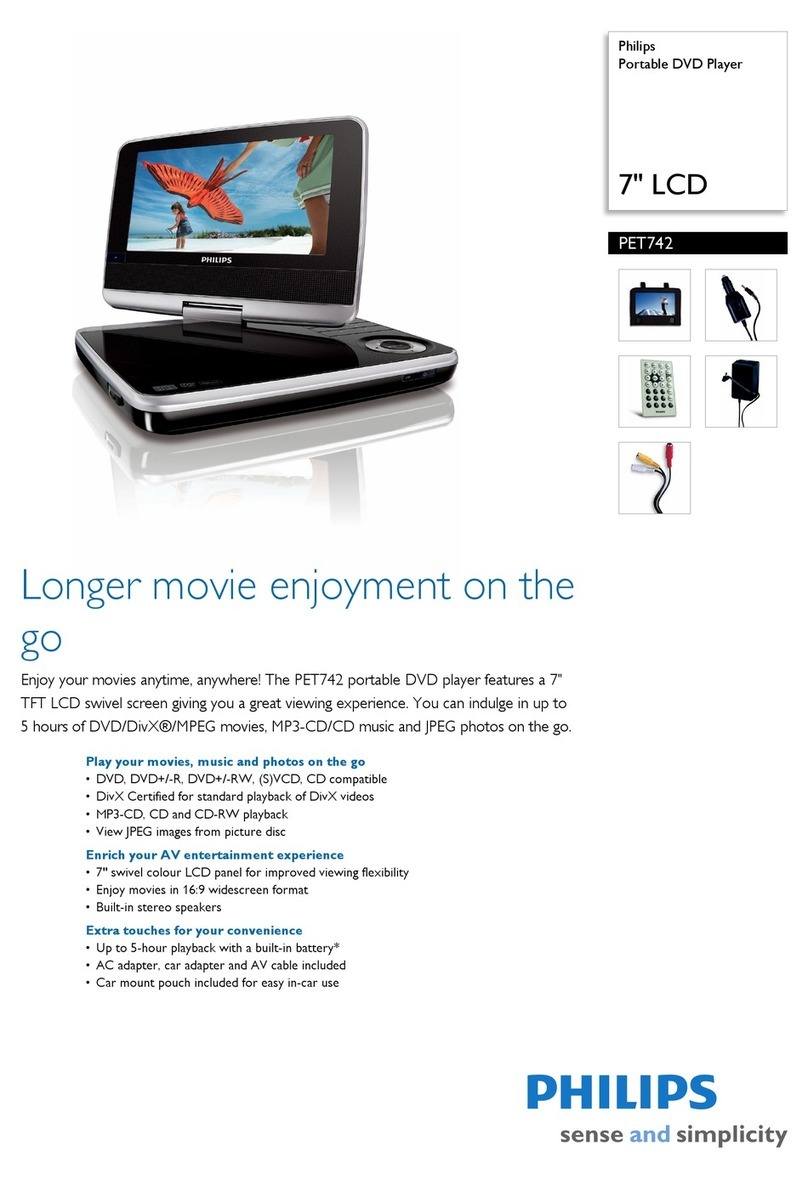
Philips
Philips PET742/98 User manual
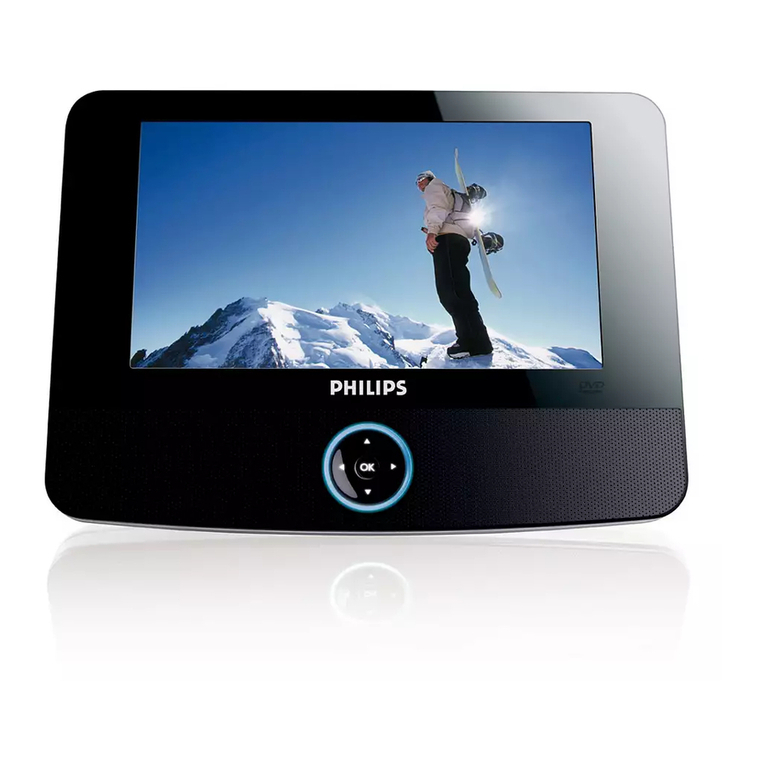
Philips
Philips PET723/05 User manual

Philips
Philips PET721D/79 User manual
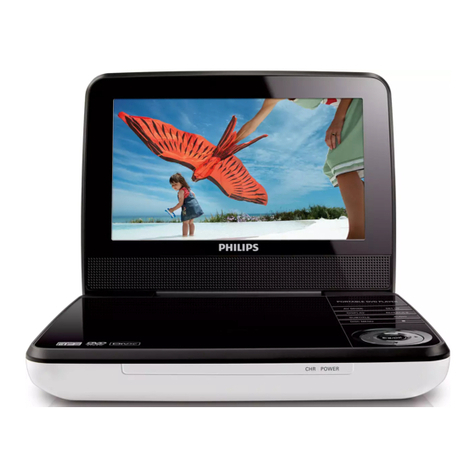
Philips
Philips PD7030/12 User manual

Philips
Philips PET800 User manual