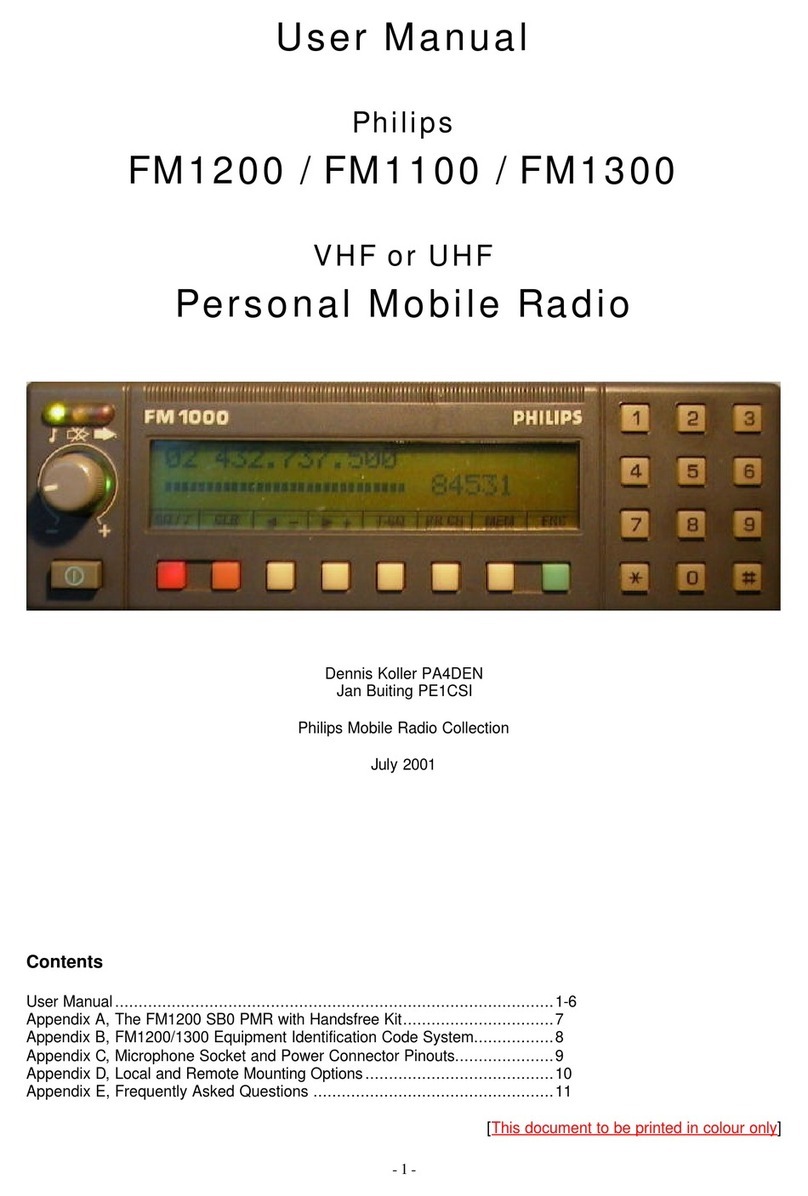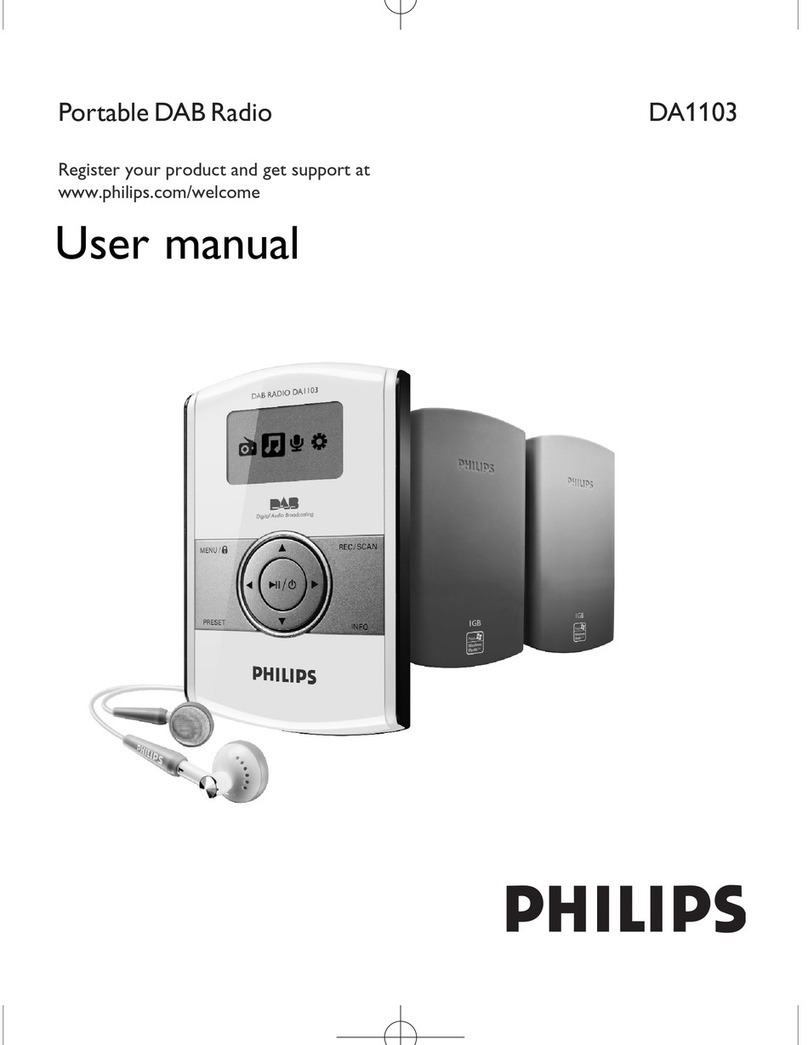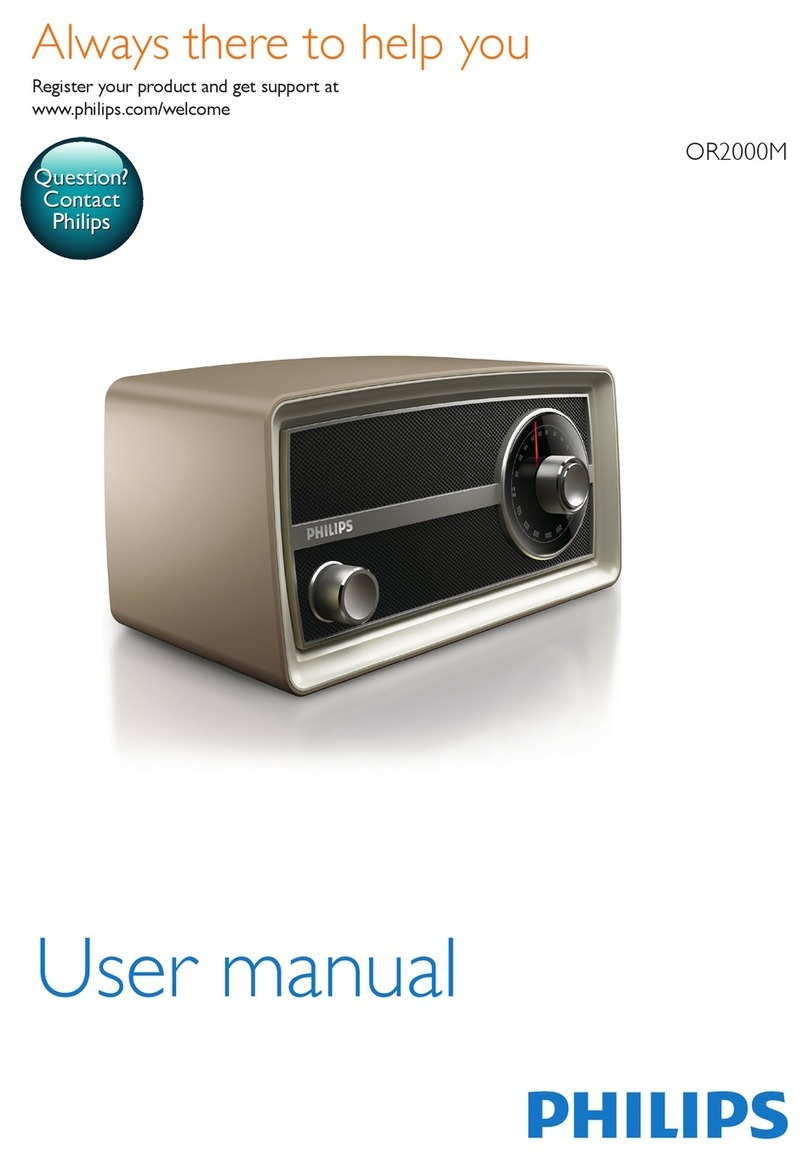Safety
Important Safety Instructions
a Read these instructions.
b Keep these instructions.
c Heed all warnings.
d Follow all instructions.
e Do not use this apparatus near water.
f Clean only with dry cloth.
g Do not block any ventilation openings. Install in accordance with the manufacturer’s
instructions.
h Do not install near any heat sources such as radiators, heat registers, stoves, or other
apparatus (including ampliers) that produce heat.
i Protect the power cord from being walked on or pinched, particularly at plugs,
convenience receptacles, and the point where they exit from the apparatus.
j Only use attachments/accessories specied by the manufacturer.
k Unplug this apparatus during lightning storms or when unused for long periods of time.
l Refer all servicing to qualied service personnel. Servicing is required when the
apparatus has been damaged in any way, such as power-supply cord or plug is damaged,
liquid has been spilled or objects have fallen into the apparatus,the apparatus has been
exposed to rain or moisture, does not operate normally, or has been dropped.
m Battery usage CAUTION – To prevent battery leakage which may result in bodily
injury, property damage, or damage to the unit:
•Installallbatteriescorrectly,+and-asmarkedontheunit.
• Donotmixbatteries(oldandneworcarbonandalkaline,etc.).
• Removebatterieswhentheunitisnotusedforalongtime.
n Apparatus shall not be exposed to dripping or splashing.
o Do not place any sources of danger on the apparatus (e.g. liquid lled objects, lighted
candles).
p Use only power supplies listed in the user manual.
q Where the MAINS plug or an appliance coupler is used as the disconnect device, the
disconnect device shall remain readily operable.
Warning
• Neverremovethecasingofthisunit.
• Neverlubricateanypartofthisunit.
• Placethisunitonaat,hardandstablesurface.
• Neverplacethisunitonotherelectricalequipment.
• Onlyusethisunitindoors.Keepthisunitawayfromwater,moistureandliquid-lledobjects.
• Keepthisunitawayfromdirectsunlight,nakedamesorheat.
Notice
ThisproductcomplieswiththeradiointerferencerequirementsoftheEuropean
Community.
AnychangesormodicationsmadetothisdevicethatarenotexpresslyapprovedbyWOOX
Innovationsmayvoidtheuser’sauthoritytooperatetheequipment.
Yourproductisdesignedandmanufacturedwithhighqualitymaterialsand
components,whichcanberecycledandreused.
Whenthiscrossed-outwheeledbinsymbolisattachedtoaproductitmeansthatthe
productiscoveredbytheEuropeanDirective2002/96/EC.
Pleaseinformyourselfaboutthelocalseparatecollectionsystemforelectricaland
electronicproducts.
Pleaseactaccordingtoyourlocalrulesanddonotdisposeofyouroldproductswithyour
normalhouseholdwaste.Correctdisposalofyouroldproducthelpstopreventpotential
negativeconsequencesfortheenvironmentandhumanhealth.
YourproductcontainsbatteriescoveredbytheEuropeanDirective2006/66/EC,
whichcannotbedisposedwithnormalhouseholdwaste.Pleaseinformyourselfabout
thelocalrulesonseparatecollectionofbatteriesbecausecorrectdisposalhelpstoprevent
negativeconsequencesfortheenvironmentalandhumanhealth.
Environmental information
Allunnecessarypackaginghasbeenomitted.Wehavetriedtomakethepackagingeasyto
separateintothreematerials:cardboard(box),polystyrenefoam(buffer)andpolyethylene
(bags,protectivefoamsheet.)
Yoursystemconsistsofmaterialswhichcanberecycledandreusedifdisassembledbya
specializedcompany.Pleaseobservethelocalregulationsregardingthedisposalofpackaging
materials,exhaustedbatteriesandoldequipment.
Note
• Thetypeplateislocatedonthebackoftheunit.
Amplier
RatedOutputPower 3WRMS
Tuner
TuningRange FM:87.5-108MHz
DAB:174.92-239.20MHz
Tuninggrid(FM) 50KHz
Sensitivity
-Mono,26dBS/NRatio <22dBf
SearchSelectivity <28dBf
TotalHarmonicDistortion <2%
SignaltoNoiseRatio >55dB
General information
AC/DCadapter (Input) 100-240V~,50/60Hz,0.5A
(Output) DC5.5V 1A
(Brandname) Philips
(Modelnumber) TPA107-55055
OperationPowerConsumption 2.7W
StandbyPowerConsumption <1W
Dimensions
-MainUnit(HxWxD) 172x92x72mm
Weight
-WithPacking
-MainUnit
0.41kg
0.25kg
Specications are subject to change without notice.
2014 © WOOX Innovations Limited. All rights reserved.
Philips and the Philips’ Shield Emblem are registered
trademarks of Koninklijke Philips N.V. and are used
by WOOX Innovations Limited under license from
Koninklijke Philips N.V.
AE5020_05_Short User Manual_V1.0
Short User Manual
AE5020_05_SUM_V1.0.indd 1 4/9/2014 4:59:05 PM