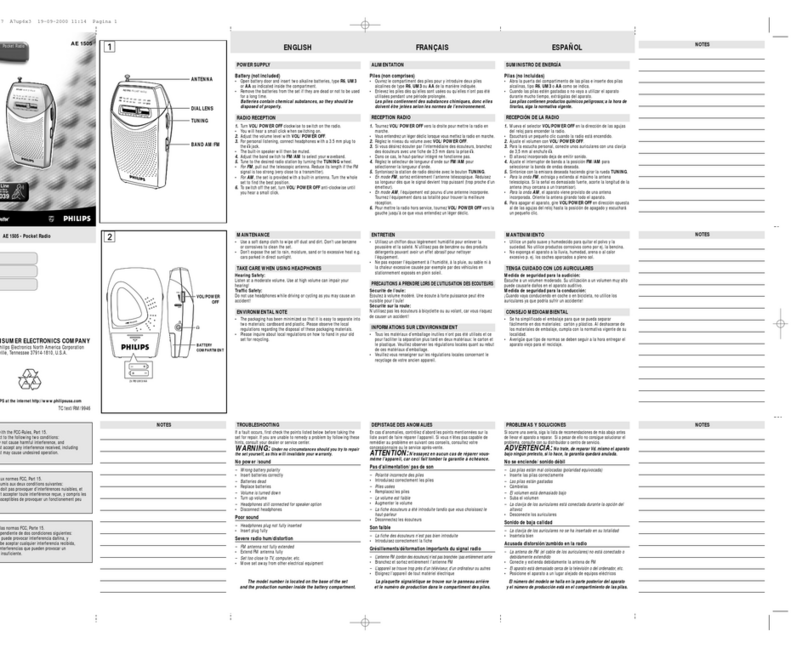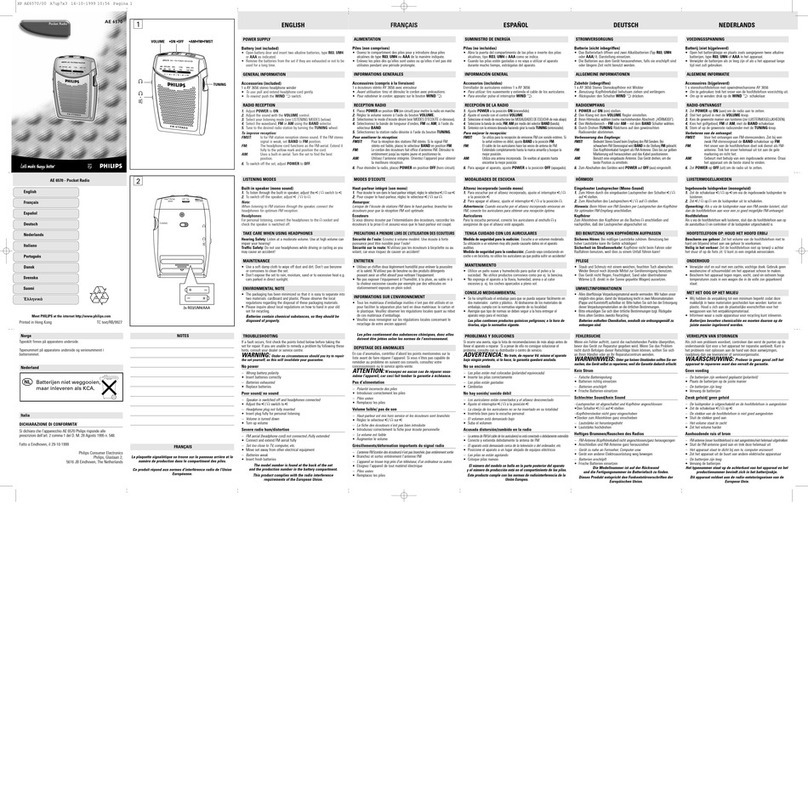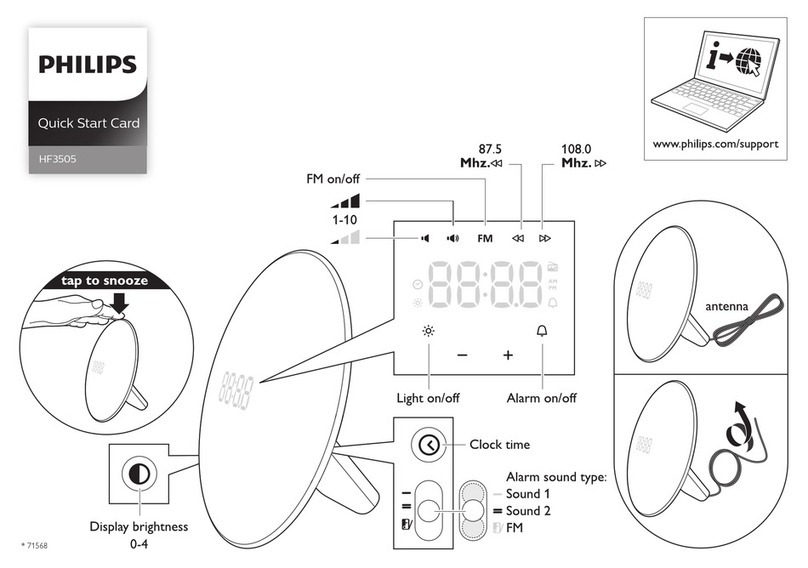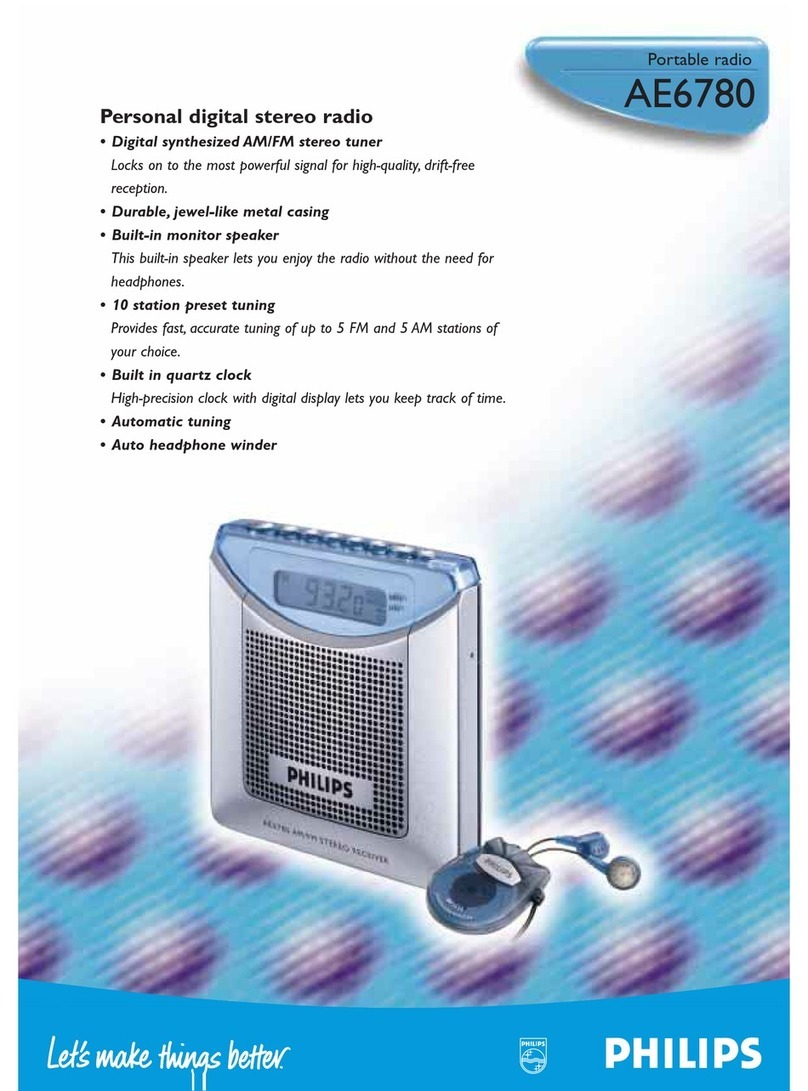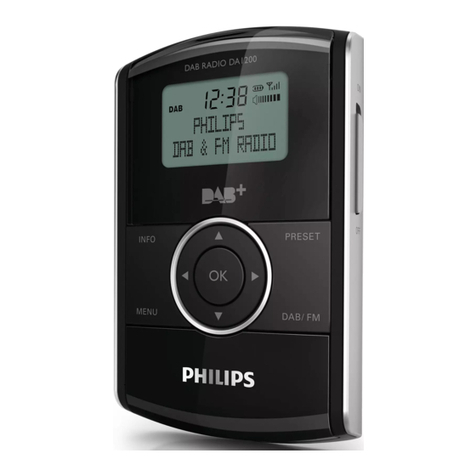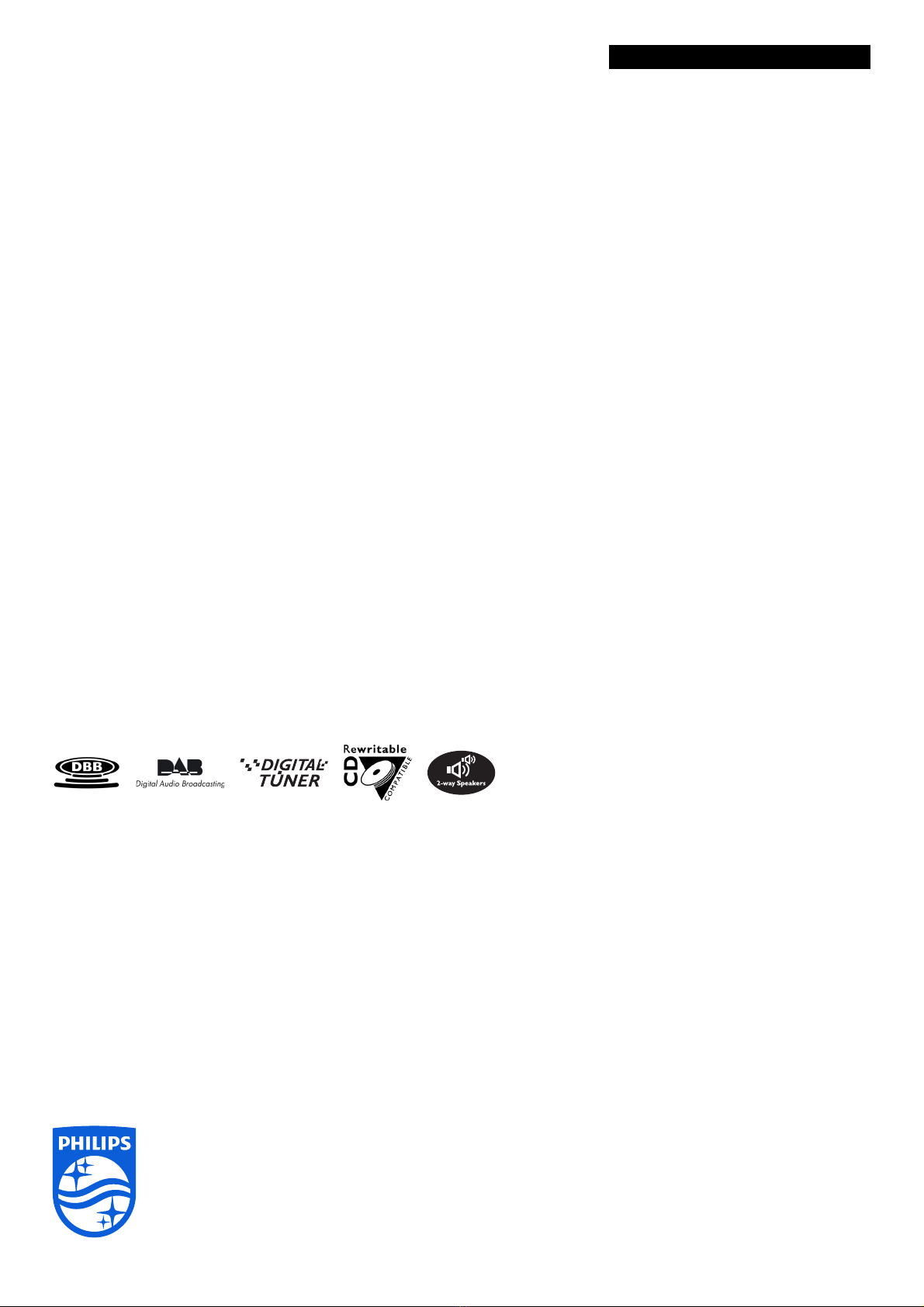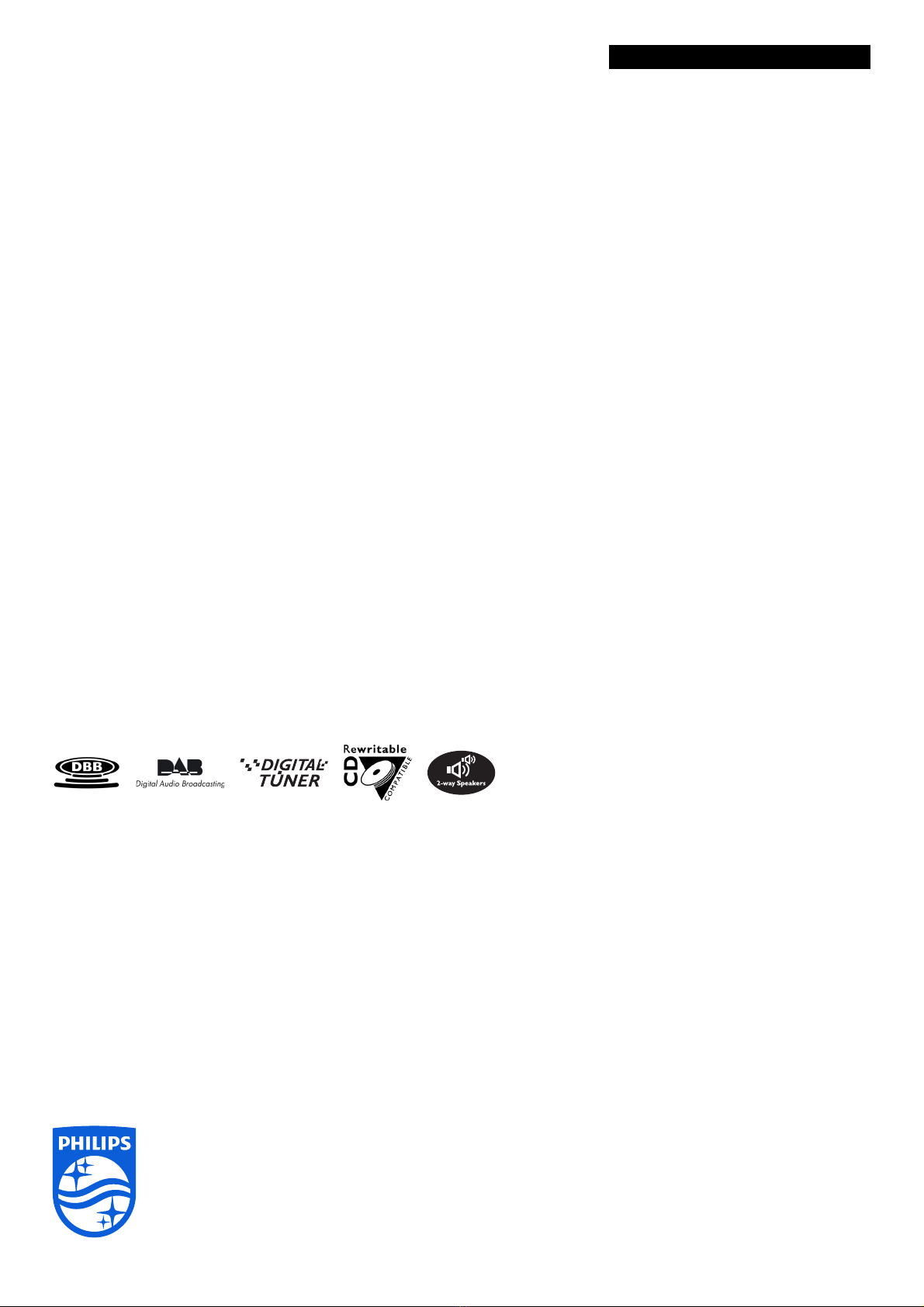
Issue date 2014-07-29
Version: 4.0.6
12 NC: 9073 101 01531
EAN: 87 10895 84037 8
© 2014 Koninklijke Philips N.V.
All Rights reserved.
Specifications are subject to change without notice.
Trademarks are the property of Koninklijke Philips N.V.
or their respective owners.
www.philips.com
Highlights
AZ6000/05
CD Soundmachine with Dynamic Bass Boost
DAB
Specifications
Near CD-quality radio stations
Near CD-quality radio stations
DAB and FM compatible
DAB (Digital Audio Broadcasting) digital radio is, on
top of FM analog transmission, a new way of
broadcasting radio via a network of terrestrial
transmitters. It provides listeners with more choices
and information delivered in clear, crackle-free
sound quality. The technology allows the receiver to
lock on to the strongest signal it can be find. With
DAB digital stations there are no frequencies to
remember, and sets are tuned by station name, so
there is no returning on the move.
Digital tuning with presets
Simply tune into the station that you want to preset,
press and hold the preset button to memorize the
frequency. With preset radio stations that can be
stored, you can quickly access your favorite radio
station without having to manually tune the
frequencies each time.
Autostore programming
Autostore Programming is a convenient feature that
allows you to tune in to your favorite stations and
set station presets by simply pressing a button.
Autostore Programming does away with the hassle
of manual radio station tuning and setting of presets.
A built-in electrical circuit automatically scans local
radio station frequencies, locks on to the strongest
radio station signals, and assigns them to specific
presets.
10.2 cm/4" full range speakers
10.2 cm (4") full range speakers for powerful sound
Dynamic Bass Boost
Dynamic Bass Boost maximizes your music
enjoyment by emphasizing the bass content of the
music throughout the range of volume settings -
from low to high – at the touch of a button! Bottom-
end bass frequencies usually get lost when the
volume is set at a low level. To counteract this,
Dynamic Bass Boost can be switched on to boost
bass levels, so you can enjoy consistent sound even
when you turn down the volume.
Bass Reflex Speaker System
Bass Reflex Speaker System delivers a deep bass
experience from a compact loudspeaker box system.
It differs from a conventional loudspeaker box
system in the addition of a bass pipe that is
acoustically aligned to the woofer to optimize the
low frequency roll-off of the system. The result is
deeper controlled bass and lower distortion. The
system works by resonating the air mass in the bass
pipe to vibrate like a conventional woofer.
Combined with the response of the woofer, the
system extends the overall low frequency sounds to
create a whole new dimension of deep bass.
CD Shuffle/Repeat
The "Shuffle/Repeat" function helps you to get rid of
the boredom of hearing your music played in the
same order all the time. After loading your favorite
songs to the player, all you have to do is to select one
of the modes - "Shuffle" or "Repeat" for your tunes
to be played in different modes order. Enjoy the
different and unique music experience every time
you hook up to your player.
Multi-functional LCD display
Multi-functional LCD display
Joystick control
Joystick control for easy navigation
Sound
• Loudspeaker Enhancement: Piezo
• Loudspeaker types: 2-way Bass Reflex Speaker
• Sound Enhancement: Dynamic bass boost 2 steps
• Sound System: Stereo
• Speaker diameter: 4"
• Output power (RMS): 2X2W
• Volume Control: Volume Control rotary/encoder
Loudspeakers
• Built-in speakers: 2
Audio Playback
• Playback Media: CD, CD-R, CD-RW
• Disc Playback Modes: Fast Forward/Backward,
Next/Previous Track Search, Repeat Play, Shuffle
Play
•LoaderType:Top
• Programmable Tracks: 20
Tuner/Reception/Transmission
• Antenna: FM Antenna
• Auto digital tuning
• DAB: Band III, Info display, Menu, Smart Scan
• Tuner Bands: FM
Connectivity
• Aux in: Line in
• Headphone: 3.5 mm
Convenience
• Display Digits: 7
• Display Type: LCD
Accessories
• Included accessories: AC Power Cord, User
Manual, Warranty certificate
Dimensions
• Packaging dimensions (W x H x D):
493 x 210 x 314 mm
• Product dimensions (W x H x D):
435x 174 x 263 mm
•Weight:3.3kg
• Weight incl. Packaging: 4.4 kg
Power
•Batterytype:LR20
• Battery voltage: 1.5 V
• Mains power
• Number of batteries: 6
•