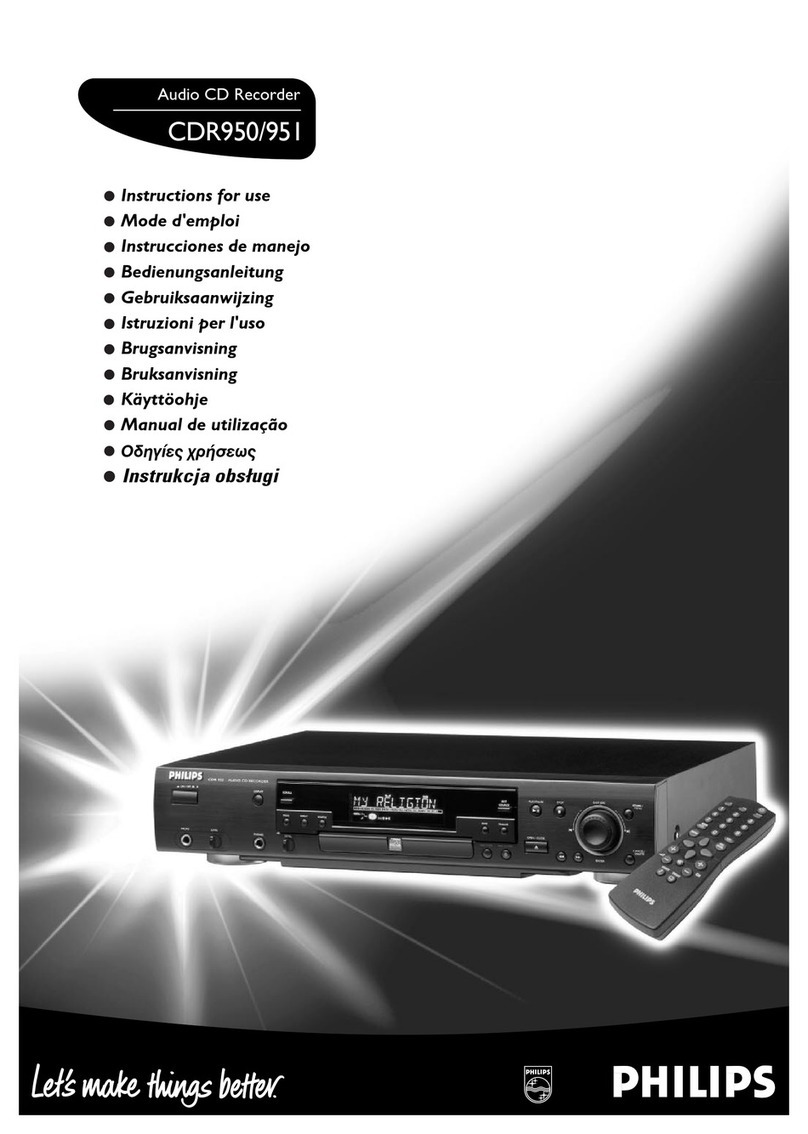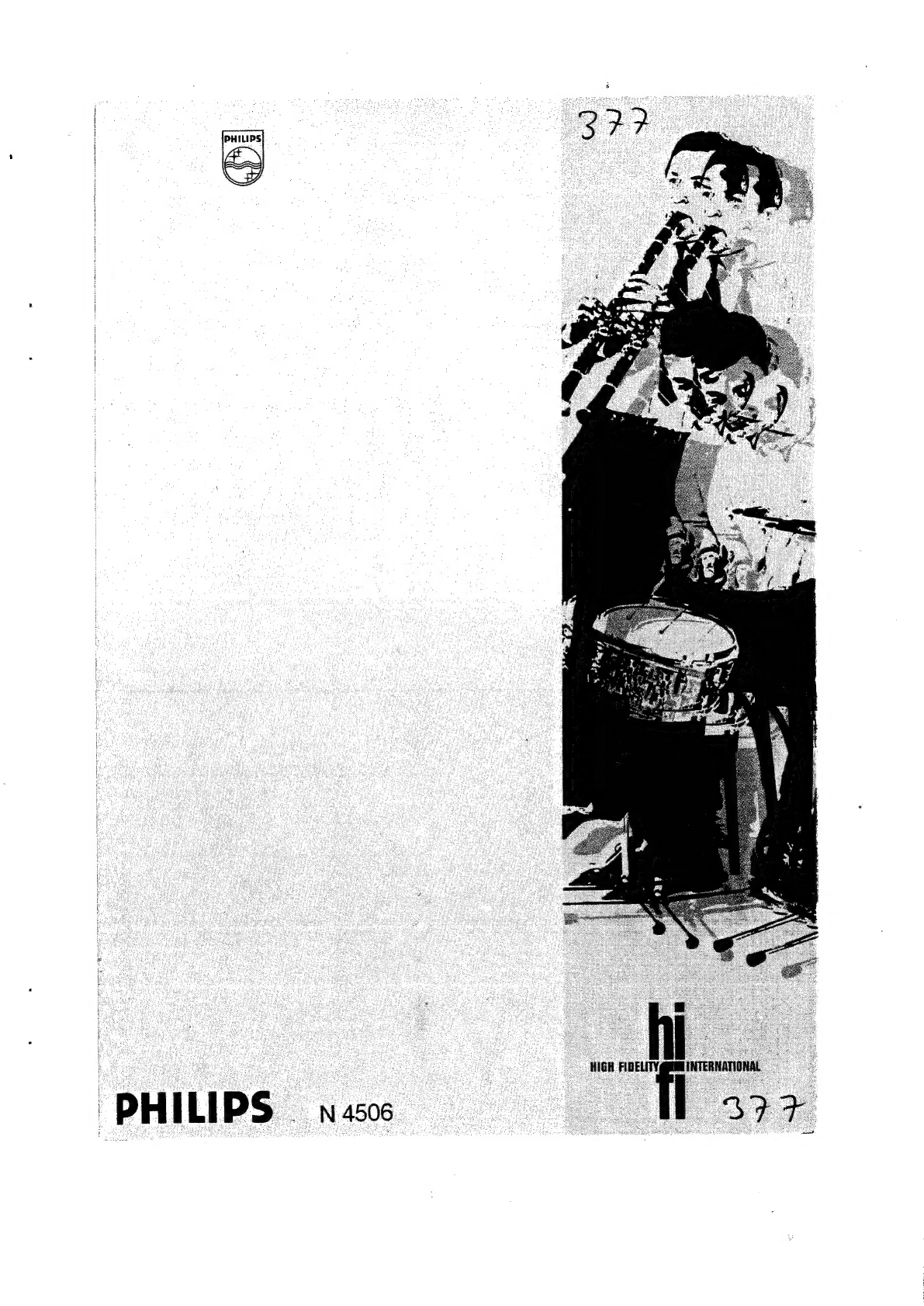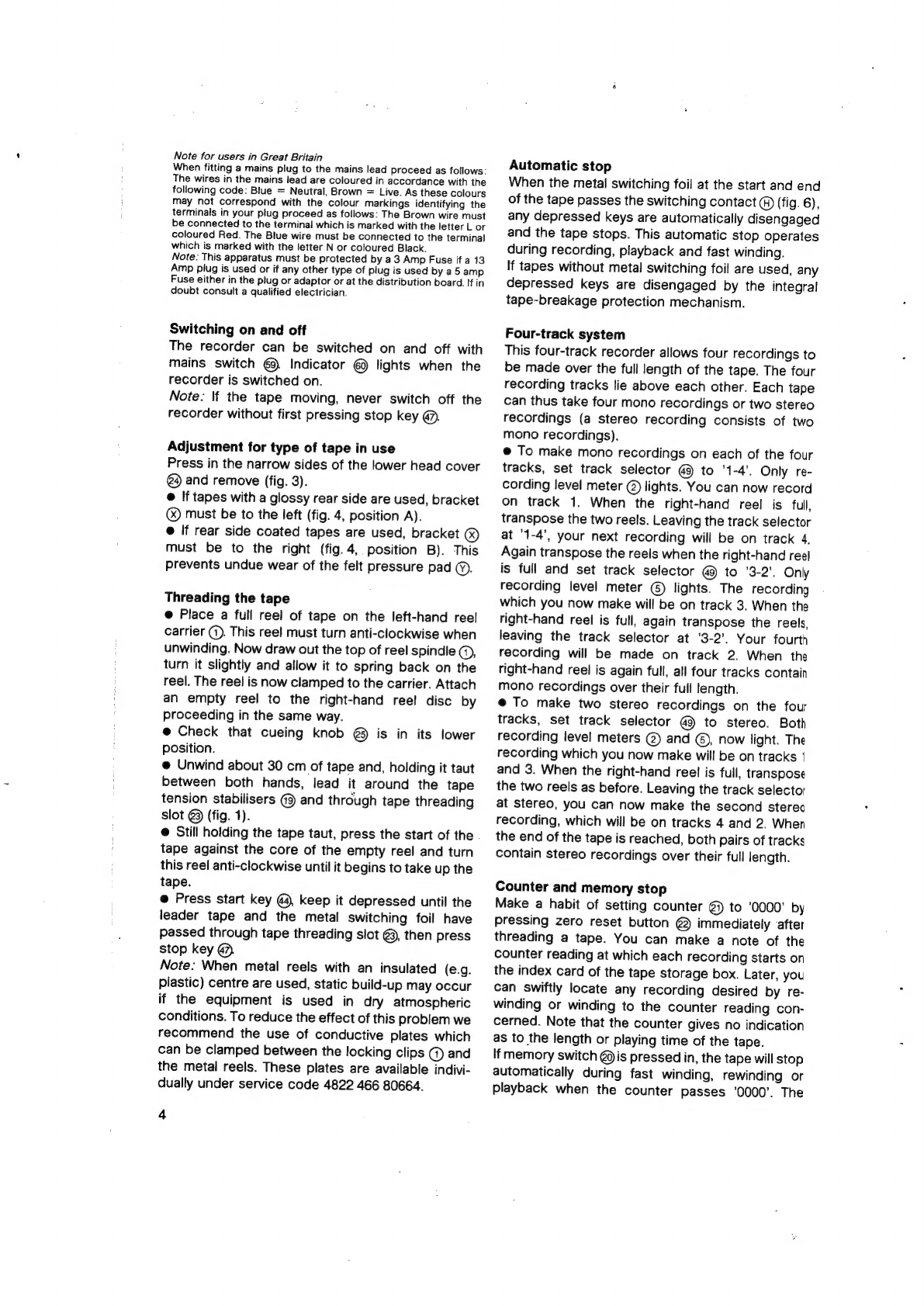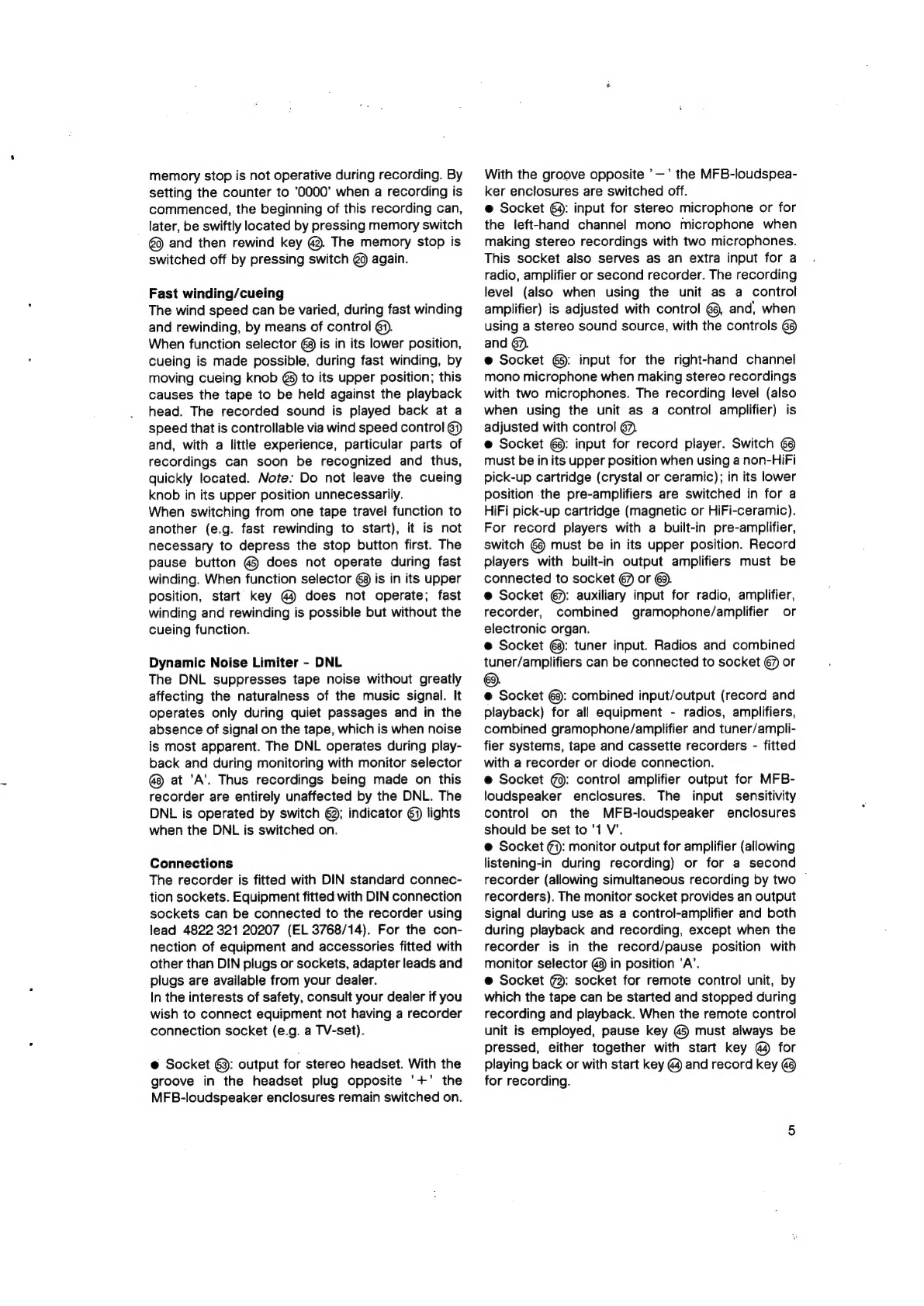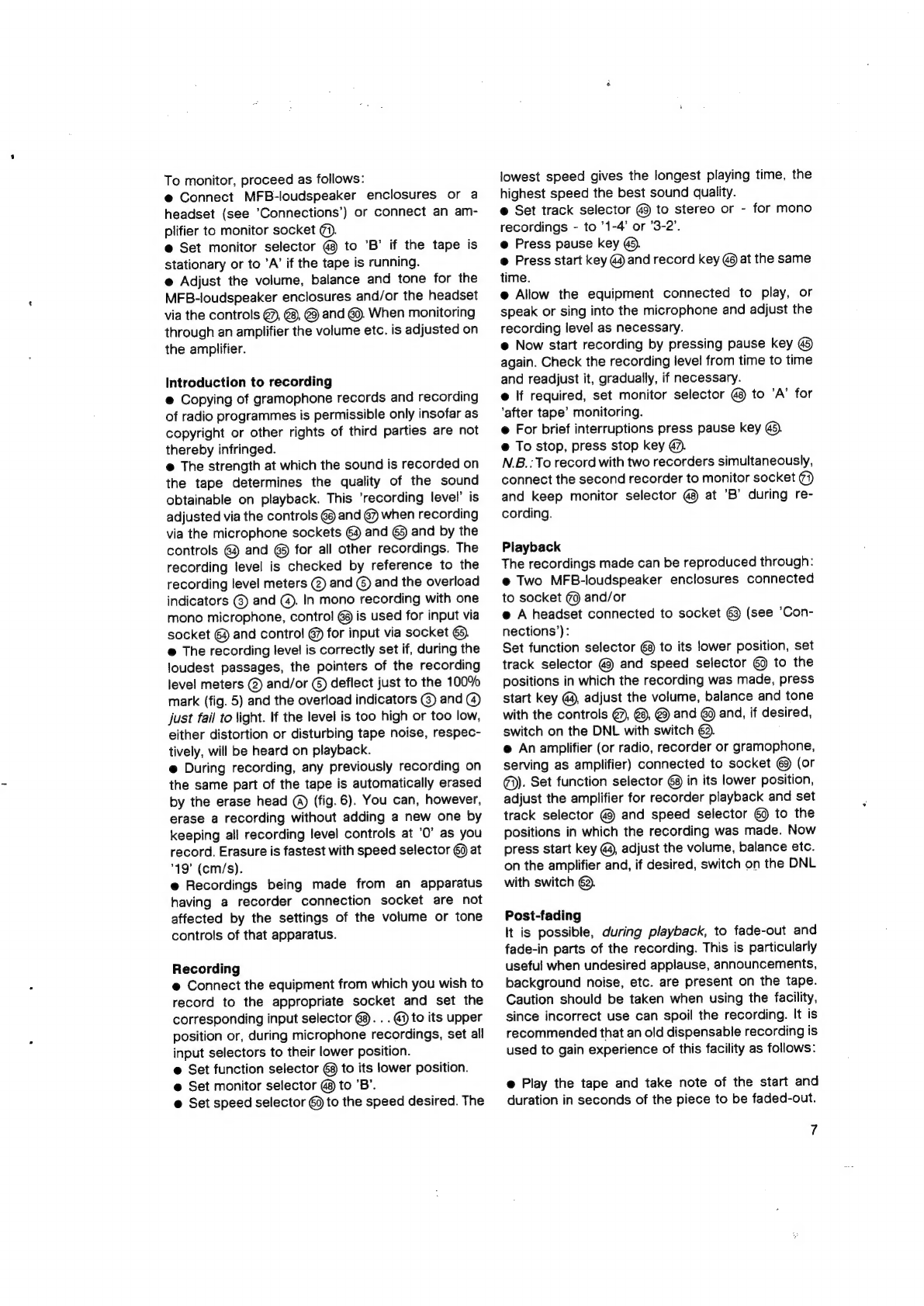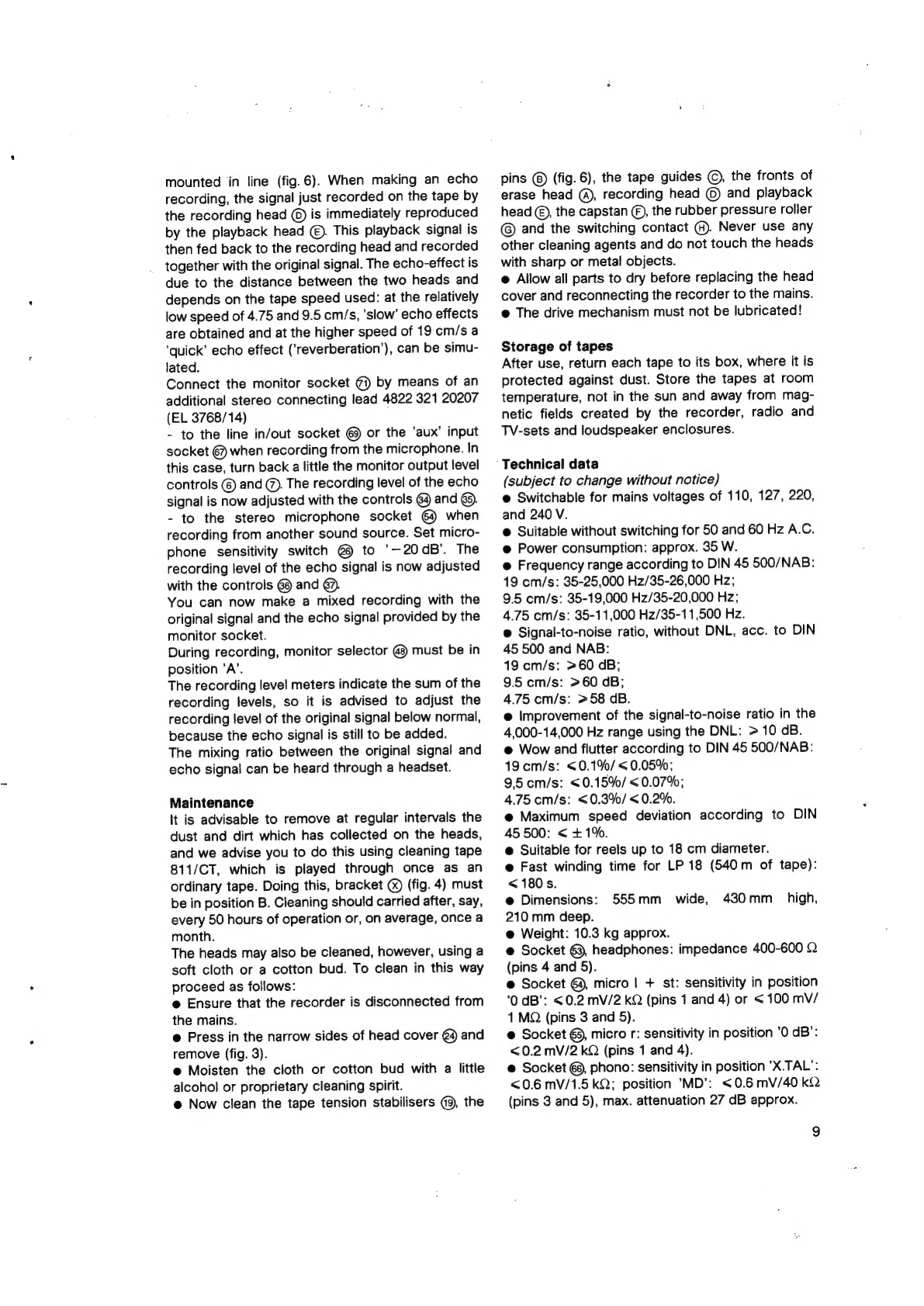Philips N4506 User manual
Other Philips Recording Equipment manuals

Philips
Philips PSC805 Aurilium User manual
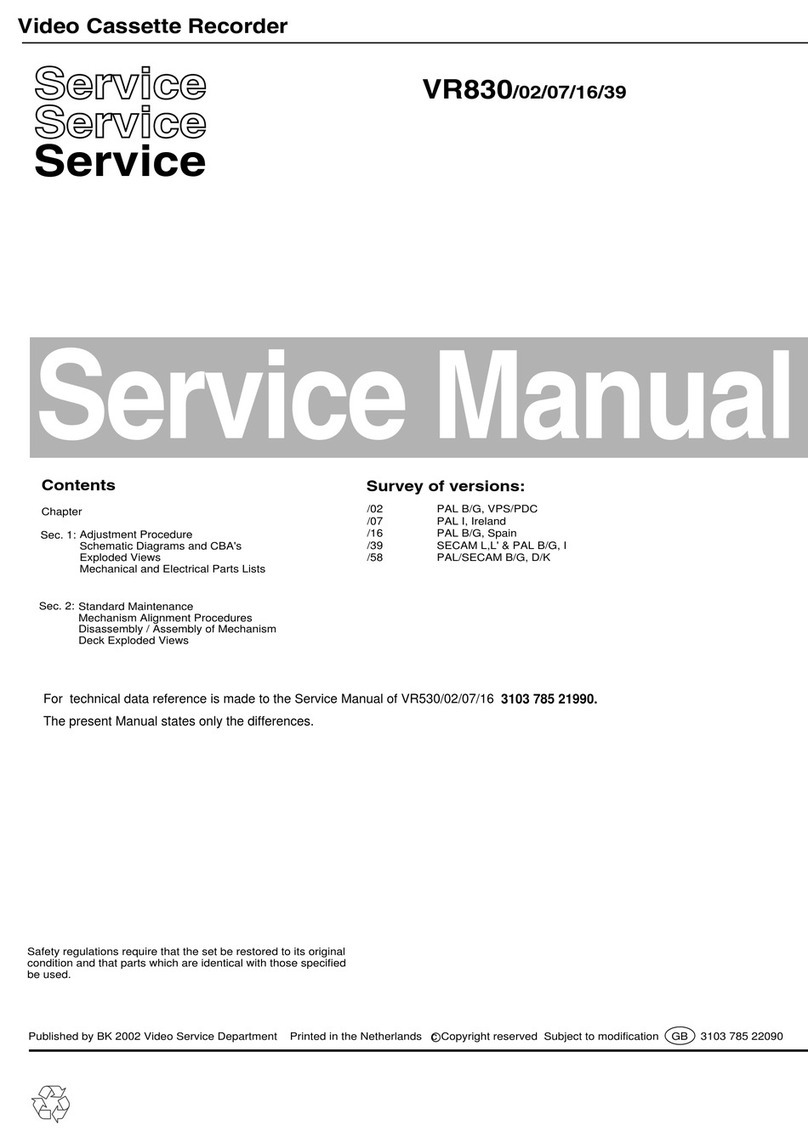
Philips
Philips MatchLine VR830/02 User manual

Philips
Philips CDR870 User manual

Philips
Philips VHS VR540/02 User manual
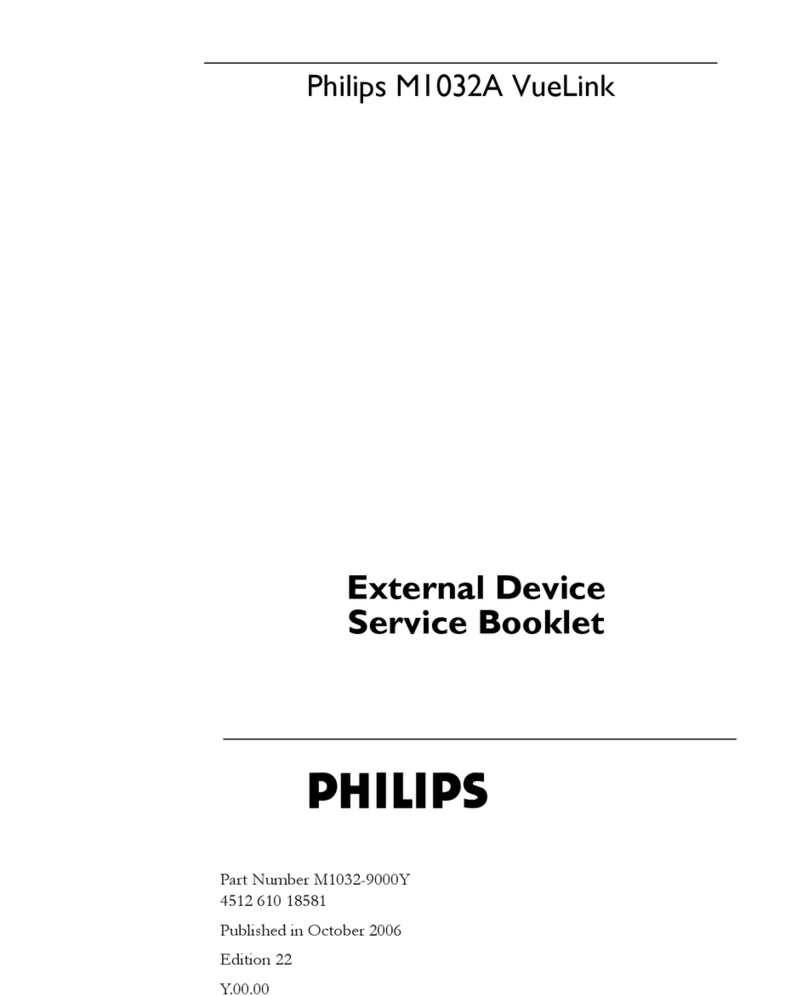
Philips
Philips VueLink M1032A Installation and operation manual

Philips
Philips CDR 538 User manual

Philips
Philips CDR-778 User manual
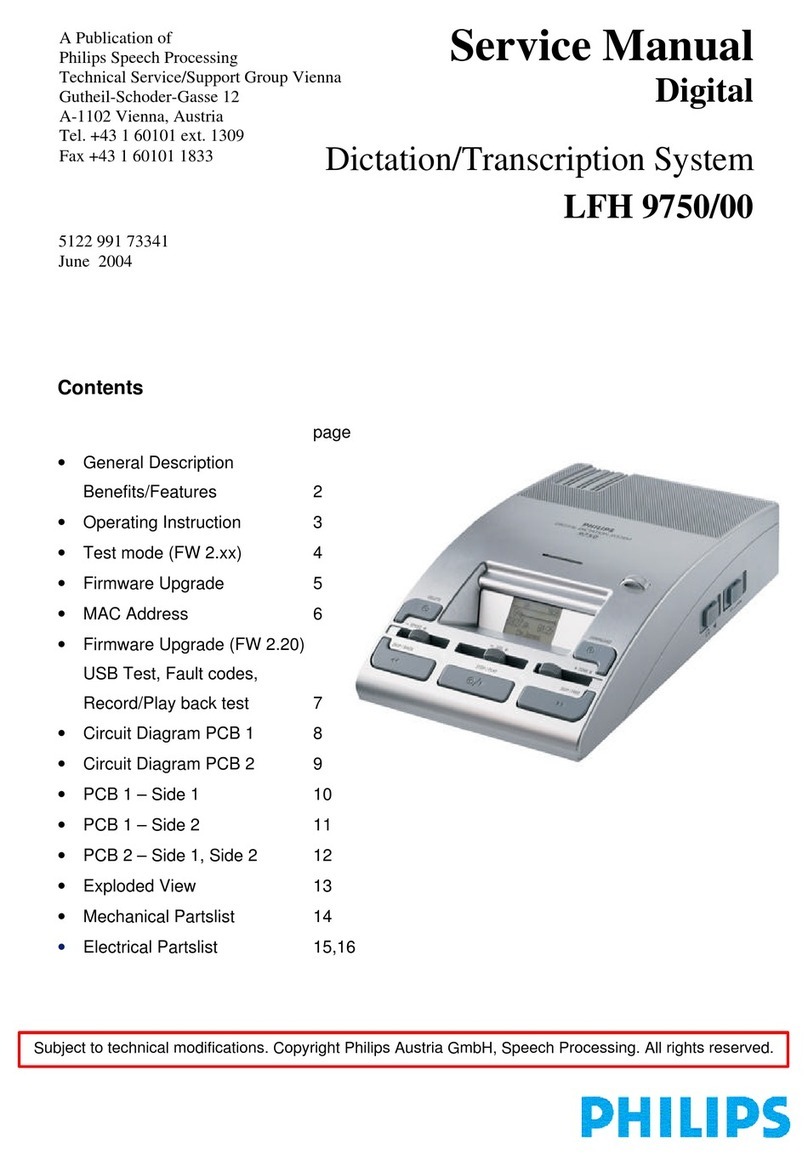
Philips
Philips LFH 9750/00 User manual
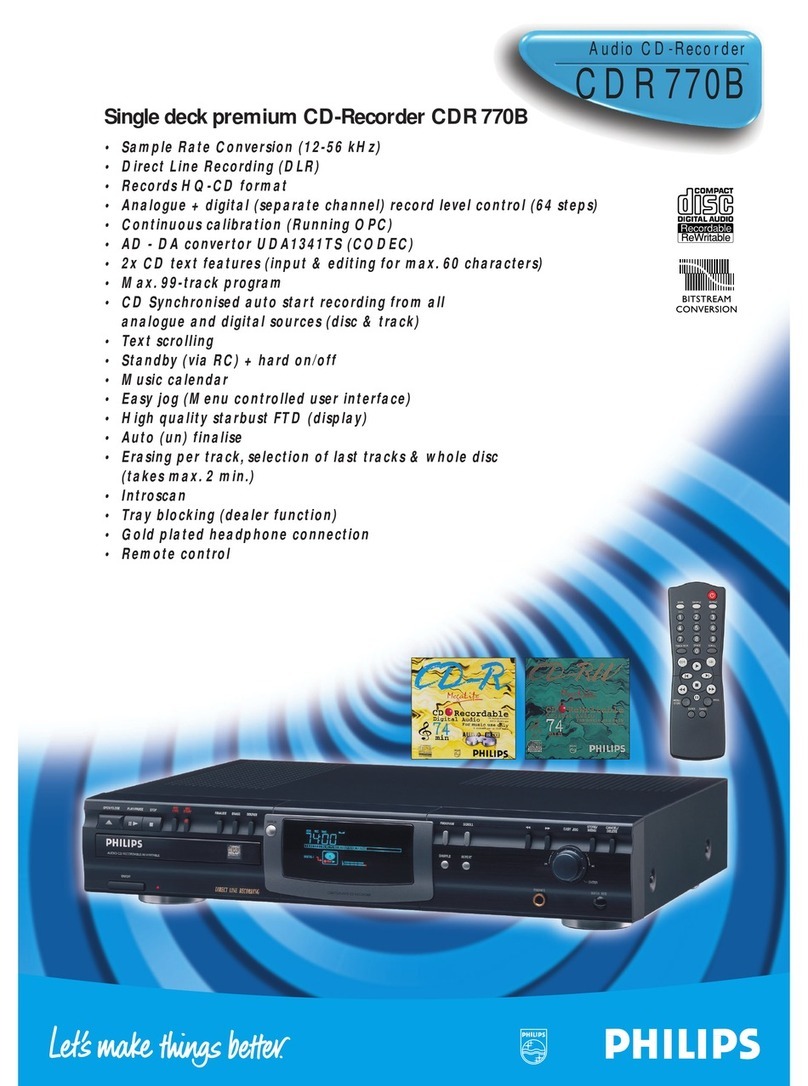
Philips
Philips CDR770BK99 User manual

Philips
Philips CDR775/777 User manual

Philips
Philips AZ 1009 User manual
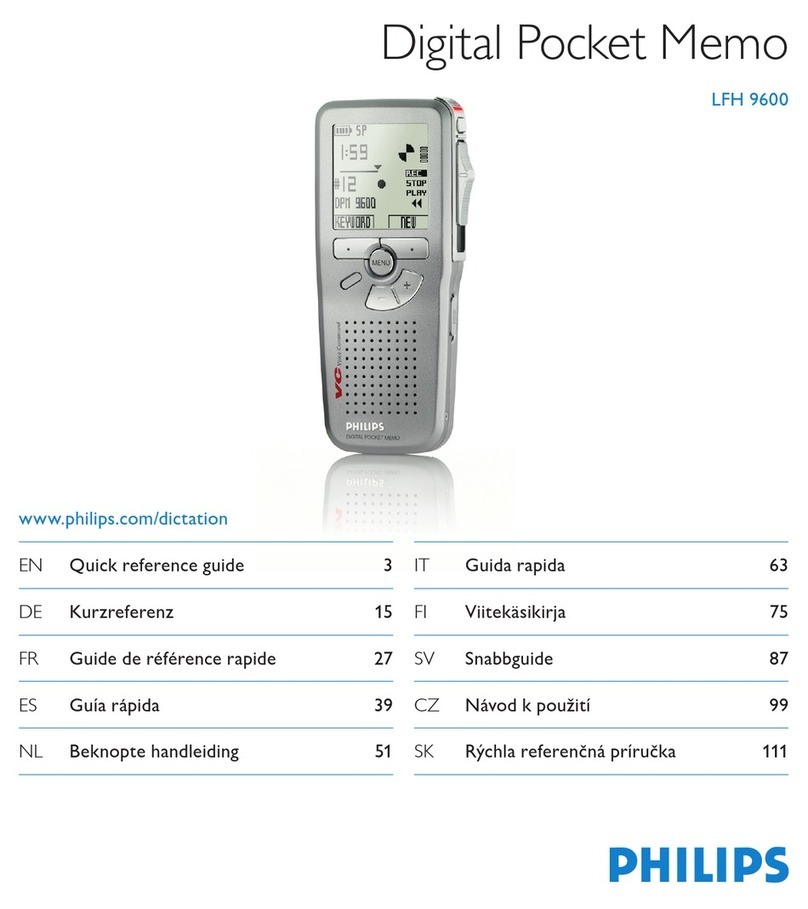
Philips
Philips POCKET MEMO LFH9600 User manual

Philips
Philips CDR-600 User manual
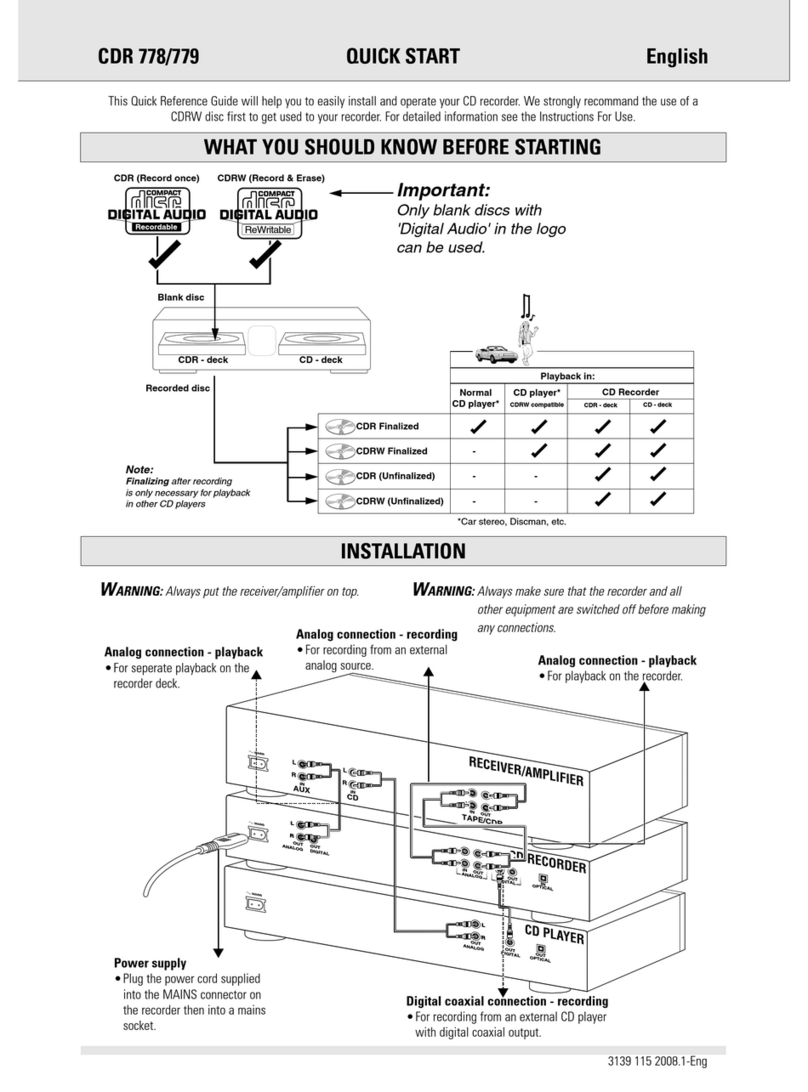
Philips
Philips CDR-778 User manual

Philips
Philips CDR870 User manual
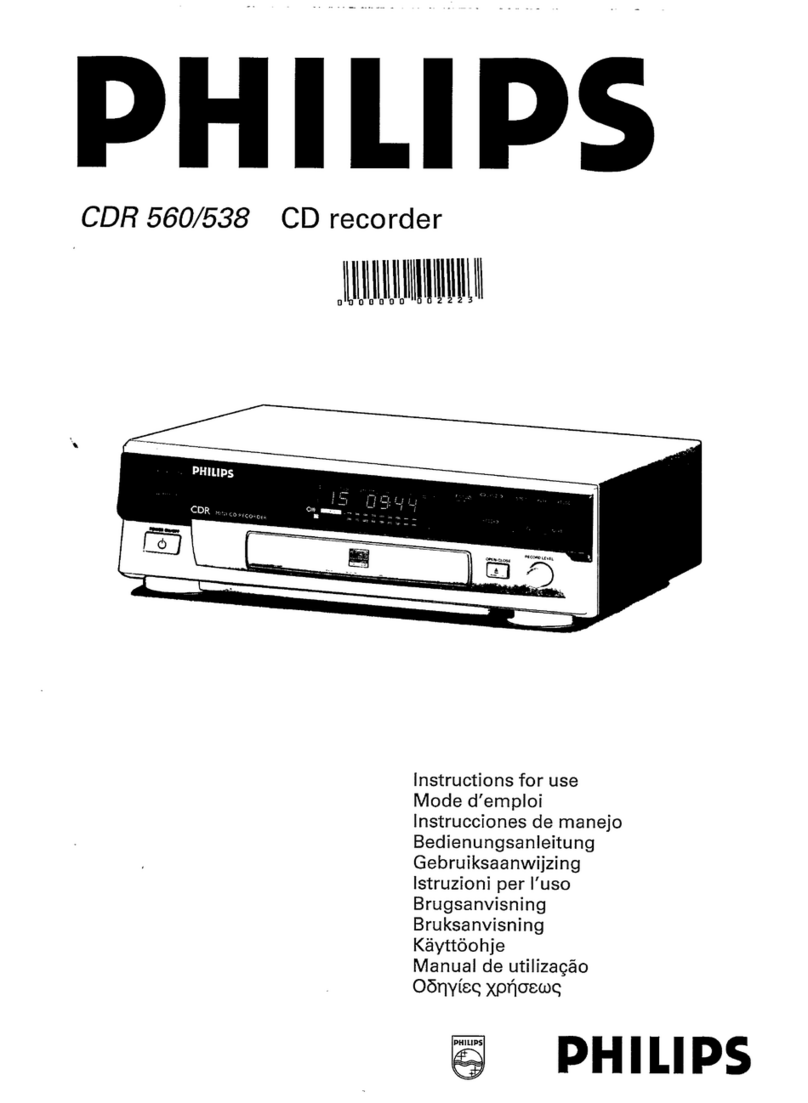
Philips
Philips CDR 538 User manual

Philips
Philips CDR775/00 User manual

Philips
Philips AZ1060 - annexe 1 User manual

Philips
Philips VOICE TRACER DVT1300 User manual
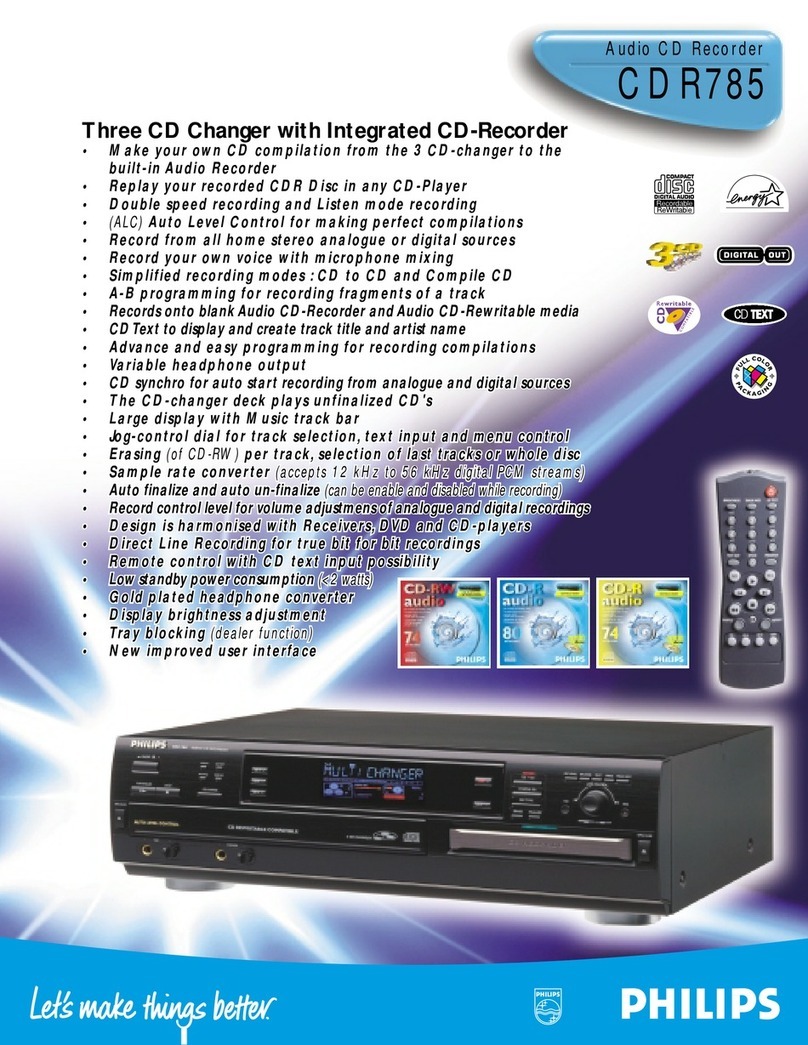
Philips
Philips CDR 785 User manual